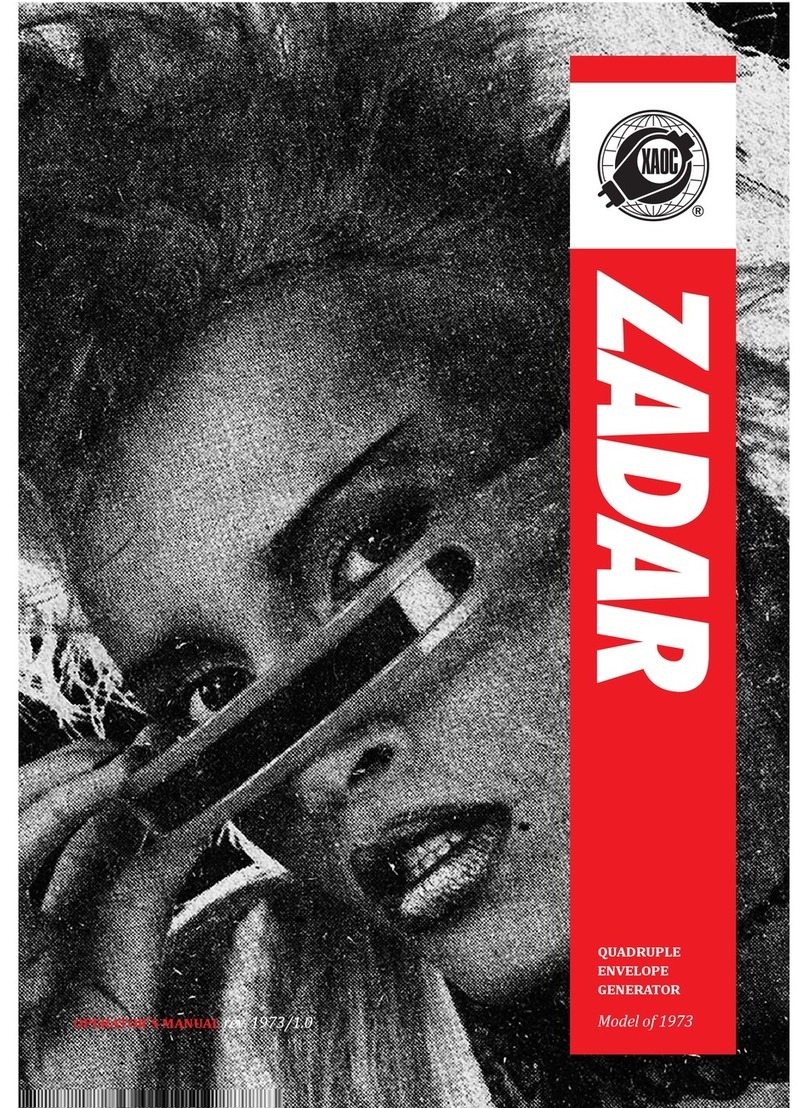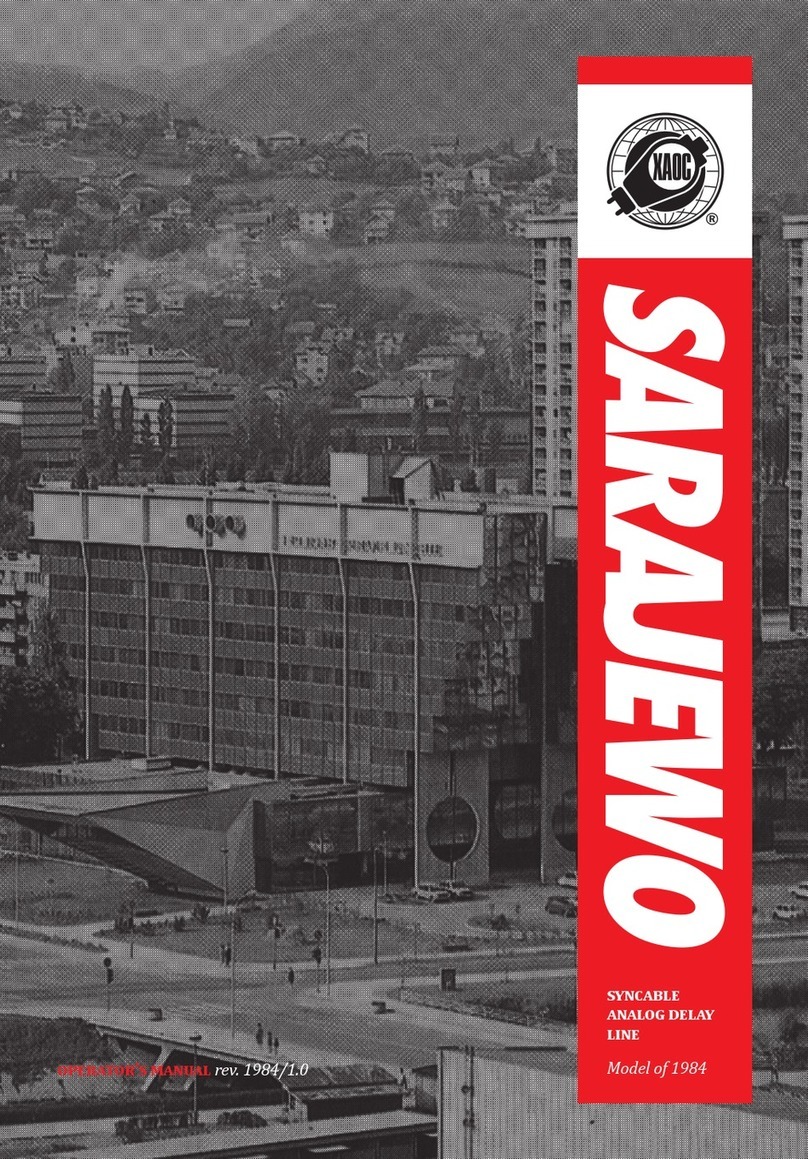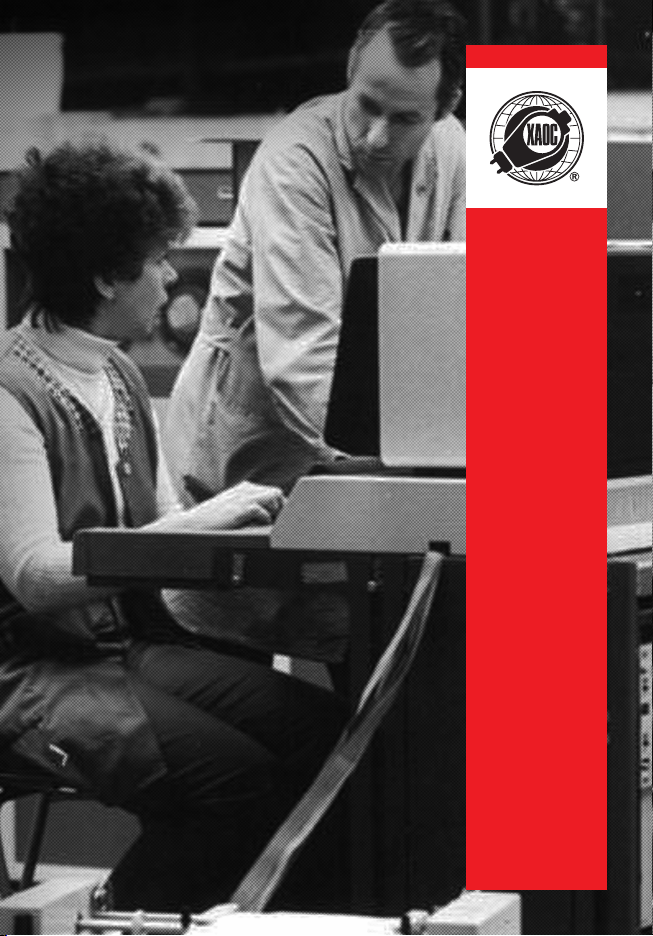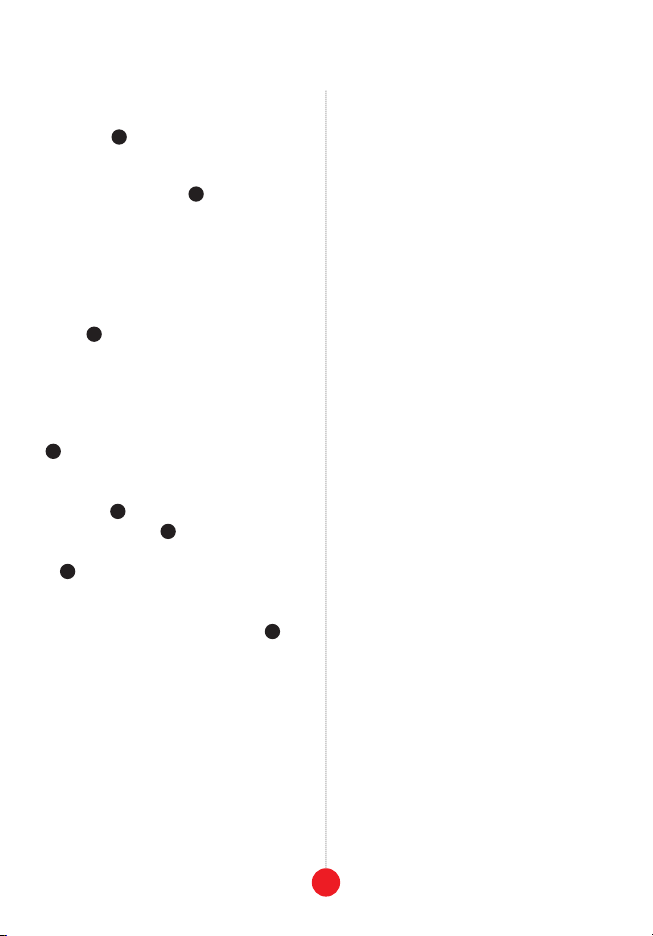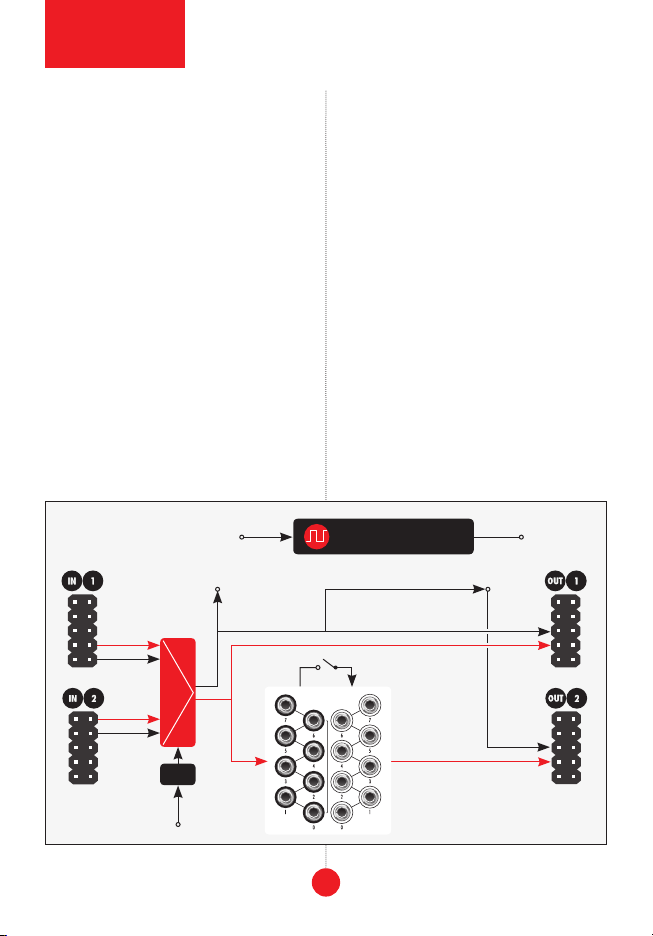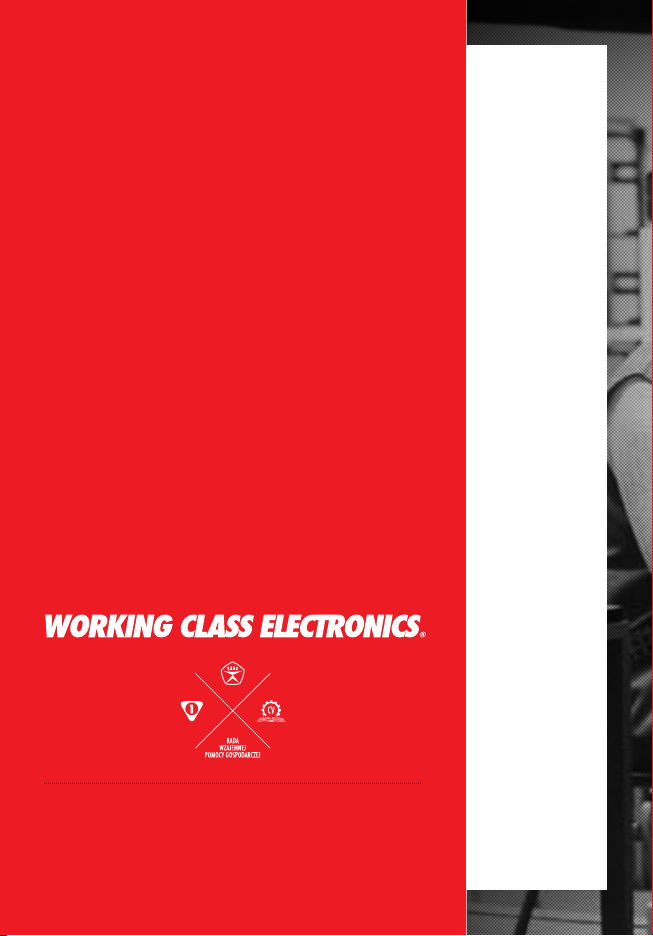sAlut
Thank you for purchasing this Xaoc Devices
product. Poczdam is a binary data routing
solution for the Xaoc Leibniz Subsystem. It
facilitates manual and remote switching
between two Leibniz data sources, modify-
ing individual bits of the data stream, and
re-clocking the data with its onboard volt-
age–controlled wideband oscillator or any
external clock signal. Poczdam is particularly
useful within complex Leibniz setups where
-
tween multiple modules. However, it can also
be employed in small creative patches, e.g., for
waveform splicing, disrupting rhythmic loops,
or generating digital chaos.
To better understand the device and avoid
common pitfalls, we strongly advise you to
read through the entire manual before use.
instAllAtiOn
The module requires 10hp worth of free space
in the Eurorack cabinet. Always turn the pow-
er off before plugging the module into the bus
board using the supplied 16-pin to 16-pin rib-
bon cable, paying close attention to power cable
pinout and orientation. The red stripe indicates
the negative rail and should match the dot or
–12V mark on the bus board as well as the unit.
Poczdam is internally secured against reversed
power connection; however, rotating the whole
16-pin header may cause serious damage
to other components of your system because it
will short circuit the +12V and +5V power lines.
Always pay close attention to the proper orien-
tation of your ribbon cable on both sides!
Besides power, you need to connect Poczdam
to other components of your Leibniz subsys-
tem. Poczdam comes with three ribbon data
cables with 10-pin plugs on both ends. Before
installing the data cables, we advise you to
read the entire manual and carefully plan
your Leibniz setup. Pay attention to the prop-
er orientation of the red stripe with pin #1
indicated by a dot or an arrow on each mod-
ule. Remember that proper data transmission
requires connecting inputs to outputs, just like
the analog signals in your modular system.
warning: make sure not to plug the eu-
rorack power into any data headers.
Doing so will destroy your Poczdam immedi-
ately and may jeopardize other Leibniz mod-
ules connected to it!
The module should be fastened by mounting
the supplied screws before powering up.
MODule OVerVieW
The main feature of Poczdam is switching be-
tween two data sources plugged into its two
Leibniz in ports at the back. Switching may
be done manually by pressing the illuminat-
ed button labeled source 1in the upper
trigger/gate signal plugged into the source
select input 2. The source data is selected
together with its associated clock and deliv-
ered to the Leibniz out1 header at the back.
Besides out1, the data from the selected
source is also available in the bank of eight
binary incoming data outputs jacks 3
on the front panel. Furthermore, apart from
2
module
explained