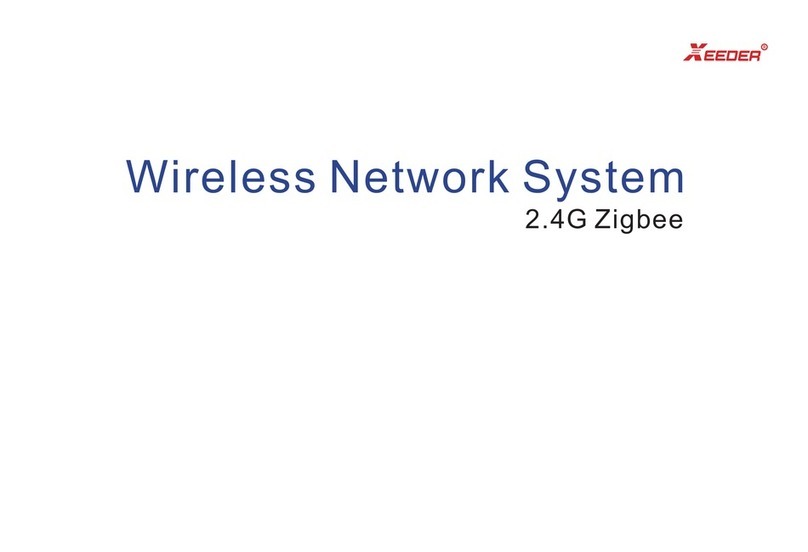Xeeder stand-alone keycard lock L5118-M1 User manual

Manual
Content
Structure..............................................P1
Specifications.....................................P2
Mortise & Panel size.........................P3
Lock Install...........................................P4
Issue cards...........................................P5
Basic action.........................................P6
Maintenance......................................P7

Structure
IMPORTANT SAFETY INSTRUCTIONS
1. Read these instructions
2. Keep these instructions.
3. Heed all warnings.
4. Follow all instructions.
5. Do not place any product referred in this manual long-term in the extreme environment
6. Install in accordance with the manufacturer’s instructions.
7. Use accessories only specified by the manufacturer.
8. Refer all servicing to the qualified service personnel.Servicing is required when the product has been
damaged in any way, such as handle or mortise is damaged,product has been exposed to rain or moisture,
does not operate normally.
INTRODUCTION
Congratulations on your selection of the XEEDER Stand-alone keycard lock.This is a solution that replace
traditional key locks and carry out a modern, efficient and safe management of the rooms in family and
apartment.
Before using the instrument,be sure to carefully read through the instructions contained in this manual.
Please keep all information for future reference.
SAFETY
Xeeder Stand-alone keycard lock (RFID & IC) product has been designed with the highest concern for
safety.However, any device,if used improperly, has the potential for causing unlock unable and indirect
personal injury.
To help ensure accident-free operation, follow these guidelines:
1.Lock requires AA battery x4pcs to provide power keep running even not ready any card.
Alkaline battery is suggested for gives a long using term (10-12months).
2.Replace new battery on time if you get low battery alarm-3beeps and red flash when read card finished.
3.You have 200 times last unlocking chance since lock gives low battery alarm.
4.Do not use battery mix new and old. It may cause short circuit to lock eletronic part.
5.Lock’s latch part is in mechanically,You can unlock it by using emergency key in urgently.
6.This product was designed for indoor use only including home, office and apartment.
1
Keycard
open the door.
Family & apartment
Keycard lock
installed on the door
stand-alone
lock
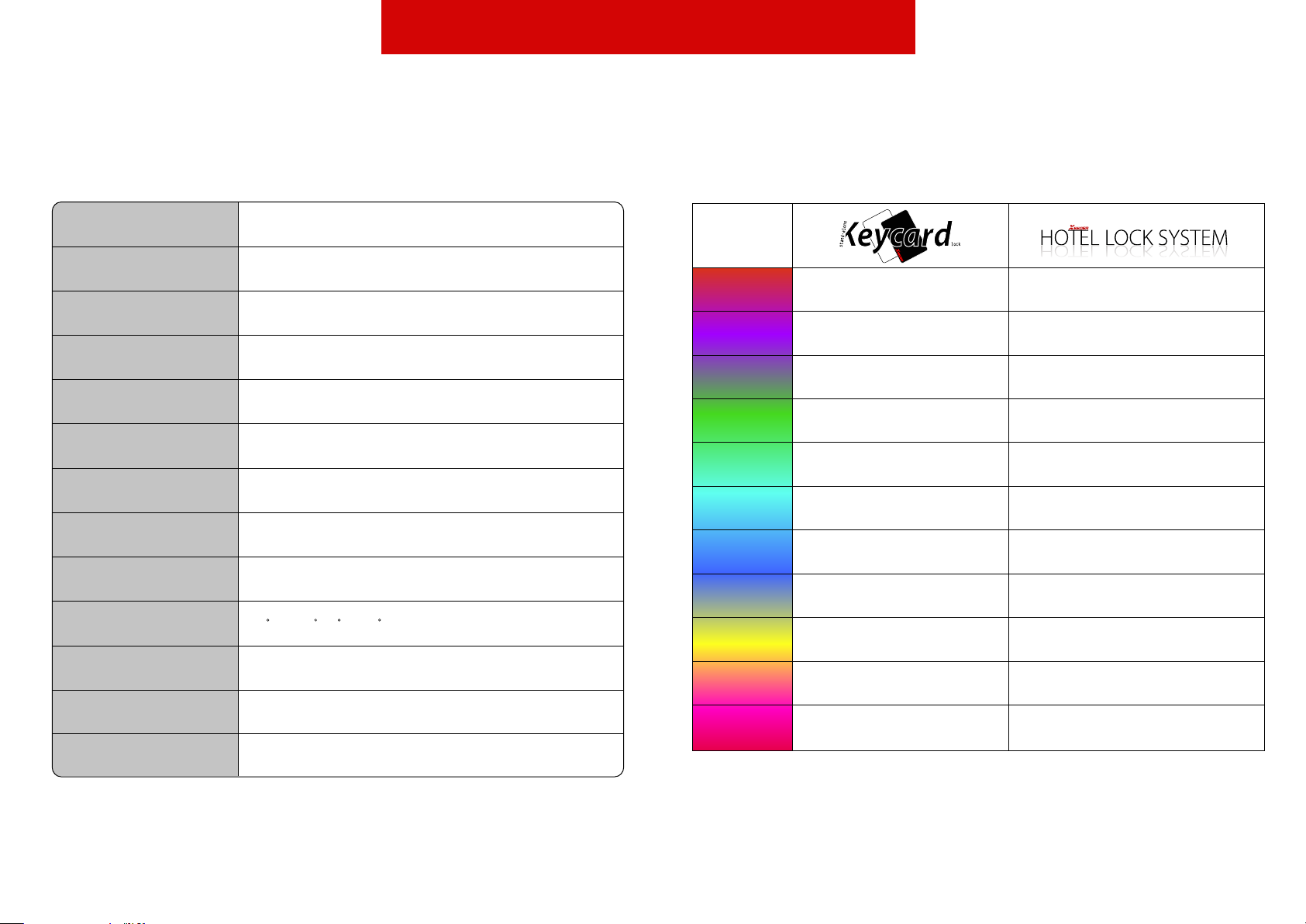
Number of
user
Software
Require
Issue card
method
Audit trail
Unlock
Melody
Initialize
Require
Card Initialize
Require
Key card using
term
Support card
type
Target User
Work cooperate
with energy
saving switch
NO limit
200 MAX keycard
No
Don’t need initialization Lock & card requires initialized
before normal using
XEEDER Hotel Lock System v4.2 up
on encoder via Hotel lock system
Compare with
on lock by Master card *
800 lock events(IC lock 200 events)
Yes
No
No
Yes
Forever except it be deleted
Mifare 1K/EM/IC(SLE4442)
card or tag
Apartment,family and office
S2208/IR series able All series able
Hotel
Mifare 1K/IC(SLE4442) card
No
Limited.
depends on the software control
*Issue Master card please read page 5
Specifications
2
Number of user
Read Range
Card format
Unlock time
Lock Driving/Lock Type
LED/ Melody sound
Battery Life
Low Battery Alarm
Power
Working Environment
Software require
Max 200 users keycard
1.0-4.0cm contactless (RFID type lock)
customize in EM/Mifare 1K/IC(SLE4442) card
6 sec,(normal mode, automatic locking)
Motor drive/Latch lock, deadbolt manually
2-Color LED(Red and blue)/built-in Buzzer
More than 25,000 opening
Override Emergency key
Low Battery Alarm while voltage low than 4.8V ,
200 opening remains
4pcs AA battery Alkaline
Weight
32 F~ 140 F(0 C~ 60 C), 0~85% Humidity
2.9KG (Units and batteries included)
No
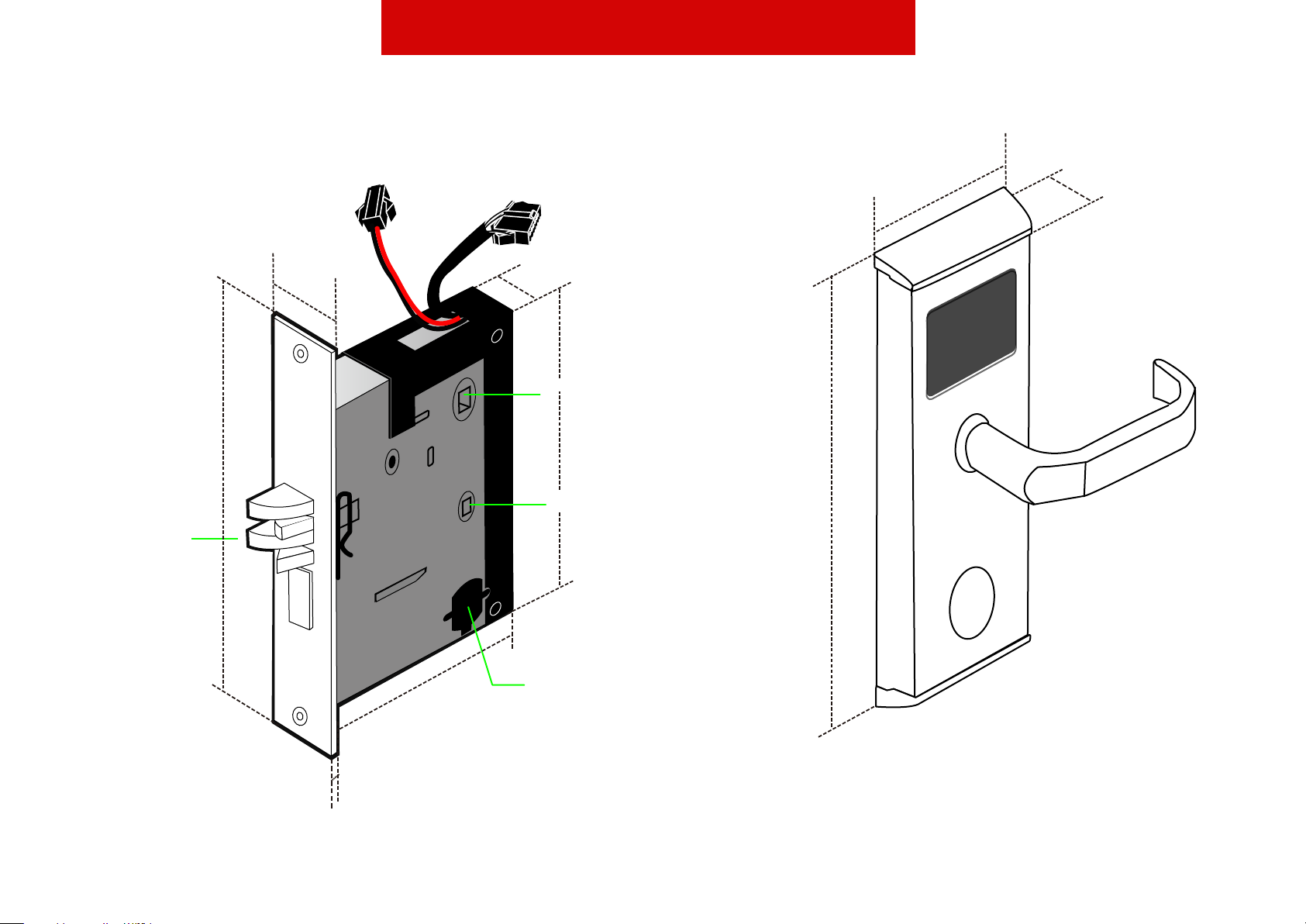
*This is a standard right lever mortise.The left mortise is in reverse case.
*Xeeder has other type mortise K1S/K1L/P2S
*Right for the hardware configuration changes without notice is reserved.
Mortise&Panel size
78.0mm
20.0mm
243.0mm
Standard 5 latch
Link to PCB board
Link to battery pack
22.0mm
90.0mm
4.0mm
30.0mm
155.0mm
200.0mm
Handle install
Dead bolt install
FRONT SIDE
(ROOM OUTSIDE)
BACK SIDE
3
Cylinder install
Mortise model K2S Panel L5118/5218-M1 stand-alone keycard lock

Push and pull to open it
back side of cylinder installed
inside mortise
Cross-Head screw driver
An ordinary tool and should be prepared by user
Cylinder cover opener
This tool is used to open the cylinder cover to let
emergency key insert.
Xeeder offer it free
ROOM INSIDE 1. Cylinder
2. Pcb reader
3. Connector of pcb reader
4. Front panel
5. Spindle of handle
6. Door
7. Mortise
8. Connector of mortise
9. Power connector
10. Back panel
11. Battery-pack
12. Power connector of
battery-pack
13. Spindle of handle
14. Strike
15. Strike box
16. Cylinder cover
a. handle hole
b. deadbolt knob hole
c. cylinder hole
2
416
3
5
1
11
12
13
14
15
6
Lock Install
BATTERY
BATTERY
BATTERY
BATTERY
10 98
7
b
c
a
4
a’
b’
c’
ROOM OUTSIDE
TOOLS
*This is a standard right lever lock.The left is in reverse case.
*Model K2S mortise requires door thickness at least 40.0mm.
*For other thickness door please contact with us seeking other mortise solution
*Right for the hardware configuration changes without notice is reserved.
Inner hexagon screw driver
This tool is necessary while install cylinder in mortise.
Xeeder offer it free
1

Reset
Prepare a Master card.(IC lock is similar with it)
It requires read about 8.0sec
When it reach time the continuous
beep will stop
2. Move away Master card.
It will end by 1 long and 2 short
beeps.
Reset finished.
(red and blue light)
Generate cards
Beep...stop
Beep...BeepBeep
Beep,Beep...
1.Read the Master card
1.Read the Master card
continuously
blue and red light flash continuously
(continuous beep start)
1.Insert the emergency key and
turn it to make the latch keep retracting
2.Place a blank card
near to the sensor
window.
There will be a beep
sound.
3.Release the emergency key,finished!
This card become the Master card.
blue and red light flash continuously
last 8.0sec (3 beeps start and 2 beeps end) (1 beep for succeed )
latch
retracting
Generate Guest cards
2.Lock is in program mode.
Read a blank card.
3.Move away card
Now it becomes a Guest card
1 Master card can
generate 200 Guest cards
Max for 1 same door.
BeepBeepBeep
Beep
You can generate several pieces guest card at one time during the 8.0sec.
Program mode will off while 8.0sec times up and you can’t generate card anymore.In case you have not finished all cards you can do make the lock in program mode again to continue.With the same way, you can delete a guest card or several at one time.
If you want to make the cards invalid which is not in your hand,you could do reset on the doors of that guest card.Reset will makes lock’s memory empty.
Please keep the Master card carefully.
Once it been lost, you should issue a new on the lock.
The lost one won’t be identified again by lock which had issued a new one.
5
B
...
B R ...... B R
BeepBeepBeep...
... R... B
...
B R ...... B R ...
MM
No limit for 1 Master card generate guest card(s)
on 1 door or many doors.
You can generate 1 guest card for all doors.
Any card could be select
to be generated a
Master card.
Each card has unique card
No.which likes a identity
ID saved in locks.
M
One lock can only generate
only 1 Master card.
M

latch
retracting
1.Place a M1 card near to
the sensor window
blue light flash
2.Remove card and shake the
handle.
blue light flash
continuous
2.Pull out of card, the blue light keep
on.
Shake the handle before the light die.
1.Insert IC card with
chip upturn.
with chip upturn
Basic action
Open lock
6
Turn on Passage mode
2..Show Master card.
There will be a beep and blue light.
3..Release back handle.
B
1.Shake and hold the back handle
to make the latch keep retracting
On/Off PASSAGE mode
Passage Normal
card required
/unlock way
/beep
Read guest card
/beep
Read guest
card again
/beep
switch
normal/passage
NO/ just shake handle to unlock
/No beep
*cycle switch on/off passage mode by read Master card
off passage mode and requires guest
card to on passage mode to unlock
/1 beep
Normal open and always
requires card to unlock
/1 beep
Normal open and always
requires card to unlock
/1 beep
Repeat action ‘On/Off PASSAGE mode’ action
‘On/Off PASSAGE mode’
YES/ read card and shake
handle, Automatic locking
/1 beep
On passage mode and turn back to
unlock by just shake handle
/2 beeps
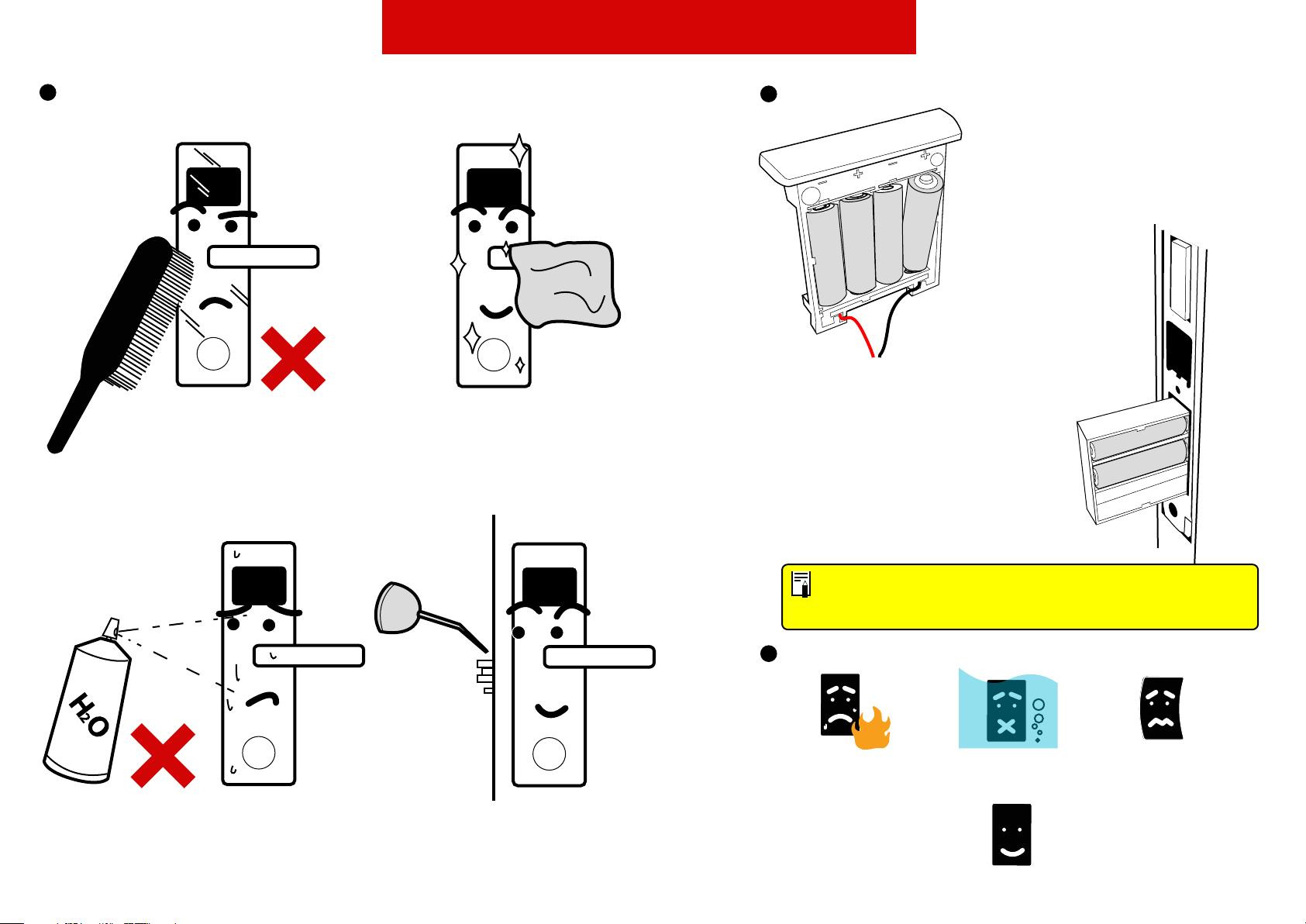
No high temperature
Plastic will melt down in
high temperature.
No long term dunk in water
Long term dunk in water will
cause inner data lost
No overexert bend
Once card was broken, it
can’t recover again.
Keep card clean and use it properly could make cards in a long life.
Clean Replace battery
Cards
Can not clean by hard brush,
sand paper or any sharp item
Clean by dry and soft cloth.
You can add little machine oil
on cloth.
Can not clean by
water,acidity liquid and alcohol
Maintenance
7
Every 6 months add
machine oil to latch
Battery-pack TYPE-B
1.Uninstall the flank plate
2.Take out battery-pack and
replace new.
3.Recover
1.Release screws from back panel
2.Take out battery-pack
(keep power connector linked)
and replace new.
3.Recover
Battery-pack TYPE-A
It requres replace new battery after a long term using.Usually it is 10-12 months.
Lock will give low battery alarm(3 beeps+red light) when read card.
It give you 200 last unlocking chance before battery run out completely.So please do hurry replace new
after you got alarm from lock.

2008 Xeeder Technology Co.,Limited. All rights reserved.
3rd Floor,Huichang building,Bantian Buji Longgang, Shenzhen,China
Tel:0086-755-83663830/ Fax: 888 extension
Email: sales@xeeder.com
www.xeeder.us
This manual suits for next models
1
Table of contents
Other Xeeder Door Lock manuals
Popular Door Lock manuals by other brands

Dorma
Dorma MUNDUS PREMIUM GK 50 Mounting instruction

SCOOP
SCOOP Pullbloc 4.1 FS Panik Assembly instruction

Yale
Yale MORTISE 8800 SERIES installation instructions

Siegenia
Siegenia KFV AS3500 Assembly instructions

Saflok
Saflok Quantum ädesē RFID installation instructions

ArrowVision
ArrowVision Shepherd 210 installation manual