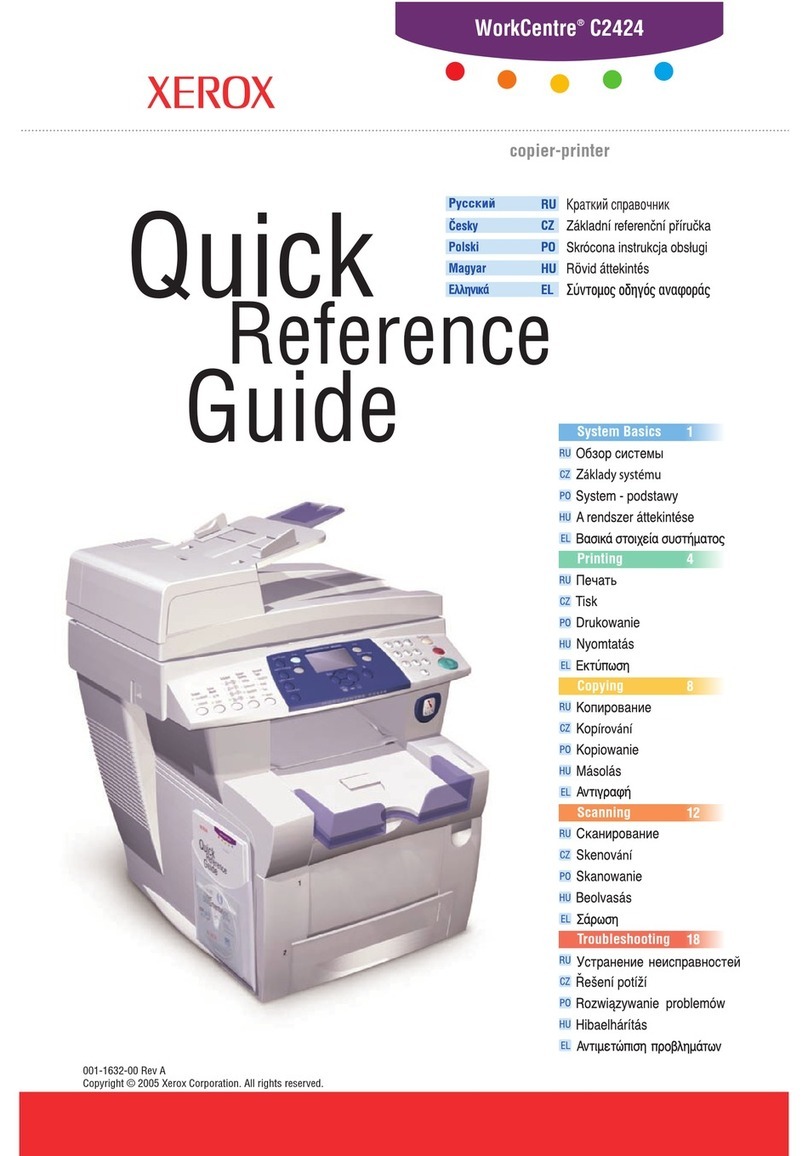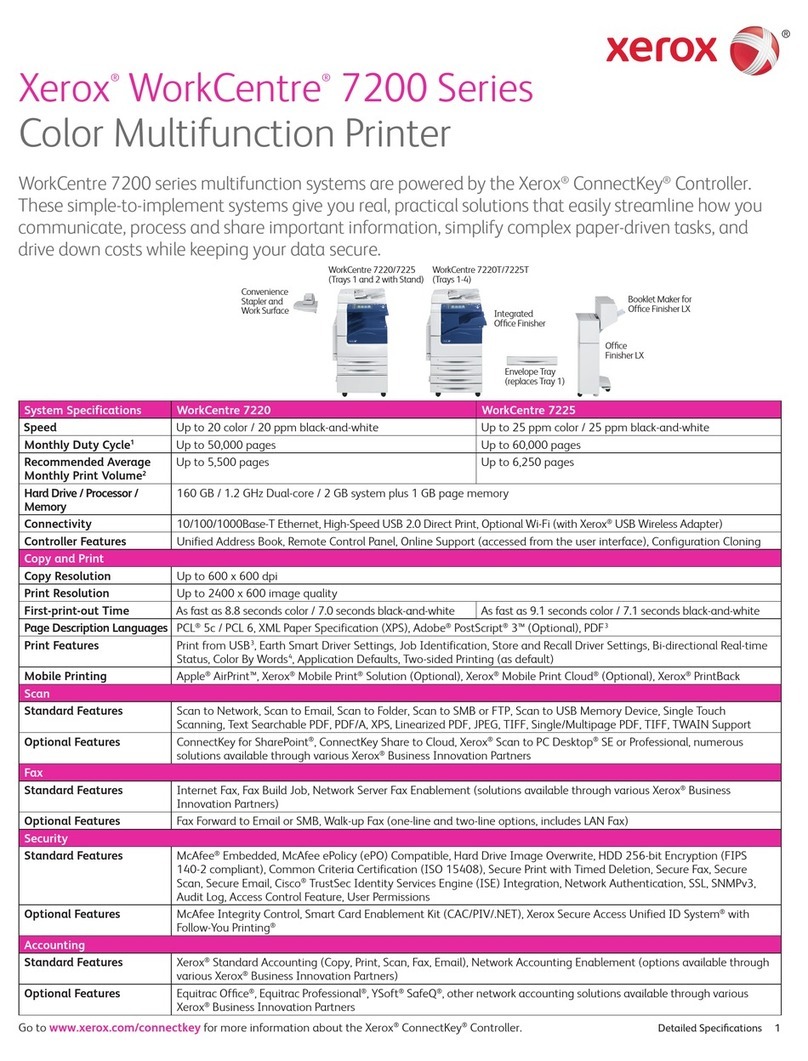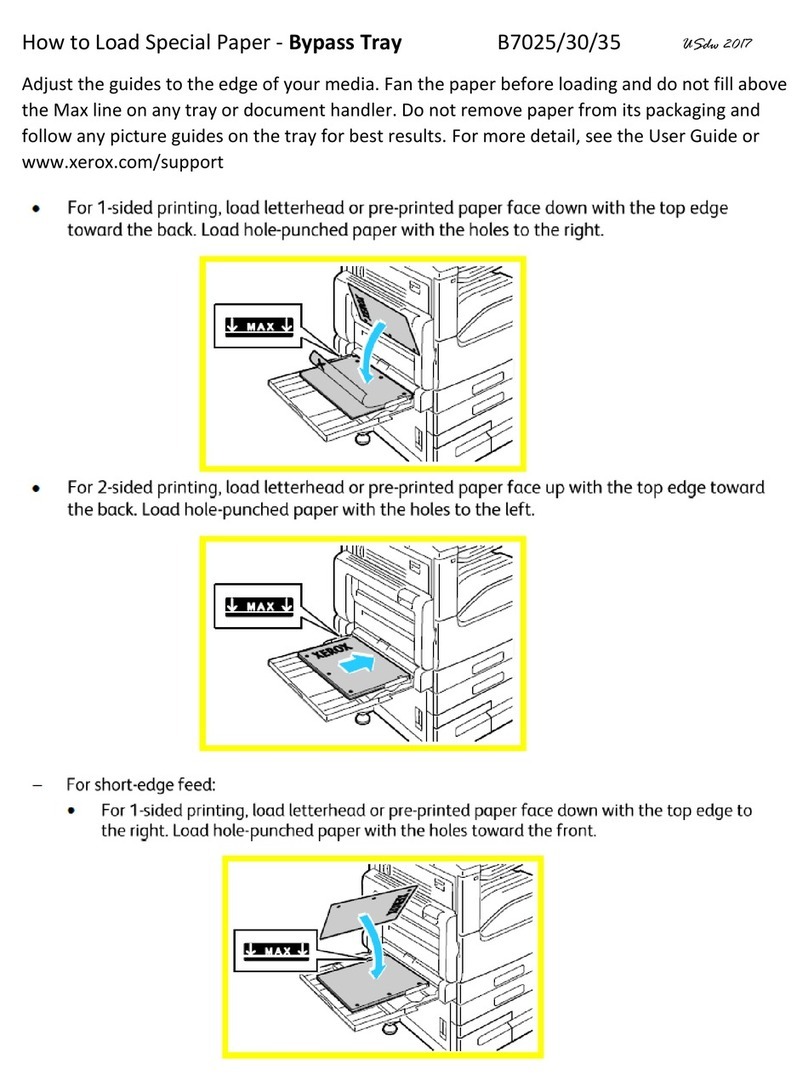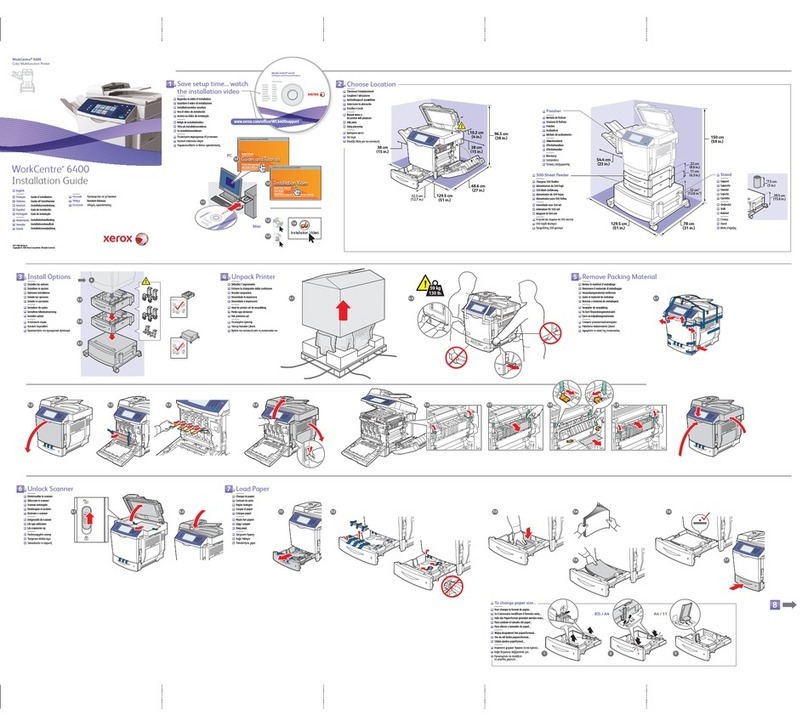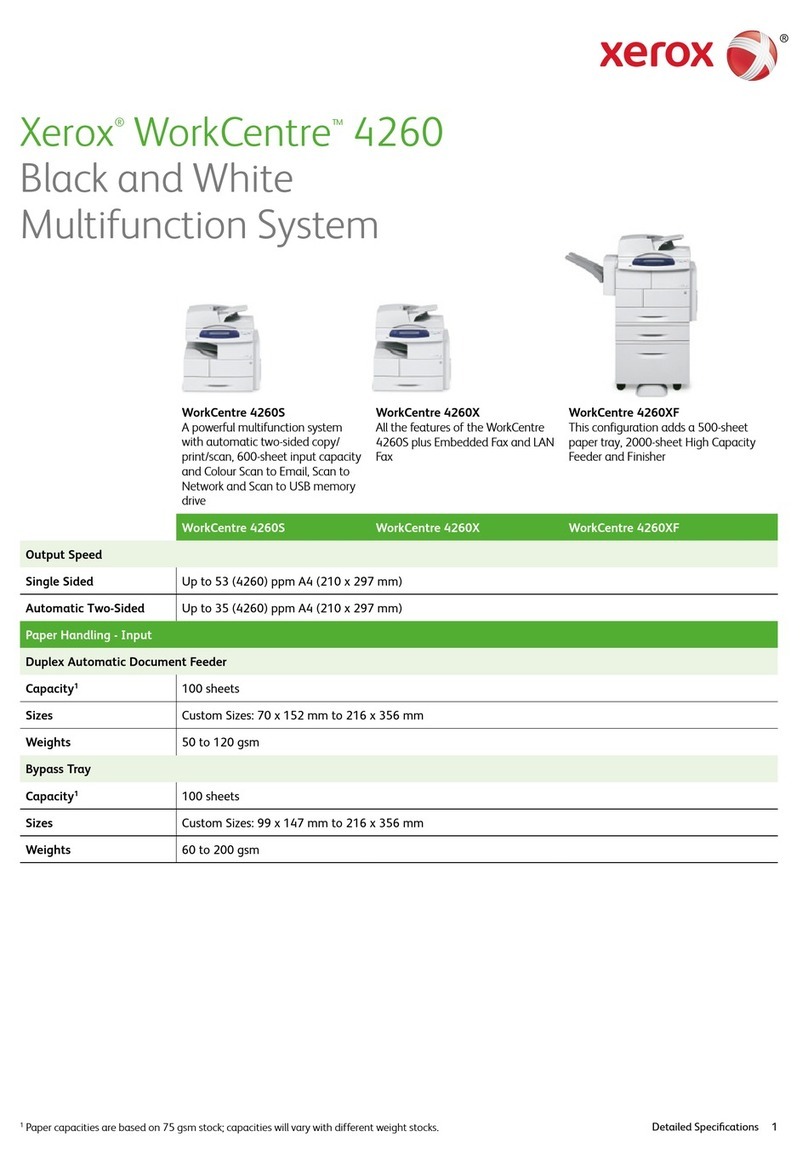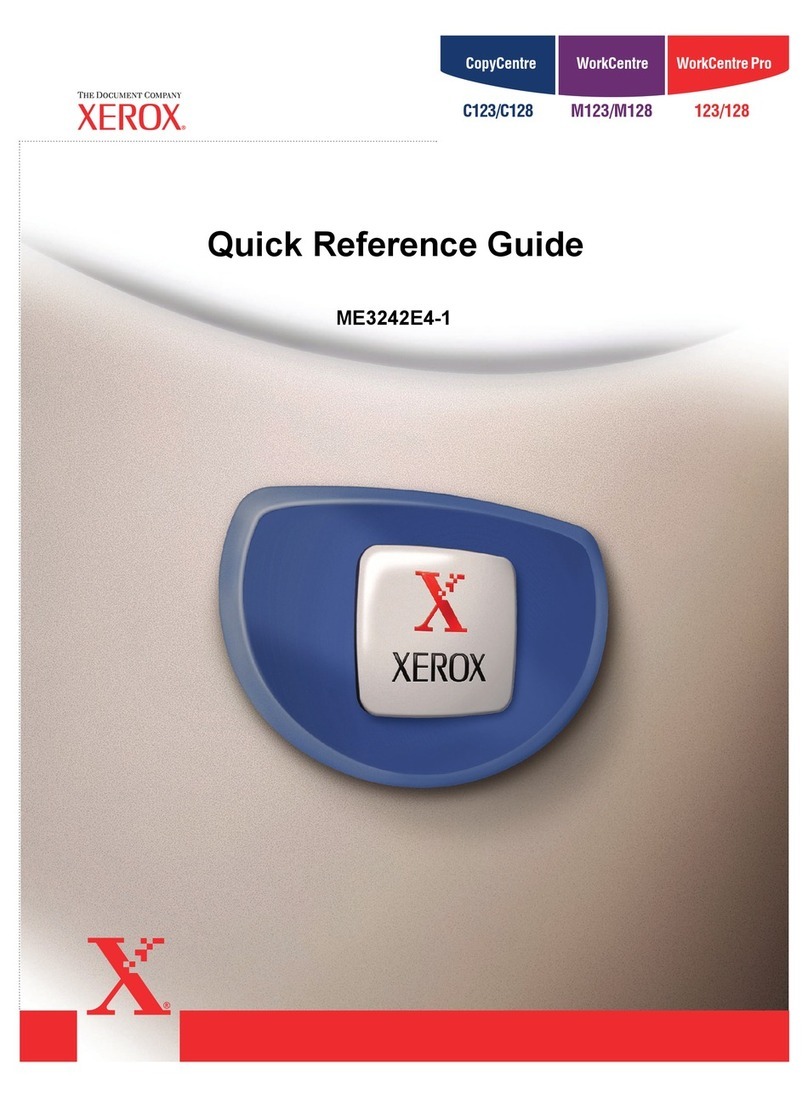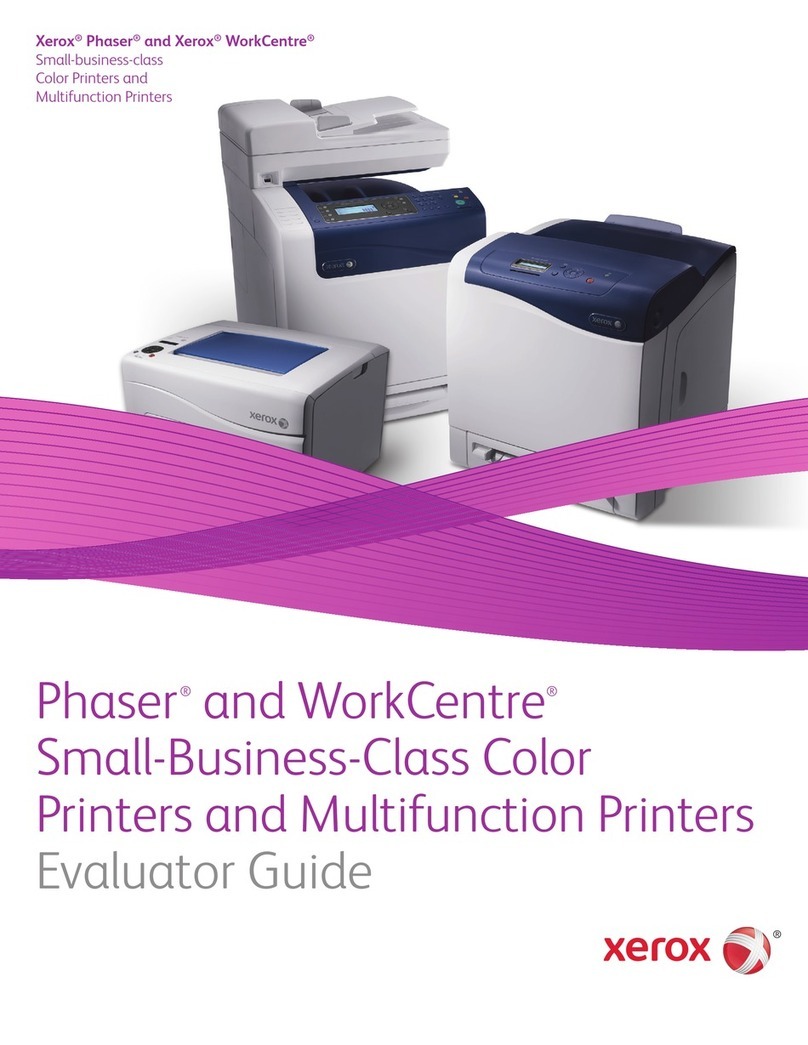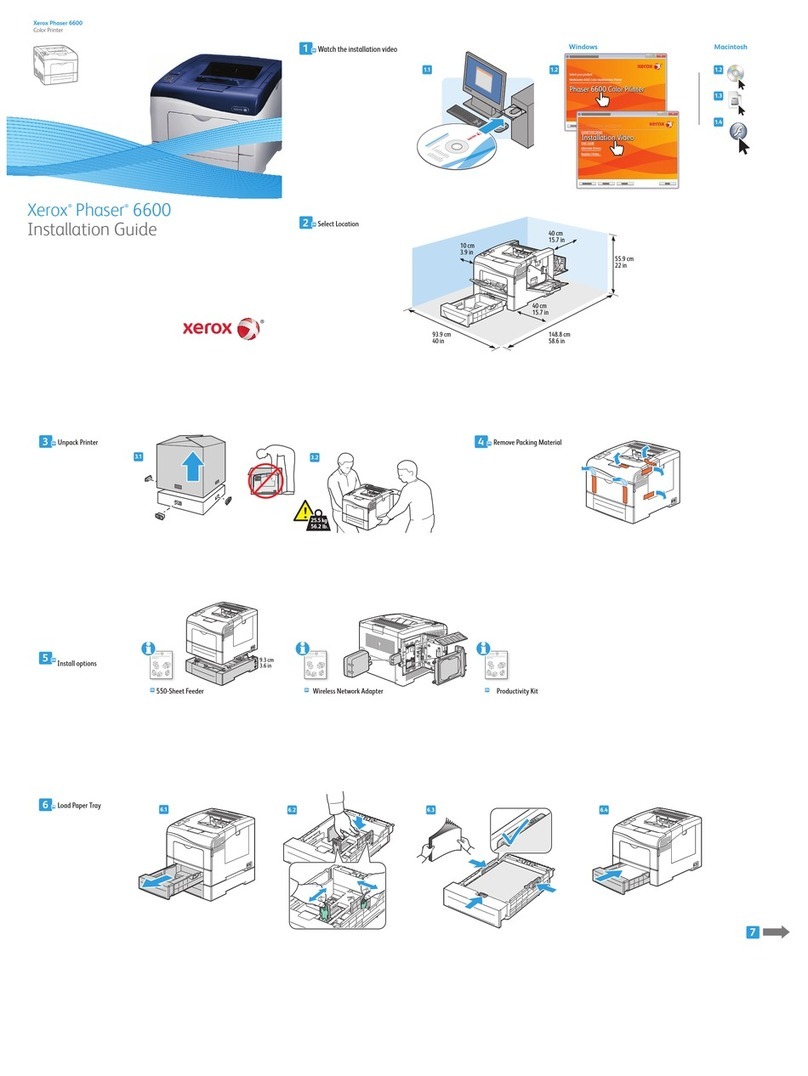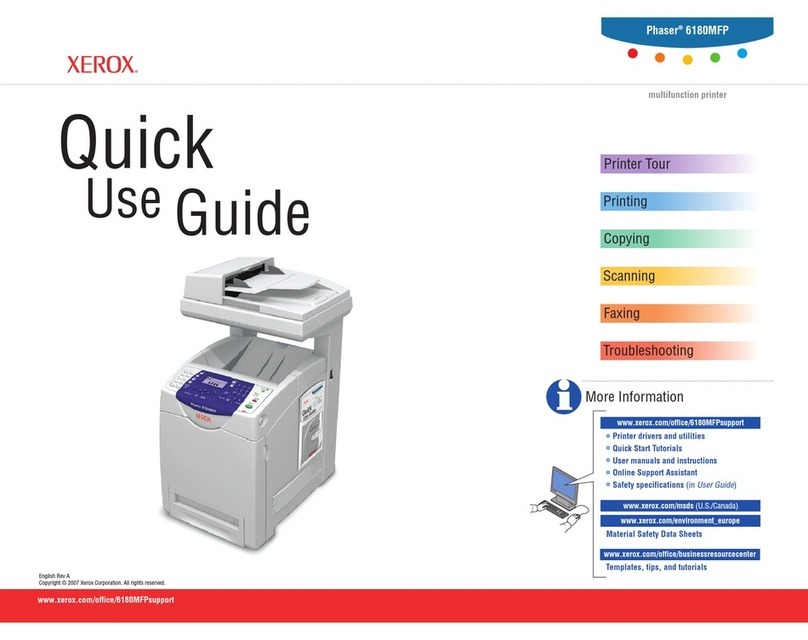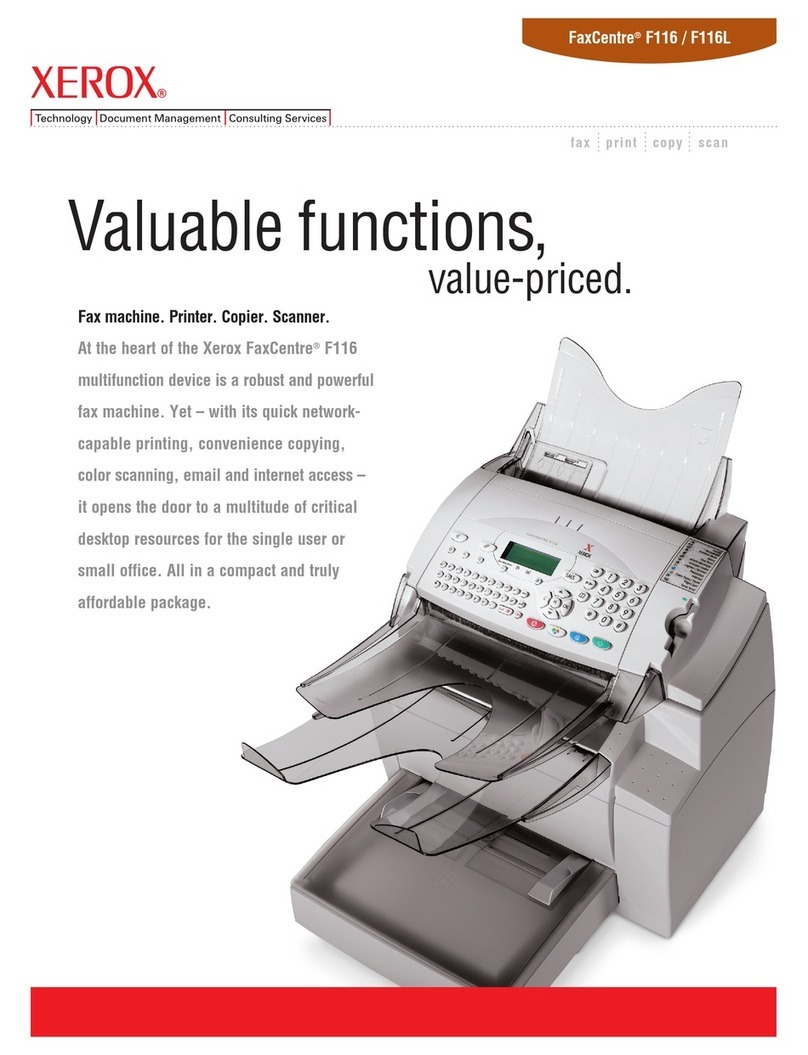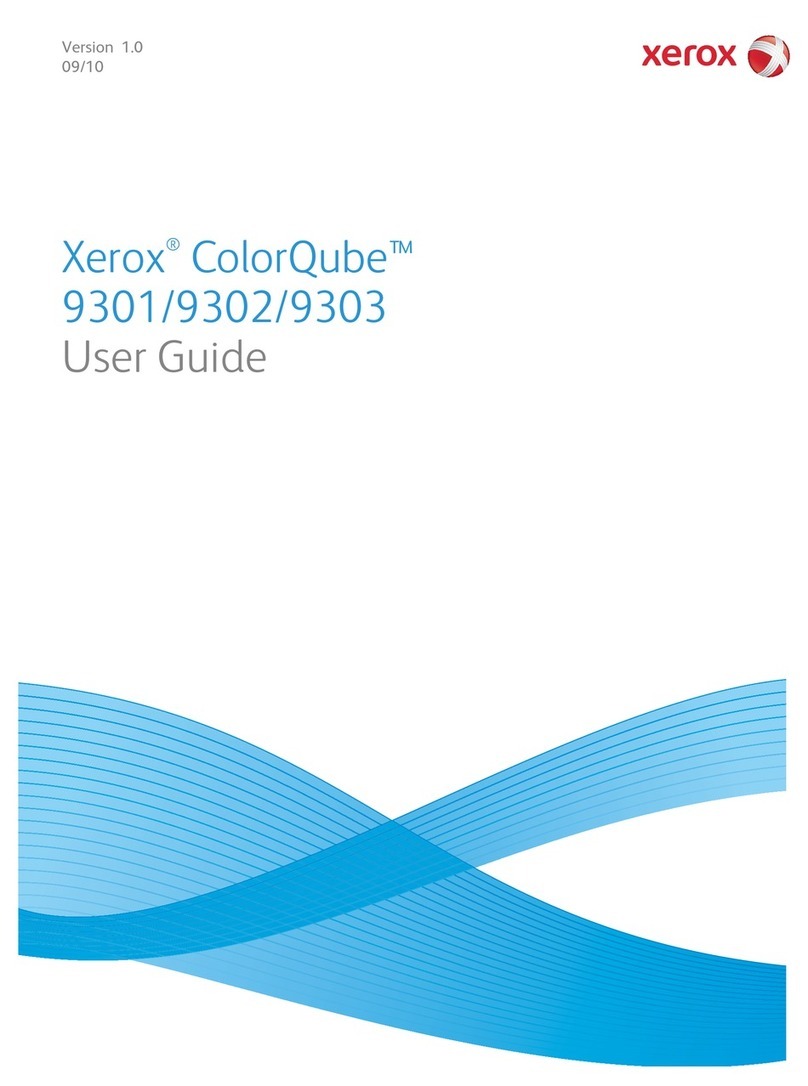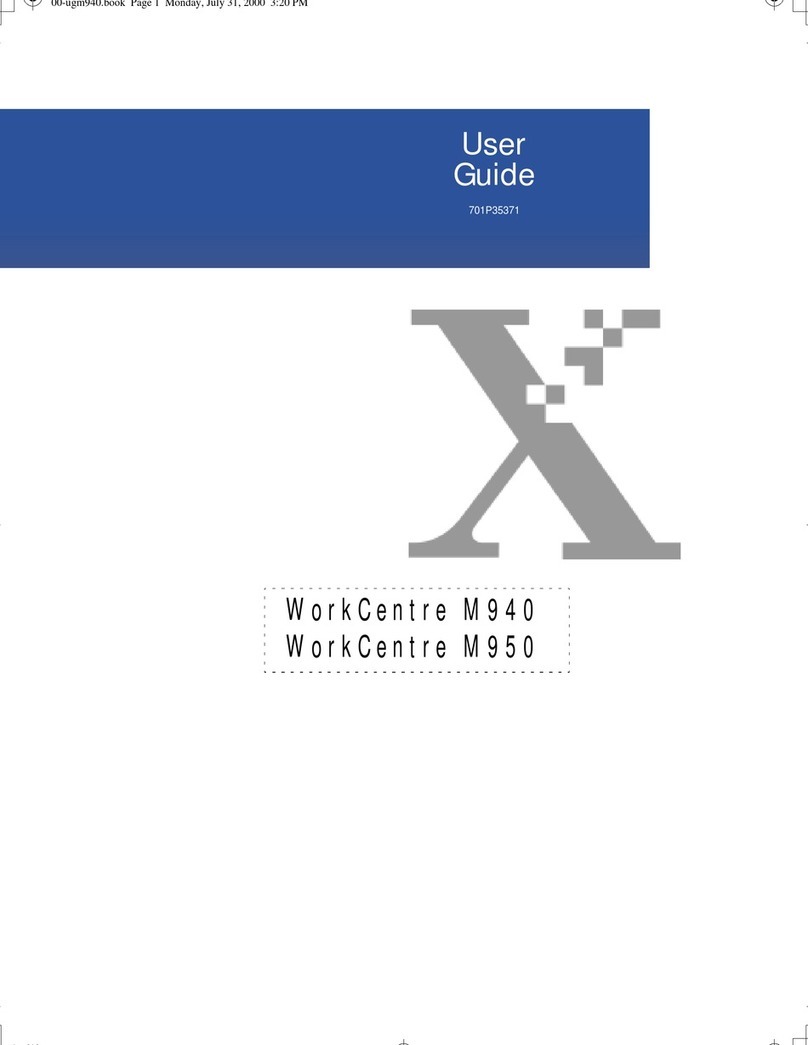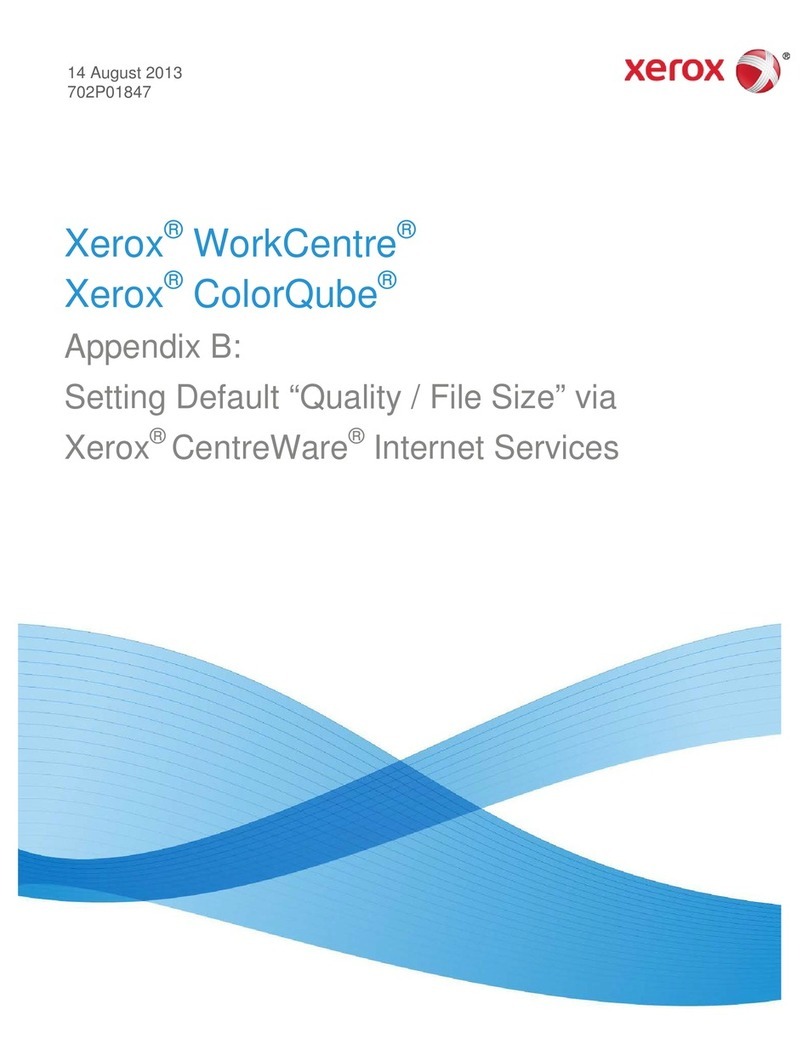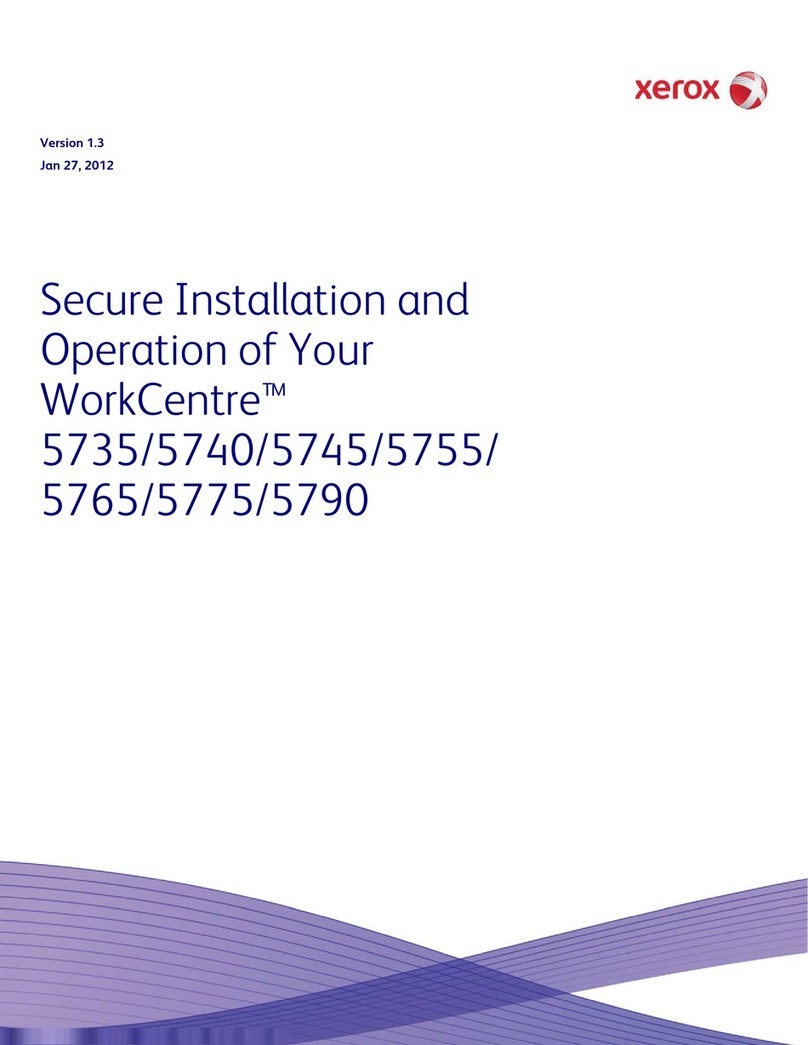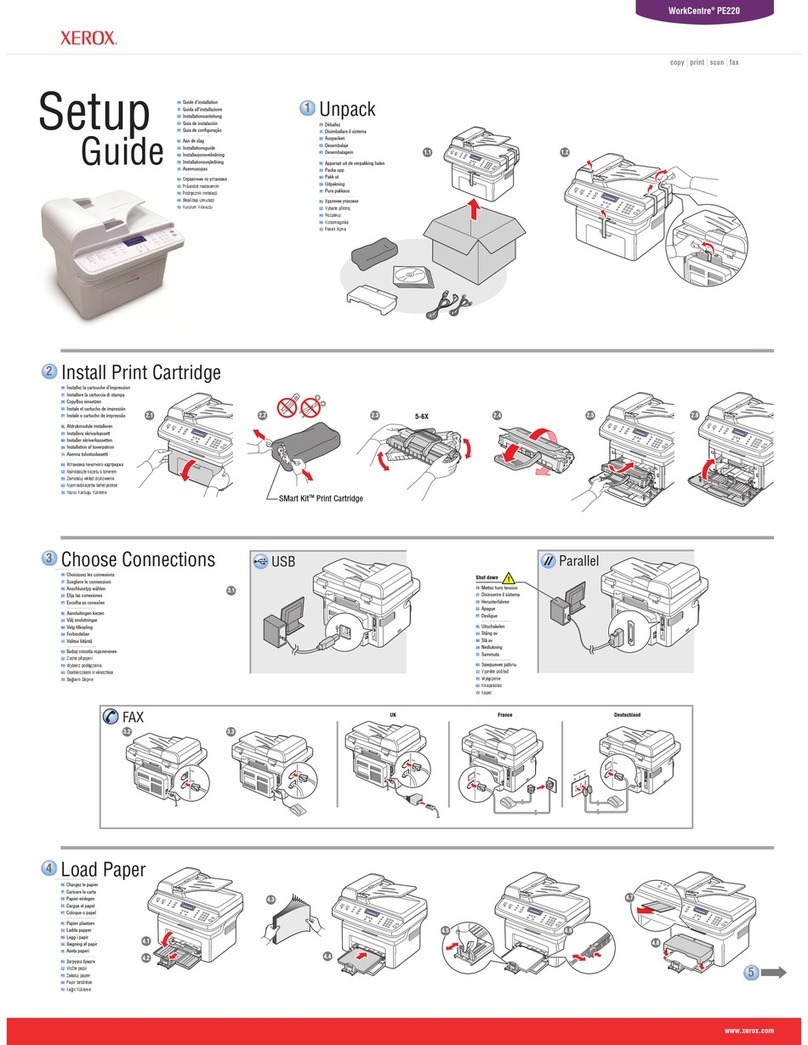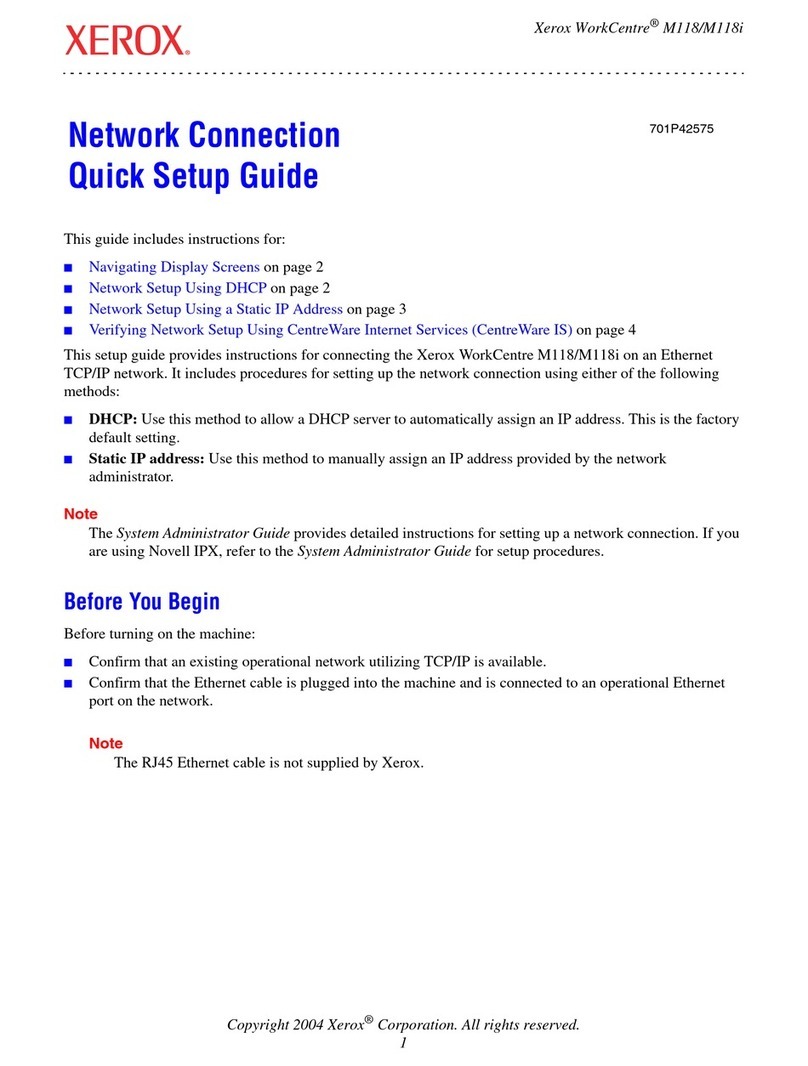Xerox®700 Digital Color Press Specifications
Resolution
• Print/Copy: 2400 x 2400 dpi
Scan: 200 x 200, 300 x 300, 400 x 400, 600 x 600
• Line Screens: 600, 300, 200 and 150 Clustered Dot,
200 Rotated Line Screen*
Technology
• Load-while-run capability
• Advanced Registration Technology for
tighter control
• Custom paper set-up/Alignment proles
• Xerox EA low melt toner
• SMart Kit™ replaceable units for toners, drums,
fuser, charge corotron, waste bottle, staples
• Active decurling for heavy-weight media
Integrated Scanner
• 250 sheet capacity
• 50 ppm color/80 ppm b/w
• Originals up to 11 x 17 (A3) in weights from
38 gsm (16 lb bond) to 200 gsm (53 lb bond)
• Duplex Automatic Document Feeder (DADF)
Productivity/Print Speeds
• Duty Cycle: 300,000
• A4 / 8.5 x 11
70 ppm (64--176 gsm uncoated)–
– 51 ppm (177--256 gsm uncoated)
(106--176 gsm coated)
– 35 ppm (257--300 gsm uncoated)
(177--300 gsm coated)
• A3 / 11 x 17
35 ppm (64--176 gsm uncoated)–
– 25 ppm (177--256 gsm uncoated)
(106--176 gsm coated)
17 ppm (257--300 gsm uncoated)–
(177--300 gsm coated)
• SRA3 / 12 x 18
31 ppm (64--176 gsm uncoated)–
22 ppm (177--256 gsm uncoated)–
(106--176 gsm coated)
15 ppm (257--300 gsm uncoated)–
(177--300 gsm coated)
Paper Flexibility/Weights
• Internal Trays 1-3: 550 sheet each, 18 lb bond to
80 lb cover (64-220 gsm) uncoated; 28 lb bond
to 80 lb cover (106 gsm - 220 gsm) coated
• By Pass Tray: 250 sheets, 18 lb bond --110 lb cover
(64-300 gsm) uncoated; 28 lb bond--110 lb cover
(106 gsm - 300 gsm) coated
• Coated, heavyweight, transparencies, DocuMagnet™,
labels, tabs; all trays run coated stock
*Depending on Print Server
Contact your Xerox representative for details
to find out more about adding a bit of color
to your business.
©2009 Xerox Corporation. All rights reserved. Xerox®and the sphere of connectivity design, FreeFlow®, SMart Kit™, SquareFold®
and DocuMagnet™ are trademarks of Xerox Corporation in the United States and/or other countries. EFI™, Splash, Fiery®and RPX-iii™
are trademarks of Electronics for Imaging, Inc. Product appearance, build status and/or specifications are subject to change
without notice. 05/09
610P729694A
Paper Format/Sizes
• Maximum sheet size all trays: 13 x 19.2 in/
SRA3/330 x 488 mm
• Maximum print image area: 12.72 x 18.9 in/
323 x 480 mm
• Maximum copy image area: 11.6 x 16.8 in/
297 x 432 mm
• Minimum paper size trays 1-3: 5.5 x 7.2 in/
140 x 182 mm
• Minimum paper size Bypass: 4 x 5.6 in/100 x 148 mm
• Minimum paper size OHCF: 7.2 x 10 in/B5/
176 x 250 mm
Paper Capacity and Handling
• 1,900 sheets up to 13 x 19.2 in/SRA3 standard via
three internal trays and bypass tray
• Maximum paper capacity: 5,900 sheets 13 x 19.2 in/
SRA3 via standard trays and two Oversized High
Capacity Feeders (optional)
• Two-sided printing: Automatic up to 80 lb Cover/
220 gsm coated and uncoated from all trays.
Manual up to 110 lb cover/300 gsm
Options
• High-Capacity Feeder:
– 8.5 x 11 in/A4
– 2,000 sheets up to 80 lb cover/220 gsm
• Oversized High-Capacity Feeder:
18 lb bond -- 110 lb cover (64 -- 300 gsm–) uncoated
28 lb bond -- 110 lb cover (106 -- 300 gsm) coated
7.2 x 10 in/182 x 250 mm/–
B5 to 13 x 19.2 in/SRA3/330 x 488 mm
Auto duplex up to 220 gsm/80 lb cover coated –
and uncoated
Manual duplex up to 300 gsm/110 lb cover –
One or two Tray Module: 2,000 sheets or–
4,000 sheets
• Offset Catch Tray
– 500 sheet stacking
• Advanced Finisher:
– 500 sheet top tray
– 3,000 sheet stacker tray
– Multi-position stapling, coated and uncoated
paper, up to 50 sheets
– Hole punching
• Professional Finisher
– 500 sheet top tray
– 1,500 sheet stacker tray
– Stapling, coated and uncoated, up to 50 sheets
– Hole punching
– Bi-fold, saddle stitch booklet maker
up to 15 uncoated sheets
• GBC AdvancedPunch™
– Punch configurations available in A4 and
8.5 x 11 in.
• Light Production C Finisher:
– 500 sheet top tray
– 3,000 sheet stacker tray
– Multi-position hole punching and stapling
– Stapling, coated and uncoated, up to 100 sheets
– 200 sheet interposer for pre-printed and
full bleed sheets
– Optional booklet maker for coated/uncoated
bi-fold or saddle-stitch coated/uncoated booklet
up to 25 sheets
– Optional Folding Module for tri-fold and Z-fold
(A4/letter and A3/tabloid)
• SquareFold®Trimmer Module
– Square fold up to 25 sheets
– Face trim between 2 – 20 mm in
0.1 mm increments
– Paper weights 18 lb. Bond to 110 lb Cover
(64 gsm – 300 gsm) coated and uncoated
• High Capacity Stacker:
– 500 sheet top tray
– 4 x 5.6 in/102 x 142 mm to 13 x 19.2 in/SRA3
– 5,000 sheet main tray
– 7.2 x 10.5 in/182 x 257 mm to 13 x 19.2 in/SRA3
• Convenience Stapler
Staple up to 50 sheets of 90 gsm/24 lb media–
• Foreign Interface Kit
The Foreign Interface Kit enables the connection–
of external devices such as auditrons or coin-op
devices. This will perform in copy and
print modes
Choice of Print Servers
FreeFlow•®Print Server
CX Print Server•
EX Print Server•
Integrated Fiery•®Color Server
EFI™ Splash Software•
Electrical
• Printer 200 -- 240 VAC/50/60 Hz
• Options: 100 -- 240 VAC 50/60 Hz
Printer Dimensions
• Height 54 in/1372 mm
• Width 68 in/1714 mm
• Depth 31 in/777 mm