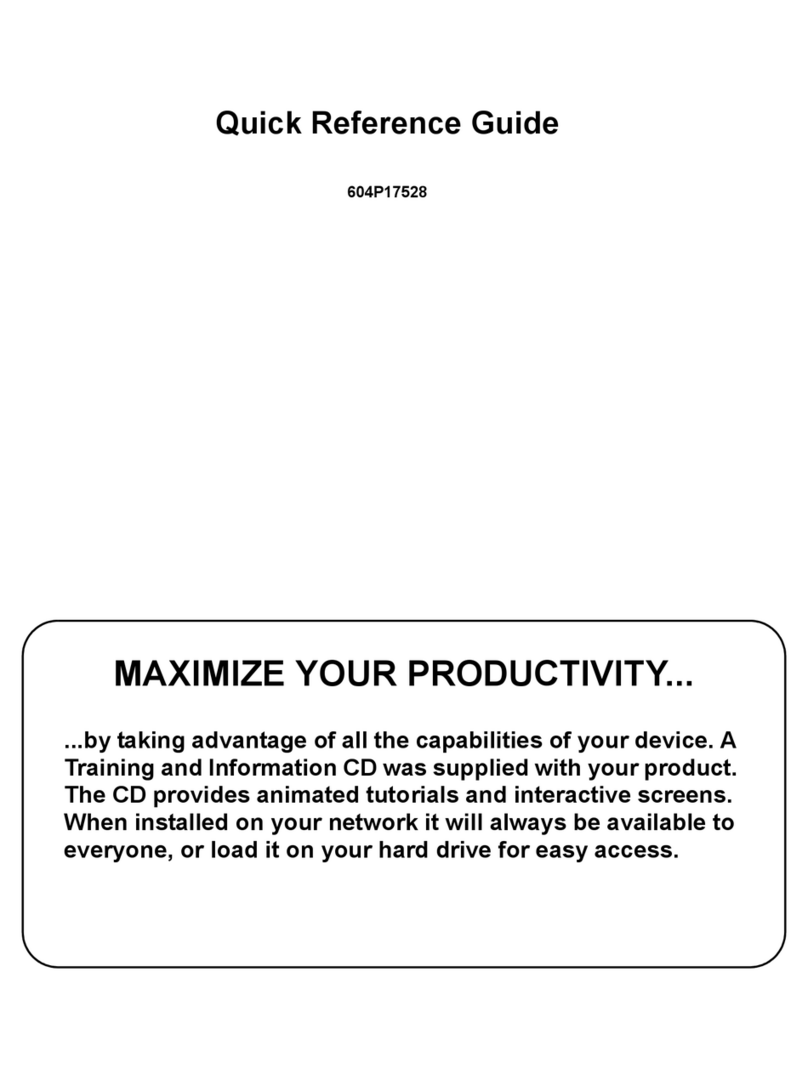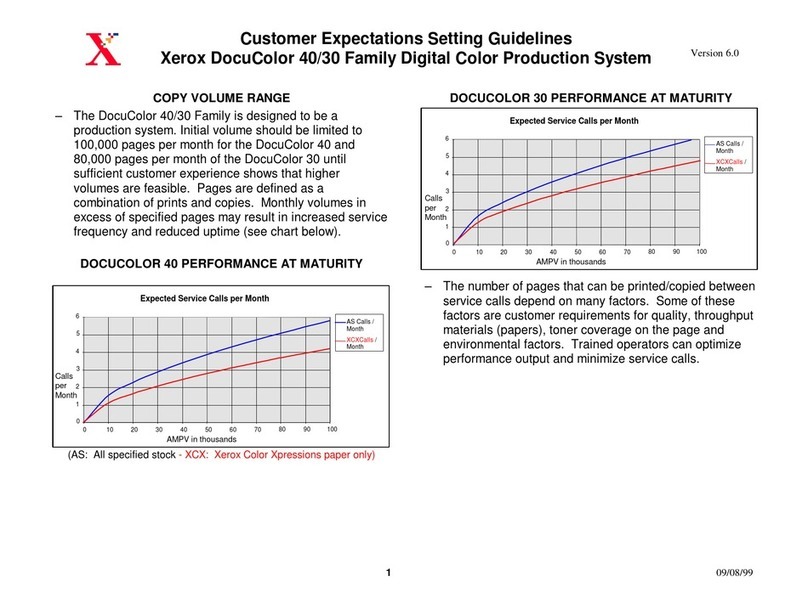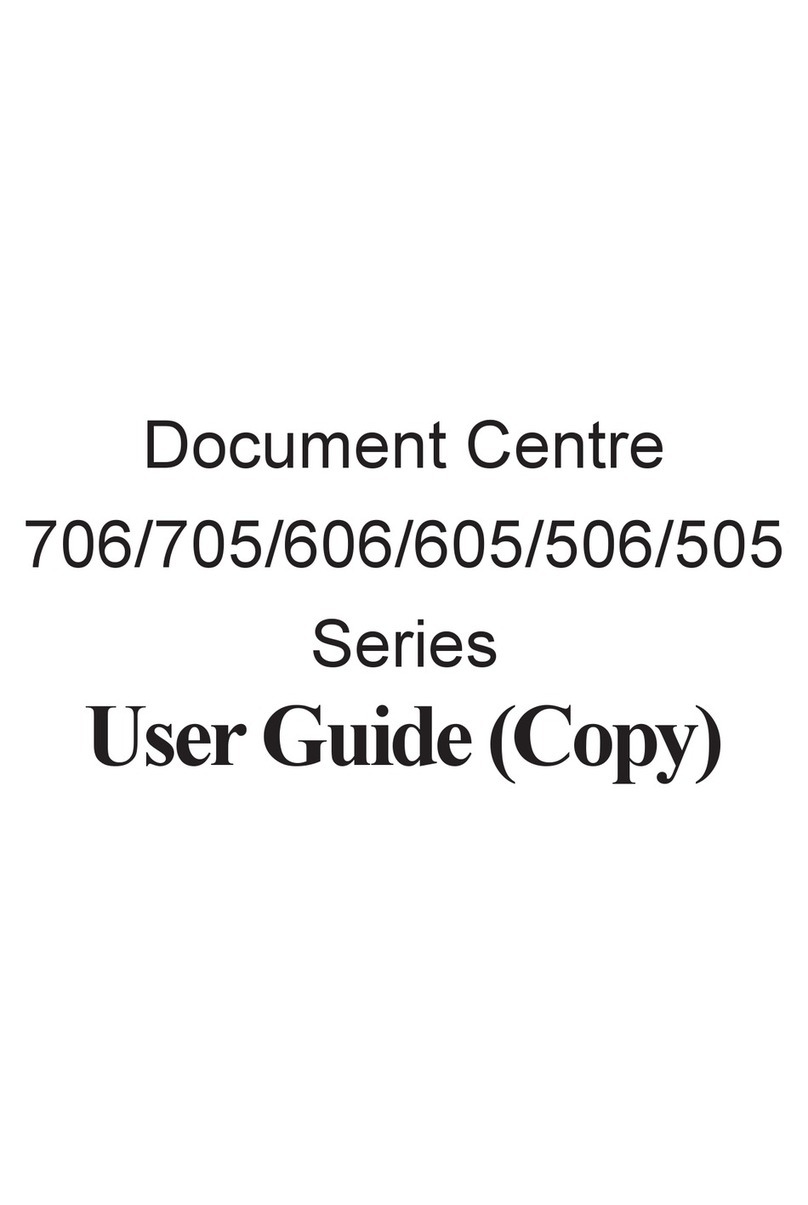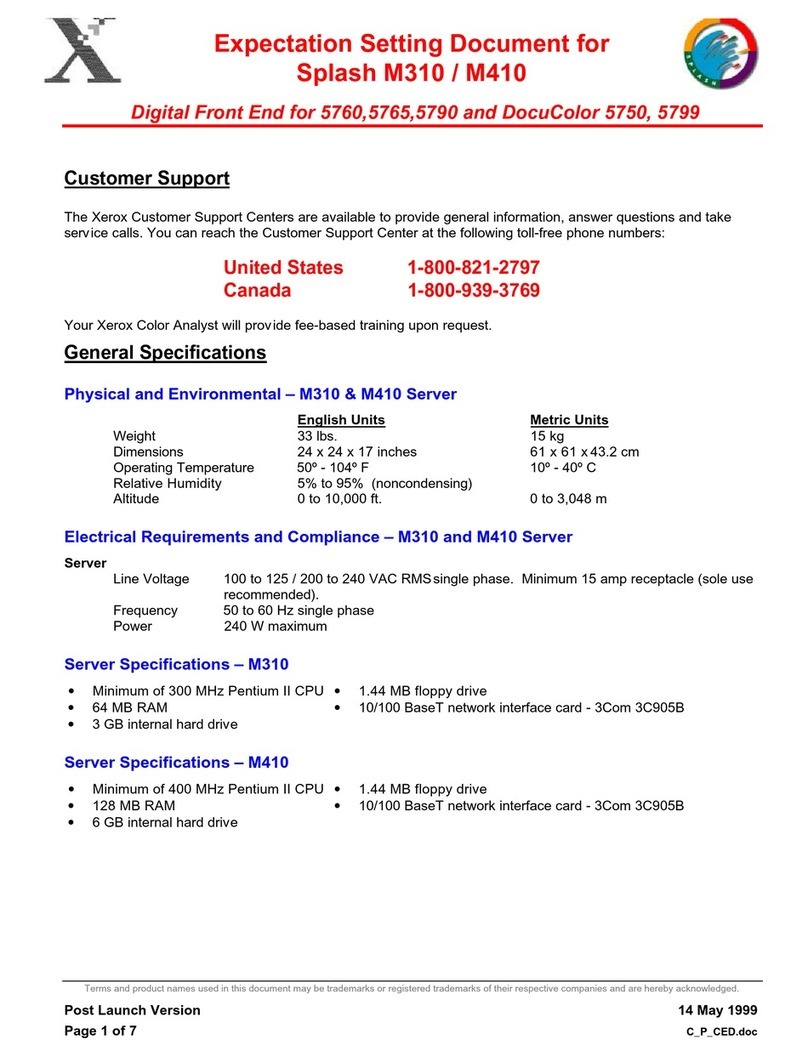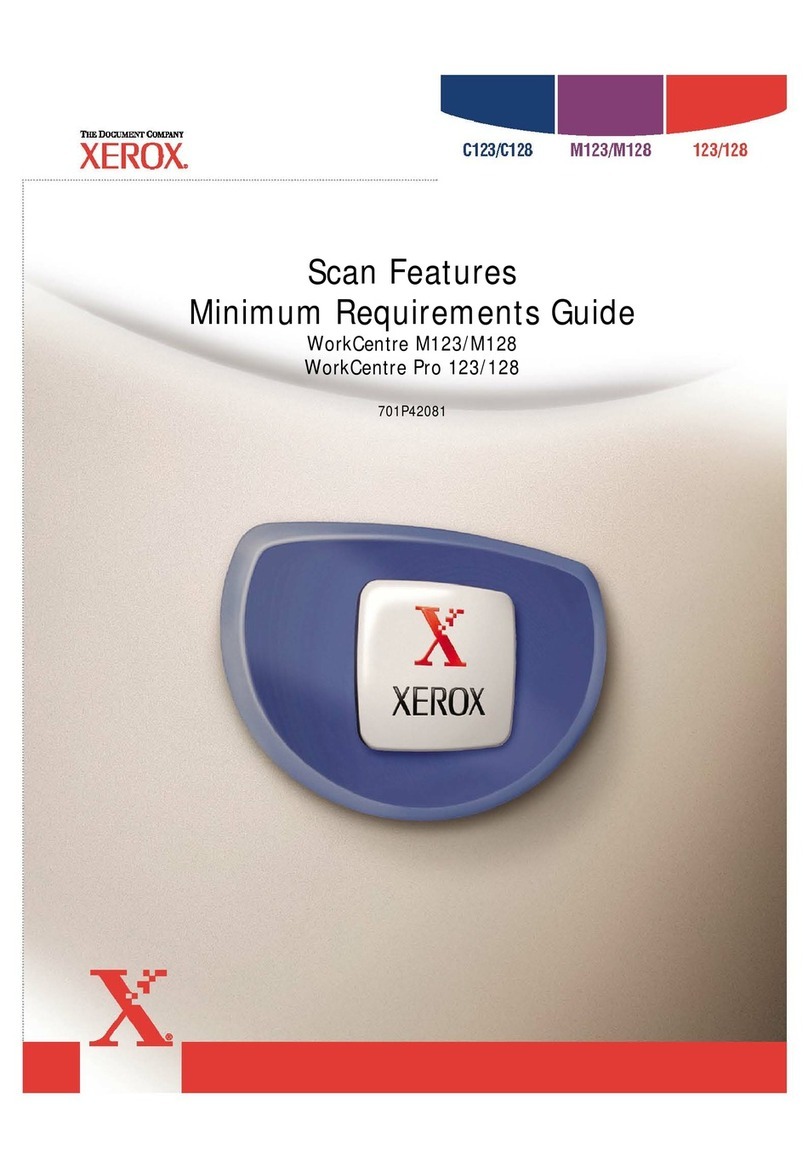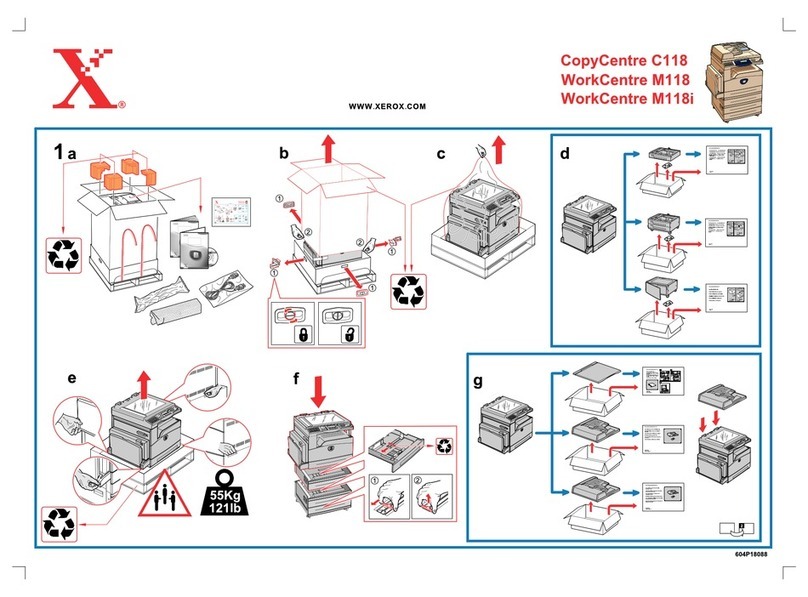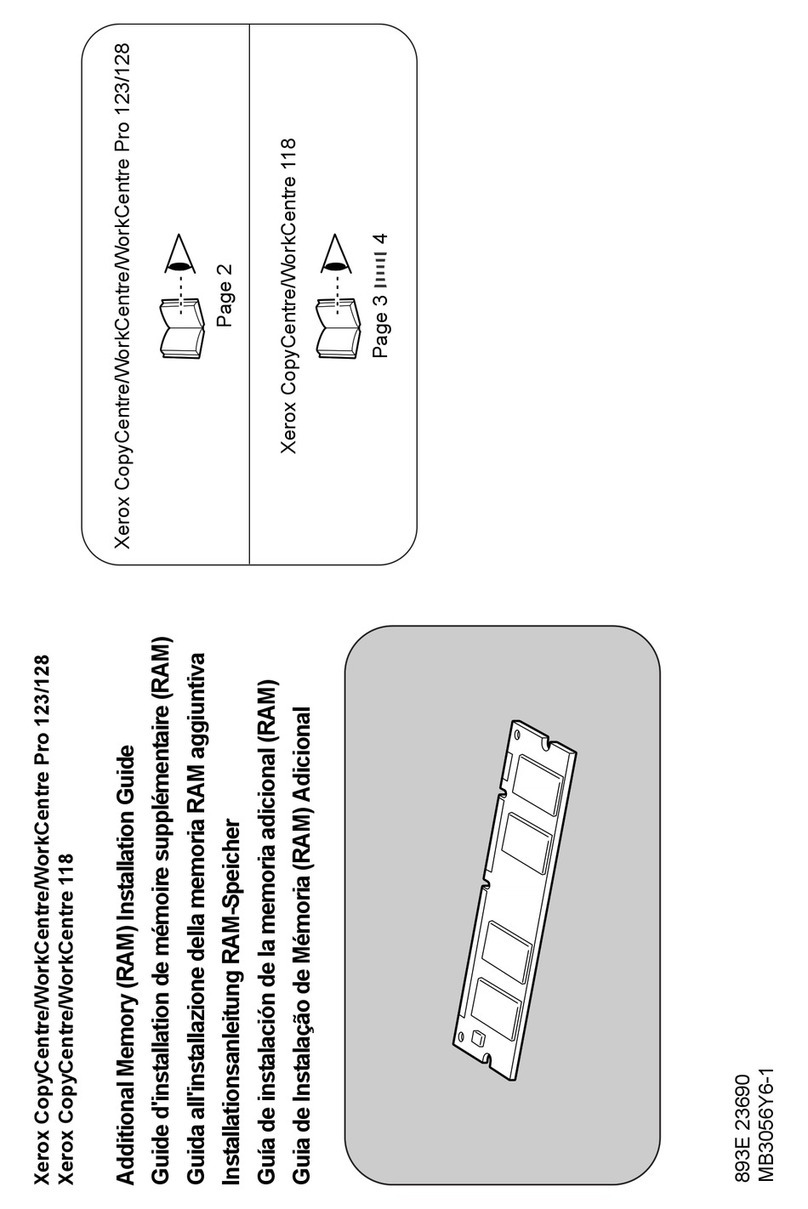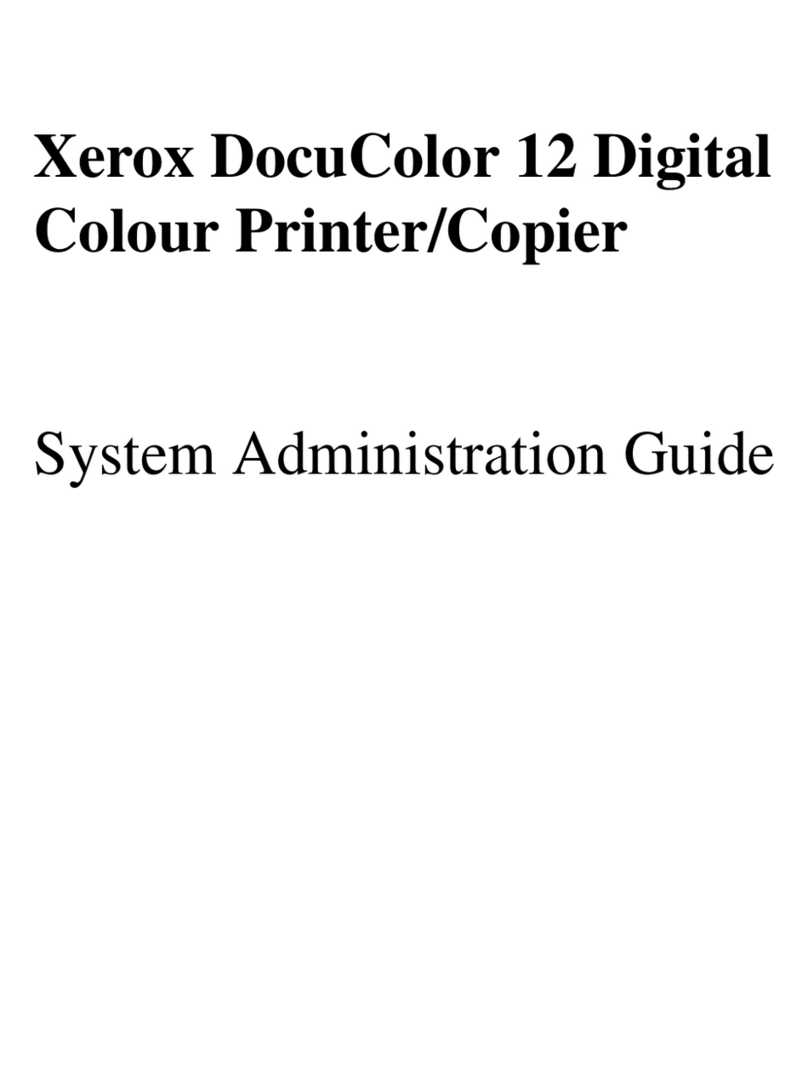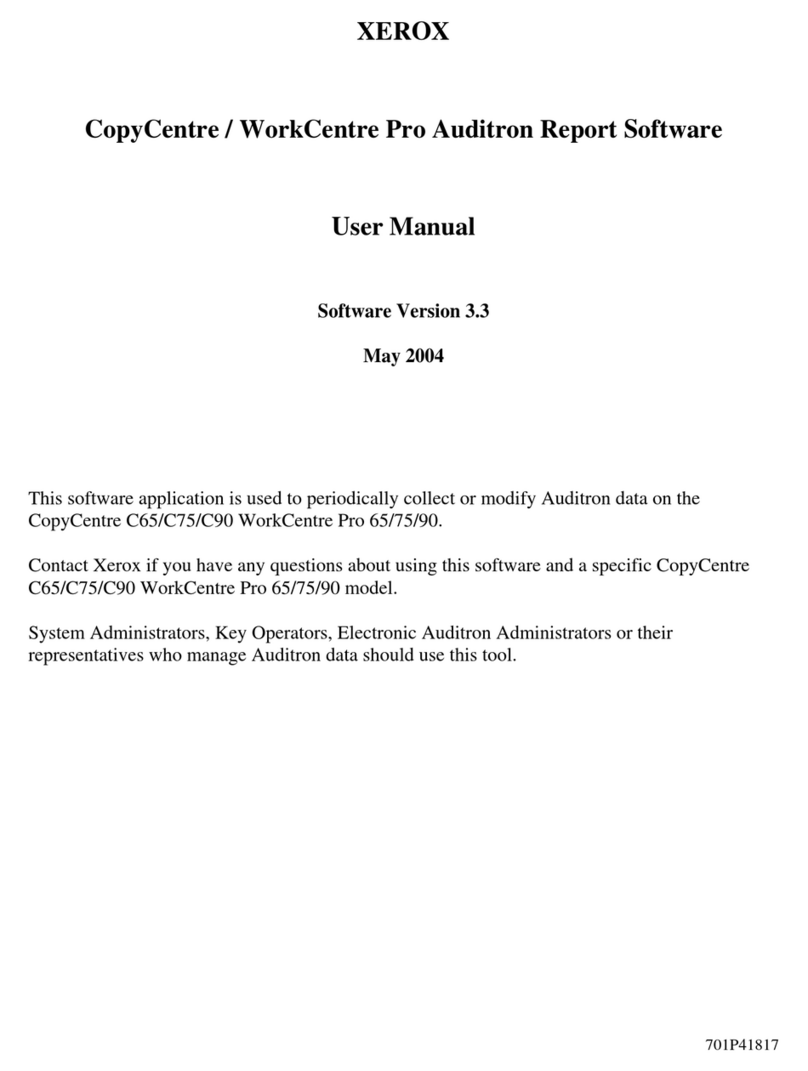i
Table of Contents
Table of Contents ............................................................................................i
Preface...........................................................................................................v
Certifications ................................................................................................. 9
Types of Manuals ..........................................................................................xi
Network Administration Features ................................................................xiii
Before You Begin......................................................................................... xiv
Printer/Copier Control Panels..................................................................... xvii
1. Connecting to the Network
1.1 The printer/copier on the network.............................................................. 2
1.2 Stages of installation on the network ........................................................ 3
1.3 Quick path to installation........................................................................... 5
1.4 Before You Proceed ................................................................................ 11
1.5 Ethernet cable connection ...................................................................... 12
1.6 Token Ring Connection .......................................................................... 14
1.7 Parallel cable connection........................................................................ 15
2. Performing Setup from the Printer Control Panel
2.1 Initial Setup ............................................................................................. 18
2.2 Using the printer control panel ................................................................ 19
2.2.1 Activity lights .............................................................................. 19
2.2.2 Display window.......................................................................... 20
2.2.3 Buttons ....................................................................................... 21
2.3 Setting up the Print Functions ................................................................. 22
2.3.1 Top-level menus......................................................................... 22
2.3.2 Main Printer Setup Menus.......................................................... 23
2.3.3 System Setup ............................................................................. 24
2.3.4 Printer Setup .............................................................................. 26
2.3.5 PostScript Setup......................................................................... 27
2.3.6 PCL Setup.................................................................................. 28
2.4 Specifying network information ............................................................... 29
2.4.1 I/OPort Setup ............................................................................. 30
2.4.2 Ethernet...................................................................................... 30
2.4.3 Parallel Port Setup ..................................................................... 30