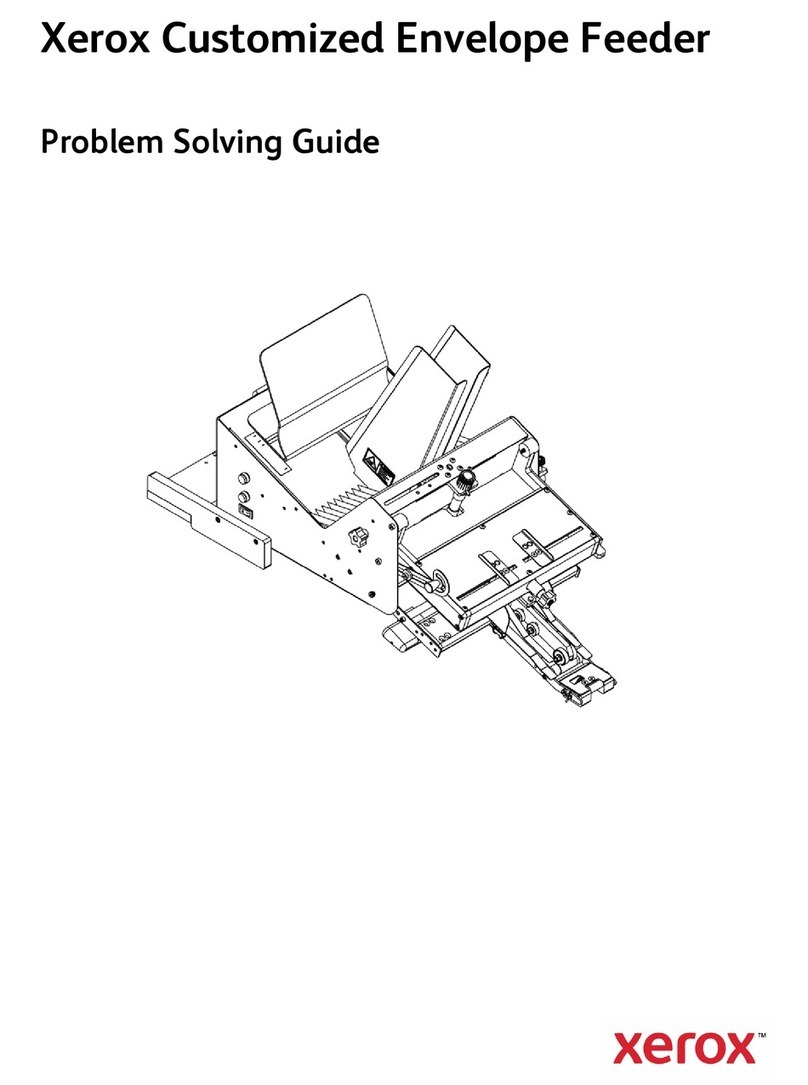Xerox 5500DN - Phaser B/W Laser Printer User manual
Other Xerox Printer Accessories manuals

Xerox
Xerox 5400DX - Phaser B/W Laser Printer User manual

Xerox
Xerox 3R11450 User manual
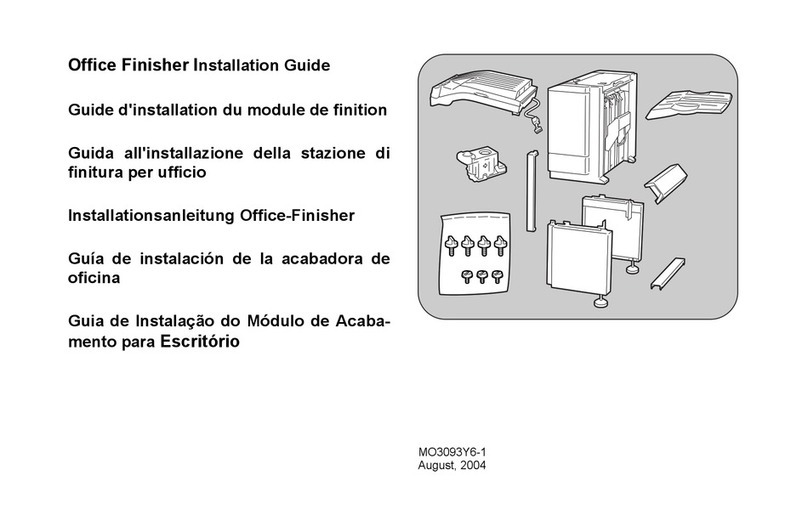
Xerox
Xerox C123 Copycentre User manual

Xerox
Xerox DOCUCOLOR 12 Installation and operating instructions

Xerox
Xerox WorkCentre 4265 Operating manual

Xerox
Xerox HP Toner Cartridges 6R941 User manual

Xerox
Xerox Phaser 6180MFP Manual
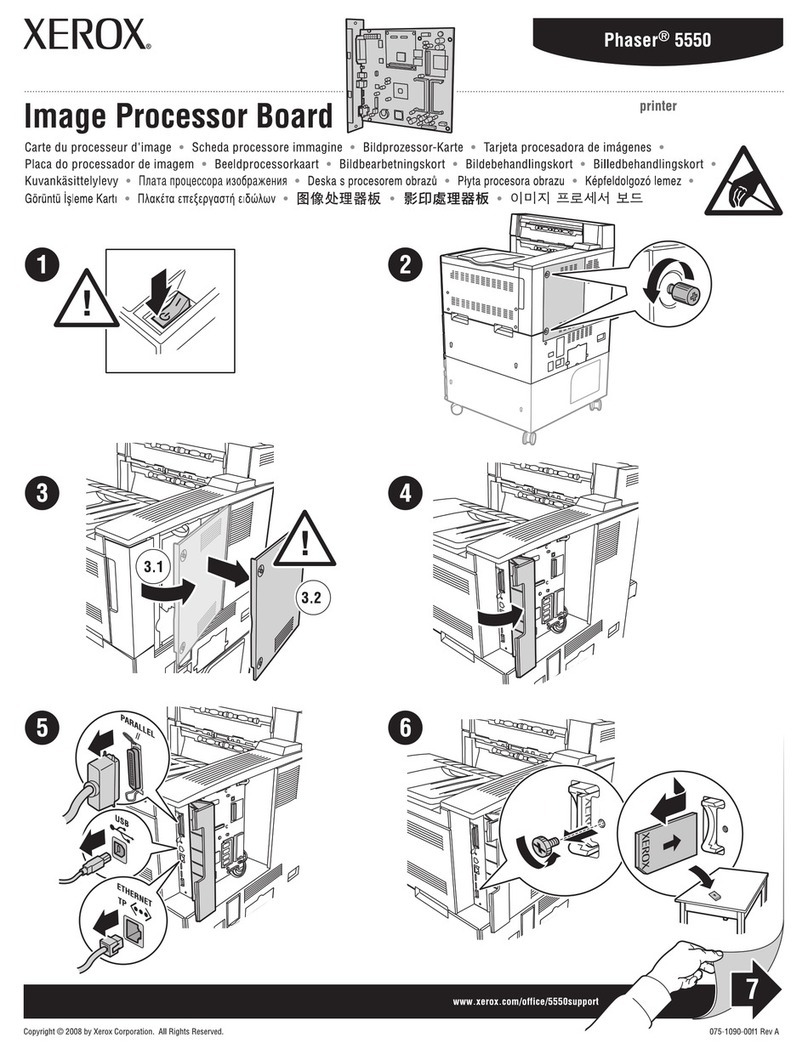
Xerox
Xerox 5500DN - Phaser B/W Laser Printer User manual

Xerox
Xerox Telecopier 7033 User manual
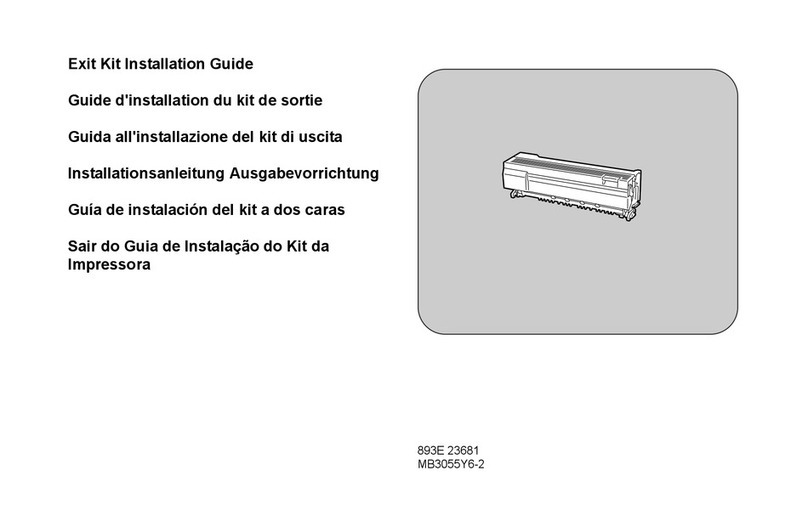
Xerox
Xerox WorkCentre Pro 123 User manual
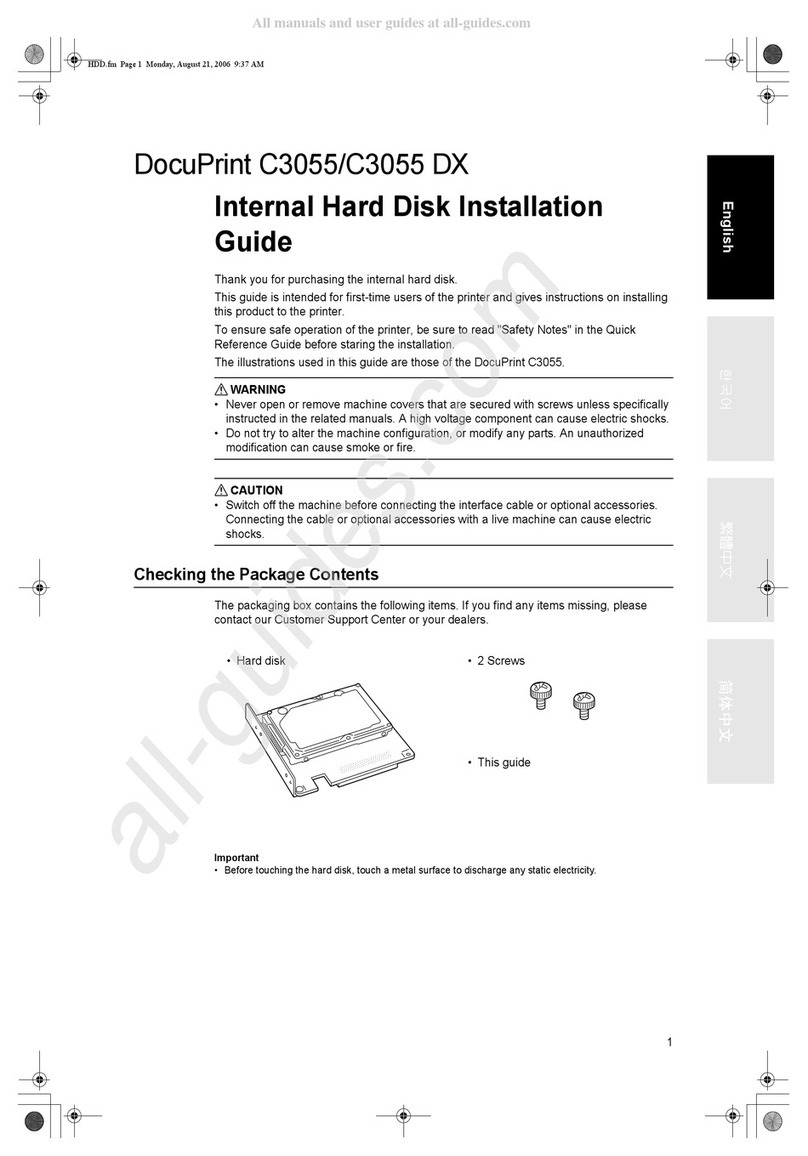
Xerox
Xerox DocuPrint C3055 User manual

Xerox
Xerox WorkCentre 7132 Manual

Xerox
Xerox 3600B - Phaser B/W Laser Printer Configuration guide
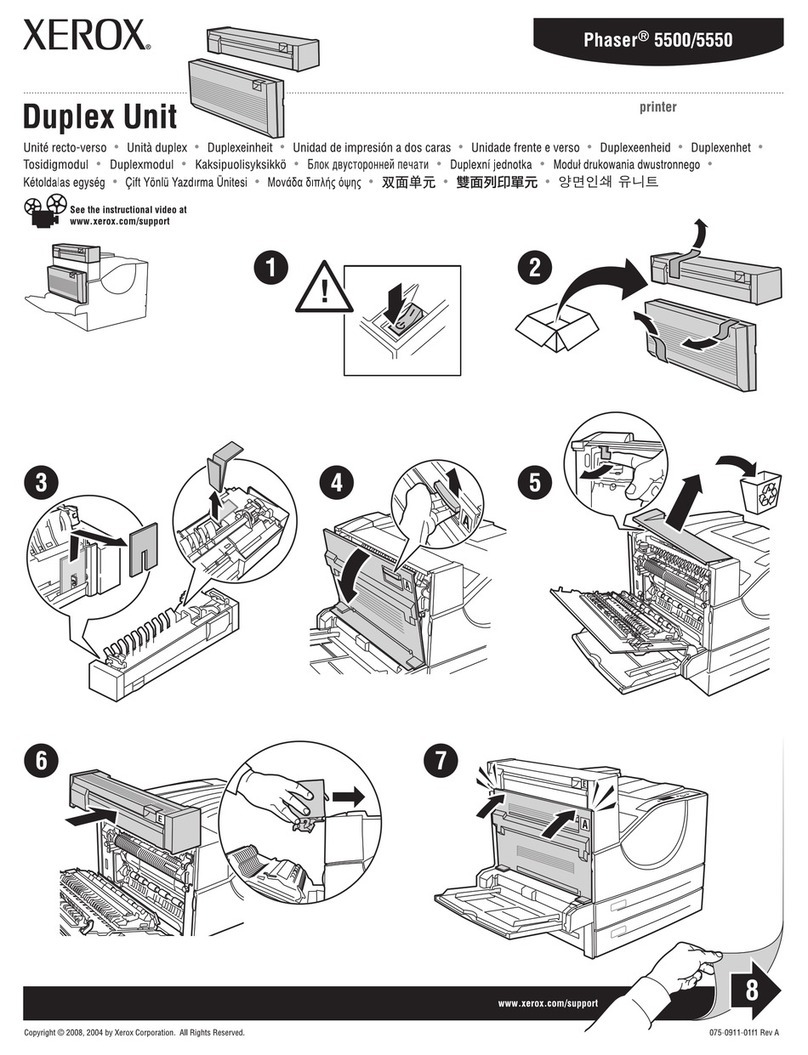
Xerox
Xerox 5500DN - Phaser B/W Laser Printer User manual
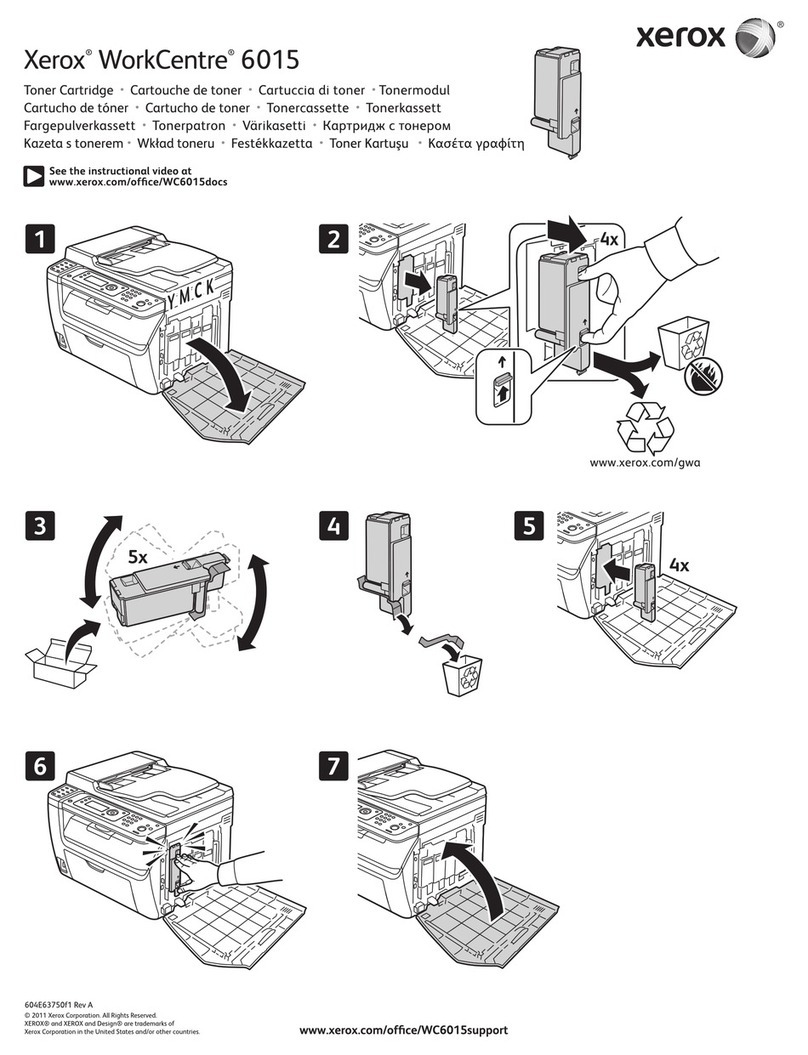
Xerox
Xerox WorkCentre 6015NI User manual
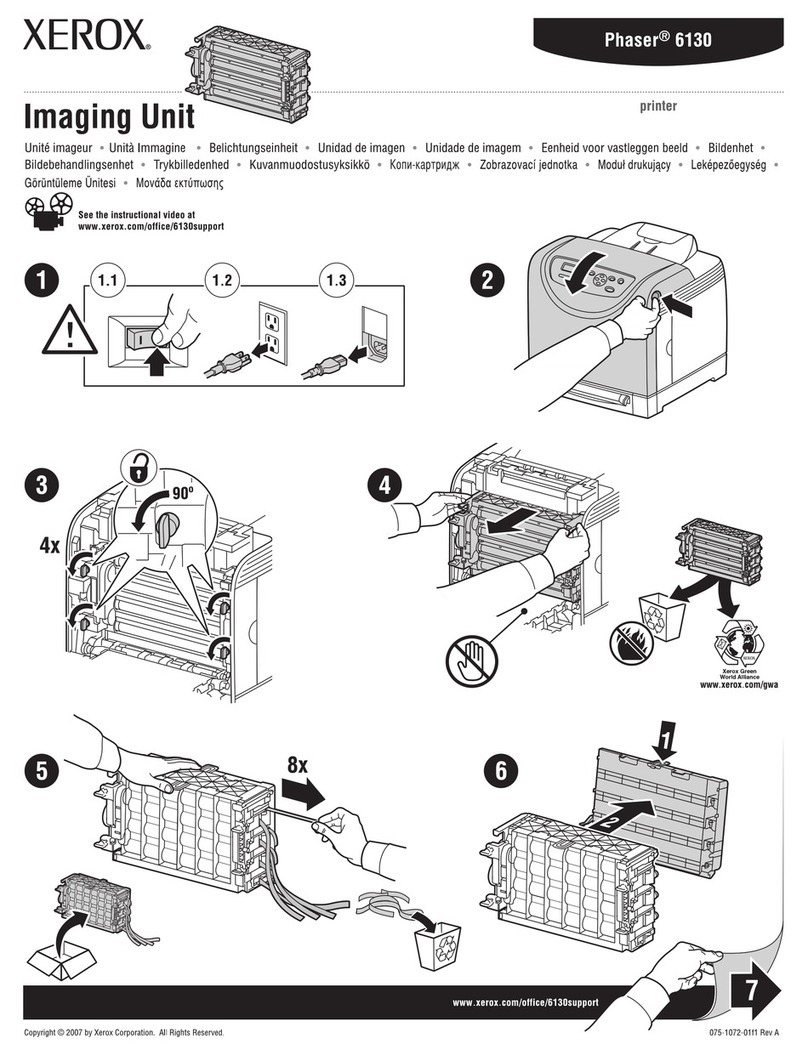
Xerox
Xerox 6130N - Phaser Color Laser Printer User manual
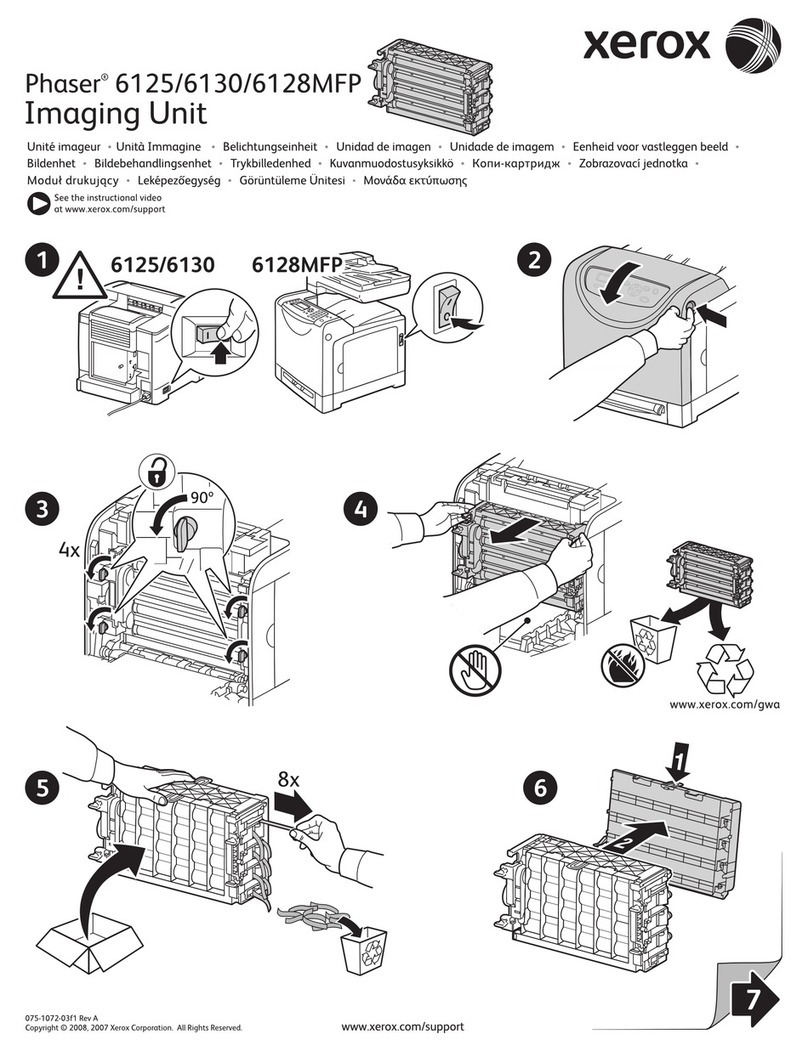
Xerox
Xerox Phaser 6128 MFP User manual

Xerox
Xerox 5500DN - Phaser B/W Laser Printer User manual

Xerox
Xerox 3100MFPX - Phaser B/W Laser User manual

Xerox
Xerox C11 - DocuPrint Color Inkjet Printer User manual