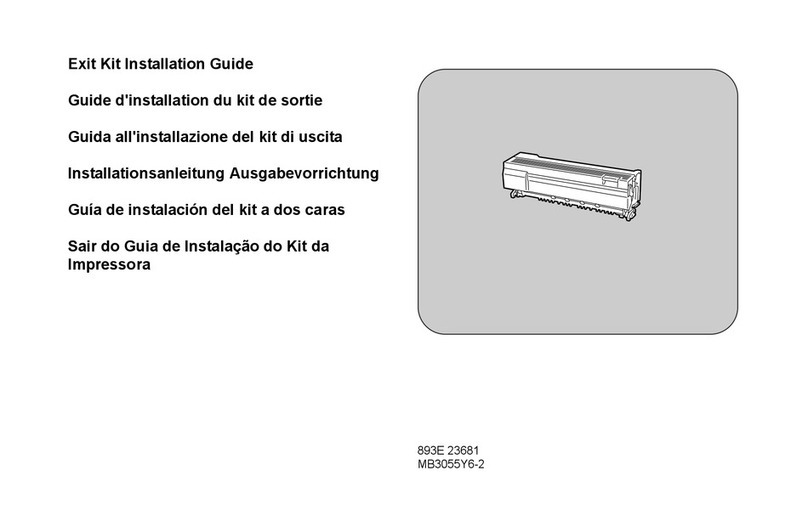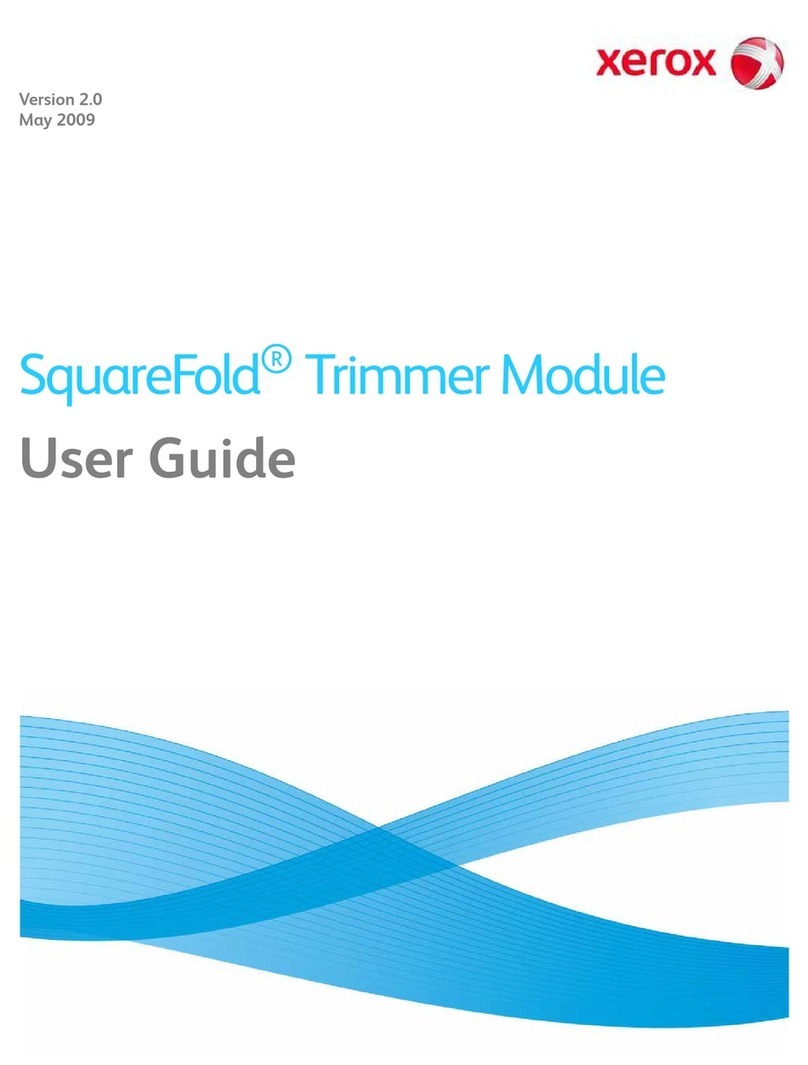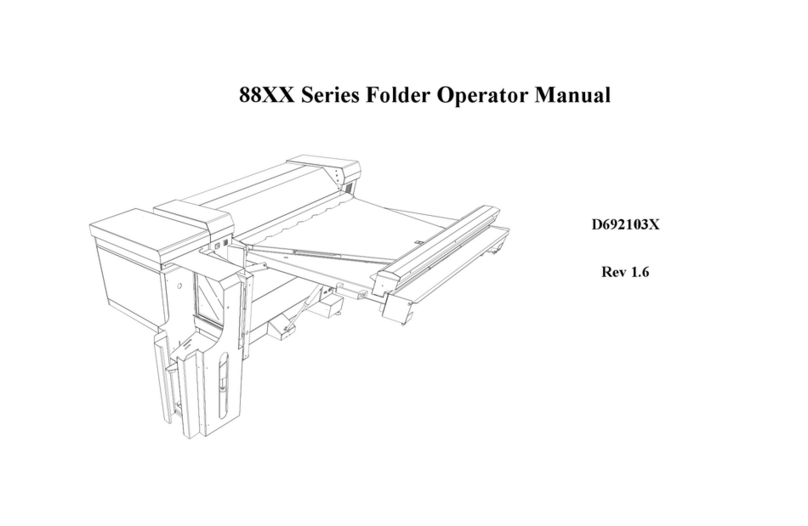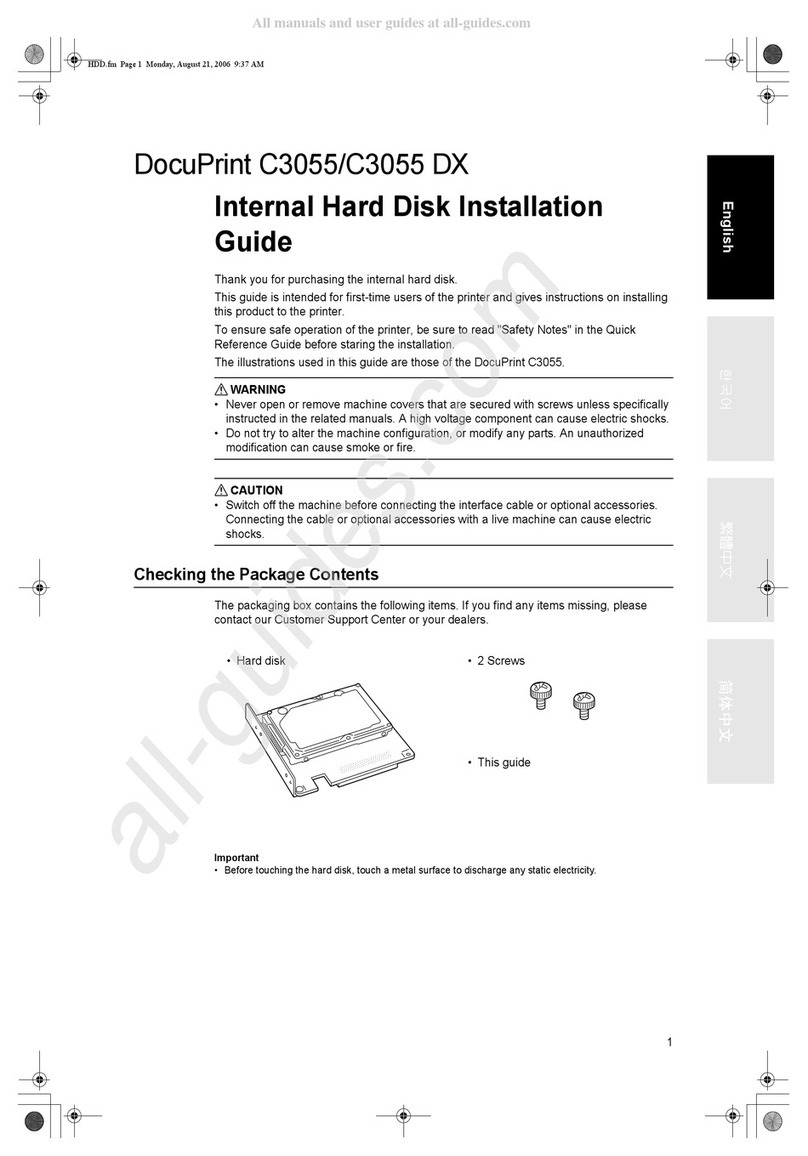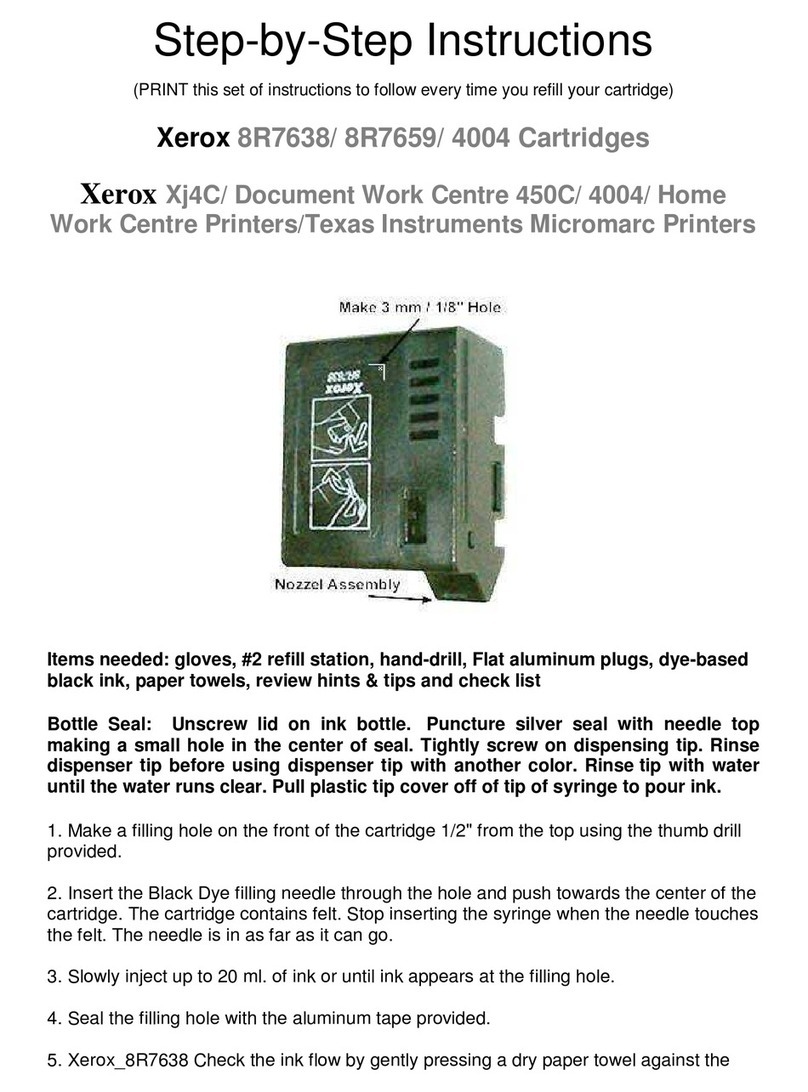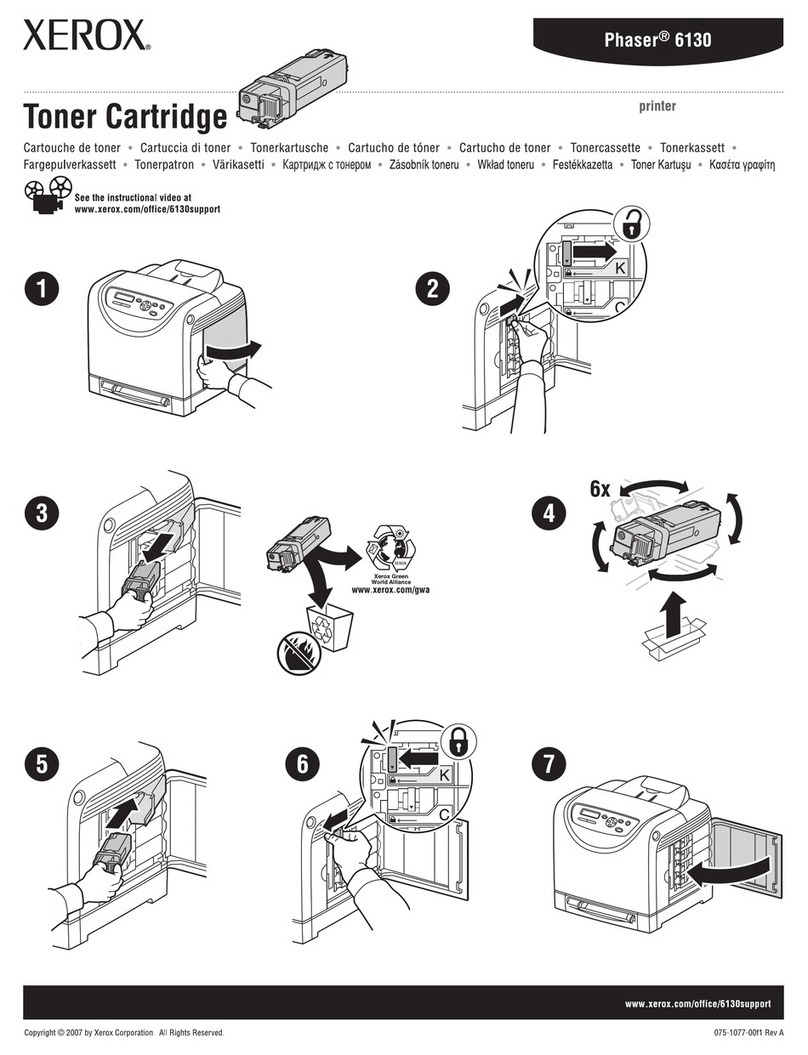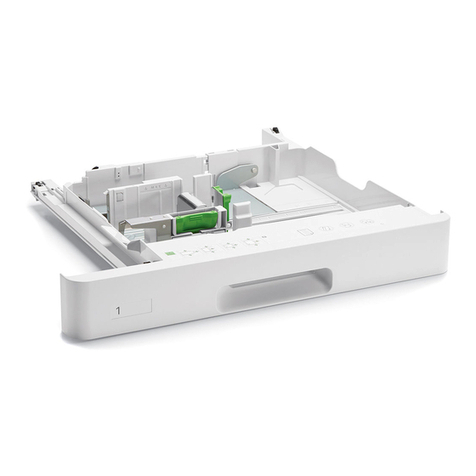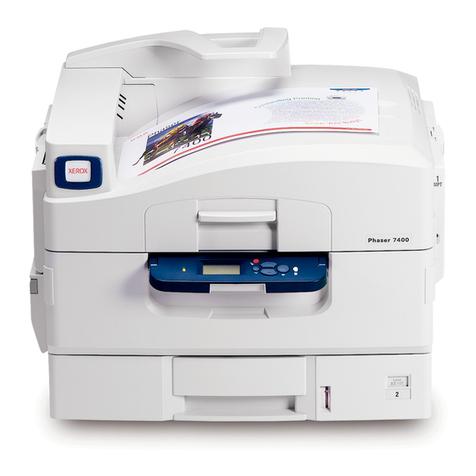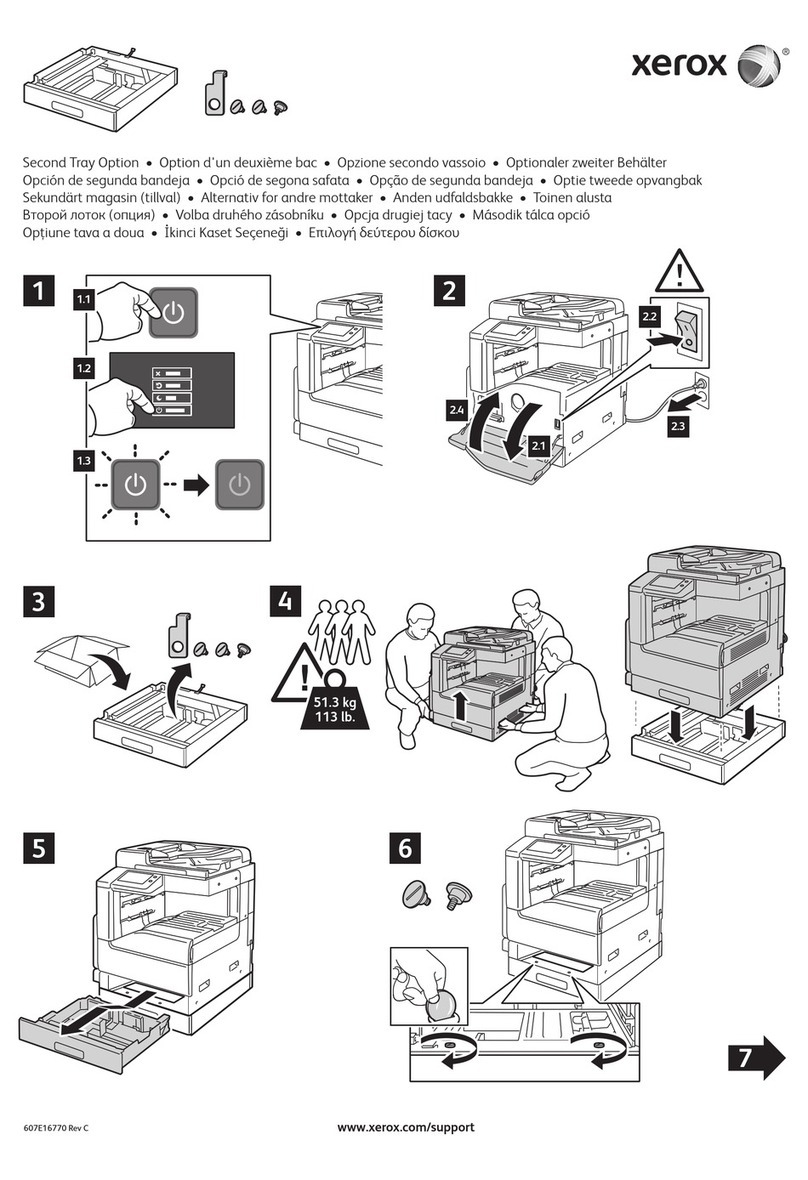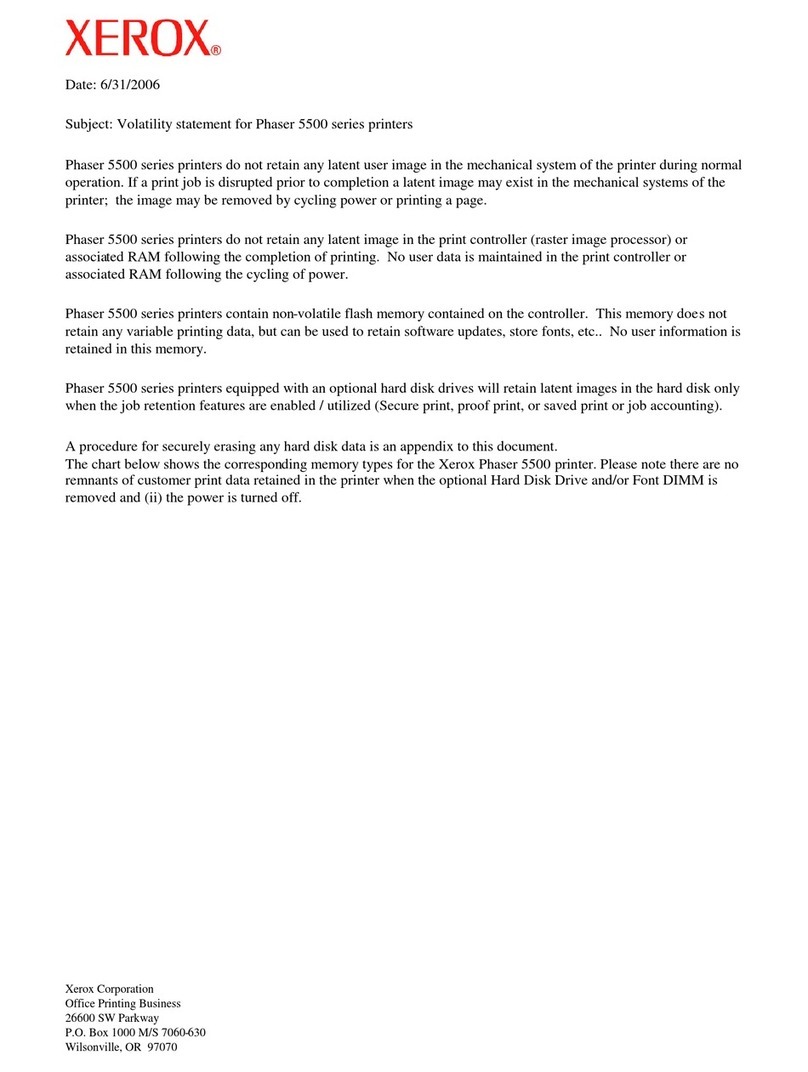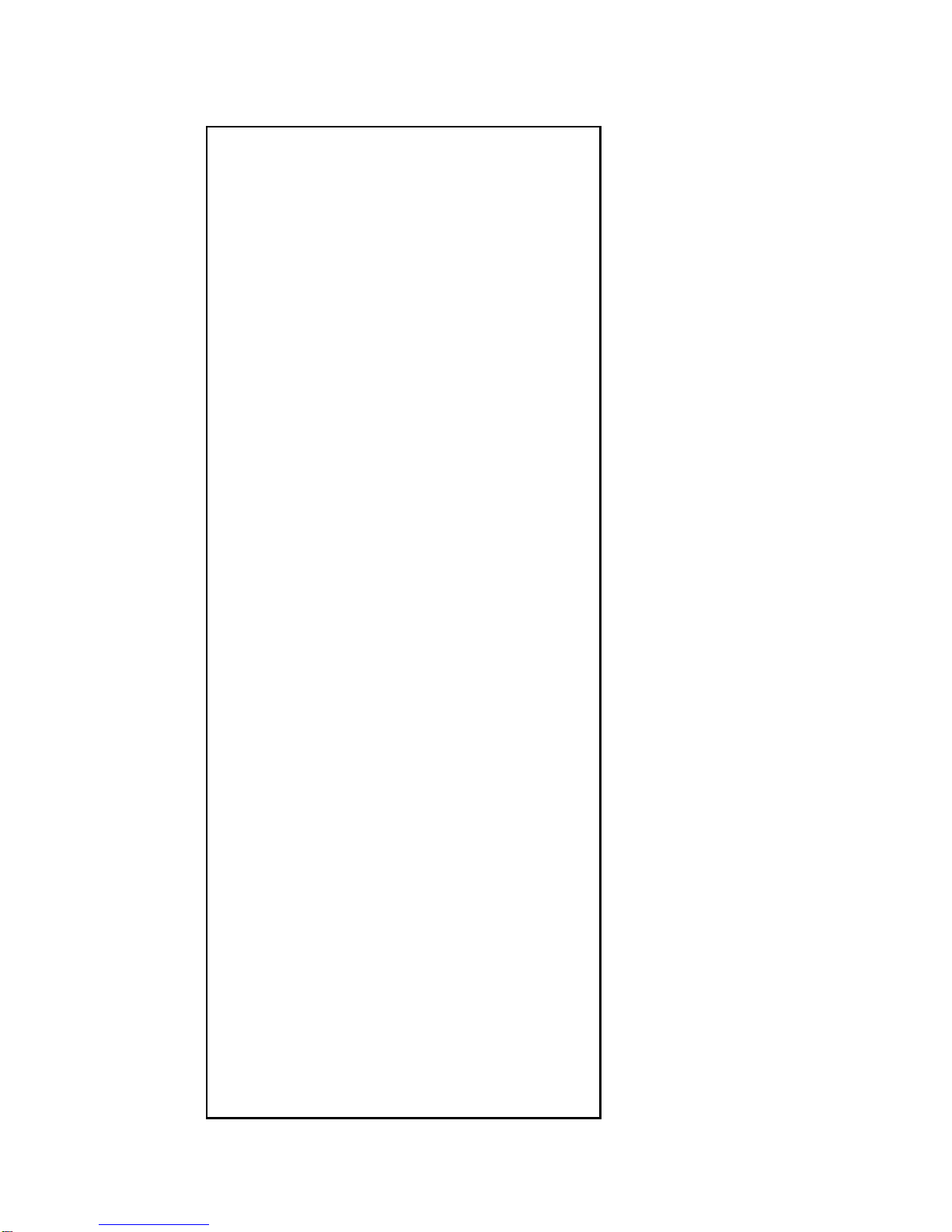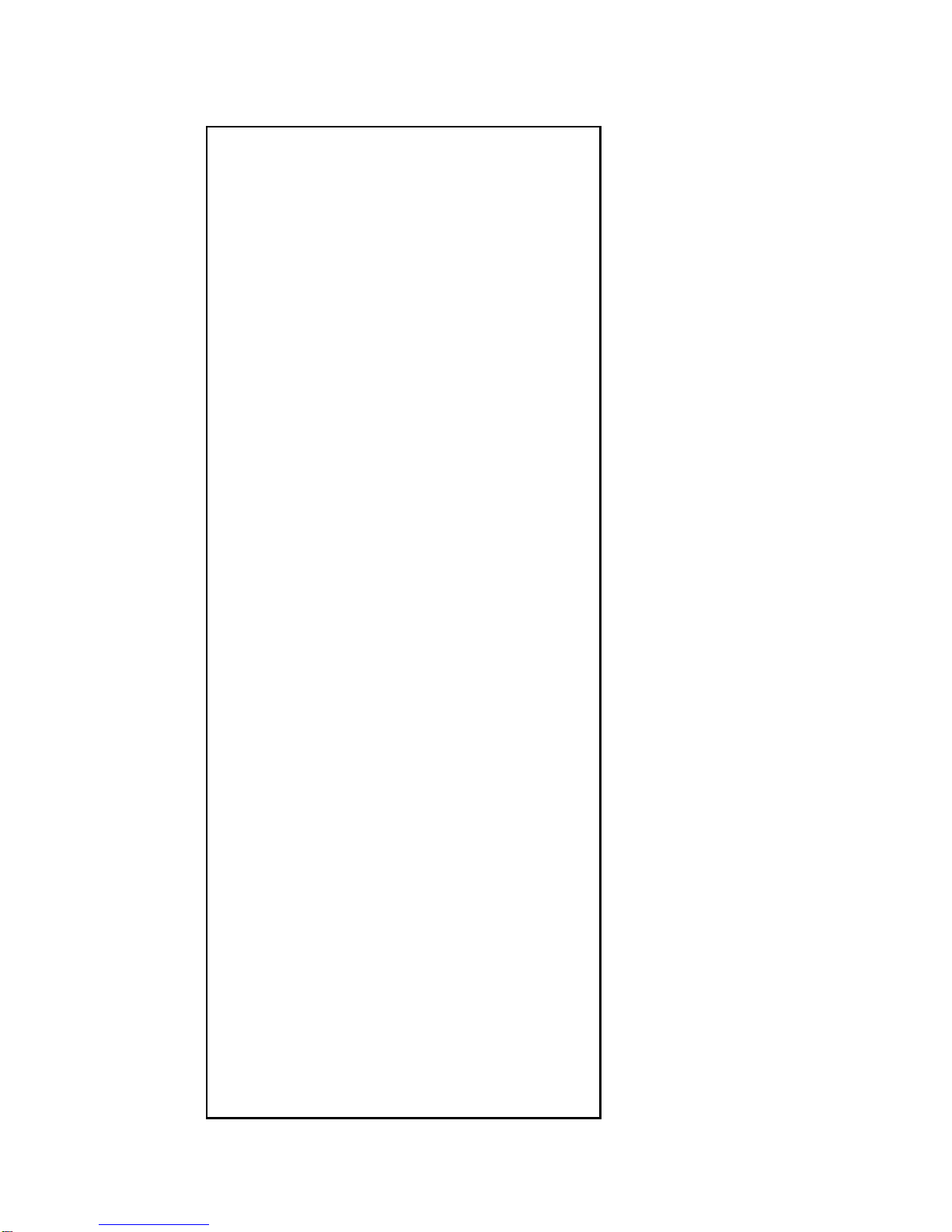
For the latest line of Xerox supplies contact your local Xerox representative or a recommended distributor. For the most recent version of this list visit our website at www.xerox.com, select "Country", then "Supplies".
© 2006 Xerox Corporation. All rights reserved.
Xerox® and all Xerox product names and product names, and product numbers mentioned in this publication are trademarks of Xerox Corporation. Other company trademarks are also acknowledged.
If only papers which require Paper Tray Settings - Image Quality other than the default setting (Plain D) will be used, the administrator can change the default setting to match the Image Quality setting of the paper being
used.
The Integrated Office Finisher is capable of stapling at maxium (maxium number may decrease if paper weight is greater than 90 gsm):
50 Sheets of in B5, A4, or 16k in Long Edge Feed (LEF); or of A4 in Short Edge Feed (SEF)
30 Sheets of B4, A3, or 8K
Machine reliability specifications may be affected by increased usage of Heavyweight 1, Heavyweight 2, Coated 1, and Coated 2 modes. In addition, variances in machine reliability may occur due to extended use of some
media types. Your Xerox service representative can advise you on using Heavyweight 1, Heavyweight 2, Coated 1, and Coated 2 modes or special application media types for long duration copy/print runs
Environmental Conditions may require that coated paper be fed one sheet at a time through Tray 5, (Bypass/SMH). Relative Humidity greater than 40% could cause multifeeds. Output may require removal at 25 sheets in
the tray when not using a finisher
Important Notes:
All media is listed by product, paper type, paper tray settings - image quality, weight (standard gsm), re-order number, size, tray runability, and integrated office finisher runability. The additional information column is for
hints and tips on how to run certain media applications.
Recommended Xerox Materials List of WorkCentre 7132
For use in Europe
Revision 1.2 - Issued August 2006
Supplies, contact your local Xerox Distributor or a recommened distributor. For the most recent version of this list visit our website at www.xerox.com, select "Country", then "Supplies and Comsumables", then "Recommended Material Lists"