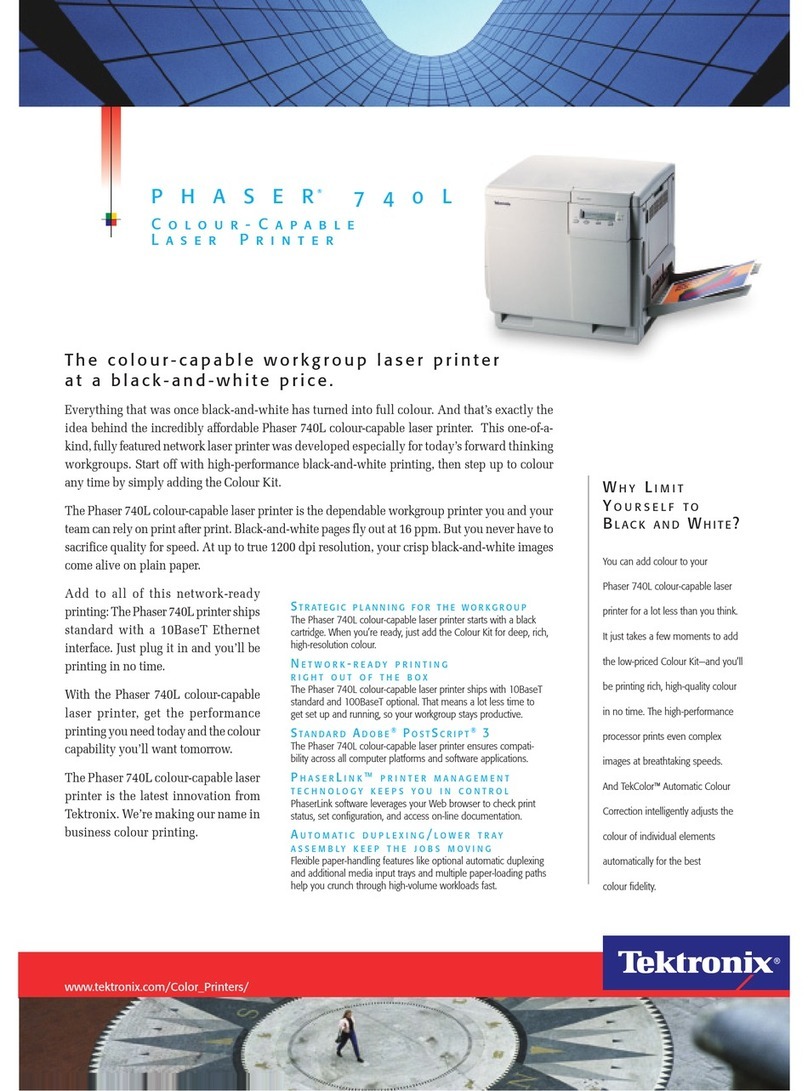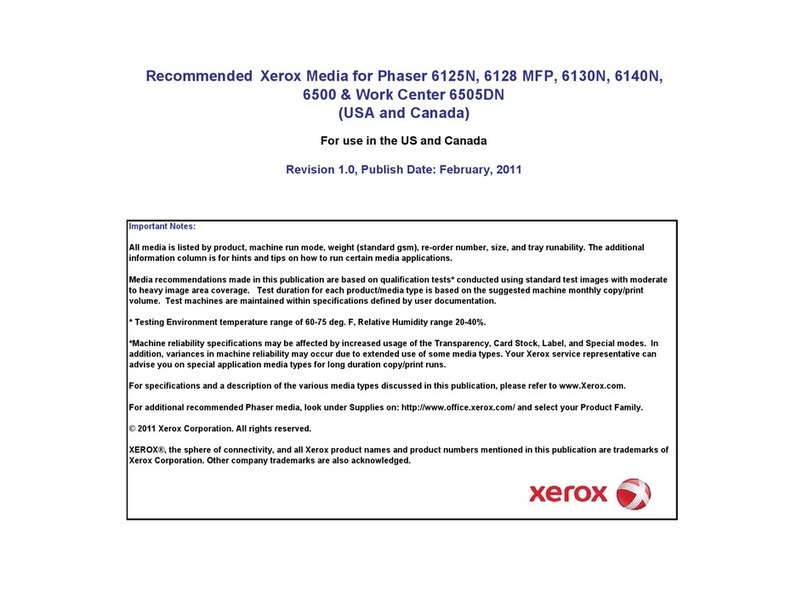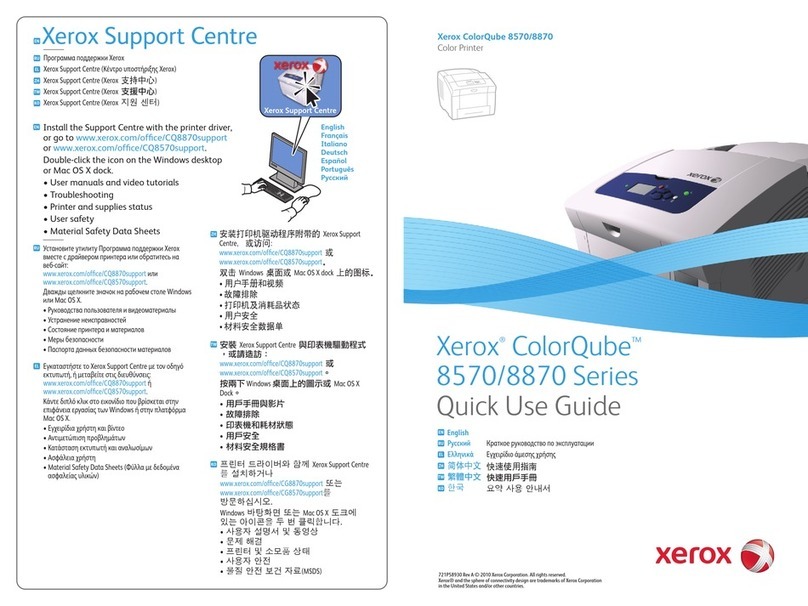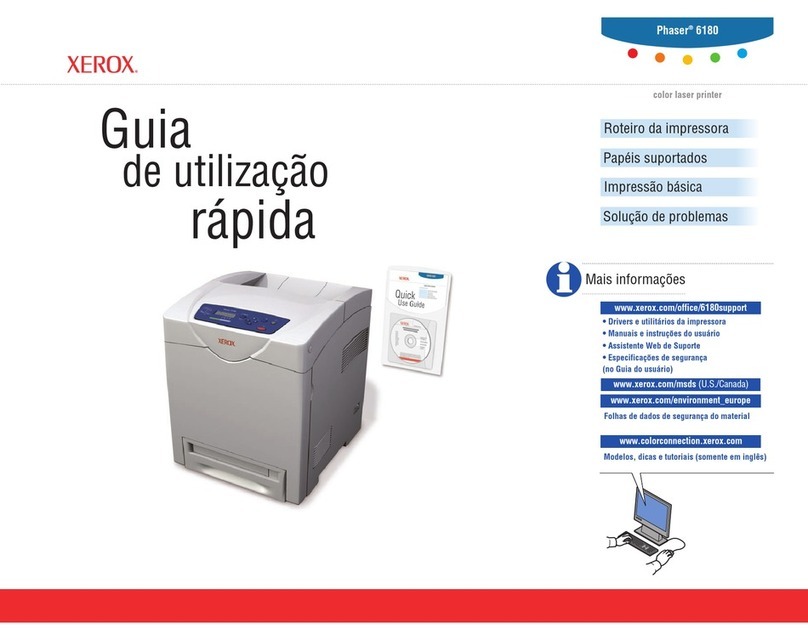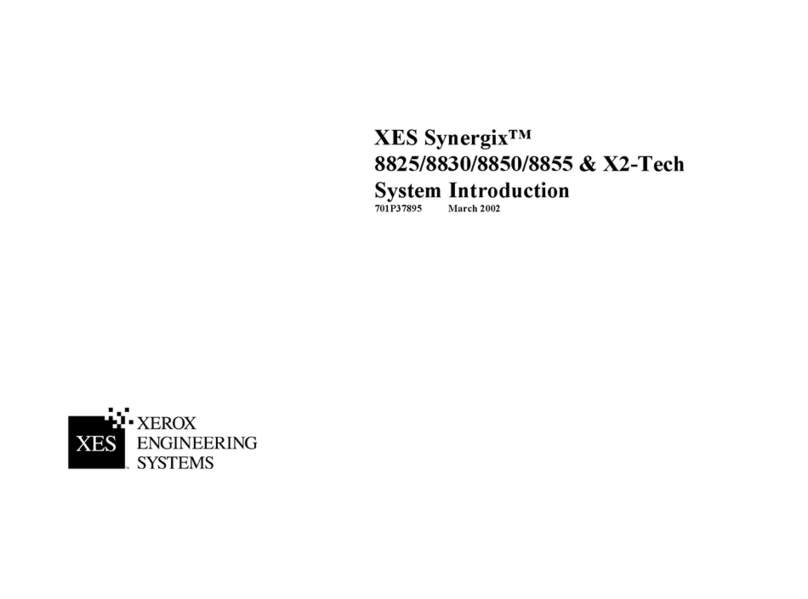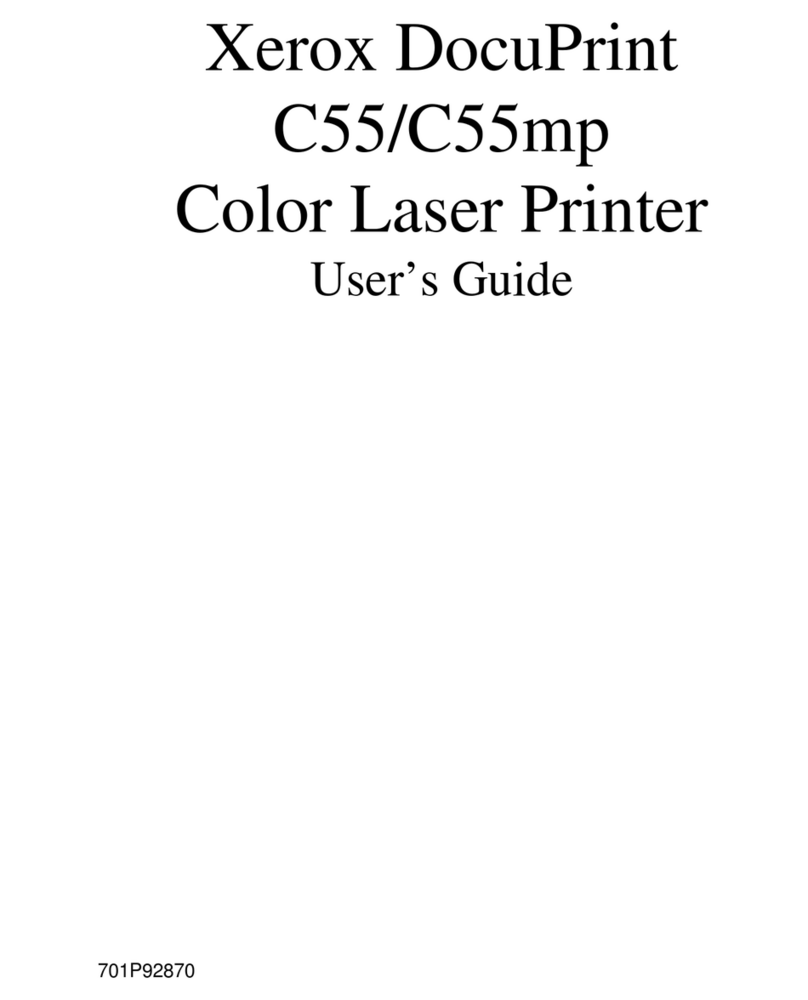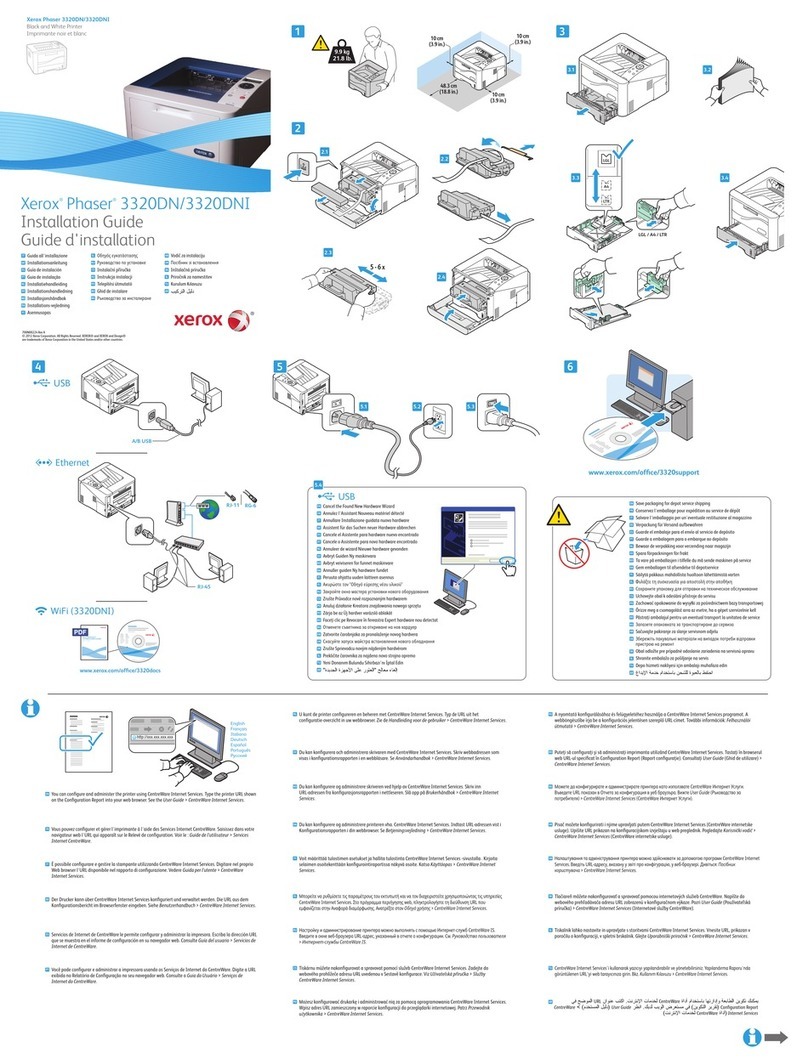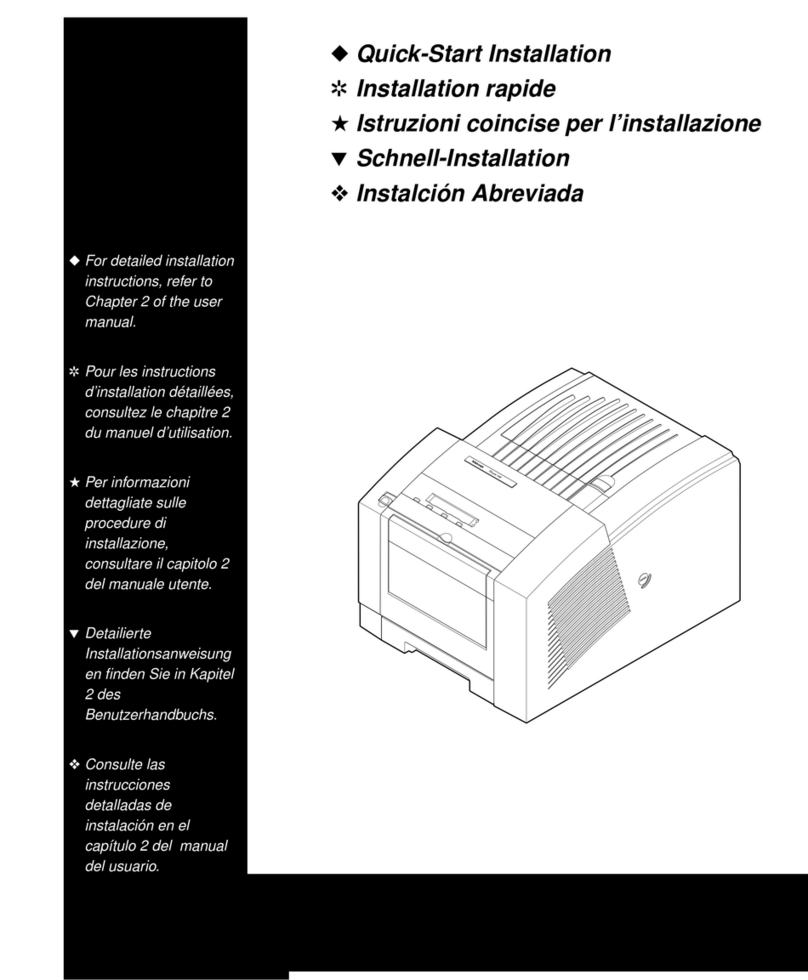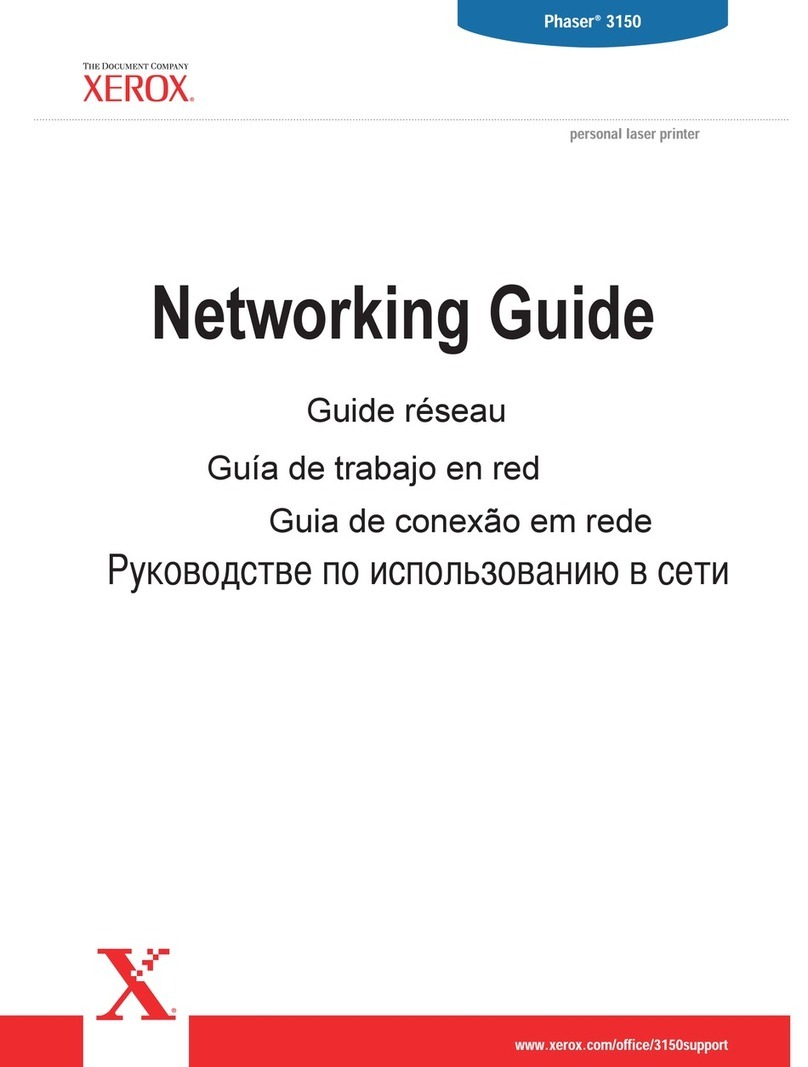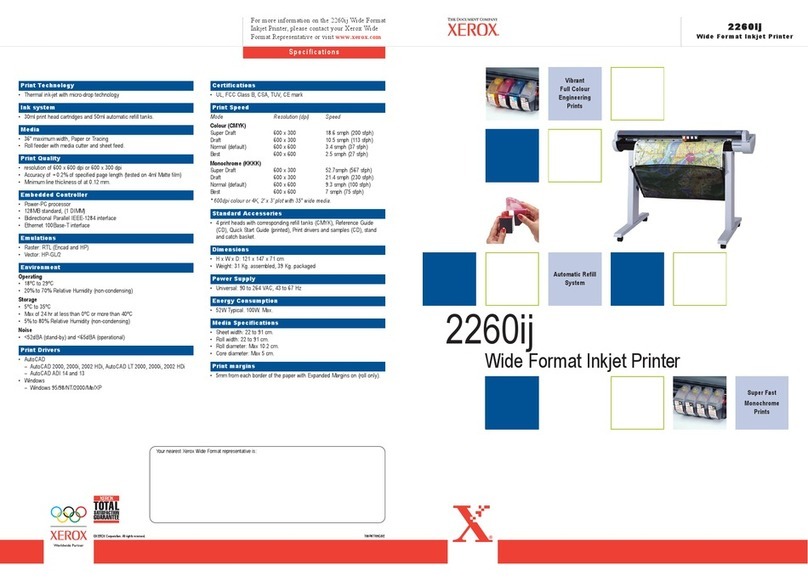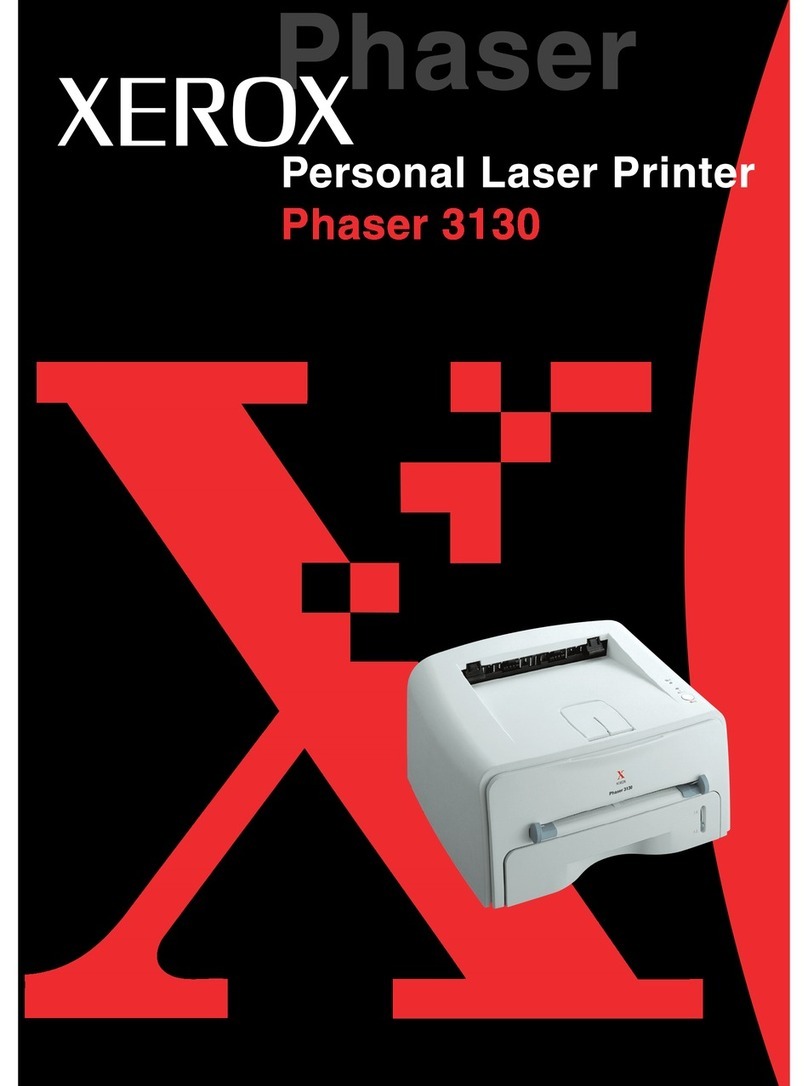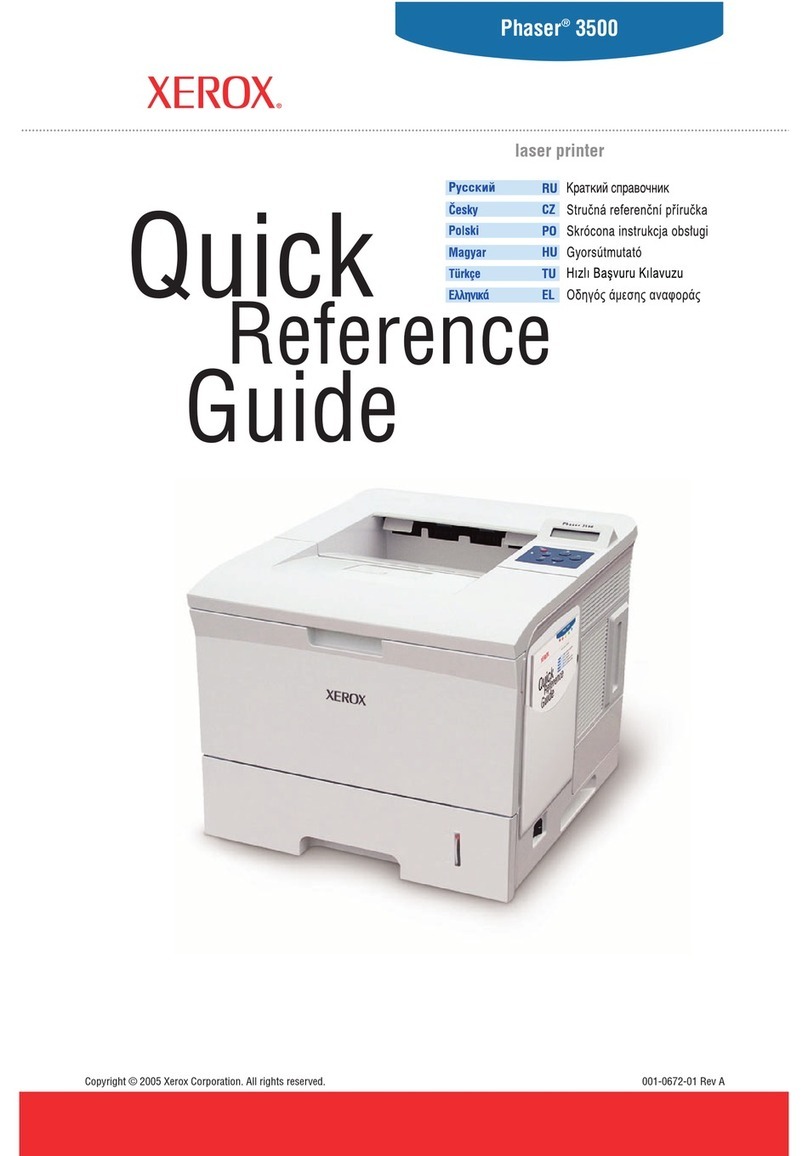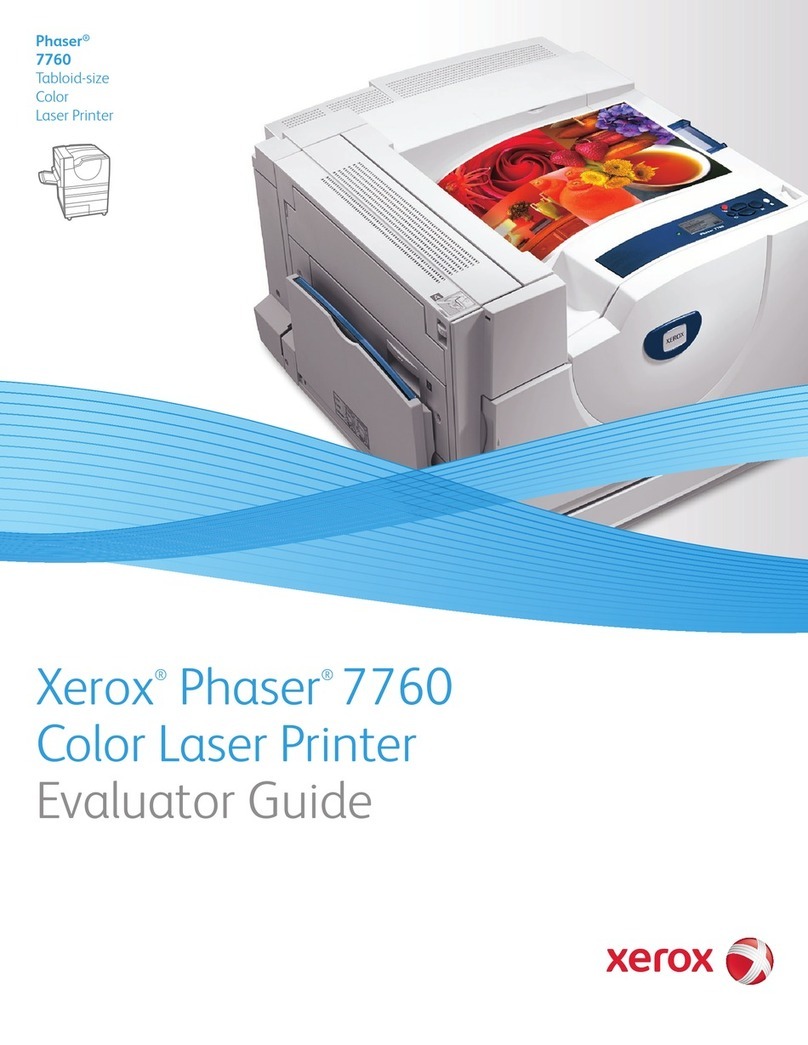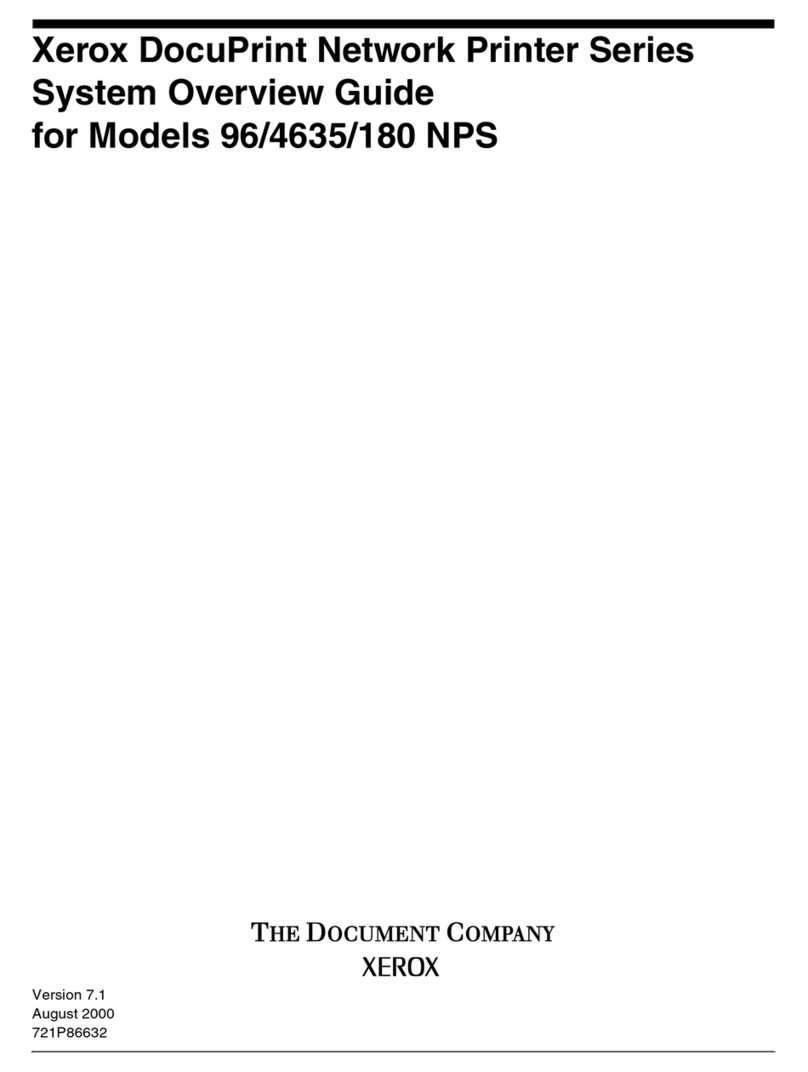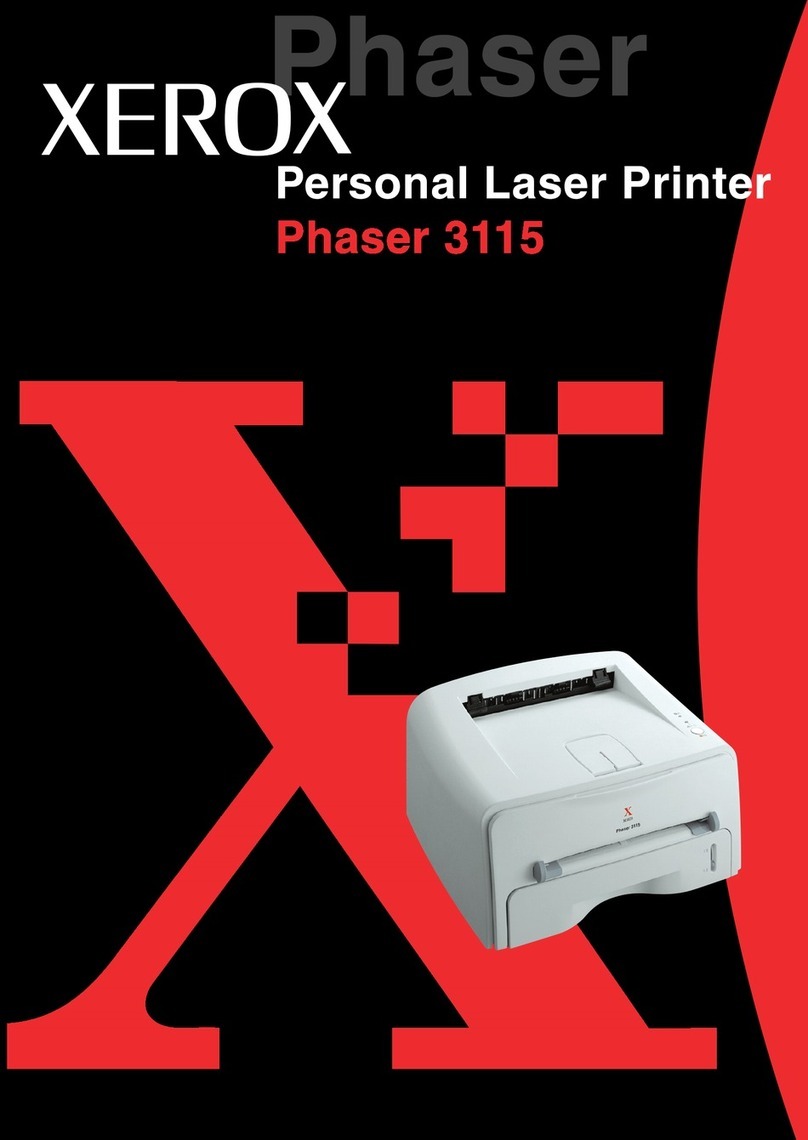DocuPrint P14 User Guide
Chapter 2 Loading Print Media .........................................
2-1
Selecting Print Media ...................................................... 2-2
Media Sizes and Capacities ......................................... 2-3
Basic Guidelines ........................................................... 2-4
Loading Print Media ........................................................ 2-6
Using Tray 1 or 2 .......................................................... 2-6
Using the MSF .............................................................. 2-9
Using the Rear Face Up Stacker ................................ 2-13
Duplex Printing ........................................................... 2-14
Chapter 3 Printing ................................................................
3-1
Printing a Document........................................................ 3-2
Configuring the PCL Driver ............................................. 3-3
Selecting Your Printer .................................................. 3-3
Setting Properties ......................................................... 3-4
Configuring the PostScript Driver .................................. 3-7
Using Printer Utilities ...................................................... 3-8
Status Monitor .............................................................. 3-8
Font Navigator .............................................................. 3-8
Remote Control Panel .................................................. 3-9
Using the Printer’s Control Panel ................................. 3-15
Indicator Lights ........................................................... 3-16
Control Panel Button .................................................. 3-21
Chapter 4 Maintaining the Printer ...................................
4-1
Replacing the Laser Print Cartridge................................ 4-2
Cleaning the Printer ......................................................... 4-5
Cleaning the Outside .................................................... 4-5
Cleaning the Inside ....................................................... 4-6