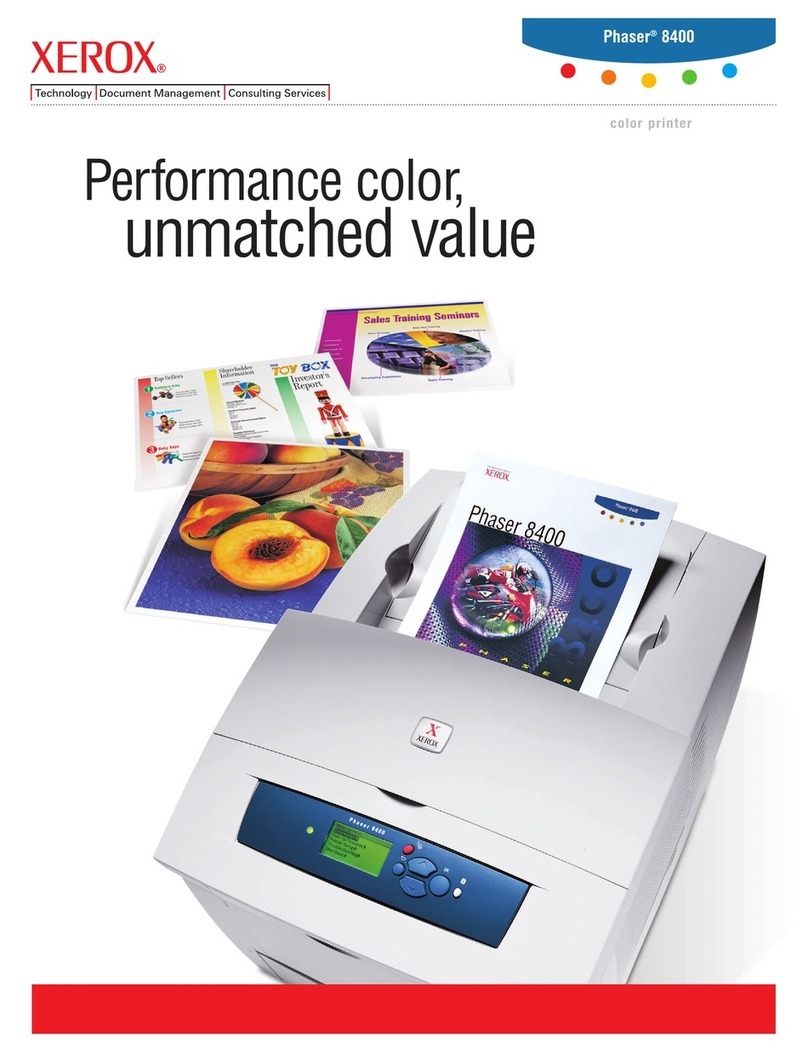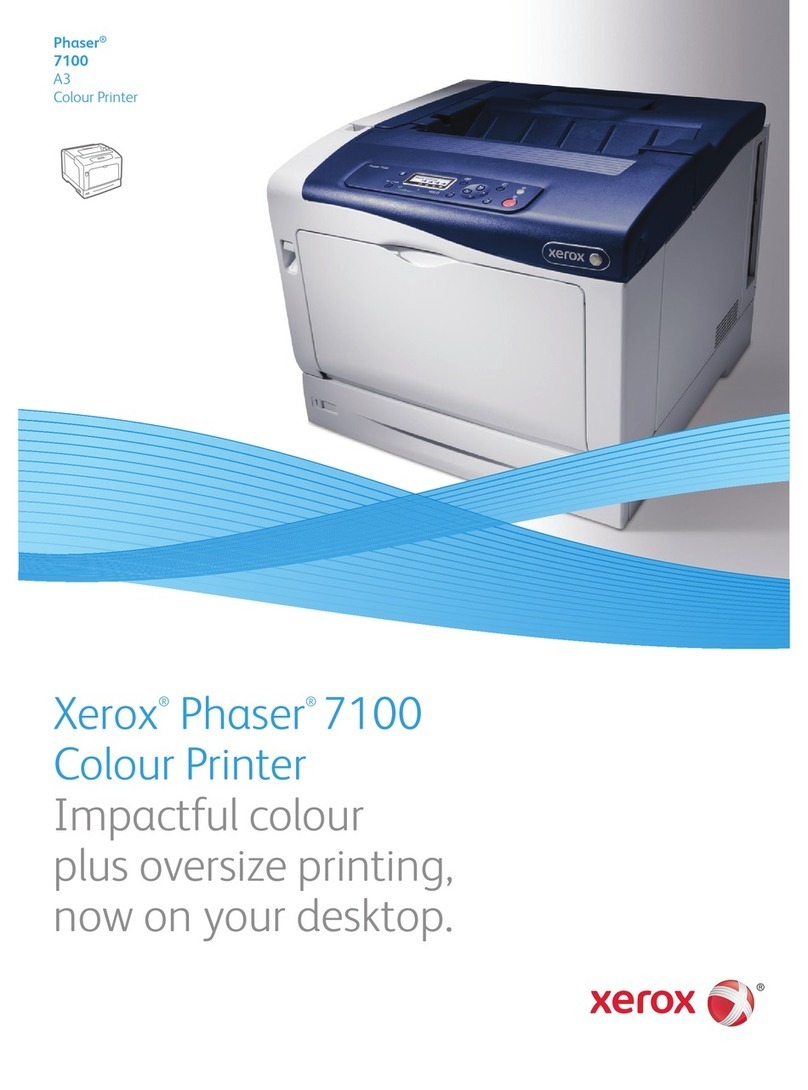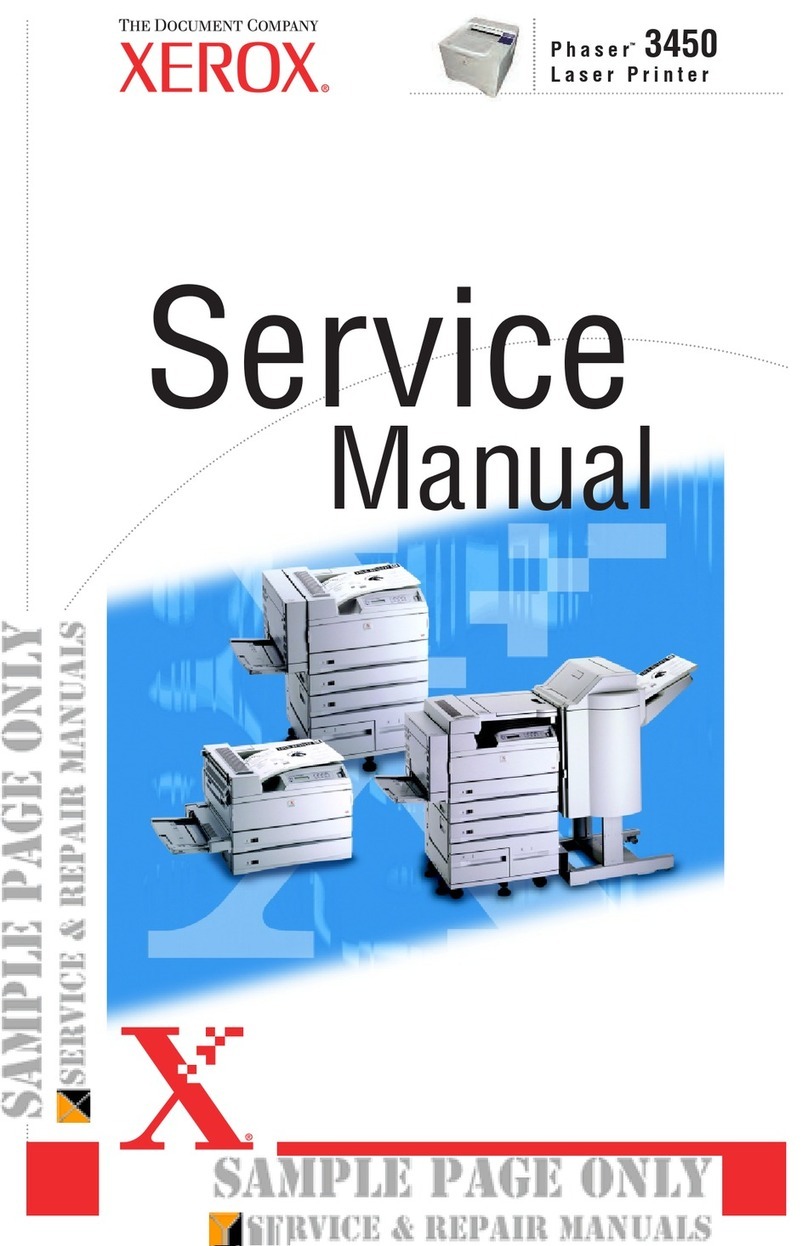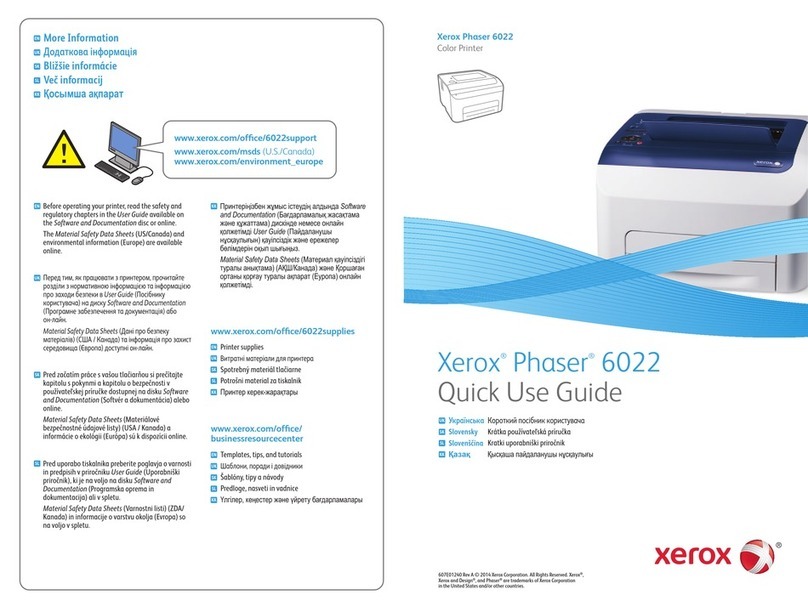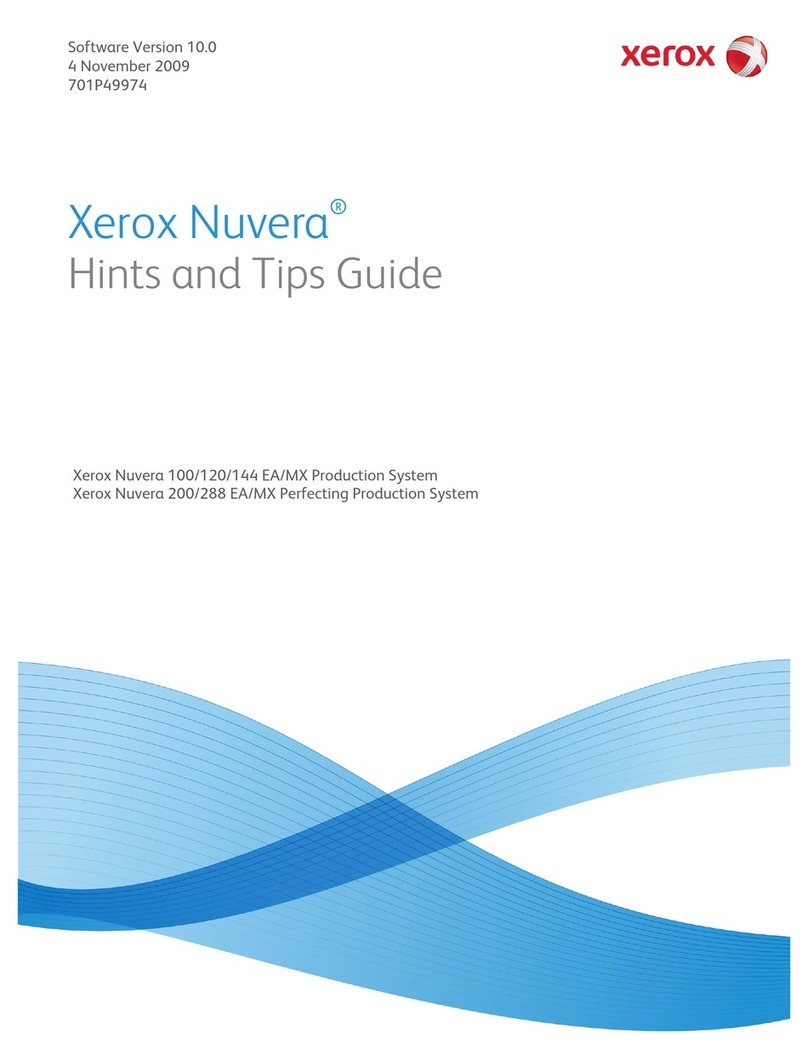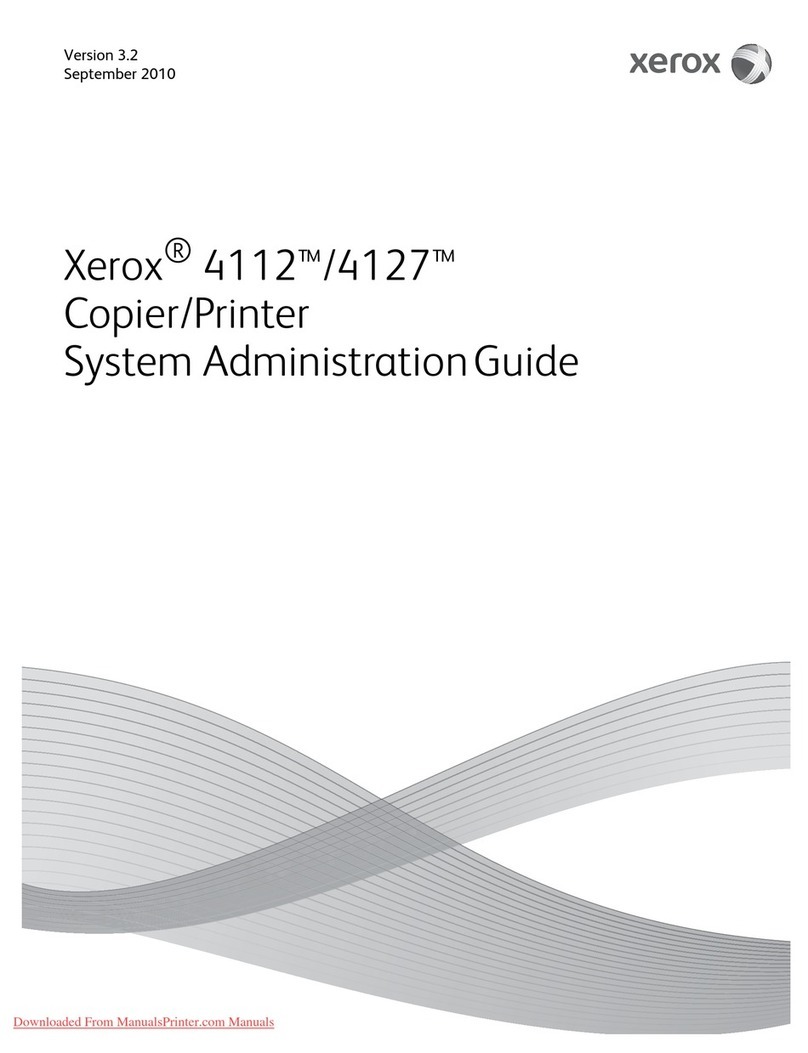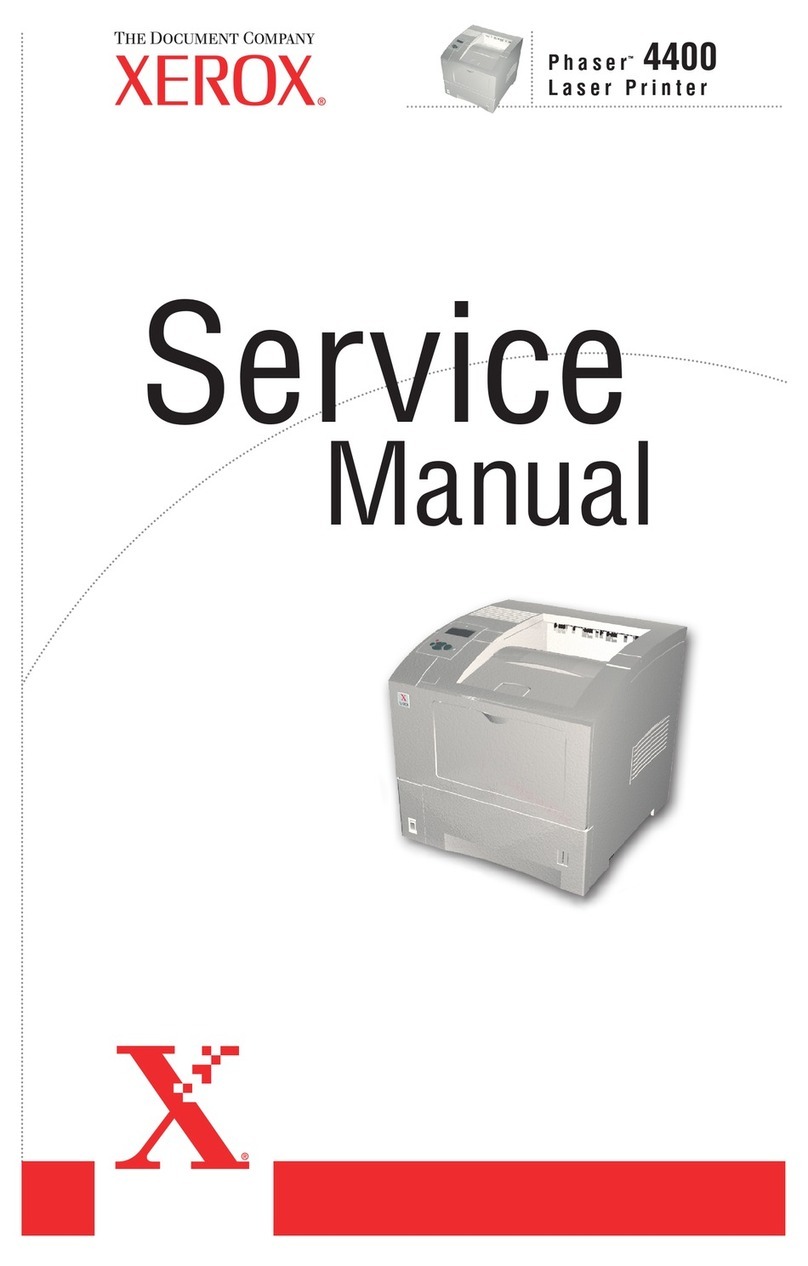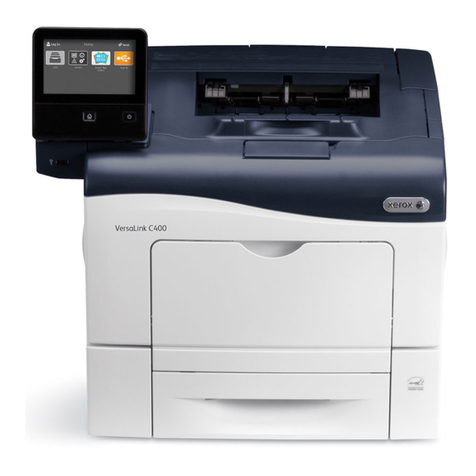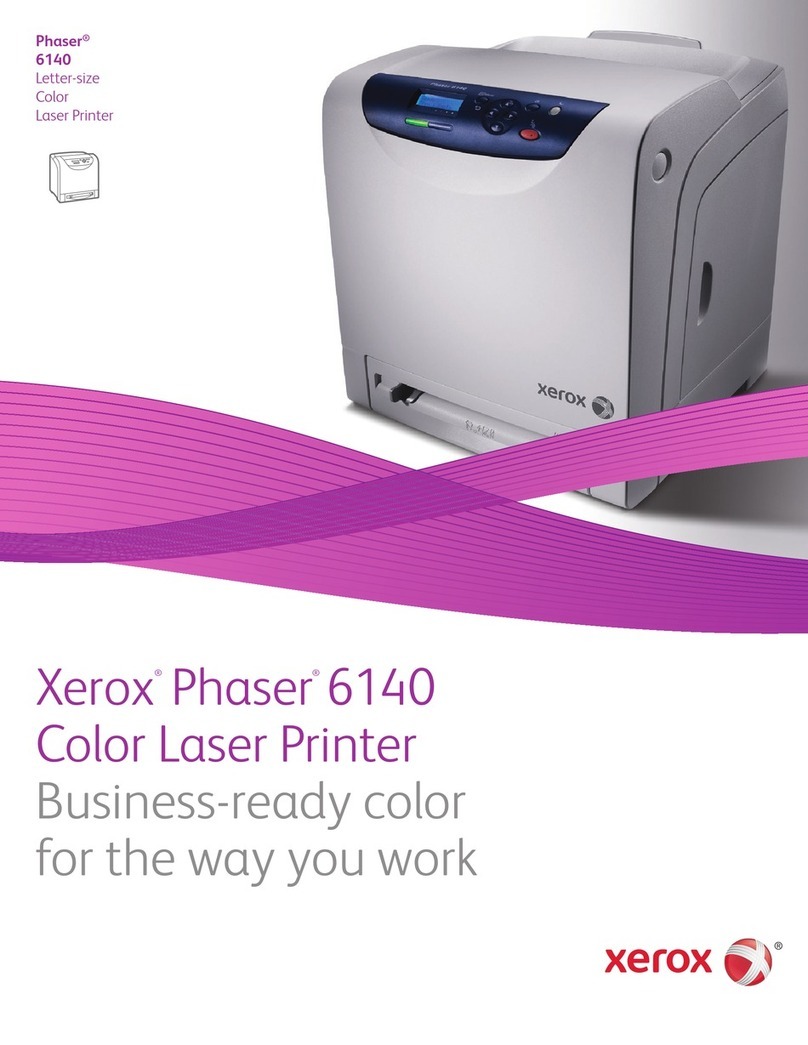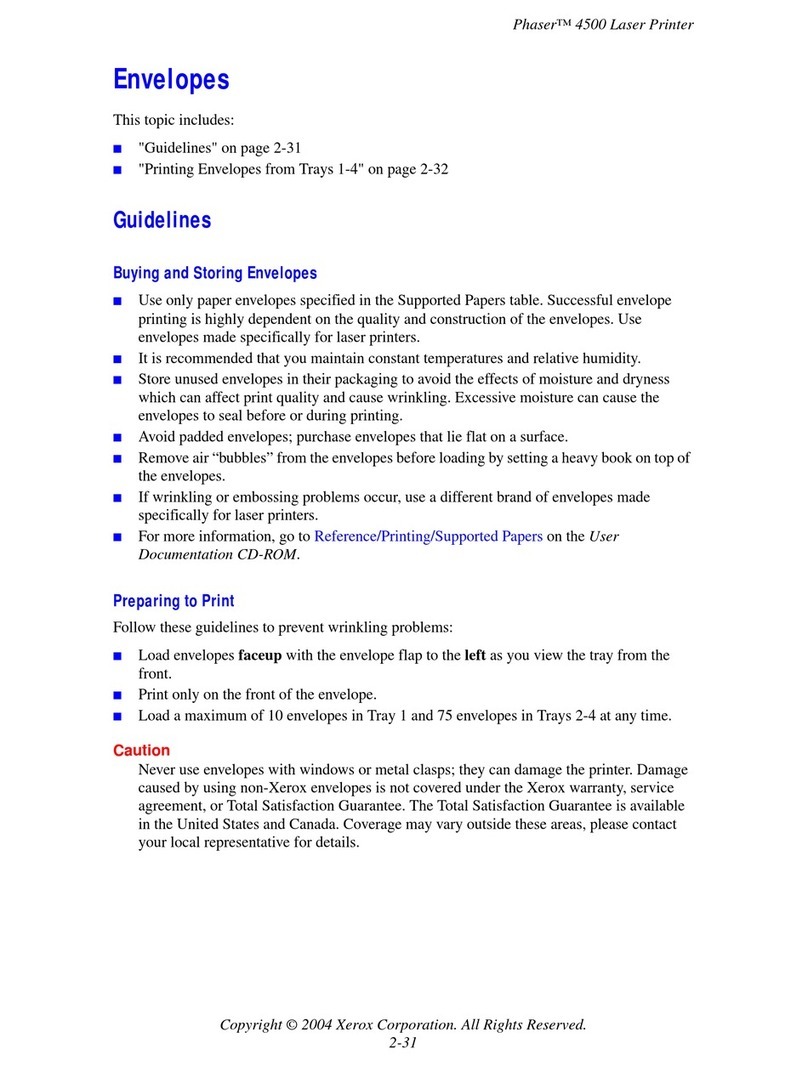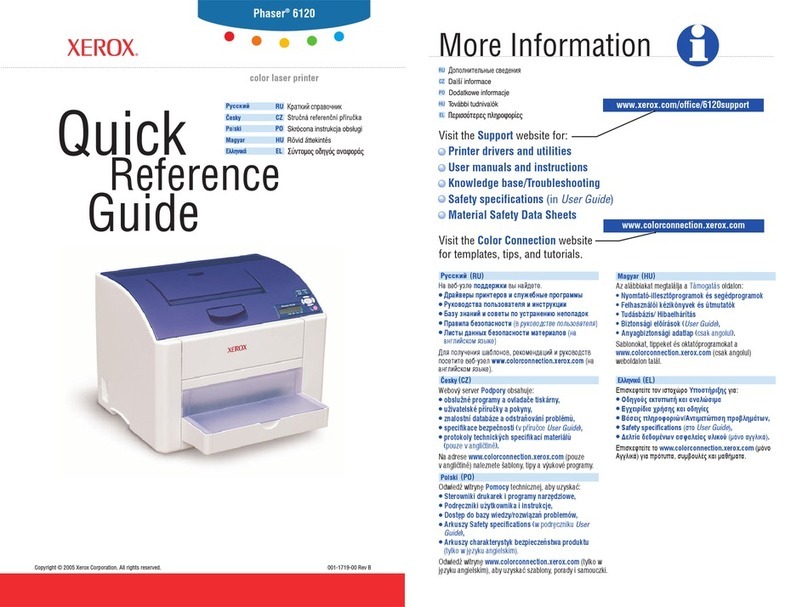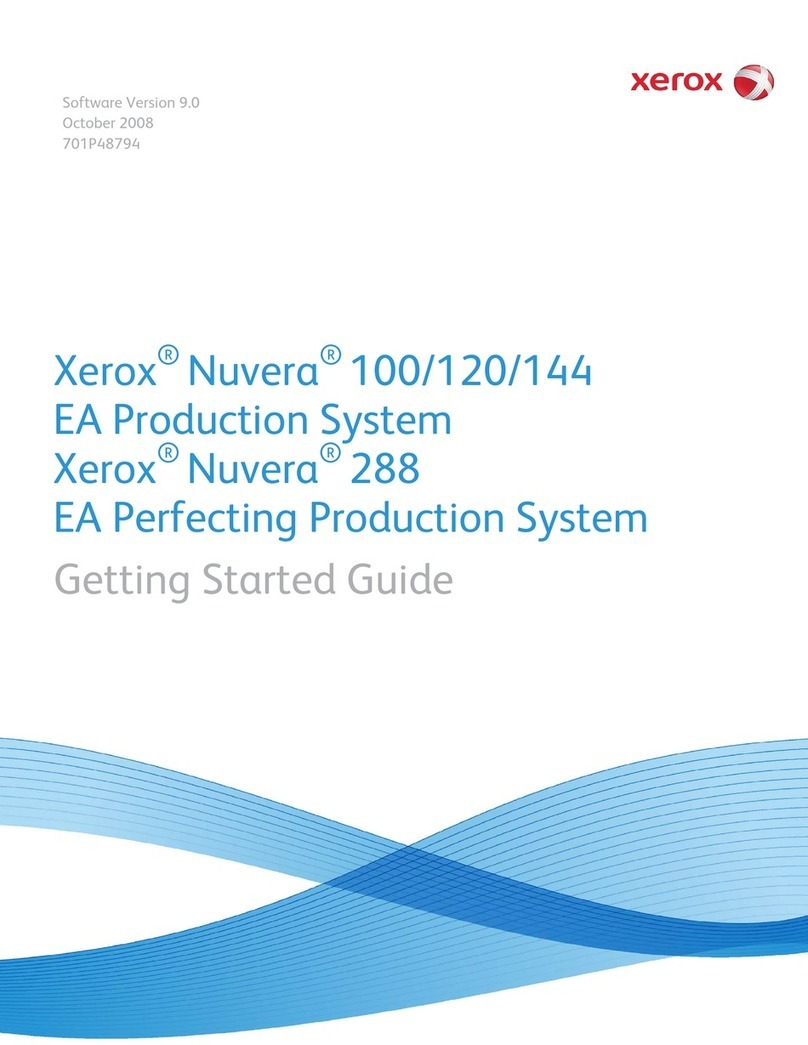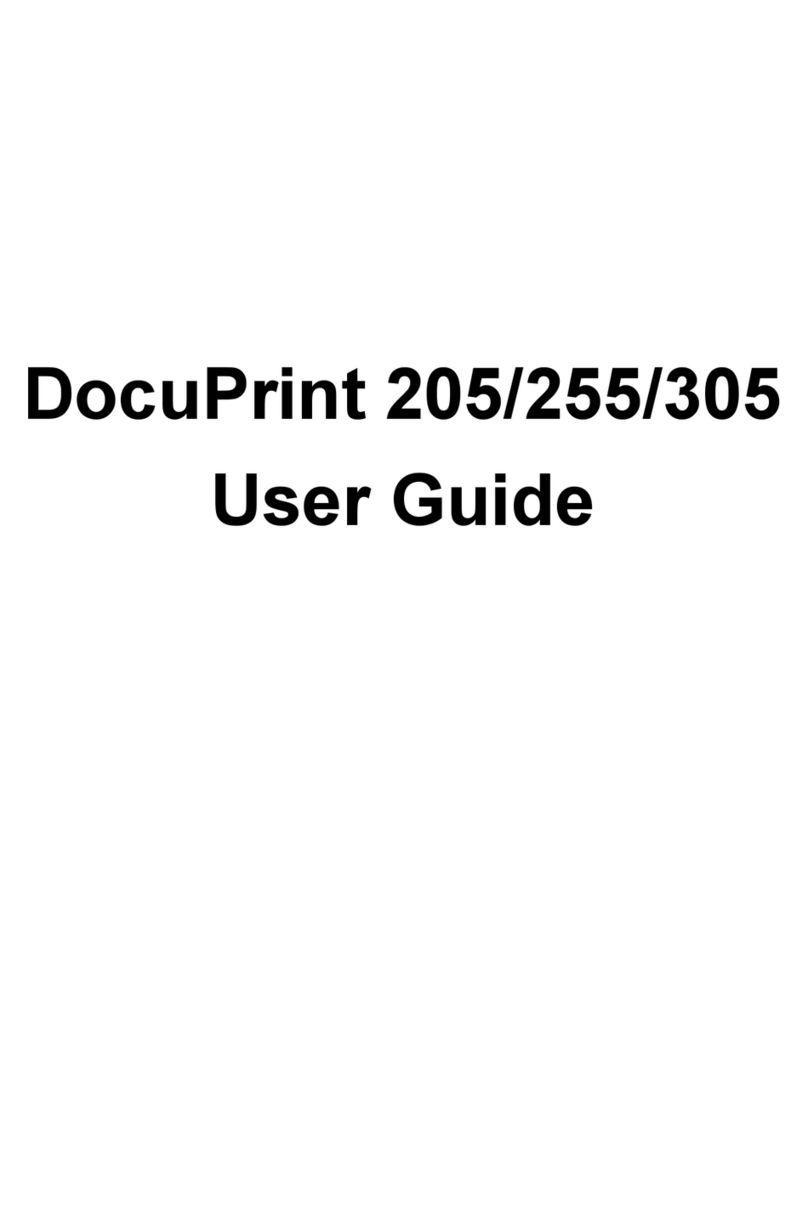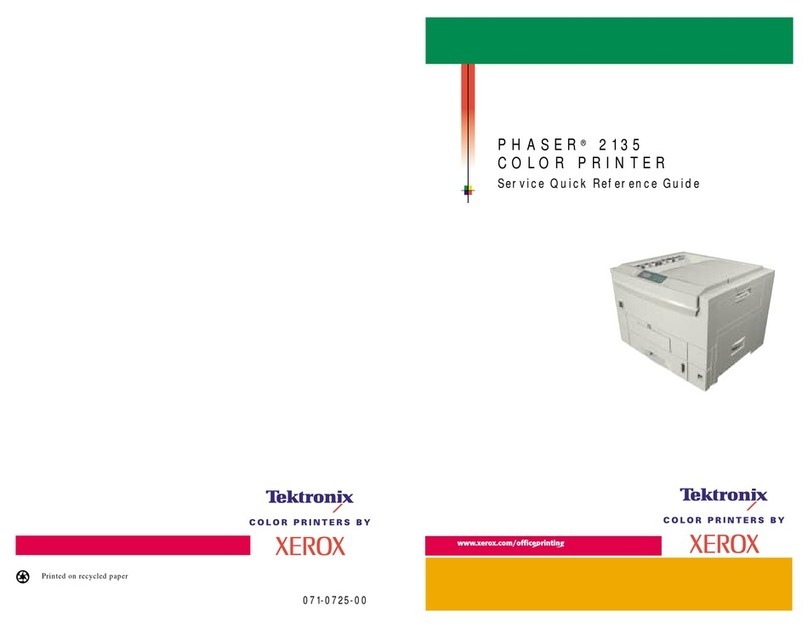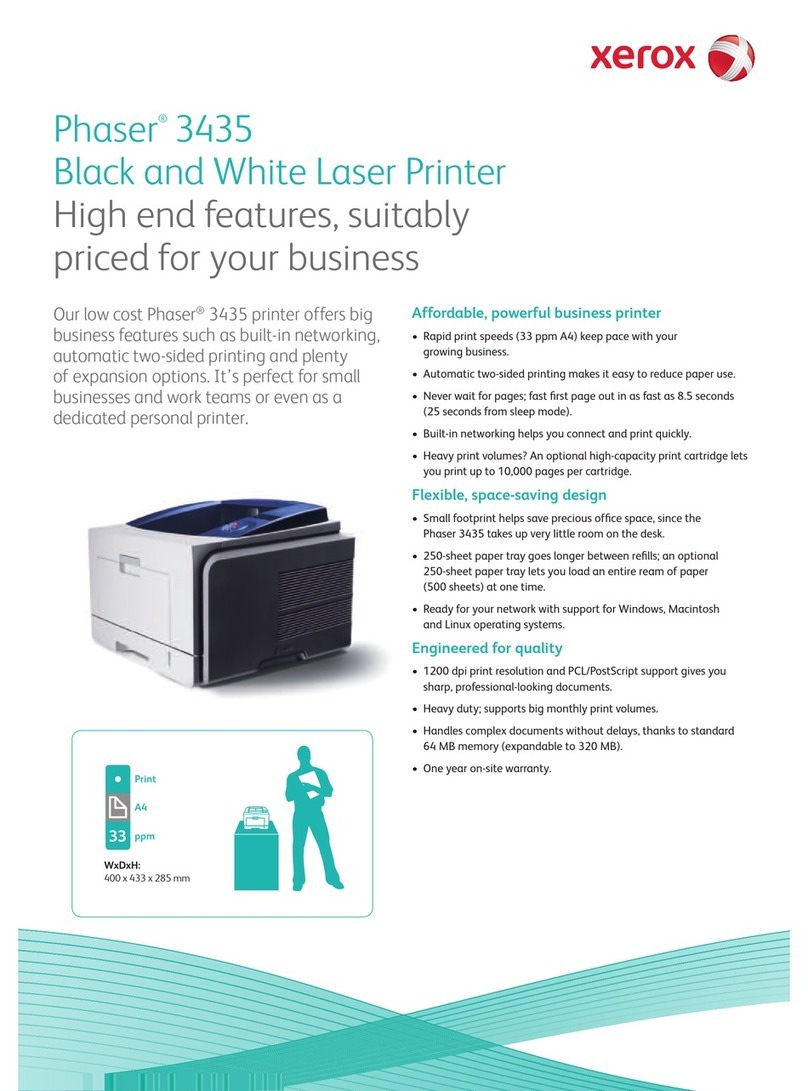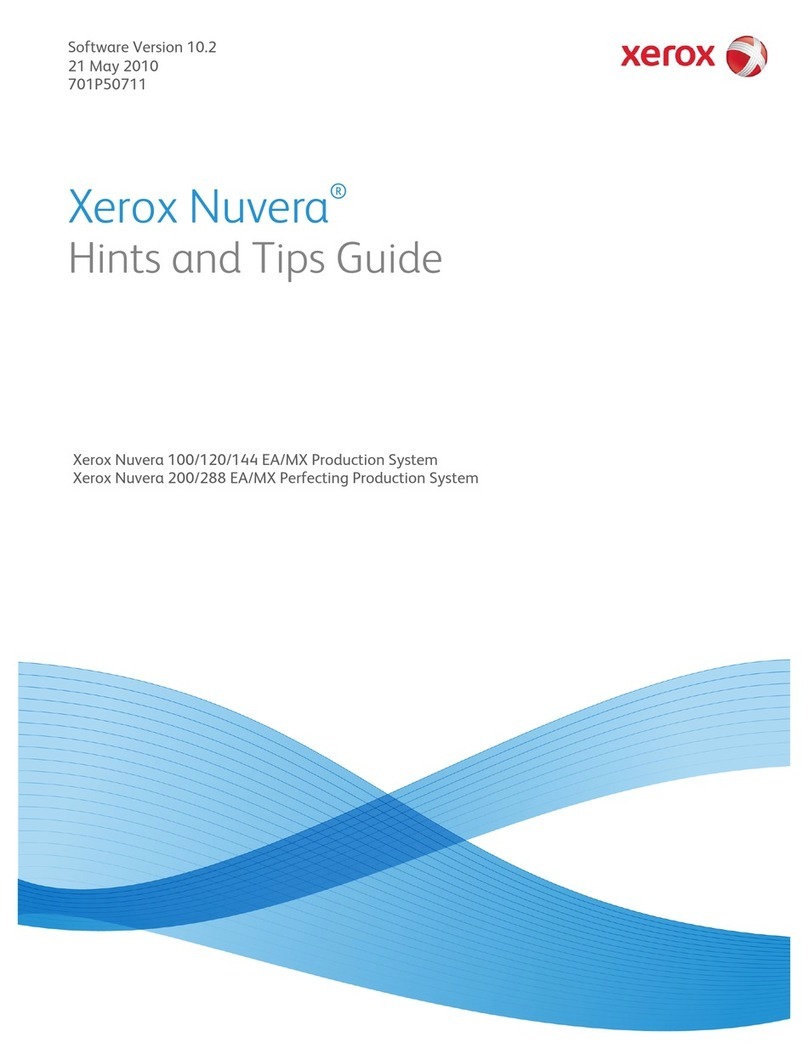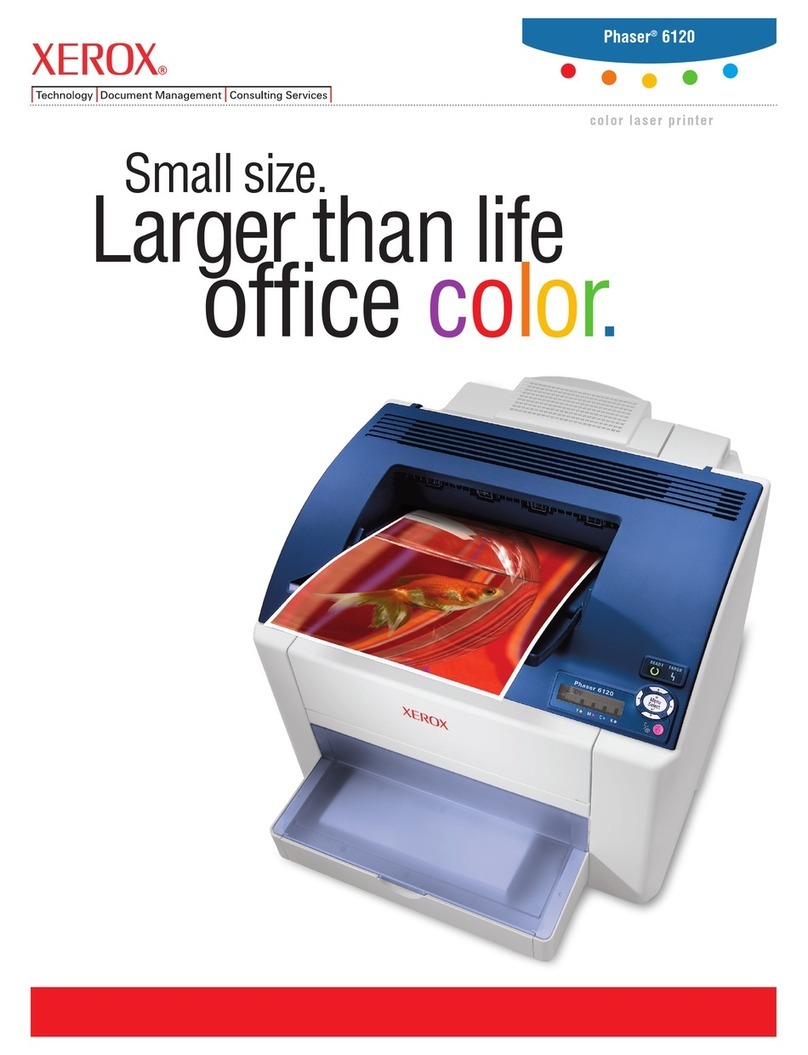Contents
6 Xerox®ColorQube 8580/8880 Color Printer
User Guide
Restarting the Printer............................................................................................................................................128
Printer Does Not Turn On....................................................................................................................................129
Printer Resets or Turns Off Frequently...........................................................................................................129
Printing Takes Too Long ......................................................................................................................................130
Cannot Print to the Printer with a USB Connection.................................................................................130
Cannot Print to the Printer with a Network Connection ........................................................................131
Document Fails to Print .......................................................................................................................................132
Document Prints From Wrong Tray................................................................................................................132
Printer Makes Unusual Noises...........................................................................................................................132
Date and Time are Incorrect .............................................................................................................................133
Automatic 2-Sided Printing Problems............................................................................................................133
Paper Jams ........................................................................................................................................................................134
Minimizing Paper Jams ........................................................................................................................................134
Clearing Paper Jams ..............................................................................................................................................136
Troubleshooting Paper Jams .............................................................................................................................149
Troubleshooting Print Quality ...................................................................................................................................152
Controlling Print Quality ......................................................................................................................................153
Printing the Troubleshooting Print Quality Page ......................................................................................154
Troubleshooting Print-Quality Problems.......................................................................................................155
Troubleshooting Procedures ..............................................................................................................................160
Advanced Troubleshooting ................................................................................................................................163
Getting Help......................................................................................................................................................................166
Control Panel Messages.......................................................................................................................................166
Online Support Assistant .....................................................................................................................................166
More Information...................................................................................................................................................
167
A Specifications 169
Printer Configurations and Options........................................................................................................................170
Standard Features..................................................................................................................................................170
Available Configurations.....................................................................................................................................171
Options and Upgrades .........................................................................................................................................171
Physical Specifications..................................................................................................................................................172
Standard Configuration.......................................................................................................................................172
Specifications for Optional Trays 3-5.............................................................................................................172
Clearance Requirements......................................................................................................................................172
Environmental Specifications....................................................................................................................................173
Temperature.............................................................................................................................................................173
Relative Humidity ...................................................................................................................................................173
Elevation.....................................................................................................................................................................173
Electrical Specifications................................................................................................................................................174
ENERGY STAR...........................................................................................................................................................174
Performance Specifications........................................................................................................................................175
Printing Resolution.................................................................................................................................................175
Print Speed ................................................................................................................................................................175
Controller Specifications..............................................................................................................................................176