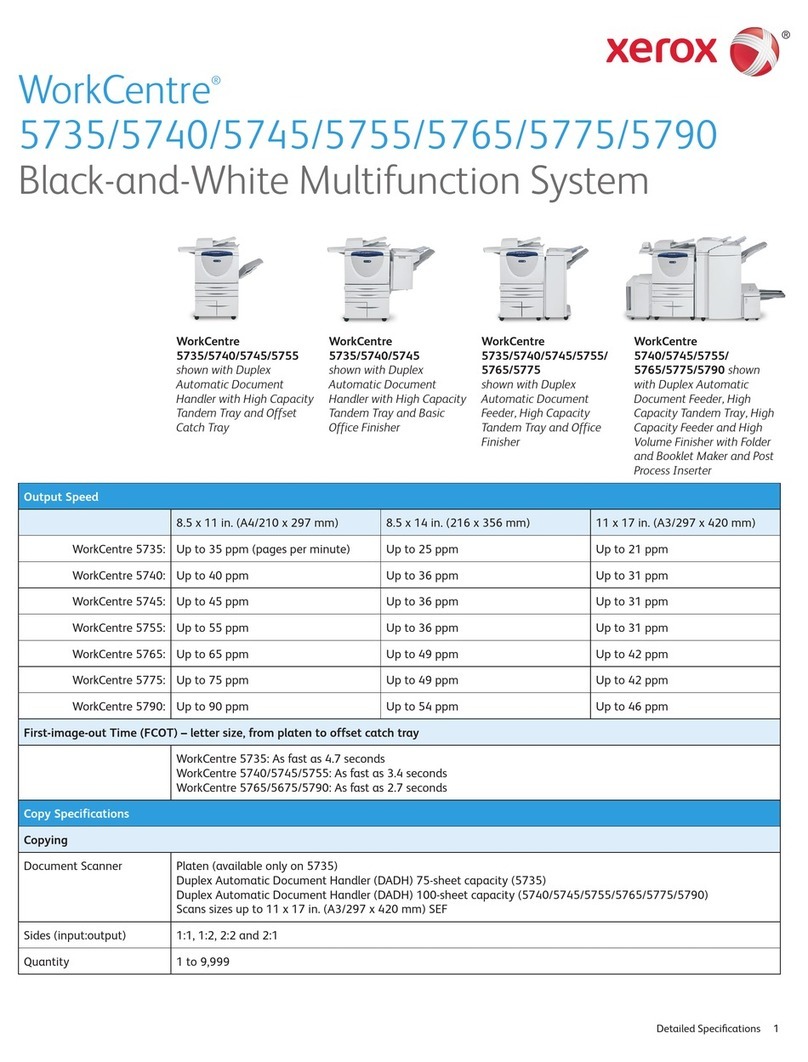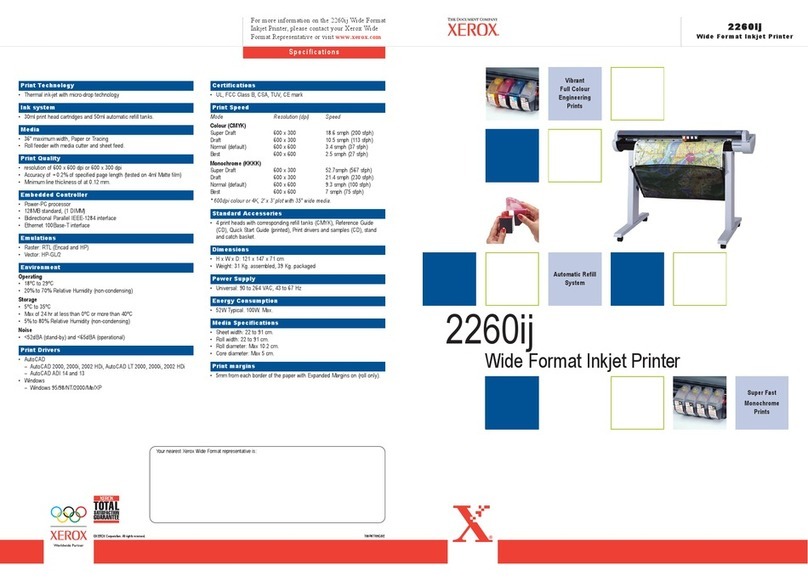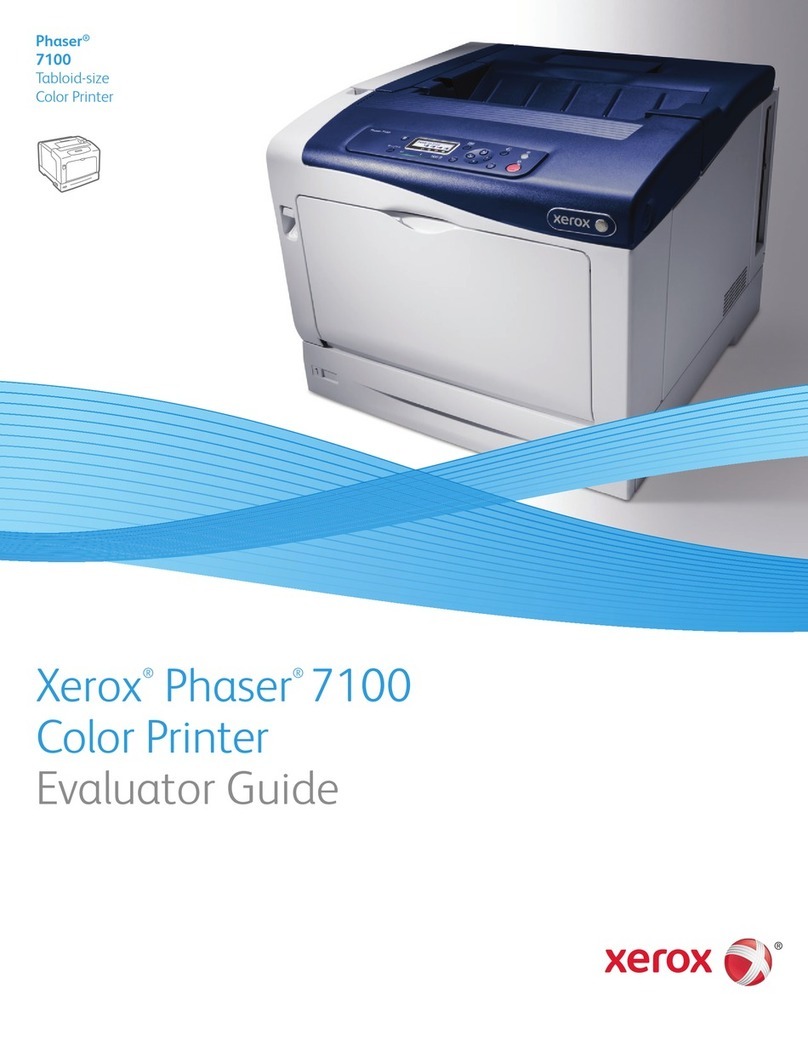Xerox DocuColor 3535 User manual
Other Xerox Printer manuals

Xerox
Xerox 6200DX - Phaser Color Laser Printer Installation instructions

Xerox
Xerox Phaser 6020 Operating manual
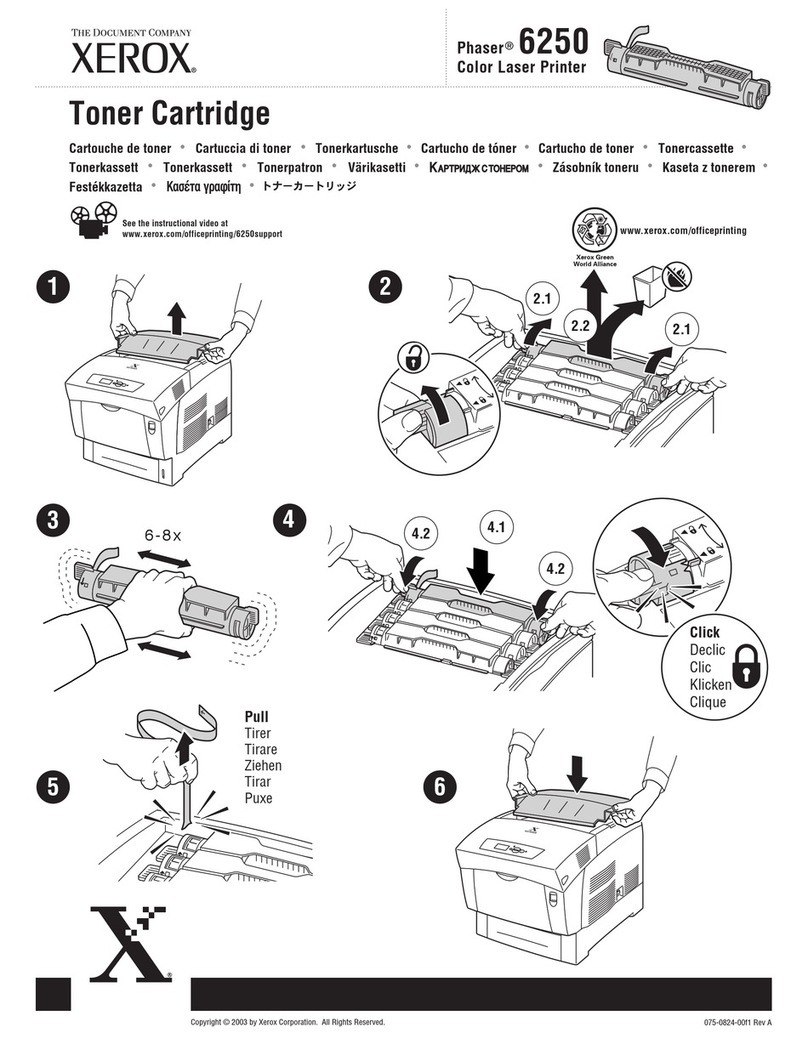
Xerox
Xerox Phaser 6250DP User manual
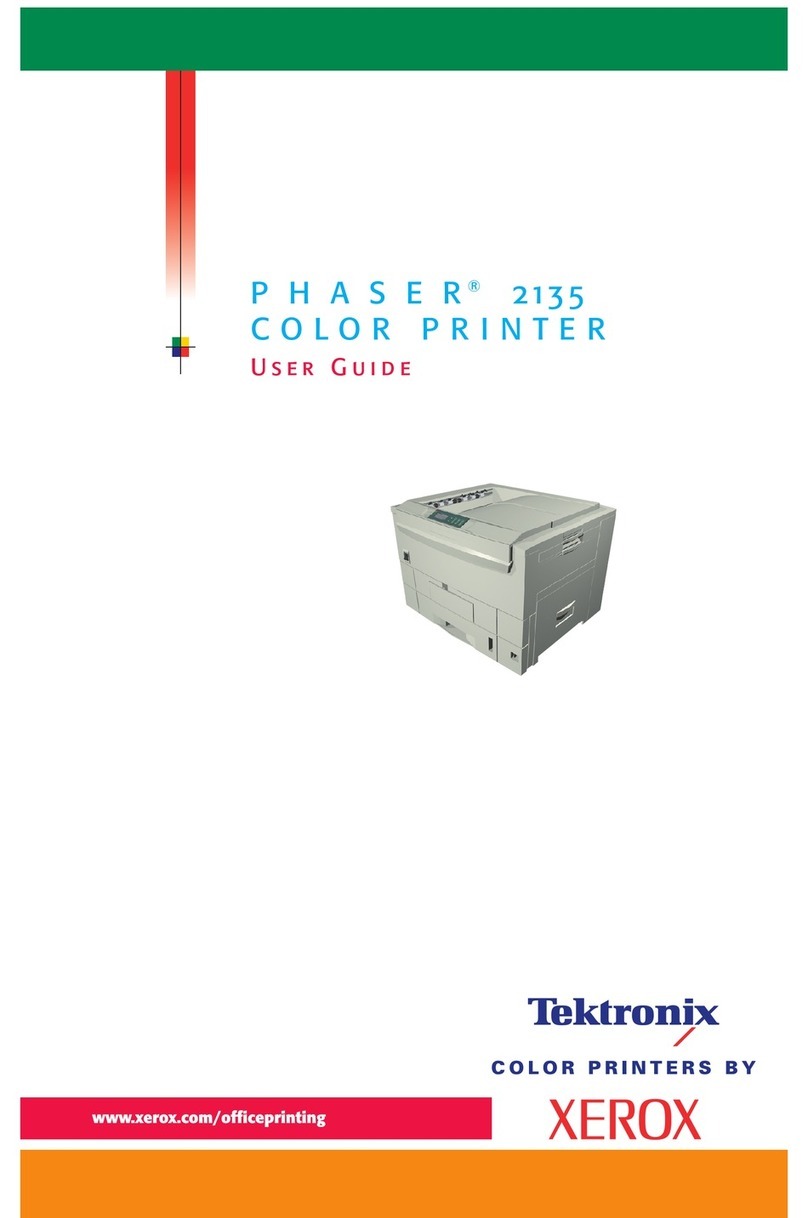
Xerox
Xerox Phaser 2135 User manual
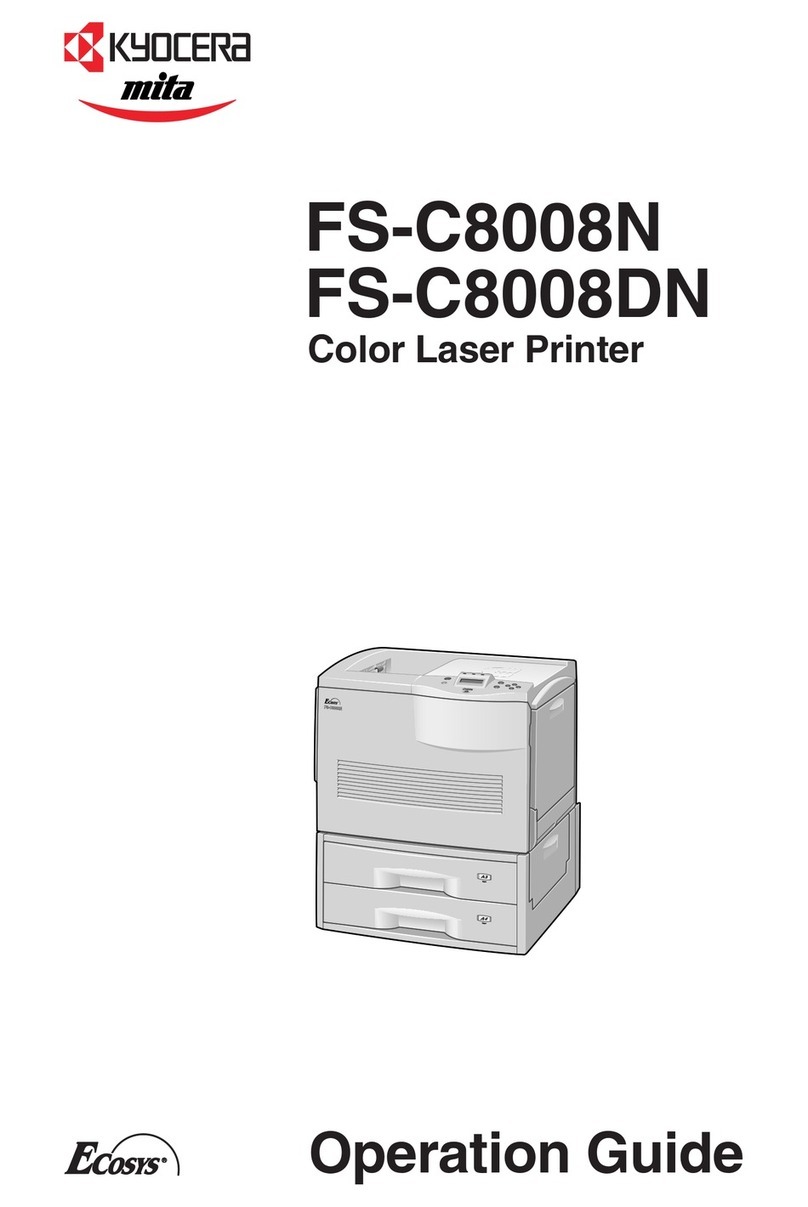
Xerox
Xerox FS-C8008DN User manual

Xerox
Xerox Nuvera 100 Quick start guide
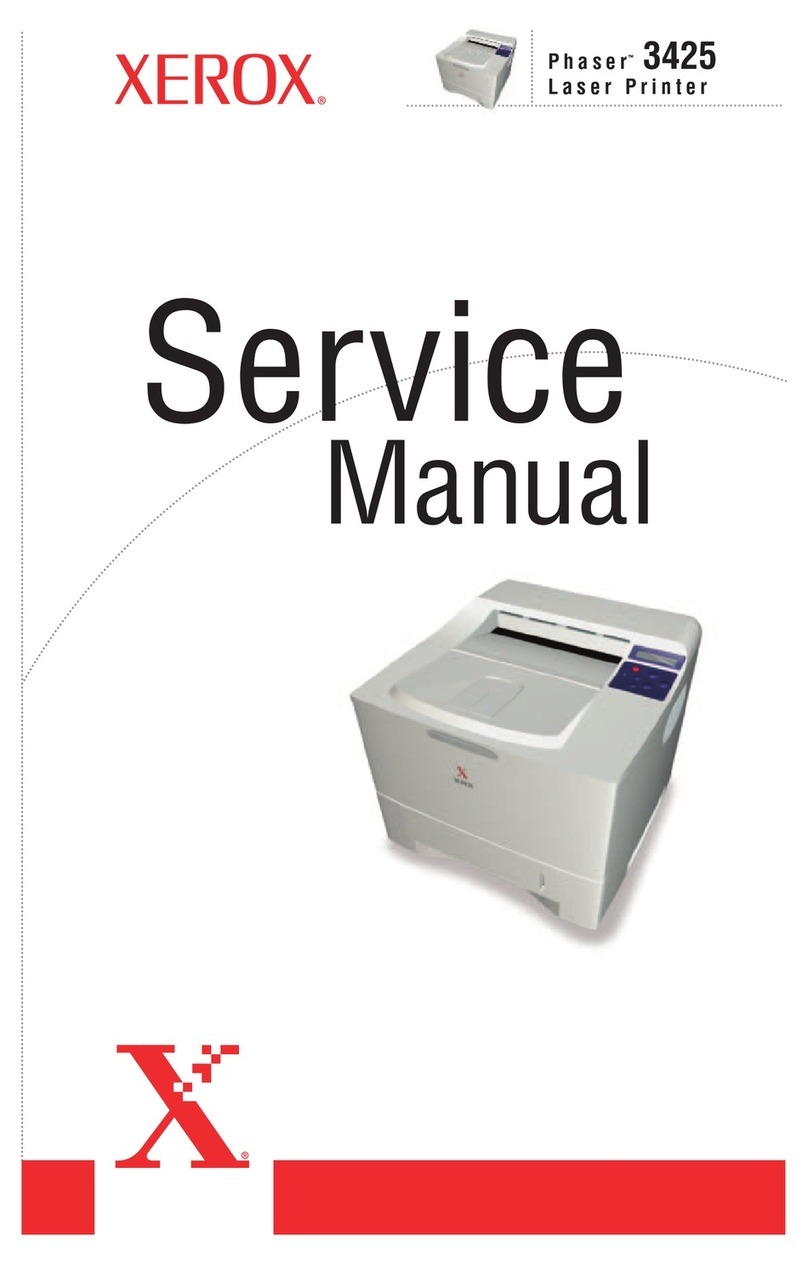
Xerox
Xerox Phaser 3425 User manual
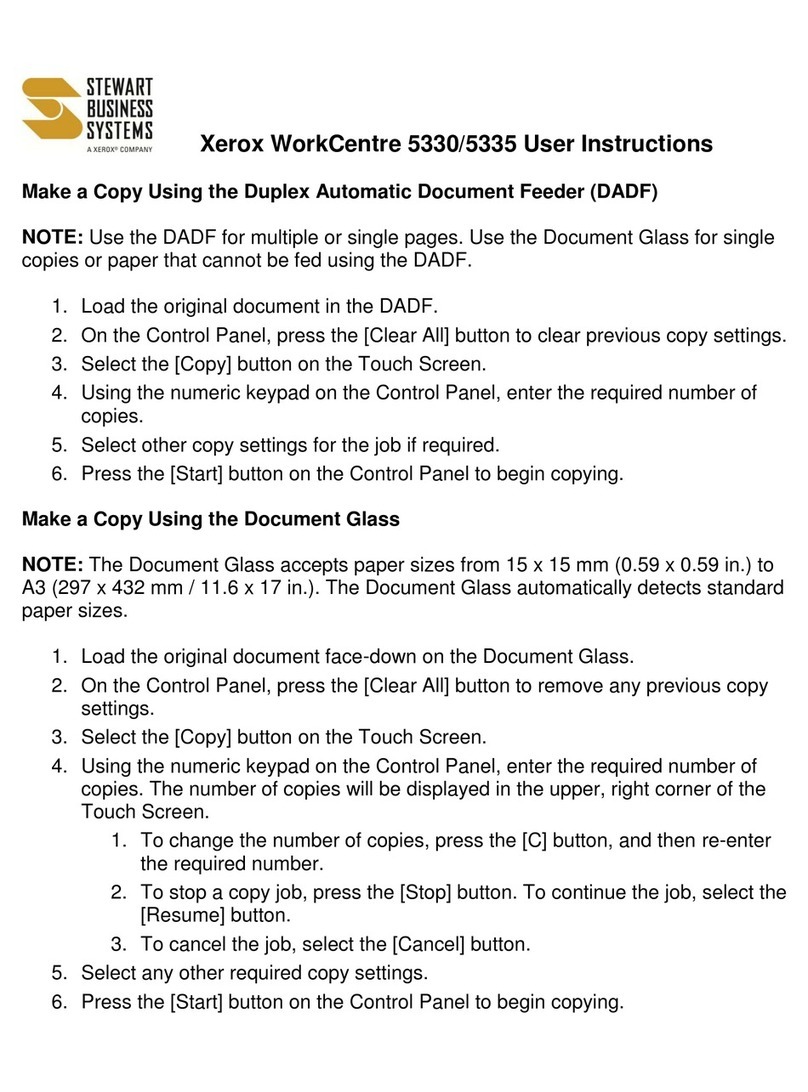
Xerox
Xerox WorkCentre 5330 Instruction and safety manual
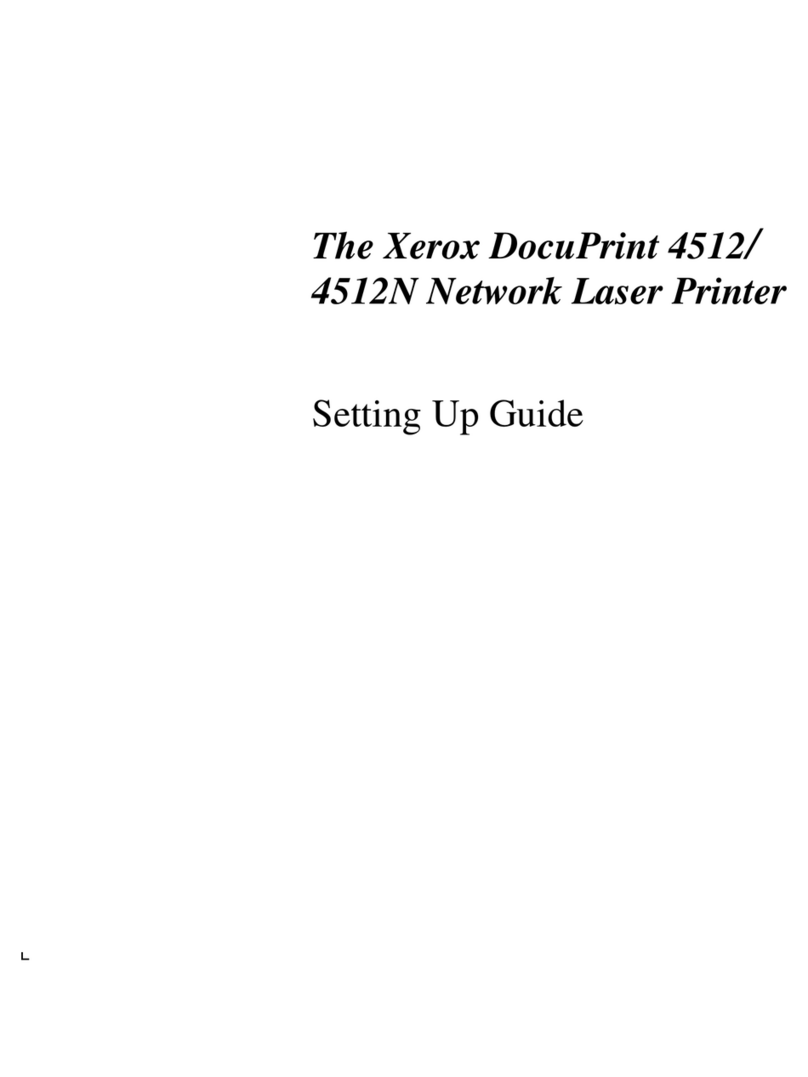
Xerox
Xerox DocuPrint 4512 User manual
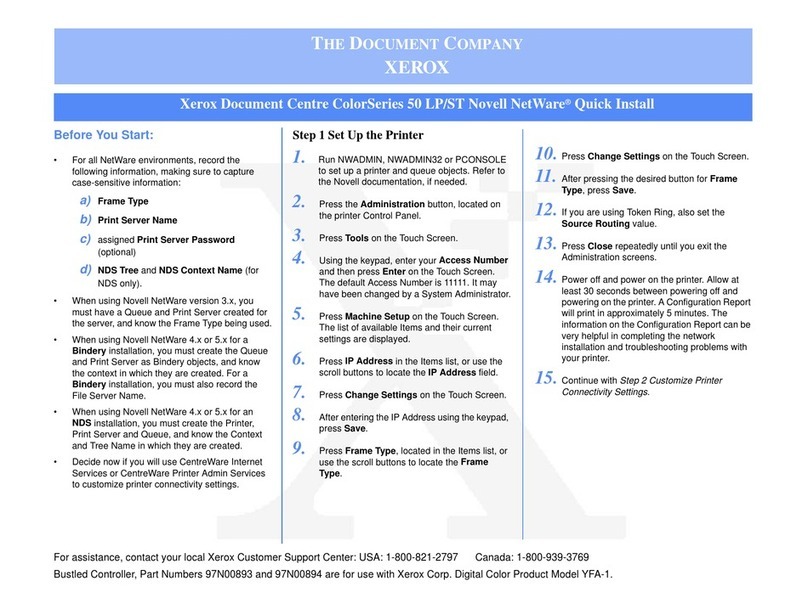
Xerox
Xerox Document Centre ColorSeries 50 LP Instructions for use
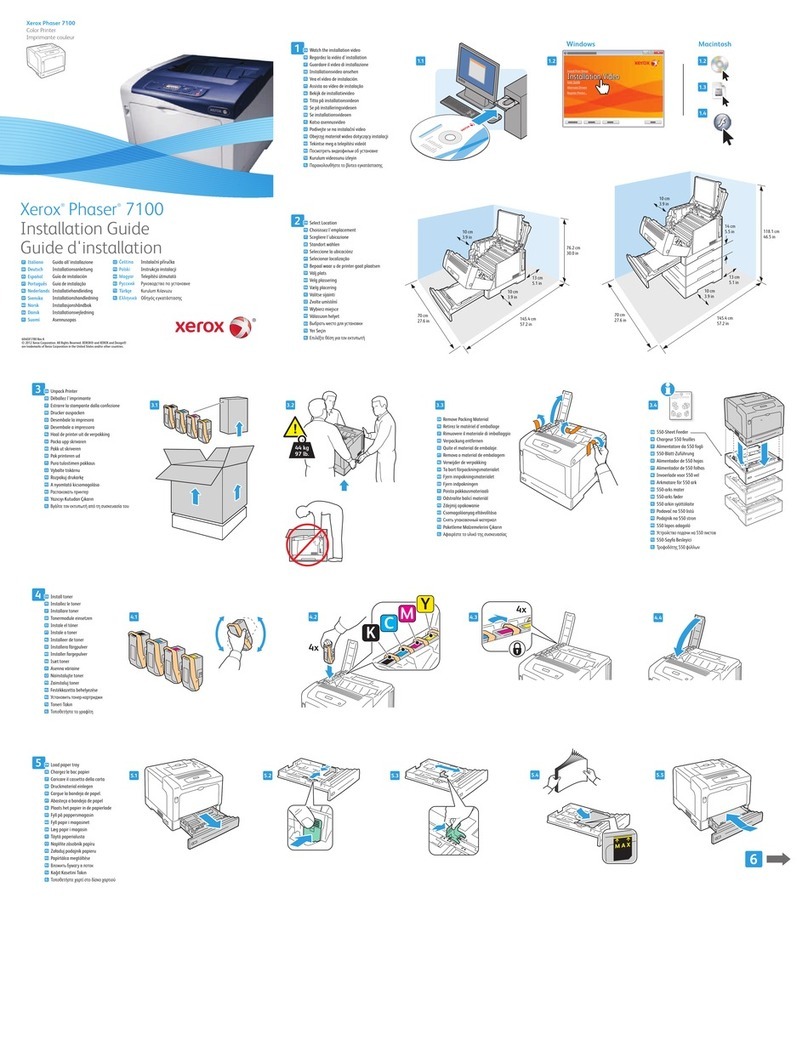
Xerox
Xerox Phaser 7100 User manual
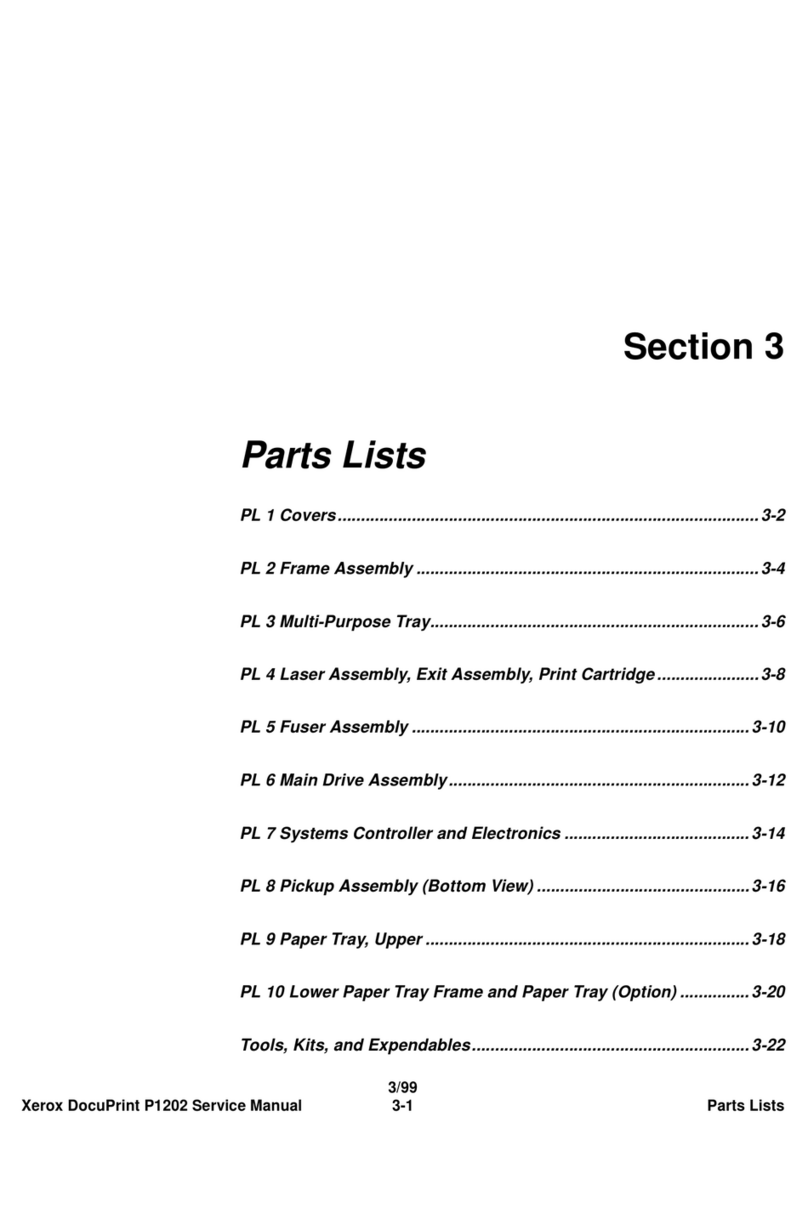
Xerox
Xerox DocuPrint P1202 User manual
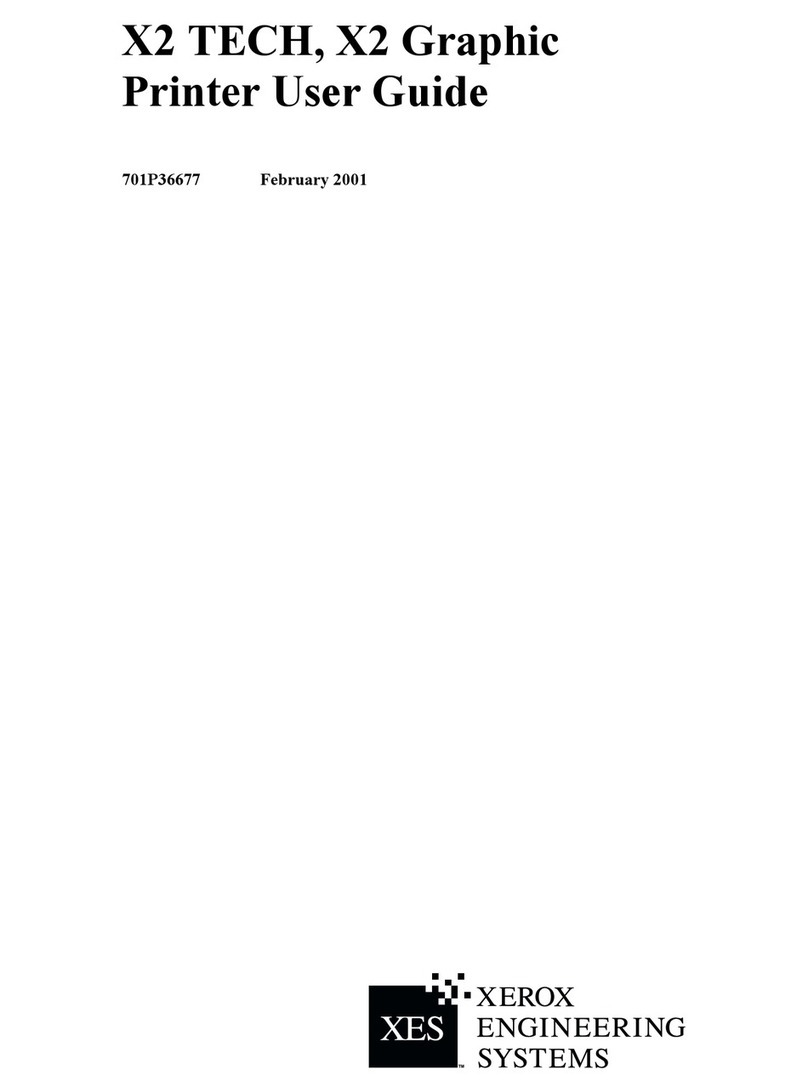
Xerox
Xerox X2 User manual
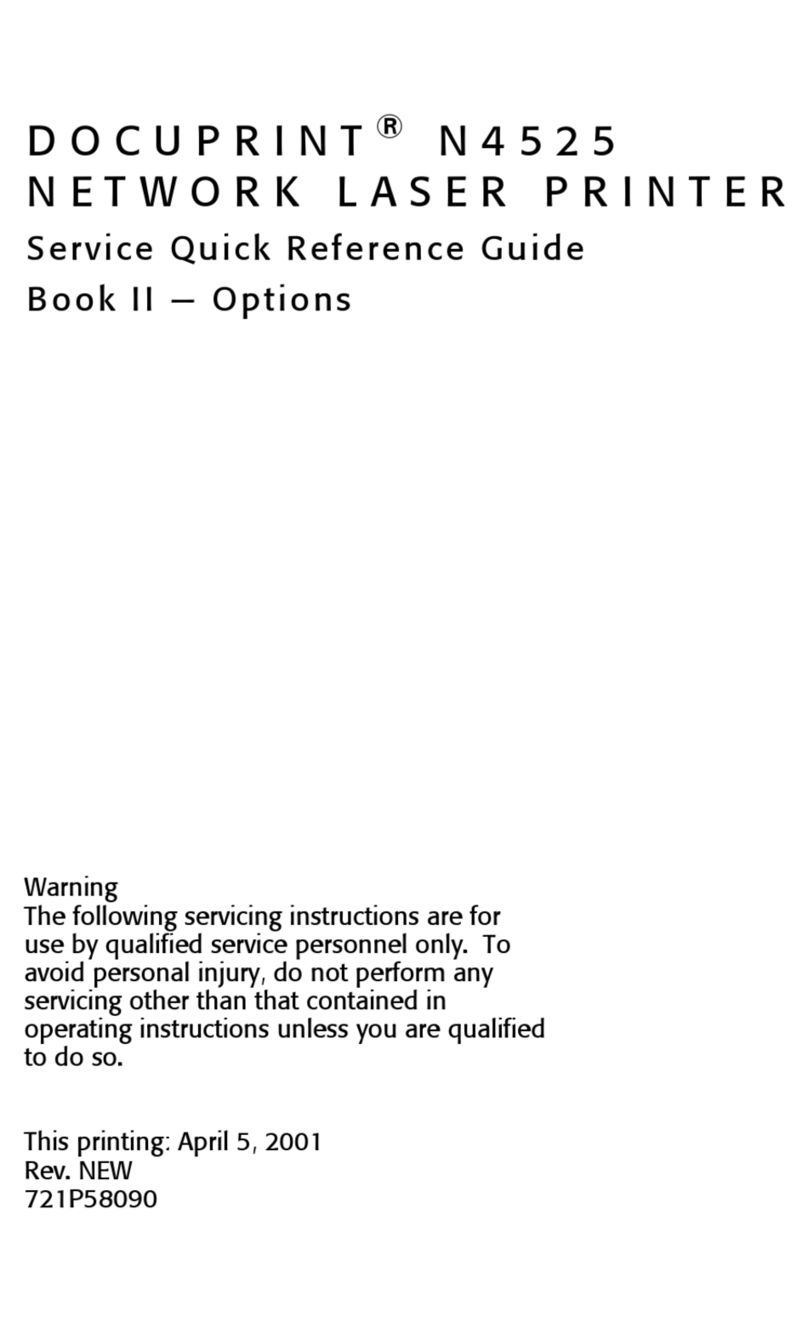
Xerox
Xerox DocuPrint N4525 User manual
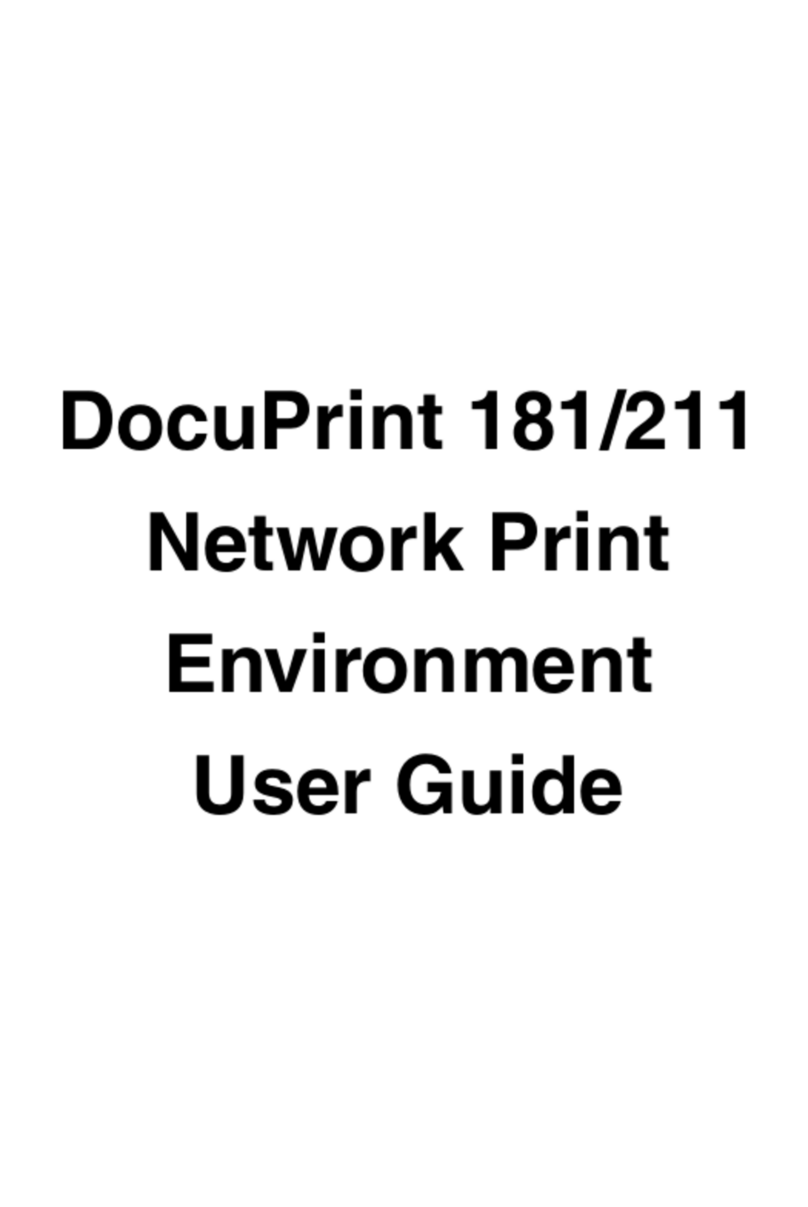
Xerox
Xerox DocuPrint 211 User manual
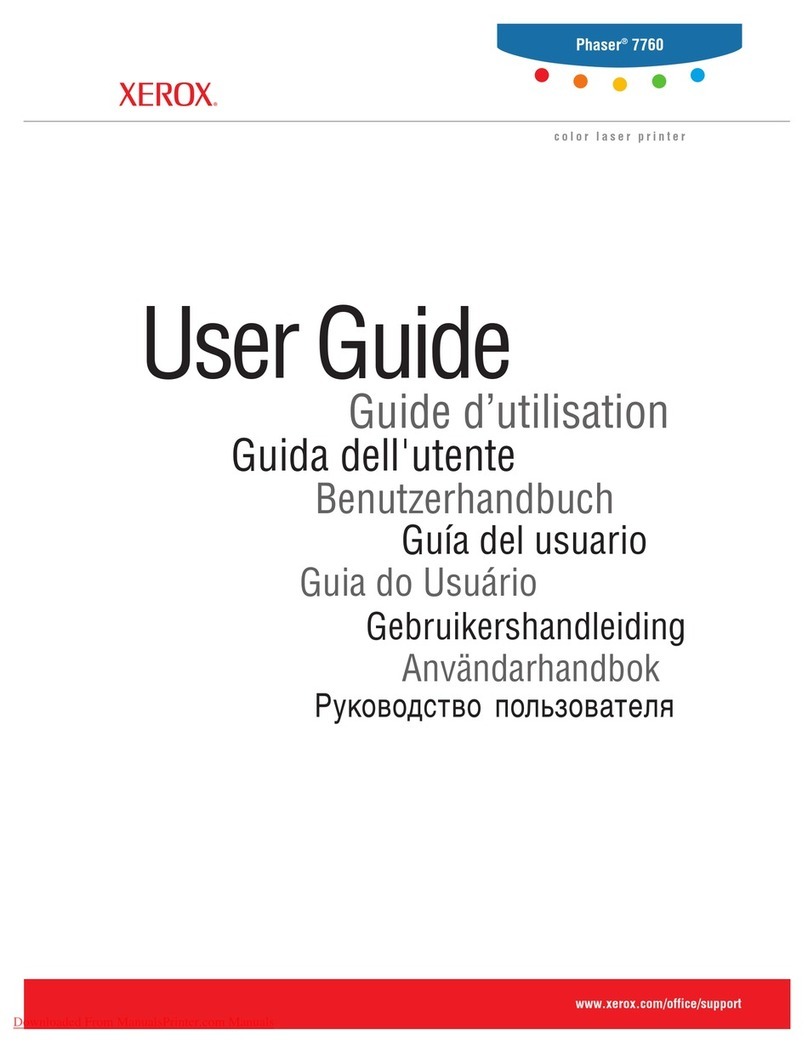
Xerox
Xerox Phaser 7760 User manual

Xerox
Xerox DOCUCOLOR 12 User manual
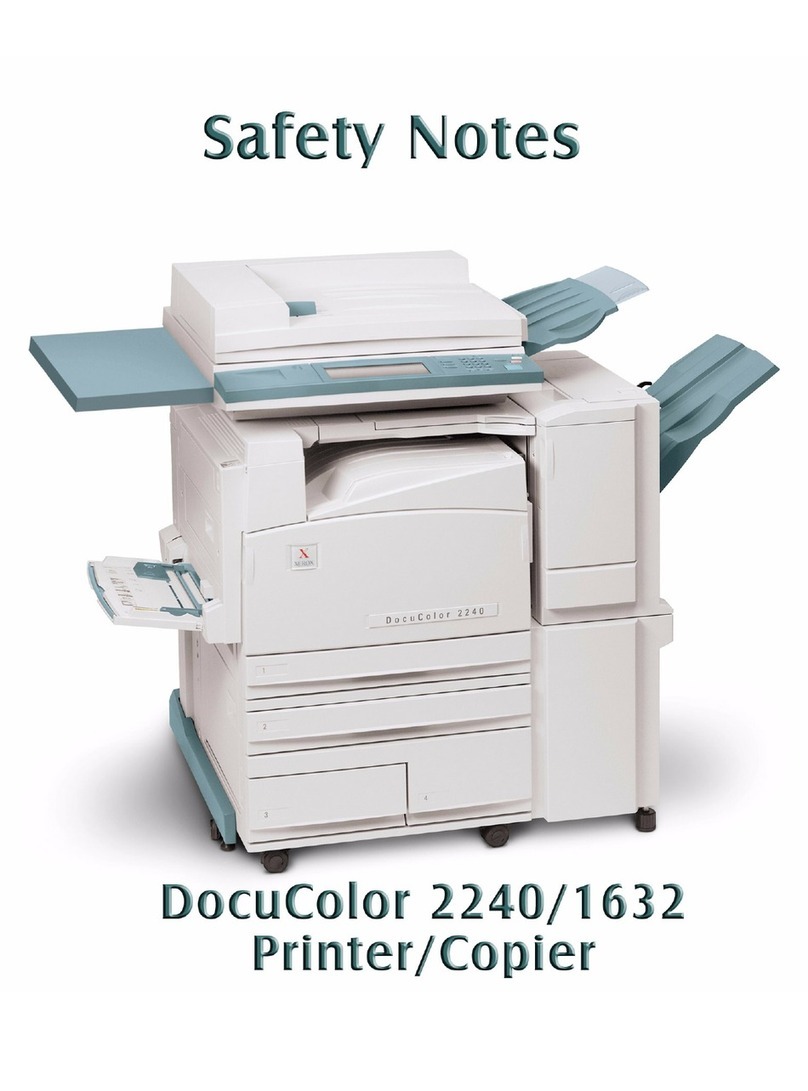
Xerox
Xerox DocuColor 1632 Quick start guide

Xerox
Xerox 4215 Technical manual
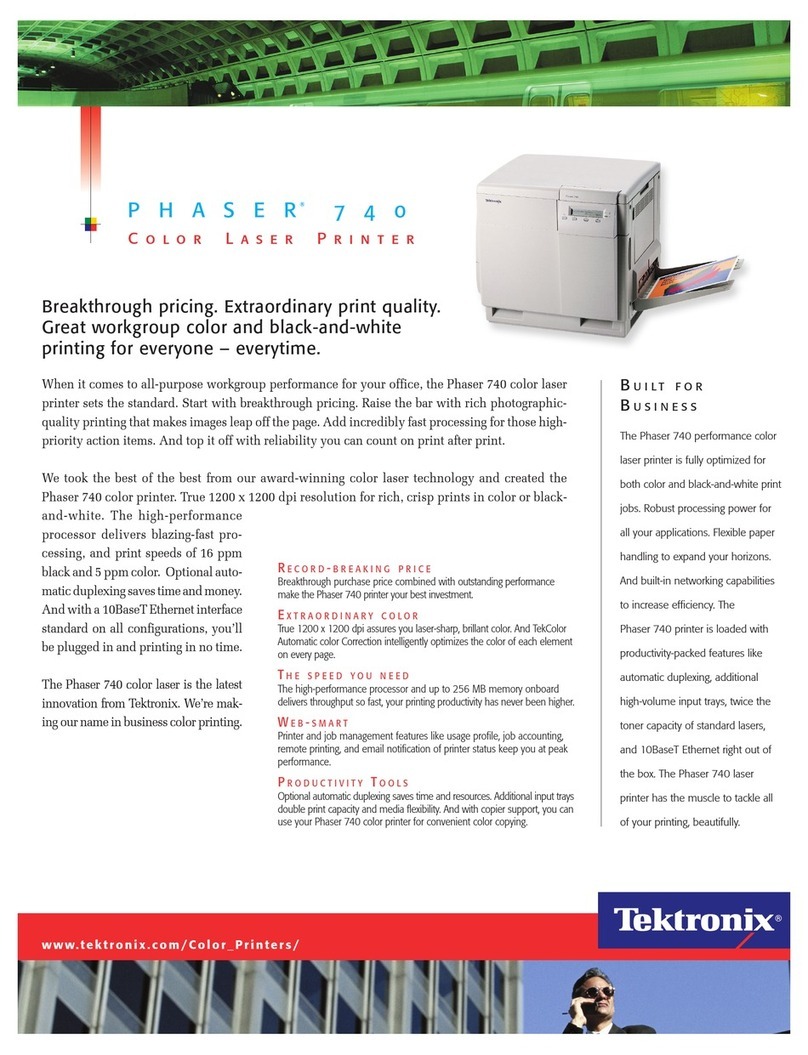
Xerox
Xerox Phaser 740 User manual