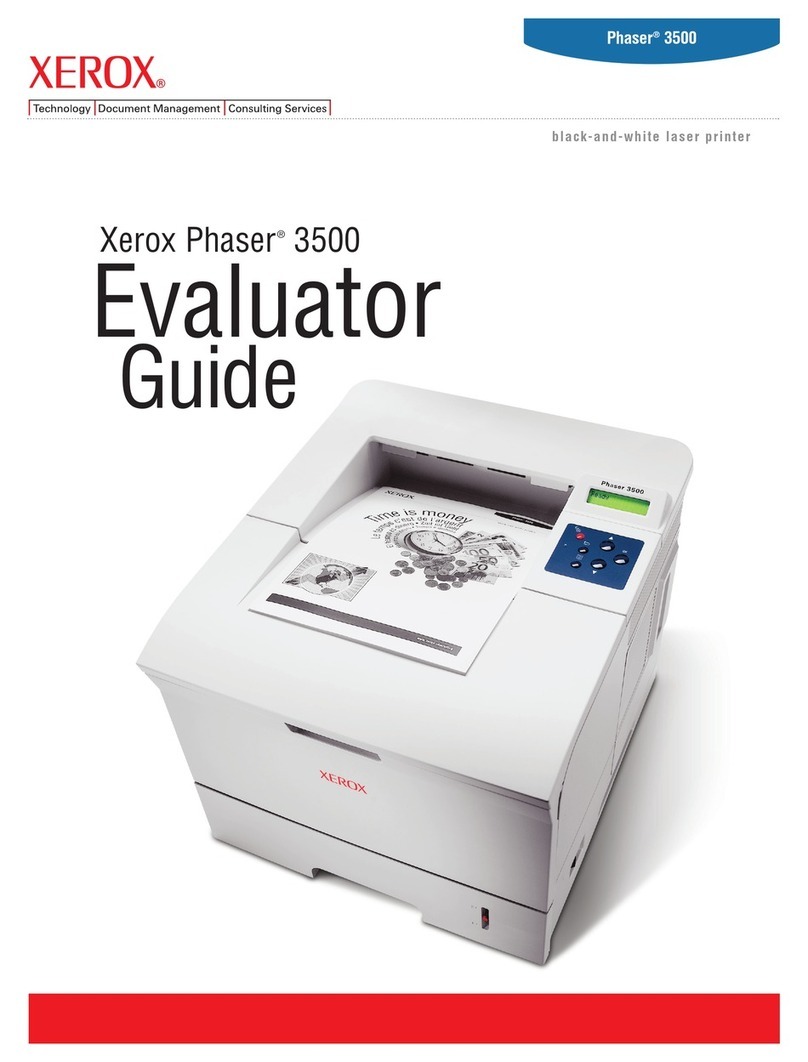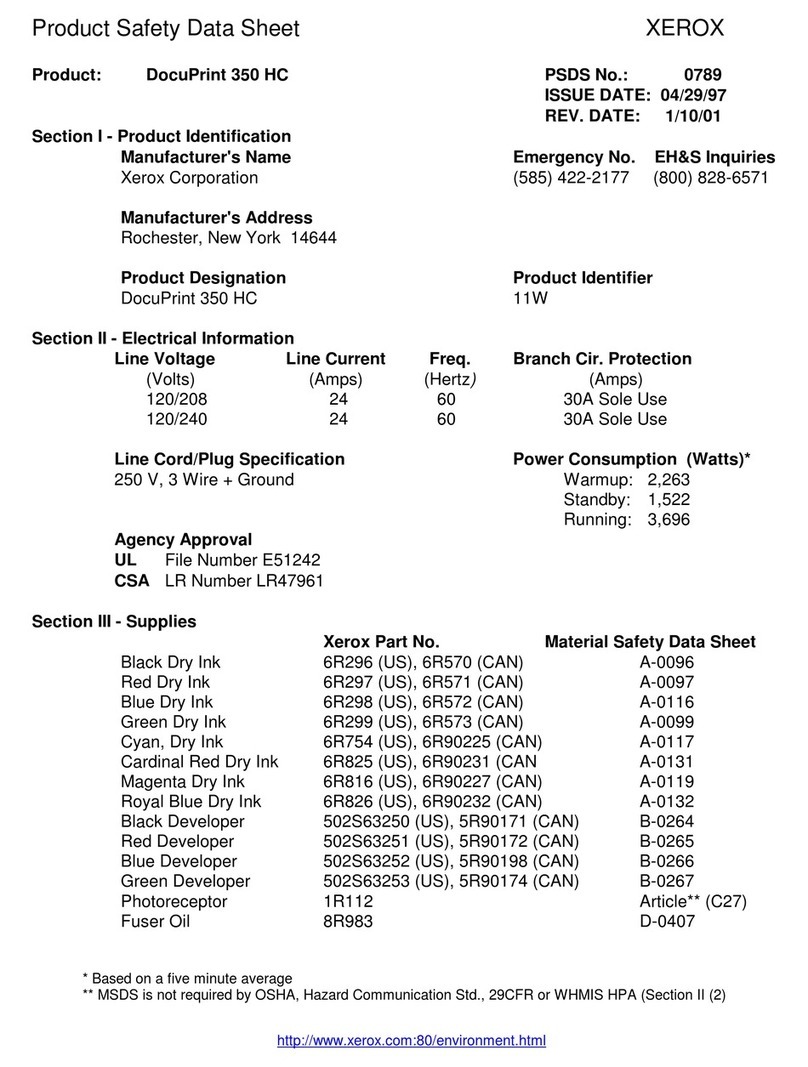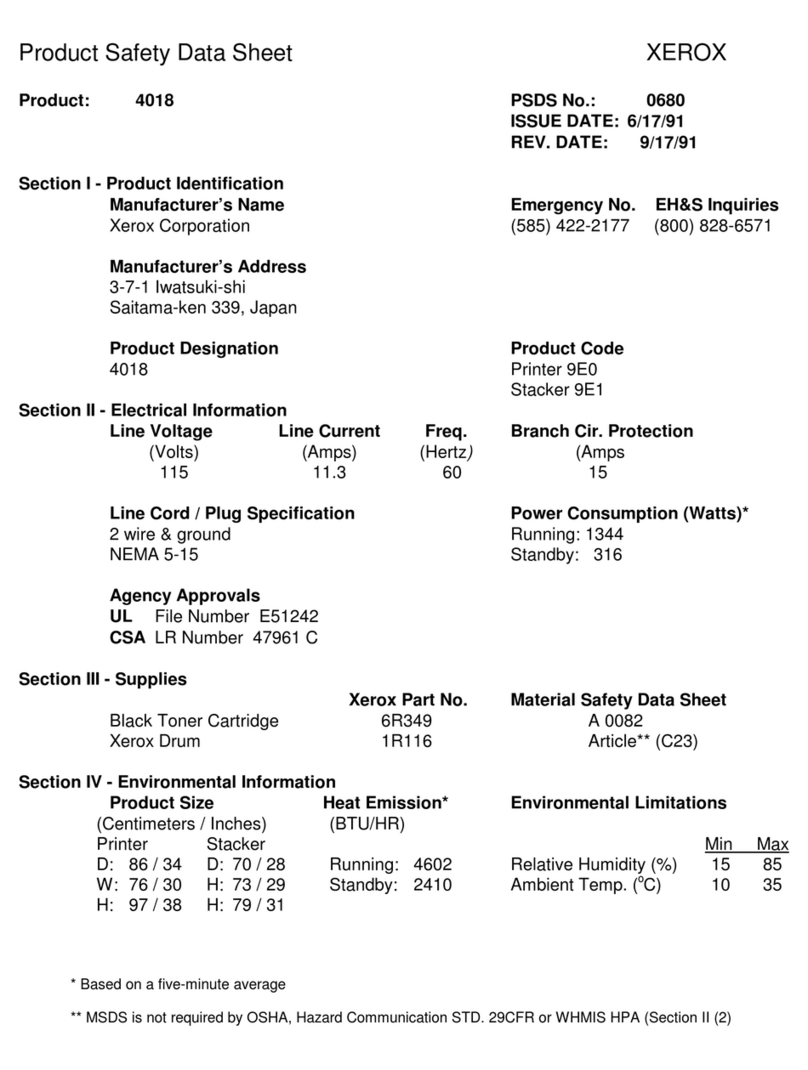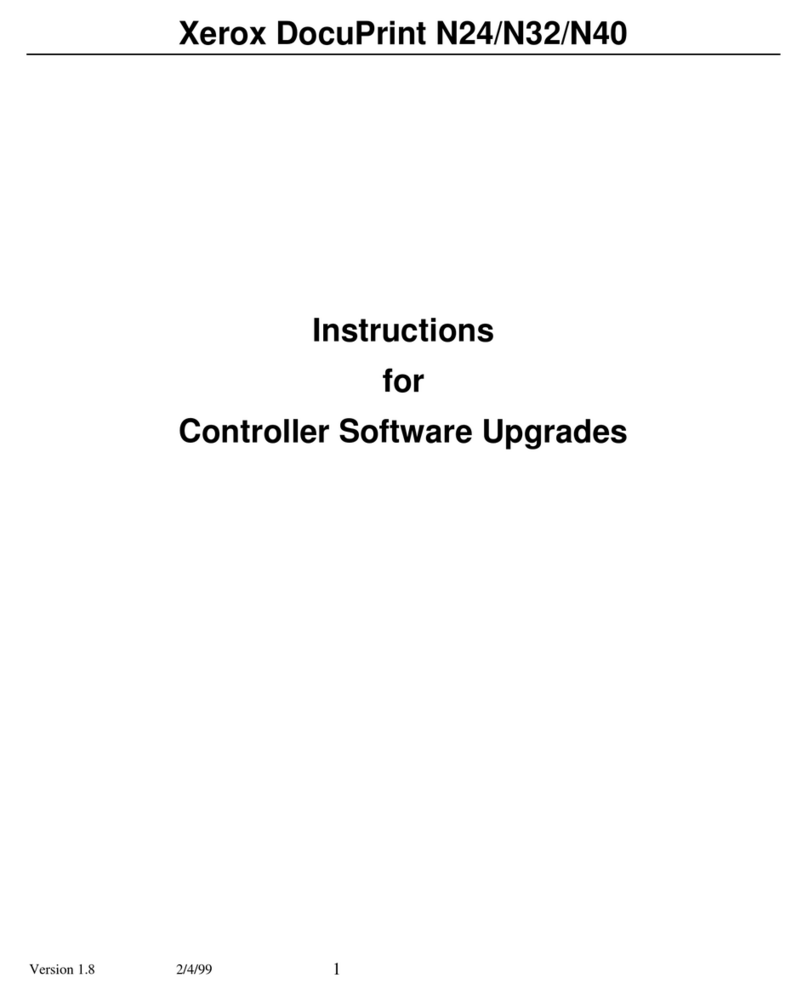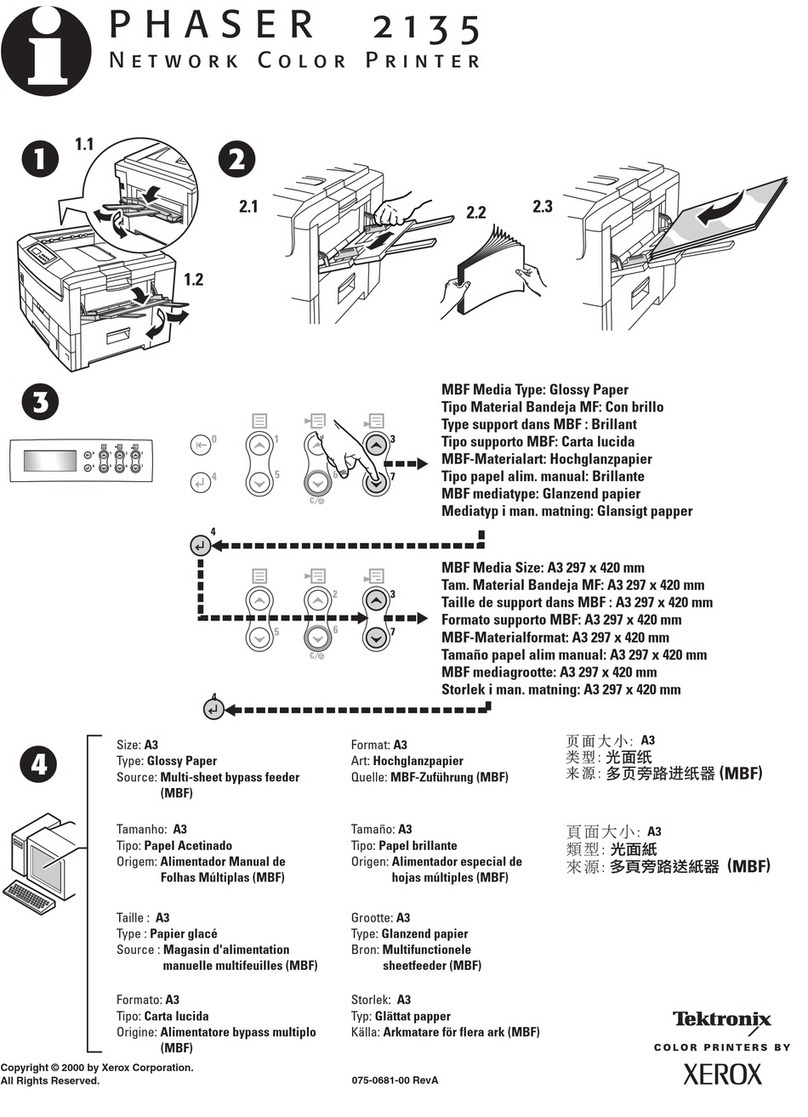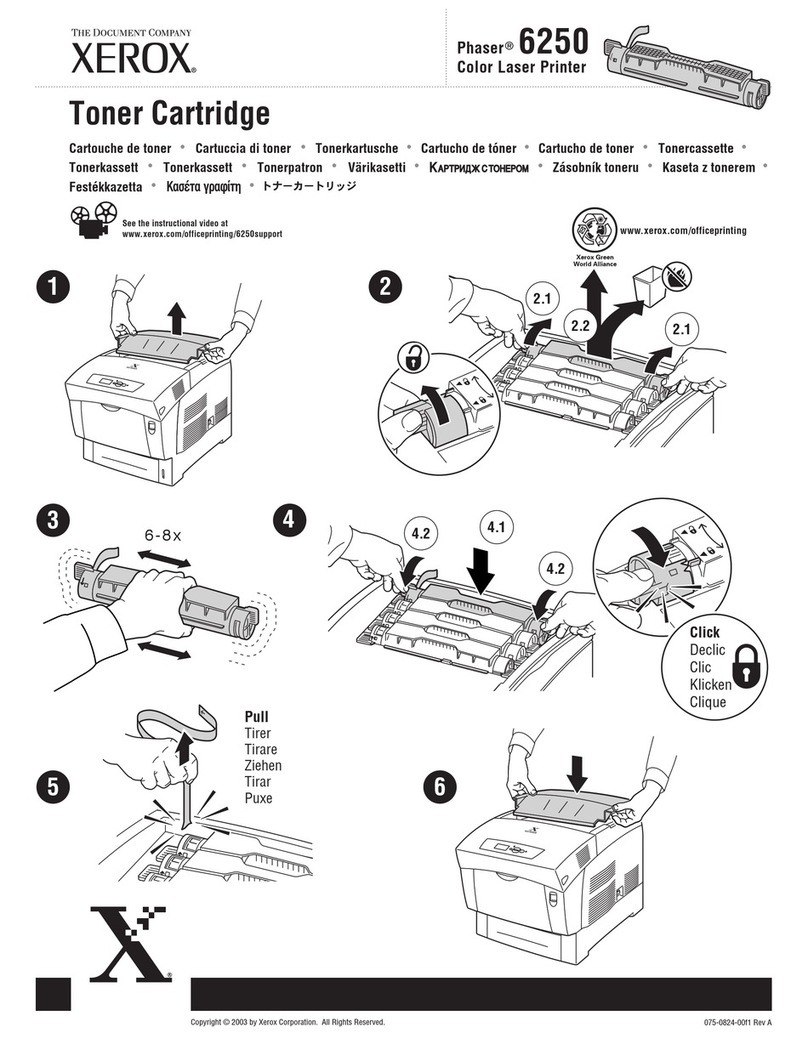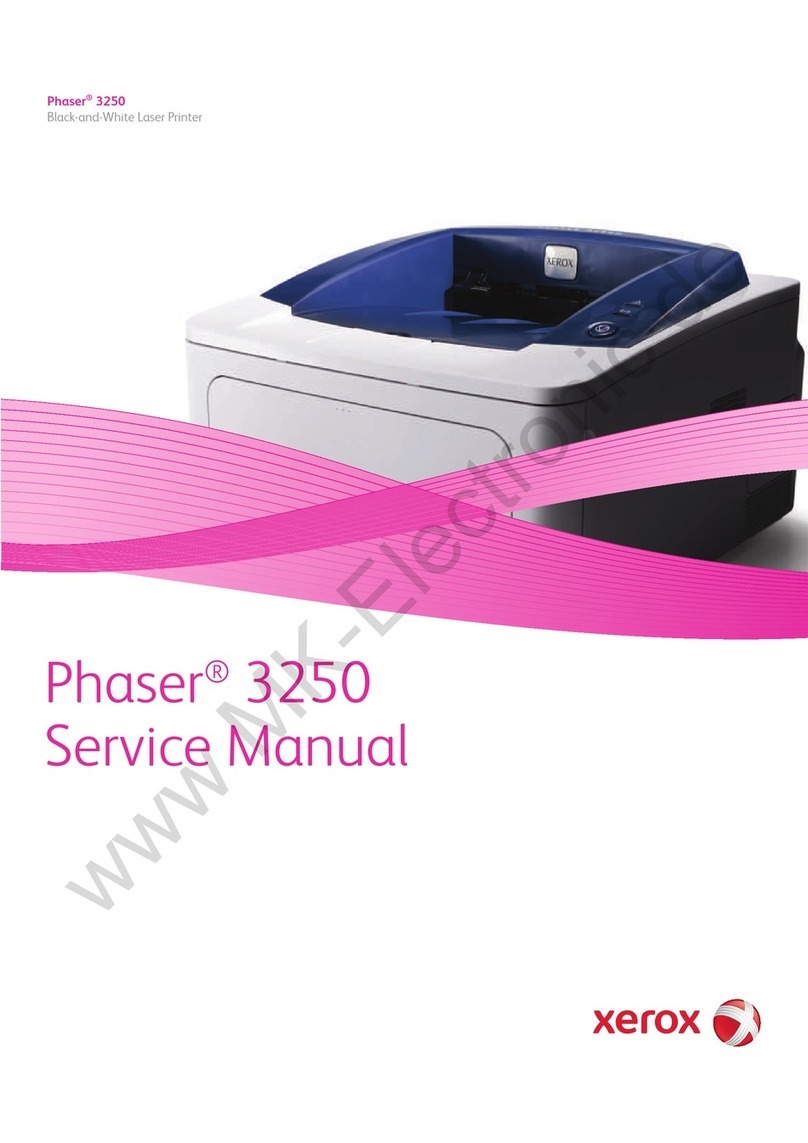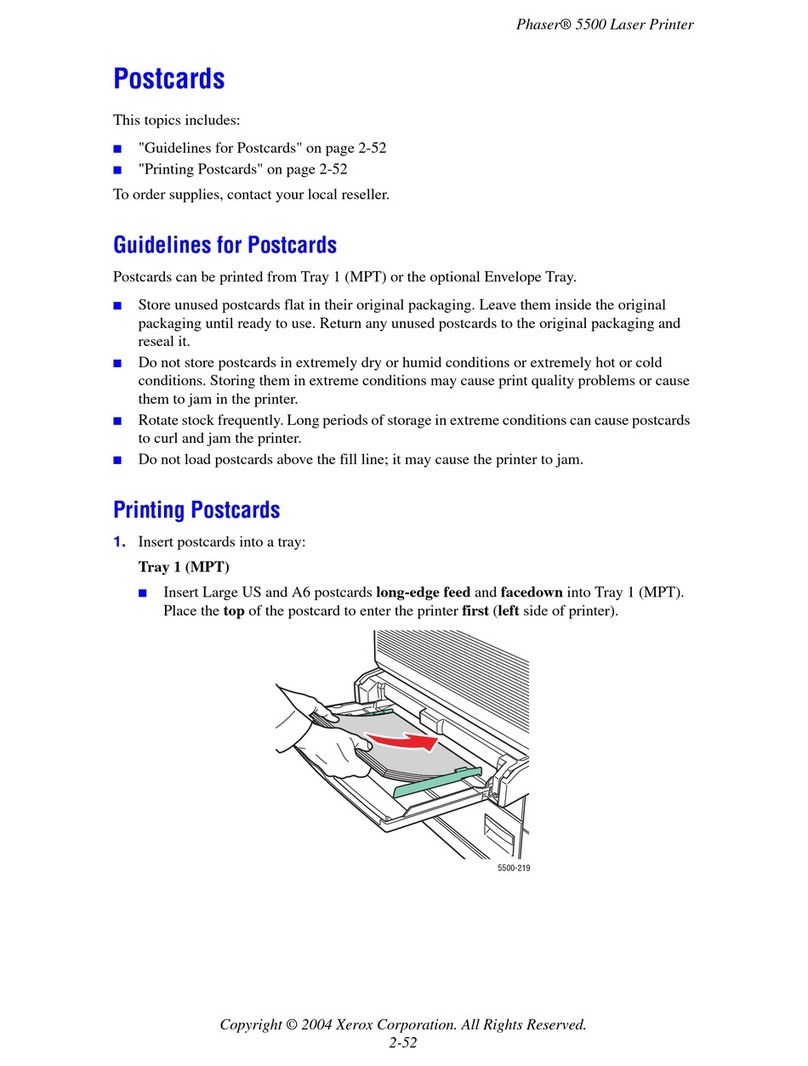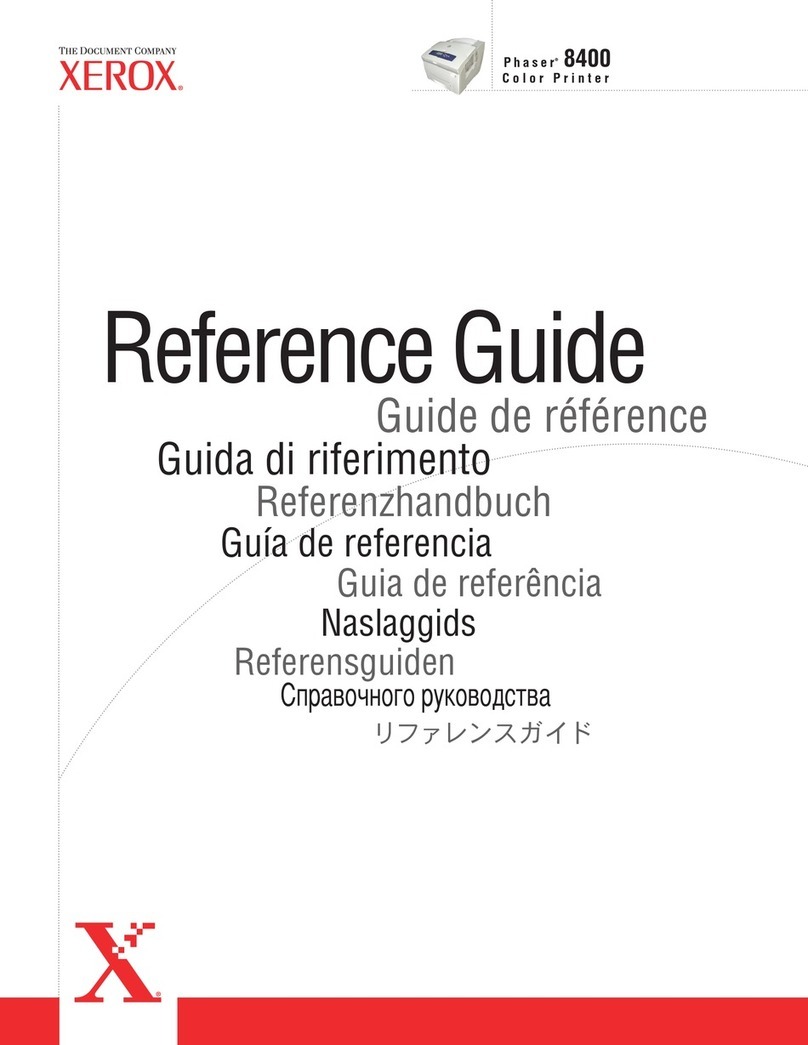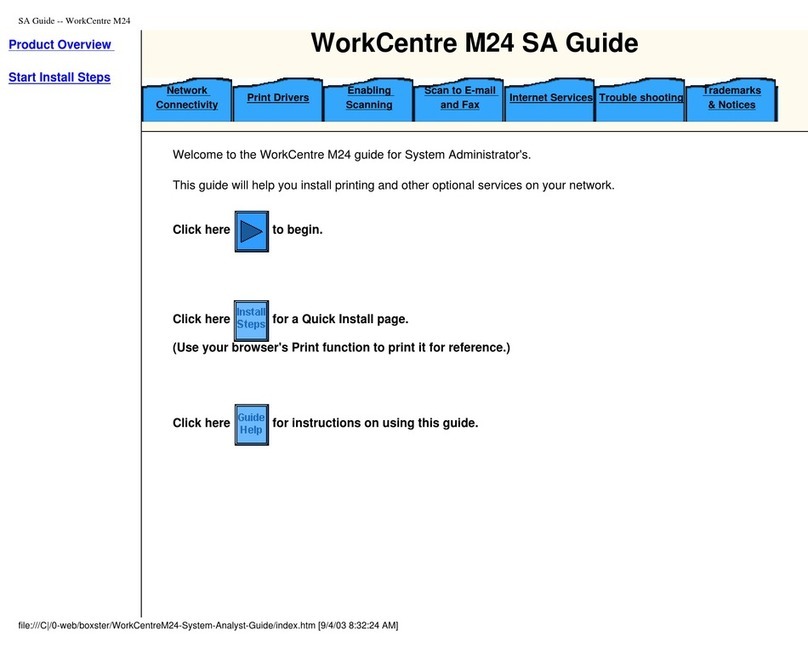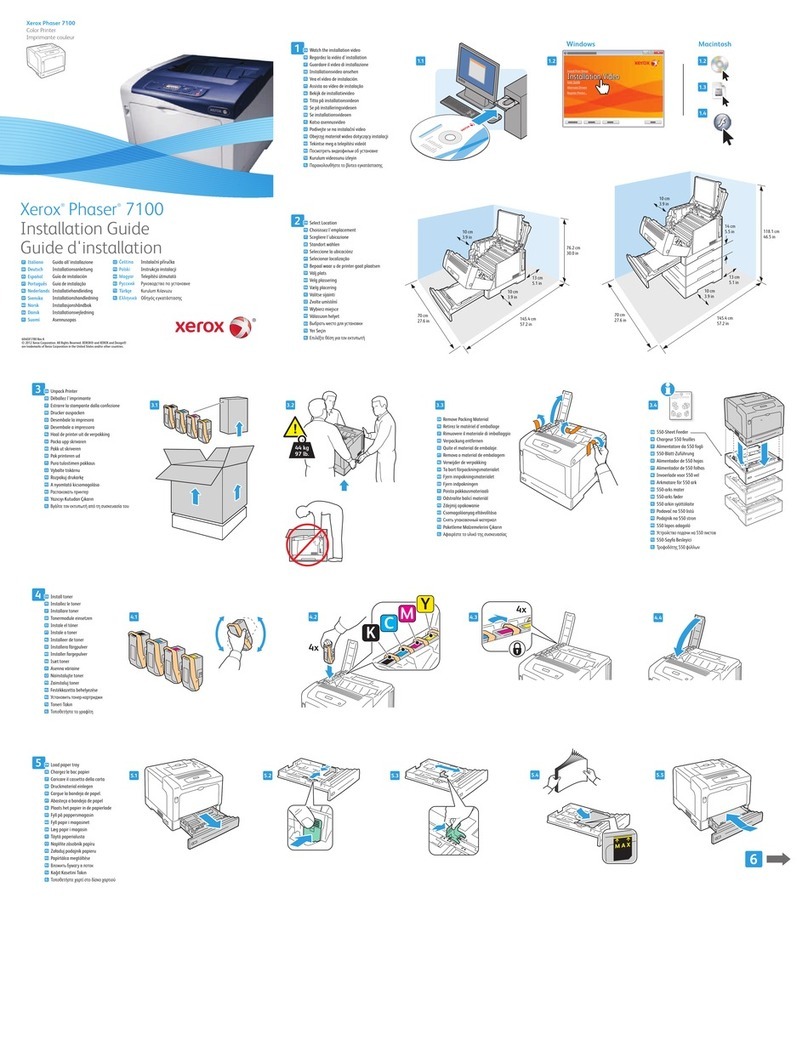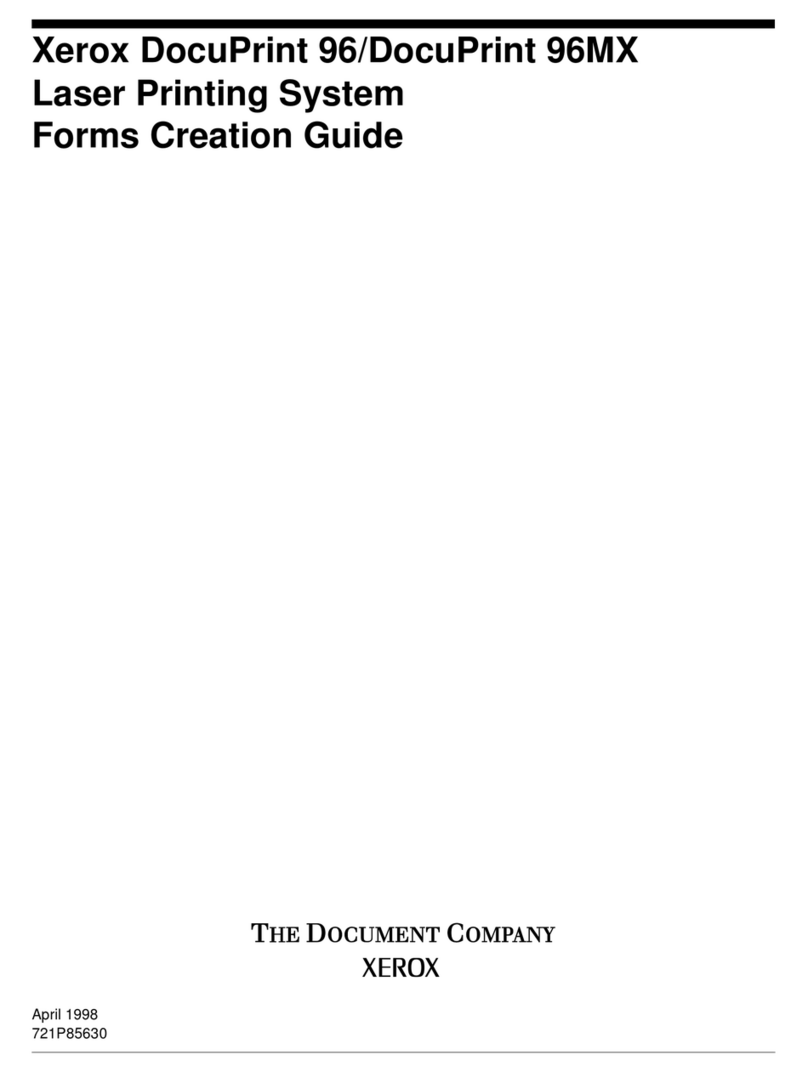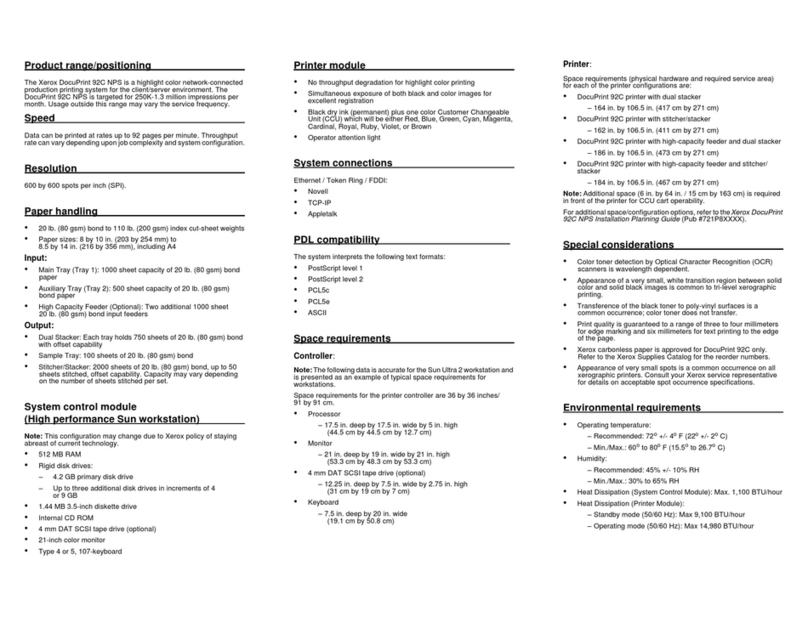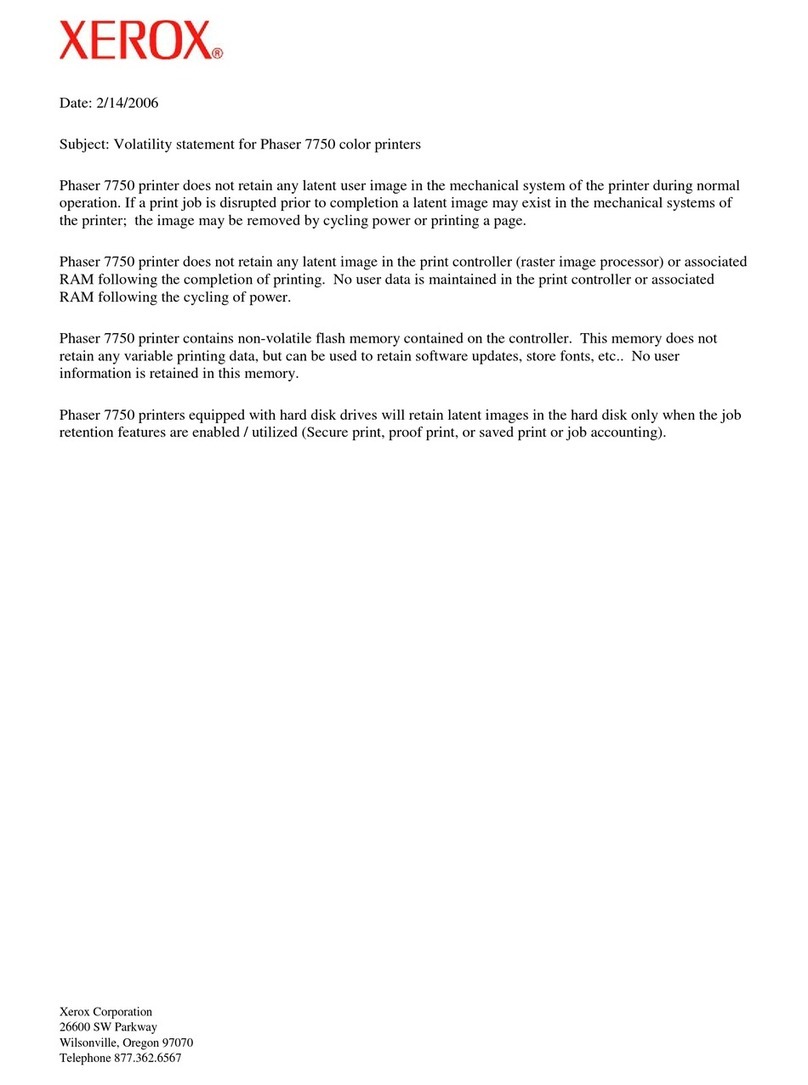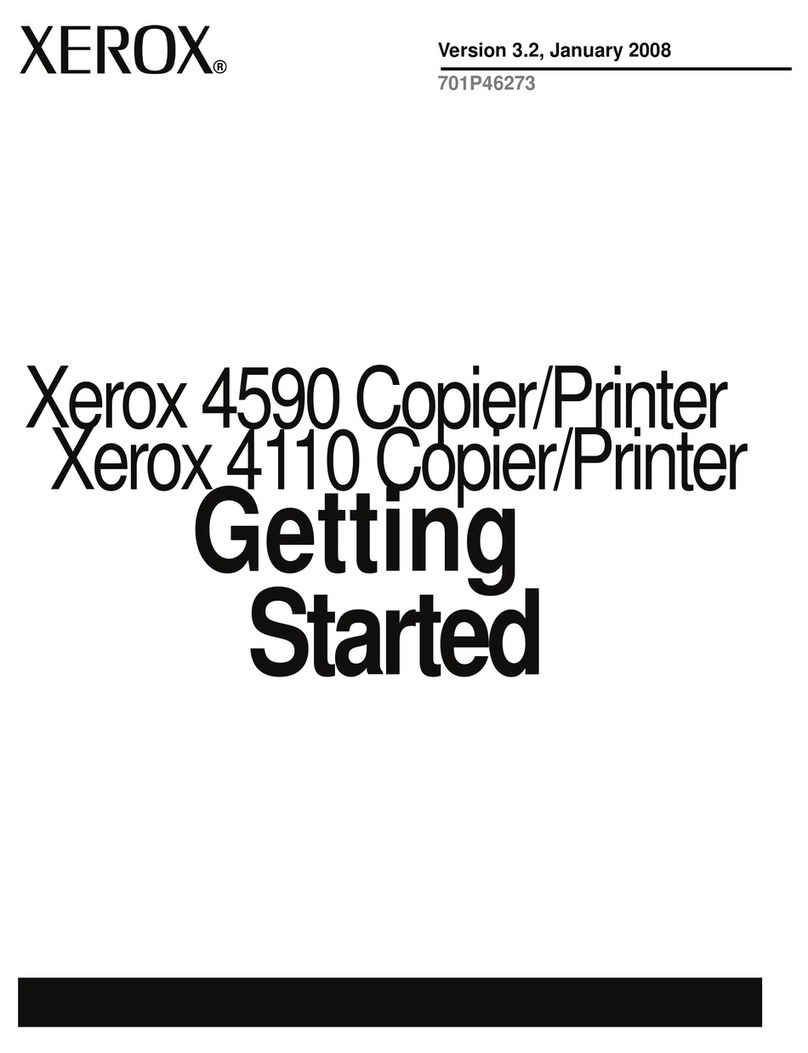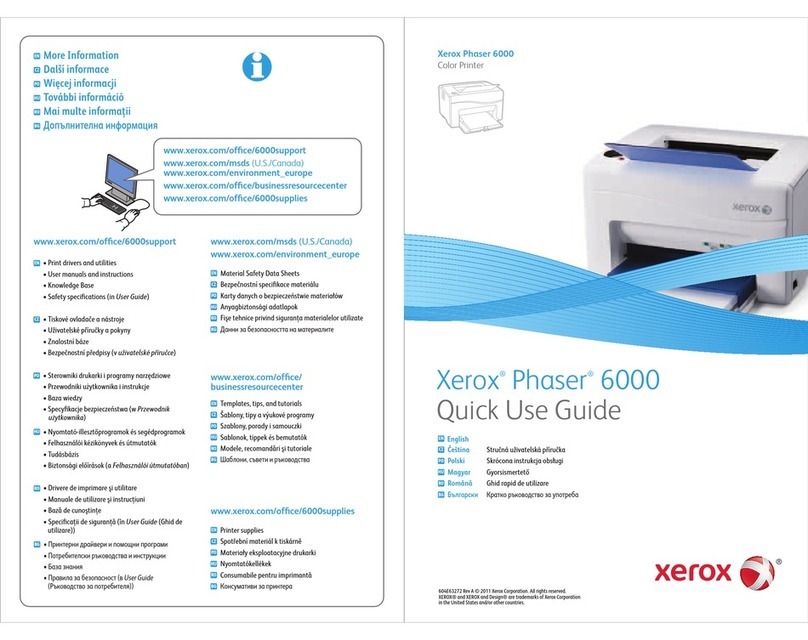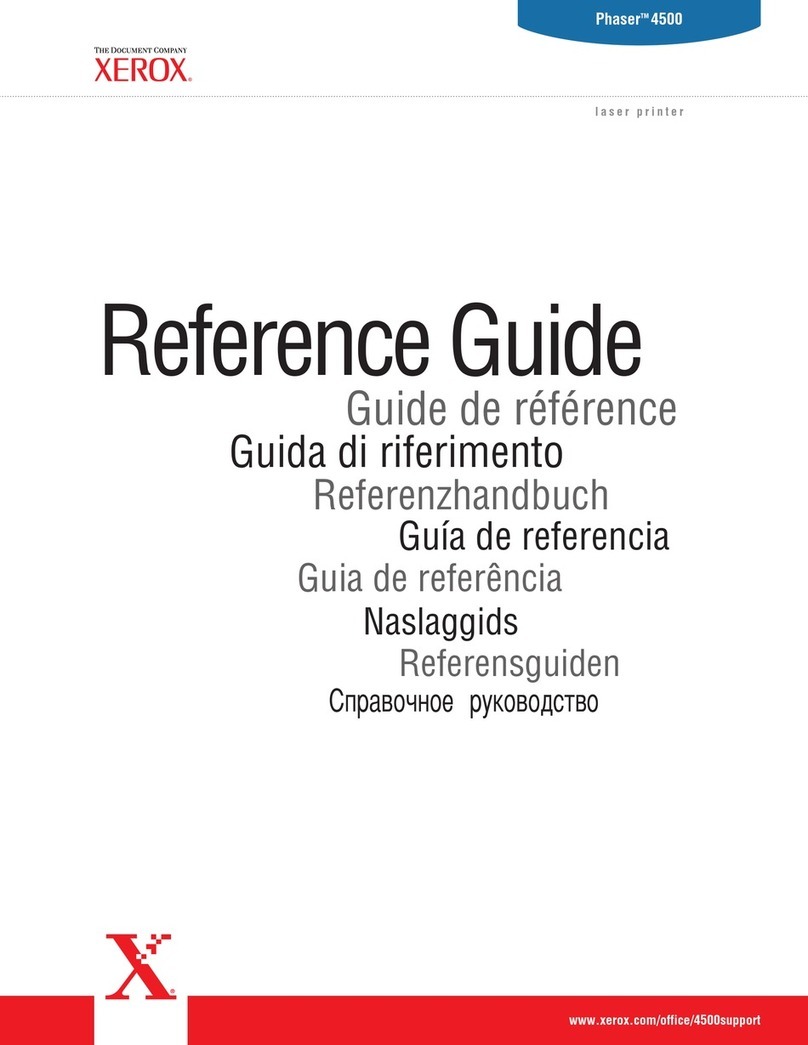©XEROX Corporation. All rights reserved. 708P87709GBE
For more information on the 2260ij Wide Format
Inkjet Printer, please contact your Xerox Wide
Format Representative or visit www.xerox.com
Your nearest Xerox Wide Format representative is:
22226600iijj
Wide Format Inkjet Printer
Vibrant
Full Colour
Engineering
Prints
Automatic Refill
System
Super Fast
Monochrome
Prints
2260ij
Wide Format Inkjet Printer
Print Technology
• Thermal ink-jet with micro-drop technology
Ink system
• 30ml print head cartridges and 50ml automatic refill tanks.
Media
• 36" maximum width, Paper or Tracing
• Roll feeder with media cutter and sheet feed.
Print Quality
• resolution of 600 x 600 dpi or 600 x 300 dpi
• Accuracy of + 0.2% of specified page length (tested on 4ml Matte film)
• Minimum line thickness of at 0.12 mm.
Embedded Controller
• Power-PC processor
• 128MB standard, (1 DIMM)
• Bidirectional Parallel IEEE-1284 interface
• Ethernet 100Base-T interface
Emulations
• Raster: RTL (Encad and HP)
• Vector: HP-GL/2
Environment
Operating
• 18ºC to 29ºC
• 20% to 70% Relative Humidity (non-condensing)
Storage
• 5ºC to 35ºC
• Max of 24 hr at less than 0ºC or more than 40ºC
• 5% to 80% Relative Humidity (non-condensing)
Noise
• <52dBA (stand-by) and <65dBA (operational)
Print Drivers
• AutoCAD
– AutoCAD 2000, 2000i, 2002 HDi, AutoCAD LT 2000, 2000i, 2002 HDi
– AutoCAD ADI 14 and 13
• Windows
– Windows 95/98/NT/2000/Me/XP
Certifications
• UL, FCC Class B, CSA, TUV, CE mark
Print Speed
Mode Resolution (dpi) Speed
Colour (CMYK)
Super Draft 600 x 300 18.6 smph (200 sfph)
Draft 600 x 300 10.5 smph (113 sfph)
Normal (default) 600 x 600 3.4 smph (37 sfph)
Best 600 x 600 2.5 smph (27 sfph)
Monochrome (KKKK)
Super Draft 600 x 300 52.7smph (567 sfph)
Draft 600 x 300 21.4 smph (230 sfph)
Normal (default) 600 x 600 9.3 smph (100 sfph)
Best 600 x 600 7 smph (75 sfph)
* 600dpi colour or 4K, 2' x 3' plot with 35" wide media.
Standard Accessories
• 4 print heads with corresponding refill tanks (CMYK), Reference Guide
(CD), Quick Start Guide (printed), Print drivers and samples (CD), stand
and catch basket.
Dimensions
• H x W x D: 121 x 147 x 71 cm
• Weight: 31 Kg. assembled, 39 Kg. packaged
Power Supply
• Universal: 90 to 264 VAC, 43 to 67 Hz
Energy Consumption
• 52W Typical. 100W. Max.
Media Specifications
• Sheet width: 22 to 91 cm.
• Roll width: 22 to 91 cm.
• Roll diameter: Max 10.2 cm.
• Core diameter: Max 5 cm.
Print margins
• 5mm from each border of the paper with Expanded Margins on (roll only).
Specifications