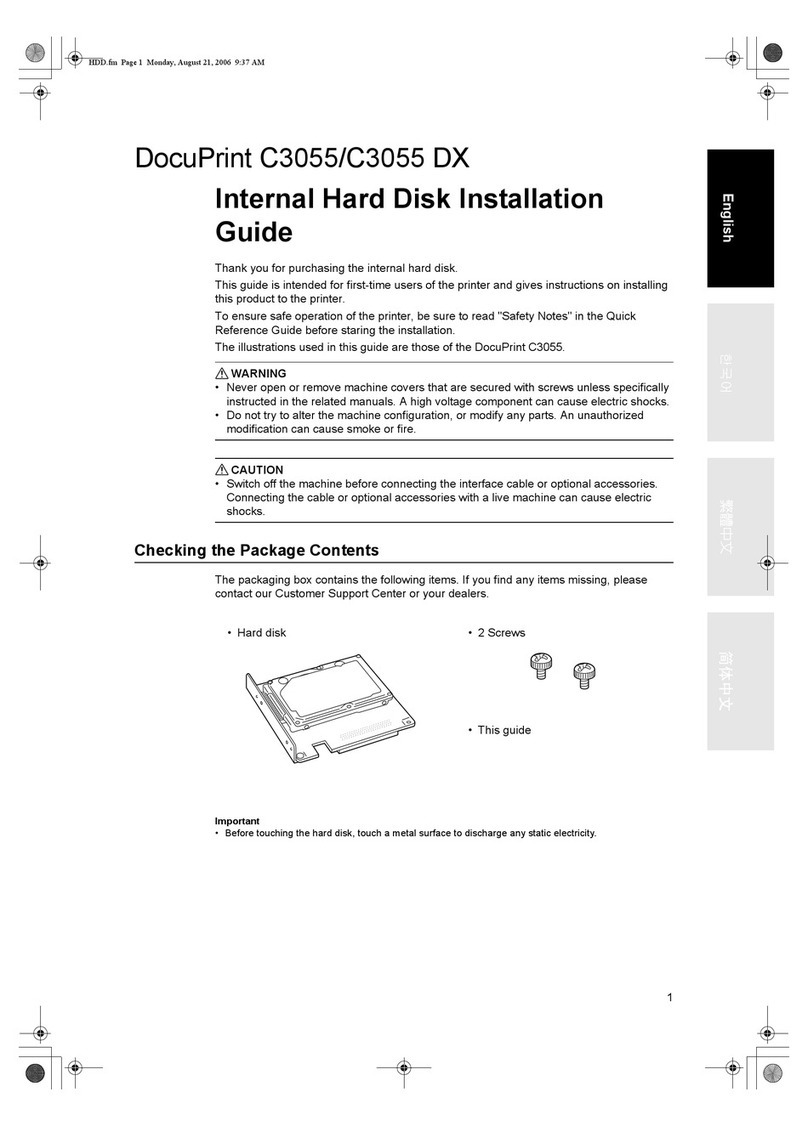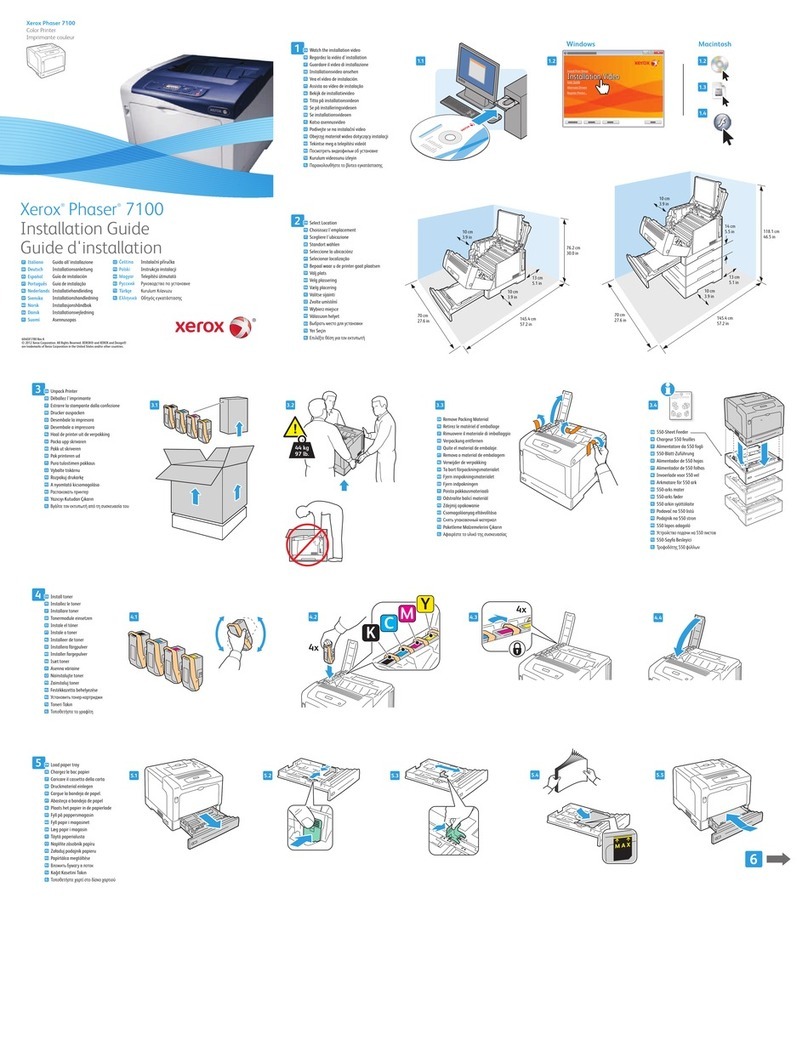Xerox Phaser 5500 series Manual
Other Xerox Printer manuals
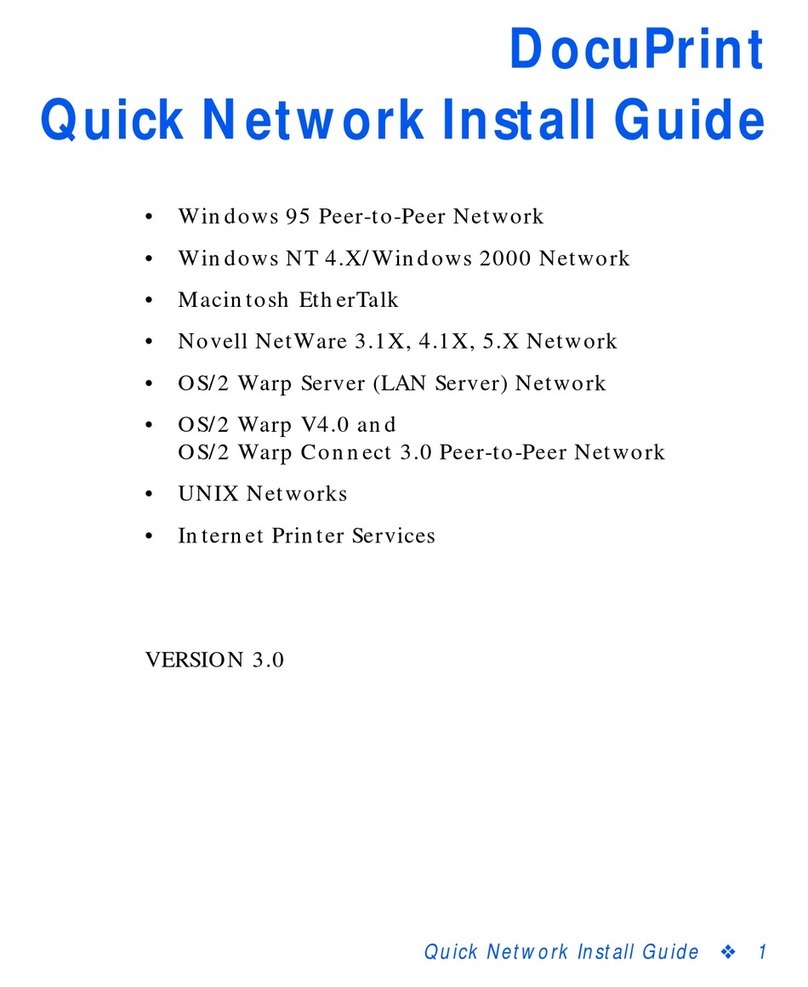
Xerox
Xerox DocuPrint N2825 User manual

Xerox
Xerox PrimeLink B9100 User manual
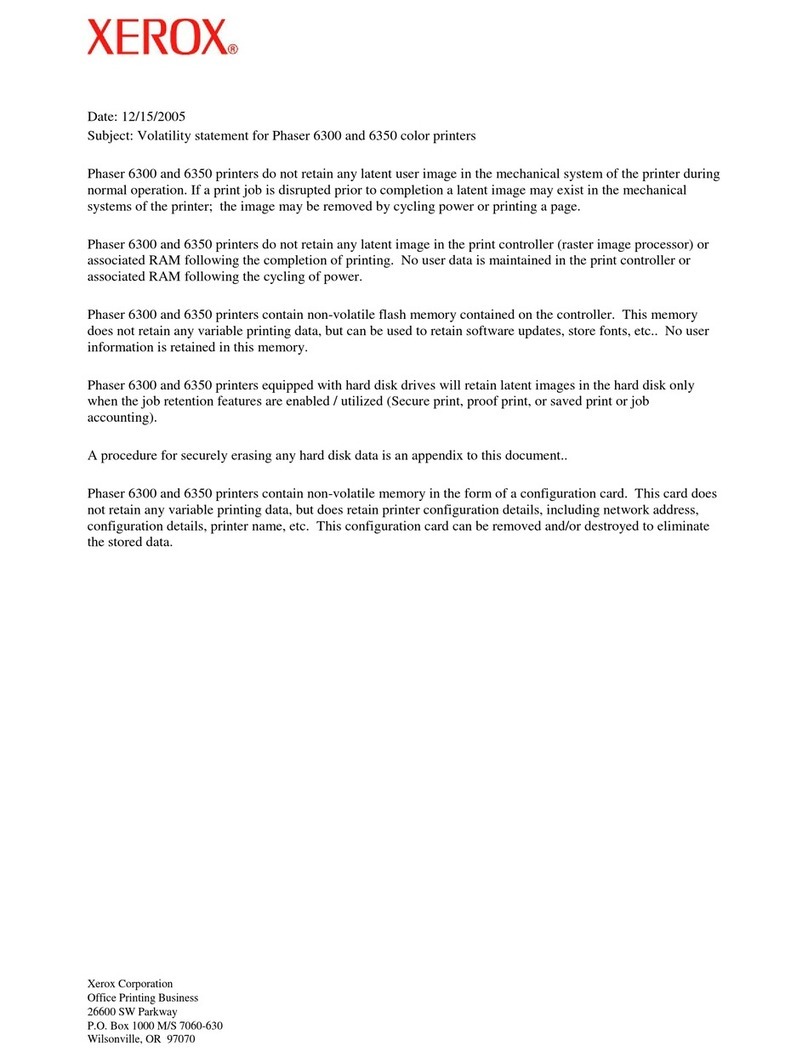
Xerox
Xerox Phaser 6300 Manual
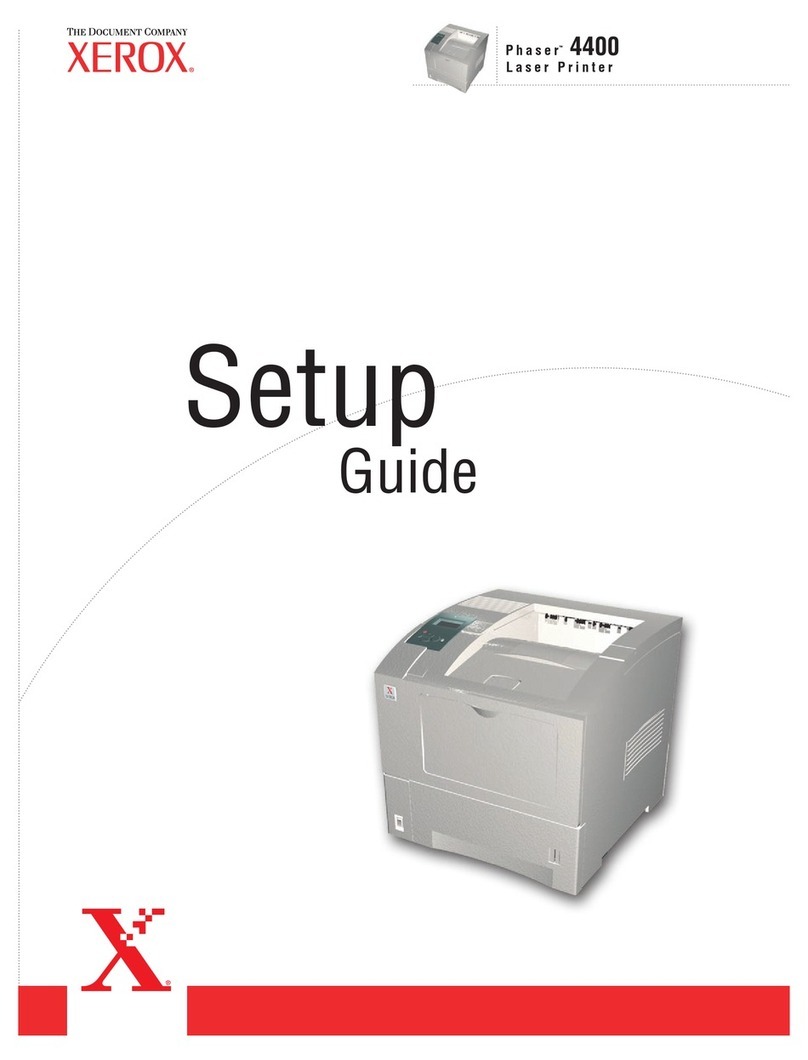
Xerox
Xerox 4400N - Phaser B/W Laser Printer User manual
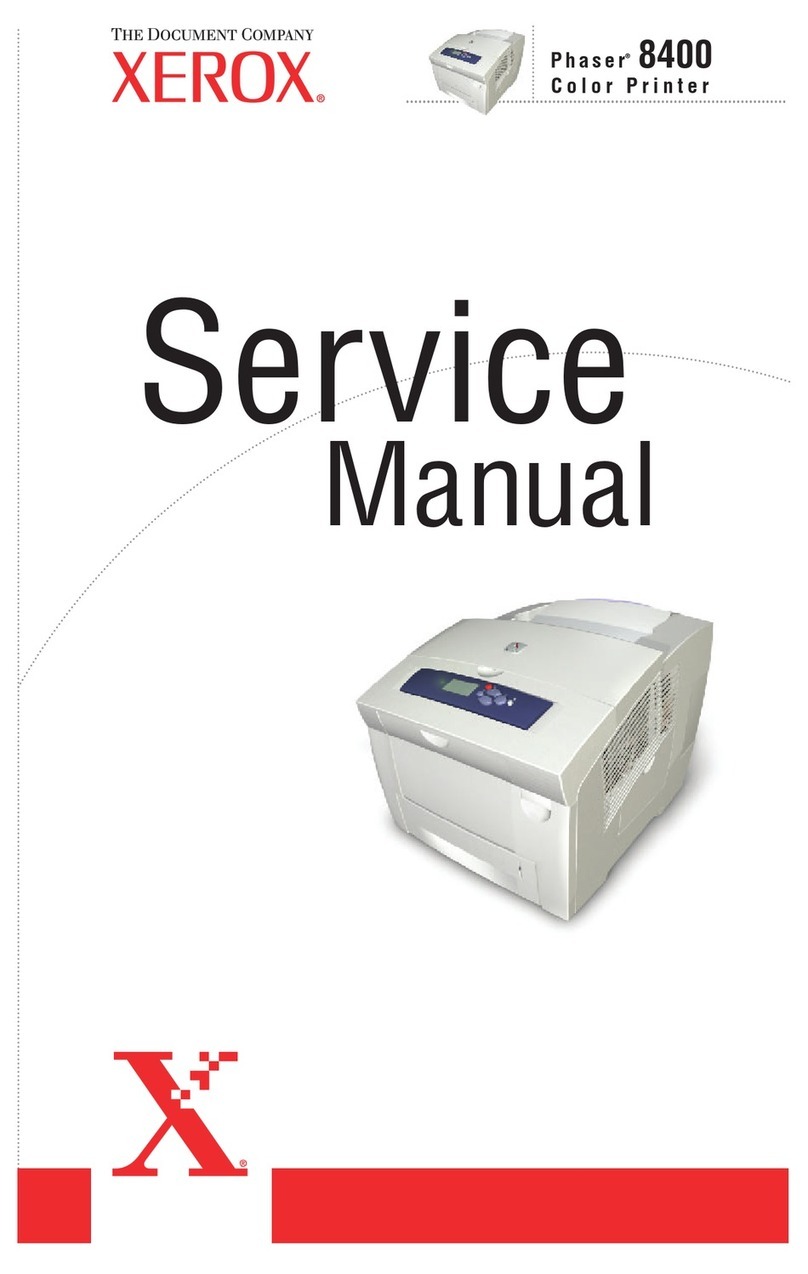
Xerox
Xerox Phaser 8400 User manual
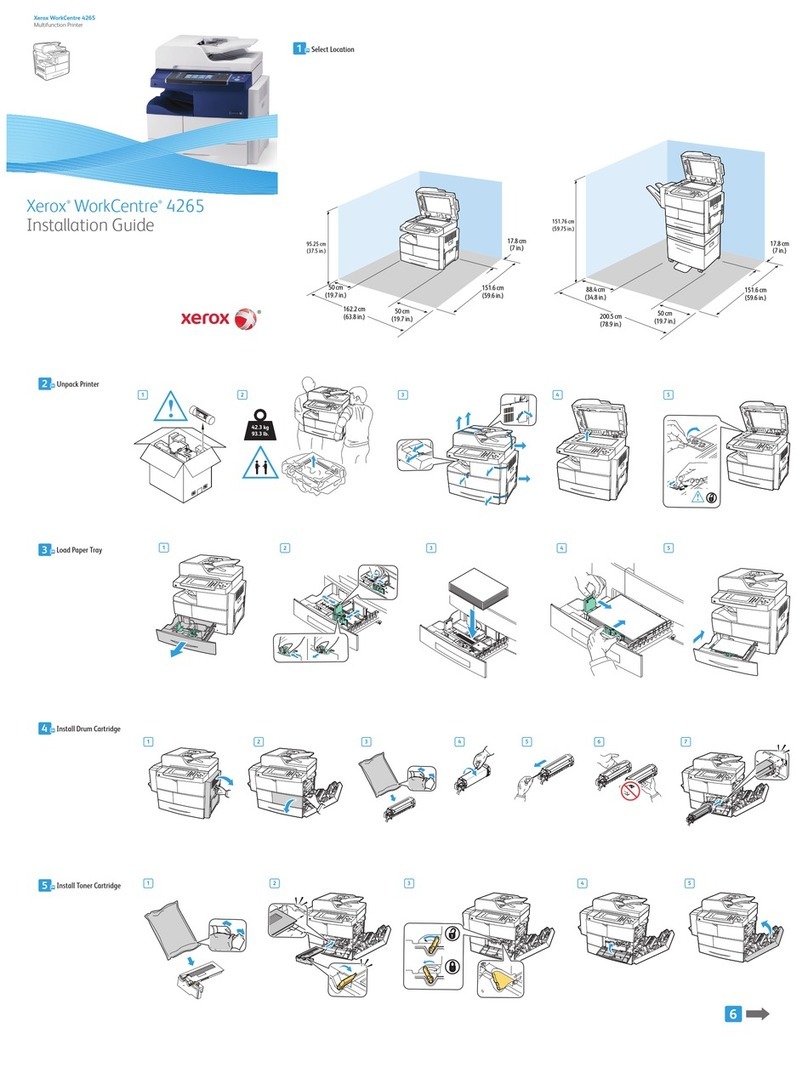
Xerox
Xerox WorkCentre 4265 User manual
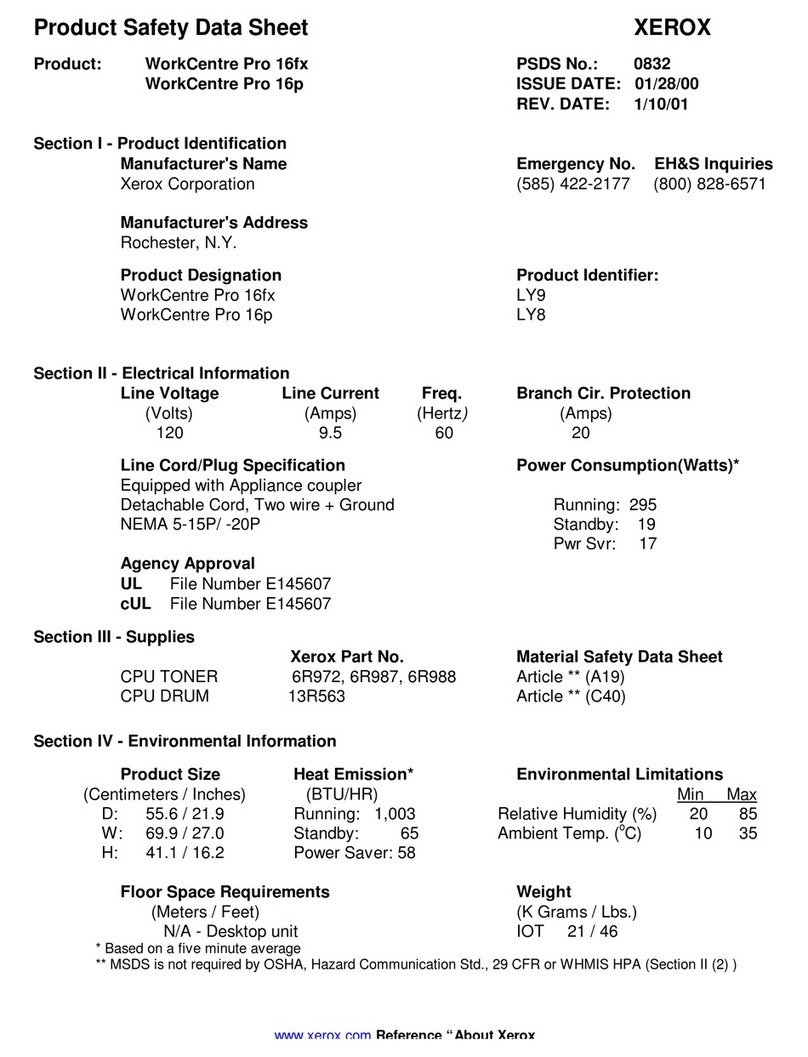
Xerox
Xerox WorkCentre Pro 16FX Instruction Manual

Xerox
Xerox Phaser 7750 Installation and operation manual

Xerox
Xerox DocuPrint N2025 User manual

Xerox
Xerox DocuPrint 180 User manual

Xerox
Xerox 4505/4505ps User manual
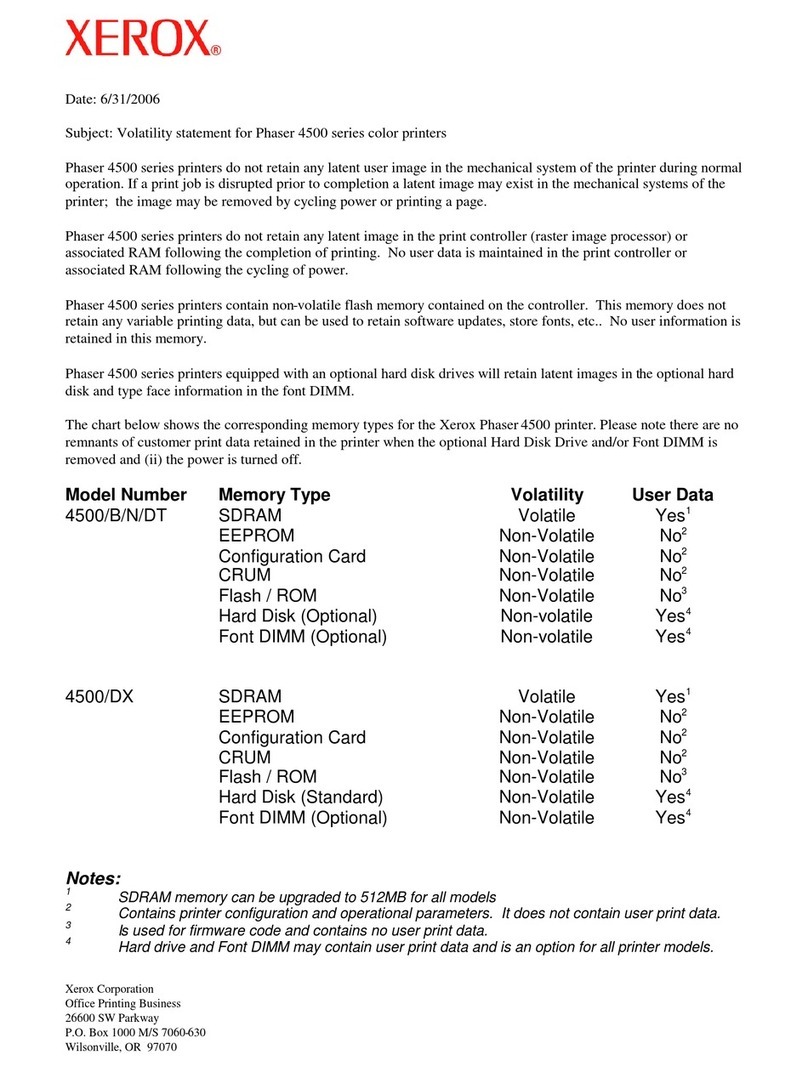
Xerox
Xerox Phaser 4500 User manual

Xerox
Xerox Phaser 3052NI User manual

Xerox
Xerox Phaser 6360 User manual
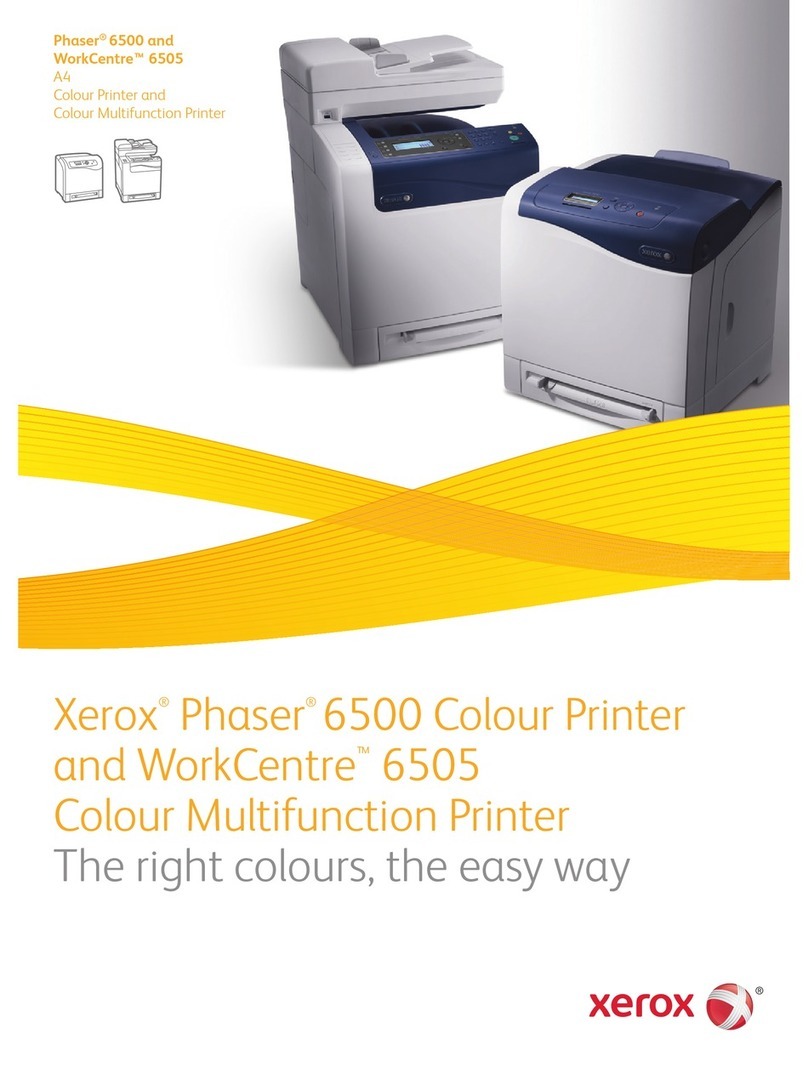
Xerox
Xerox WorkCentre 6505 User manual
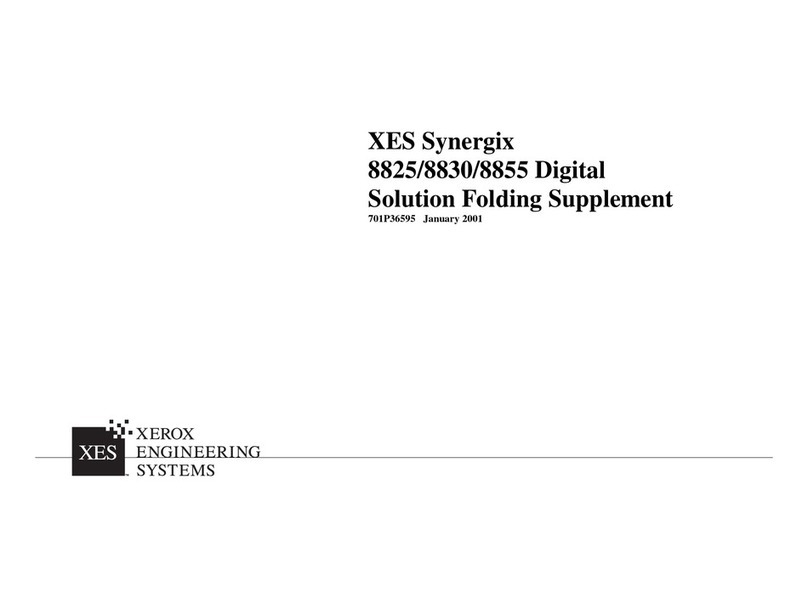
Xerox
Xerox Synergix 8825 Manual

Xerox
Xerox 6200DX - Phaser Color Laser Printer Quick reference guide
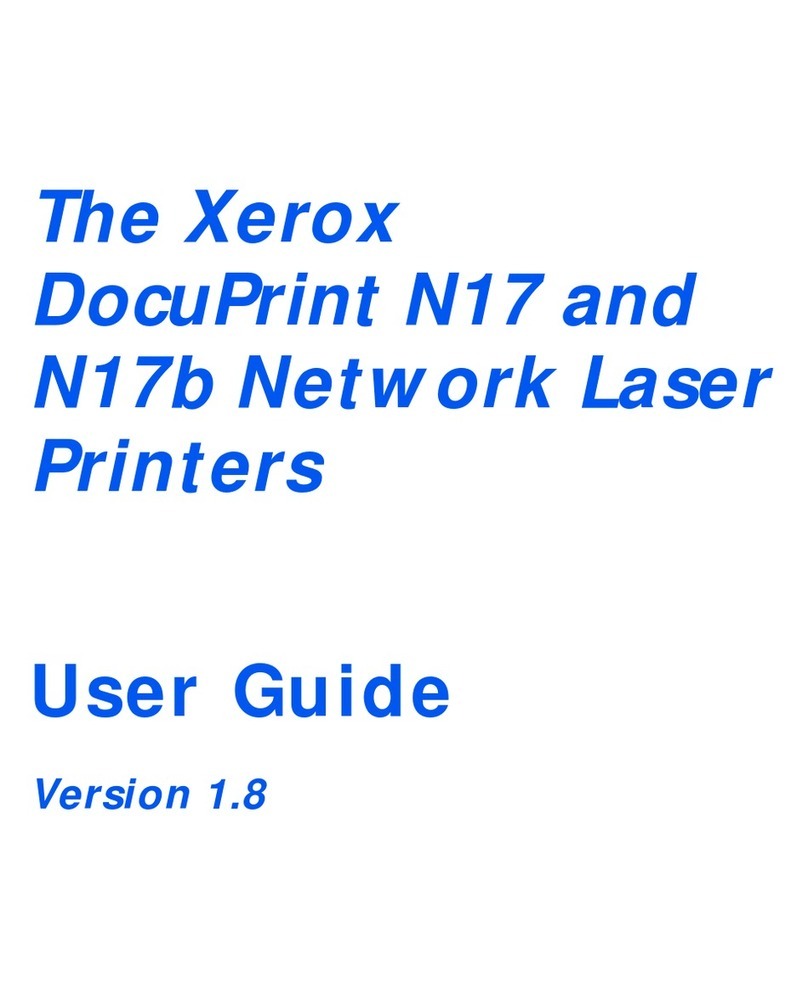
Xerox
Xerox DocuPrint N17 User manual
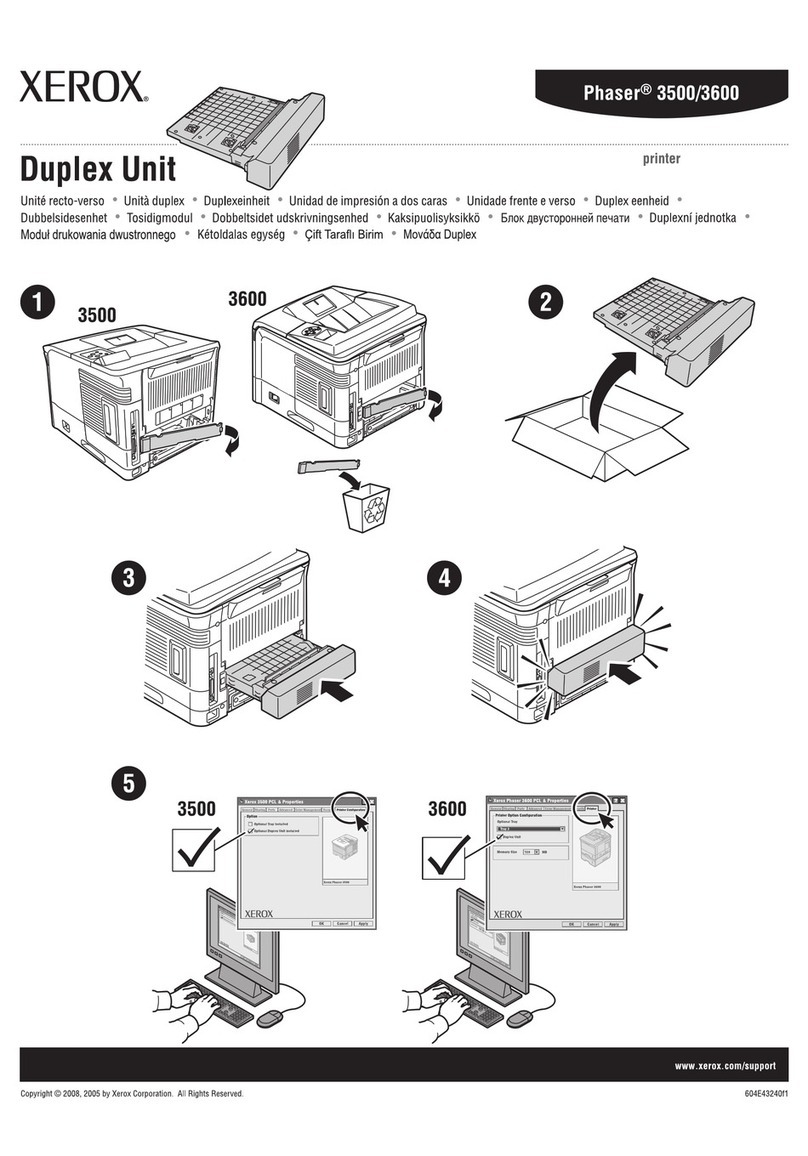
Xerox
Xerox PHASER 3500 User manual

Xerox
Xerox PHASER 6250 User manual