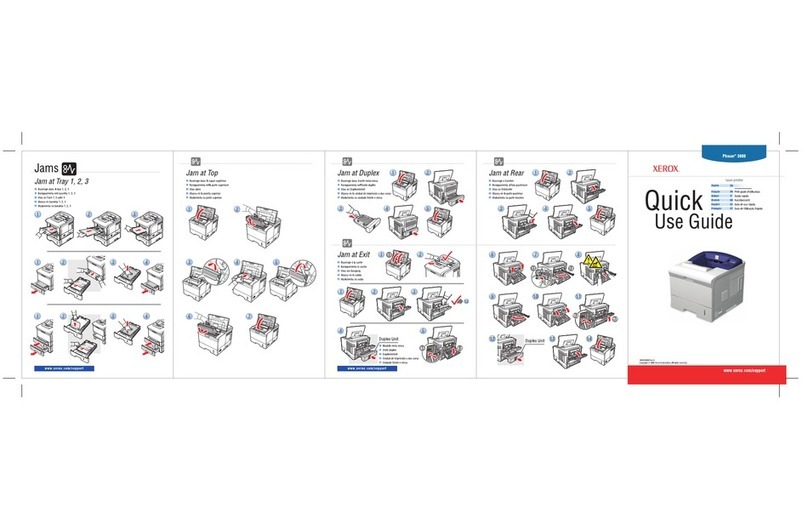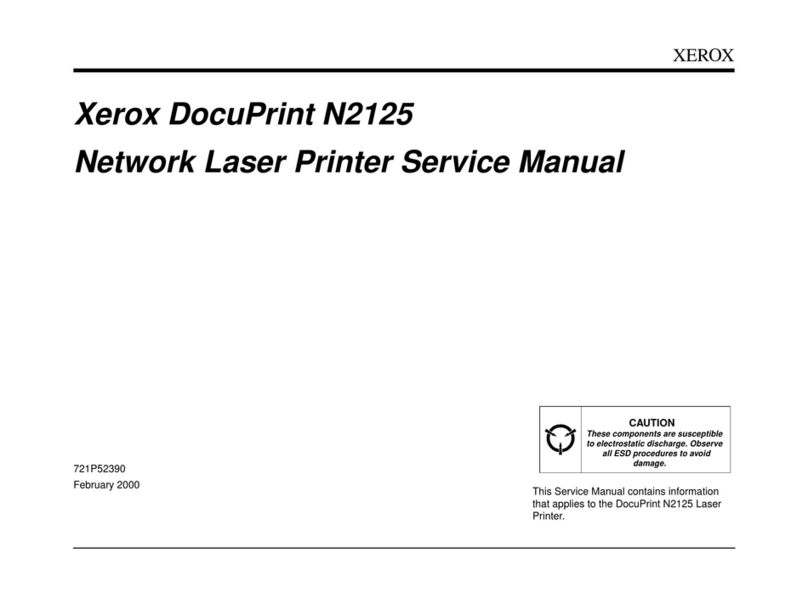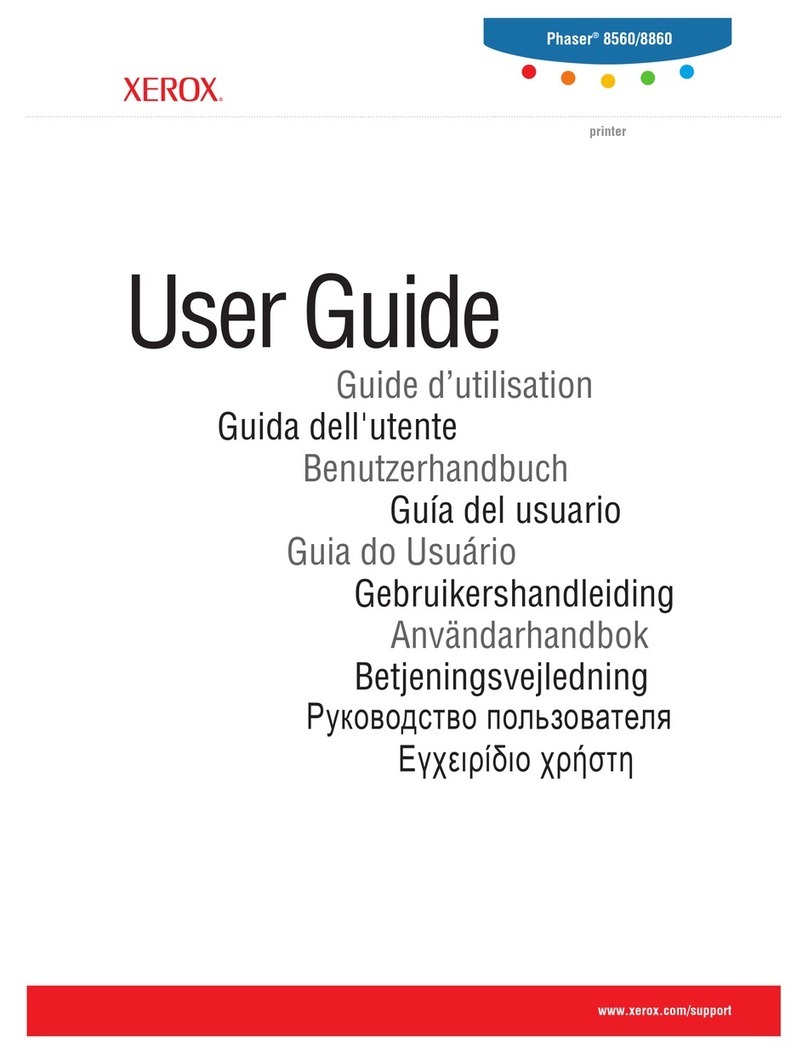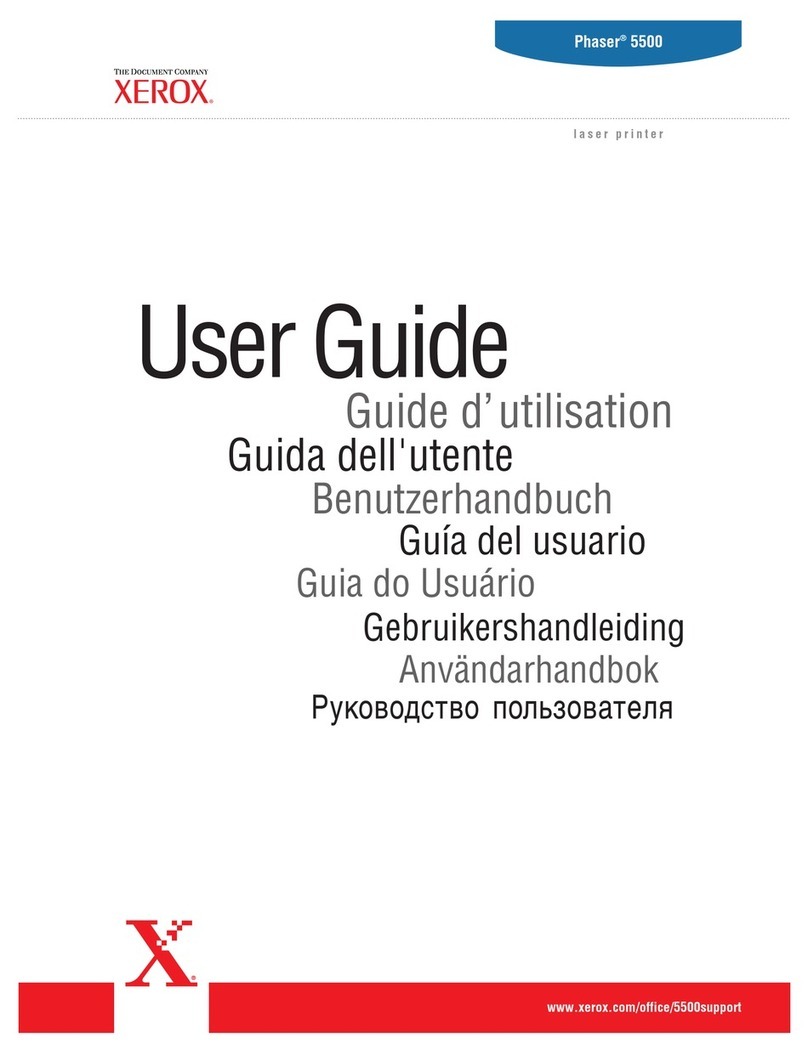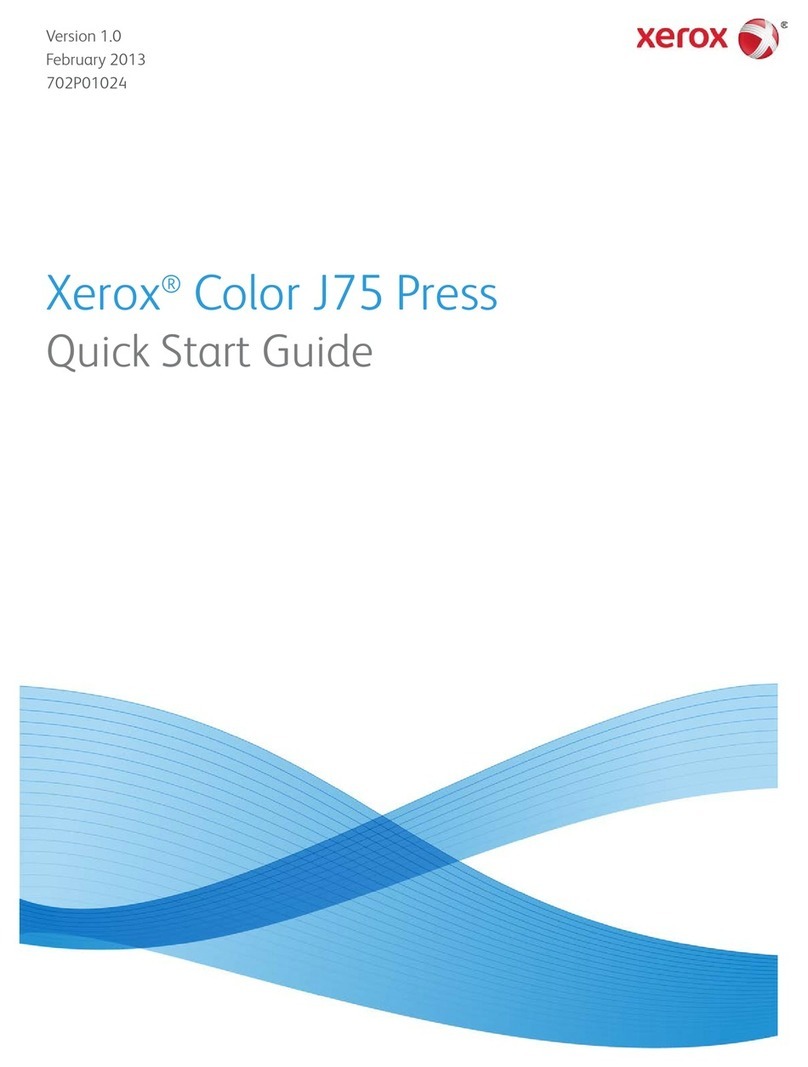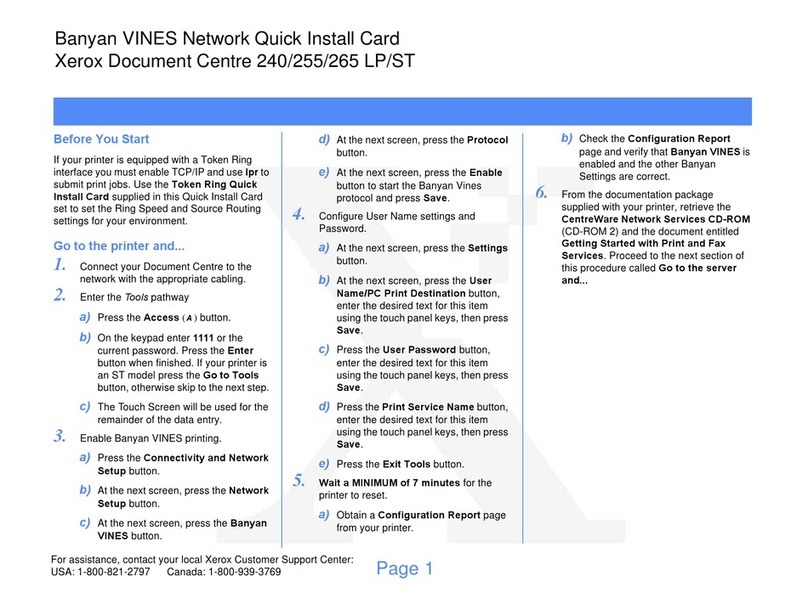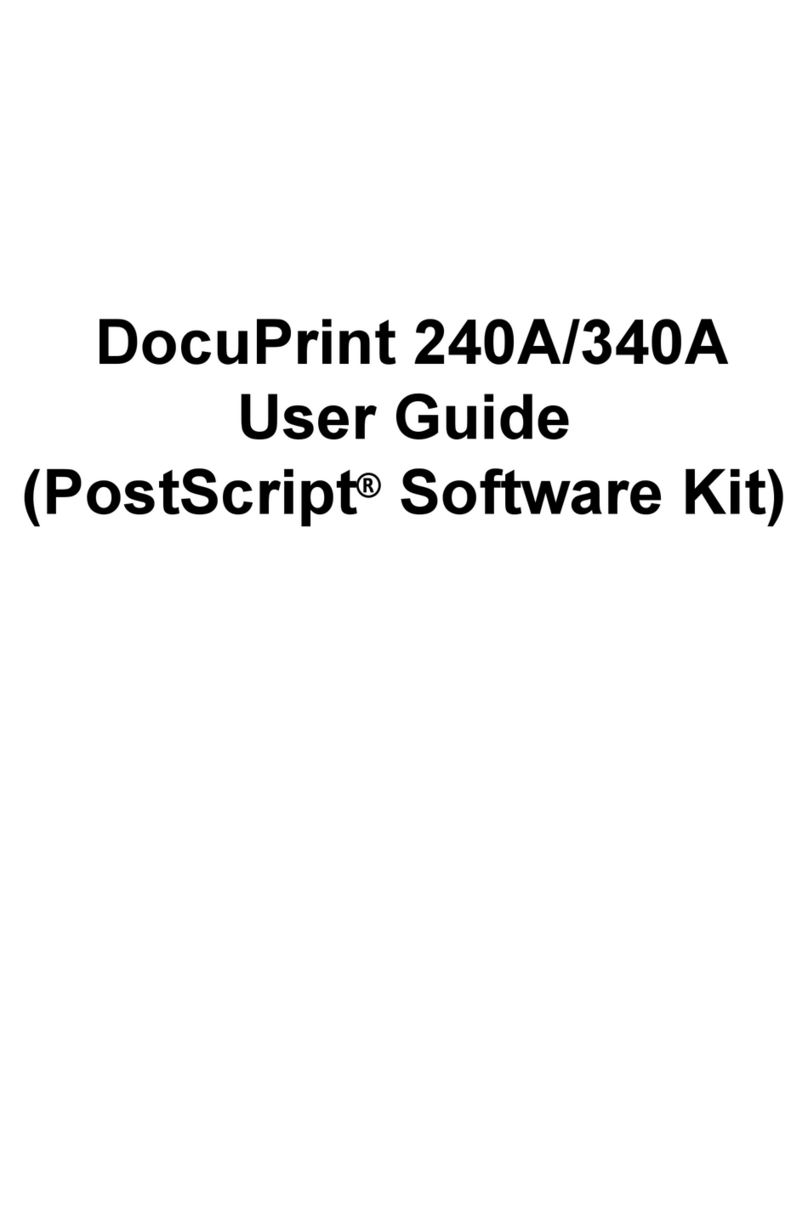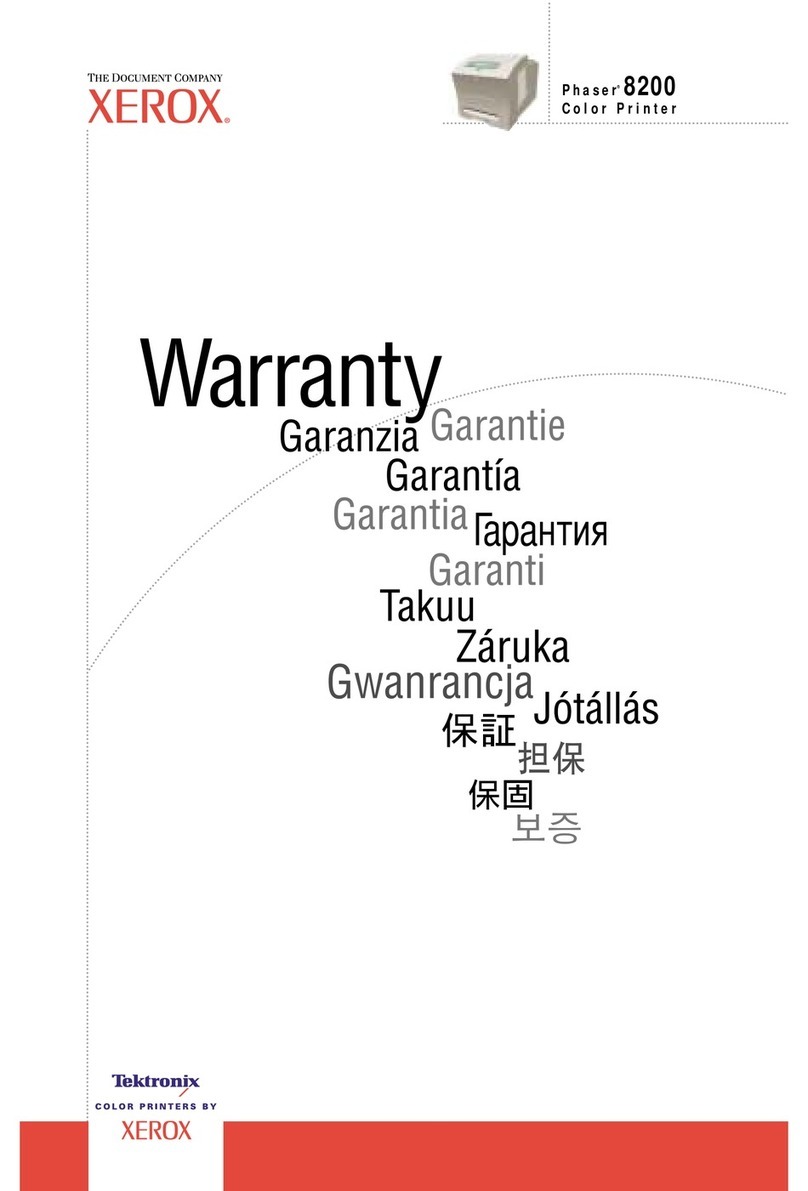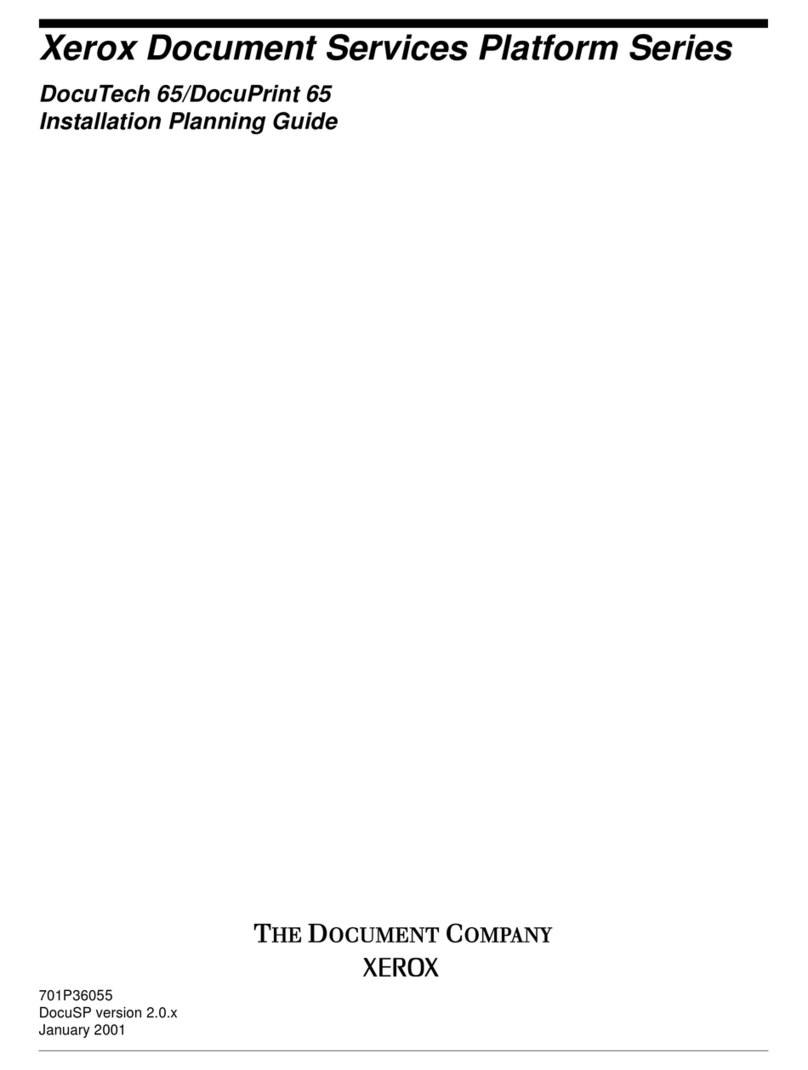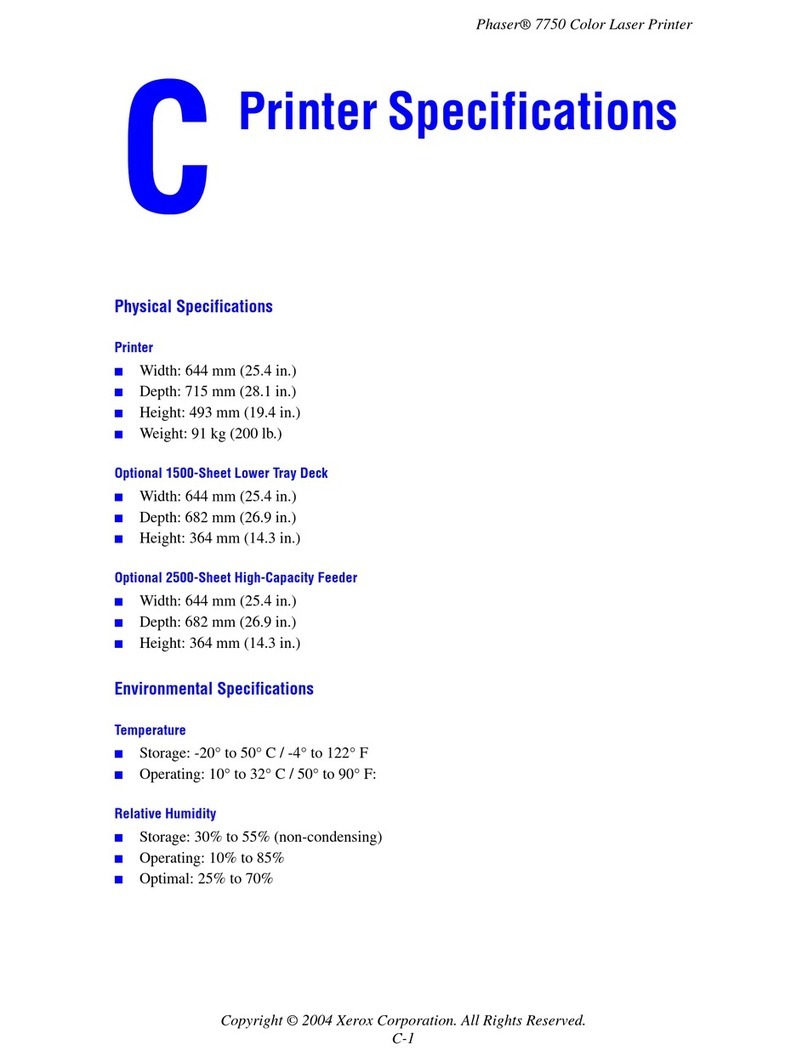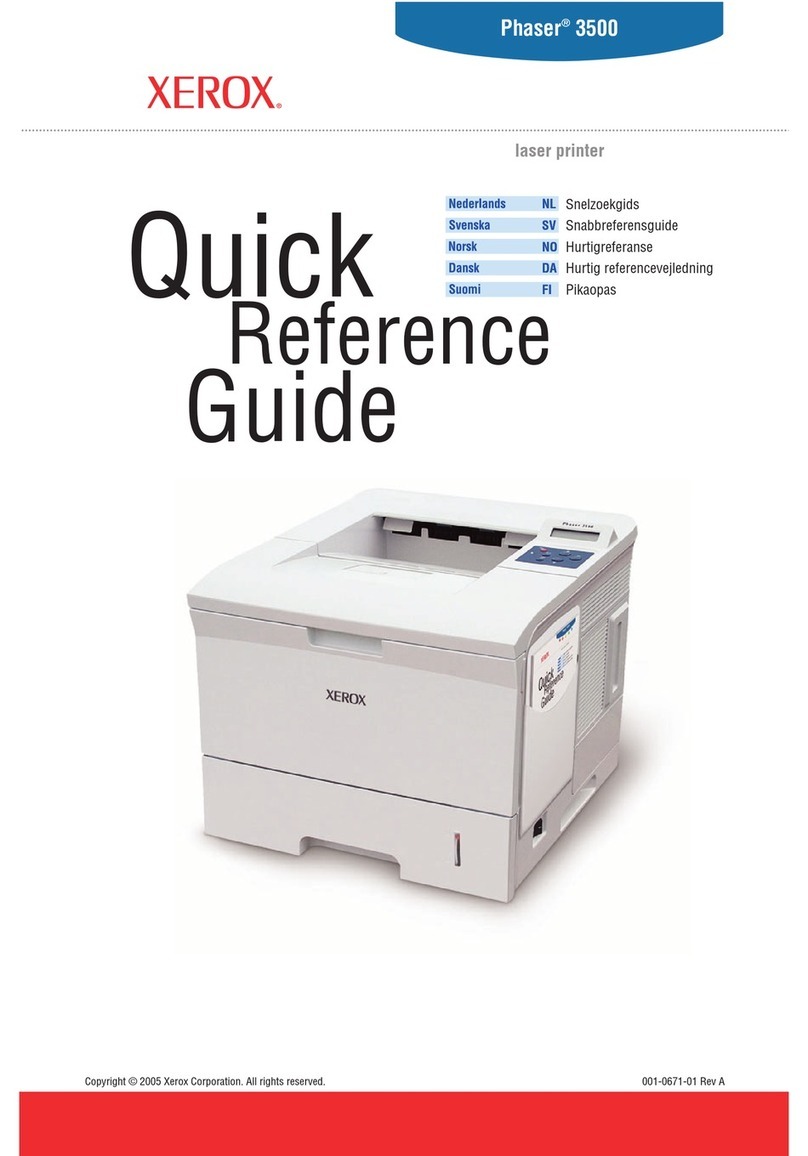Page 1 of 2
Paper Type
Light Paper
Plain Paper
Medium Paper
Transparency
Thin Card Stock
Thick Card Stock
Envelope
You can also use custom envelope sizes.
Labels
Glossy Coated Paper
Business Cards
Greeting Cards
CD/DVD Labels and CD/DVD Inserts
64 - 75 g/m (17 - 20 lb Bond)
75 - 90 g/m (20 - 24 lb Bond)
120 - 163 g/m (44 - 60 lb Cover)
163 - 203 g/m (60 - 75 lb Cover)
120 - 163 g/m (81 - 110 lb Book)
64 - 120 g/m (17 - 32 lb Bond)
Letter (8.5 x 11 in.)
A4 (210 x 297 mm)
Tabloid (11 x 17 in.)
A3 (297 x 420 mm)
Tabloid Extra (12 x 18 in.)
SRA3 (320 x 450 mm)
Executive (7.25 x 10.5 in.)
US Folio (8.5 x 13 in.)
A5 (148 x 210 mm)
B5 JIS (182 x 257 mm)
ISO B5 (176 x 250 mm)
B4 JIS (257 x 364 mm)
Statement (5.5 x 8.5 in.)
A6 (105 x 148 mm)
Custom
#10 Commercial Envelope (4.12 x 9.5 in.)
Monarch Envelope (3.87 x 7.5 in.)
A7 Envelope (5.25 x 7.25 in.)
Custom
DL Envelope (110 x 220 mm)
C4 Envelope (229 x 324 mm)
C5 Envelope (162 x 229 mm)
C6 Envelope (114 x 162 mm)
B5 Envelope (176 x 250 mm)
Tray
Tray 1
All Trays
Tray 1
MPT
MPT
Medium Heavy Paper
90 - 105 g/m (24 - 28 lb Bond) Tray 1
MPT
Heavy Paper
105 - 120 g/m (28 - 32 lb Bond) Tray 1
MPT
MPT
MPT
MPT
MPT
MPT
Tray 1
All Trays
Special Only one special setting at a time may be selected.
MPT
MPT
Tray 1
MPT
All Trays
MPT
MPT
MPT
The Multi-Purpose Tray (MPT) and other trays use only certain sizes and types of paper or transparencies. Follow these tables to ensure the best print
quality and to avoid paper jams. For best results, use only Xerox Phaser branded media as it is guaranteed to produce excellent results on your Phaser
7300 Printer - the Phaser 7300 and Phaser media are Made for Each Other.
Caution: Use only paper envelopes. Do not use envelopes
with windows or metal clasps.
Caution: Do not print on label stock once labels have been removed.
Caution: Do not use glossy ink-jet paper or non-laser glossy paper as they
may cause damage to the printer's fuser.
Caution: Do not print business card media once cards have been removed.
Caution: Do not print label or insert media once labels or inserts have
been removed.
Caution: Use only Phaser 35-Series Transparency Film.
Other transparencies may damage the printer's fuser.
Caution: Damage caused by using unsupported
media is not covered by your printer's warranty.
=
=
=
Legal (8.5 x 14 in.)
Letterhead
64 - 120 g/m (17 - 32 lb Bond)
*
*
*
®
®
®
®
2
2
2
2
2
2
2
2
2
®
®
*Tray 1 only
PHASER®7300 COLOR PRINTER
Paper Tips
105 g/m2