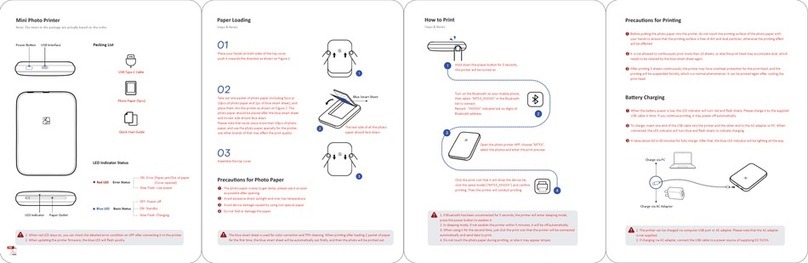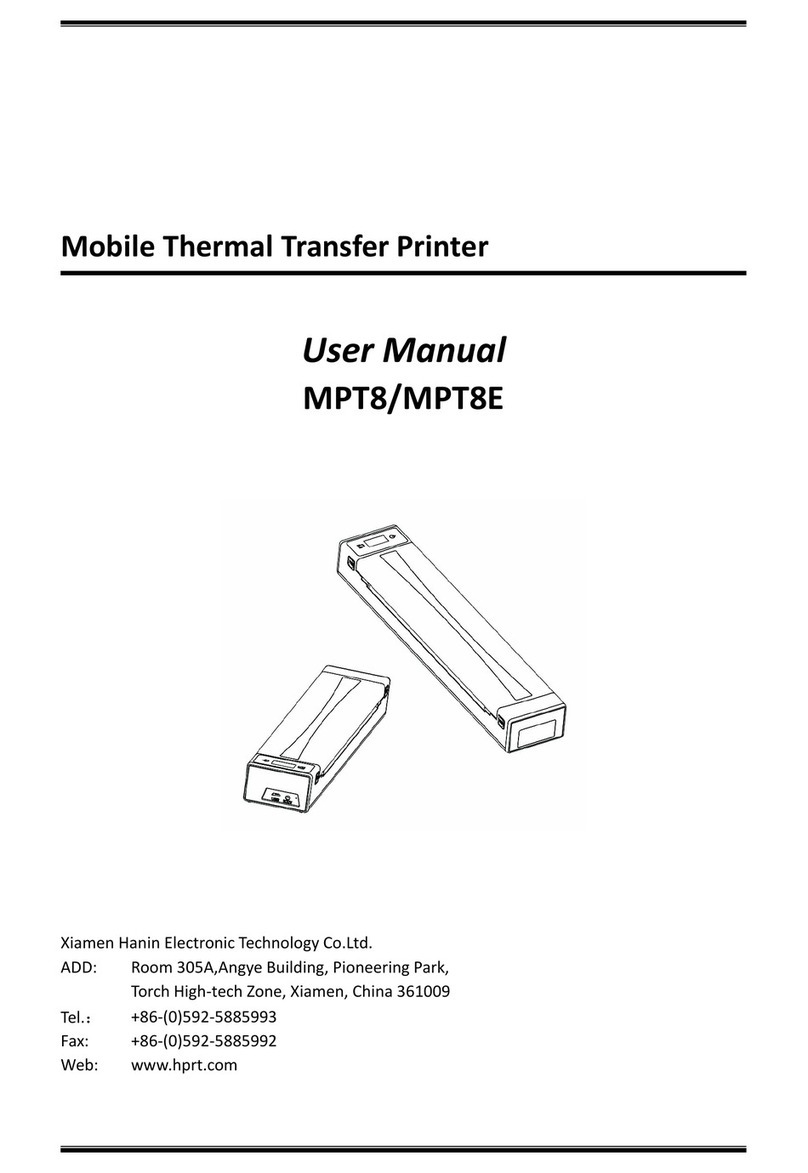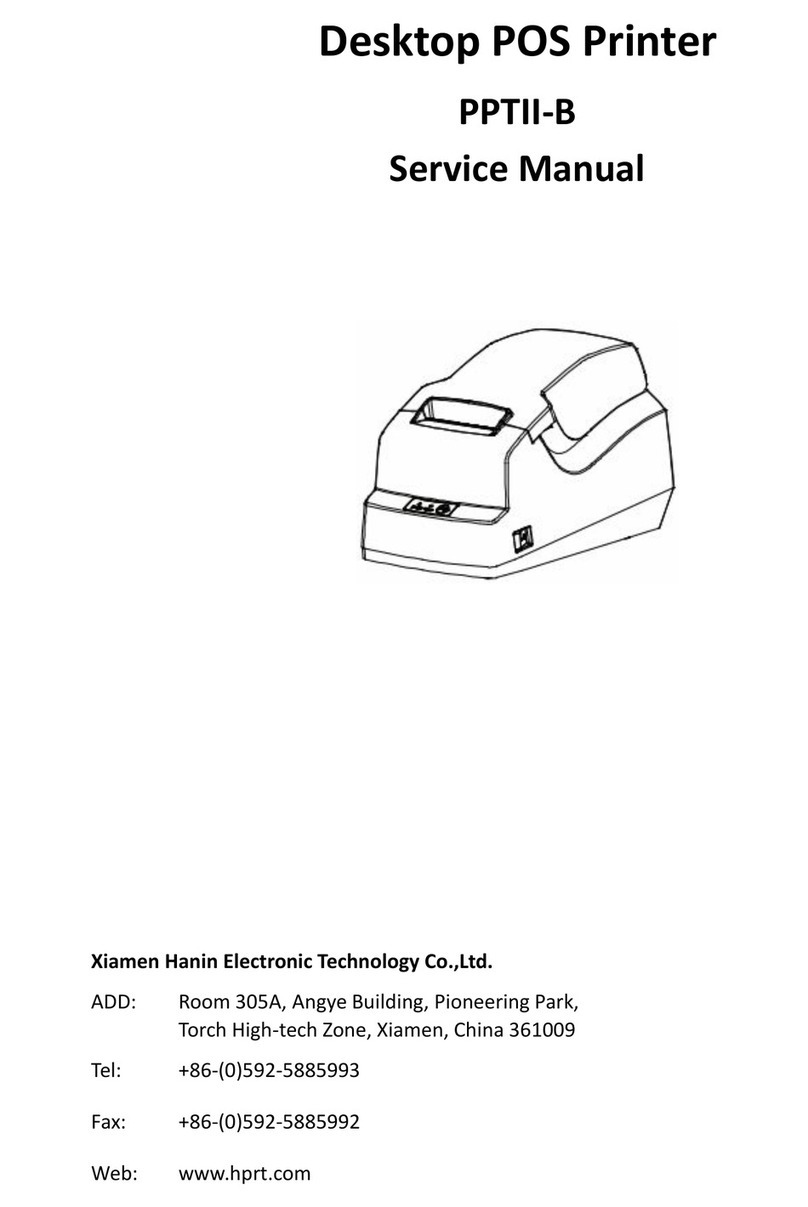Contents
1. Product Overview.......................................................................................................................................1
1.1 Printer & Accessories....................................................................................................................... 2
1.2 Appearance and Components..........................................................................................................3
2. Setup...........................................................................................................................................................4
2.1 Battery Pack......................................................................................................................................4
2.1.1 Charging the Battery............................................................................................................. 4
2.2 Bluetooth..........................................................................................................................................5
2.3 Loading Paper...................................................................................................................................6
2.4 Menu Settings.................................................................................................................................. 8
2.5 Wi-Fi Settings....................................................................................................................................9
3. Printer Features........................................................................................................................................10
3.1 Control Panel.................................................................................................................................. 10
3.1.1 Button..................................................................................................................................10
3.1.2 LCD Indication......................................................................................................................10
3.1.3 Buzzer Description...............................................................................................................12
3.2 Self Test...........................................................................................................................................13
3.3 Instruction for Standby(Sleep) Mode.............................................................................................13
4. General Specification................................................................................................................................14
5. Troubleshooting Guide.............................................................................................................................17
5.1 Printer Failure.................................................................................................................................17
5.2 Printing Failure............................................................................................................................... 17
6. Cleaning the Printer..................................................................................................................................18
6.1 Cleaning Thermal Print Head......................................................................................................... 18
6.2 Cleaning Sensor and Platen............................................................................................................18
7. Windows Driver........................................................................................................................................19
7.1 Operating System........................................................................................................................... 19
7.2 Windows Driver Preparation..........................................................................................................19
7.3 Windows Driver Installation...........................................................................................................19
7.4 Detailed Windows Driver Setting................................................................................................... 23
7.4.1 Printing Preferences............................................................................................................ 23
7.4.2 Other Settings.....................................................................................................................32
7.5 Uninstalling the Driver....................................................................................................................35
8. Utility Tool Instruction..............................................................................................................................37
8.1 Operating System (OS) Environment..............................................................................................37
8.2 Utility Tool Preparation.................................................................................................................. 37
8.3 Using Utility Tool............................................................................................................................ 38