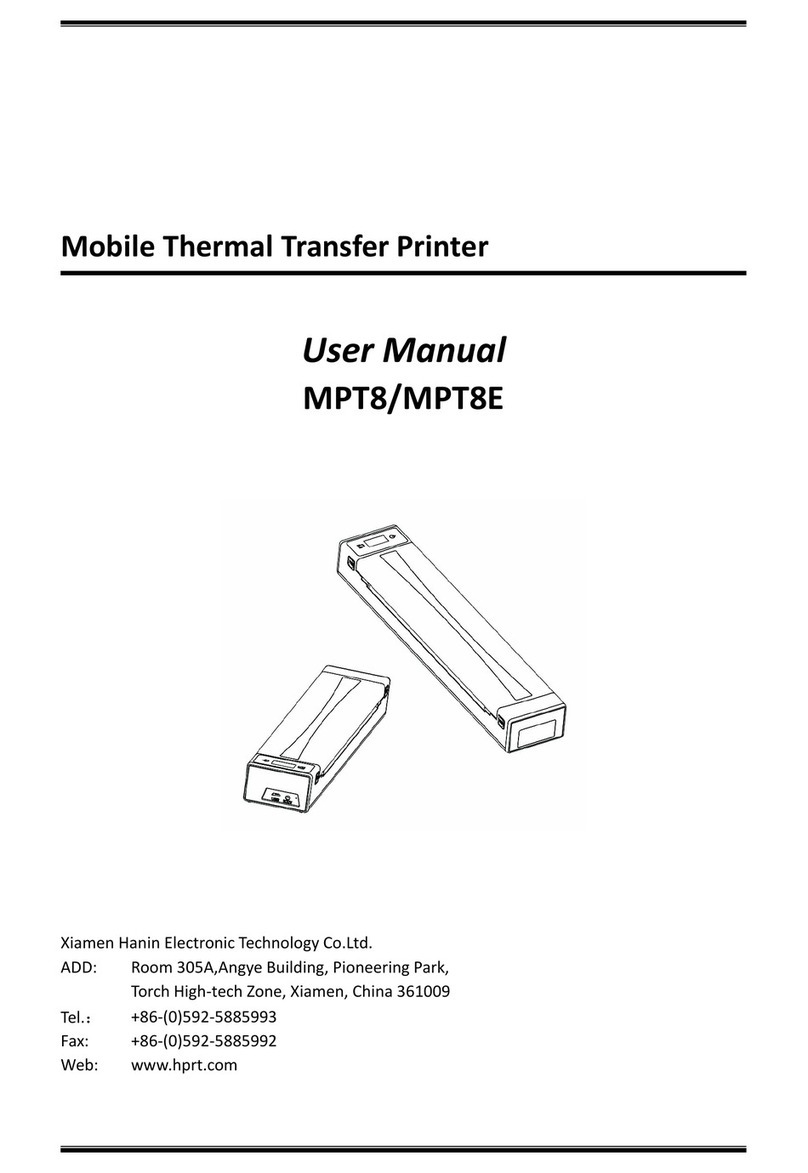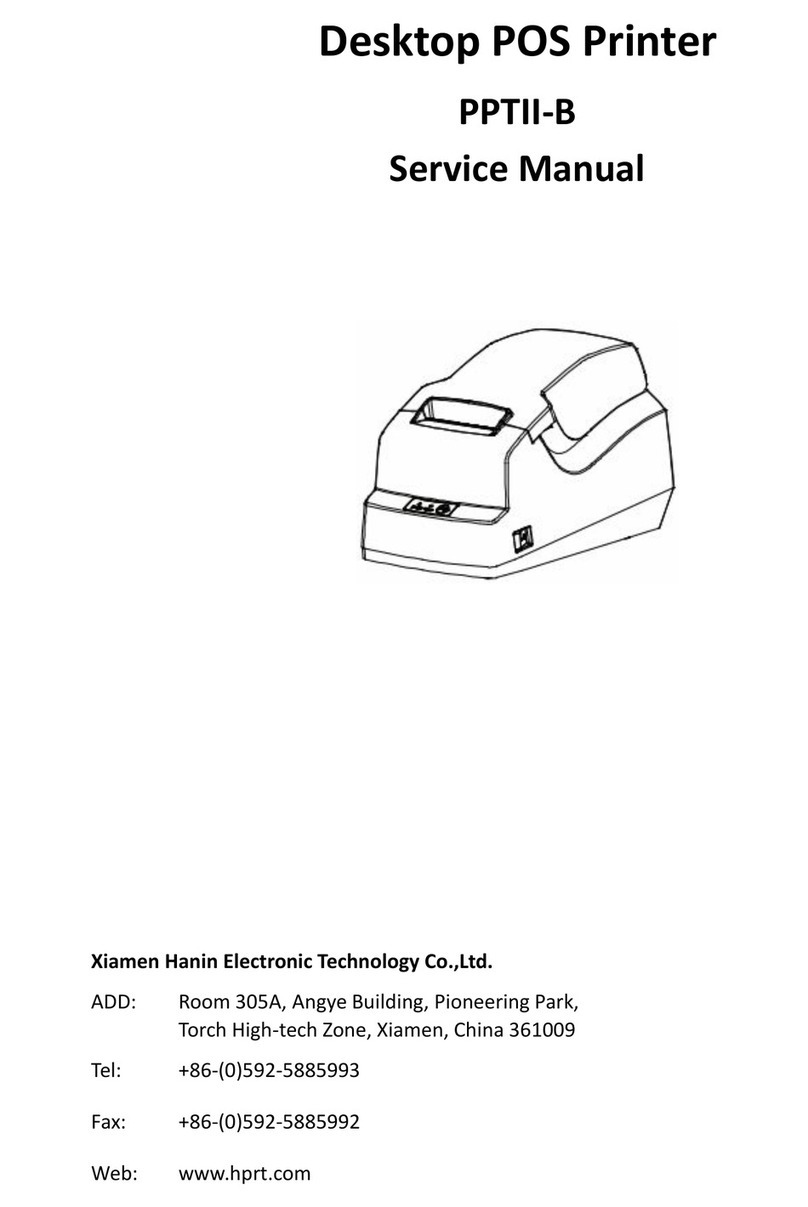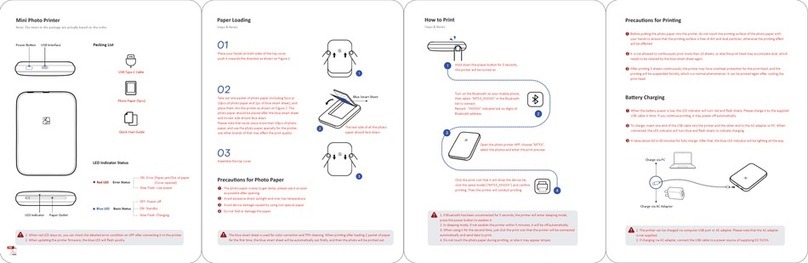Steps & Notes
Take out one packet of photo paper (including 5pcs or
10pcs of photo paper and 1pc of blue card), and place
them into the printer as shown on Figure 2. The photo
ƉĂƉĞƌƐŚŽƵůĚďĞƉůĂĐĞĚĂŌĞƌƚŚĞďůƵĞĐĂƌĚĂŶĚŝƚƐƚĞdžƚ
side should face down.
Please note that never place more than 10pcs of photo
paper, and use the photo paper specially for the printer,
ƵƐĞŽƚŚĞƌďƌĂŶĚƐŽĨƚŚĂƚŵĂLJĂīĞĐƚƚŚĞƉƌŝŶƚƋƵĂůŝƚLJ
Blue Card
1. If Bluetooth has been unconnected for 5 seconds, the printer will enter sleeping mode,
ƉƌĞƐƐƚŚĞƉŽǁĞƌďƵƩŽŶƚŽĂǁĂŬĞŶŝƚ
Ϯ/ŶƐůĞĞƉŝŶŐŵŽĚĞŝĨŶŽƚĂǁĂŬĞŶƚŚĞƉƌŝŶƚĞƌǁŝƚŚŝŶϱŵŝŶƵƚĞƐŝƚǁŝůůďĞŽīĂƵƚŽŵĂƟĐĂůůLJ
ϯtŚĞŶƵƐŝŶŐŝƚĂƚƚŚĞƐĞĐŽŶĚƟŵĞũƵƐƚĐůŝĐŬƚŚĞƉƌŝŶƚŝĐŽŶƚŚĂƚƚŚĞƉƌŝŶƚĞƌǁŝůůďĞĐŽŶŶĞĐƚĞĚ
ĂƵƚŽŵĂƟĐĂůůLJĂŶĚƐĞŶĚĚĂƚĂƚŽƉƌŝŶƚ
ϰŽŶŽƚƚŽƵĐŚƚŚĞƉŚŽƚŽƉĂƉĞƌĚƵƌŝŶŐƉƌŝŶƟŶŐŽƌĞůƐĞŝƚŵĂLJĂƉƉĞĂƌƐƚƌŝƉĞƐ
6
,ŽůĚĚŽǁŶƚŚĞƉŽǁĞƌďƵƩŽŶĨŽƌϯƐĞĐŽŶĚƐ
the printer will be turned on.
Open the photo
printer APP.
^ĞůĞĐƚƚŚĞƉƌŝŶƚĞƌĂŶĚƚŚĞŶĐůŝĐŬŝƚƚŽƉĂŝƌĂƵƚŽŵĂƟĐĂůůLJ
ZĞƚƵƌŶƚŽWƌŝŶƚWƌĞǀŝĞǁĂŌĞƌĐŽŶŶĞĐƟŽŶŝƐƐƵĐĐĞƐƐĨƵů
Click the print icon and enter “Searching
printer”, allow to turn on the Bluetooth.
Start Your Photo Printer
Packing List
Note: The packing items are actually dependent on the order.
USB Interface WŽǁĞƌƵƩŽŶ
LED Indicator Status
Red LED Error Status
K&&WŽǁĞƌŽī
ON: Standby
Slow Flash: Charging
ON: Error (Paper Jam/Out of Paper
/Cover Opened)
Slow Flash: Low power
Blue LED Basic Status
LED IndicatorPaper Outlet
Paper Loading
Place your hands on both sides of the top cover,
ƉƵƐŚŝƚƚŽǁĂƌĚƐƚŚĞĚŝƌĞĐƟŽŶĂƐƐŚŽǁŶŽŶ&ŝŐƵƌĞϭ
Assemble the top cover.
WƌĞĐĂƵƟŽŶƐĨŽƌWŚŽƚŽWĂƉĞƌ
The photo paper is easy to get damp, please use it as soon
ĂƐƉŽƐƐŝďůĞĂŌĞƌŽƉĞŶŝŶŐ
ǀŽŝĚĞdžĐĞƐƐŝǀĞĚŝƌĞĐƚƐƵŶůŝŐŚƚĂŶĚŽǀĞƌůŽǁƚĞŵƉĞƌĂƚƵƌĞ
Avoid device damage caused by using non-special paper.
Do not fold or damage the paper.
How to Print
Steps & Notes
Choose “MT53”, select the photos
and enter “Print Preview.”
Click the print icon again and
ƚŚĞƉƌŝŶƚĞƌǁŝůůƐƚĂƌƚƉƌŝŶƟŶŐ
ϭtŚĞŶƌĞĚ>ƐƚĂLJƐŽŶLJŽƵĐĂŶĐŚĞĐŬƚŚĞĚĞƚĂŝůĞĚĞƌƌŽƌĐŽŶĚŝƟŽŶŽŶWWĂŌĞƌĐŽŶŶĞĐƟŶŐŝƚƚŽƚŚĞƉƌŝŶƚĞƌ
ϮtŚĞŶƵƉĚĂƟŶŐƚŚĞƉƌŝŶƚĞƌĮƌŵǁĂƌĞƚŚĞďůƵĞ>ǁŝůůŇĂƐŚƋƵŝĐŬůLJ
dŚĞďůƵĞĐĂƌĚŝƐƵƐĞĚĨŽƌĐŽůŽƌĐŽƌƌĞĐƟŽŶĂŶĚdW,ĐůĞĂŶŝŶŐtŚĞŶƉƌŝŶƟŶŐĂŌĞƌůŽĂĚŝŶŐϭƉĂĐŬĞƚŽĨ
ƉĂƉĞƌĂƚĮƌƐƚƟŵĞƚŚĞďůƵĞĐĂƌĚǁŝůůďĞĂƵƚŽŵĂƟĐĂůůLJŽƵƚĮƌƐƚůLJĂŶĚƚŚĞŶƚŚĞƉŚŽƚŽǁŝůůďĞƉƌŝŶƚĞĚŽƵƚ
Type-C Cable
Photo Paper (5pcs)
Quick Start Guide
dŚĞƚĞdžƚƐŝĚĞŽĨĂůůƚŚĞƉŚŽƚŽ
paper should face down.