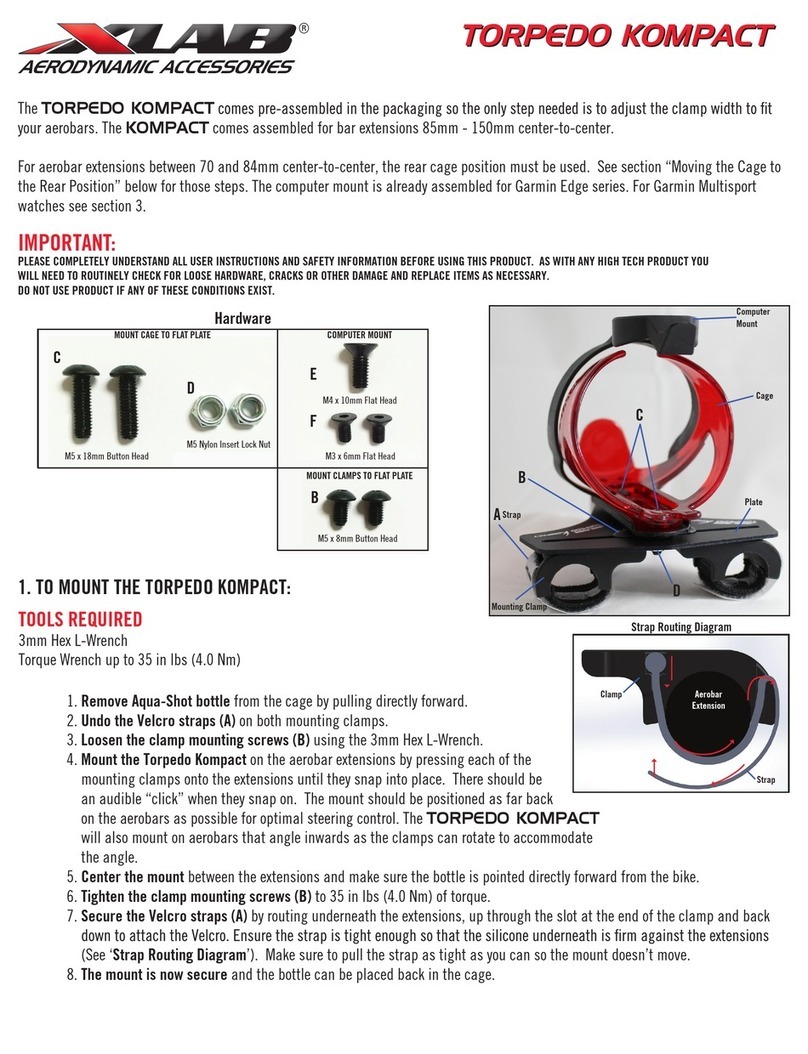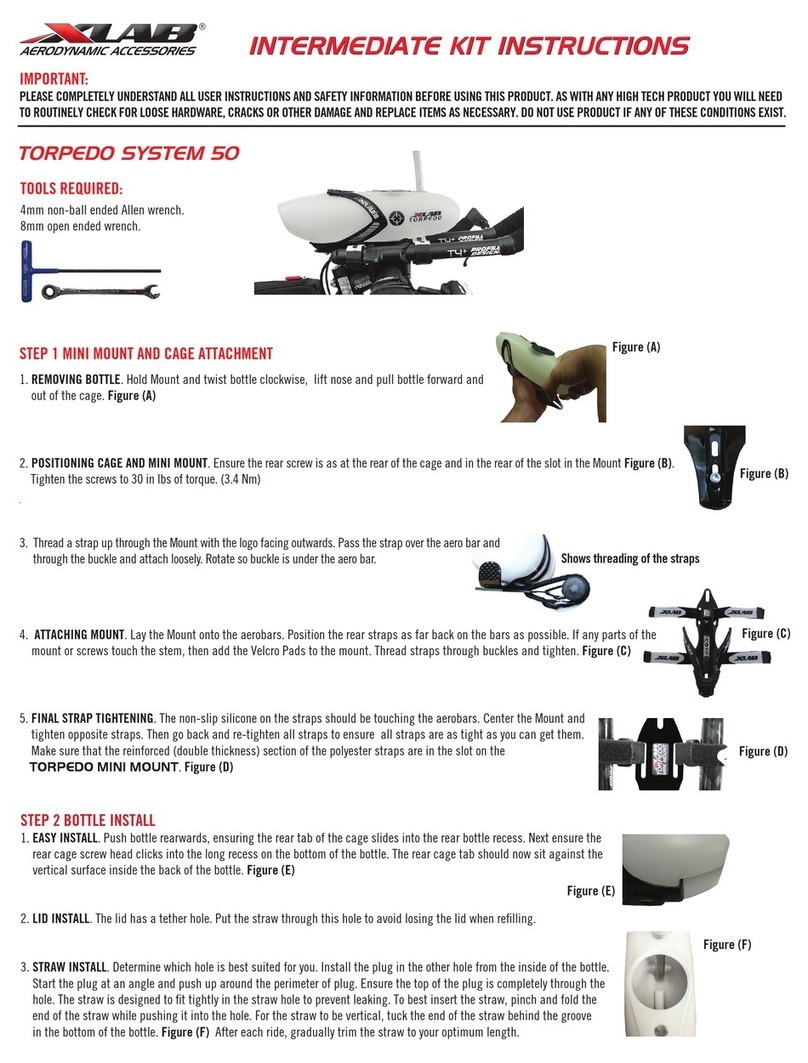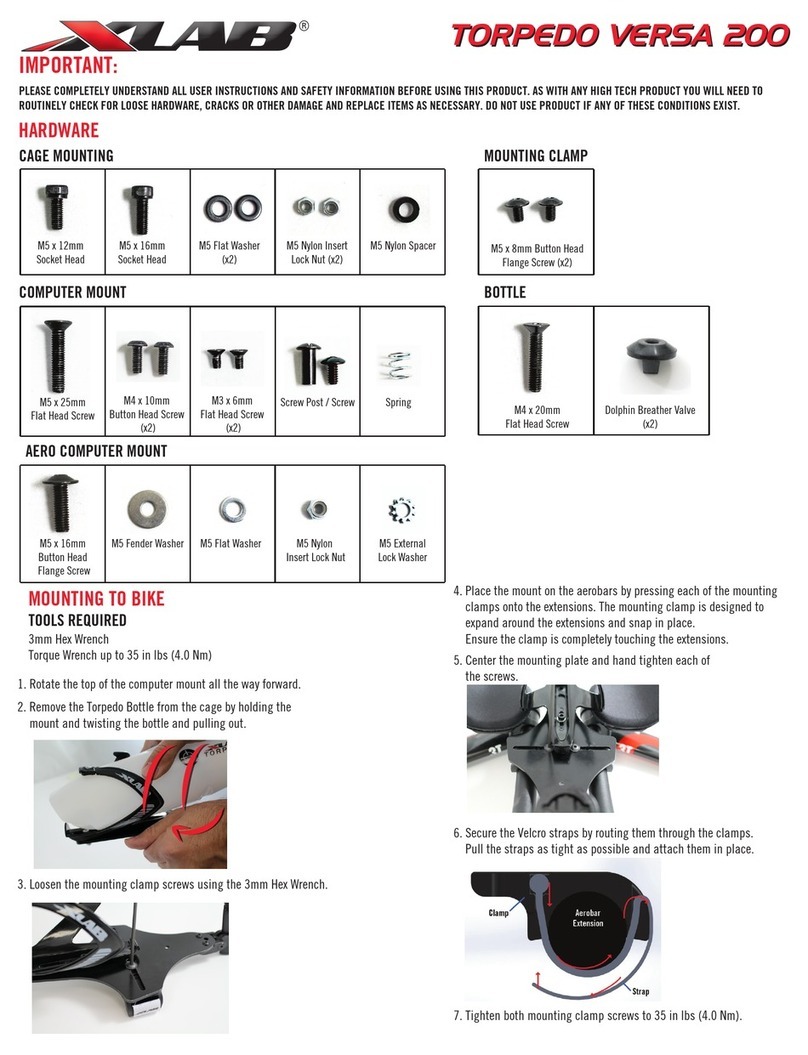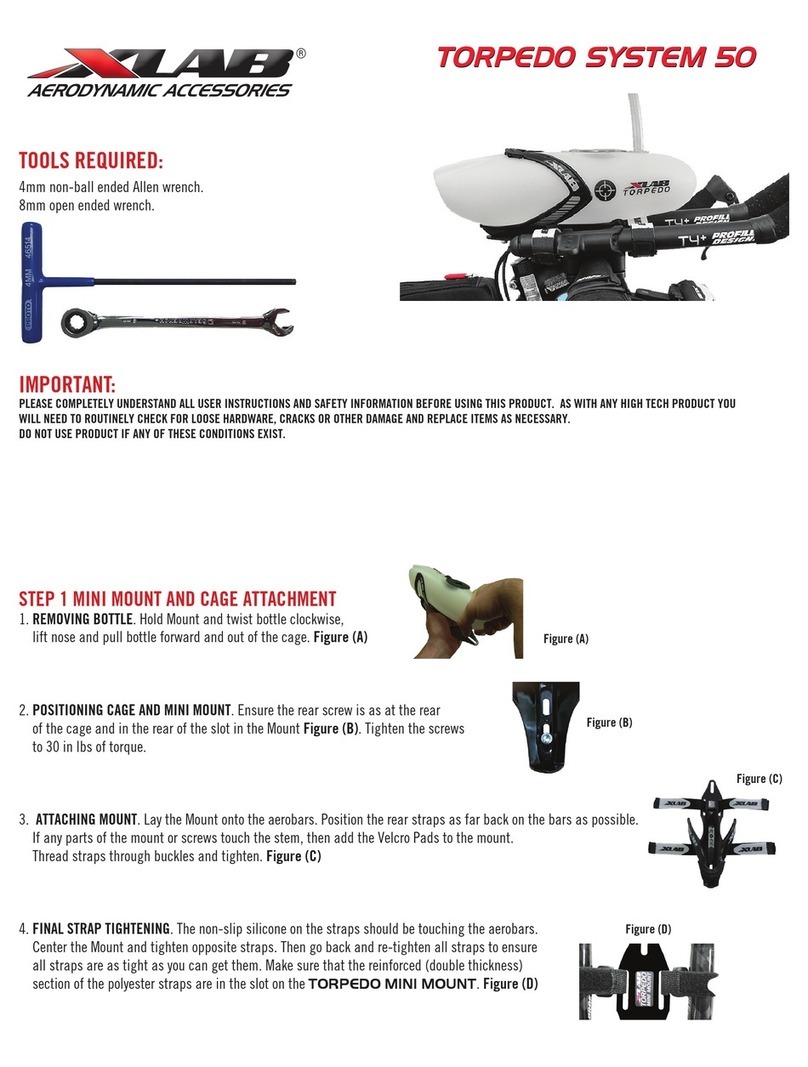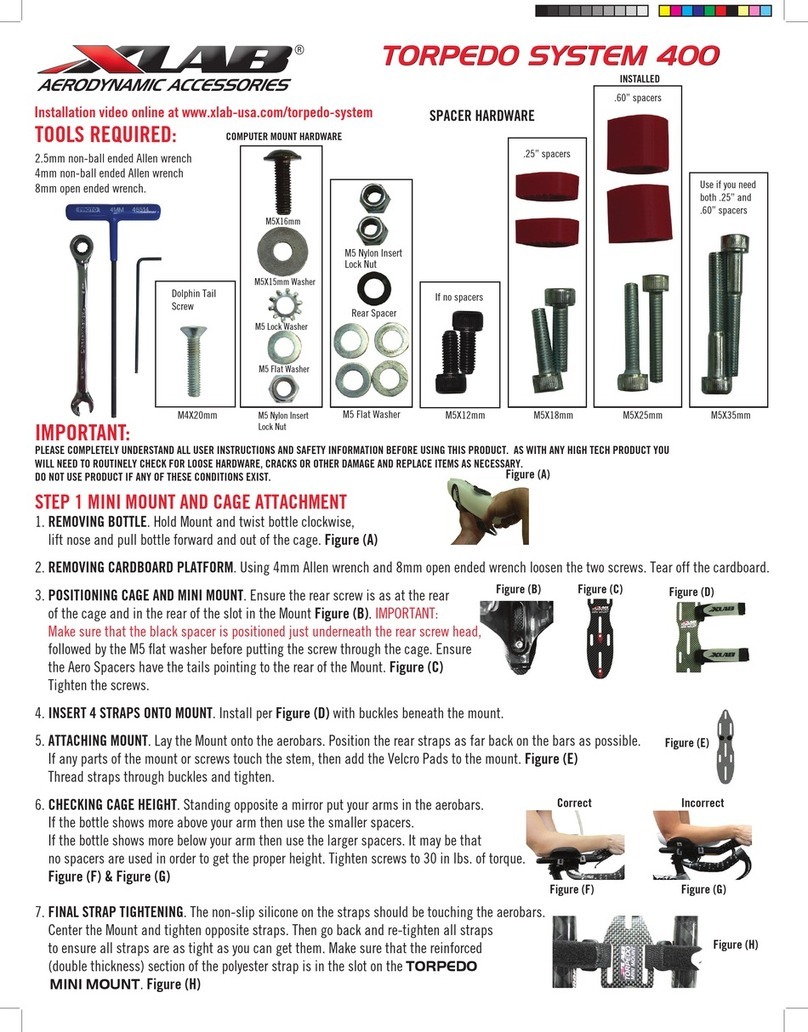3. Insert the straw by pinching the end and pushing through the
appropriate hole. If using the solid lid, make sure the straw goes
through the tether hole in the lid.
2. Trim the straw to the appropriate length for your use. Cut at an
angle to make it easier to install.
6. The pre-installed Dolphin Tail can be used to tuck the straw
underneath to keep it out of the way while riding.
3 mm Hex Wrench
Torque Wrench up to 2.8 Nm (25 in-lbs)
1. Loosen the side screw at the base of the mount.
2. Adjust the computer mount to the correct height by moving the
post. The top can then be rotated to the preferred angle.
3. Tighten the side screw to lock in place and torque to 2.8 Nm (25 in-lbs).
The screw must be fully tightened for the computer
mount to stay in place.
4. Attach the computer and rotate as needed.
ADJUST VERSA COMPUTER MOUNT
TOOLS REQUIRED
4. At the bottom of the Torpedo bottle, there is a groove. Place the
straw in front of the groove to have the straw sit more horizontal;
place the straw behind to make the straw more vertical.
1. Select the appropriate straw hole. There are two straw holes on either side of
the lid for a more forward or rearward straw position. The plug will go in the
opposite hole of the straw and is pre-inserted in the rear straw hole. To
switch, push the plug in from the top and remove from the bottle. Insert the
plug in the new hole by pushing up from inside the bottle to seat it.
BOTTLE INSTALL
5. Place the bottle in the cage by pushing the bottle straight back until it
clicks and the bottle is locked in place. Make sure the rear tab of the cage
slides into the rear bottle recess.
7. DOLPHIN BREATHER VALVE INSTALL. The bottle comes pre-installed with
a breather valve to completely seal the Torpedo Bottle from leaks. If it is
ever removed. 1. Remove the old breather valve and clean off any
remaining adhesive from the valve. 2. Apply a small amount of
food-grade silicone adhesive onto the underside of the new breather
valve head. Insert into the hole, making sure the valve is fully inserted in
the bottle per the Drawing. The top of the valve should be at against the
top of the bottle. 3. Clean up any silicone that comes out the sides of the
valve using a wet rag. The top of the valve should be completely at
against the bottle. 4. Allow adhesive to set for at least 24 hours prior to
using/washing. See Figure (F) for the prole of the valve in the bottle to
see how the ange of the valve should t in place.
Figure (F)
Inside of
Torpedo Bottle
Ensure the ange
is completely below
the bottle surface.