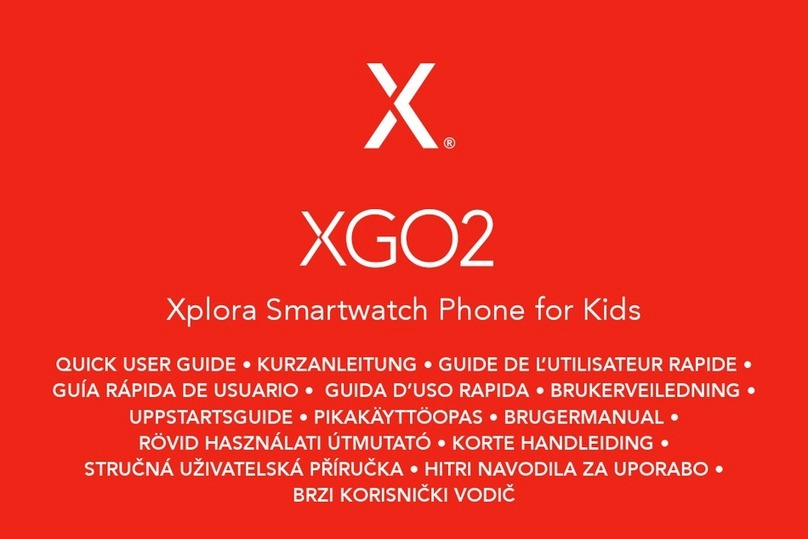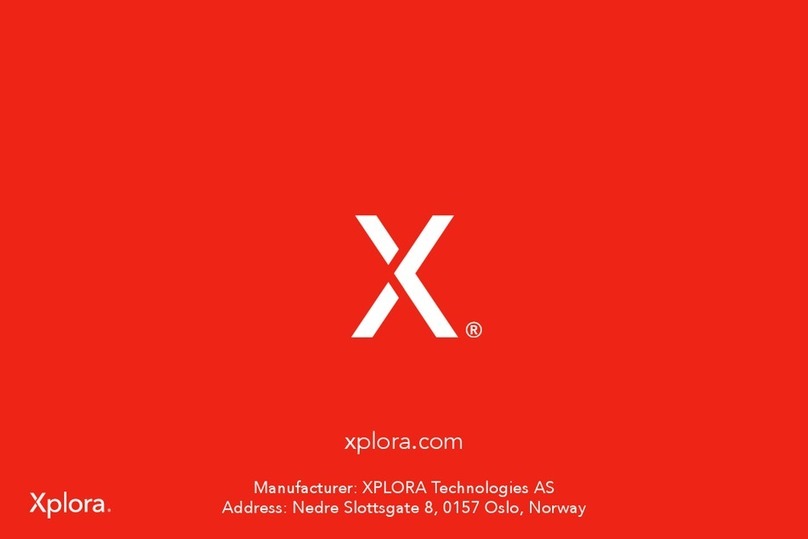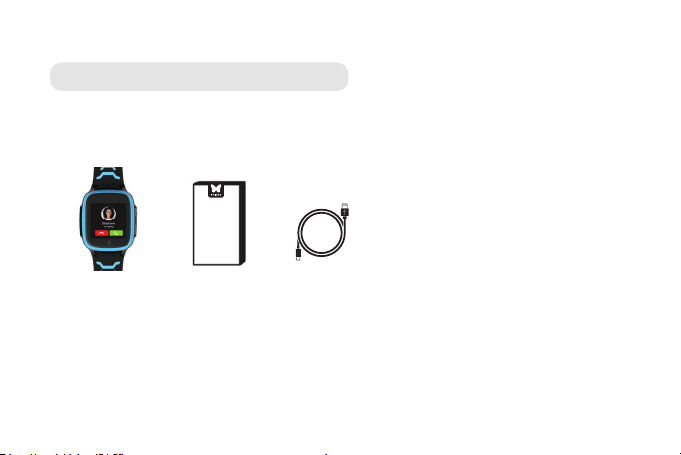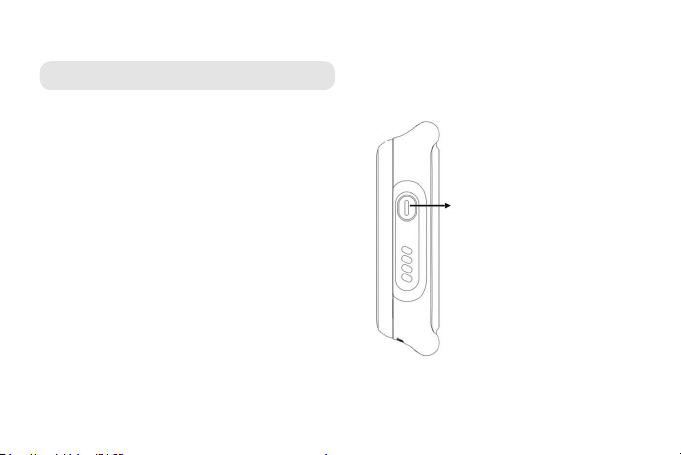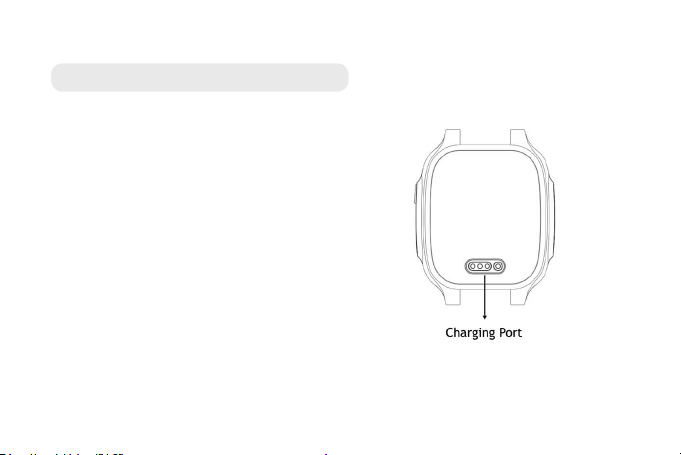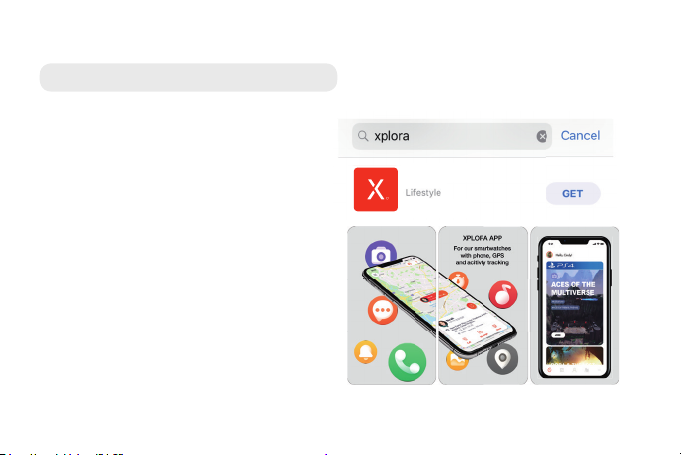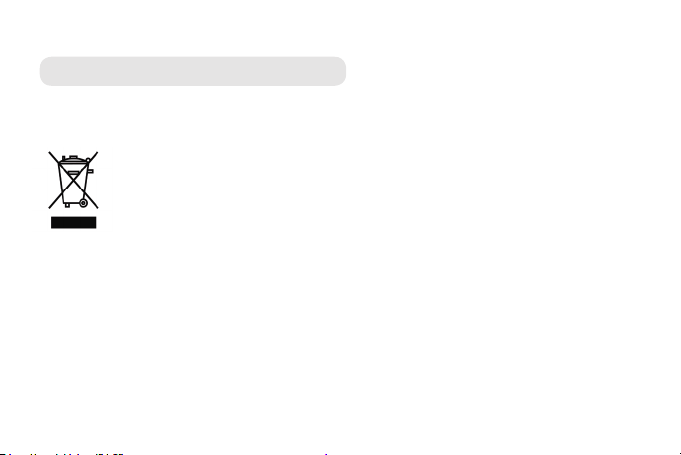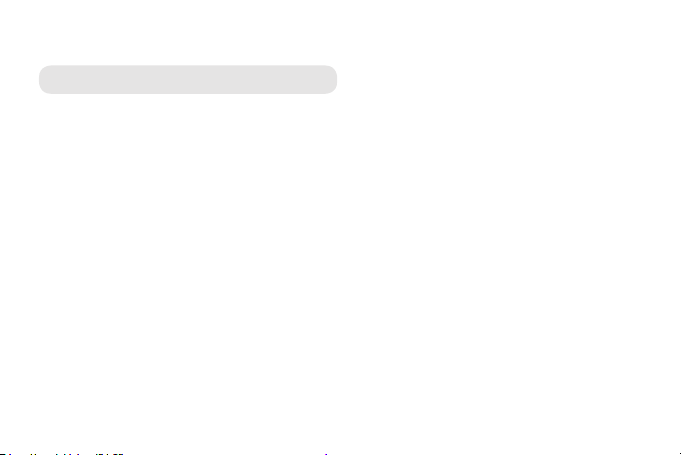3
01 Welcome 01 Welcome
01 Welcome
01 Welcome
01 Welcome
01 Welcome
01 Welcome
UK
01 Welcome 05 Power Charge
02 Box contents
06 Download XPLORA app
07 Declaration of Conformity
03 SIM Card specification
04 Watch Button
Thank you for choosing XPLORA. We hope that
you and your child enjoy this new and more
exciting way of exploring the world.
SIM CARD ACTIVATION: If your XPLORA comes
with a pre-installed or bundle SIM card, please
visit at https://activate.myxplora.com or
NO: https://xplora.no/aktiver
SE: https://xplora.se/aktivera
FI: https://xplora.fi/aktivoi
for further instruction to activate your SIM card.
IMPORTANT: If you choose to use your own
SIM card, you must remove PIN code from SIM
card before use.
For further information, please visit
https://start.myxplora.com or
NO: https://xplora.no
SE: https://xplora.se
FI: https://xplora.fi
(1) Use only XPLORA authorized magnetic
charging cable.
(2) Connect the magnetic charger as shown
below.
(3) Charge for the watch more than 15 minutes
from complete power off before use. Please
use an output voltage of 5V and current
above 500mA.
Check the box contents:
XPLORA 4 accepts only nano size SIM card.
(1) With your nano SIM card’s gold contacts
facing up, place card into SIM holder tray.
(2) Make sure the tray is facing up so that
your card doesn’t fall out.
(3) Steadily slide the tray all the way into
the slot.
NOTE: Please use XPLORA authorized
accessories.
CAUTION: Risk of explosion if battery is re-
placed by an incorrect type. Do not remove or
attempt to remove the non-user-replaceable
battery. If you have a problem with the battery,
please contact the customer support.
XPLORA app is available in Apple and Google
app store. Search the app by “XPLORA”.
NOTE: Please ensure that you download the
correct app for your XPLORA watch.
XPLORA Technologies AS hereby declares
that this XPLORA smartwatch phone for kids
(Model name: XPLORA 4) is in compliance with
the essential requirements and other relevant
provisions of Directive 2014/53/EU.
XPLORA 4 complies with the RF (Radio
Frequencies) standards by CE which is
measured 10mm away from the body.
A copy of the original declaration of conformity
can be found in https://start.myxplora.com.
Alternatively you may contact XPLORA
or
NO:
SE:
FI: asiakaspalvelu@xplora.fi
Activation procedure:
(1) Ensure the SIM is active with sufficient
voice and data allowance.
(2) If necessary, charge the watch.
(3) Open XPLORA app and create your
guardian account if it is the first time.
(4) From the app, scan QR code to be shown
on the watch screen.
(5) Provide your child’s profile information
as well as the phone number of the watch.
(6) Once it’s successfully connected, the
watch may take a few minutes to fully
synchronize with the app.
NOTE:
The service performance may vary
by the mobile network coverage. Feel free to
NO:
SE:
FI: asiakaspalvelu@xplora.fi
for further assistance.
Install SIM Card:
XPLORA 4 Quick Charging
Watch User Guide Cable
Mini Micro Nano
SIM SIM SIM
SIM slot
Nano SIM
Place SIM
upward
Power / Home Button
Return / SOS Button
(1) Press and hold for 10
sec to turn it on or off.
(2) Short press to return
the home menu.
(1) Press and hold for
5 sec to initiate SOS.
(2) Short press to return
the previous menu.
Power /
Home
SOS /
Return
Charging
Port
Connect
the charger
XPLORA 4 + GO
XPLORA 4
Smartwatch Phone for Kids
– QUICK USER GUIDE –
Frequency Power
GSM 2/3/5/8 32dBm
WCDMA 1/2/4/5/8 22dBm
LTE-FDD 1/2/3/4/5/7/8/20 23dBm
LTE-TDD 38/40 22dBm
Bluetooth 4dBm
Bluetooth LE 0dBm
2.4 b/g/n 17dBm
EUT operating temperature range -10°C to 45°C
Highest SAR value 2.0W/kg ICNIRP
01 Welcome
01 Welcome
01 Welcome
01 Welcome
01 Welcome
UK
01 Welcome 05 Power Charge
02 Box contents
06 Download XPLORA app
07 Declaration of Conformity
03 SIM Card specification
04 Watch Button
Thank you for choosing XPLORA. We hope that
you and your child enjoy this new and more
exciting way of exploring the world.
SIM CARD ACTIVATION: If your XPLORA comes
with a pre-installed or bundle SIM card, please
visit at https://activate.myxplora.com or
NO: https://xplora.no/aktiver
SE: https://xplora.se/aktivera
FI: https://xplora.fi/aktivoi
for further instruction to activate your SIM card.
IMPORTANT: If you choose to use your own
SIM card, you must remove PIN code from SIM
card before use.
For further information, please visit
https://start.myxplora.com or
NO: https://xplora.no
SE: https://xplora.se
FI: https://xplora.fi
(1) Use only XPLORA authorized magnetic
charging cable.
(2) Connect the magnetic charger as shown
below.
(3) Charge for the watch more than 15 minutes
from complete power off before use. Please
use an output voltage of 5V and current
above 500mA.
Check the box contents:
XPLORA 4 accepts only nano size SIM card.
(1) With your nano SIM card’s gold contacts
facing up, place card into SIM holder tray.
(2) Make sure the tray is facing up so that
your card doesn’t fall out.
(3) Steadily slide the tray all the way into
the slot.
NOTE: Please use XPLORA authorized
accessories.
CAUTION: Risk of explosion if battery is re-
placed by an incorrect type. Do not remove or
attempt to remove the non-user-replaceable
battery. If you have a problem with the battery,
please contact the customer support.
XPLORA app is available in Apple and Google
app store. Search the app by “XPLORA”.
NOTE: Please ensure that you download the
correct app for your XPLORA watch.
XPLORA Technologies AS hereby declares
that this XPLORA smartwatch phone for kids
(Model name: XPLORA 4) is in compliance with
the essential requirements and other relevant
provisions of Directive 2014/53/EU.
XPLORA 4 complies with the RF (Radio
Frequencies) standards by CE which is
measured 10mm away from the body.
A copy of the original declaration of conformity
can be found in https://start.myxplora.com.
Alternatively you may contact XPLORA
or
NO:
SE:
FI: asiakaspalvelu@xplora.fi
Activation procedure:
(1) Ensure the SIM is active with sufficient
voice and data allowance.
(2) If necessary, charge the watch.
(3) Open XPLORA app and create your
guardian account if it is the first time.
(4) From the app, scan QR code to be shown
on the watch screen.
(5) Provide your child’s profile information
as well as the phone number of the watch.
(6) Once it’s successfully connected, the
watch may take a few minutes to fully
synchronize with the app.
NOTE:
The service performance may vary
by the mobile network coverage. Feel free to
NO:
SE:
FI: asiakaspalvelu@xplora.fi
for further assistance.
Install SIM Card:
XPLORA 4 Quick Charging
Watch User Guide Cable
Mini Micro Nano
SIM SIM SIM
SIM slot
Nano SIM
Place SIM
upward
Power / Home Button
Return / SOS Button
(1) Press and hold for 10
sec to turn it on or off.
(2) Short press to return
the home menu.
(1) Press and hold for
5 sec to initiate SOS.
(2) Short press to return
the previous menu.
Power /
Home
SOS /
Return
Charging
Port
Connect
the charger
XPLORA 4 + GO
XPLORA 4
Smartwatch Phone for Kids
– QUICK USER GUIDE –
Frequency Power
GSM 2/3/5/8 32dBm
WCDMA 1/2/4/5/8 22dBm
LTE-FDD 1/2/3/4/5/7/8/20 23dBm
LTE-TDD 38/40 22dBm
Bluetooth 4dBm
Bluetooth LE 0dBm
2.4 b/g/n 17dBm
EUT operating temperature range -10°C to 45°C
Highest SAR value 2.0W/kg ICNIRP
NOTE: Please use Xplora authorised
accessories.
CAUTION: Risk of explosion if battery
isreplacedwithadierenttype.
Do not remove or attempt to remove
the non-user-replaceable battery.
If you have a problem with the battery,
please contact the customer support
service.
X5 Play eSIM
01 Welcome 01 Welcome
01 Welcome
01 Welcome
01 Welcome
01 Welcome
01 Welcome
UK
01 Welcome 05 Power Charge
02 Box contents
06 Download XPLORA app
07 Declaration of Conformity
03 SIM Card specification
04 Watch Button
Thank you for choosing XPLORA. We hope that
you and your child enjoy this new and more
exciting way of exploring the world.
SIM CARD ACTIVATION: If your XPLORA comes
with a pre-installed or bundle SIM card, please
visit at https://activate.myxplora.com or
NO: https://xplora.no/aktiver
SE: https://xplora.se/aktivera
FI: https://xplora.fi/aktivoi
for further instruction to activate your SIM card.
IMPORTANT: If you choose to use your own
SIM card, you must remove PIN code from SIM
card before use.
For further information, please visit
https://start.myxplora.com or
NO: https://xplora.no
SE: https://xplora.se
FI: https://xplora.fi
(1) Use only XPLORA authorized magnetic
charging cable.
(2) Connect the magnetic charger as shown
below.
(3) Charge for the watch more than 15 minutes
from complete power off before use. Please
use an output voltage of 5V and current
above 500mA.
Check the box contents:
XPLORA 4 accepts only nano size SIM card.
(1) With your nano SIM card’s gold contacts
facing up, place card into SIM holder tray.
(2) Make sure the tray is facing up so that
your card doesn’t fall out.
(3) Steadily slide the tray all the way into
the slot.
NOTE: Please use XPLORA authorized
accessories.
CAUTION: Risk of explosion if battery is re-
placed by an incorrect type. Do not remove or
attempt to remove the non-user-replaceable
battery. If you have a problem with the battery,
please contact the customer support.
XPLORA app is available in Apple and Google
app store. Search the app by “XPLORA”.
NOTE: Please ensure that you download the
correct app for your XPLORA watch.
XPLORA Technologies AS hereby declares
that this XPLORA smartwatch phone for kids
(Model name: XPLORA 4) is in compliance with
the essential requirements and other relevant
provisions of Directive 2014/53/EU.
XPLORA 4 complies with the RF (Radio
Frequencies) standards by CE which is
measured 10mm away from the body.
A copy of the original declaration of conformity
can be found in https://start.myxplora.com.
Alternatively you may contact XPLORA
or
NO:
SE:
FI: asiakaspalvelu@xplora.fi
Activation procedure:
(1) Ensure the SIM is active with sufficient
voice and data allowance.
(2) If necessary, charge the watch.
(3) Open XPLORA app and create your
guardian account if it is the first time.
(4) From the app, scan QR code to be shown
on the watch screen.
(5) Provide your child’s profile information
as well as the phone number of the watch.
(6) Once it’s successfully connected, the
watch may take a few minutes to fully
synchronize with the app.
NOTE:
The service performance may vary
by the mobile network coverage. Feel free to
NO:
SE:
FI: asiakaspalvelu@xplora.fi
for further assistance.
Install SIM Card:
XPLORA 4 Quick Charging
Watch User Guide Cable
Mini Micro Nano
SIM SIM SIM
SIM slot
Nano SIM
Place SIM
upward
Power / Home Button
Return / SOS Button
(1) Press and hold for 10
sec to turn it on or off.
(2) Short press to return
the home menu.
(1) Press and hold for
5 sec to initiate SOS.
(2) Short press to return
the previous menu.
Power /
Home
SOS /
Return
Charging
Port
Connect
the charger
XPLORA 4 + GO
XPLORA 4
Smartwatch Phone for Kids
– QUICK USER GUIDE –
Frequency Power
GSM 2/3/5/8 32dBm
WCDMA 1/2/4/5/8 22dBm
LTE-FDD 1/2/3/4/5/7/8/20 23dBm
LTE-TDD 38/40 22dBm
Bluetooth 4dBm
Bluetooth LE 0dBm
2.4 b/g/n 17dBm
EUT operating temperature range -10°C to 45°C
Highest SAR value 2.0W/kg ICNIRP
UK