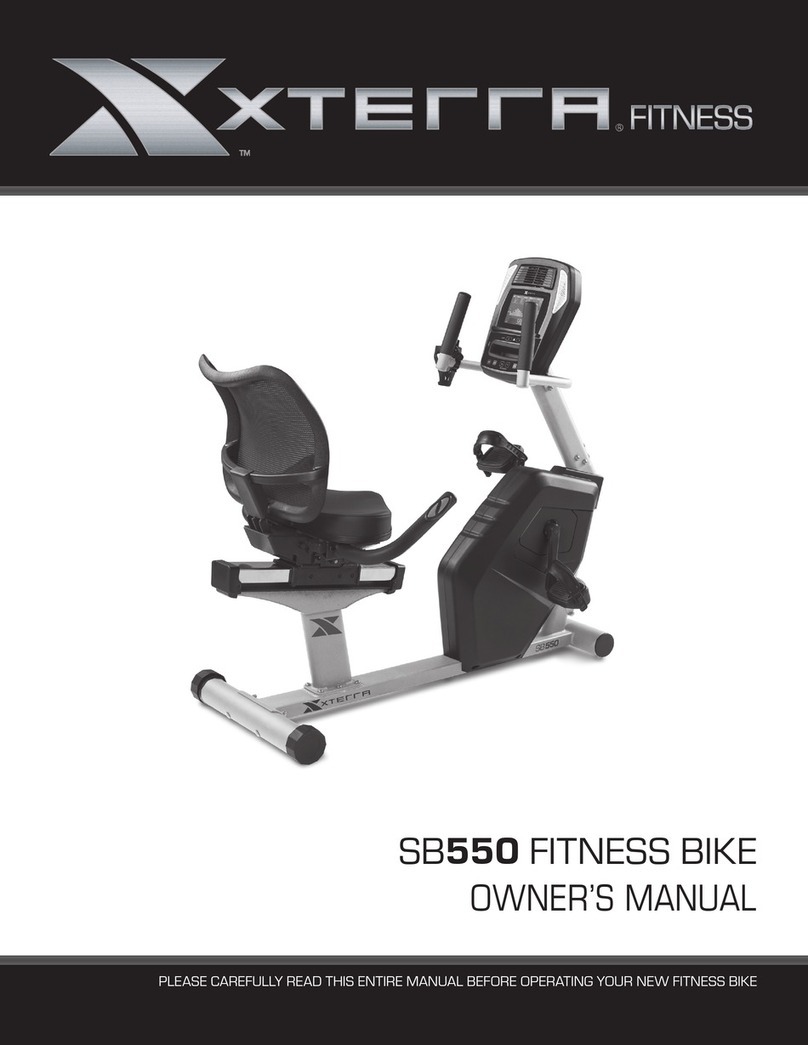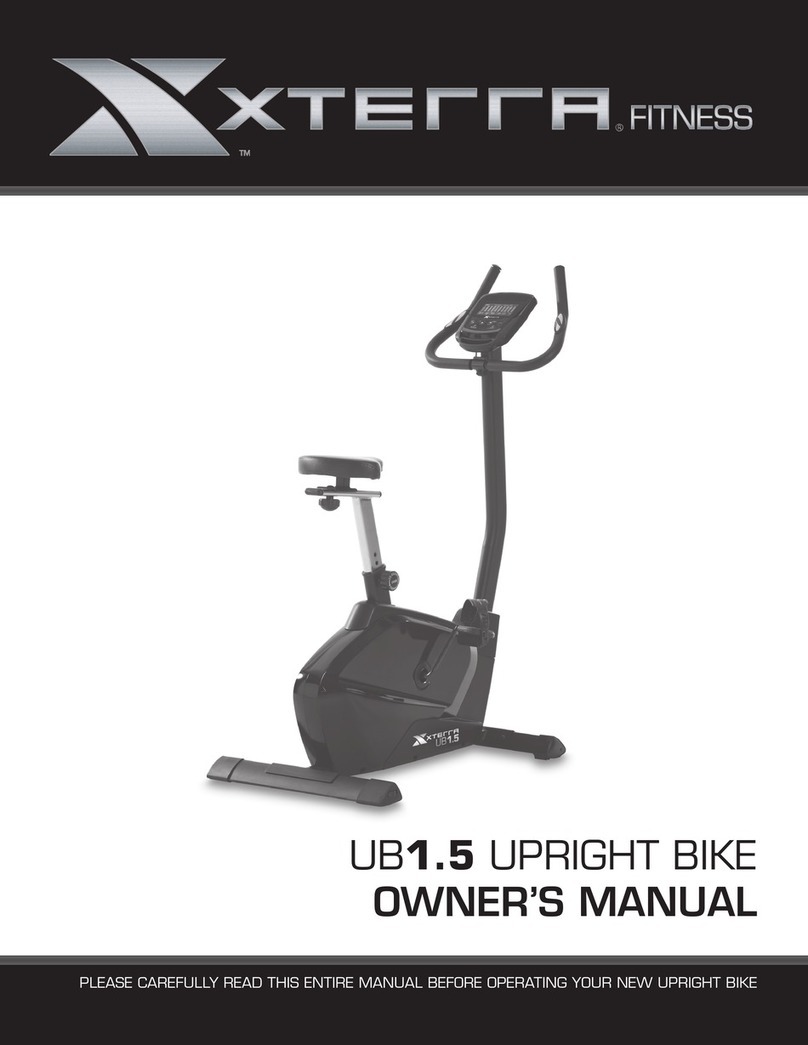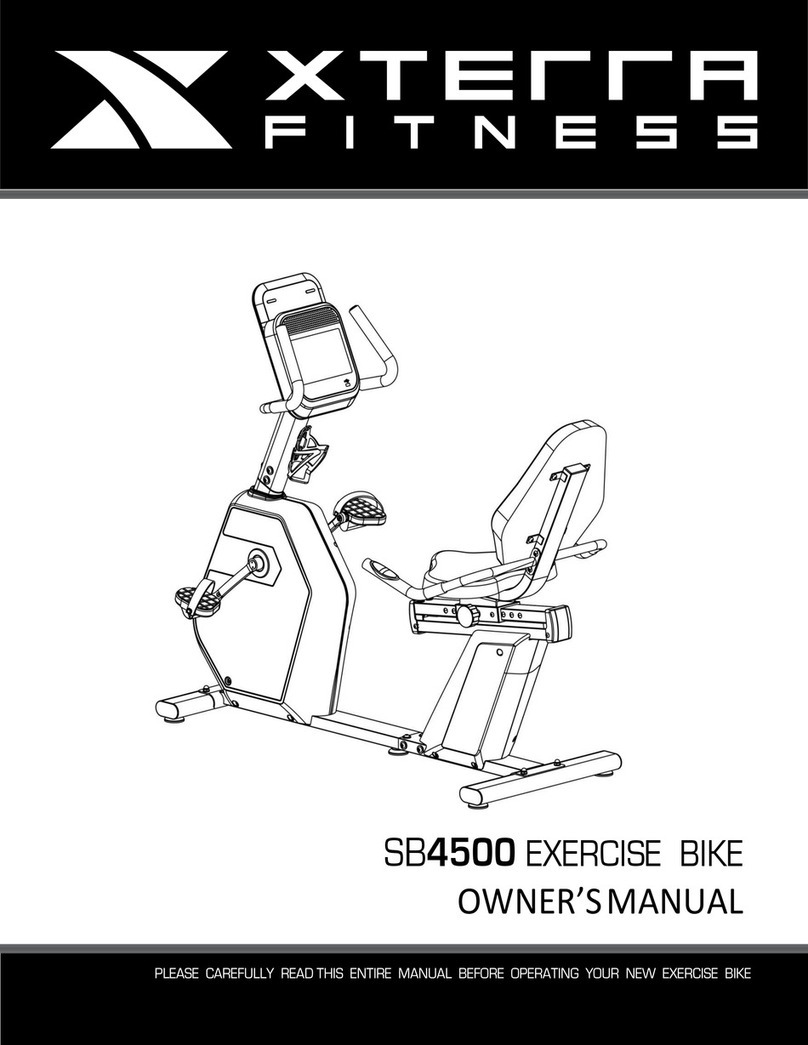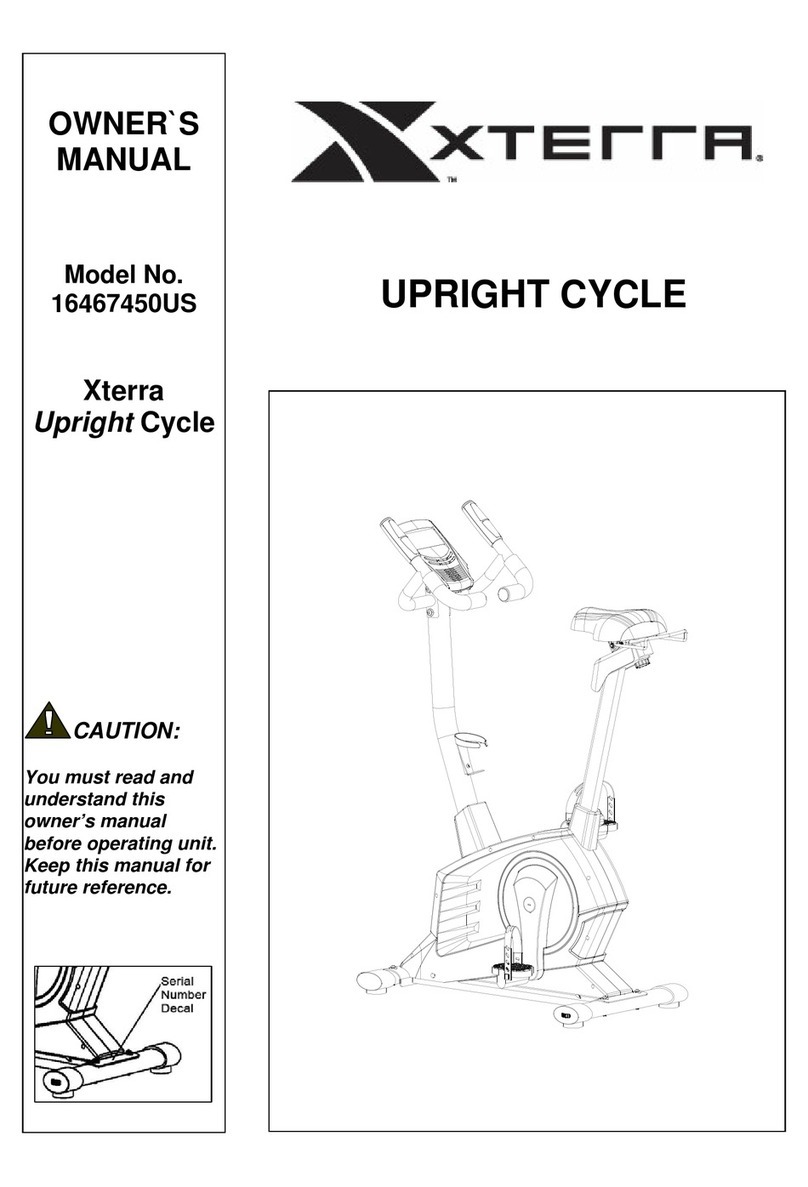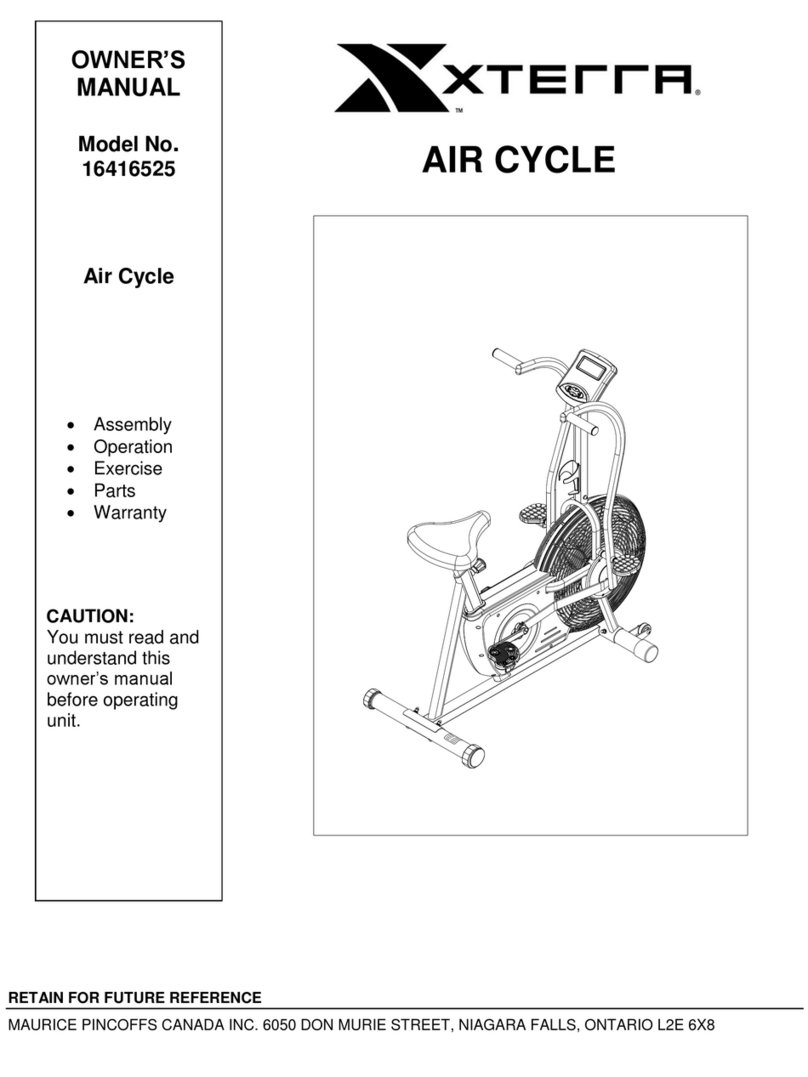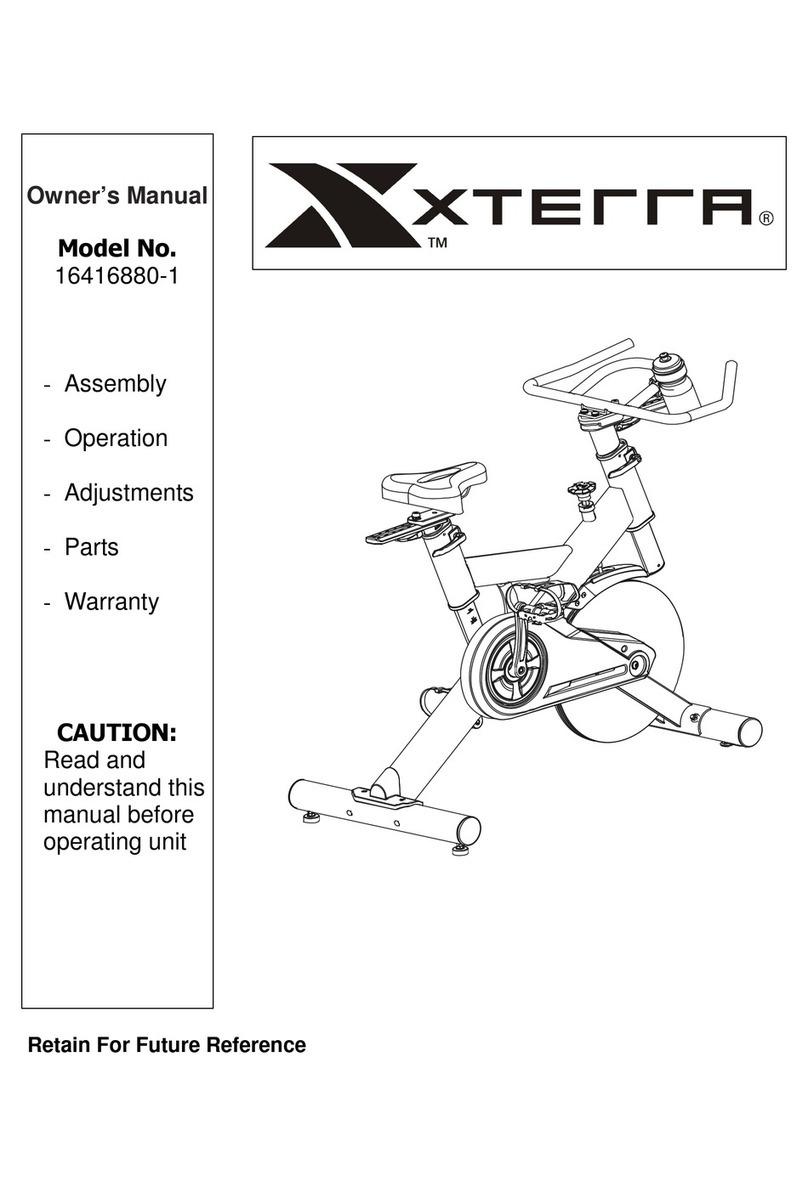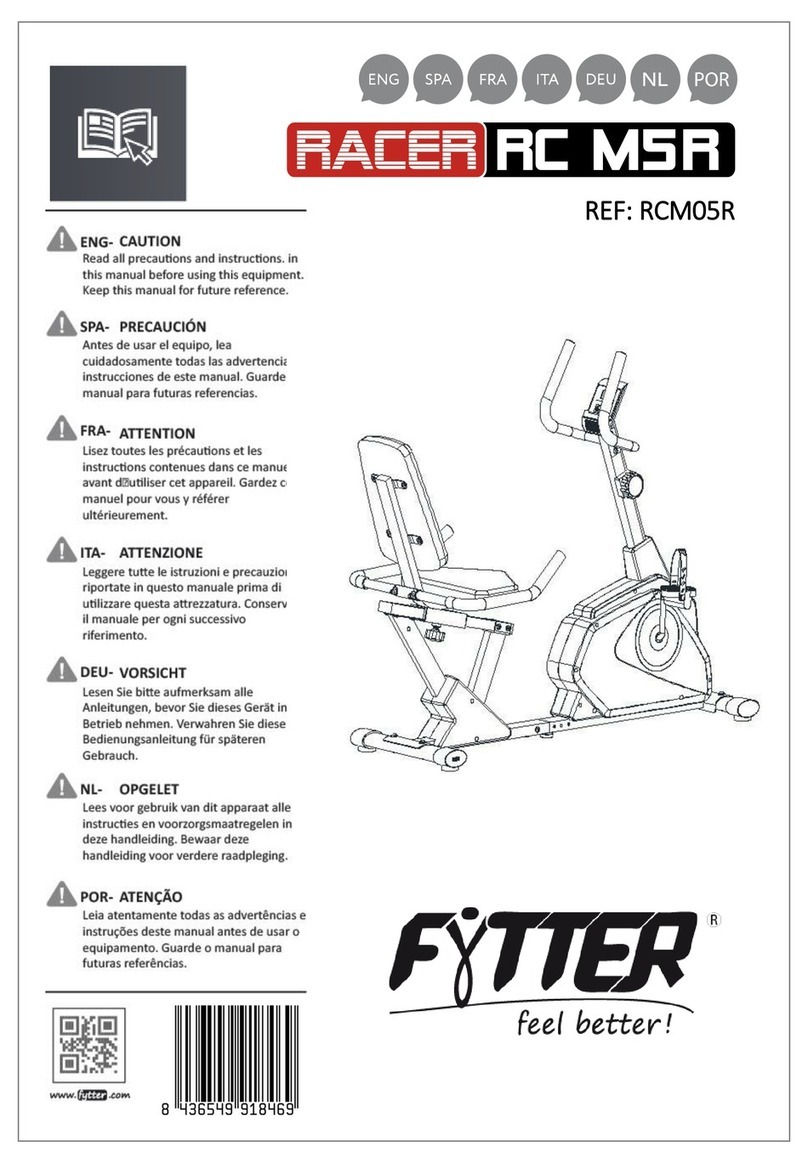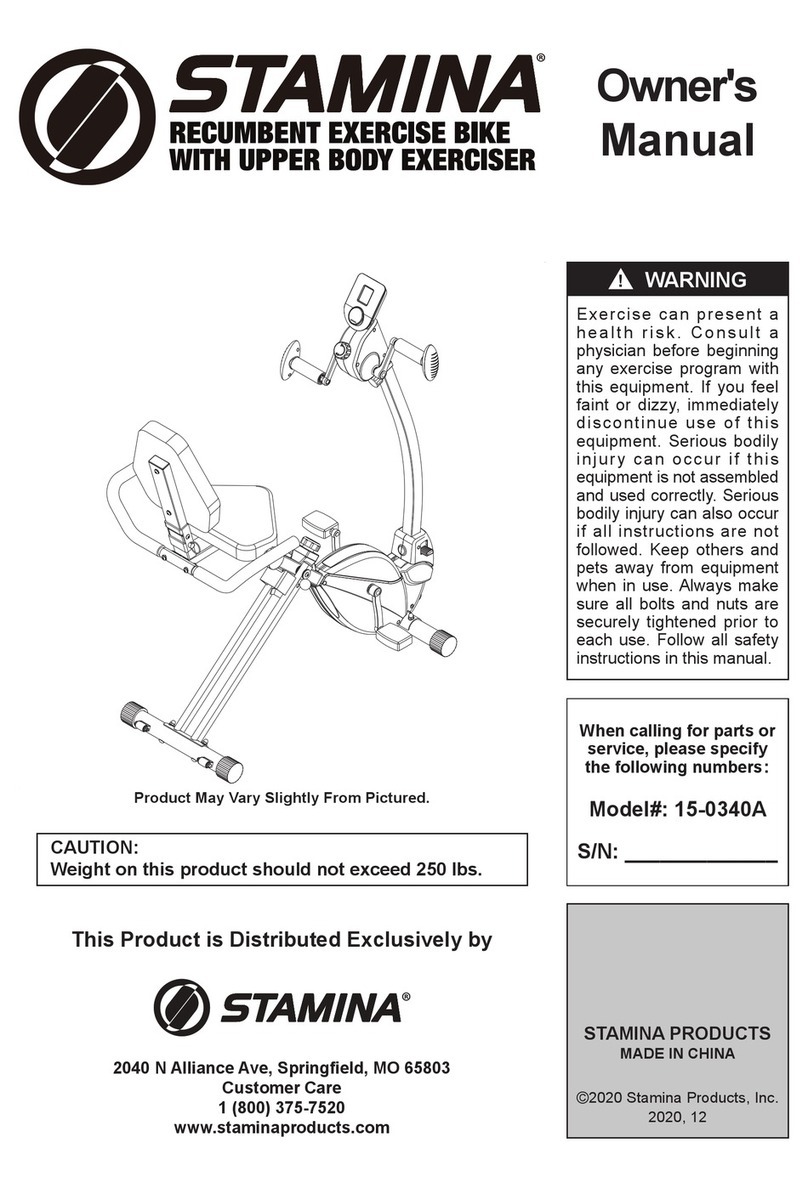4
IMPORTANT SAFETY
INSTRUCTIONS
WARNING - Read all instructions before using this equipment.
1. Read the OWNER’S OPERATING MANUAL and all accompanying literature and follow it
carefully before using your Indoor Cycle Trainer.
2. If dizziness, nausea, chest pains, or any other abnormal symptoms are experienced while
using this equipment, STOP the workout at once. CONSULT A PHYSICIAN
IMMEDIATELY.
3. Inspect your exercise equipment prior to exercising to ensure that all nuts and bolts are fully
tightened before each use.
4. The Cycle Trainer must be regularly checked for signs of wear and damage. Any part found
defective, the part must be replaced with new spare part from the manufacturer.
5. Fitness equipment must always be installed on a flat surface, do not place the unit on a
loose rug or uneven surface. It is recommended to use an equipment mat to prevent the
unit from moving while it is being used, which could possibly scratch or damage the surface
of your floor.
6. No changes must be made which might compromise the safety of the equipment.
7. It is recommended to have a minimum of 2’ safe clearance around the exercise equipment
while in use.
8. Keep children and pets away from this equipment at all times while exercising.
9. Keep hands away from all moving parts.
10. Never drop or insert any object into any openings.
11. Do not use outdoors.
12. Warm up 5 to 10 minutes before each workout and cool down 5 to 10 minutes afterward.
This allows your heart rate to gradually increase and decrease and will help prevent you
from straining muscles.
13. Never hold your breath while exercising. Breathing should remain at a normal rate in
conjunction with the level of exercise being performed
14. Always wear suitable clothing and footwear while exercising. Do not wear loose fitting
clothing that could become entangled with the moving parts of your Indoor Cycle Trainer.
15. Care must be taken when lifting or moving the equipment, so as not to injure your back.
Always use proper lifting techniques. This equipment is not intended for use by persons
with reduced physical, sensory or mental capabilities, or lack of experience and knowledge,
unless they have been given supervision or instruction concerning use of the equipment by
a person responsible for their safety.
16.User weight should not exceed 300 lbs. (136 kgs)
WARNING: Before beginning any exercise program consult your physician. This is
especially important for individuals over the age of 35 or persons with pre-existing
health problems. Read all instructions before using any fitness equipment. We assume
no responsibility for personal injury or property damage sustained by or through the use
of this product.
SAVE THESE INSTRUCTIONS - THINK SAFETY!
CAUTION!! Please be careful when unpacking the carton.