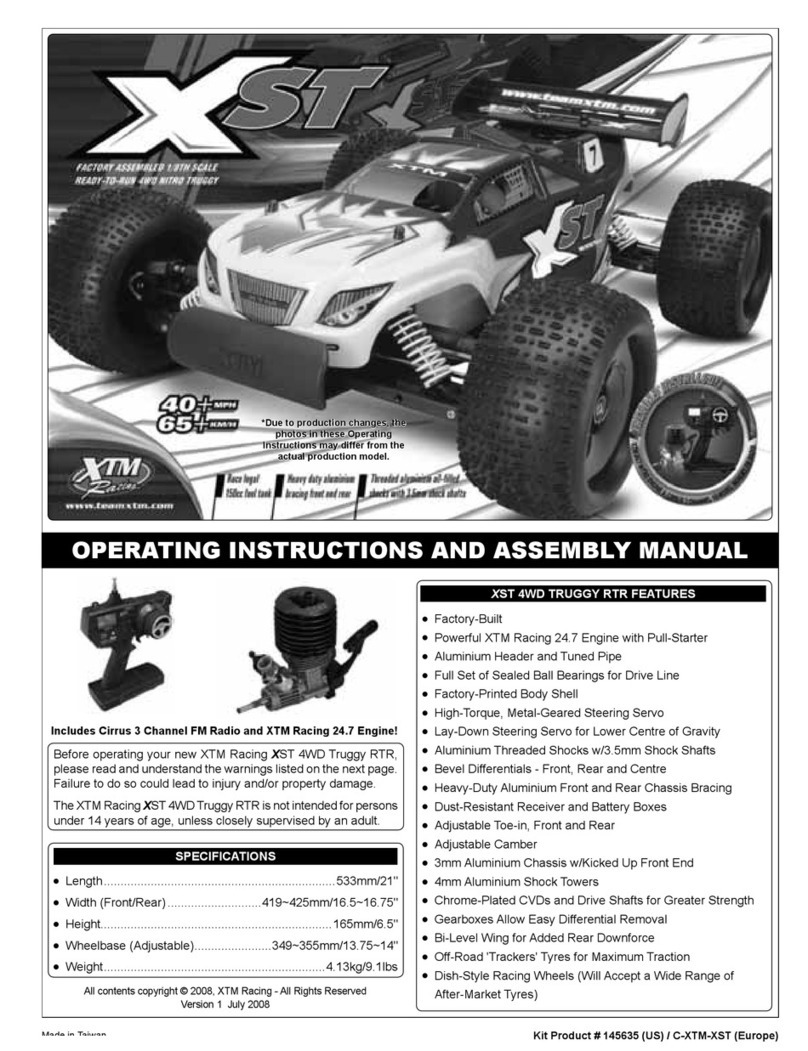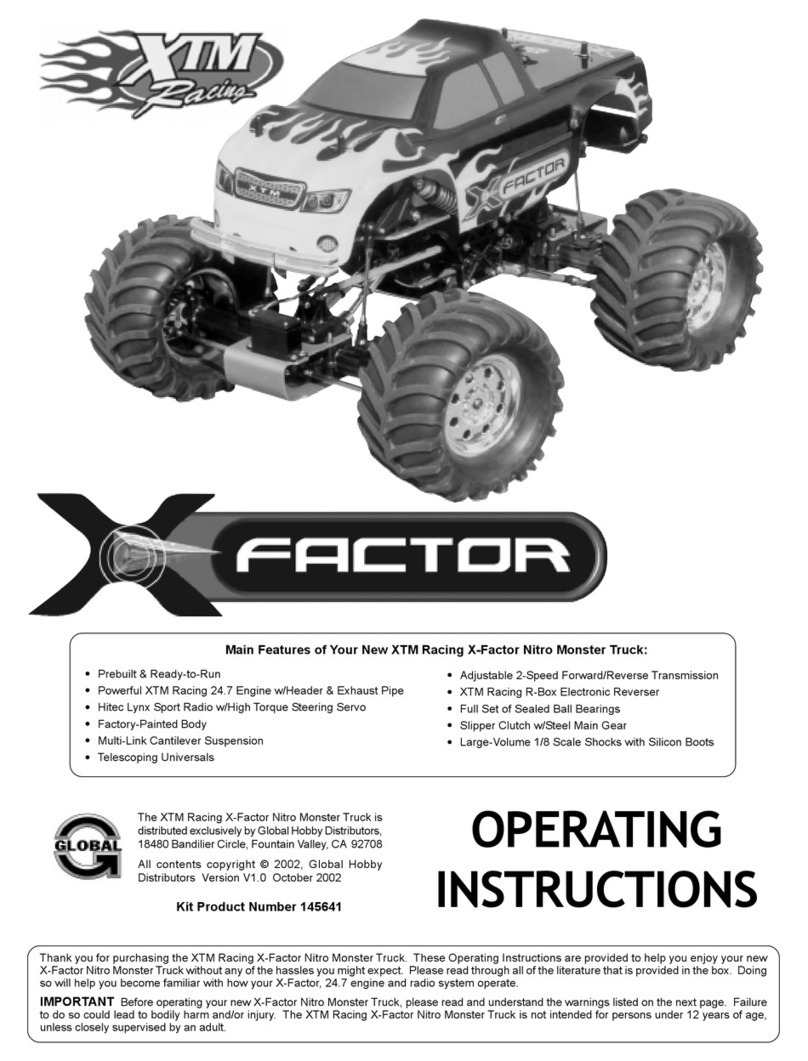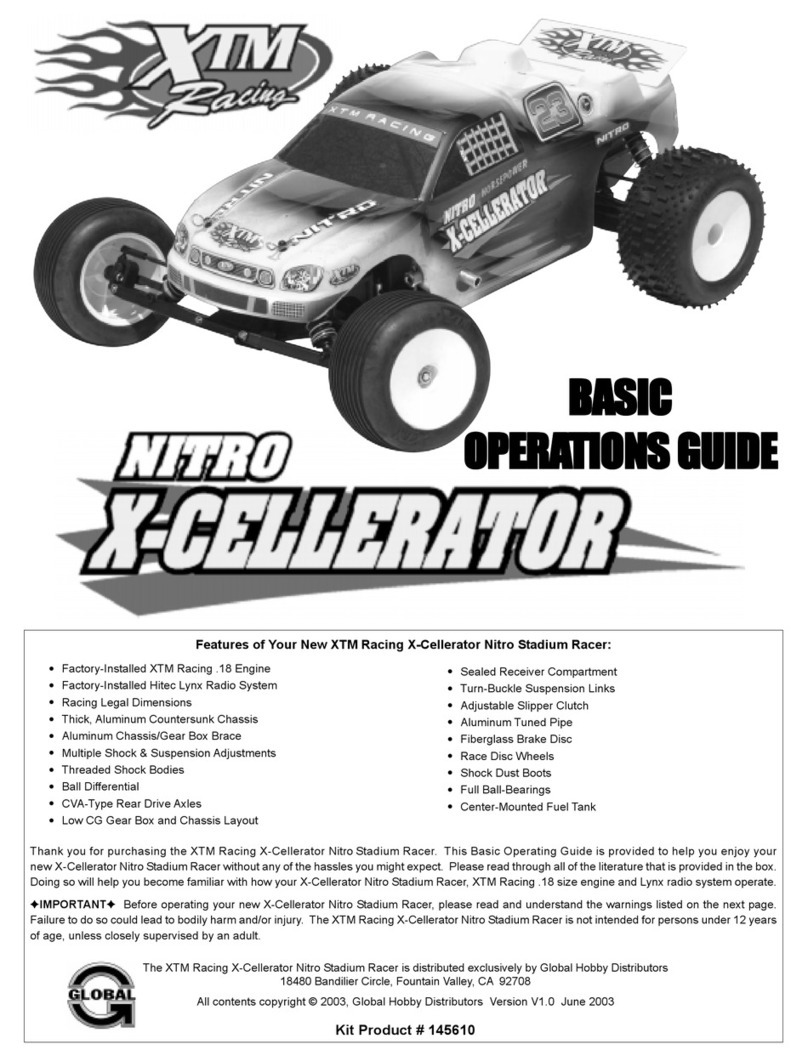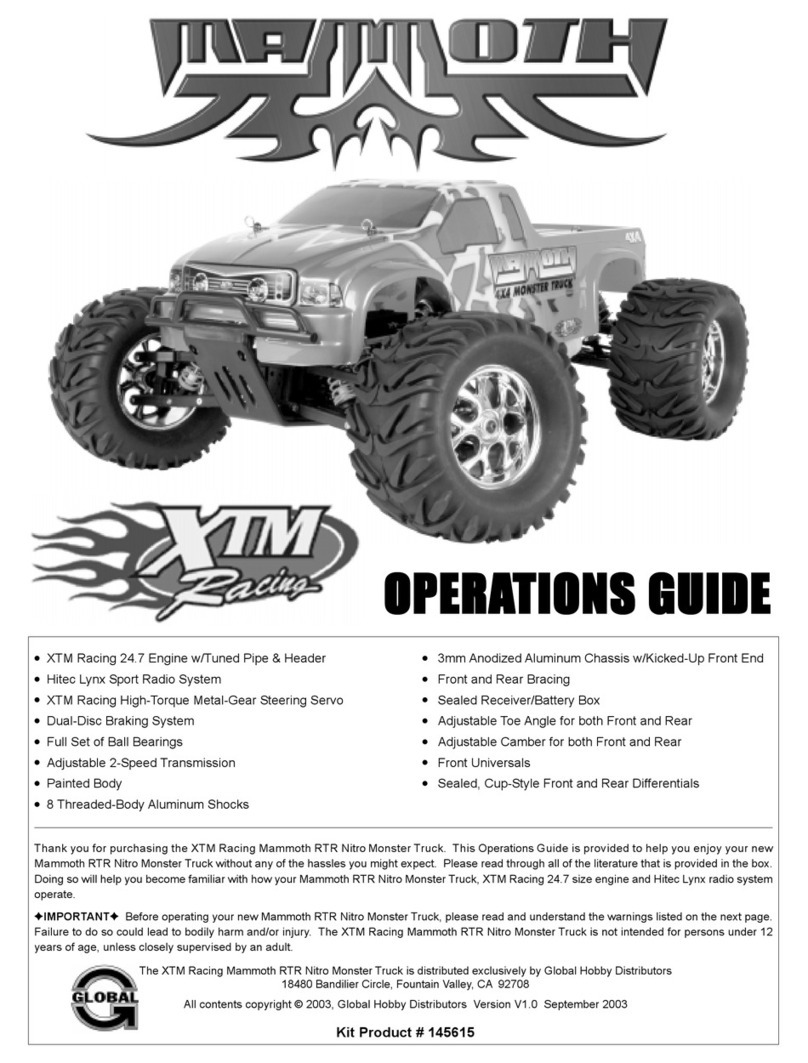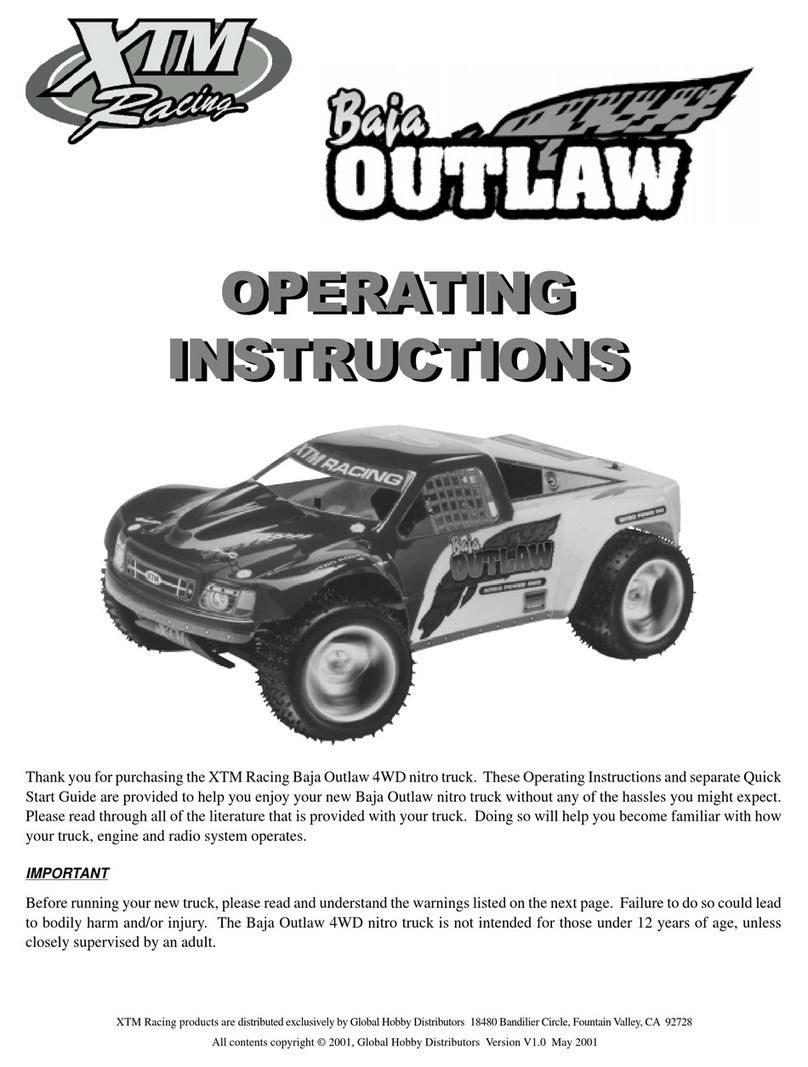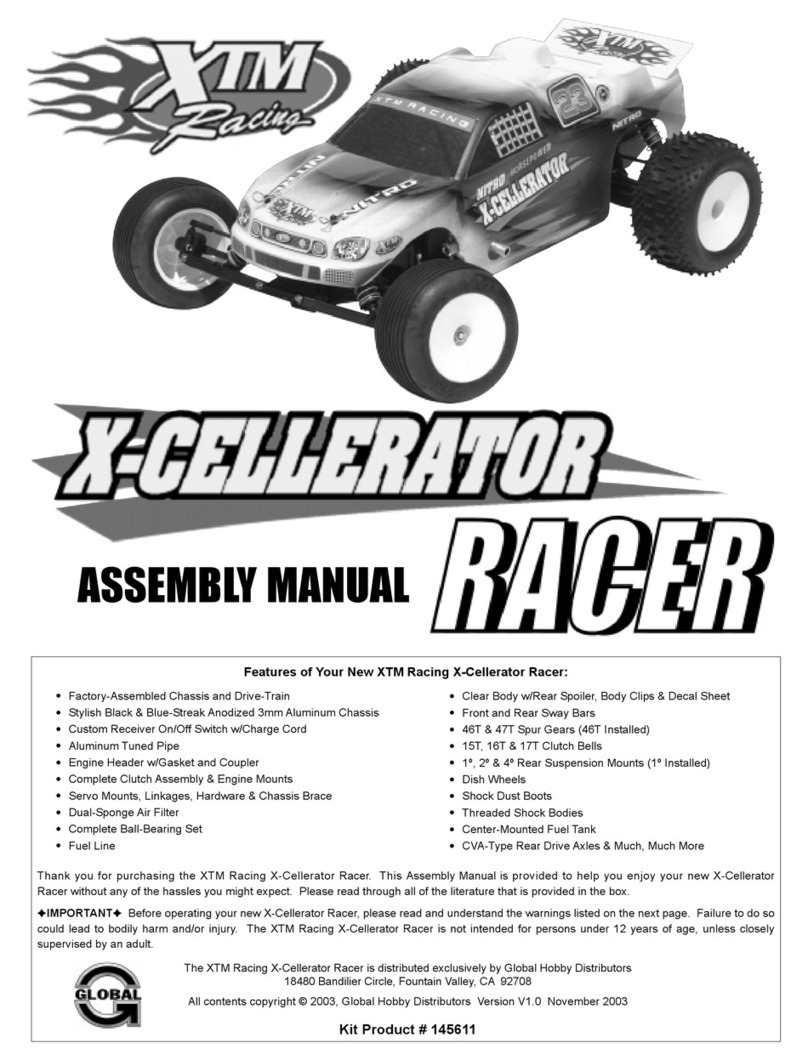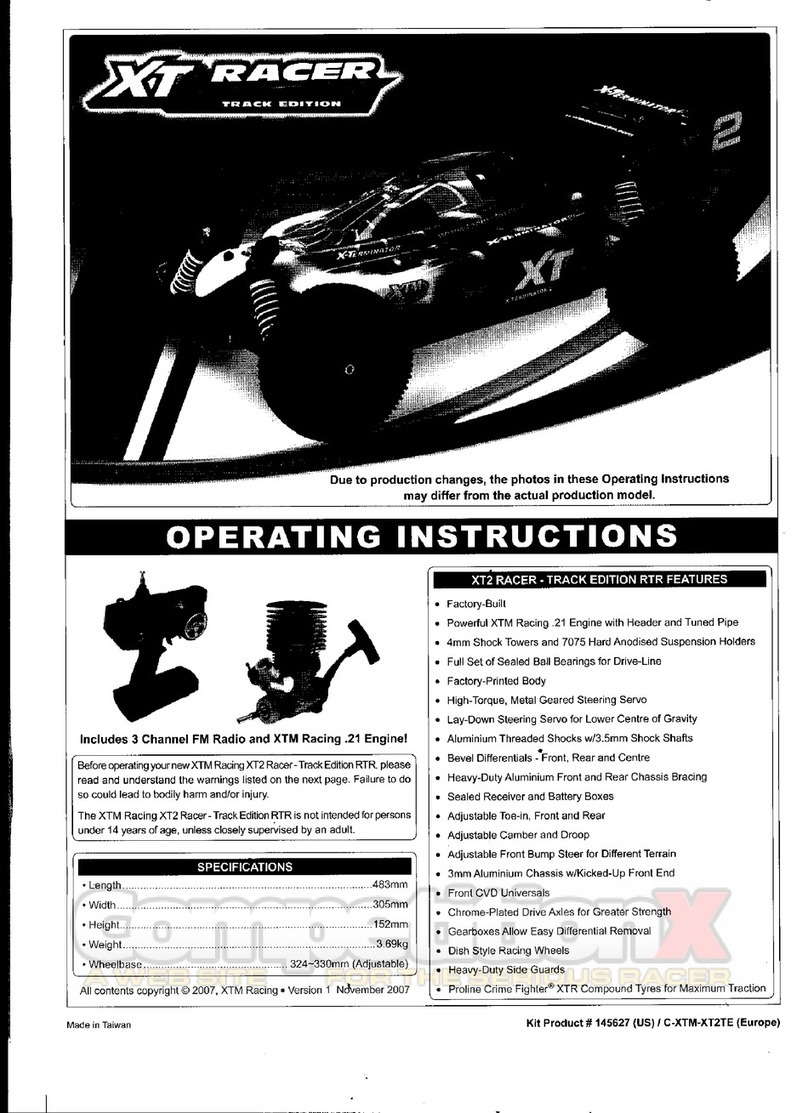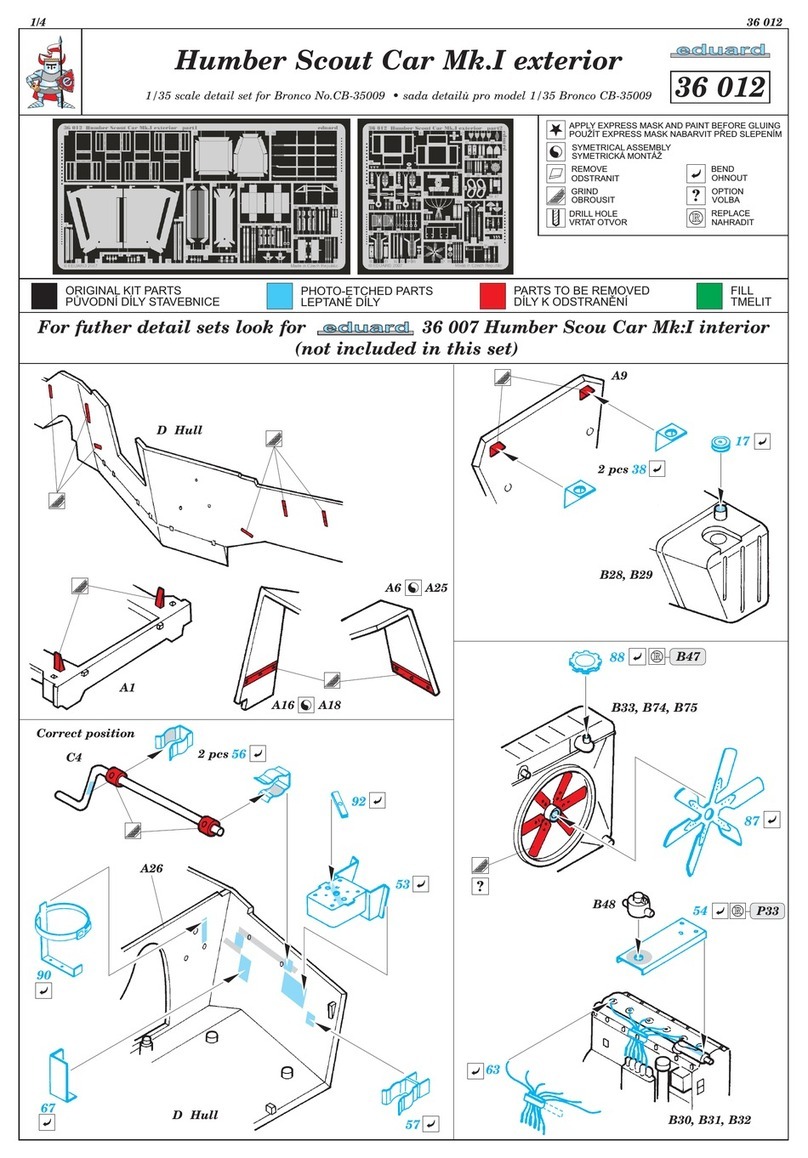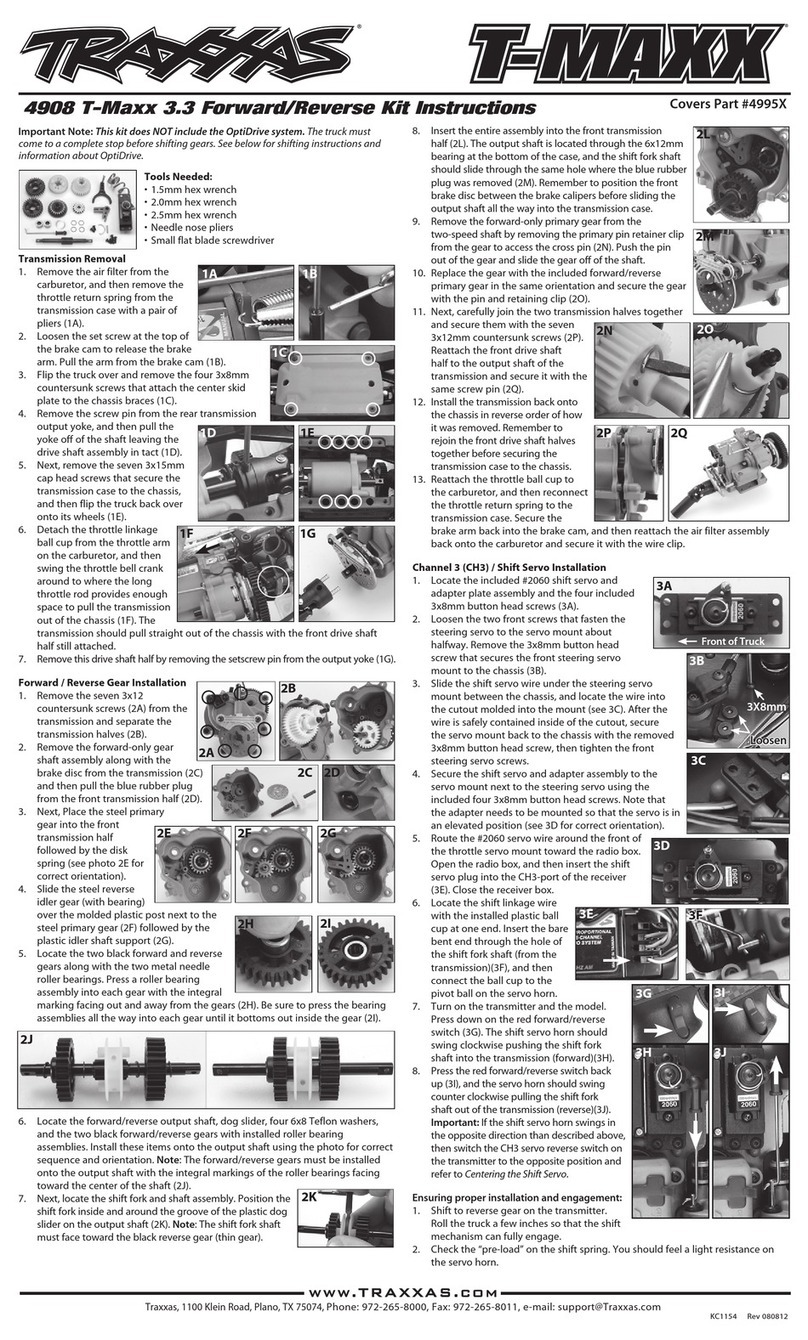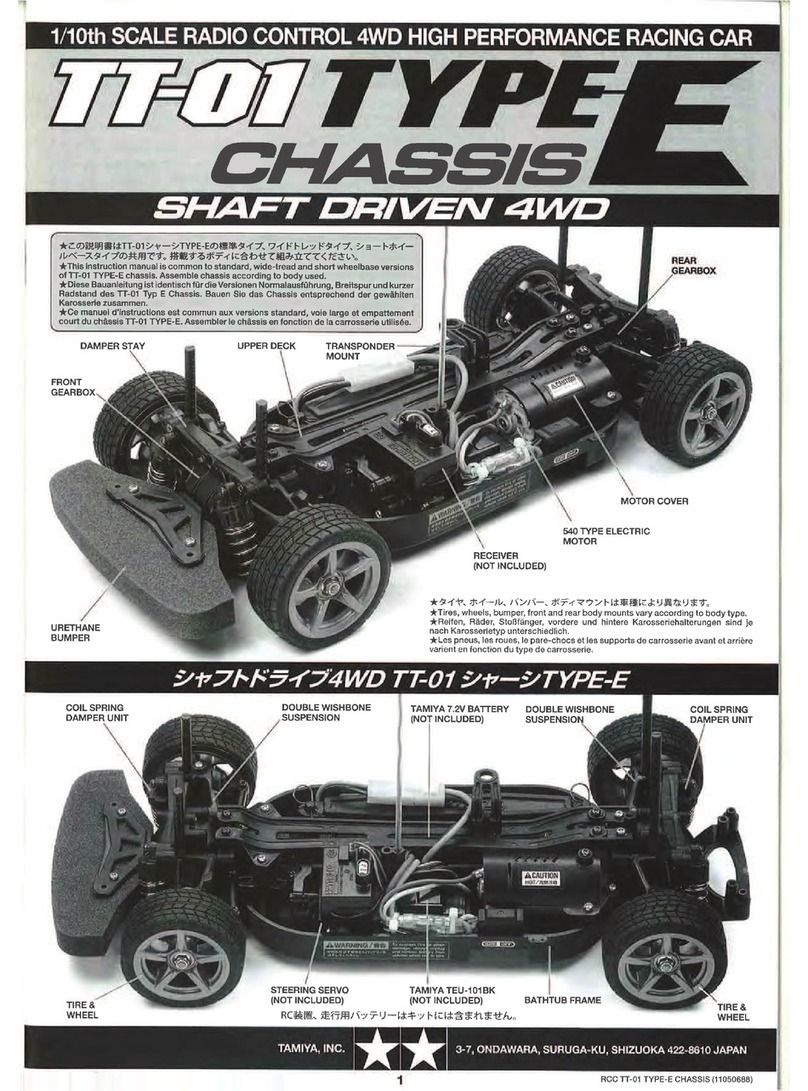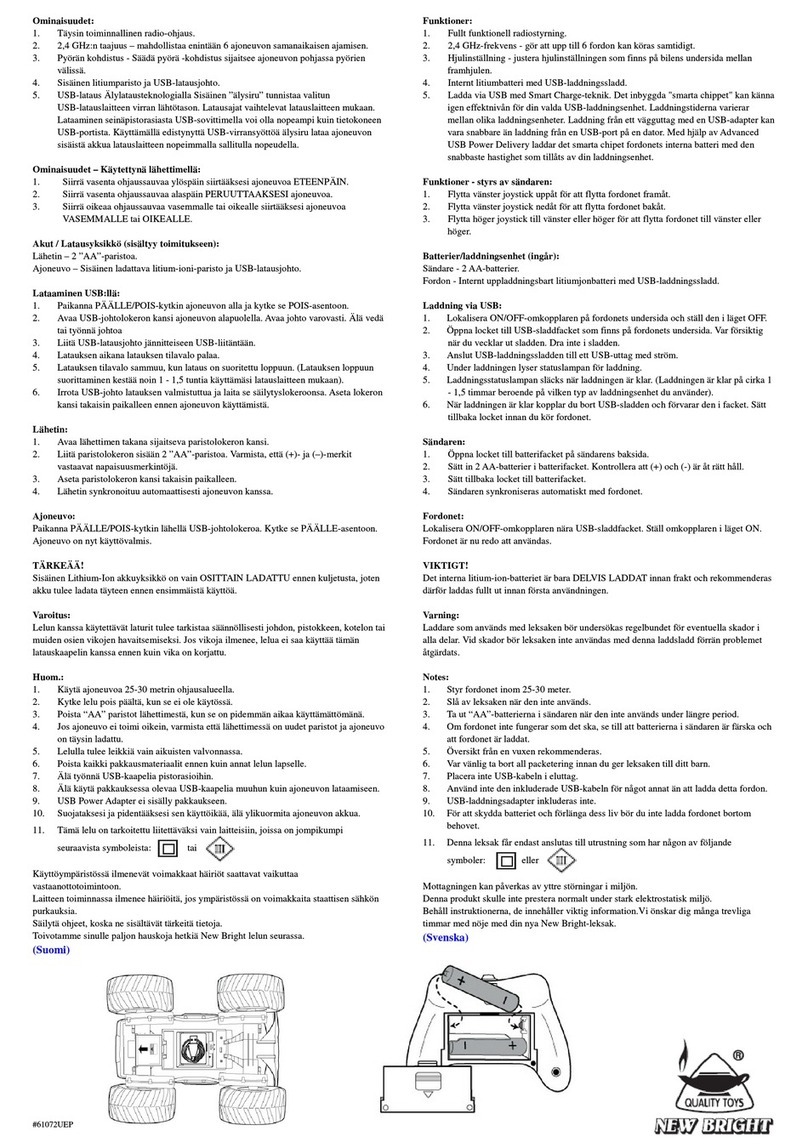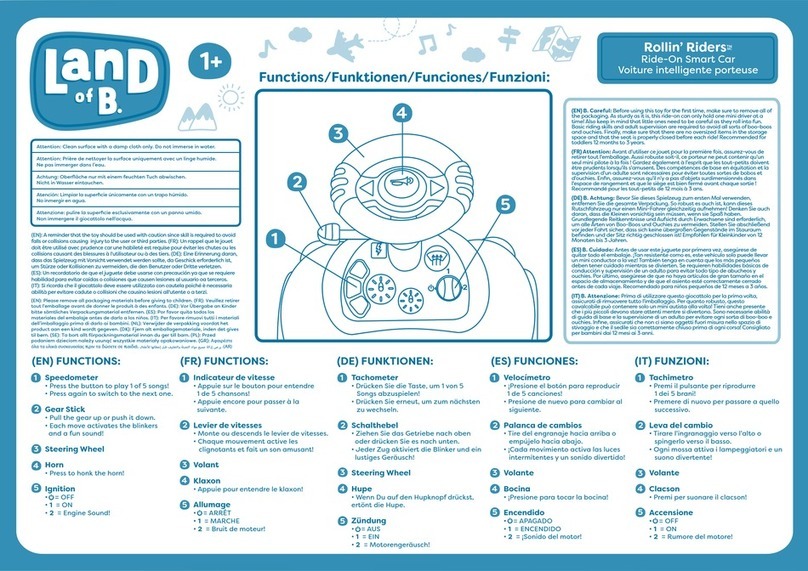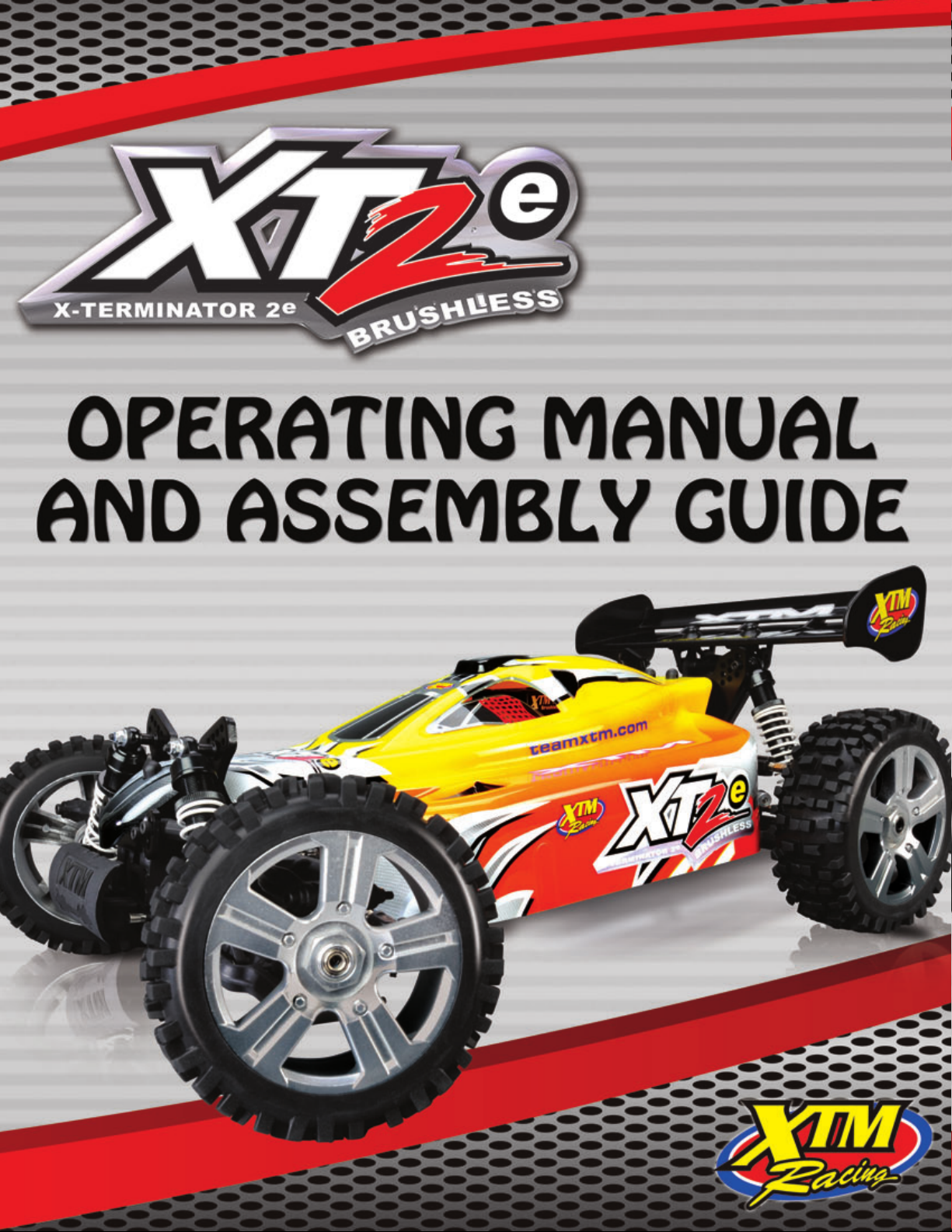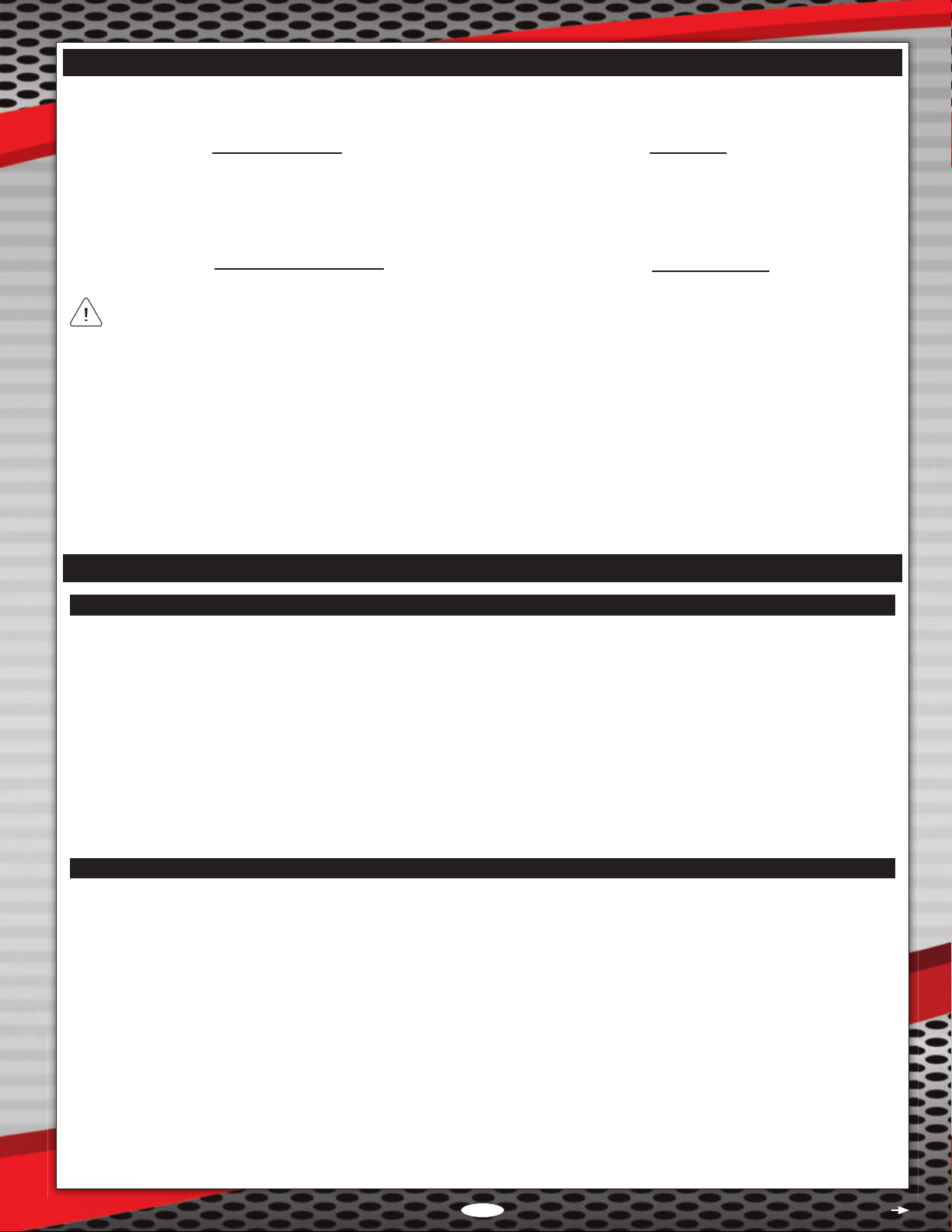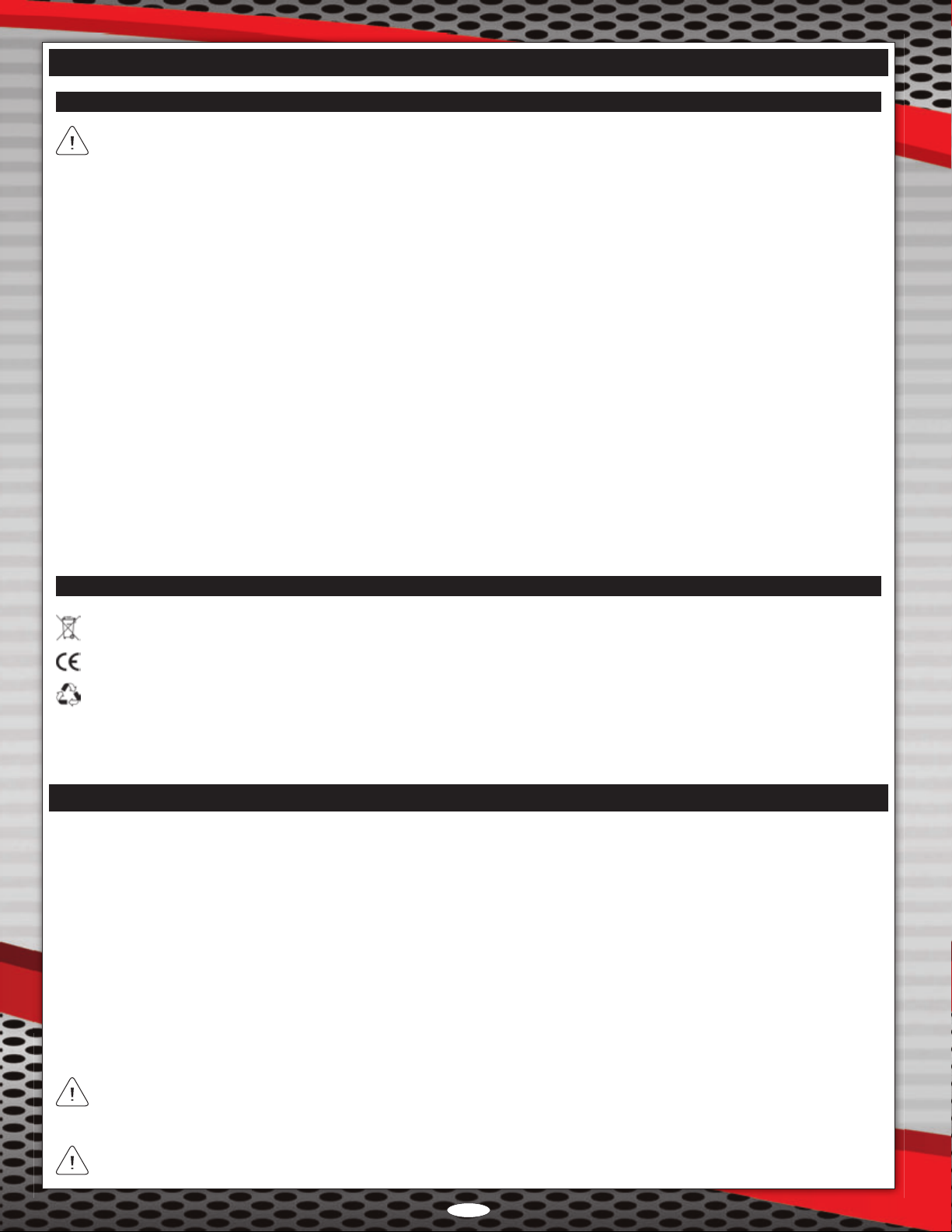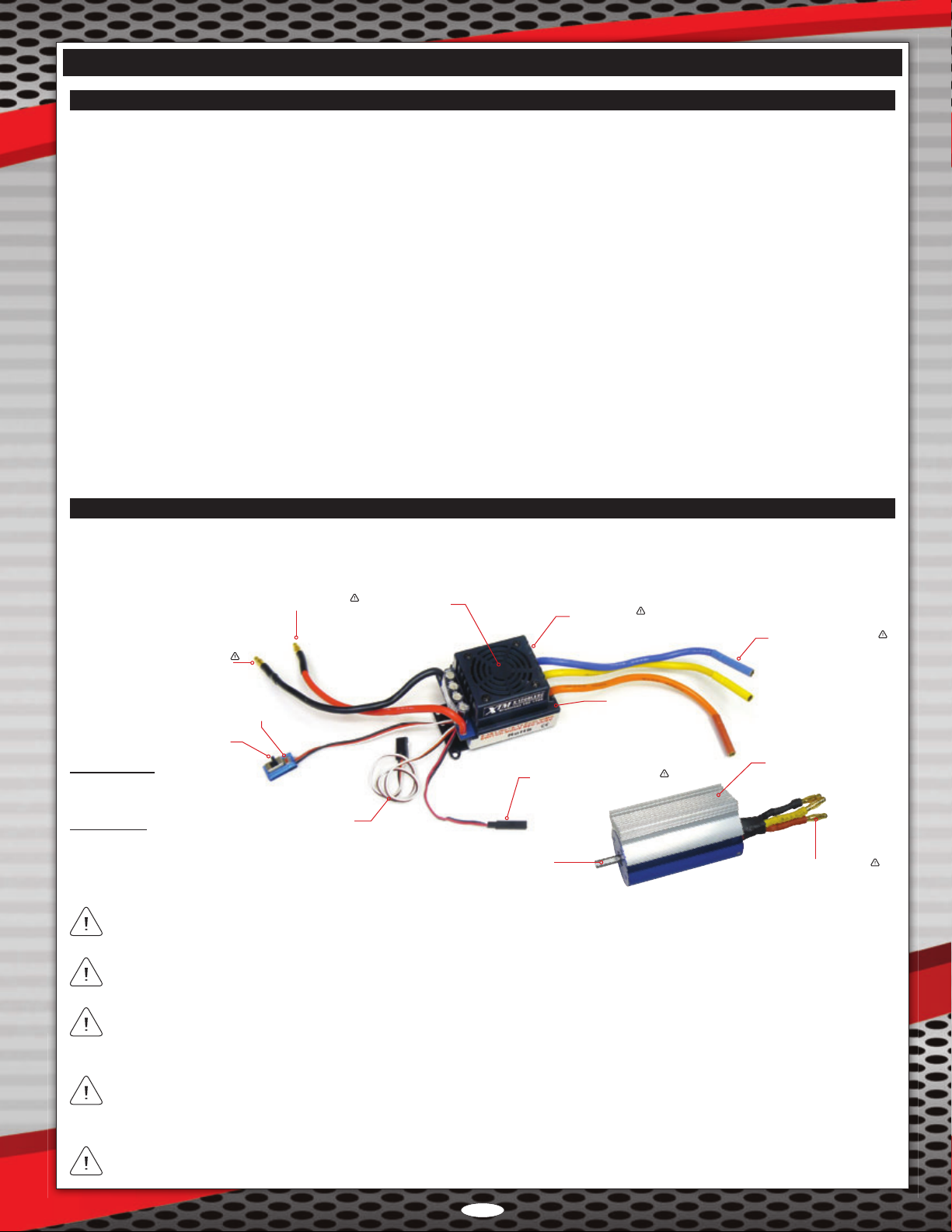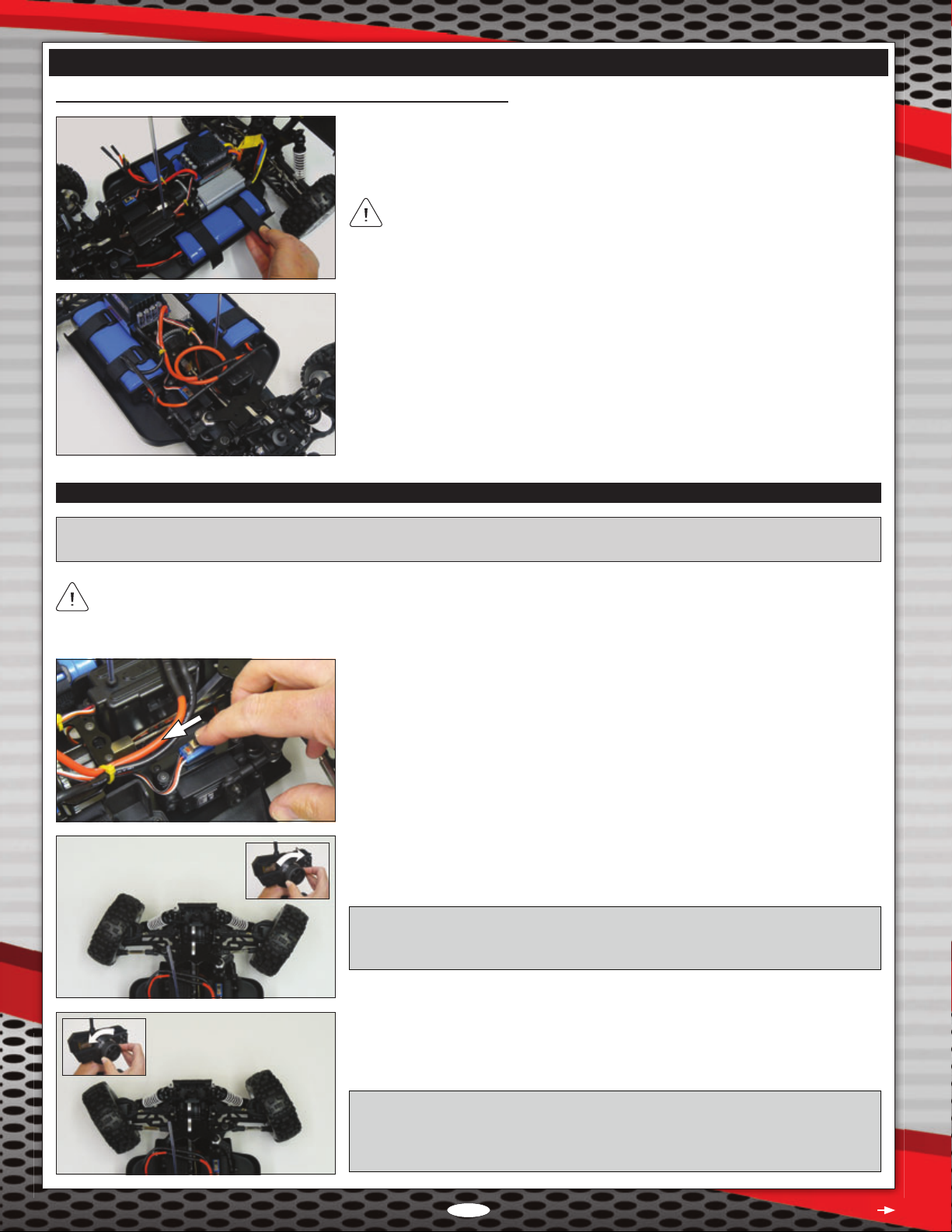Page 2
TABLE OF CONTENTS
Before operating your new X-Terminator 2e, please read and understand the warnings listed on the next page. Failure to do
so could lead to injury and/or property damage. The X-Terminator 2e is not intended for persons under 14 years of age, unless
closely supervised by an adult.
l Heavy-Duty Aluminium Front and Rear Chassis Bracing
l Balanced Weight Distribution for Stable Handling
l Adjustable Toe-in, Front and Rear
l Adjustable Camber, Front and Rear
l 4mm Aluminium Shock Towers
l Heavy-Duty Drive-Line with Chrome-Plated Front CVDs
l Complete Hex Head Steel/Alloy Screw Set
l Gearboxes Allow Easy Differential Removal
l Adjustable Differentials with the Use of After-Market Silicone Oils
l High-Grip, All-Terrain Tyres Mounted on Satin Chrome Wheels
l Optional Parts Available for Increased Performance and Handling
l Weight (Without Batteries) .............................................................................................................................................. 3.63kg (8.0lbs)
l Length ............................................................................................................................................................................. 483mm (19.0")
l Width ............................................................................................................................................................................... 305mm (12.0")
l Height (Measured to the Top of the Body Shell with Settled Suspension) ........................................................................ 154mm (6.1")
l Wheelbase (Adjustable) ....................................................................................................................324mm ~ 330mm (12.75" ~ 13.0")
l Factory-Assembled with Factory-Printed Body Shell
l Uses 6 ~ 12 Cell Ni-MH Batteries or 2 ~ 4 Cell Li-Po Batteries
l High-Current Sensored/Sensorless Electronic Speed Controller
l High-Powered 1/8th Scale Brushless Motor
l Program Card for Customised Electronic Speed Controller Settings
l Electronic Speed Controller Cooling Fan and Motor Heat-Sink
l Full Set of Sealed Ball Bearings for Drive-Line
l High-Torque Metal-Geared Steering Servo
l Lay-Down Steering Servo for Lower Centre of Gravity
l Fully-Threaded Aluminium Shocks with 3.5mm Shock Shafts
l Bevel Differentials - Front, Rear and Centre
INTRODUCTION
Thank you for your purchase of the XTM Racing X-Terminator 2e Brushless 4WD Buggy. The X-Terminator 2e is a high-quality, powerful,
1/8th scale brushless-powered buggy that offers both the casual user and the racer tremendous value. Whether it's racing on the track
or just bashing in a eld, the X-Terminator 2e is ready to tear up the terrain and carve through the curves with ease.
This Operating Manual is designed to help you get your X-Terminator 2e up and running as quickly as possible. In addition to basic
information about your new model, this Operating Manual includes pro tips, a chassis tuning guide, detailed exploded view assembly
drawings and a complete replacement parts list with option parts. Be sure to keep this Operating Manual handy for future reference!
n
X-Terminator 2e Features
n
X-Terminator 2e Specications
Introduction ...................................................................................... Page 2
X-Terminator 2e Features ............................................................ Page 2
X-Terminator 2e Specications .................................................... Page 2
Customer Service Information ......................................................... Page 3
Safety Warnings and Important Information .................................... Page 3
General Warnings ........................................................................ Page 3
Brushless Power System Warnings and Information .................. Page 3
Lithium Polymer (Li-Po) Battery General Warnings ..................... Page 4
Battery Instructions for Disposal .................................................. Page 4
Kit Contents ..................................................................................... Page 4
Items Required to Operate and Maintain......................................... Page 5
Battery Requirements .................................................................. Page 5
Miscellaneous Requirements ...................................................... Page 5
ESC Programming Card Requirements ...................................... Page 5
Becoming Familiar with Your X-Terminator 2e ................................ Page 6
Chassis Component Overview .................................................... Page 6
Brushless Power System Overview ............................................ Page 7
Tips From the Pros .......................................................................... Page 8
Preparing to Run Your X-Terminator 2e .......................................... Page 8
Transmitter and Receiver ............................................................ Page 8
Battery Pack Installation and Power Connections ....................... Page 9
Checking the Steering and Throttle Controls............................. Page 10
Throttle Control Range Calibration ............................................ Page 11
Using the ESC Programming Card ........................................... Page 11
Installing the Body ..................................................................... Page 13
Chassis Tuning Guide ................................................................... Page 14
Adjusting Toe Angle - Front and Rear........................................ Page 14
Adjusting Gearing ...................................................................... Page 14
Adjusting Camber Angle - Front and Rear ................................ Page 15
Adjusting Shock Spring Tension - Front and Rear..................... Page 15
Changing Shock Springs - Front and Rear ............................... Page 16
Adjusting Shock Damping - Front and Rear .............................. Page 16
Adjusting Shock Mounting Positions - Front and Rear .............. Page 16
Adjusting Bump Steer - Front .................................................... Page 17
Adjusting Droop - Front and Rear ............................................. Page 17
Adjusting Steering Sensitivity - Front ........................................ Page 17
Adjusting the Differentials - Front, Centre, and Rear................. Page 18
Maintenance Guide ....................................................................... Page 19
Adjusting Gear Mesh ................................................................. Page 19
Troubleshooting Guide .................................................................. Page 20
Exploded View Assembly Drawings .............................................. Page 21
Replacement Parts List ................................................................. Page 49
Option Parts List ............................................................................ Page 54
Returning Your Product for Warranty Repair ................................. Page 59
Warranty Information ..................................................................... Page 59