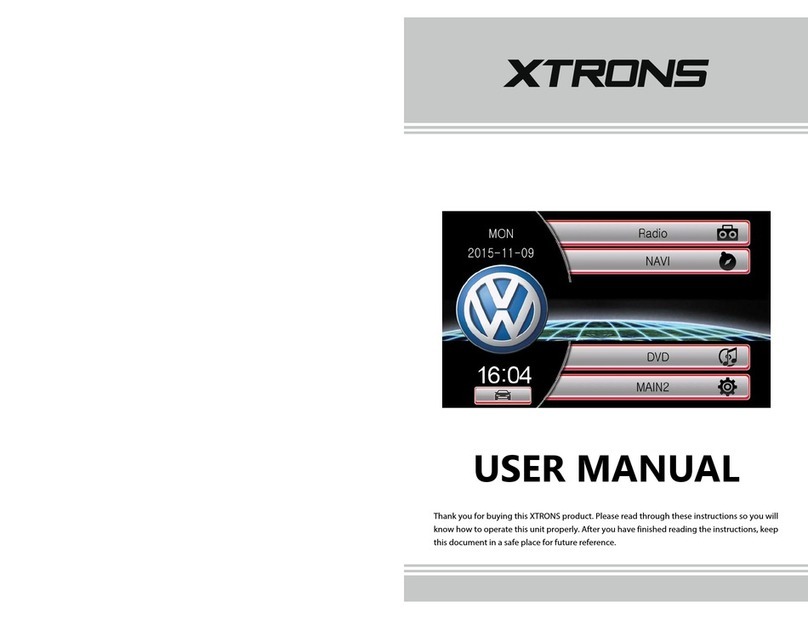Xtrons HD705 User manual
Other Xtrons Car Video System manuals

Xtrons
Xtrons PDAB Series User manual

Xtrons
Xtrons HD1003HD User manual

Xtrons
Xtrons CM173HD User manual
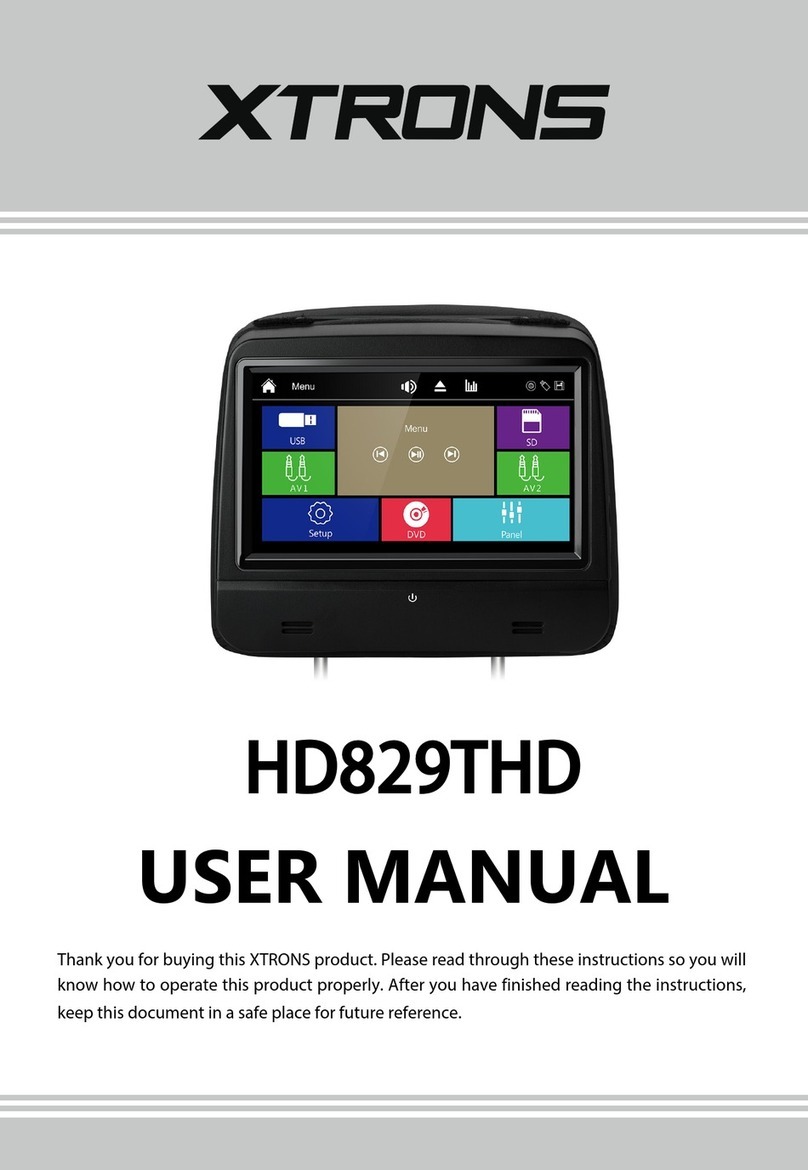
Xtrons
Xtrons HD829THD User manual

Xtrons
Xtrons HD121THD User manual

Xtrons
Xtrons HD100 User manual

Xtrons
Xtrons PF Series User manual

Xtrons
Xtrons CM136HD User manual

Xtrons
Xtrons PF7M203S User manual
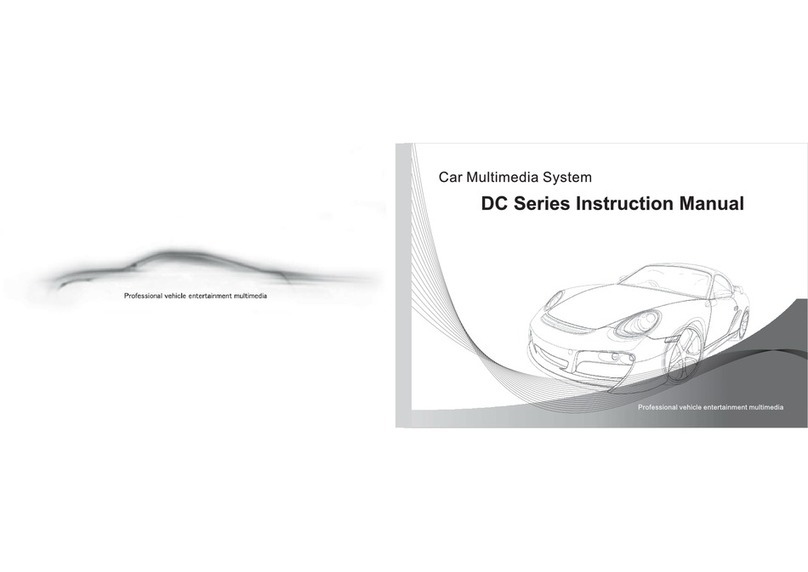
Xtrons
Xtrons D714G User manual

Xtrons
Xtrons HD121HD User manual

Xtrons
Xtrons TD697G User manual

Xtrons
Xtrons HD108THD User manual

Xtrons
Xtrons HD906 User manual

Xtrons
Xtrons HD101TH User manual
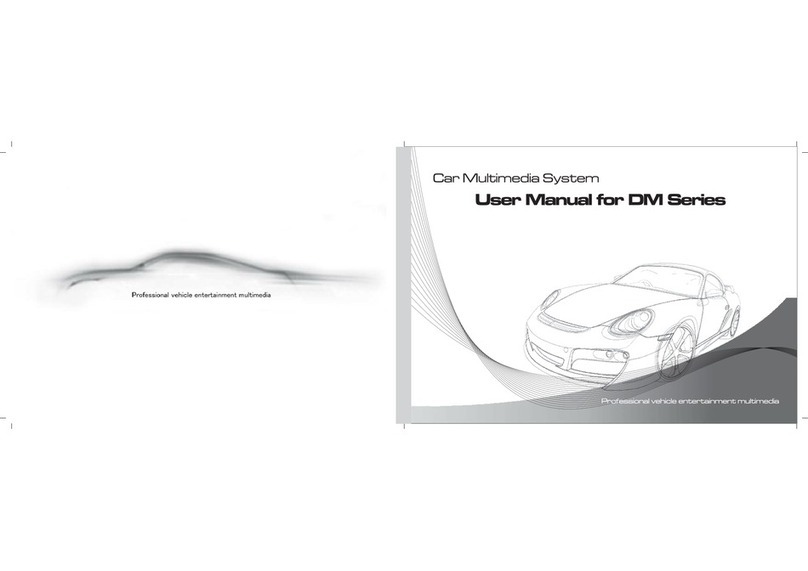
Xtrons
Xtrons DM series User manual
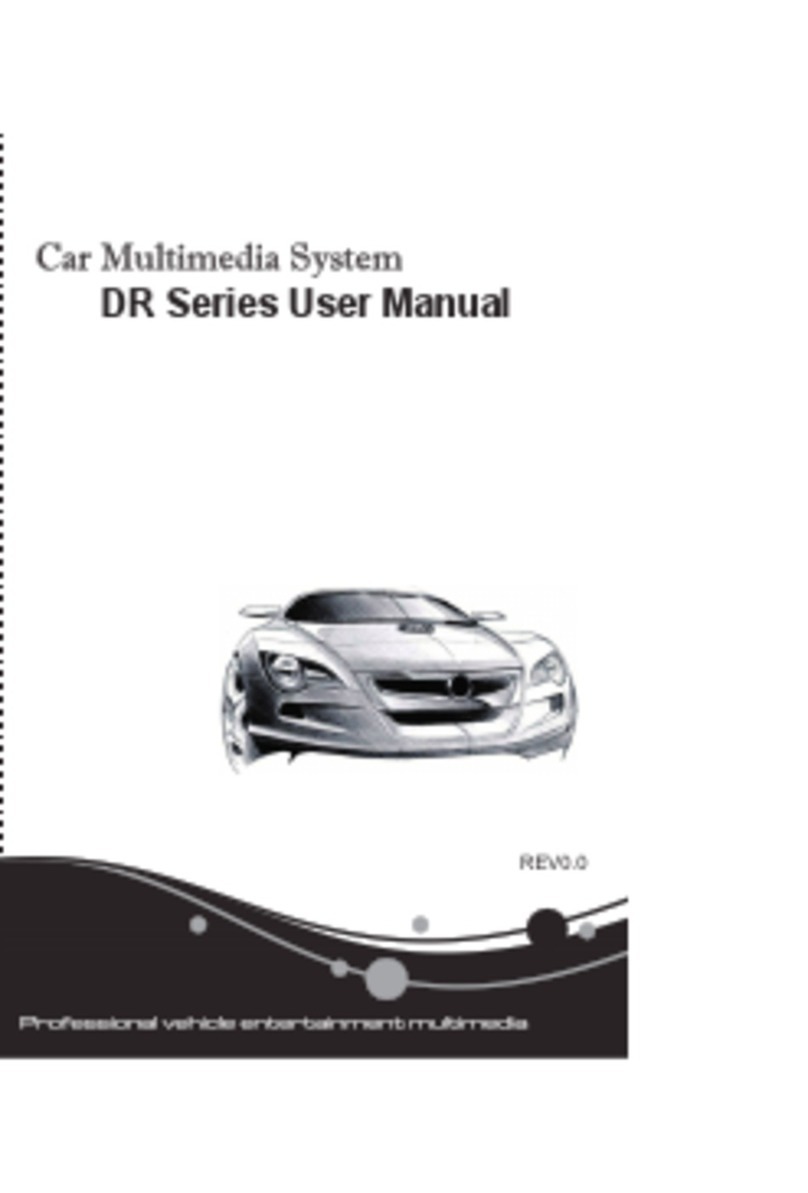
Xtrons
Xtrons DR SERIES User manual

Xtrons
Xtrons CR9033B User manual

Xtrons
Xtrons HD116HD User manual

Xtrons
Xtrons HD13A User manual