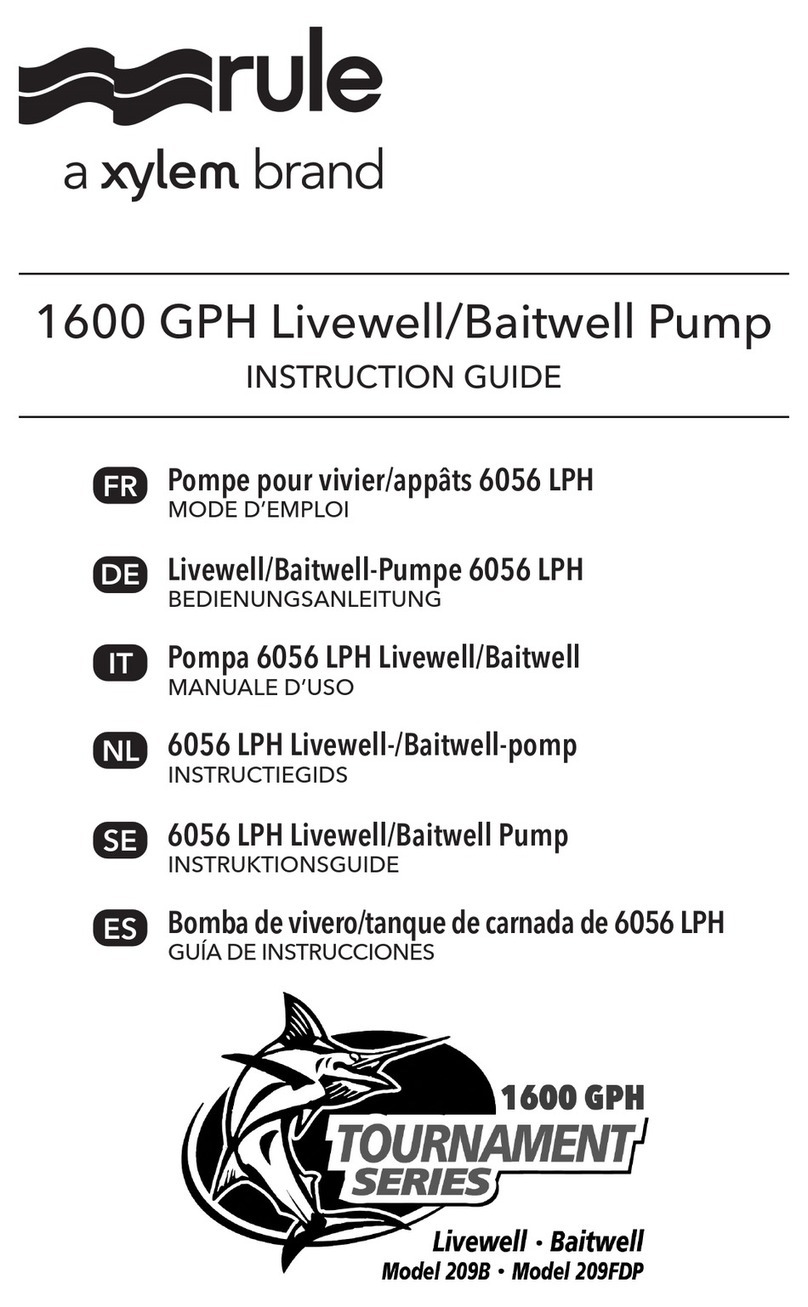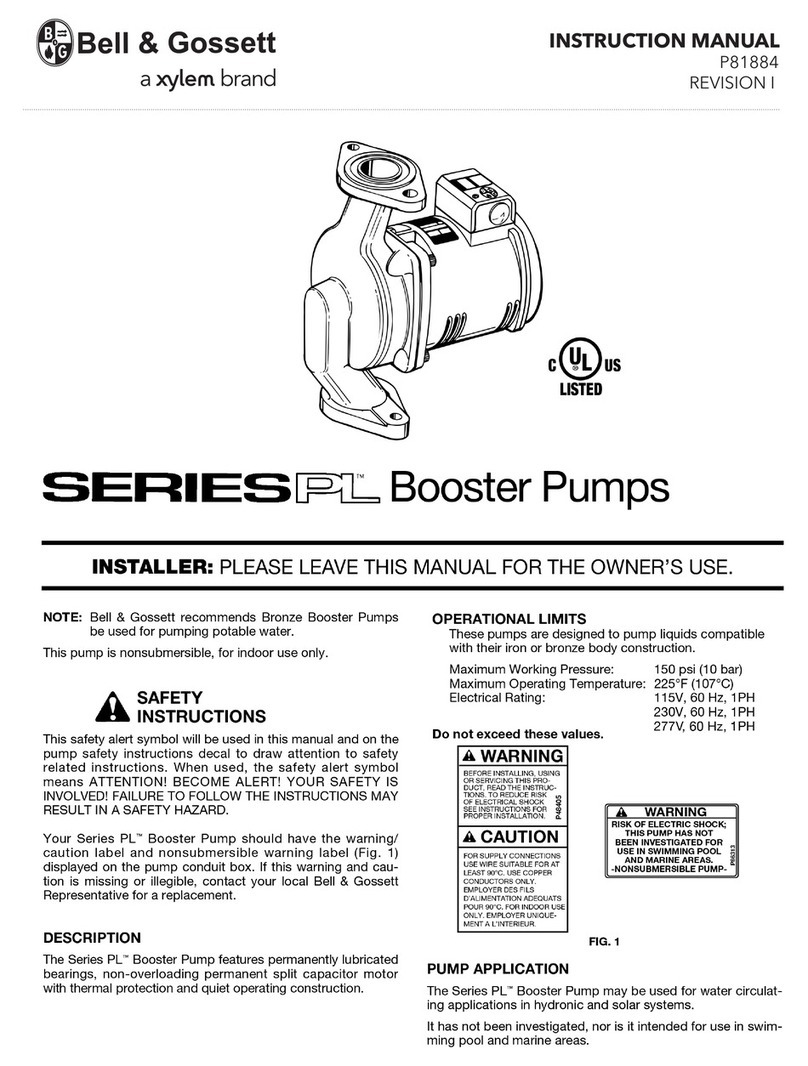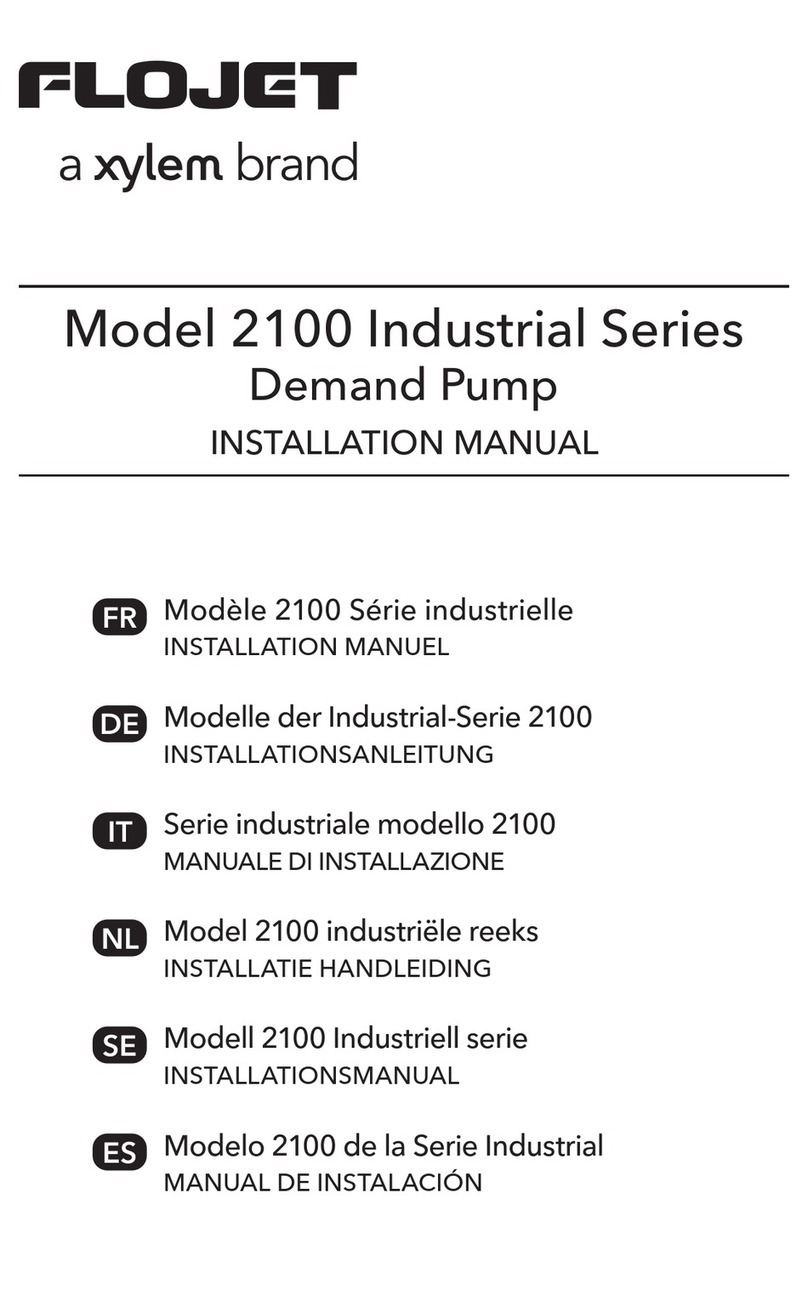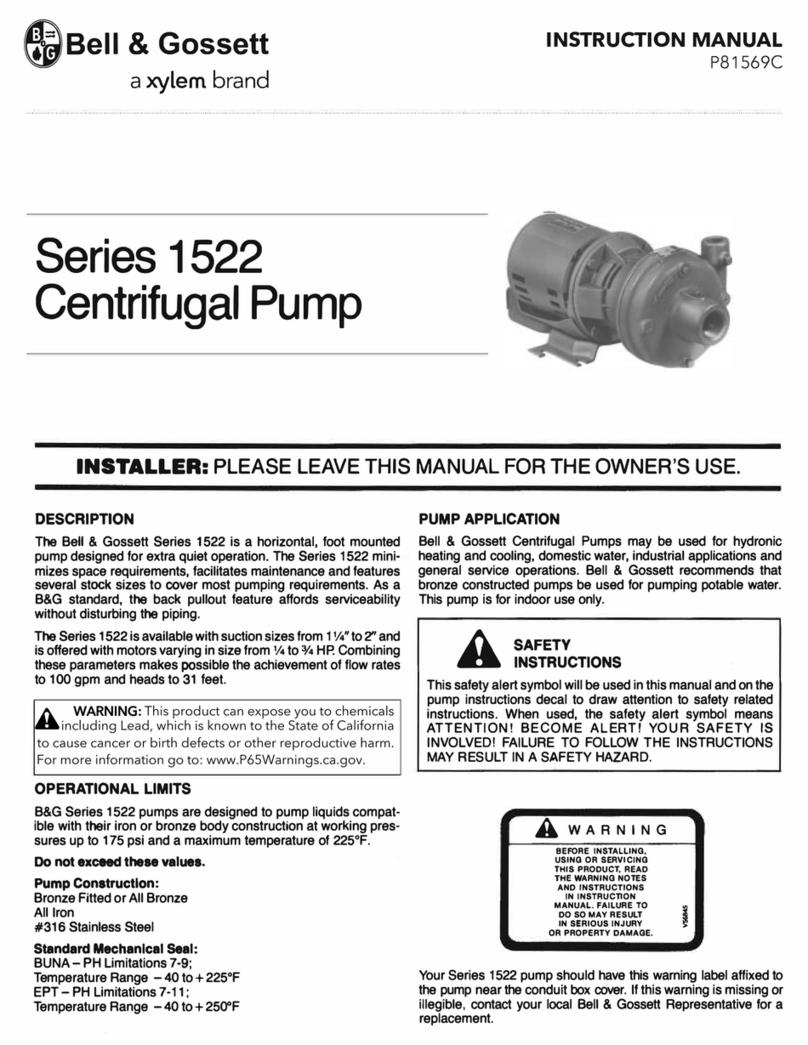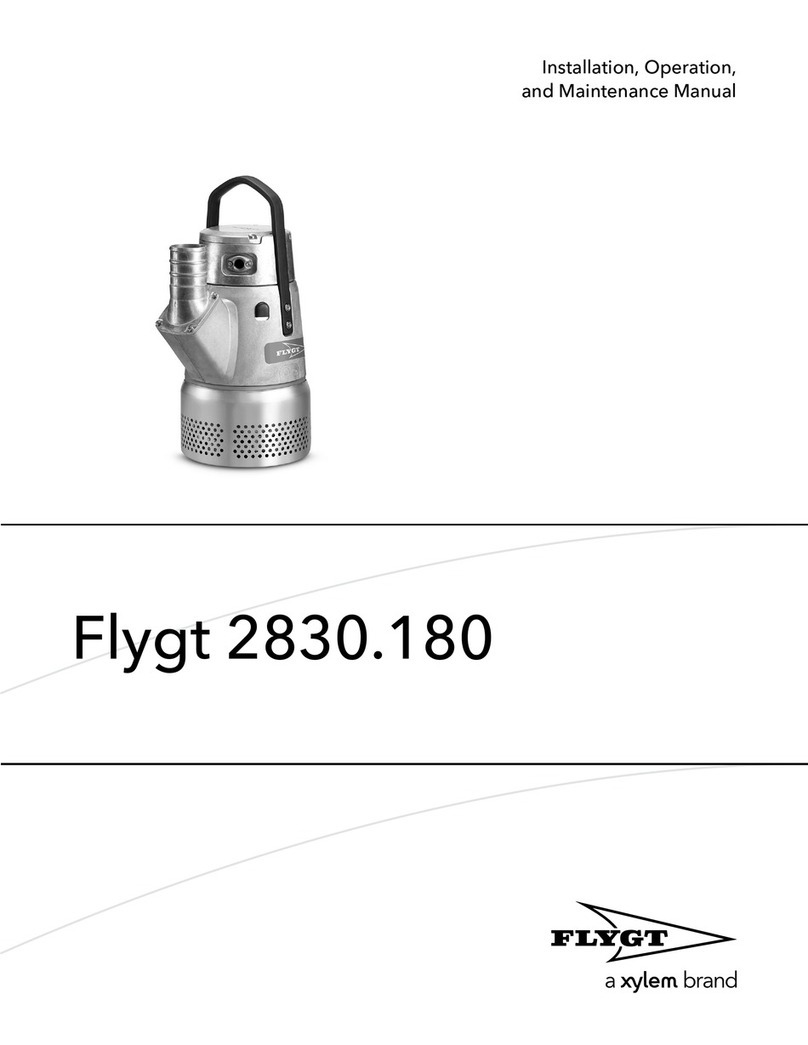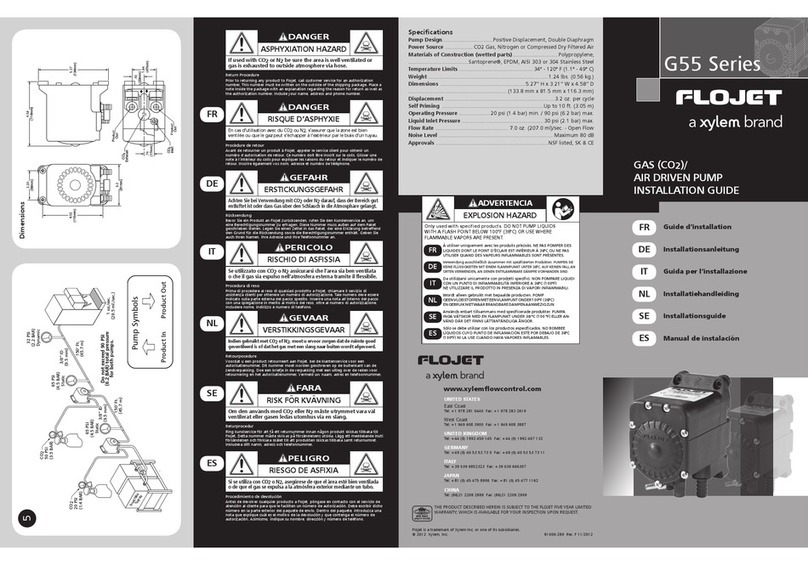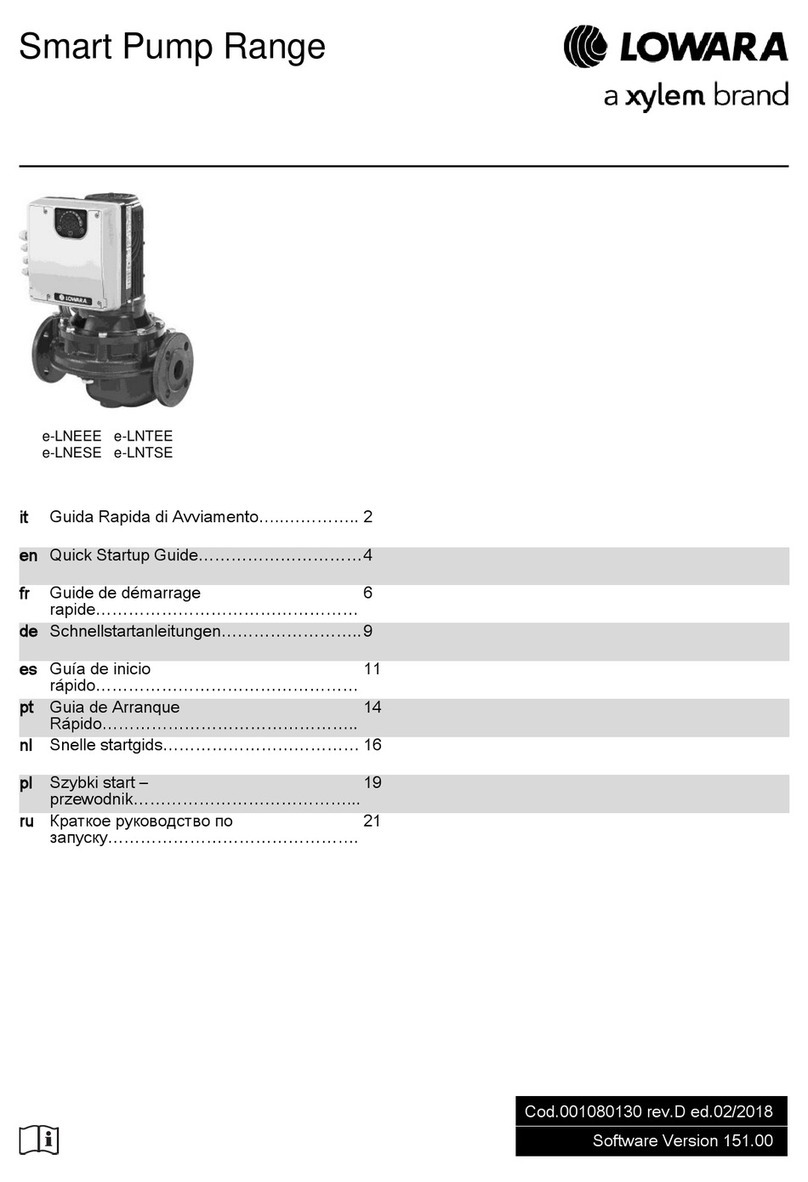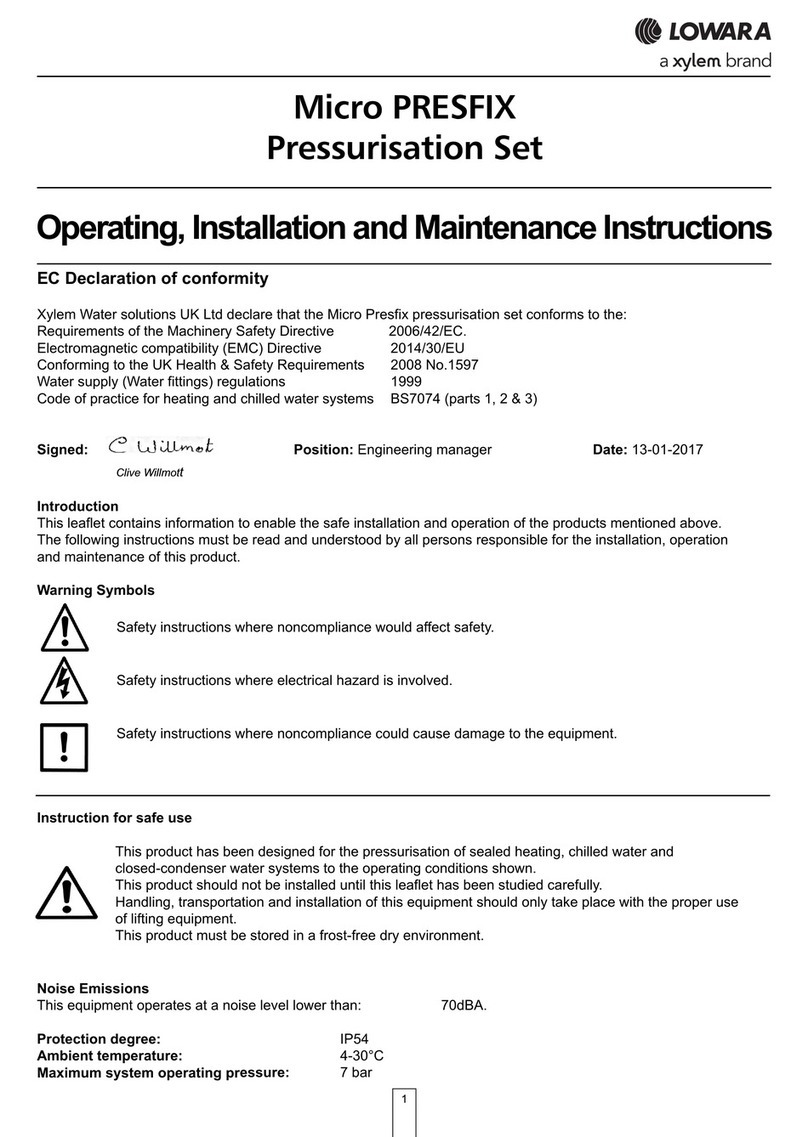3
fr - Traductions des instructions d’origine
de - Übersetzung der Originalbetriebsanleitung
AVERTISSEMENT :
Ce guide ne remplace pas le Manuel
d'installation, d'utilisation et d’entretien. Le
personnel qualifié doit lire et comprendre le
manuel d'installation, d'utilisation et d’entretien
avant d'installer et d'utiliser le produit.
Raccordement
1. Connectez la pompe au système hydraulique.
2. Remplissez correctement la pompe, en veillant à
bien évacuer l’air à l’intérieur de la pompe via le
bouchon purgeur.
3. Mettez le réseau sous pression en veillant que la
pression d’aspiration soit conforme à celle
indiquée sur le manuel.
4. Raccordez le câble d'alimentation au SM-Drive à
l'aide du presse-étoupe M20 (voir Figure 1).
5. Ouvrez le couvercle de la boîte à bornes (voir
Figure 1).
6. Connect
a) Le fil de terre à la borne 1 de la boite à
bornes
b) Le fil de phase à la borne 2
c) Le fil de neutre à la borne 3.
Voir Figures 2 et 3.
7. Si disponible, connectez le dispositif de
commande de pression minimum aux borne 13 et
14 (utiliser un contact sec, voir Figures 2 et 3).
8. Fermez le couvercle de la boîte à bornes et
serrez les vis et tous les presse-étoupes (voir
Figure 1).
Démarrage
1. Mettez sous tension le SM-Drive.
2. Attendez que toutes les LED s'allument.
3. Réglez la pression de consigne en appuyant sur
les touches ou .
4. Démarrez la pompe en appuyant sur la touche
.
Remarques
1. La pompe ne s'arrête pas automatiquement:
arrêtez la pompe en appuyant sur le bouton
ou en ouvrant le contact Marche/Arrêt externe
connecté aux bornes 11 et 12.
2. L’affichage principal change entre 10xRPM et
BAR/PSI en appuyant simultanément sur les
touches + ou + .
HINWEIS:
Diese Schnellstartanleitung ersetzt nicht die
Installations-, Betriebs- und
Bedienungsanleitung. Qualifiziertes Personal
muss die Installations-, Betriebs- und
Bedienungsanleitung lesen und verstehen,
bevor das Produkt installiert und in Betrieb
genommen wird.
Anschluss
1. Die Pumpe an das Hydrauliksystem anschließen.
2. Die Pumpe sorgfältig entlüften und sicherstellen,
dass die Luft durch Entlüftungsventile entwichen
ist.
3. Systemdruck der Anlage herstellen und
sicherstellen, dass der minimale Druck auf der
Saugseite der Pumpe mit den Angaben in der
entsprechenden Betriebsanleitung übereinstimmt.
4. Für das Netzkabel die M20 Kabelverschraubung
verwenden (siehe Abbildung 1).
5. Die Klemmkastenabdeckung öffnen (siehe
Abbildung 1).
6. Anschluss von
a) Schutzleiter im Klemmkasten an Klemme 1
b) Außenleiter (Phase) an Klemme 2
c) Neutralleiter an Klemme 3.
Siehe Abbildung 2 und 3.
7. Wenn verfügbar, Falls vorhanden,
Mindestdruckschalter an Klemme 13 und 14
anschließen (potentialfreien Kontakt verwenden,
siehe Abbildung 2 und 3).
8. Die Klemmkastenabdeckung schließen, alle
Schrauben und Kabelverschraubungen
festziehen. Siehe Abbildung 1.
Inbetriebnahme
1. Netzspannungsversorgung einschalten.
2. Warten bis alle LEDs leuchten.
3. Falls erforderlich den Solldruck durch Drücken
der Tasten oder anpassen.
4. Die Pumpen durch Drücken der Taste
starten.
Beachte
1. Die Pumpe stoppt nicht automatisch: Um die
Pumpe zu stoppen, die Taste erneut
drücken oder den externen Freigabekontakt an
Klemme 11+12 öffnen.
2. Die Hauptanzeige kann zwischen 10xRPM und
BAR/PSI umgeschaltet werden, indem +
oder + gleichzeitig gedrückt wird.