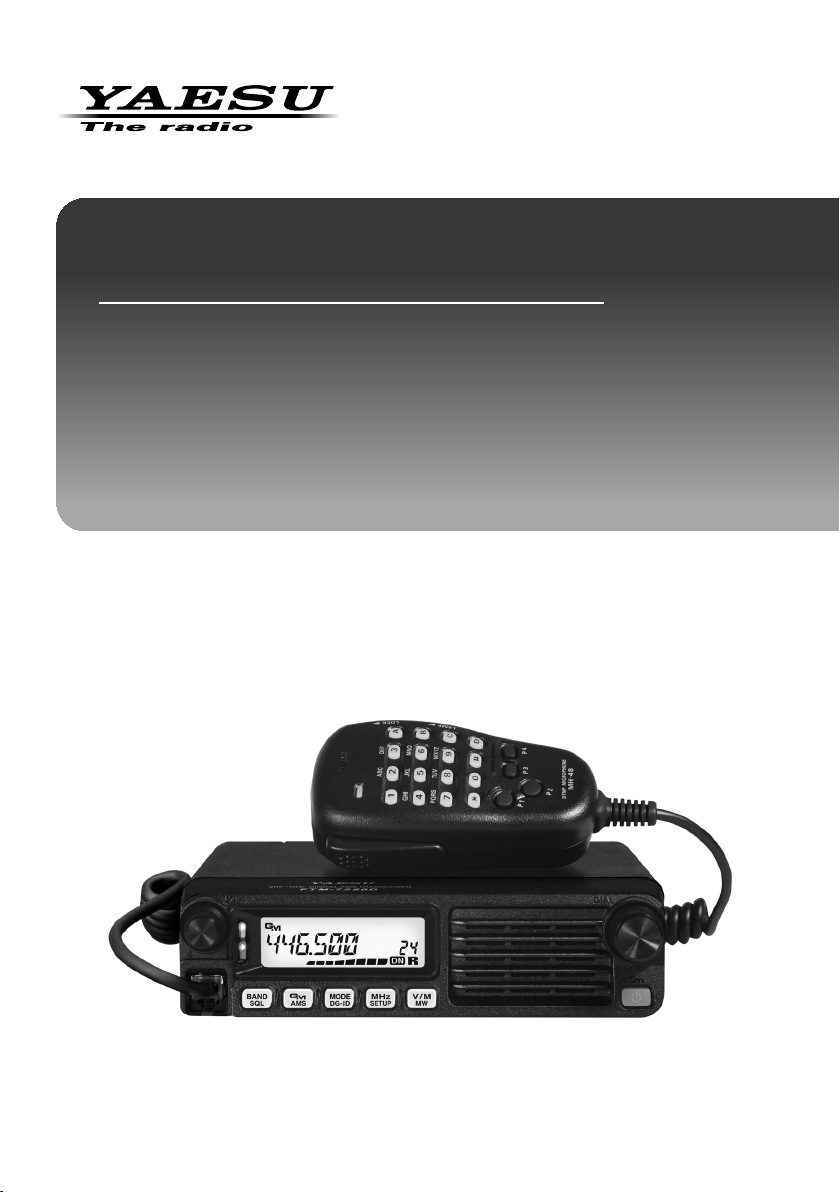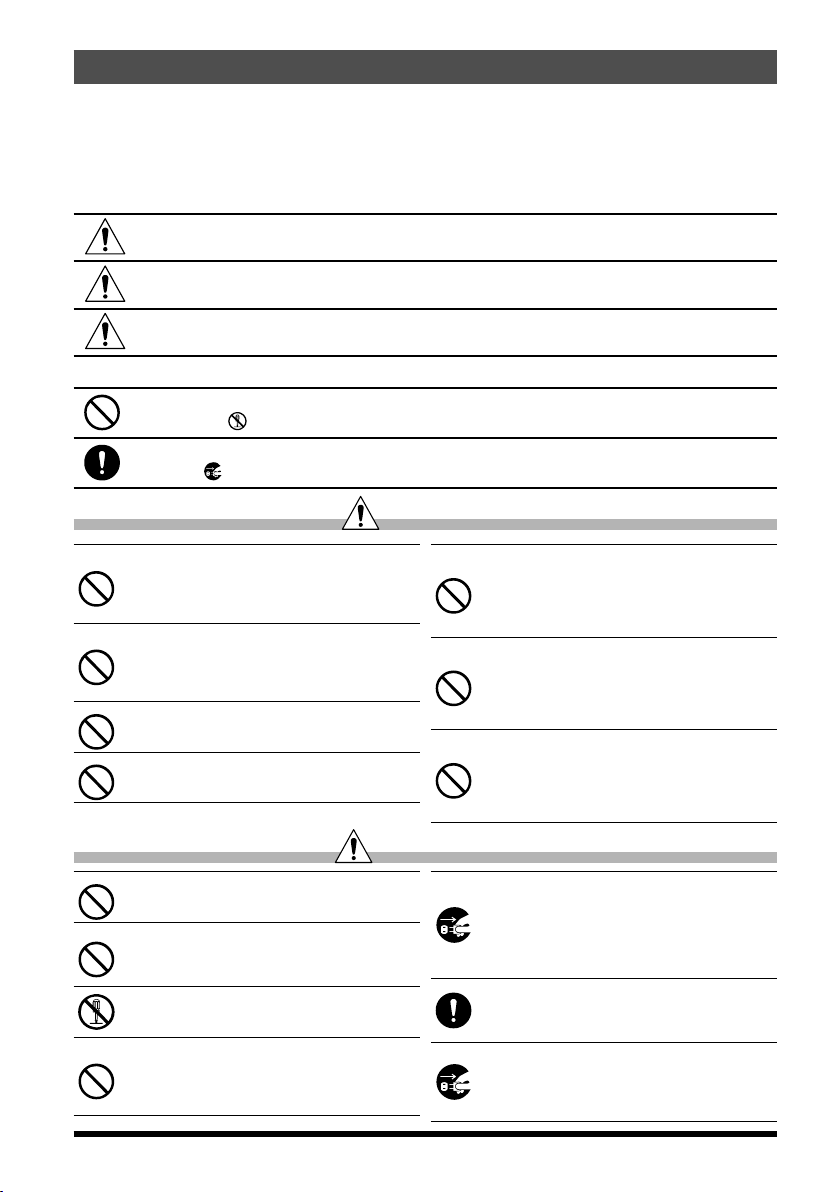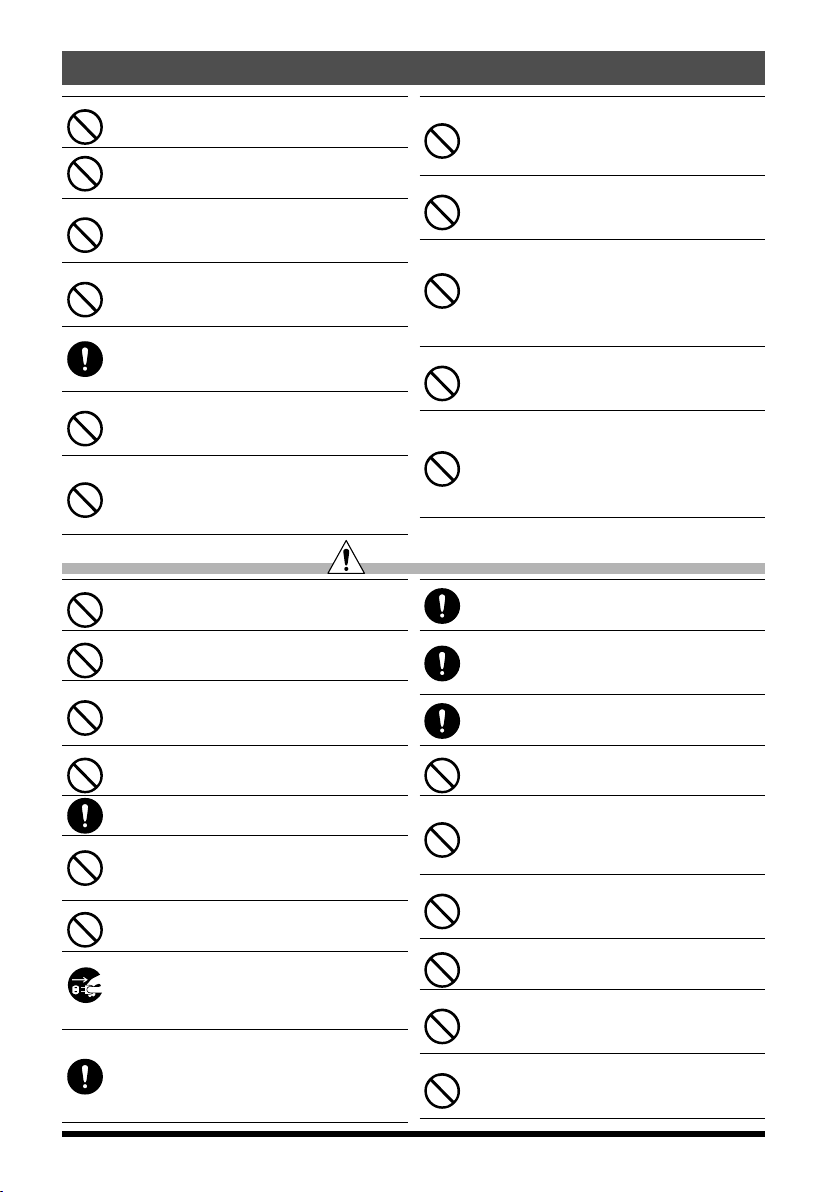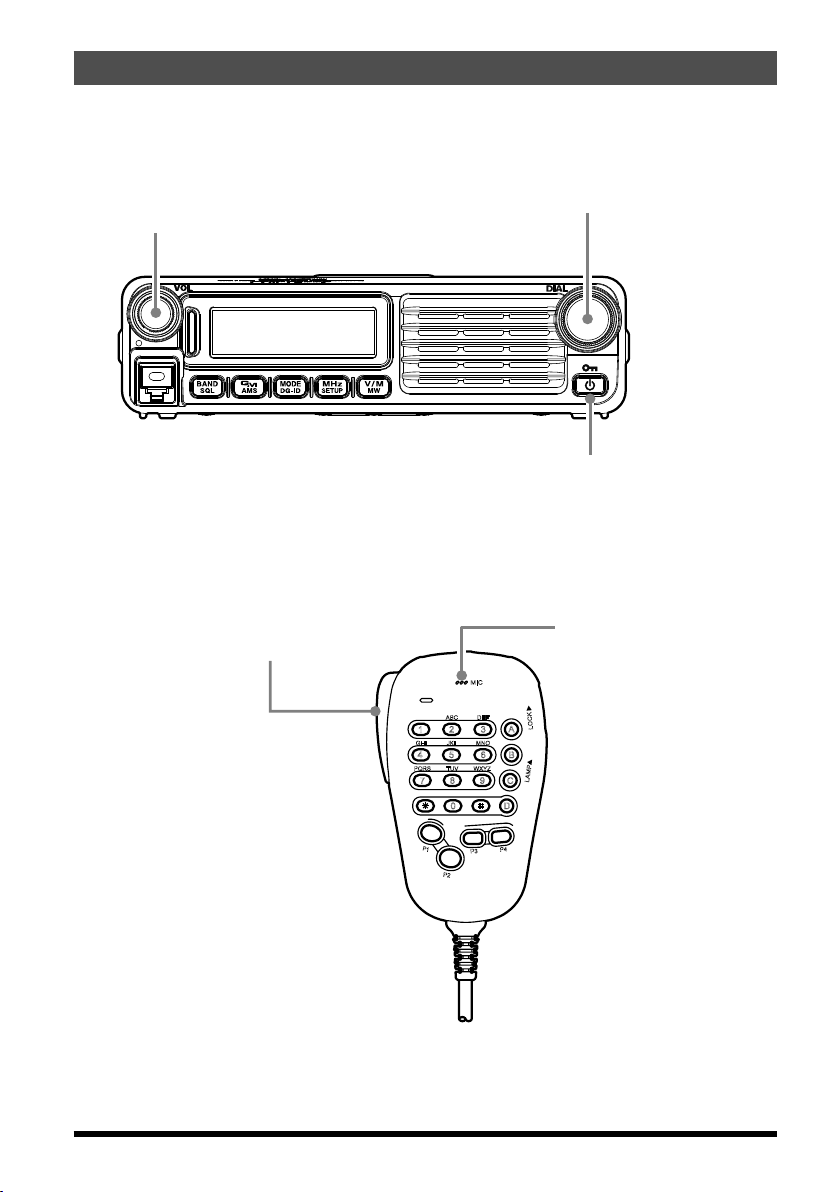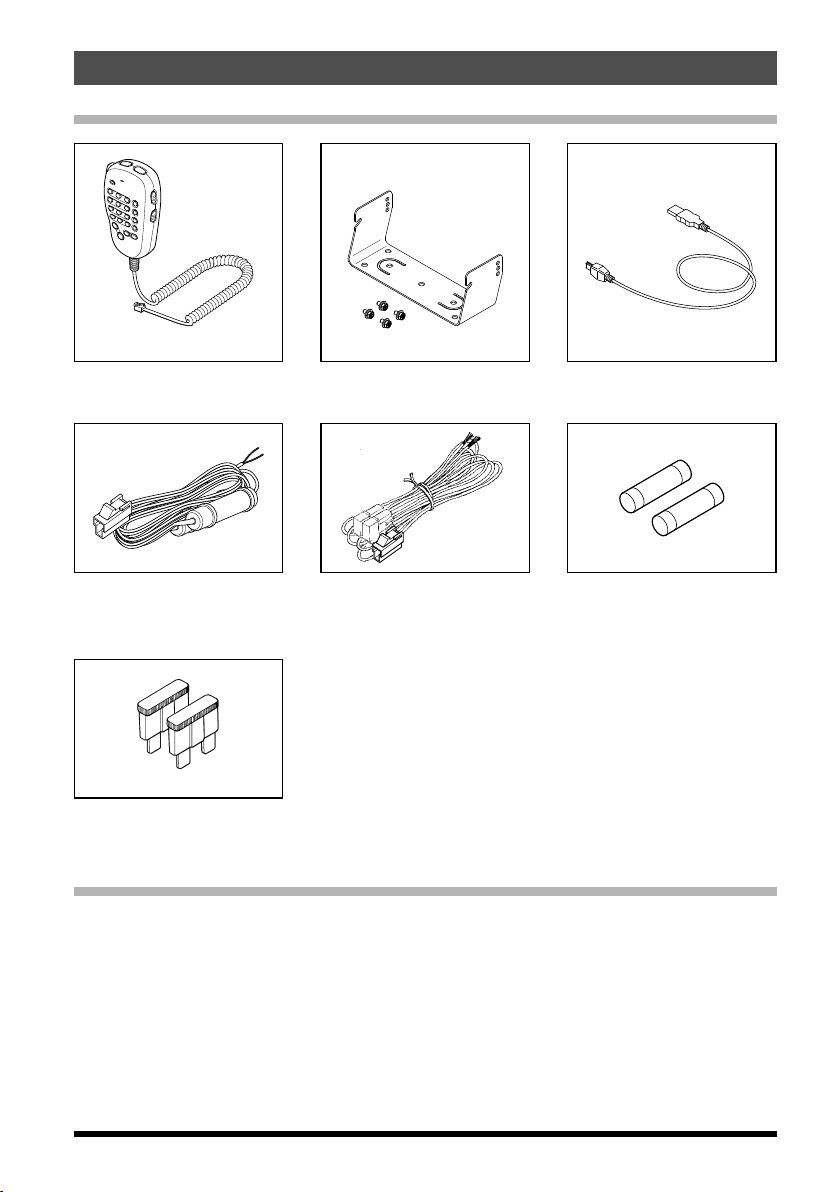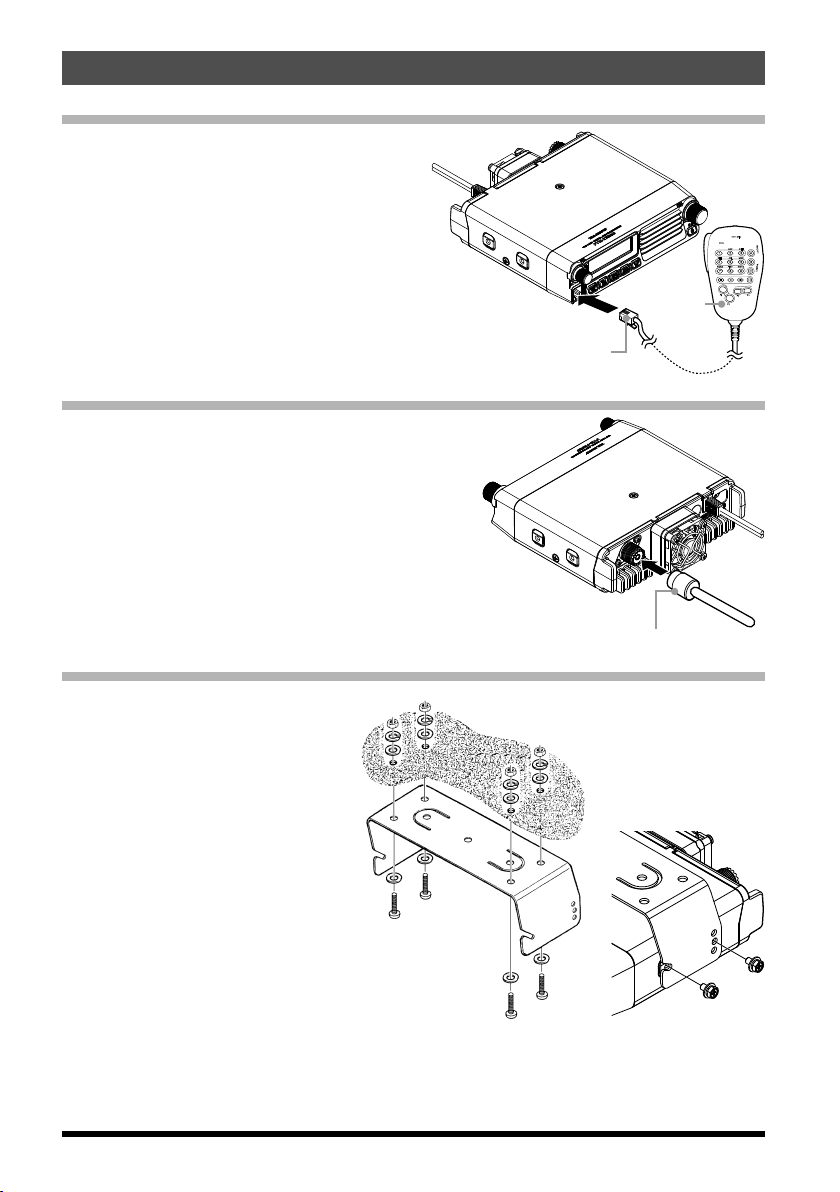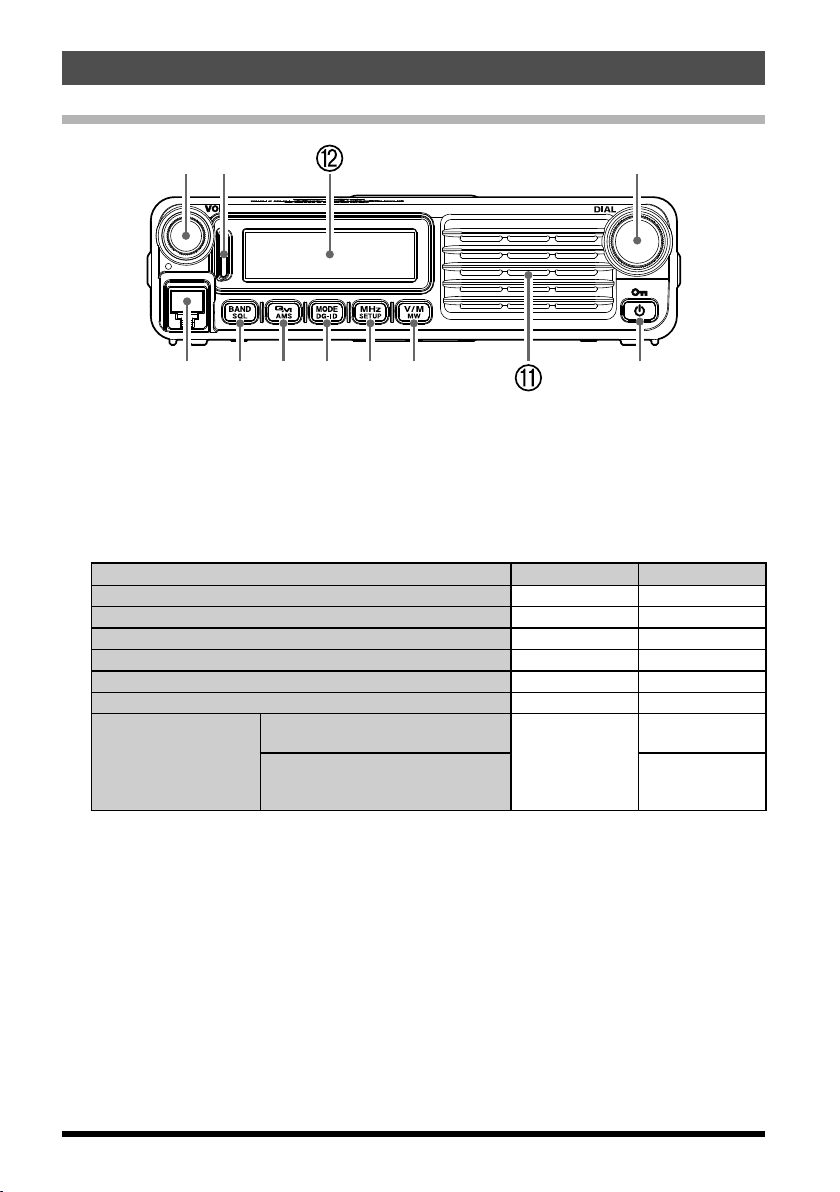2
Safety Precautions (Be Sure to Read)
CAUTION
Never cut off the fuse holder of the DC power cord.
This may cause short-circuiting and result in ignition
and fire.
Do not use fuses other than those specified.
Doing so may result in fire and equipment failure.
Do not allow metallic objects such as wires and
water to get inside the product.
This may result in fire, electric shock and equipment
failure.
Do not place the device in areas that may get wet
easily (e.g. near a humidifier).
This may result in fire, electric shock and equipment
failure.
When connecting a DC power cord, pay due care
not to mix up the positive and negative polarities.
This may result in fire, electric shock and equipment
failure.
Do not use DC power cords other than the one
enclosed or specified.
This may result in fire, electric shock and equipment
failure.
Do not bend, twist, pull, heat and modify the pow-
er cord and connection cables in an unreason-
able manner.
This may cut or damage the cables and result in fire,
electric shock and equipment failure.
Do not pull the cable when plugging and unplug-
ging the power cord and connection cables.
Please hold the plug or connector when unplugging.
If not, this may result in fire, electric shock and equip-
ment failure.
Refrain from using headphones and earphones
at a loud volume.
Continuous exposure to loud volumes may result in
hearing impairment.
Do not use the device when the power cord and
connection cables are damaged, and when the
DC power connector cannot be plugged in tightly.
Please contact our company amateur customer
support or the retail store where you purchased the
device as this may result in fire, electric shock and
equipment failure.
Follow the instructions given when installing
items sold separately and replacing the fuse.
This may result in fire, electric shock and equipment
failure.
Do not use the device when the alarm goes off.
For safety reasons, please pull the power plug of the
DC power equipment connected to the product out
of the AC socket.
Never touch the antenna as well. This may result
in fire, electric shock and equipment failure due to
thunder.
Do not place this device near a heating instru-
ment or in a location exposed to direct sunlight.
This may result in deformation and discoloration.
Do not place this device in a location where there
is a lot of dust and humidity.
Doing so may result in fire and equipment failure.
Stay as far away from the antenna as possible
during transmission.
Long-term exposure to electromagnetic radiation
may have a negative effect on the human body.
Do not wipe the case using thinner and benzene etc.
Please use a soft and dry piece of cloth to wipe away
the stains on the case.
Keep out of the reach of small children.
If not, this may result in injuries to children.
Do not put heavy objects on top of the power
cord and connection cables.
This may damage the power cord and connection
cables, resulting in fire and electric shock.
Do not transmit near the television and radio.
This may result in electromagnetic interference.
For safety reasons, switch off the power and pull
out the DC power cord connected to the DC pow-
er connector when the device is not going to be
used for a long period of time.
If not, this may result in fire and overheating.
When using the device in a hybrid car or fu-
el-saving car, make sure to check with the car
manufacturer before using.
The device may not be able to receive transmissions
normally due to the influence of noises from the elec-
trical devices (inverters etc.)fitted in the car.
Do not throw or subject the device to strong im-
pact forces.
This may result in equipment failure.
Do not the put this device near magnetic cards
and video tapes.
The data in the cash card and video tape etc. may
be erased.
Do not turn on the volume too high when using a
headphone or earphone.
This may result in hearing impairment.
Do not use optional products other than those
specified by our company.
If not, this may result in equipment failure.
Do not place the device on an unsteady or slop-
ing surface, or in a location where there is a lot
of vibration.
The device may fall over or drop, resulting in fire,
injury and equipment failure.
Do not stand on top of the product, and do not
place heavy objects on top or insert objects in-
side it.
If not, this may result in equipment failure.
Do not use a microphone other than those speci-
fied when connecting a microphone to the device.
If not, this may result in equipment failure.
Do not touch the heat radiating parts.
When used for a long period of time, the temperature
of the heat radiating parts will get higher, resulting in
burns when touched.
Do not open the case of the product except when replac-
ing the fuse and when installing items sold separately.
This may result in injury, electric shock and equip-
ment failure.