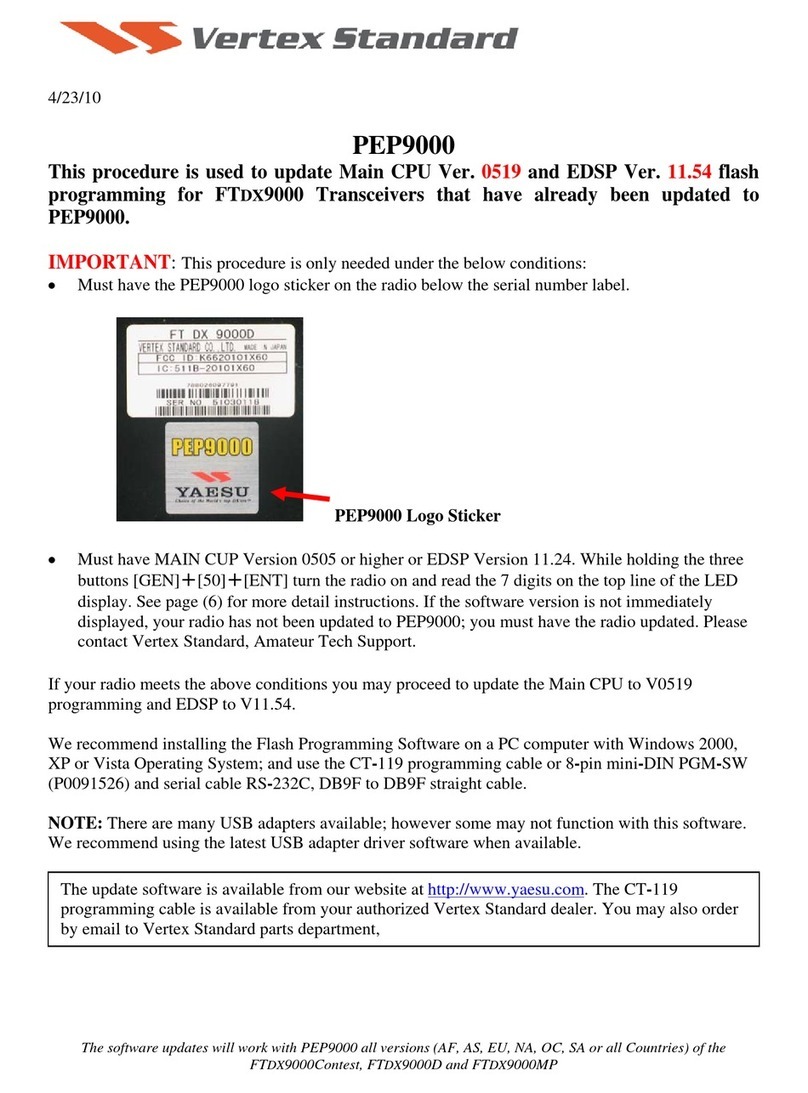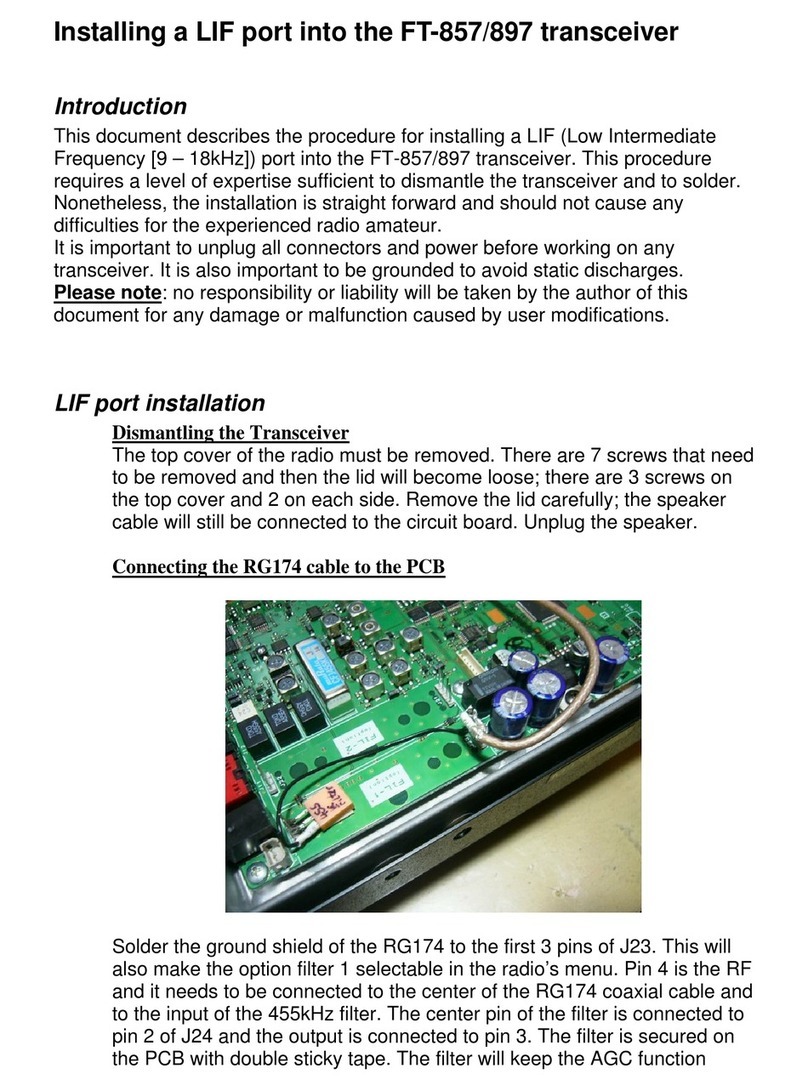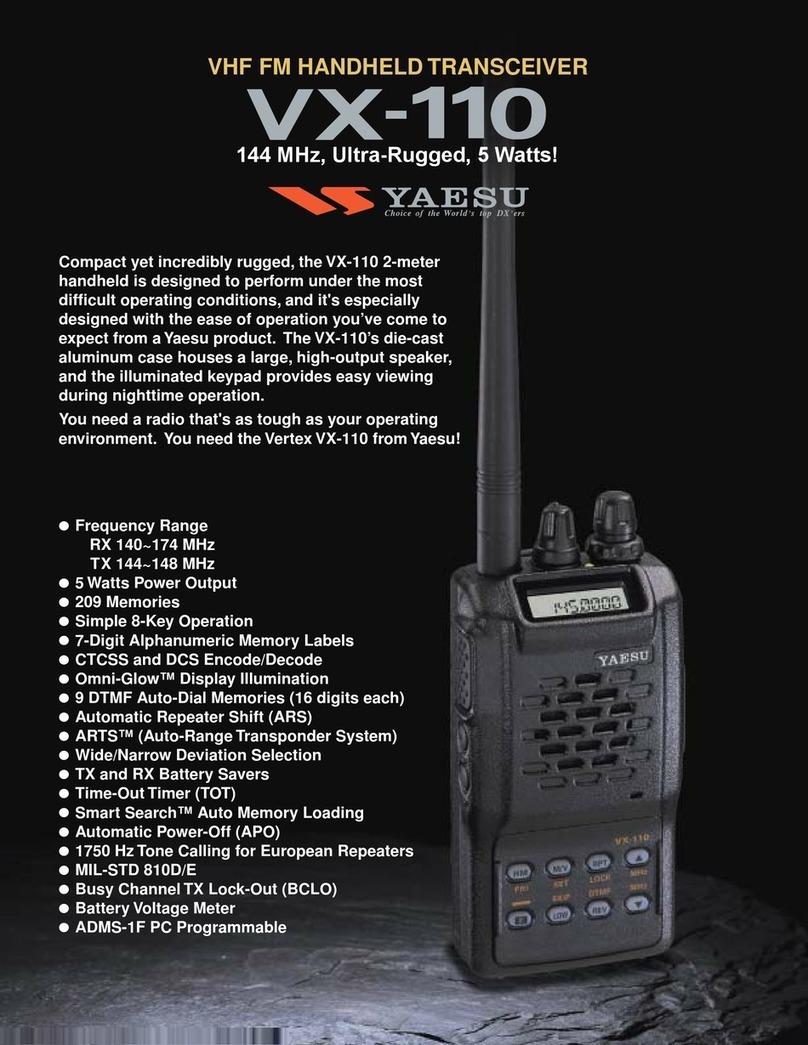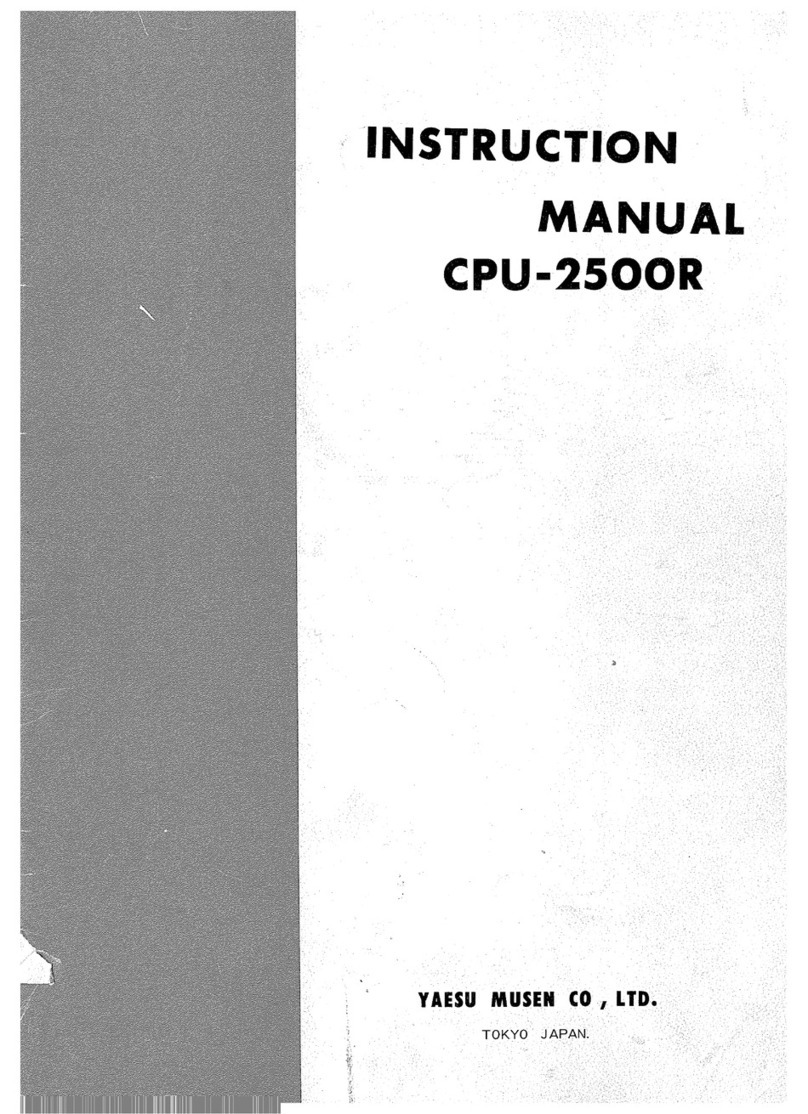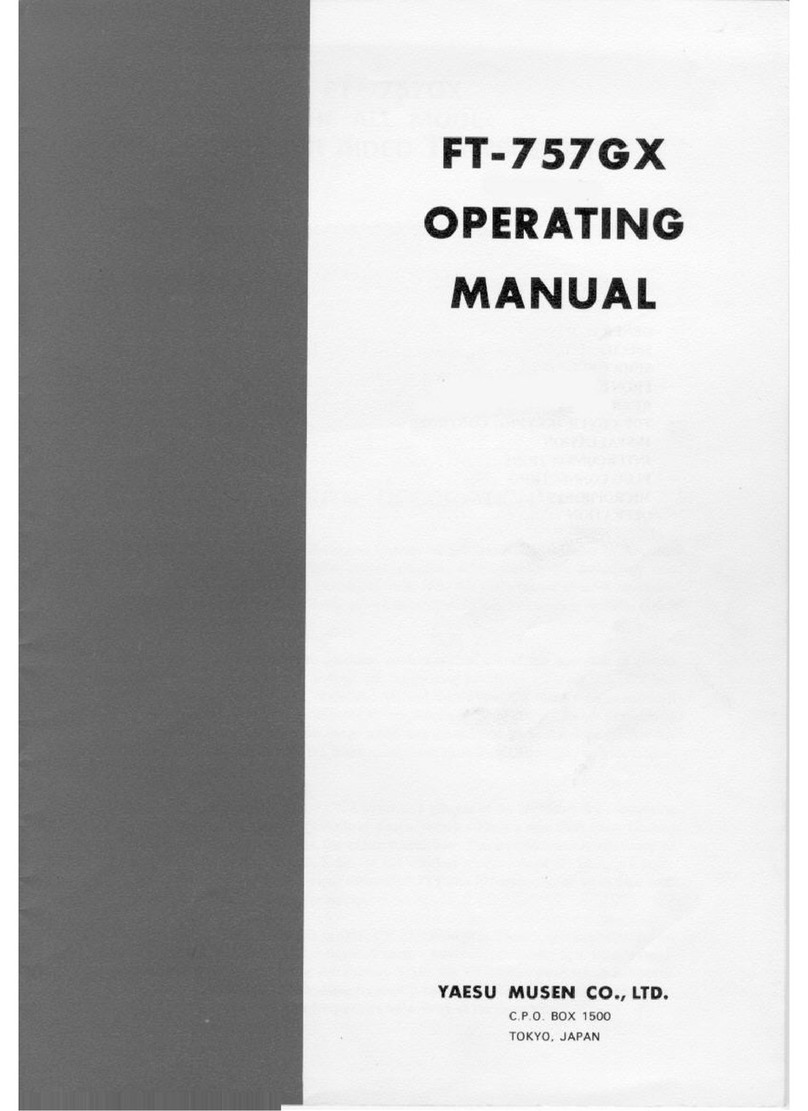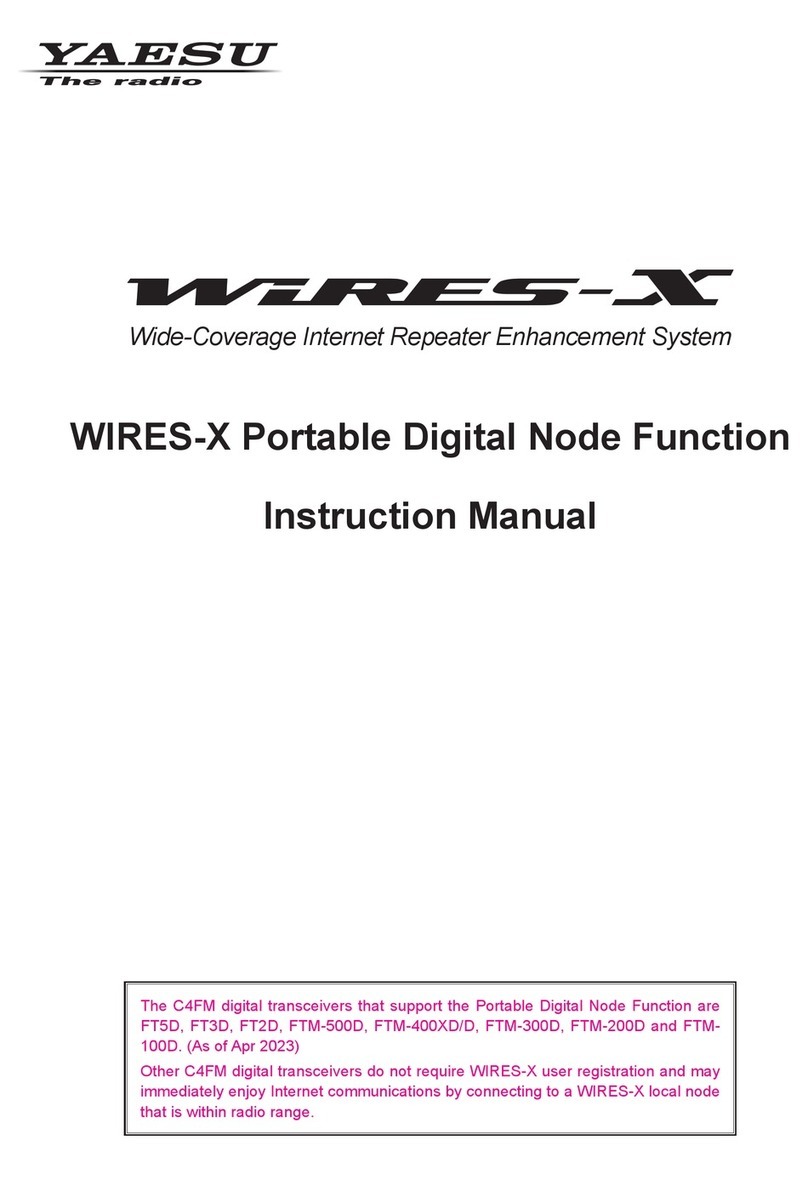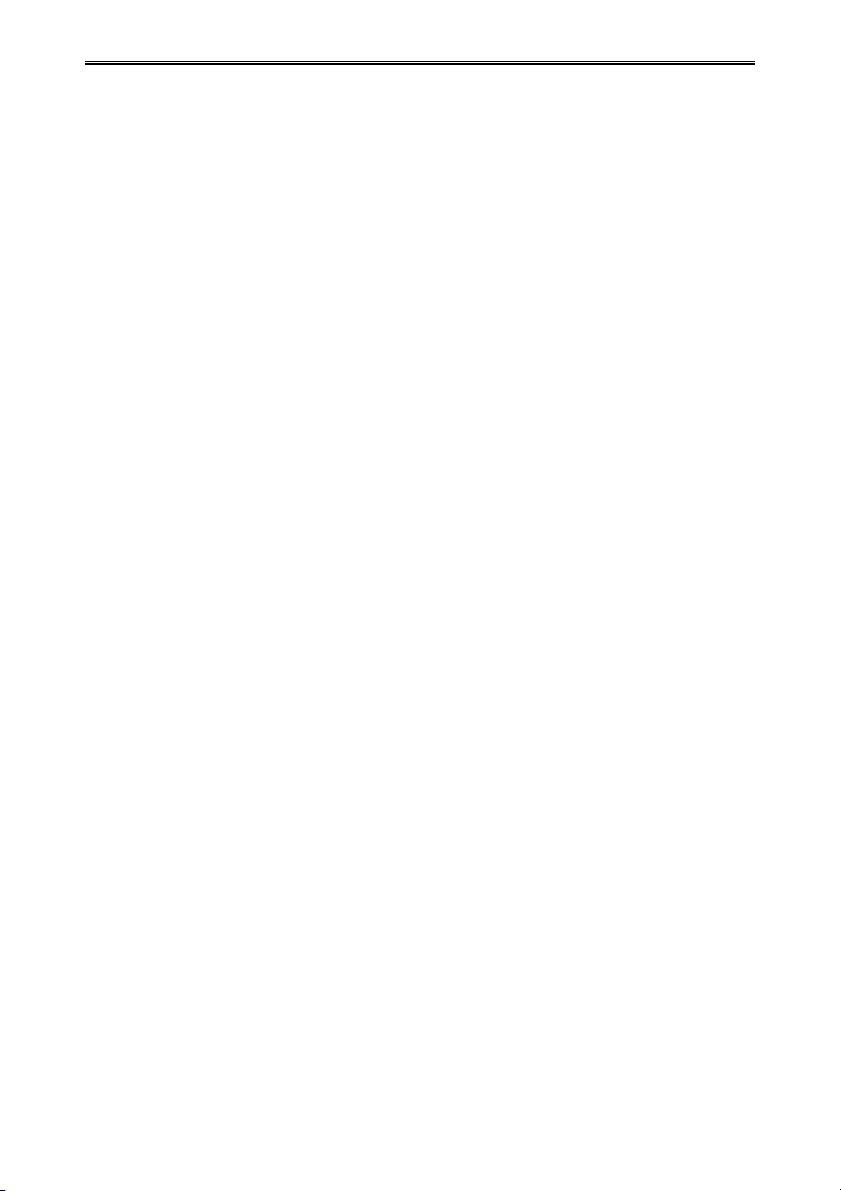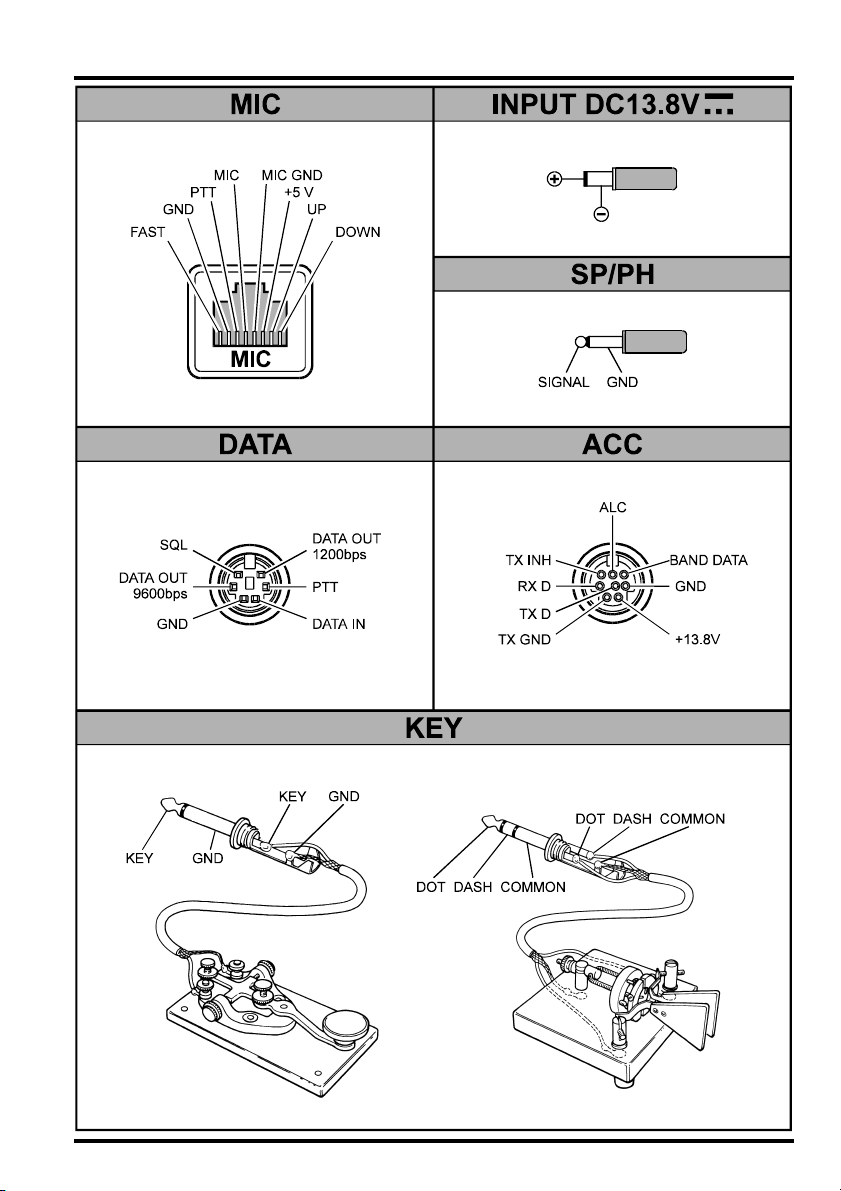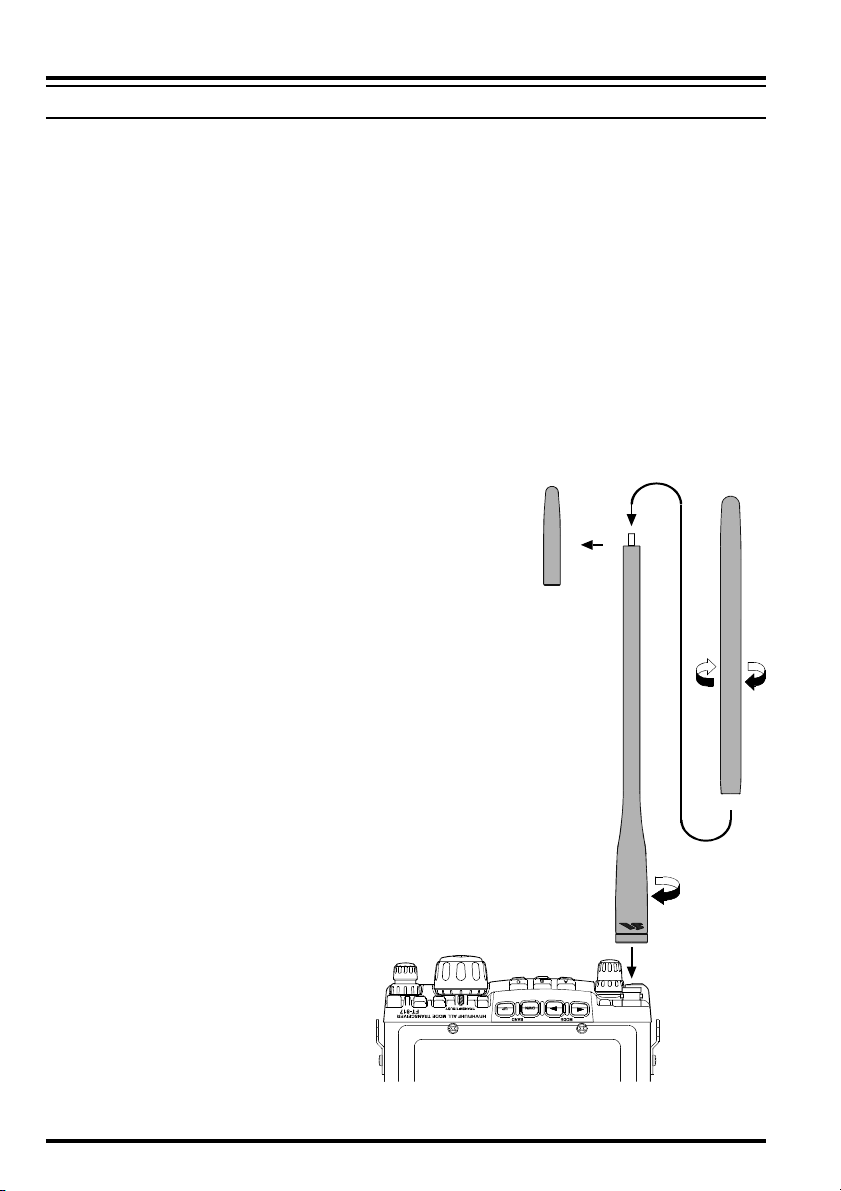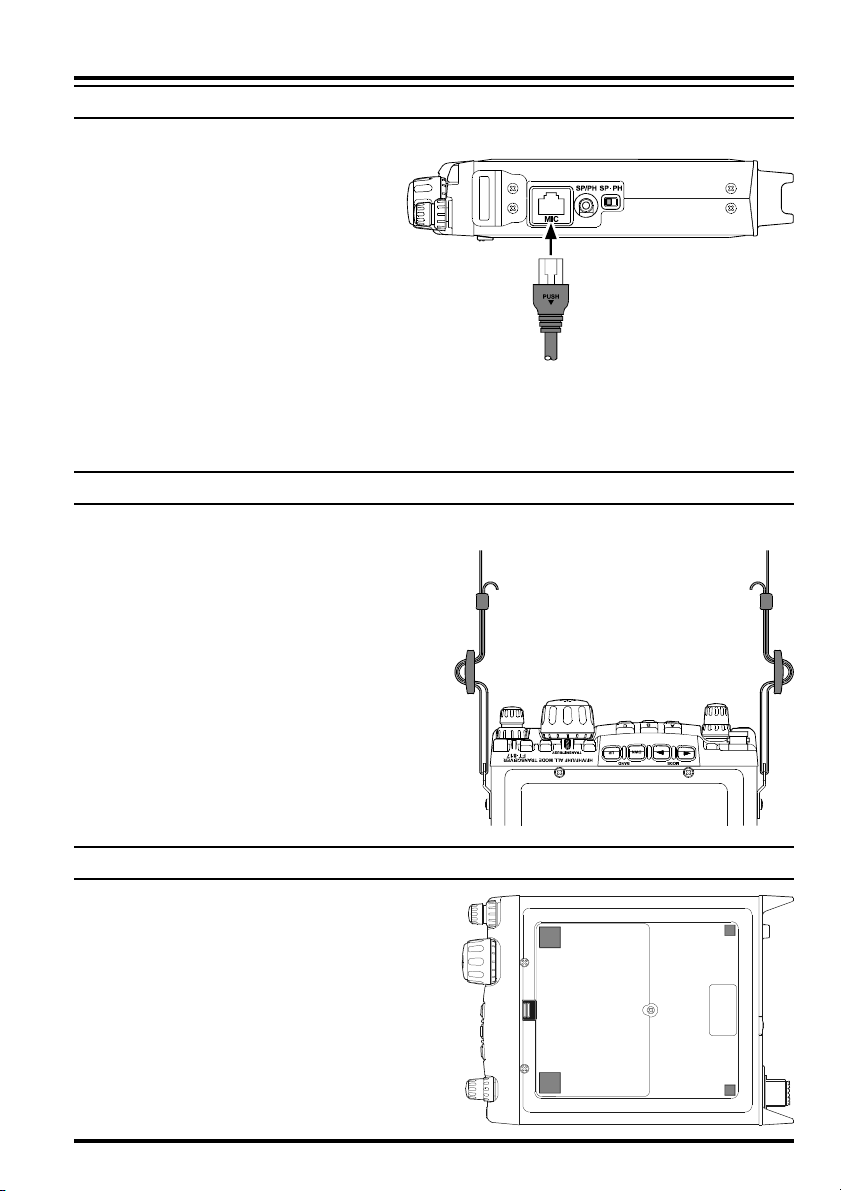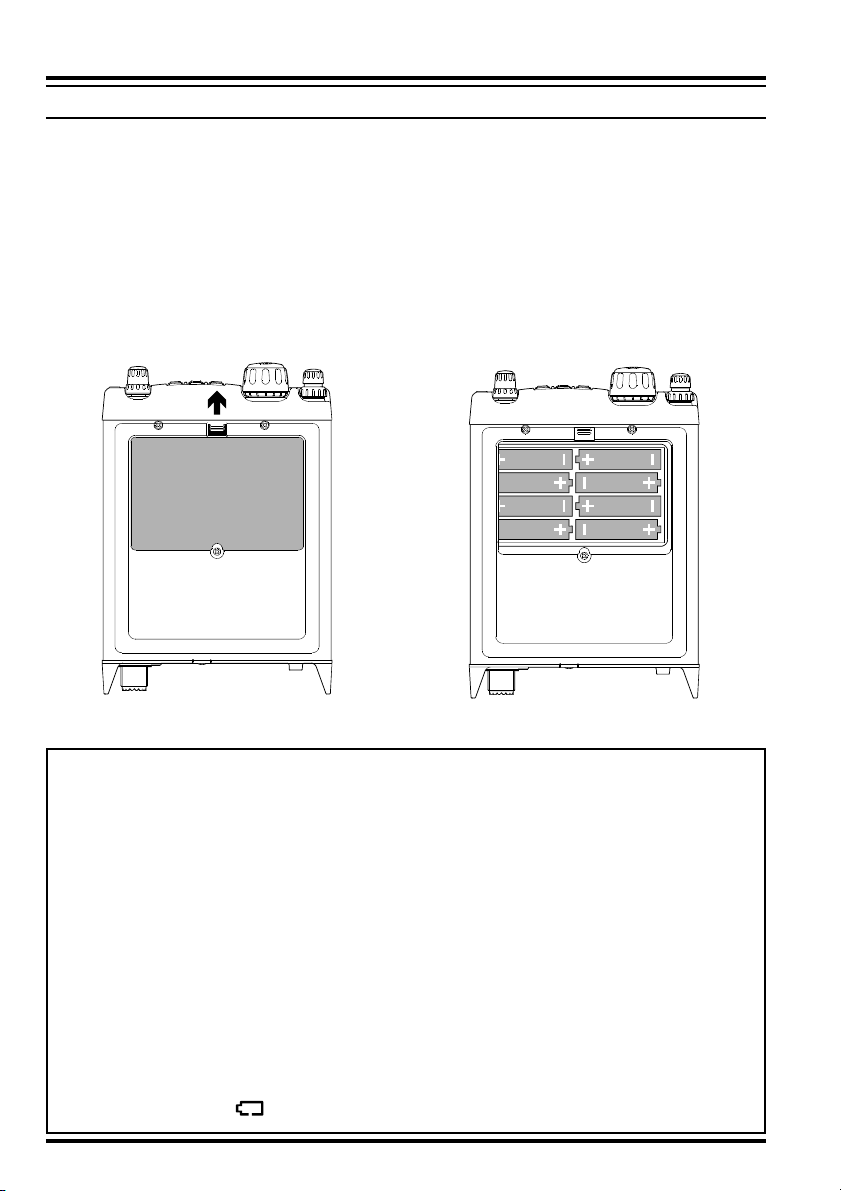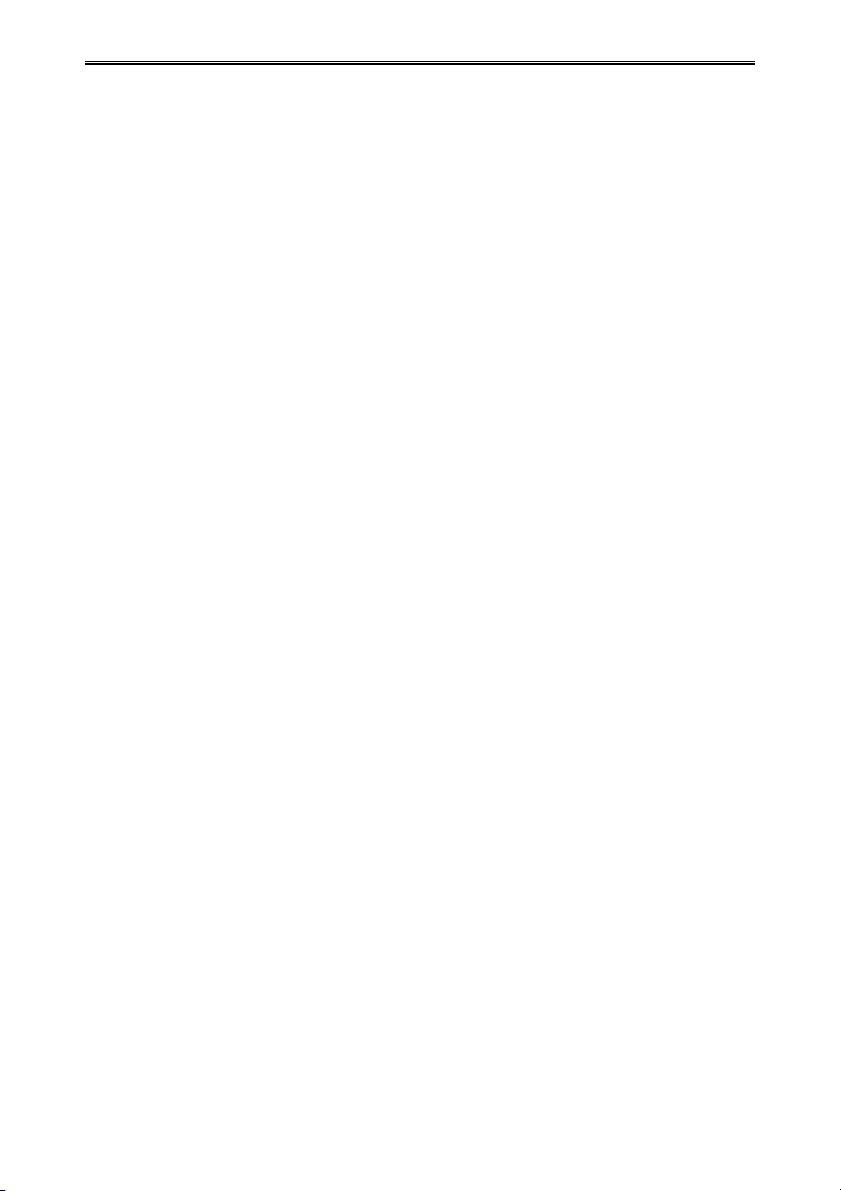
Introduction .................................................... 1
Specifications .................................................. 2
Accessories & Options .................................... 4
Plug Pinout ...................................................... 5
Installation ...................................................... 6
Connecting the Supplied YHA-63 Antenna ......... 6
Connecting the Microphone ................................. 7
Shoulder Strap Installation ................................... 7
Rubber Foot Installation ....................................... 7
Alkaline Battery Installation and Use ................... 8
External Power Connections ................................ 9
FNB-85 Ni-Cd Battery Pack Installation and Use
... 10
Front Panel Control & Switches ................. 12
Side Panel Switch & Connectors ................. 16
Rear Panel Connectors ................................. 17
Operation ...................................................... 18
Turning the Transceiver On and Off ................... 18
Supply Voltage Display ...................................... 18
Operating Band Selection ................................... 19
Mode Selection ................................................... 19
Adjusting the Audio Volume Level .................... 19
Menu Quick Start ................................................ 20
Adjusting the RF Gain and Squelch ................... 20
Setting the Operating Frequency ........................ 21
Stacked VFO System .......................................... 21
Operation on 5 MHz Band
(U.S. Version Only) ............................................ 22
Receiver Accessories ..................................... 23
Clarifier (Receiver incremental Tuning) ............. 23
IF SHIFT ............................................................. 24
AGC (Automatic Gain Control) ......................... 25
Noise Blanker ..................................................... 25
IPO (Intercept Point Optimization) .................... 25
ATT (Front End Attenuator) ............................... 26
AM/FM DIAL .................................................... 26
Automatic Power-Off Feature ............................ 27
Transmitter Operation ................................. 28
SSB Transmission ............................................... 28
Basic Setup/Operation ................................... 28
Adjusting the transmitter Power Output ... 28
VOX Operation .............................................. 29
CW Transmission ............................................... 30
Operation using Straight Key/
External Keying Device ................................. 30
Operation using
the Built-in Electronic Keyer ......................... 32
FM Transmission ................................................ 33
Basic Setup/Operation ................................... 33
Repeater Operation ........................................ 33
Tone Search Scanning ............................... 35
DCS Operation ............................................... 36
DCS Search Scanning ............................... 36
ARTS
TM
(Auto Range Transpond System)
Operation ....................................................... 37
CW Identifier Setup ....................................... 37
Digital Mode Operation (SSB-Based AFSK) ..... 38
RTTY (Radio TeleType) Operation ................ 38
PSK31 Operation ........................................... 39
“USER” Defined Digital Modes .................... 40
Packet (1200/9600 bps FM) Operation .............. 41
AM Transmission ............................................... 42
Split Frequency Operation .................................. 42
Time-Out Timer .................................................. 43
WeatherFax Monitoring ...................................... 43
Memory Operation ....................................... 44
QMB Channel ..................................................... 44
Memory Operation on
“Regular” Memory Channels ............................. 45
Normal Memory Storage .............................. 45
Split-Frequency Memory Storage .................. 45
Memory Channel Recall ................................ 46
Masking Memory ........................................... 47
Memory Operation on
“HOME” Channel Memories ............................. 48
Labeling Memories ............................................. 49
Spectrum Scope Monitor Operation ........... 50
Smart SearchTM Operation .......................... 51
Scanning Operation ...................................... 52
Scanning Operation ............................................ 52
Scan Skip Programming (
Memory Mode Only
) ..... 52
Scan-Resume Choices ............................... 52
Programmable Memory Scan (PMS) Operation .. 54
Dual Watch Operation ................................. 56
Operation on Alaska Emergency Frequency:
5167.5 kHz (U.S. Version Only)
......................... 57
Menu Operation ........................................... 58
Clonning ........................................................ 69
CAT System Programming ........................ 70
Installation of Optional Accessories ............ 74
Option Filters
YF-122S/YF-122C/YF-122CN
..... 74
High-Stability Reference Oscillator TCXO-9 .... 75
Power-on Microprocessor Reset Procedure
....... 76
Appendix ....................................................... 77
Setup of Memories for Low Earth Orbit (LEO)
FM Satellite Operation ....................................... 77
BAND DATA Format ......................................... 80
Contents