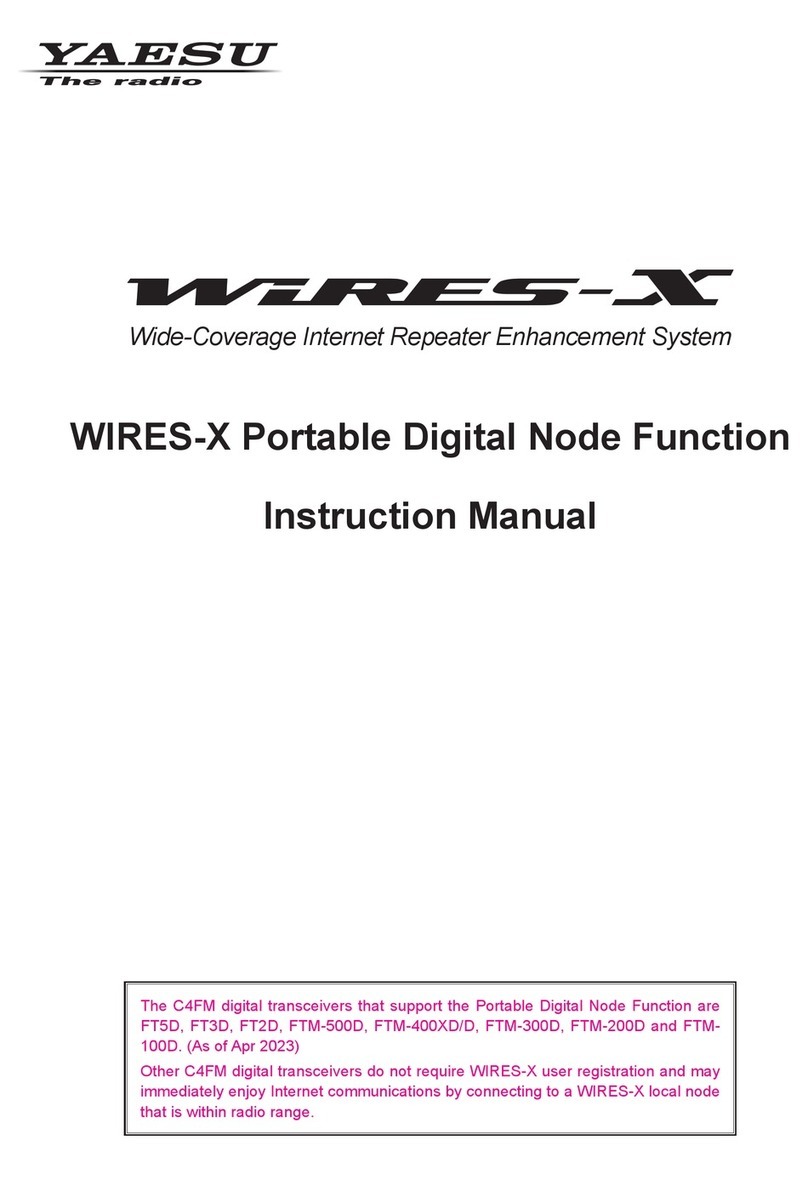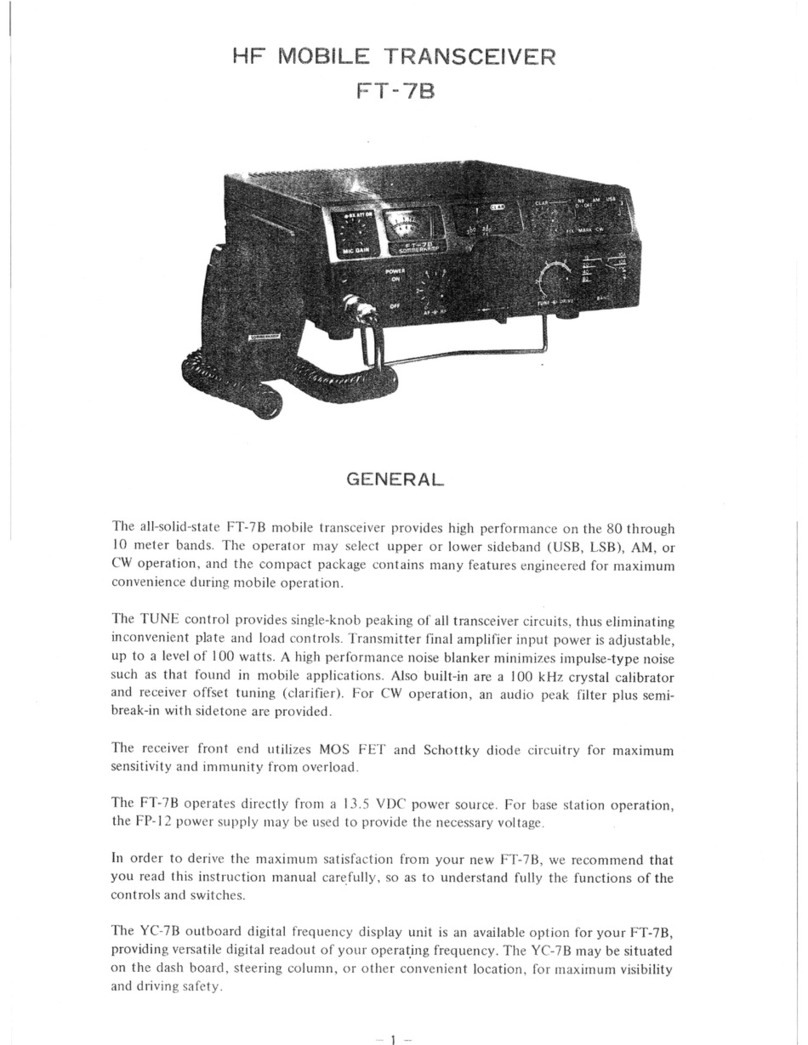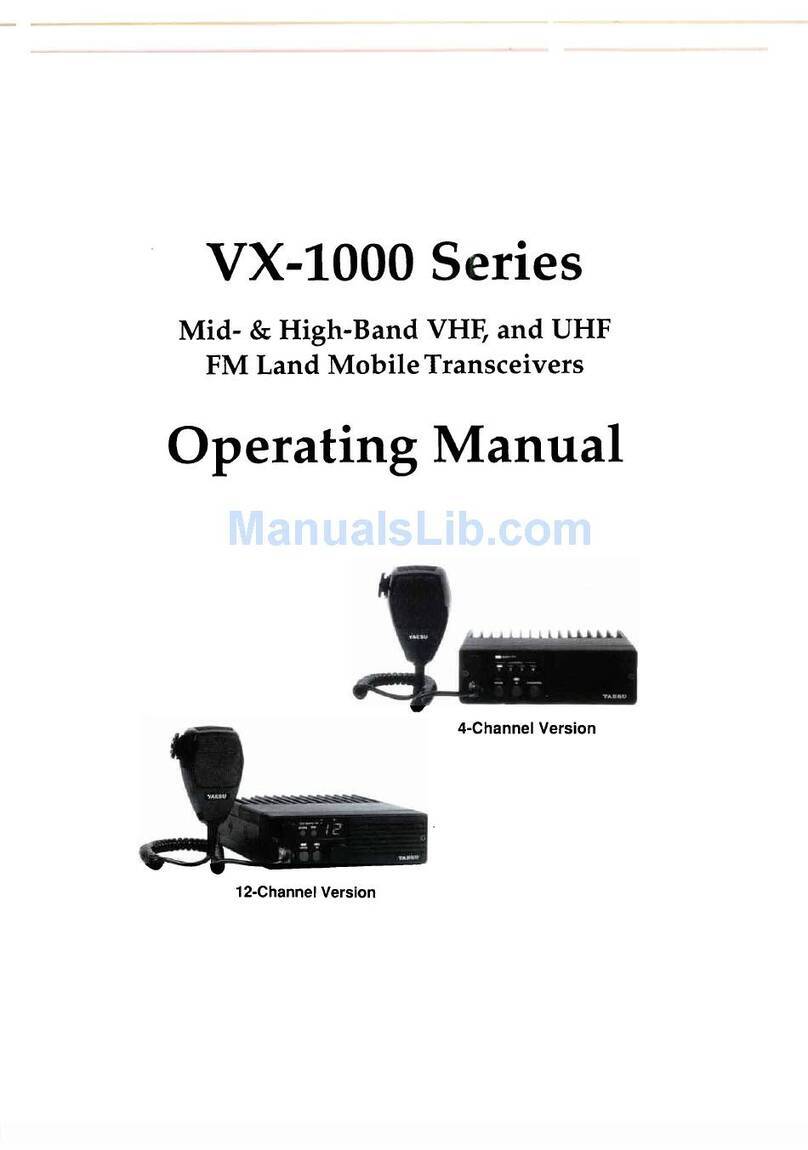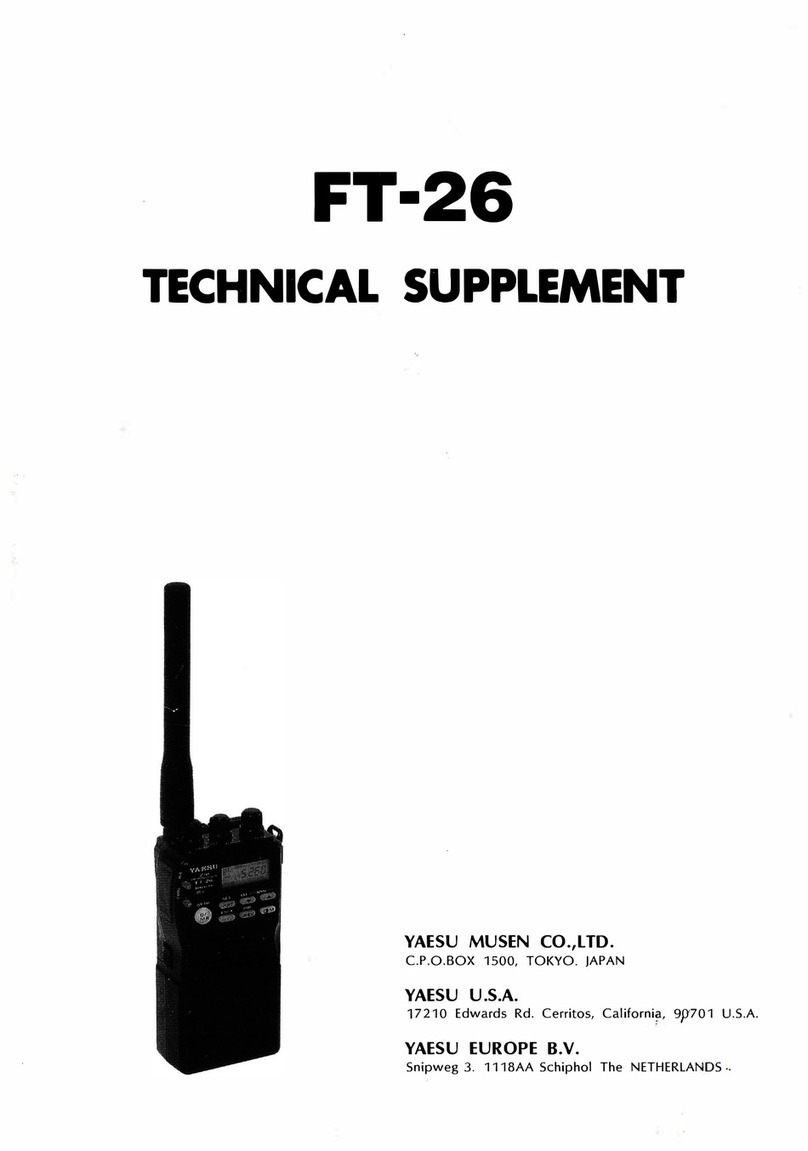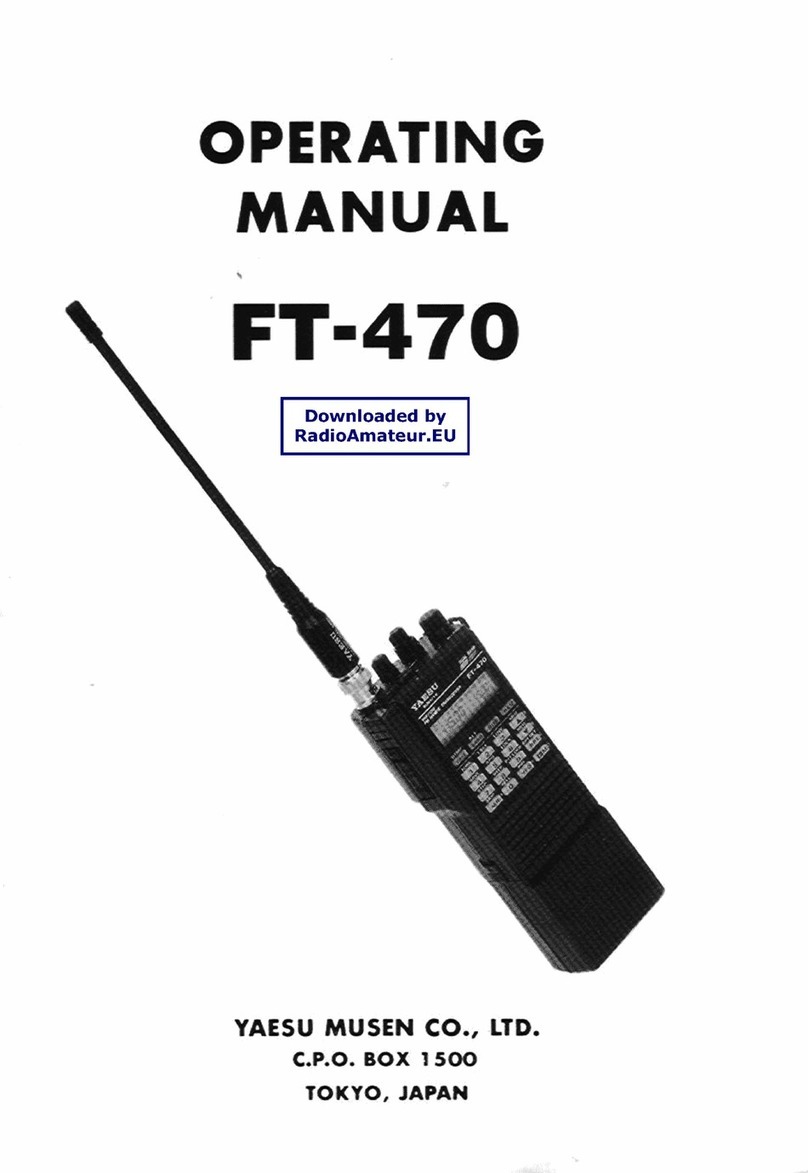Yaesu FT-857D Programming Steps
1. Set Mode by pushing top two keys on left side of radio to set to FM or SSB
mode
2. Toggle between VFO or Memory mode by pushing button at 3:00 position on
right side of large tuning knob.
3. While in VFO mode, tune to operating frequency by pushing in select knob
(lower knob left side; upper knob is volume & squelch)
4. Toggle between Bands by pressing top two buttons at 12 and 1 respectively
on large tuning knob & toggle between Lock and Unlock by pressing button at
4:00 position to tuning knob
5. FUNCTION KEY is lower left key on right front of radio just left of SELECT
key. Press function key momentarily selects 3 multi function keys horizontal
across radio front panel while turning SELECT key changes choices for each
multi function key.. Push and hold FUNCTION Key selects menus changed
by turning select key, values selected by large tuning knob. Press and hold
FUNCTION key to exit Function mode
6. To Select Repeater offset, press the Function key MOMENTARILY and turn
the select knob to row “d” where the “A” key has “RPT above it. Press the
RPT key momentarily and a “-“ will appear on the display indicating a
negative offset; Press RPT again and a “+” will appear indicating a positive
offset. Press again and neither plus or minus appears meaning no offset for
simplex. Hold in RPT for one second to go to Menu 76 to change the default
values by turning the tuning knob to change the value of the offset. When
done press and hold the FUNCTION KEY for one second to select the value
and exit to VFO mode While on row „d‟ you can push the B key REV to
reverse the transmit and receive frequencies.
7. To select the PL tone push the FUNCTION KEY momentarily and turn the
select knob to bring up row “e” where the A key has “TON” above it. Press
momentarily the A key until the display read “TEN” indicating the CTCSS
encoder is activated. Next press and hold for one second the A key with
“TON” above it which will bring you to Menu 83. Rotate the large dial tuning
knob to select the desired PL tone. When done press and hold the
FUNCTION KEY for one second to select the value and exit to VFO mode.
8. To set transmit Power Push and hold FUNCTION” key for 1 second then
rotate select knob to Menu 75 (RF power) or Menu 51(FM Mic Gain) and set
using large tuning dial and then press and hold FUNCTION key to exit
function mode.
9. To Save VFO data to Memory Press FUNCTION KEY momentarily and
rotate select knob to “b” multi function row. The A key has MW above it. Push
the MW key momentarily. The memory position will blink. You can either
rotate the select know to choose a different memory channel or you can push
and hold the MW key until you hear two beeps indicating the data has been
saved. The radio will return to VFO mode.