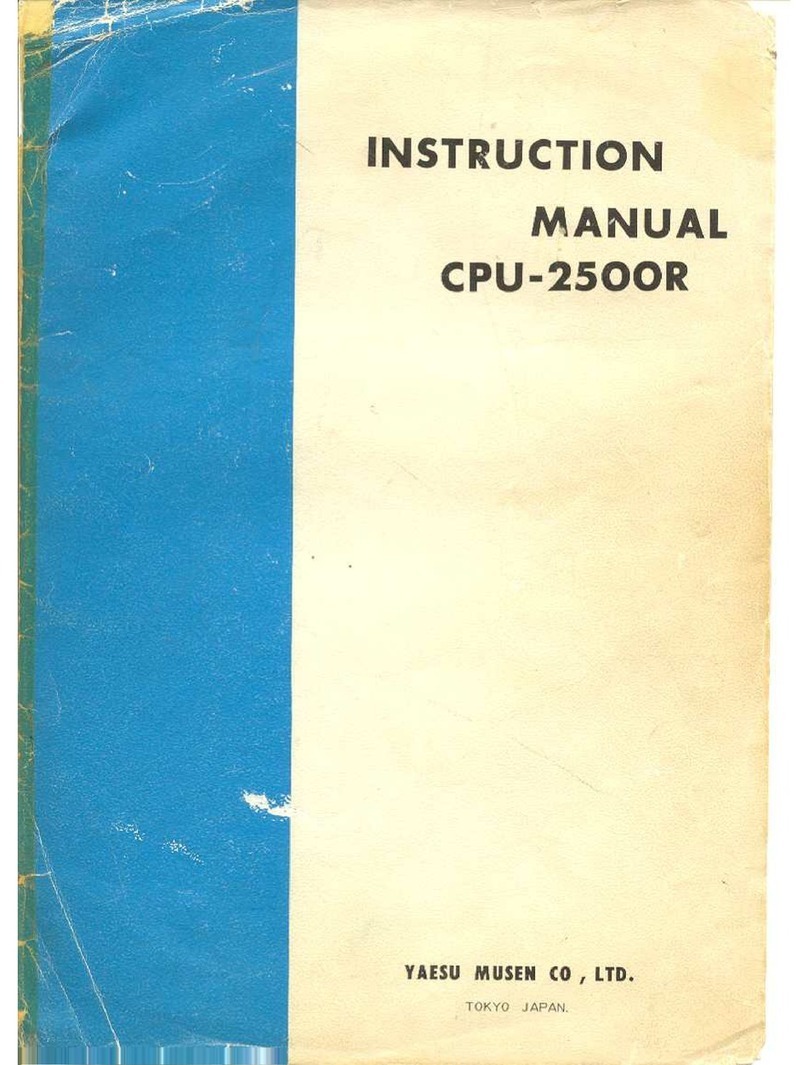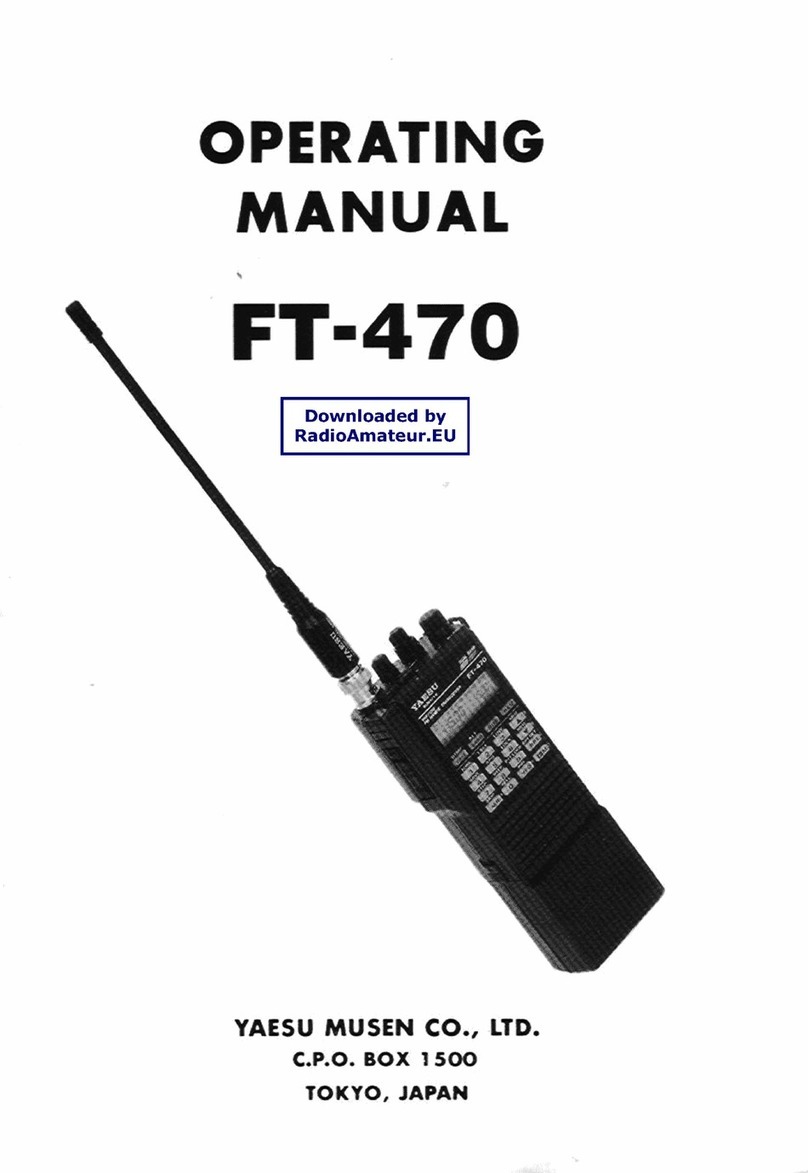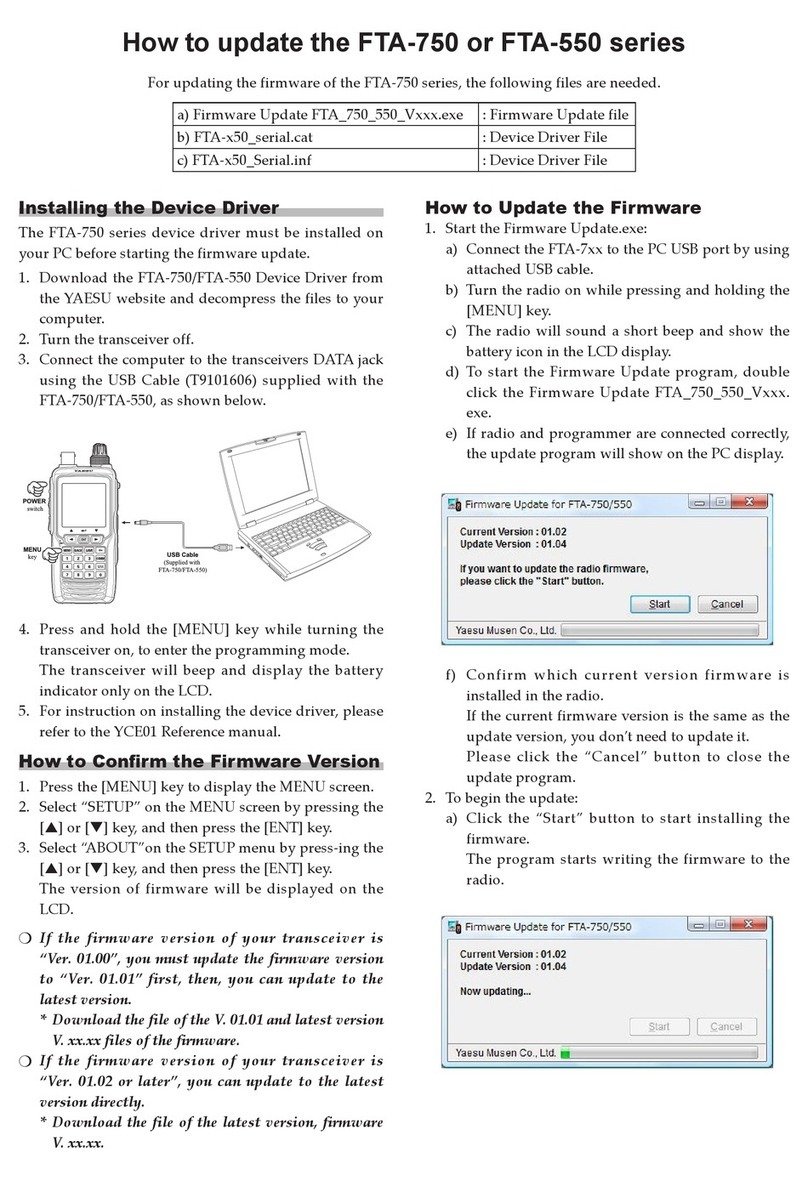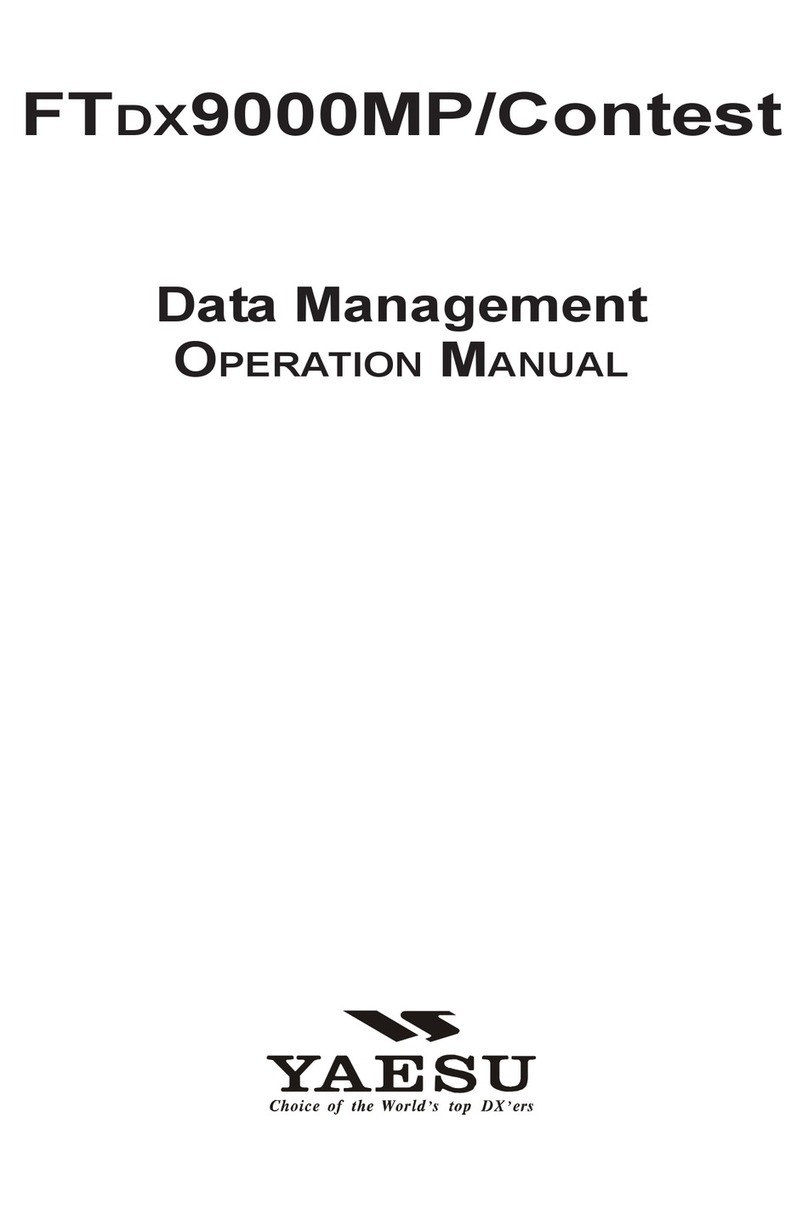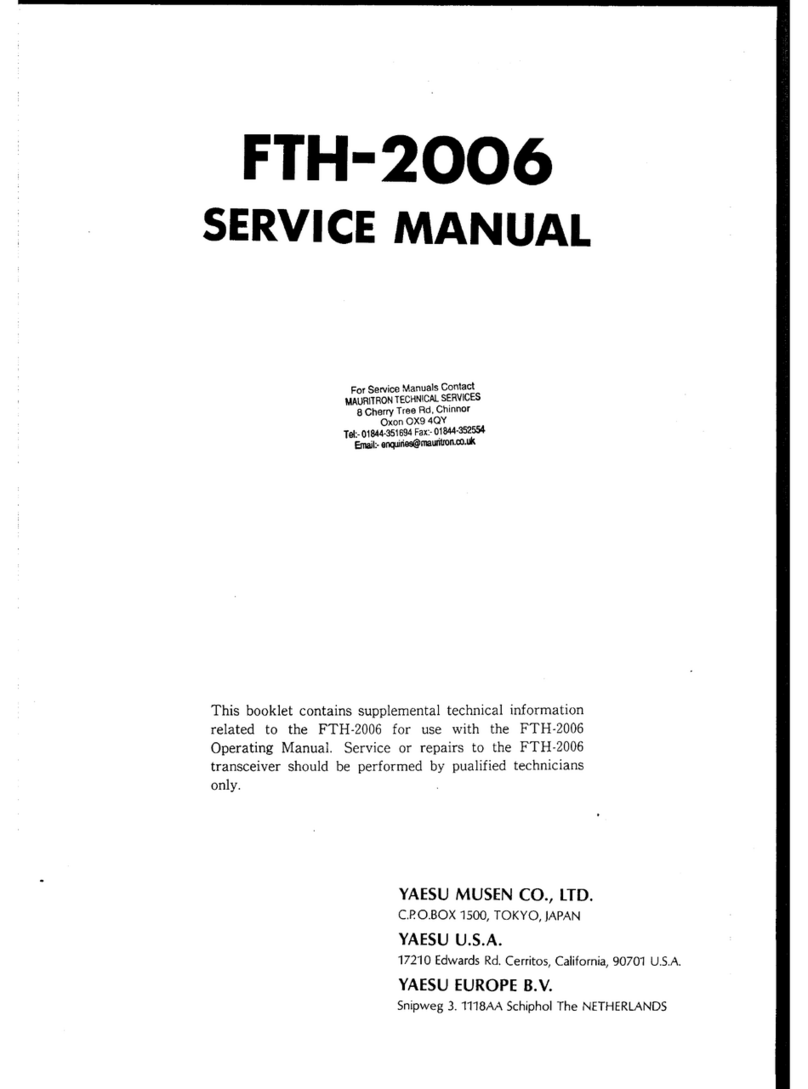Ver. 0113 MAIN CPU implements improvements (also includes all previous updates):
•AGC: Corrected the AGC in the “OFF” position; if an AGC MENU SET item was changed, the AGC
would sometimes turn “ON”.
•KEYER: The extraneous “dot” memory is eliminated during rapid keying when the dash output starts.
•CAT: Corrected the 1.5 kHz shift when the CAT “FA” command is used to change the frequency on
the 5MHz band.
•SCOPE: The right edge signal position on the display is corrected.
•SCOPE: The left edge signal is corrected when the frequency is changed on the display.
Ver. 11.54 EDSP implements improvements (also includes all previous updates):
•Corrected FM TX for a slight frequency offset.
NOTES:
*Rotate the [METER] switch to select “COM” (Compression). We recommend setting the PROC level within the 5dB
to 10dB range.
*When menu settings are saved on the DMU-2000 CF card and transferred to the new version, some previous versions
may not transfer correctly. Please check your menu, update the settings, and then save the new settings to the CF card.
Install the data file to PC
1. Down load the FT-950 data file [FT-950_PEP950_4-23-10.zip] from the following website:
http://www.yaesu.com/indexVS.cfm?cmd=DisplayProducts&ProdCatID=102&encProdID=292E
02F4E4D00EC99887A63E7B8ECD1B&DivisionID=65&isArchived=0
2. Save the FT-950 data file [FT-950_PEP950_4-23-10.zip] to the desktop on your computer.
3. Unzip and Extract the contents of [FT-950_PEP950_4-23-10.zip] to the desktop of your
computer.
4. You will find the PEP950_EDSP3 and PEP950_MAIN folders on your desktop.
The programmer and software are now stored on your computer on the desktop. The files designated
in the last step above are ready to update your FT-950 Transceiver.
IMPORTANT NOTE:
While using any update software, if you receive a “Communications Error !!!” message on your
computer screen, follow the below procedure.
When a Communication Error !!! occurs, the Main Power must be turned off or the power cable
removed, and the programming software closed to reset the procedure. If the reset is not done the
communication will never be successful. Make sure the cable is connected correctly, the COM port
selection is correct, and the Bits per second default is set to 9600, (it is not necessary to change to
another Bits rate) before trying again. If you continue to receive Communication Error !!!, you may
need to try another USB adapter cable or another computer.