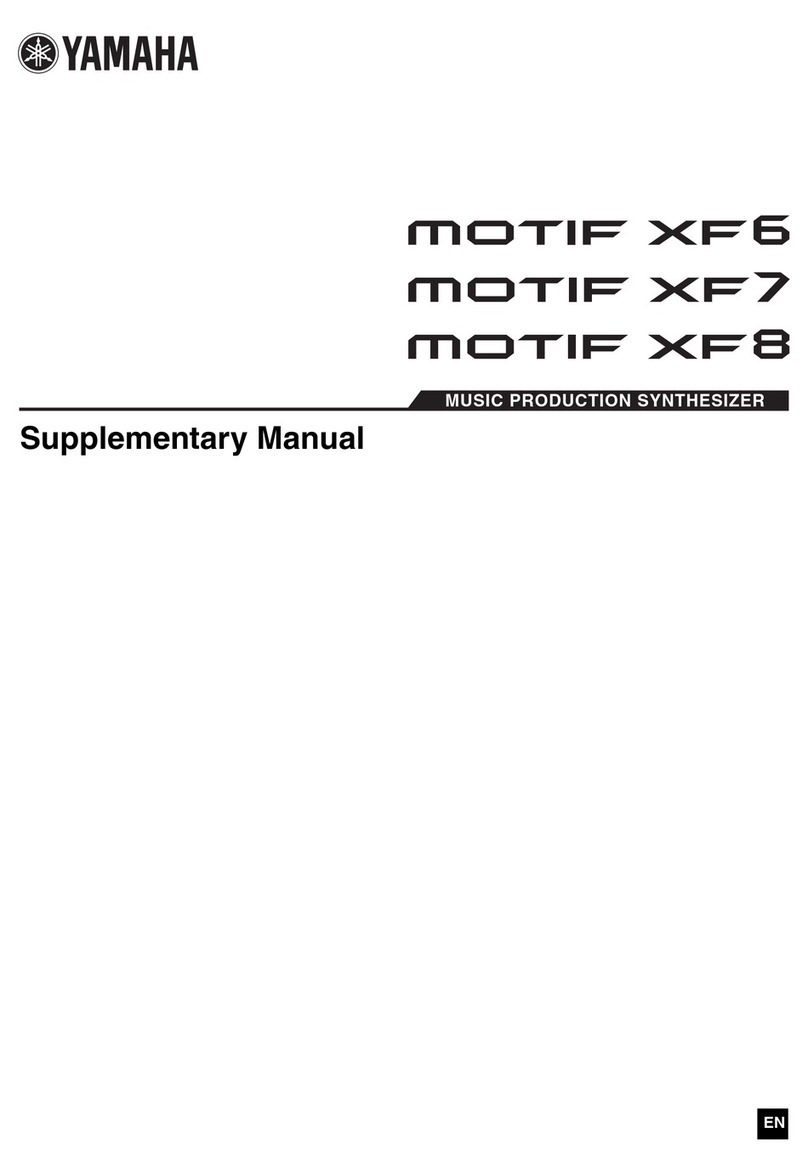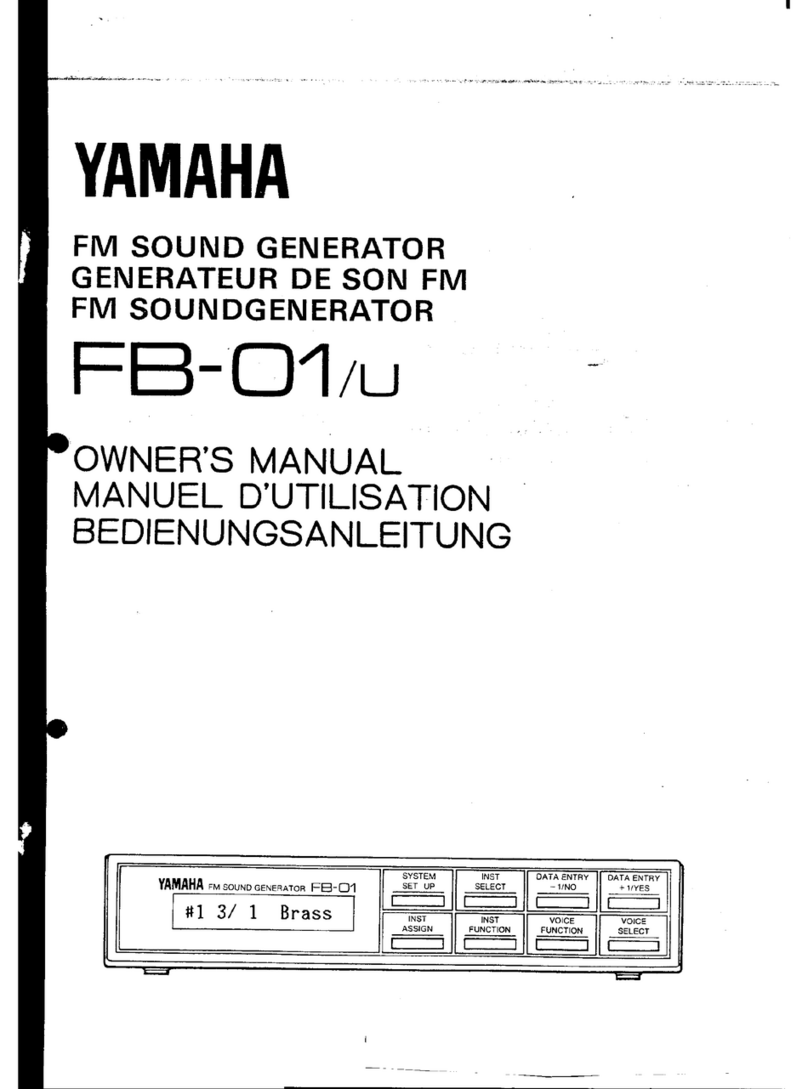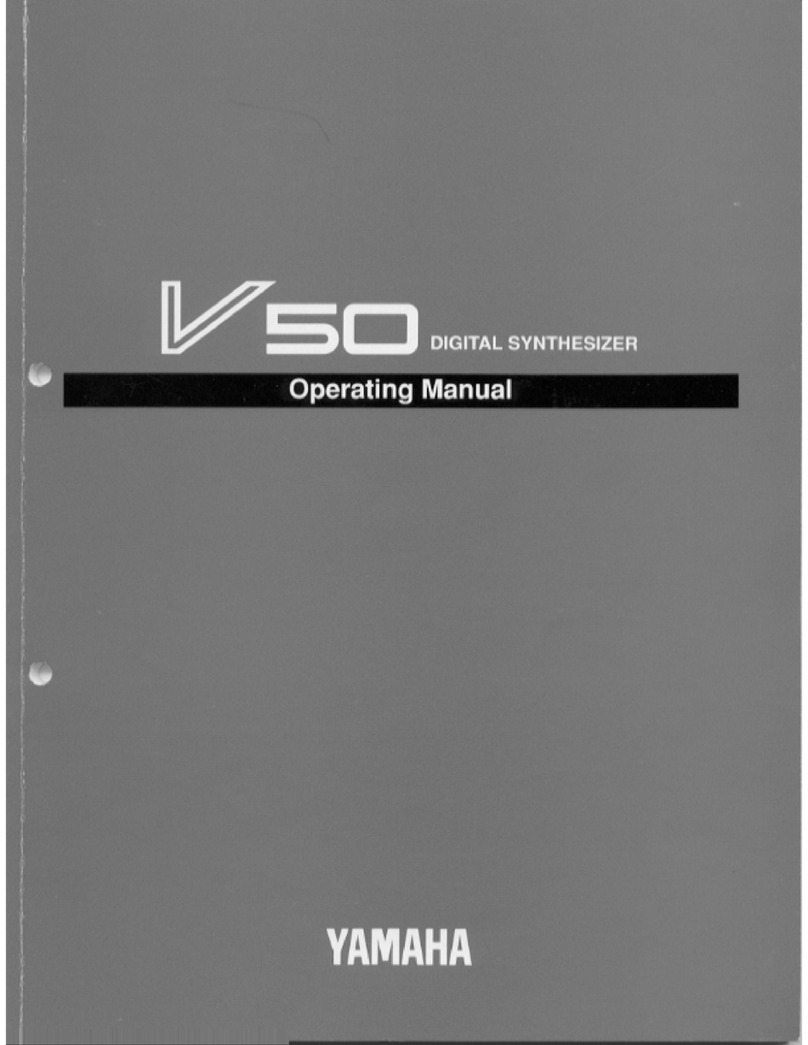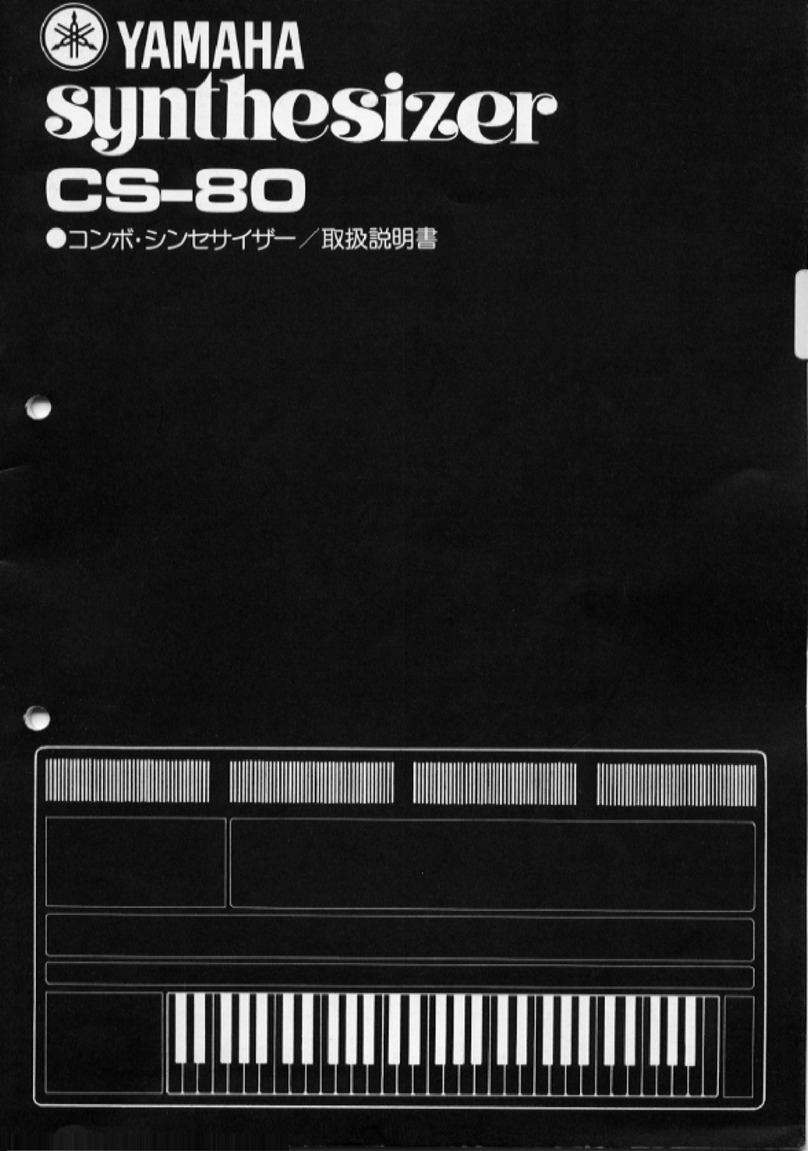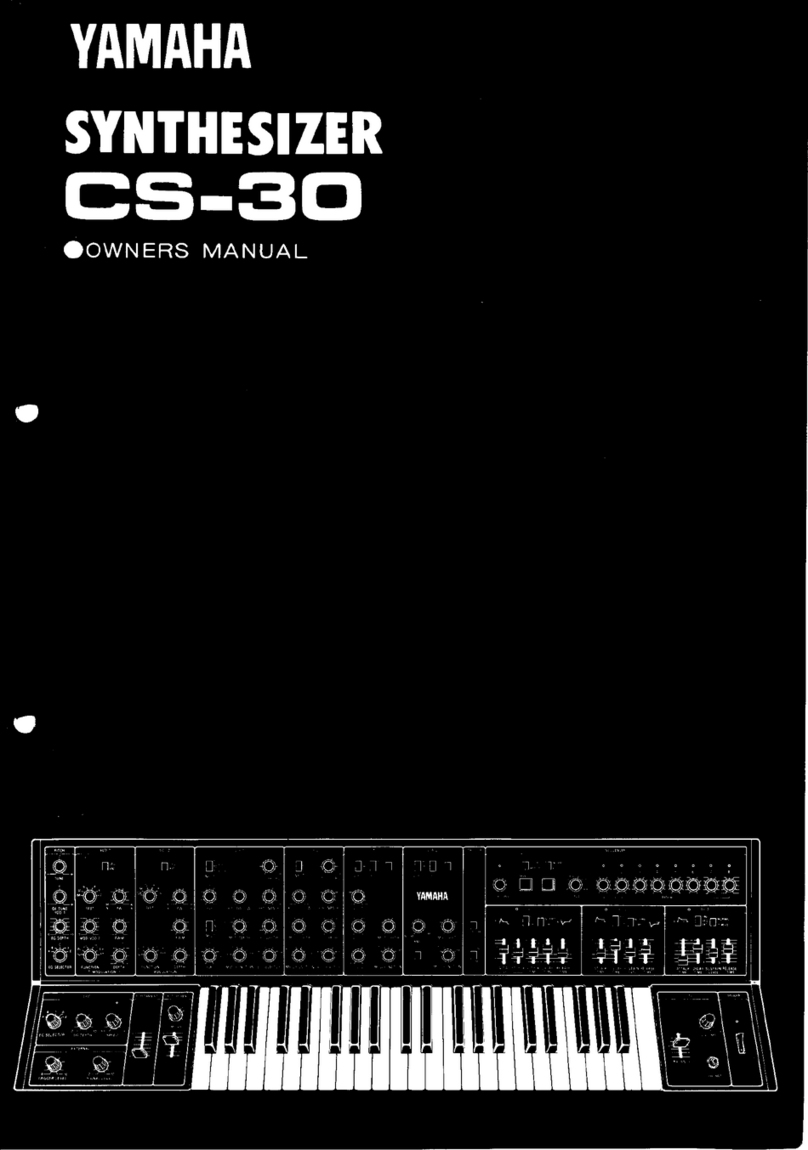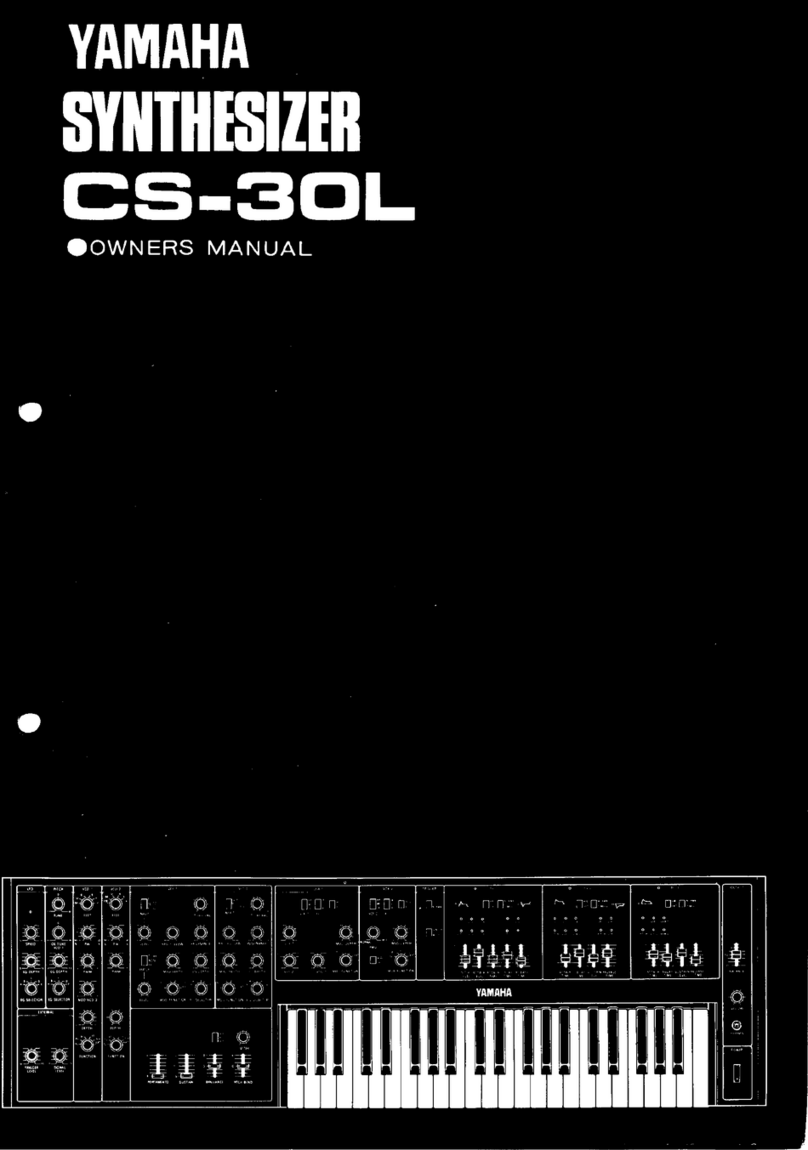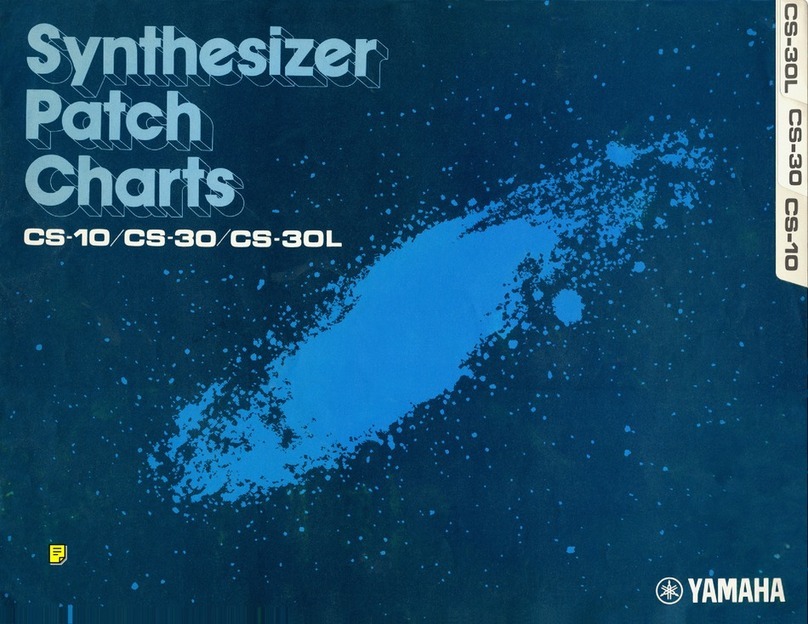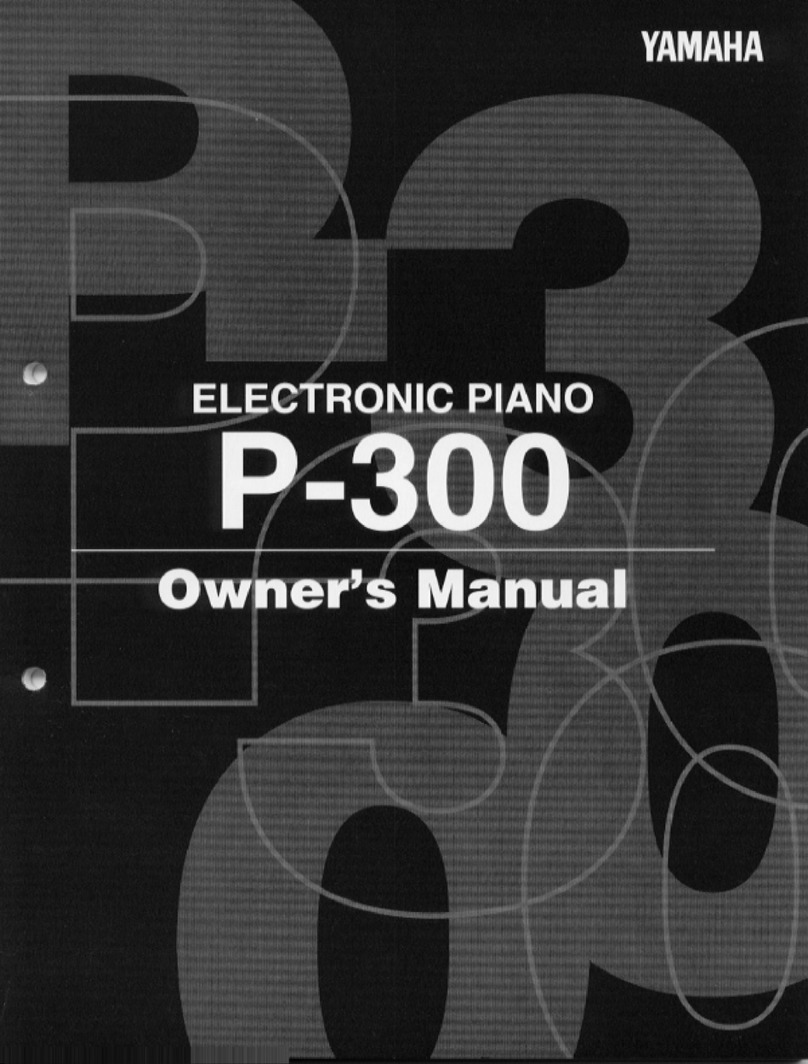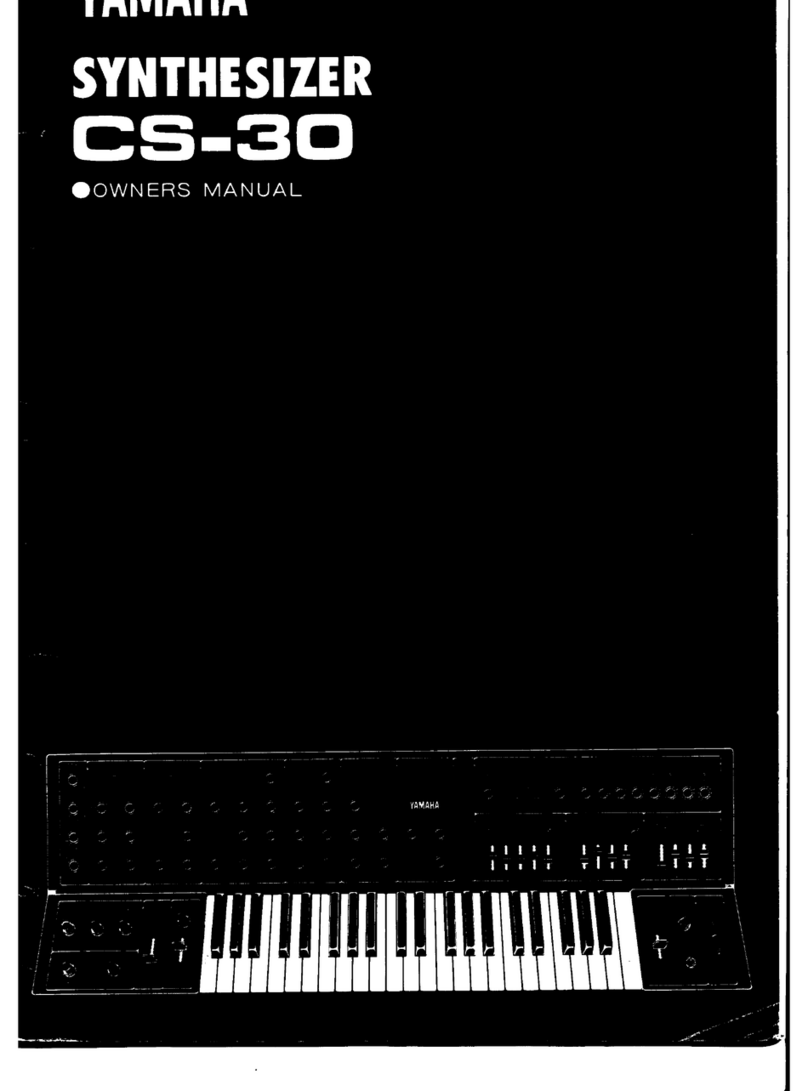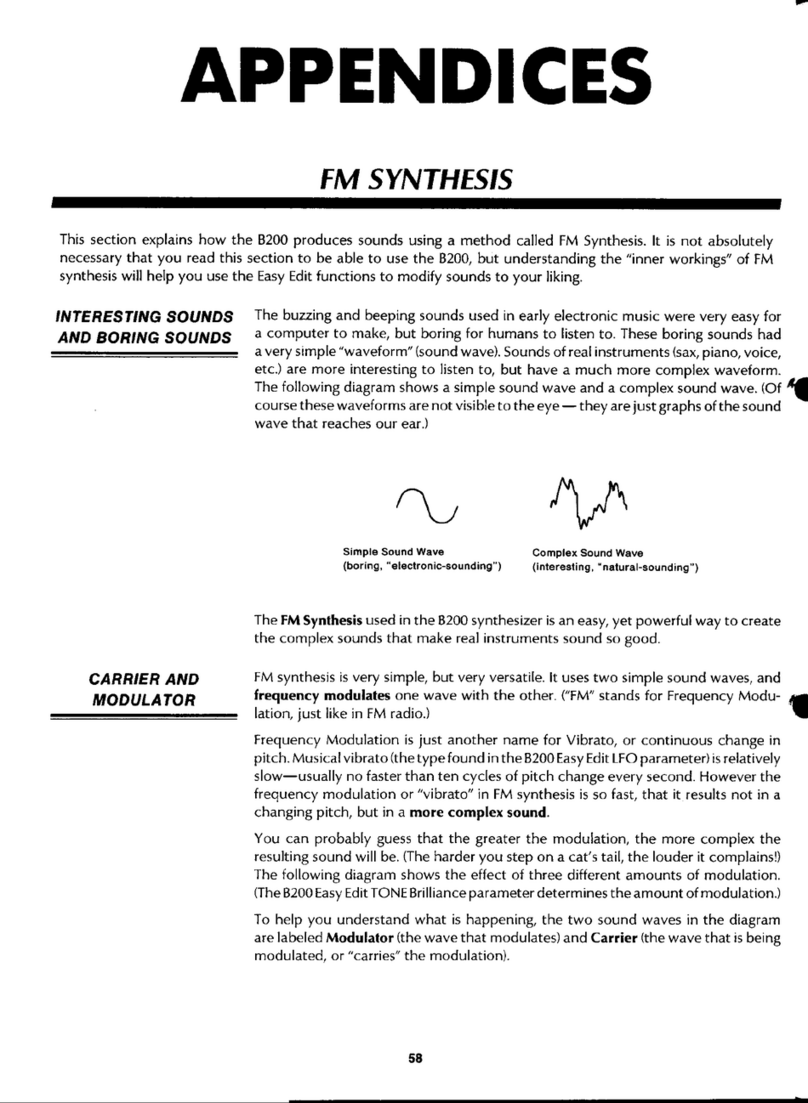3
MODX6/MODX7
■SPECIFICATIONS
Keyboards MODX7: 76 keys, Semi-weighted Keyboard (Initial Touch)
MODX6: 61 keys, Semi-weighted Keyboard (Initial Touch)
Tone
Generator
block
Tone Generator Motion Control Synthesis Engine
AWM2: 8 Elements
FM-X: 8 Operators, 88 Algorithms
Polyphony AWM2: 128 (max.; stereo/mono waveforms)
FM-X: 64 (max.)
Multi Timbral Capacity 16 Parts (internal), Audio Input Parts (A/D*1, USB*1)
*1 stereo Part
Waveforms Preset: 5.67 GB (when converted to 16-bit linear format), User: 1.00 GB
Performances Approx. 2,000
Filters 18 types
Effect System Reverb x 12 types, Variation x 85 types, Insertion (A, B) x 85 types*2, Master Effect x 23 types
*2 A/D part insertion x 80 types
<Preset settings for parameters of each effect type are provided as templates>
Master EQ (5 bands), 1st part EQ (3 bands), 2nd part EQ (2 bands)
Sequencer
block
Note Capacity Approx. 130,000 notes
Note Resolution 480 ppq (parts per quarter note)
Tempo (BPM) 5–300
Performance
Recorder
Songs
128 songs
Tracks 16 Sequence tracks, Tempo track, Scene track
Recording type Real time replace, Real time overdub, Real time punch in/out
Sequence Format MODX original format, SMF formats 0, 1
Arpeggio Part 8 Parts simultaneous (max.)
Preset 10,239 types
User 256 types
Motion
Sequencer
Lane 8 + 1 Lanes (max.)
Others Live Sets Preset: 256 and more, User: 2,048
Controllers Master Volume, AD Input Gain knob, USB Volume, Pitch Bend wheel, Modulation wheel,
Control Sliders x 4, Knobs x 4, Super Knob, Data dial
Display 7" TFT Color Wide VGA LCD touch screen
Connectors [USB TO DEVICE], [USB TO HOST], MIDI [IN]/[OUT], FOOT CONTROLLER [1]/[2],
FOOT SWITCH [ASSIGNABLE]/[SUSTAIN], OUTPUT [L/MONO]/[R] (6.3 mm, standard phone jacks),
[PHONES] (6.3 mm, standard stereo phone jack),
A/D INPUT [L/MONO]/[R] (6.3 mm, standard phone jacks)
USB Audio
Interface
Sampling
Frequency
44.1 kHz
Channels In: 4 channels (2 stereo channels)
Out: 10 channels (5 stereo channels)
Power Consumption 16 W (when using PA-150B AC adaptor)
Dimensions, Weight MODX7: 1,144 (W) × 331 (D) × 134 (H) mm (45-1/16" x 13-1/16" x 5-1/4"), 7.4 kg (16 lbs 5 oz)
MODX6: 937 (W) × 331 (D) × 134 (H) mm (36-7/8" x 13-1/16" x 5-1/4"), 6.6 kg (14 lbs 9 oz)
Accessories AC adaptor (PA-150B or an equivalent recommended by Yamaha*), Owner’s Manual, Cubase AI
Download Information
* May not be included depending on your area.