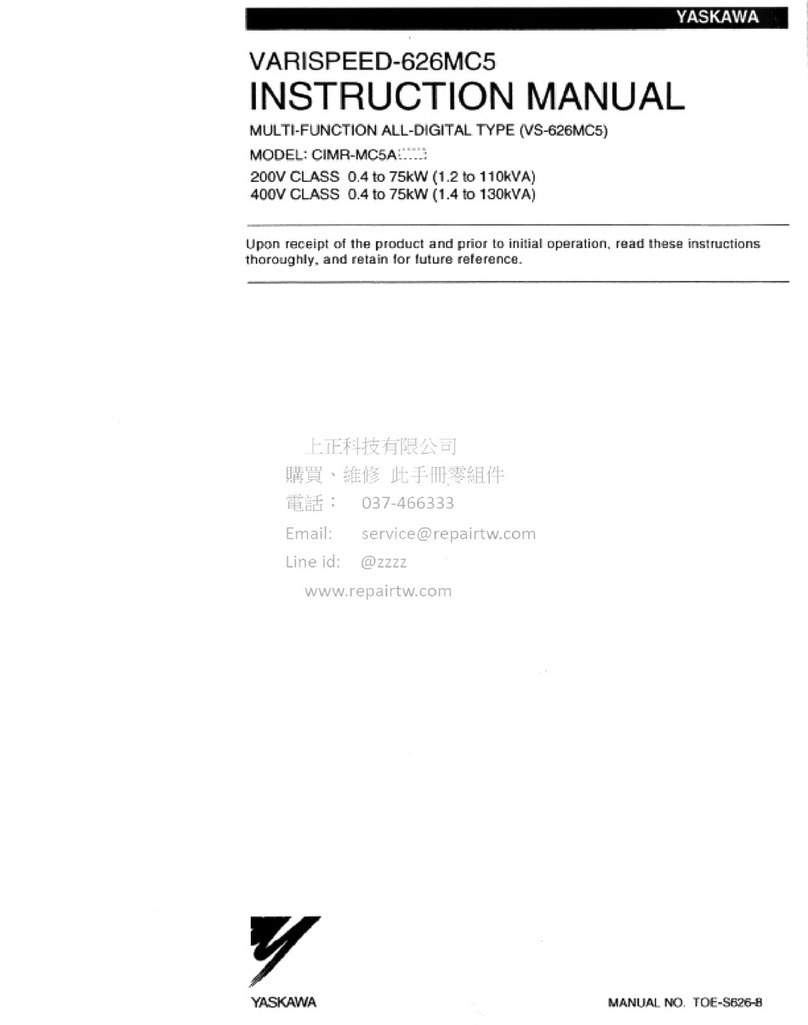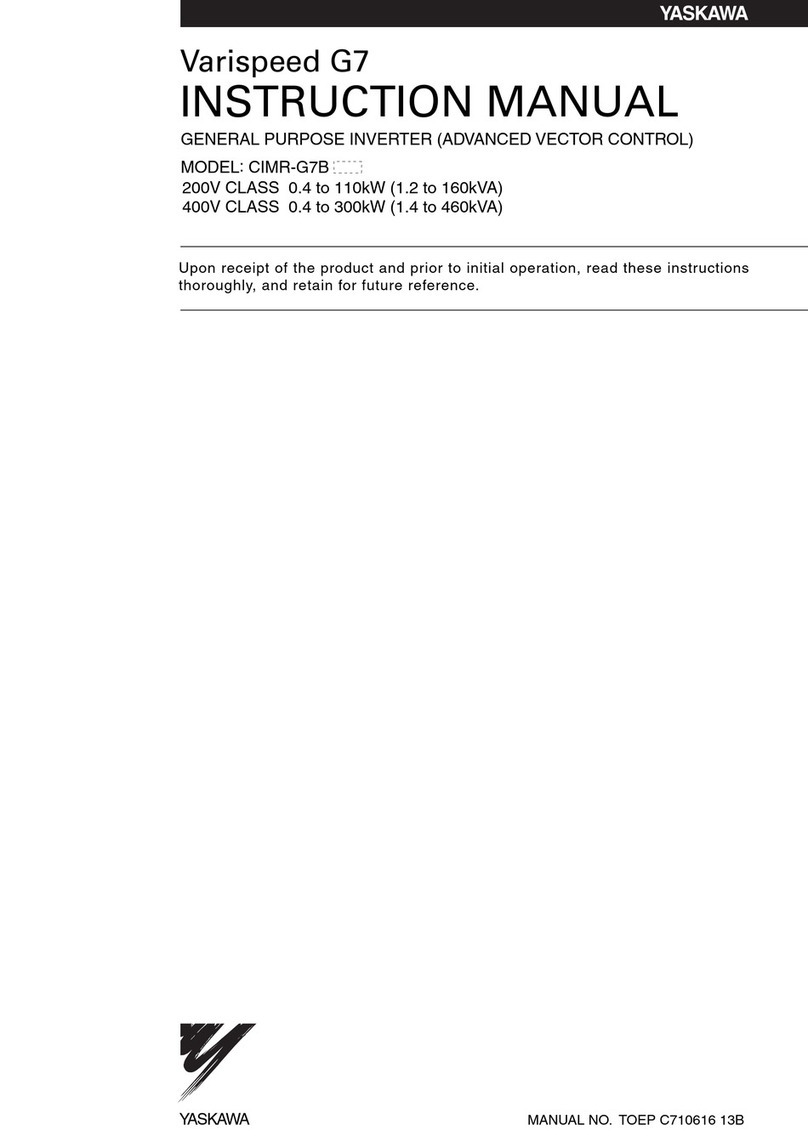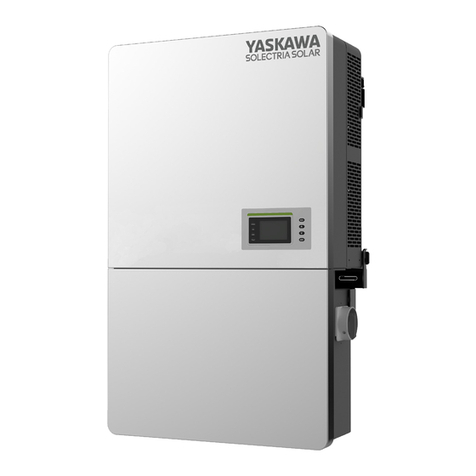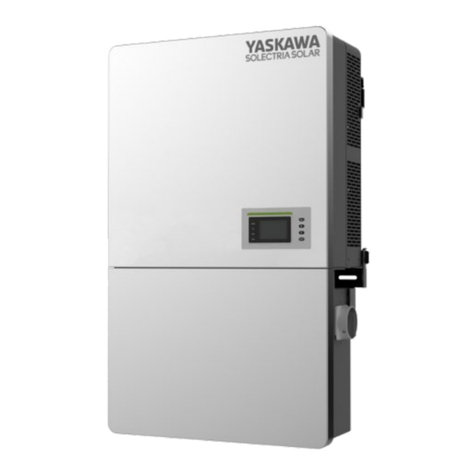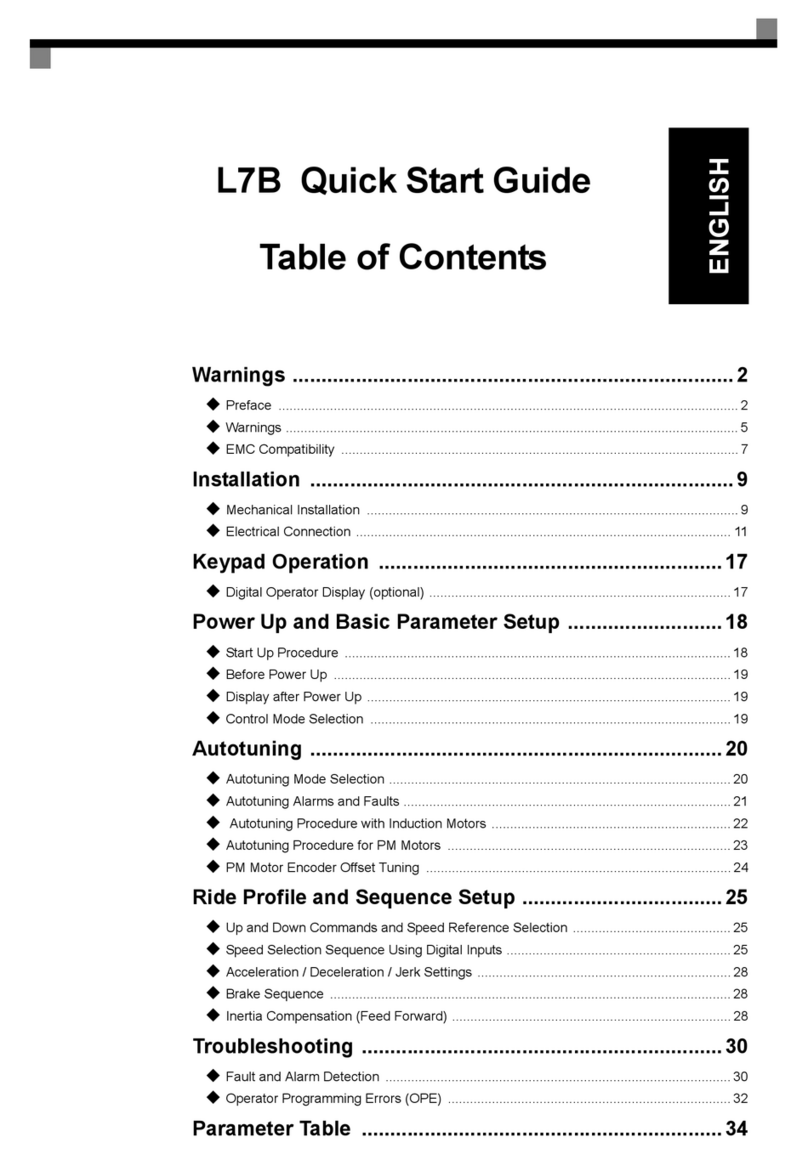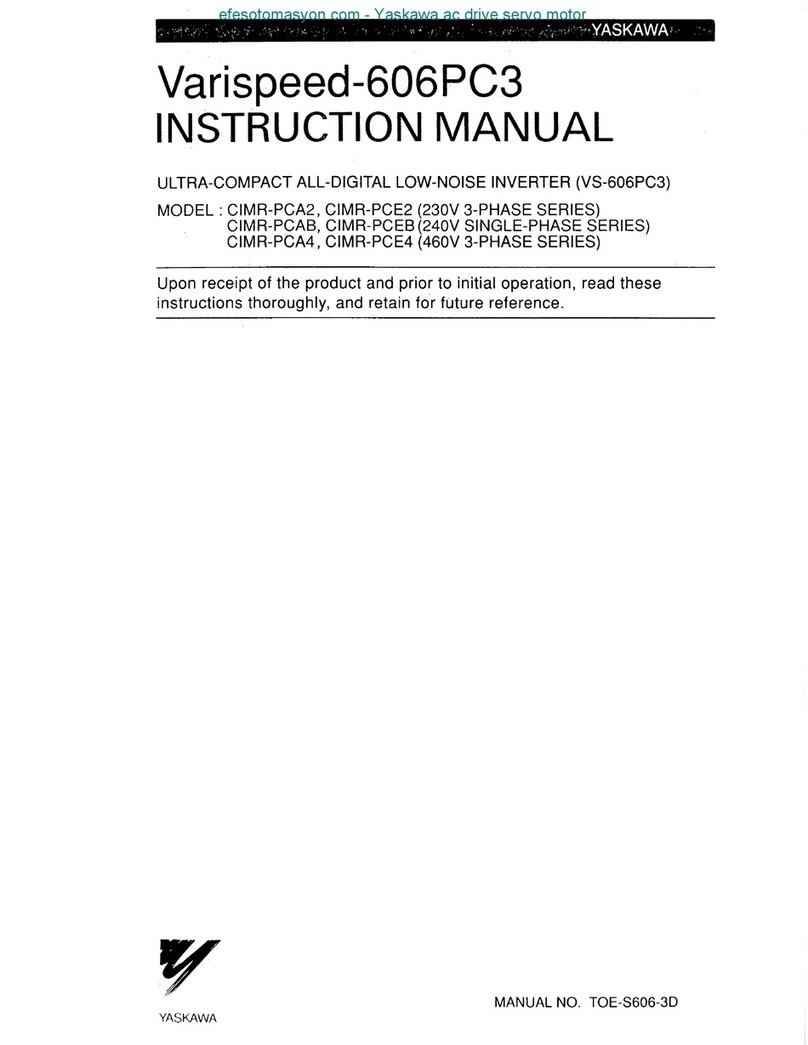Installation and Operation Guide SOLECTRIA PVI 25TL-480-R
DOCR-071030-A (11/17/2020) Page 2 of 101
1. Important Safety Instructions .........................................................................................................................................4
1.1 Hazard Symbols.......................................................................................................................................................4
1.2 Symbols on Labels...................................................................................................................................................5
1.3 General Safety Messages ........................................................................................................................................ 6
1.4 Status Panel.............................................................................................................................................................8
2. Overview .........................................................................................................................................................................9
2.1 Intended Use........................................................................................................................................................... 9
2.2 Inverter Features...................................................................................................................................................10
2.3 Inverter Protections ..............................................................................................................................................10
2.4 Communication Overview.....................................................................................................................................11
2.5 Inverter Diagrams .................................................................................................................................................11
2.6 Schematic Diagram and Circuit Design ................................................................................................................. 13
2.7 Labels ....................................................................................................................................................................13
2.8 Unpacking .............................................................................................................................................................14
3. Installation ....................................................................................................................................................................16
3.1 Installation Sequence Overview............................................................................................................................18
3.2 Mechanical Installation......................................................................................................................................... 18
3.3 Wire-Box ...............................................................................................................................................................28
3.4 Electrical Installation DC ....................................................................................................................................... 29
3.5 Electrical Installation AC........................................................................................................................................35
3.6 Communication Installation.................................................................................................................................. 41
3.7 Resealing the Wiring Box ...................................................................................................................................... 47
4. Startup...........................................................................................................................................................................47
4.1 Startup Checklist ................................................................................................................................................... 47
4.2 Startup Steps......................................................................................................................................................... 48
4.3 Connection to the Inverter –Wireless Option......................................................................................................48
5. App Interface ................................................................................................................................................................51
5.1 Overview ...............................................................................................................................................................51
5.2 Main Menu............................................................................................................................................................51
6. Fault Shutdown and Troubleshooting...........................................................................................................................76
6.1 LED Status Panel.................................................................................................................................................... 76
6.2 Fault and Troubleshooting .................................................................................................................................... 77