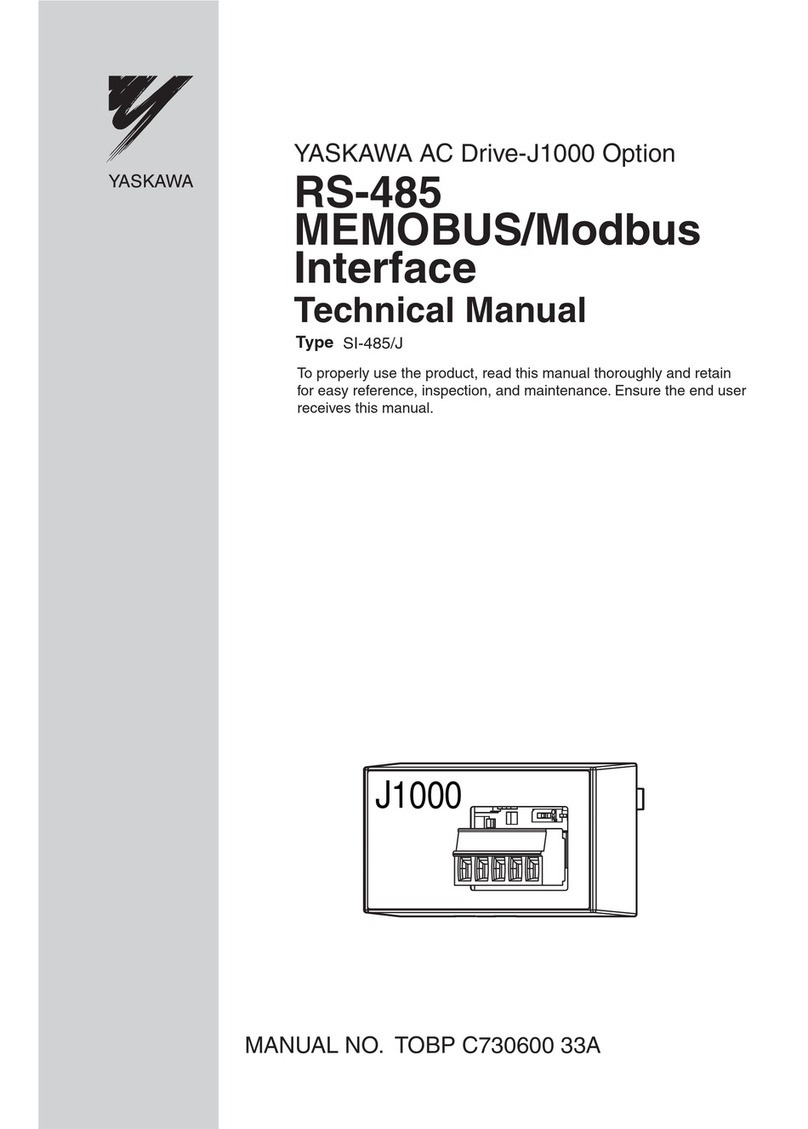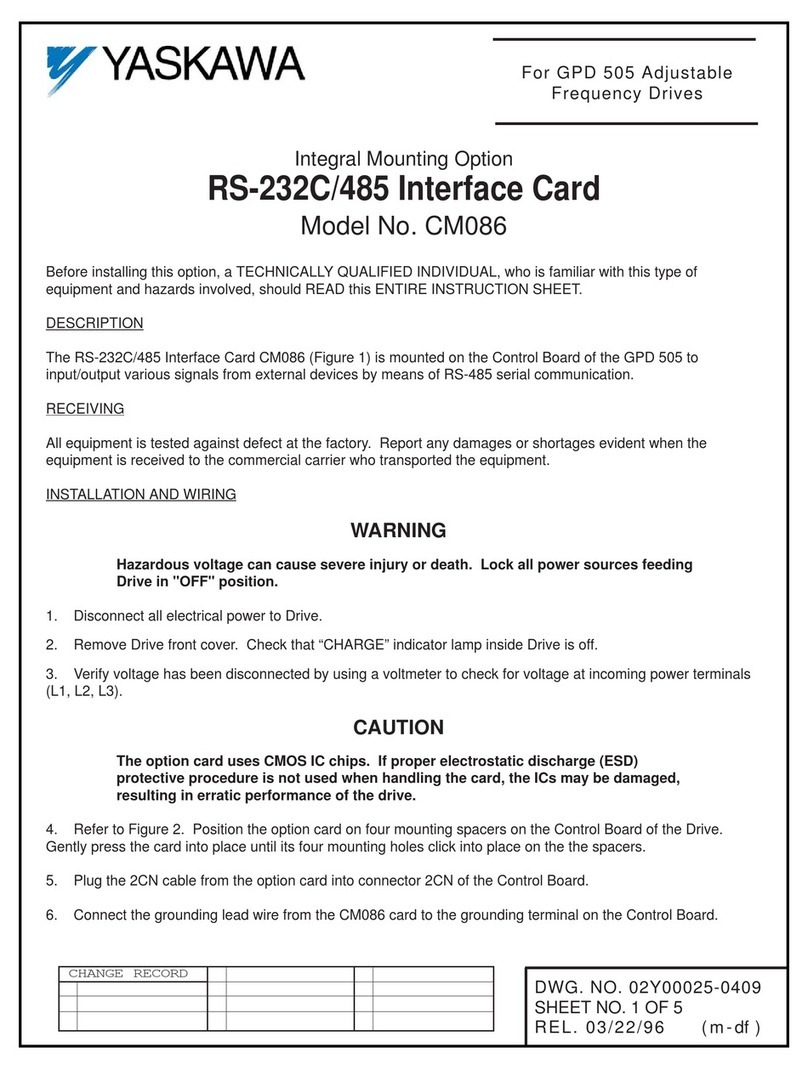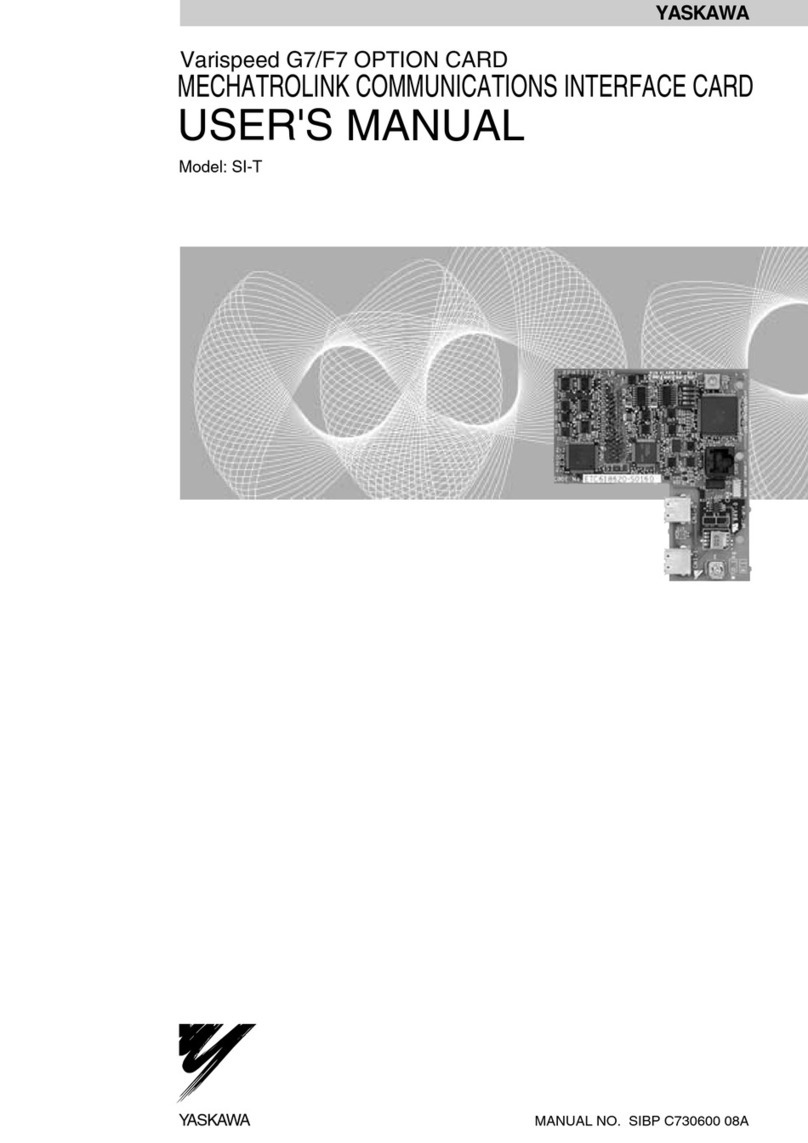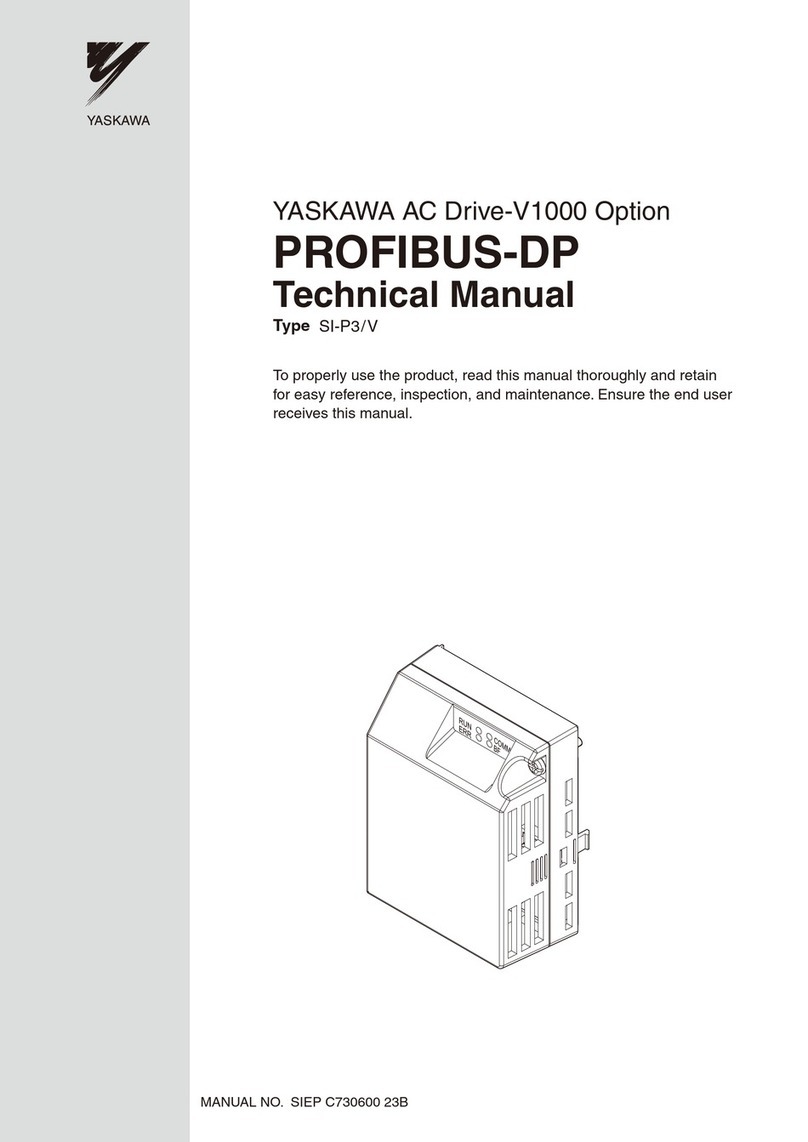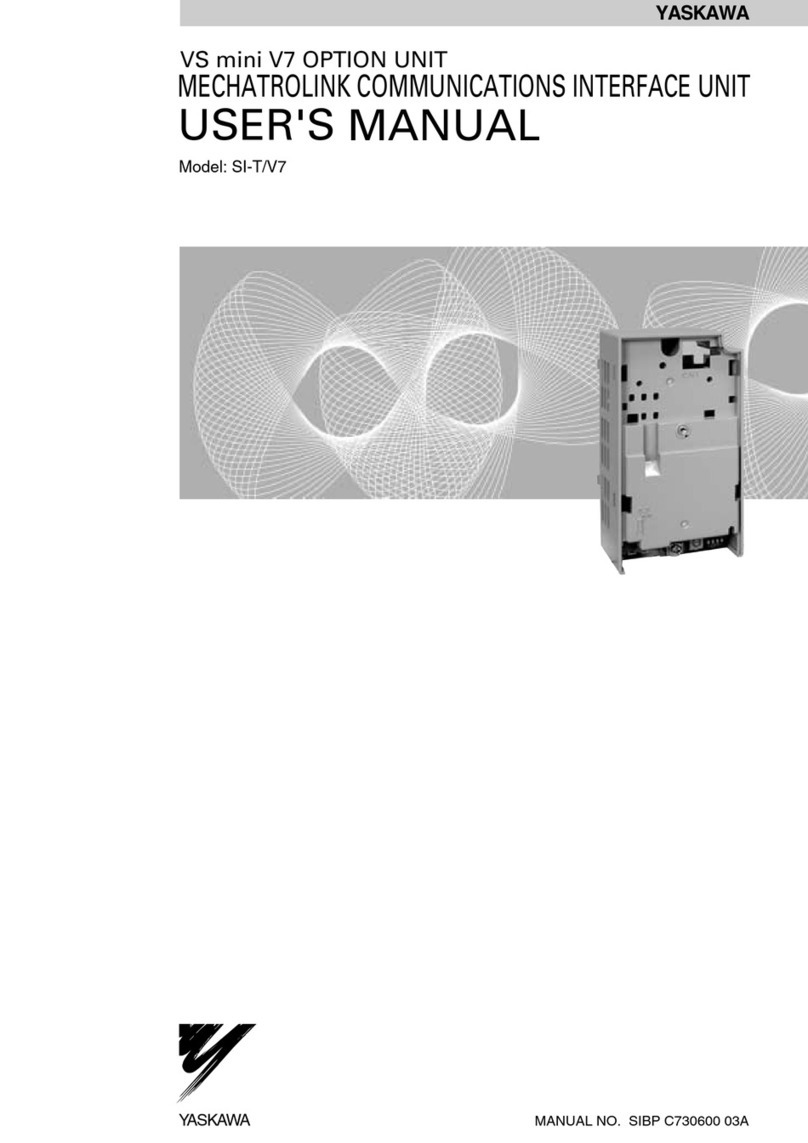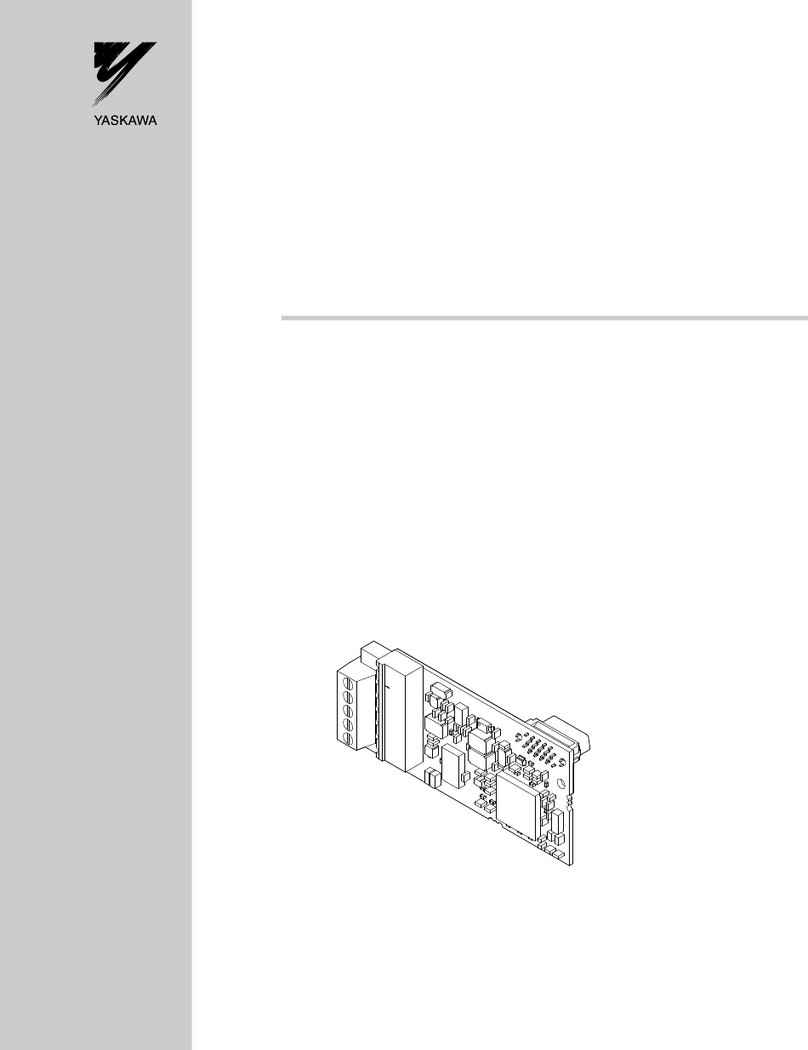DWG. NO. 02Y00025-0374
SHEET NO. 1 OF 2
EFF. 11/14/94 (m-df)
For GPD 333
Adjustable Frequency Drives
CHANGE RECORD
115 VAC Logic Interface
Part No. 46S03153-0010
DESCRIPTION
The 115 VAC Logic Interface is an option for the GPD 333
drive. It allows the drive’s multi-function inputs (Run, Stop
and Multi-step Speed) to be controlled by 115 Vac input
signals. It mounts directly to the drive’s control terminal strip.
OPERATIONAL SPECIFICATIONS
ON STATE
6.8 mA = ION — — VON = 115 Vac
2.0 mA = IMIN ON — — VMIN ON = 110 Vac
1.1 mA = IMAX OFF — — VMAX OFF = 99 Vac
OFF STATE
0 — — 0
mA V
INSTALLATION
CAUTION
Option contains electrostatic sensitive devices.
Personnel should be grounded before removing
carton contents and installing into the equipment.
1. Turn off all power to the drive.
2. Remove drive front cover. Verify that CHARGE indicator
lamp inside drive is off.
3. Use a voltmeter to verify that power has been
disconnected at incoming power terminals (L1, L2, L3).
WARNING
Hazardous voltage can cause severe injury or
death. Lock all power sources feeding drive in
"OFF" position.
4. Loosen, but do not completely remove, the screws at drive
terminals 1 thru 7. Slide the option board onto the drive
terminal strip at these terminals. The wire hold down clips
should be on top of the option board. Securely tighten the
terminal screws.
NOTE
The option board attaches to terminal 7 only for extra
mounting support. THIS IS NOT A 115 VAC INPUT!
5. Connect external control signals to the option board’s
terminals in accordance with Figure 1 or Figure 2 of this
instruction sheet.
6. Replace drive front cover.
THIS COMPLETES INSTALLATION OF THIS OPTION.
Applying a 115V ±10V AC signal to any of the option board
terminals 1 thru 5 will cause the drive to operate. The type of
operation depends on the programming of the multi-function
inputs.
NOTE
Figure 1 and Figure 2 show input signal functions
associated for drive terminals 1 thru 5 as defined by
2-Wire initialization and 3-Wire initialization, respectively.
If a different signal is desired at terminal 3, 4, or 5,
refer to the GPD 333 technical manual description of
constants
no-32
,
no-33
, and
no-34
.