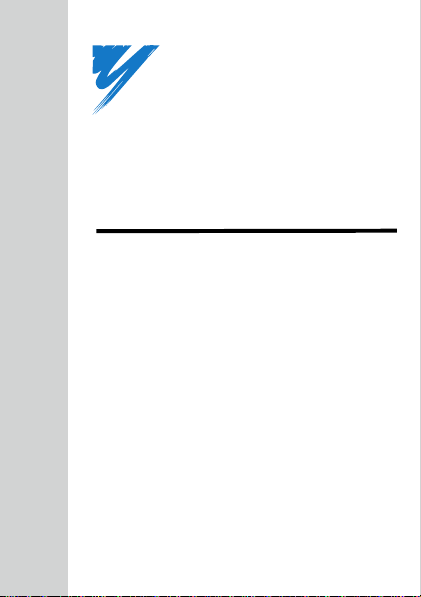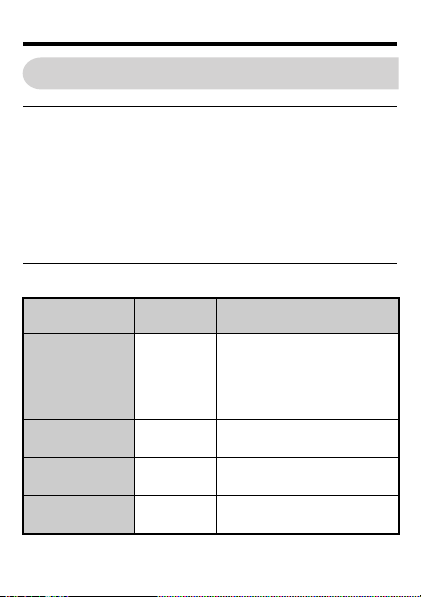YASKAWA SI-232/J User manual
Other YASKAWA Recording Equipment manuals

YASKAWA
YASKAWA MECHATROLINK-II V1000 User manual
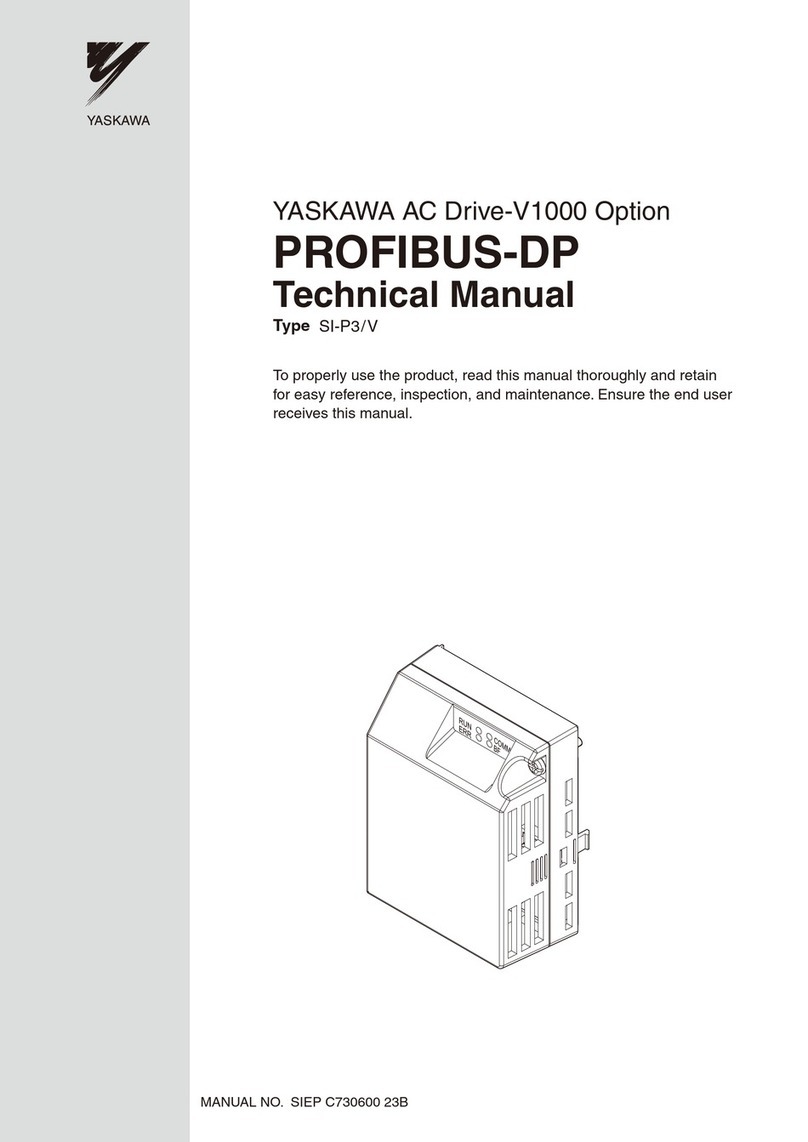
YASKAWA
YASKAWA SI-P3V User manual
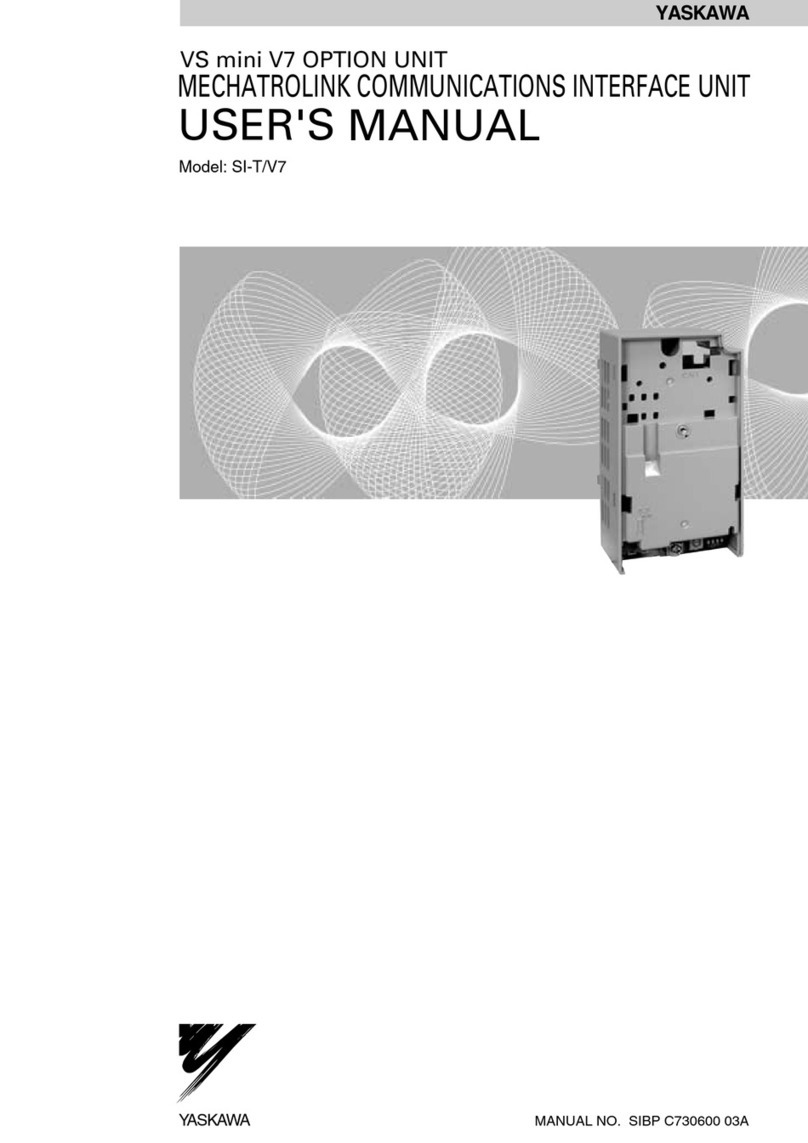
YASKAWA
YASKAWA VS mini V7 User manual
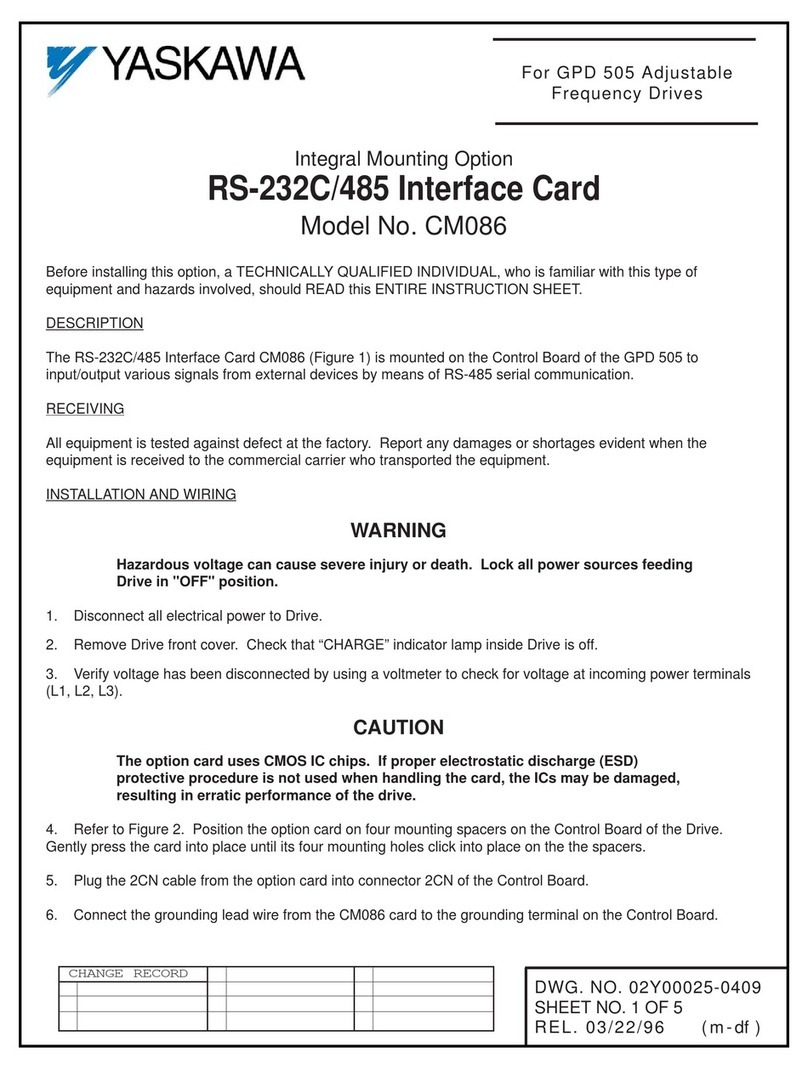
YASKAWA
YASKAWA CM086 User manual
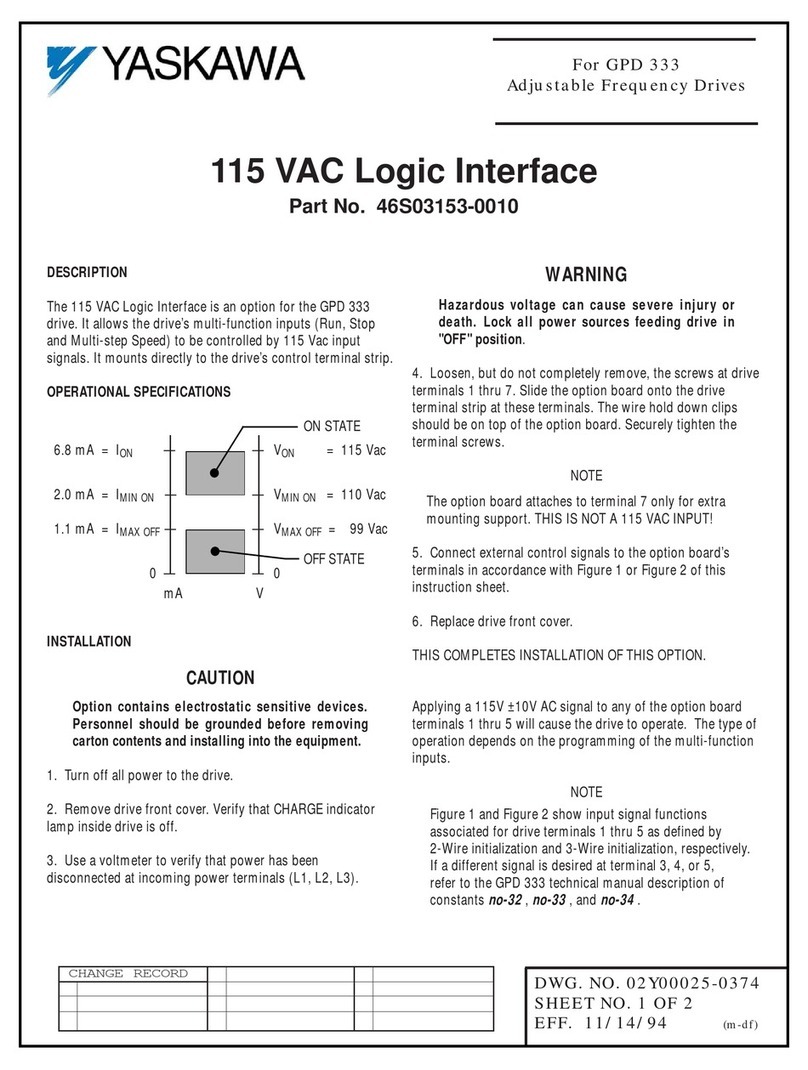
YASKAWA
YASKAWA 46S03153-0010 User manual

YASKAWA
YASKAWA A1000 Series User manual

YASKAWA
YASKAWA SI-T/ V7 User manual
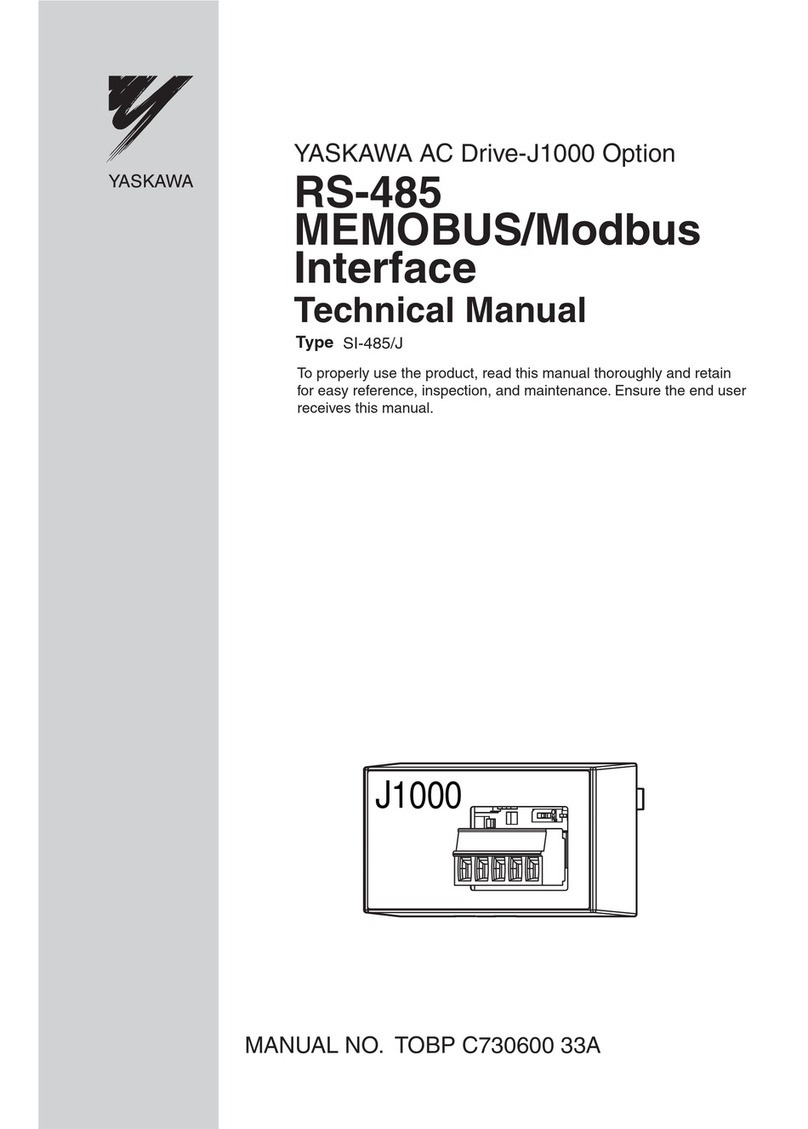
YASKAWA
YASKAWA J1000 CIMR-JC series User manual
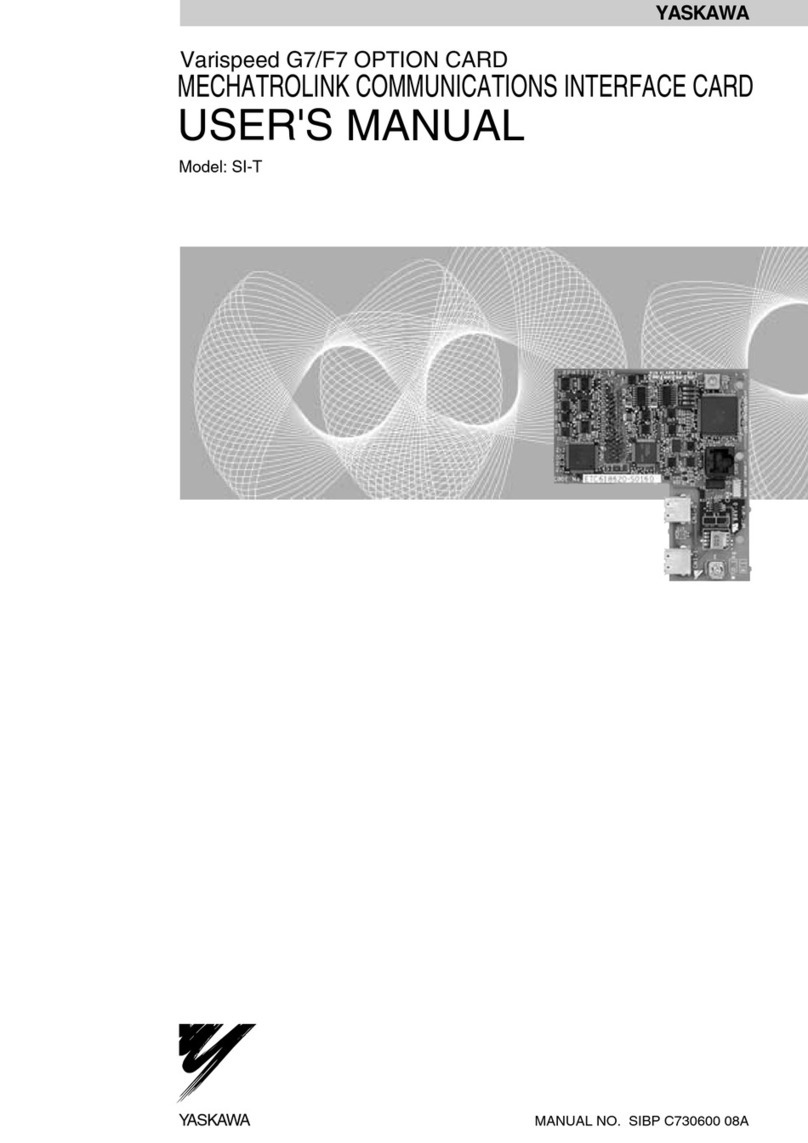
YASKAWA
YASKAWA Varispeed f7 User manual
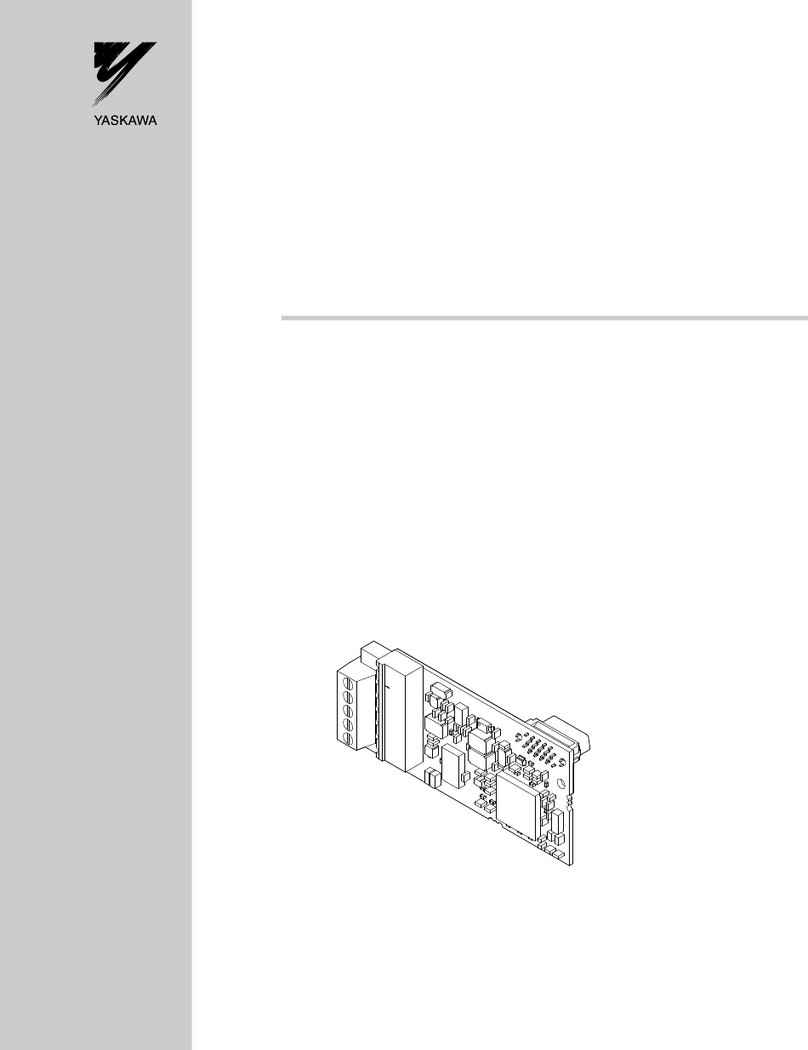
YASKAWA
YASKAWA DeviceNet SI-N3 User manual