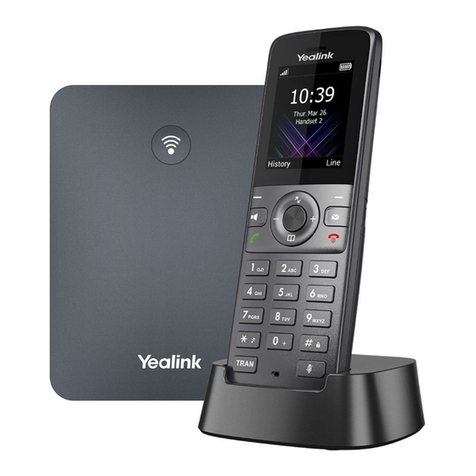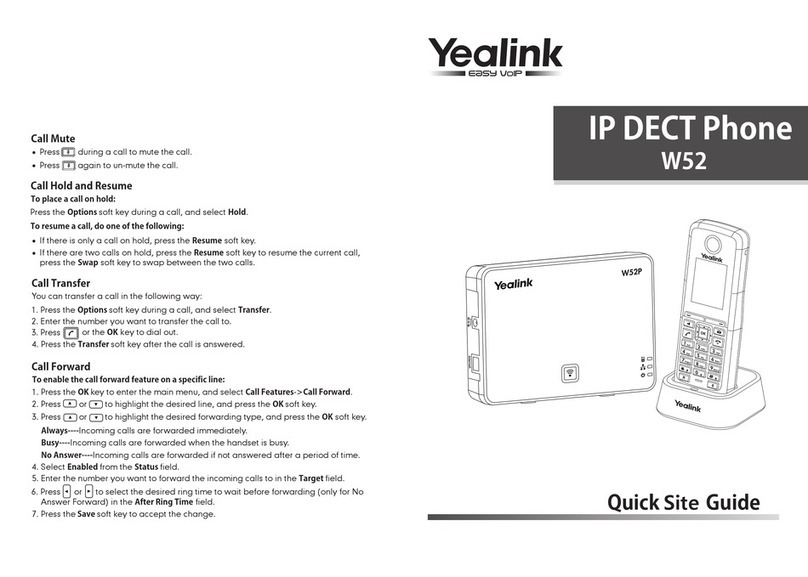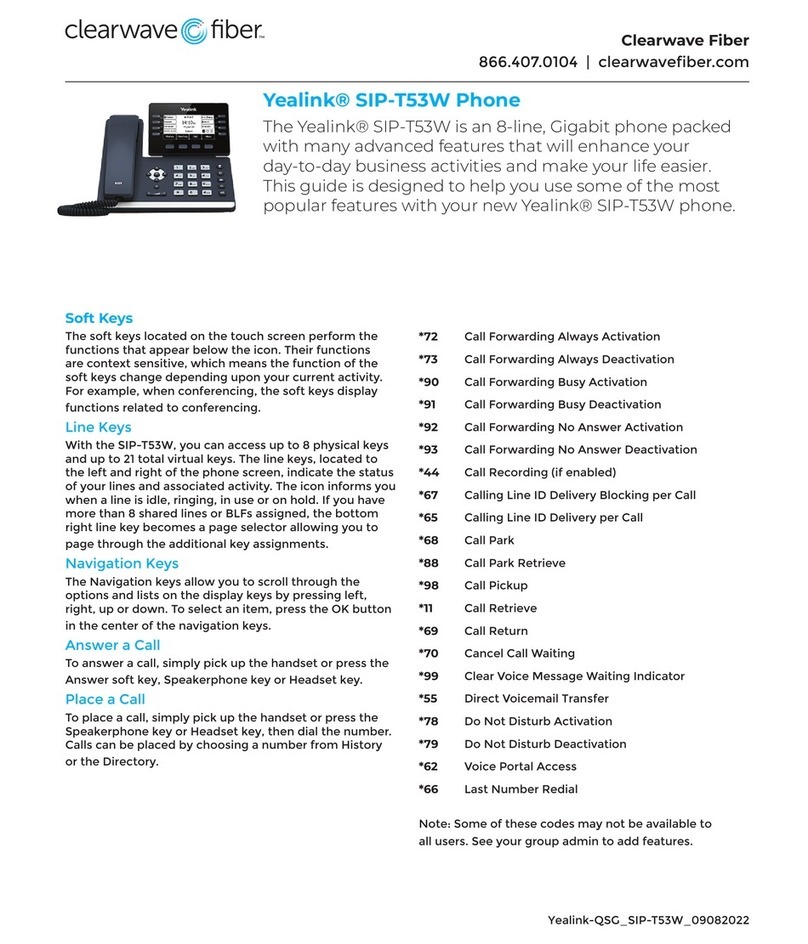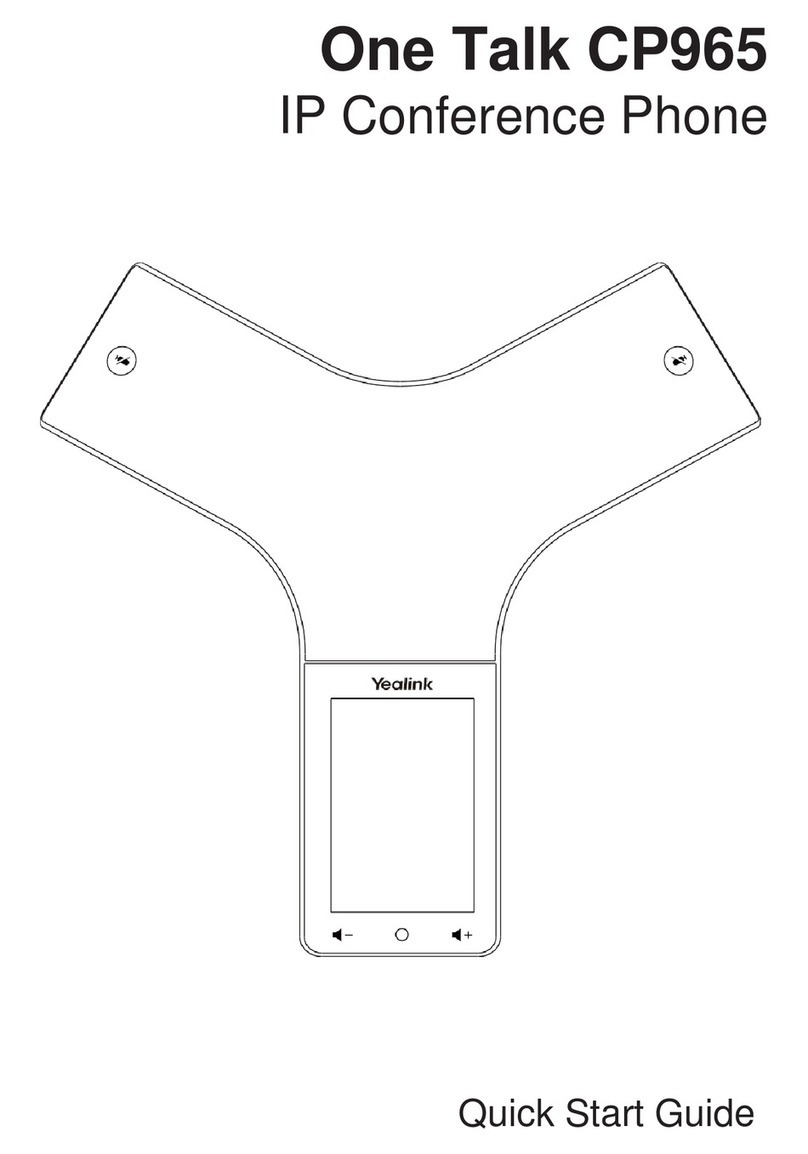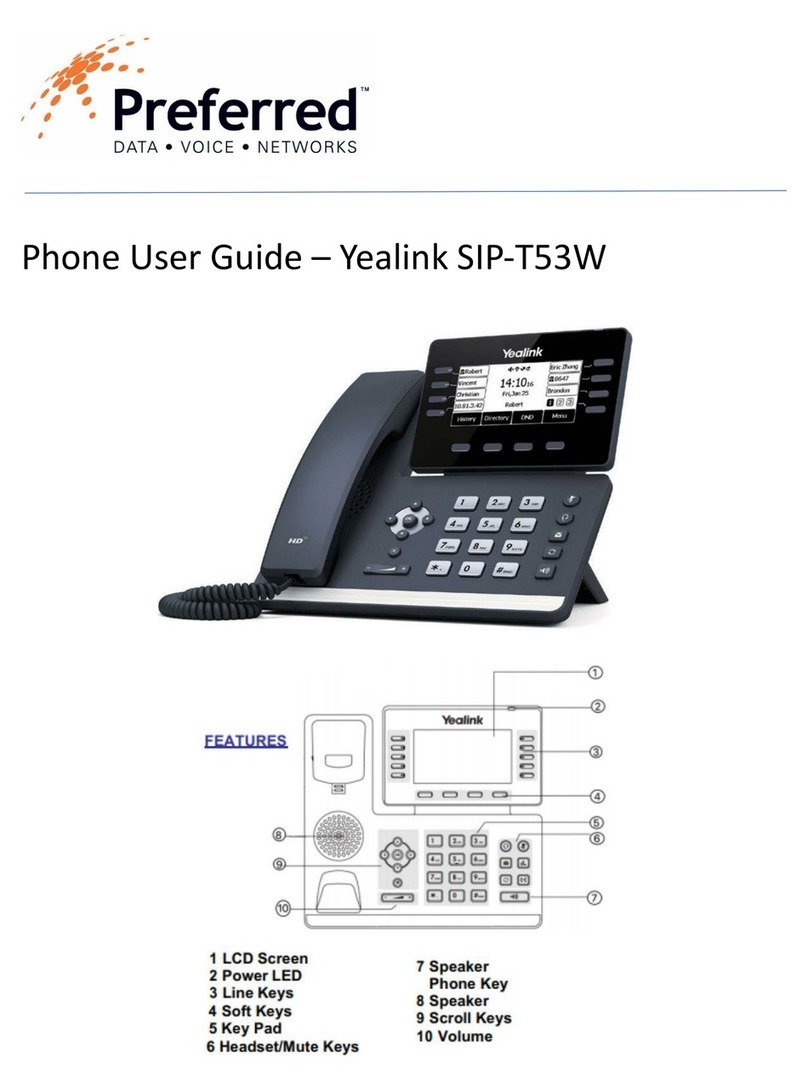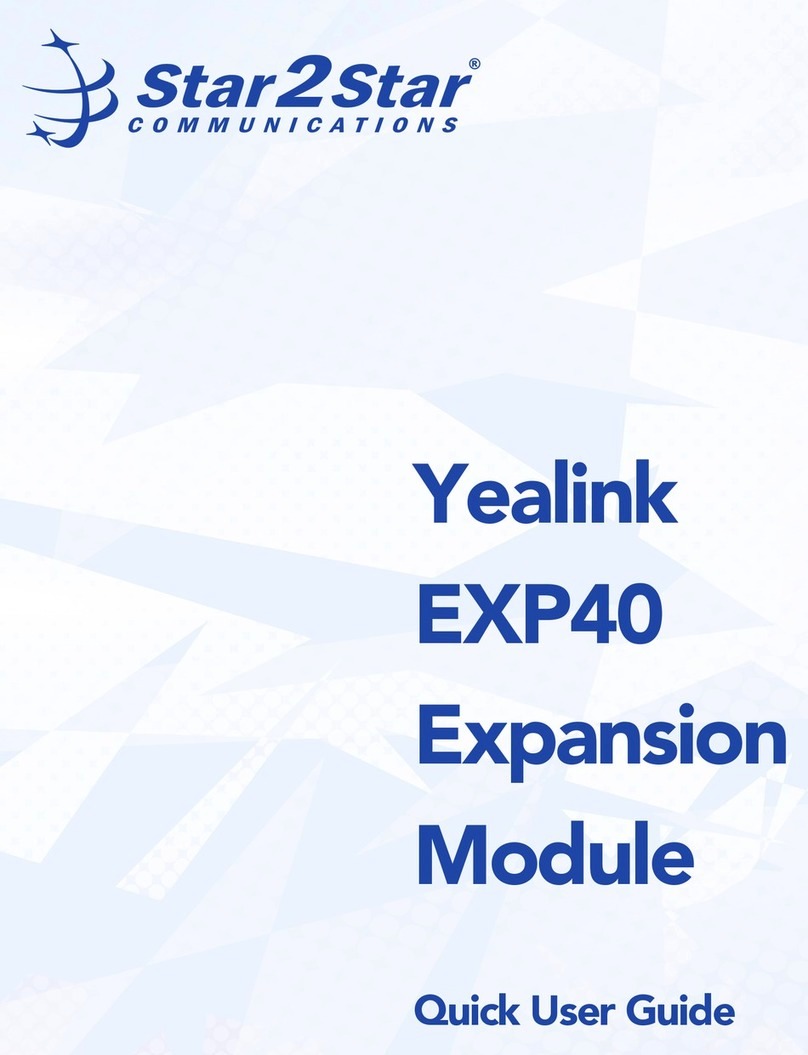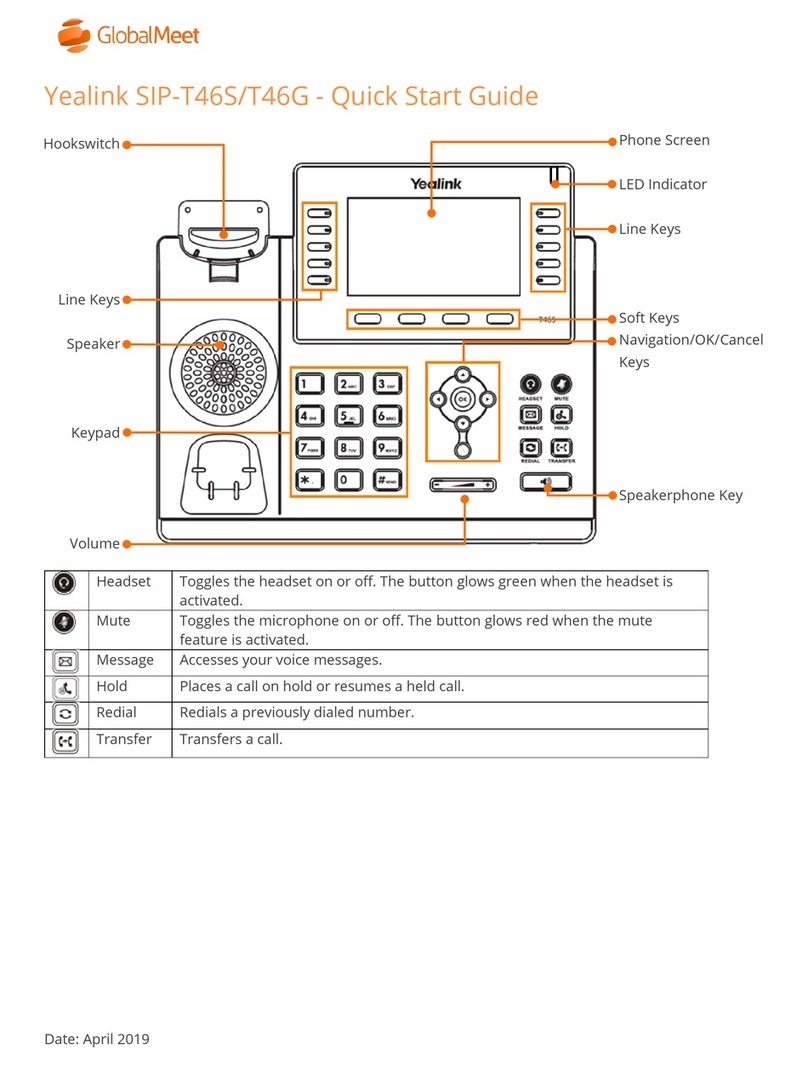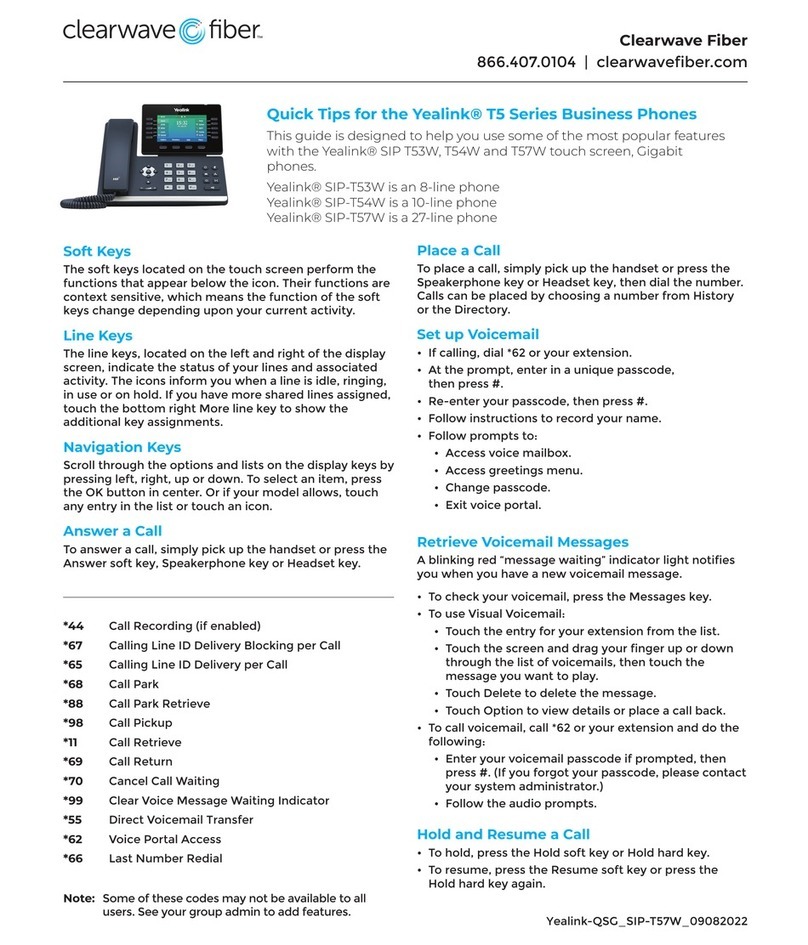| Contents | iii
Transferring Calls............................................................................................................................................... 20
Performing a Blind Transfer...................................................................................................................20
Performing a Consultative Transfer....................................................................................................... 20
Forwarding all incoming calls............................................................................................................................21
Forwarding Calls to Voicemail...............................................................................................................21
Forwarding Calls to a Contact or Number.............................................................................................21
Forwarding Calls to Delegates............................................................................................................... 21
Configuring the Second Forwarded Destination If Unanswered by Your Delegates............................ 22
Configuring the Forwarded Destination If the Incoming Call is Unanswered.................................................. 22
Synchronizing Incoming Calls to A Specifed Contact/Delegates......................................................................22
Blocking Calls with No Caller ID..................................................................................................................... 23
Anonymous Call................................................................................................................................................. 23
Conference Calls..................................................................................................... 23
Initiating a Conference by Calling Multiple Contacts....................................................................................... 23
Initiating a Conference Call by Inviting Other Contacts................................................................................... 24
Initiating a Conference Call From Call History................................................................................................ 24
Managing the Conference Participants............................................................................................................. 24
Muting All Conference Participants.......................................................................................................24
Muting Individual Conference Participants.......................................................................................... 24
Removing the Participants from the Conference................................................................................... 25
Re-inviting the Participants Who Have Been Removed........................................................................ 25
Viewing the Details of Paticipants......................................................................................................... 25
Adding Participants to a Conference Call..........................................................................................................25
Leaving the Conference......................................................................................................................................26
Using the Teams Meeting feature......................................................................... 26
Schedule a Meeting on the Teams Phone.......................................................................................................... 26
Viewing the Meeting Details..............................................................................................................................27
Joining a Scheduled Teams Meeting..................................................................................................................27
Responding to the Meeting Invitation................................................................................................................27
Editing the Response to the Meeting Invitation................................................................................................ 28
Cancelling the Scheduled Meeting.....................................................................................................................28
Editting the Scheduled Meeting......................................................................................................................... 29
Deleting the Scheduled Meeting........................................................................................................................ 29
Using the Voicemail................................................................................................ 29
Listening to the Voicemail..................................................................................................................................30
Deleting Voicemail Messages.............................................................................................................................30
Viewing the Details of the Contacts.................................................................................................................. 30
Teams Phone Settings.............................................................................................30
Setting the Language.......................................................................................................................................... 31
Time and Date Display..................................................................................................................................... 31
Setting the Time and Date Manually..................................................................................................... 31
Changing the Time and Date Format.....................................................................................................31
Screen Savers...................................................................................................................................................... 32
Changing the Waiting Time for Screen Saver....................................................................................... 32
Changing the Screen Saver Background................................................................................................32
Changing the Screen Backlight Brightness and Time....................................................................................... 32