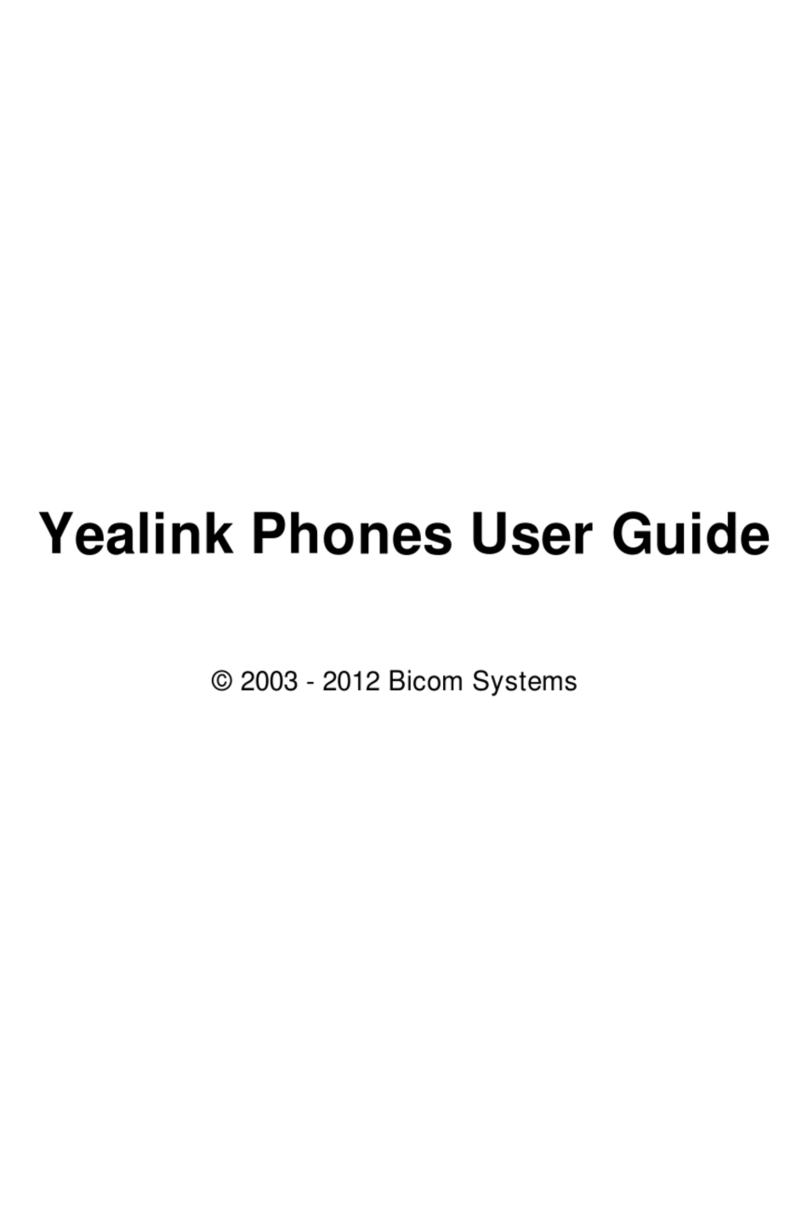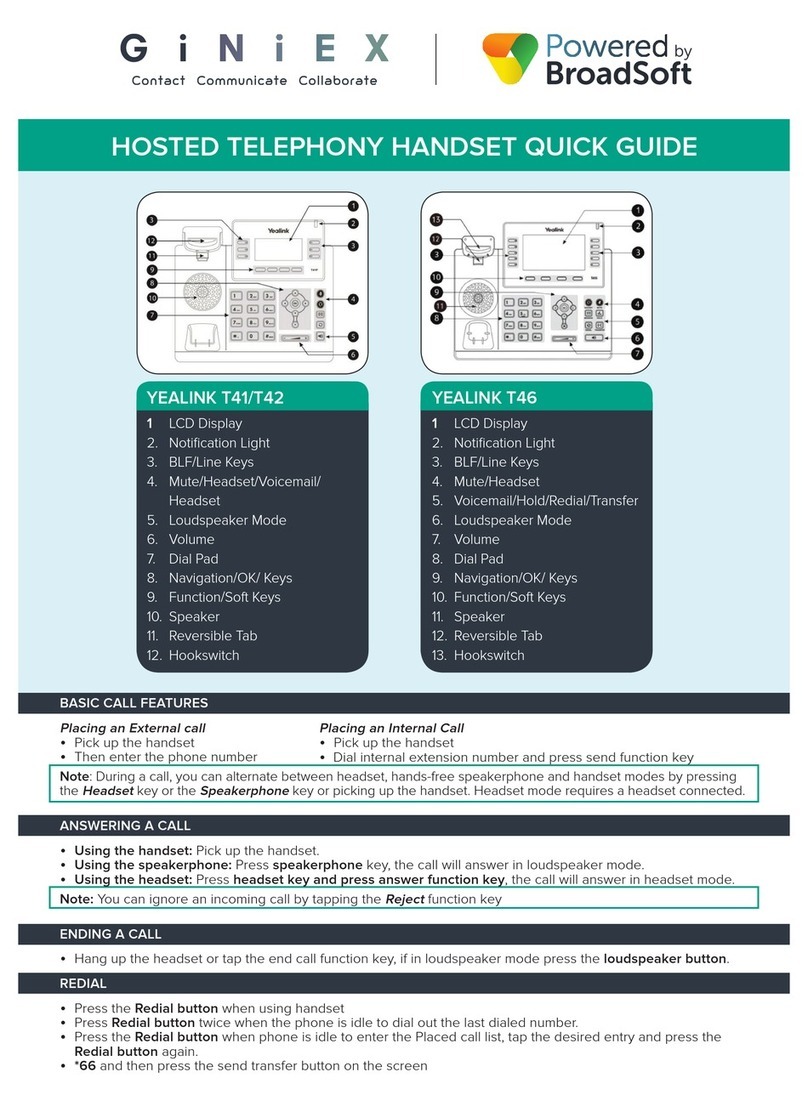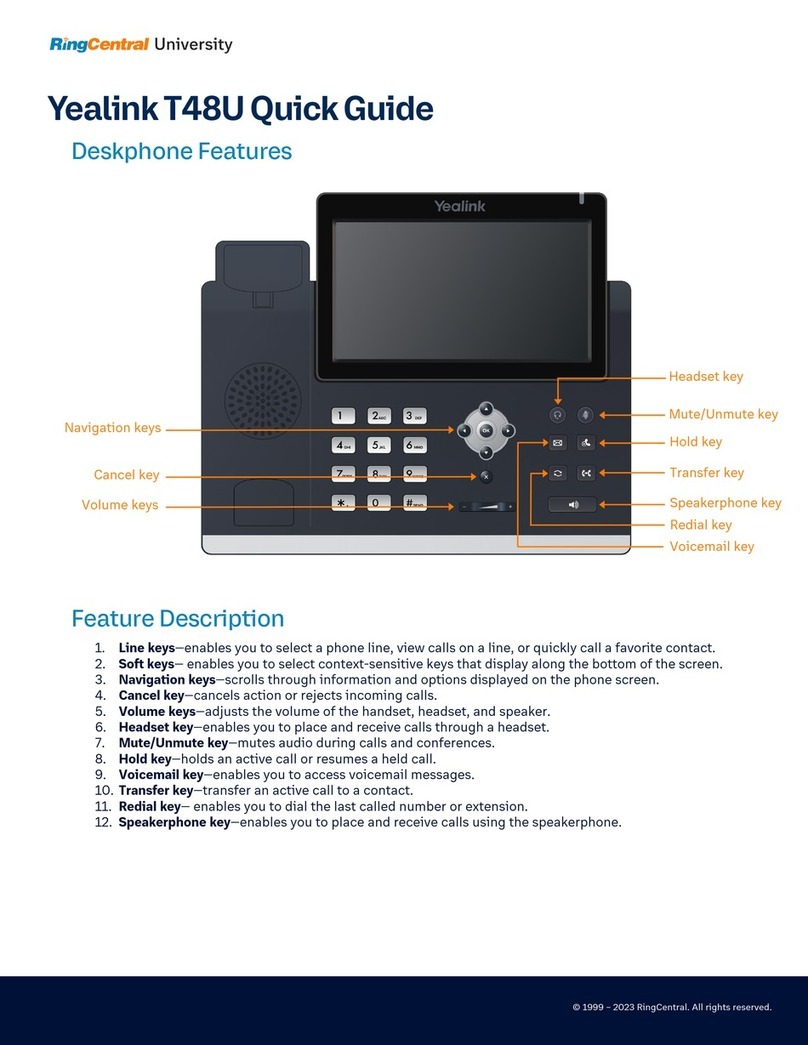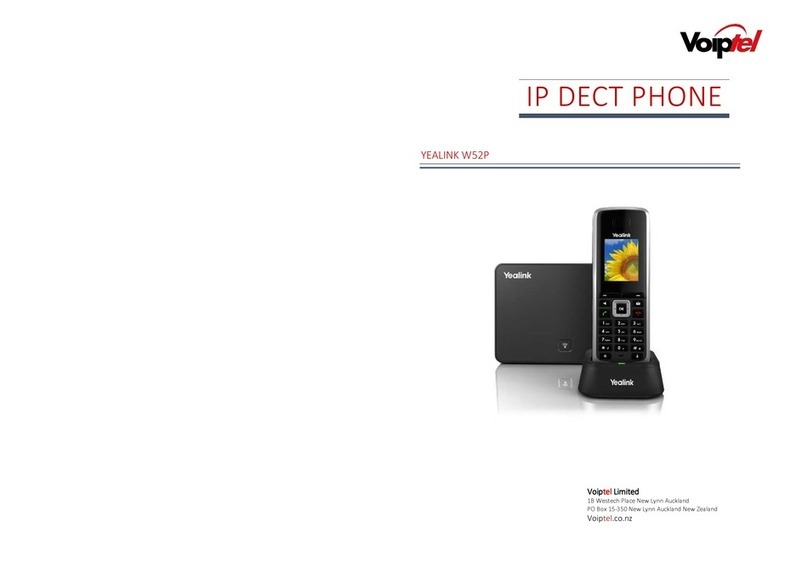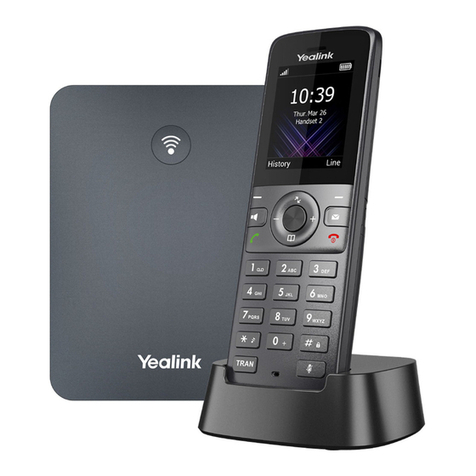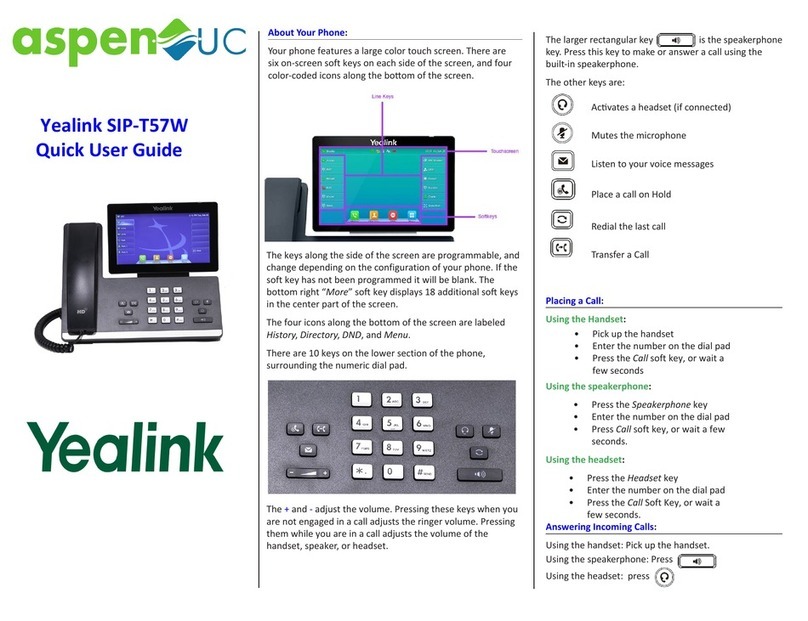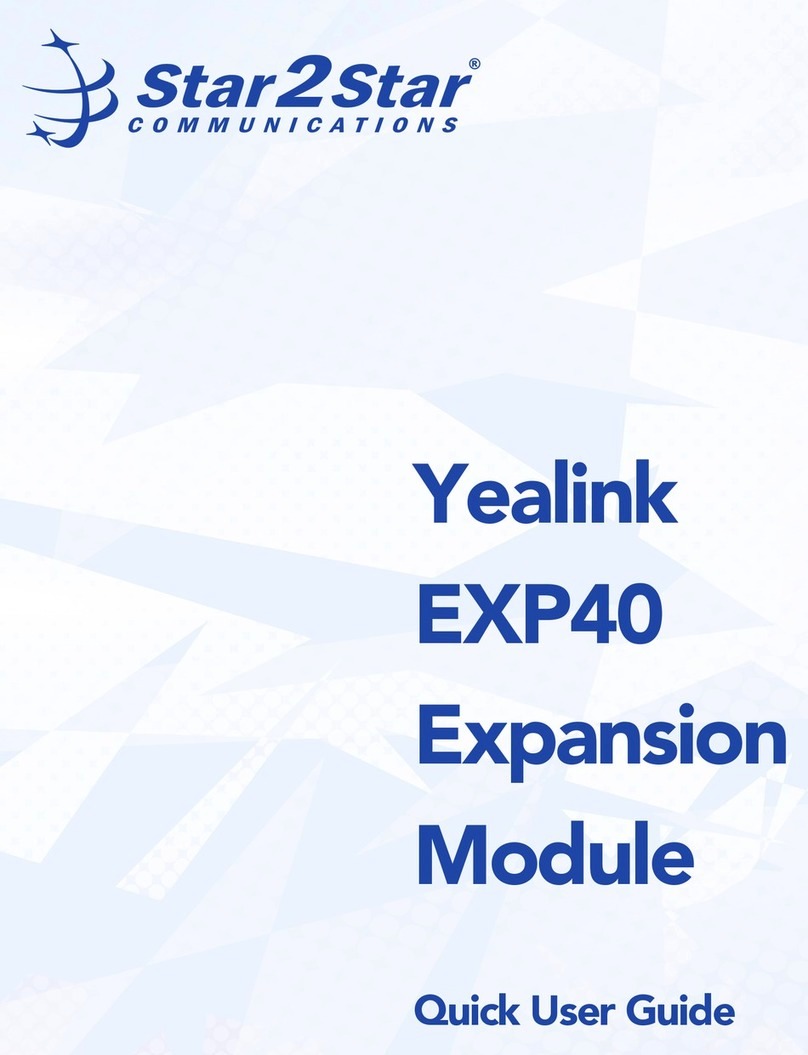TV Output........................................................................................................................................................- 28 -
Setting the Send Key.......................................................................................................................................- 29 -
Anonymous Call..............................................................................................................................................- 30 -
Directory ....................................................................................................................................................................- 30 -
Adding a Contact Group .................................................................................................................................- 31 -
Editing/Deleting a Contact Group..................................................................................................................- 31 -
Adding a Contact.............................................................................................................................................- 31 -
Editing a Contact .............................................................................................................................................- 31 -
Deleting a Contact...........................................................................................................................................- 32 -
Clearing the Contact........................................................................................................................................- 32 -
Adding/Deleting/Clearing a Blacklist ............................................................................................................- 32 -
Remote Phonebook..........................................................................................................................................- 32 -
LDAP................................................................................................................................................................- 32 -
Call History................................................................................................................................................................- 33 -
Deleting the history record..............................................................................................................................- 33 -
Clearing the history .........................................................................................................................................- 33 -
Media..........................................................................................................................................................................- 34 -
Photo.................................................................................................................................................................- 34 -
Video ................................................................................................................................................................- 34 -
Contact Picture.................................................................................................................................................- 34 -
Application.................................................................................................................................................................- 34 -
IP Camera.........................................................................................................................................................- 35 -
Door Phone ......................................................................................................................................................- 35 -
6Configuration Using the Web Browser.............................................................................................- 37 -
Establishing a Configuration Environment..............................................................................................................- 37 -
Accessing the Web Configuration Page...................................................................................................................- 37 -
Configuring VP530 .................................................................................................................................................- 37 -
Tab Pages on the Web Configuration Page ...................................................................................................- 37 -
Status Tab Page................................................................................................................................................- 38 -
Account Tab Page............................................................................................................................................- 39 -
Network Tab Page ...........................................................................................................................................- 45 -
Phone Tab Page ...............................................................................................................................................- 47 -
Contacts Tab Page ...........................................................................................................................................- 55 -
Upgrade Tab Page ...........................................................................................................................................- 59 -
Security Tab Page............................................................................................................................................- 62 -
Saving Settings ................................................................................................................................................- 62 -
7Using VP530 ......................................................................................................................................- 63 -
Overview....................................................................................................................................................................- 63 -
Call Type..........................................................................................................................................................- 63 -
Answer Mode...................................................................................................................................................- 63 -
Multiple Accounts...........................................................................................................................................- 63 -
Making a Call ............................................................................................................................................................- 63 -
Dialing..............................................................................................................................................................- 63 -
Redialing ..........................................................................................................................................................- 64 -
Using the Call History to Make a Call...........................................................................................................- 64 -
Using Address Books to Make a Call ............................................................................................................- 64 -
Using the IP Address to Make a Call .............................................................................................................- 64 -