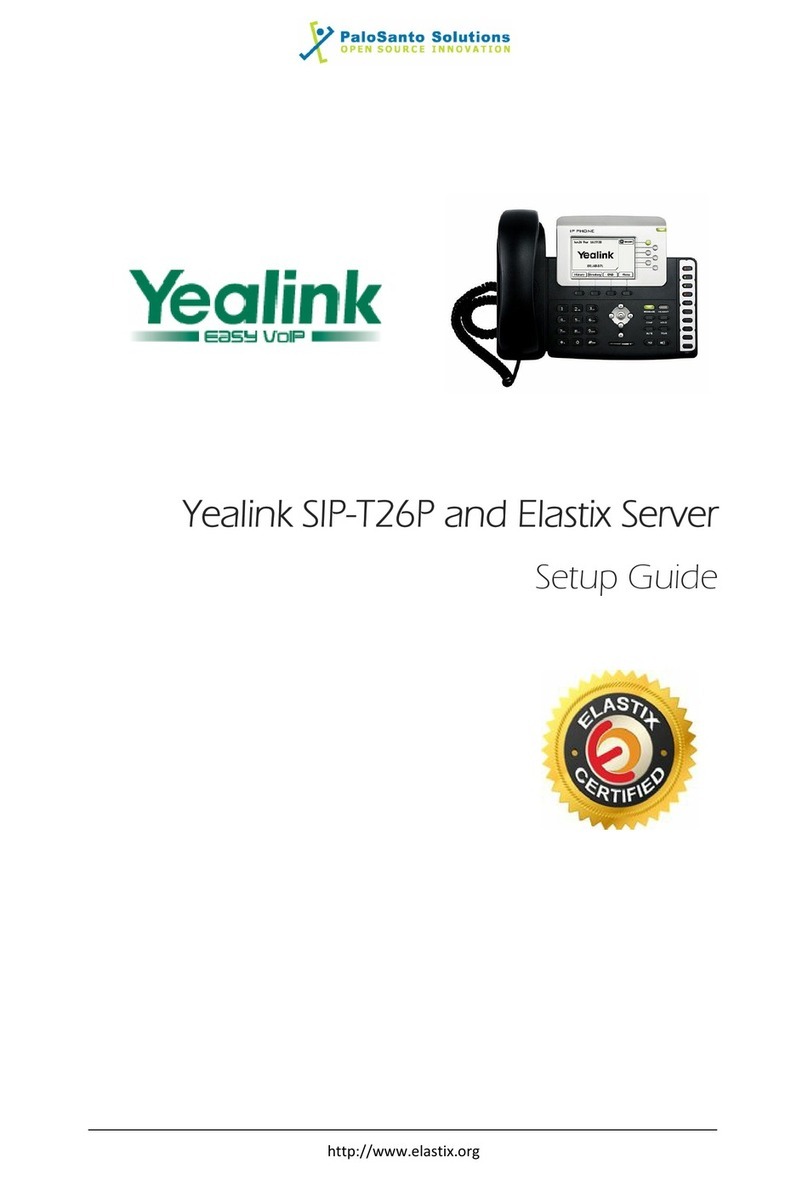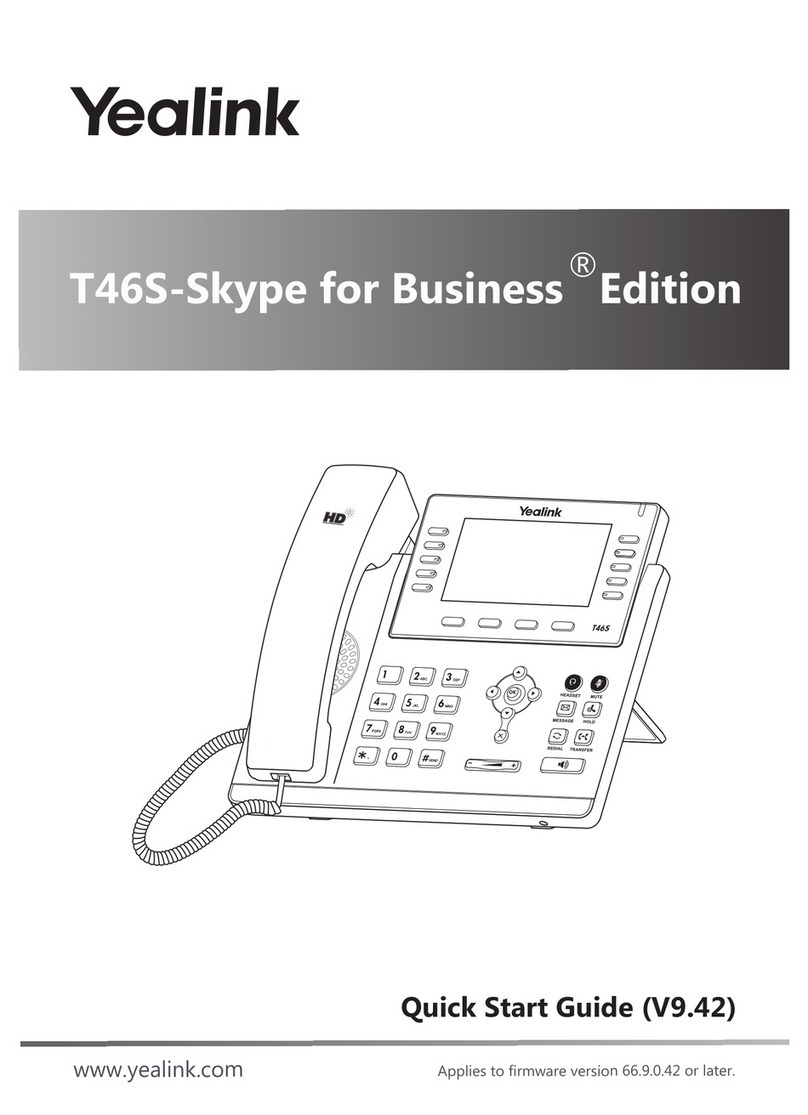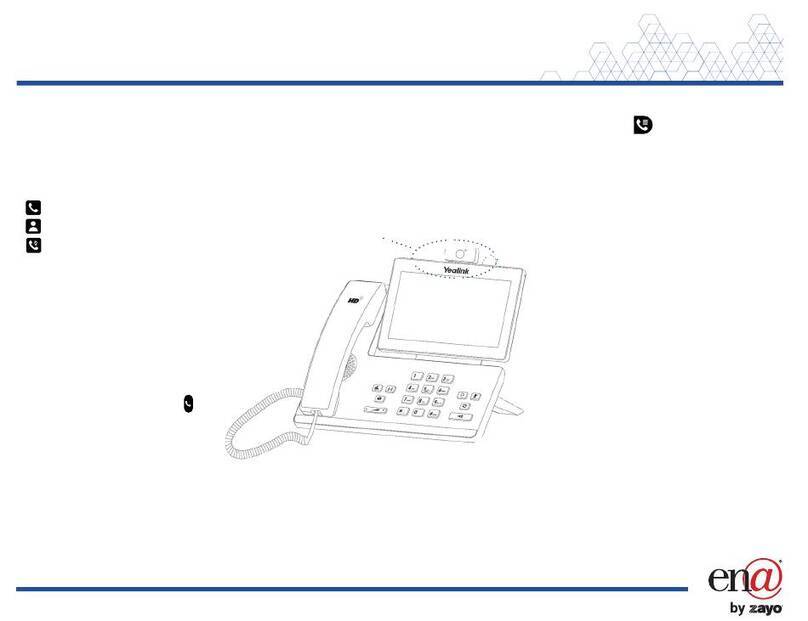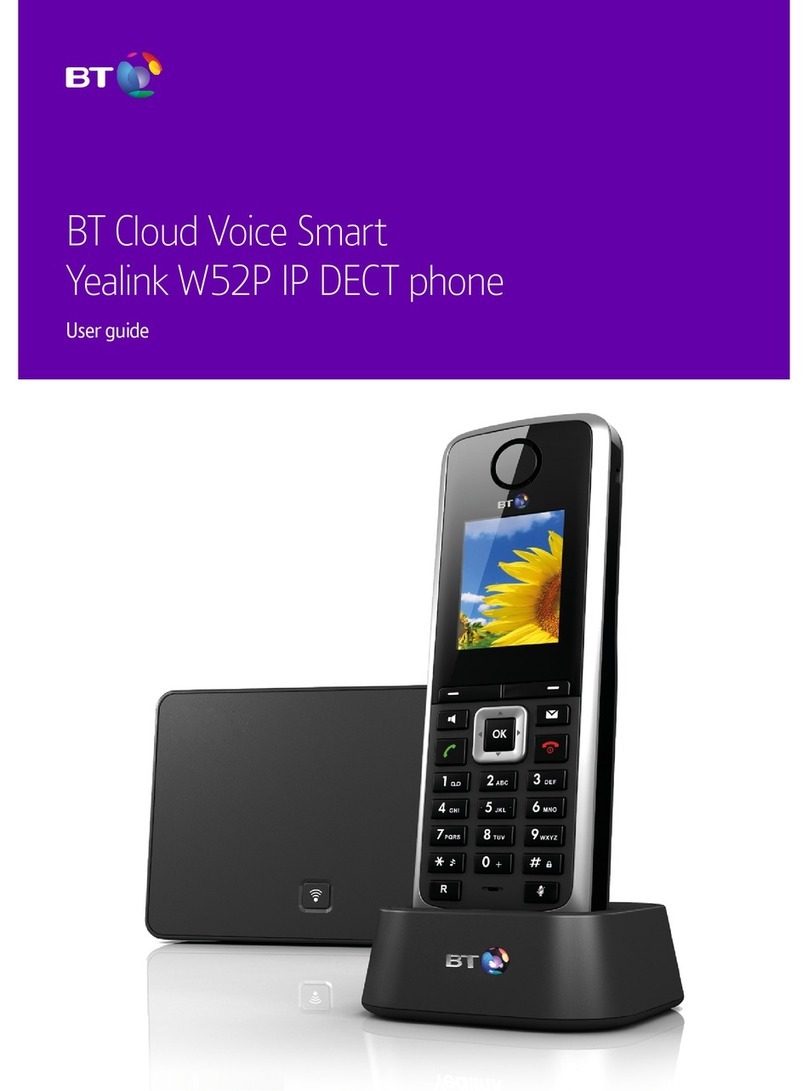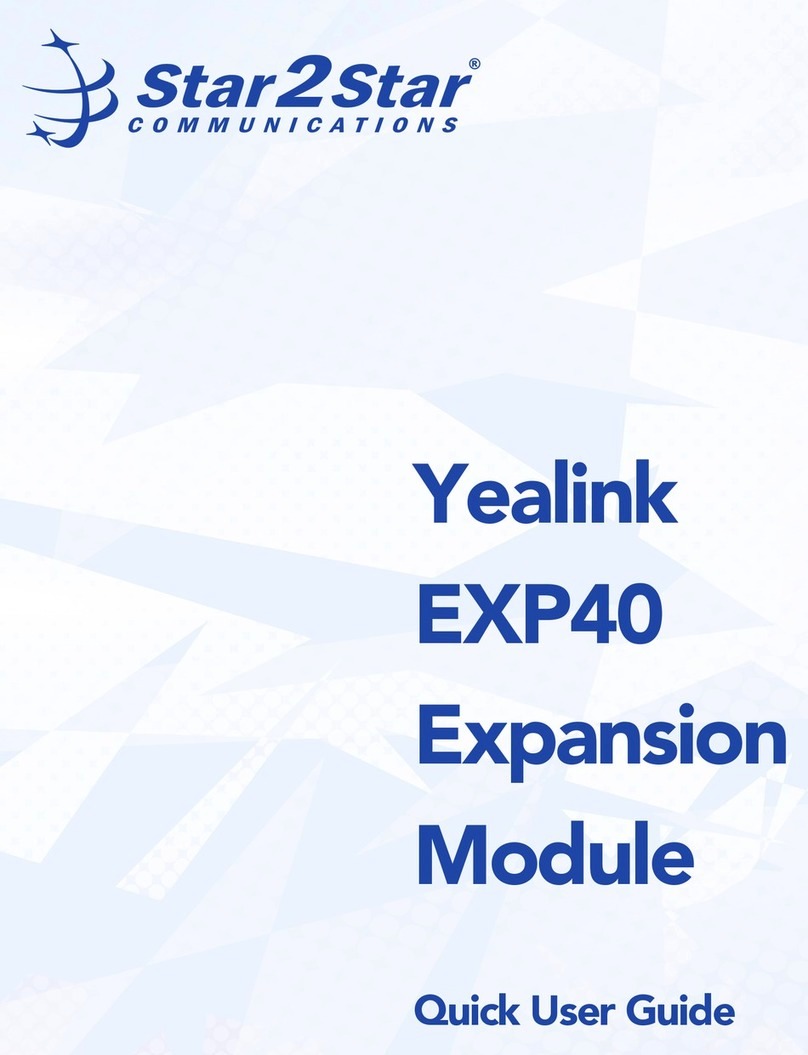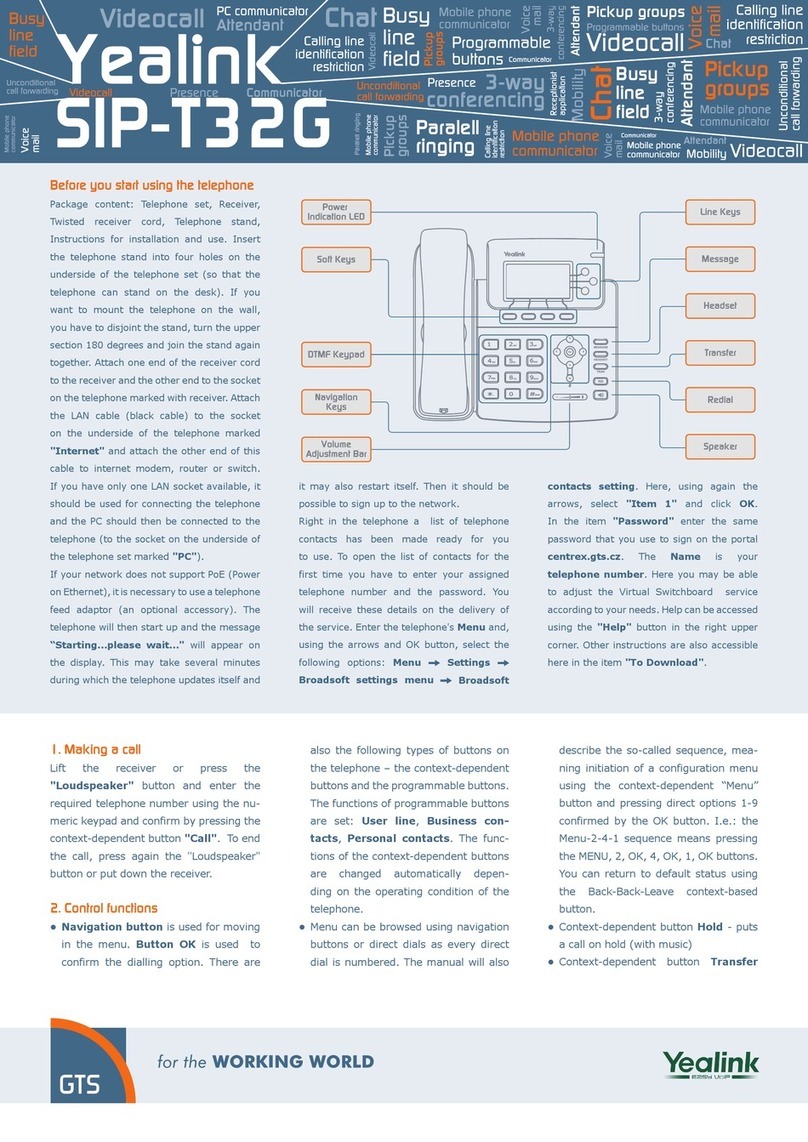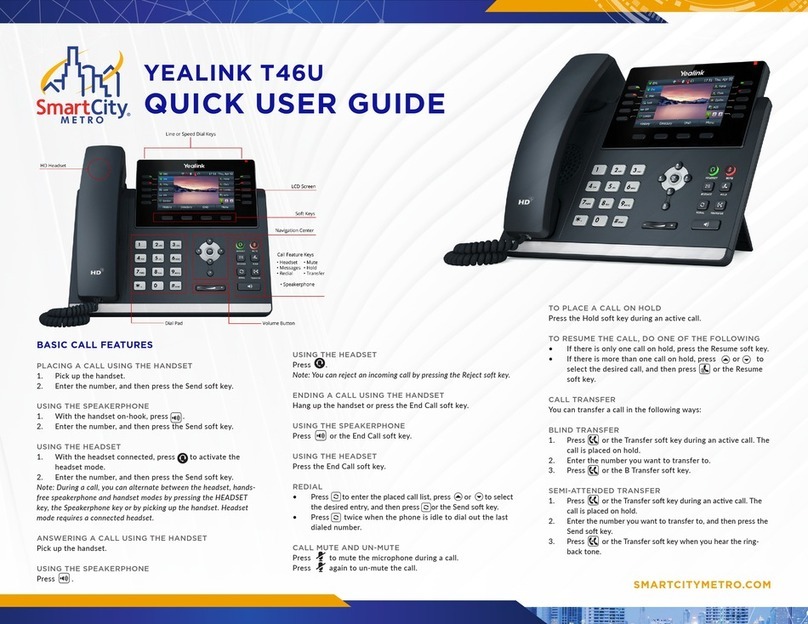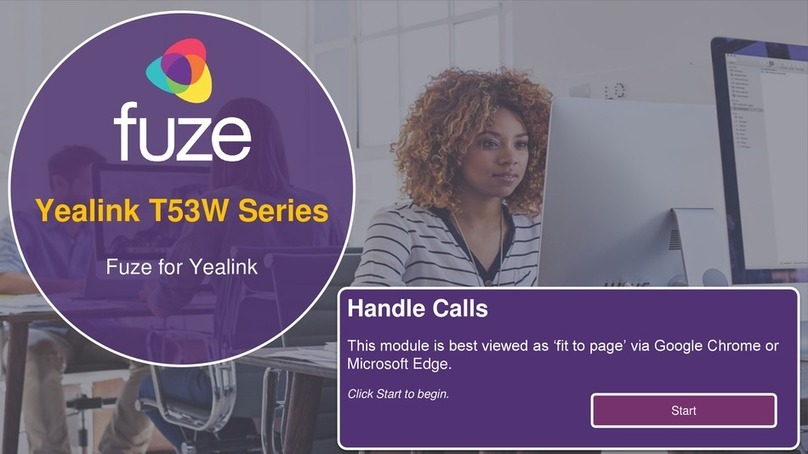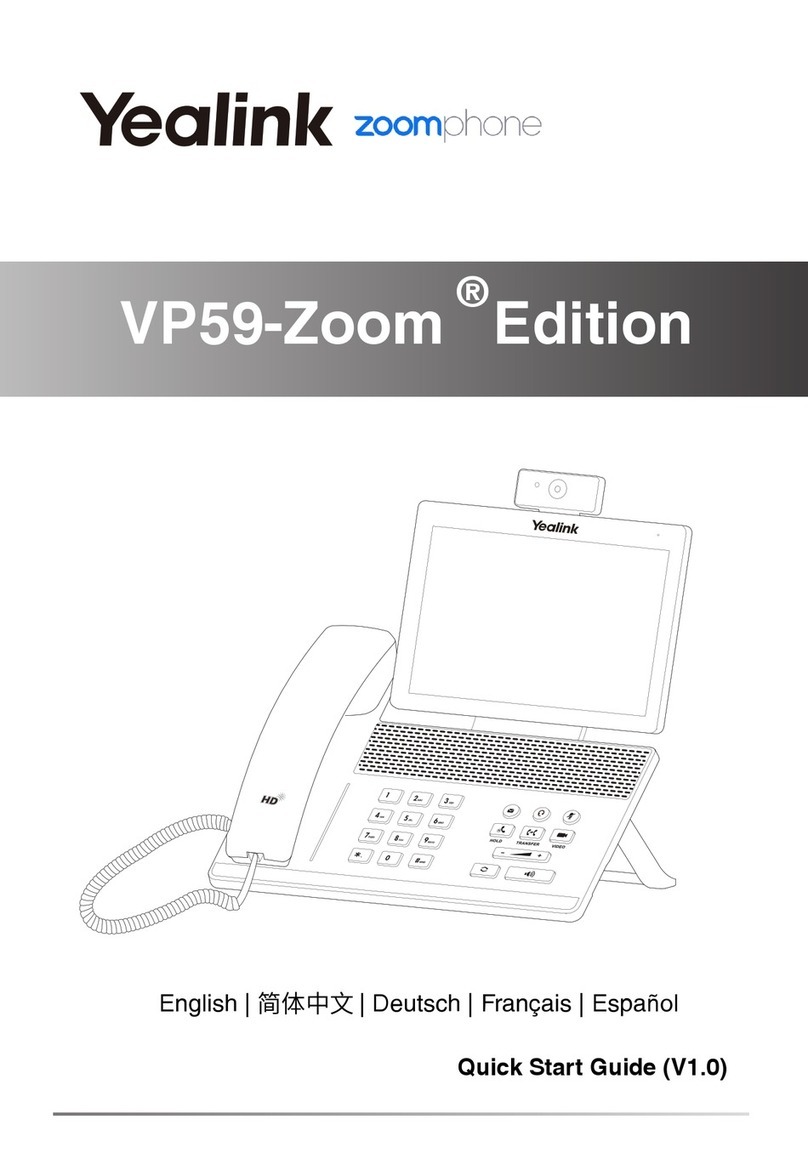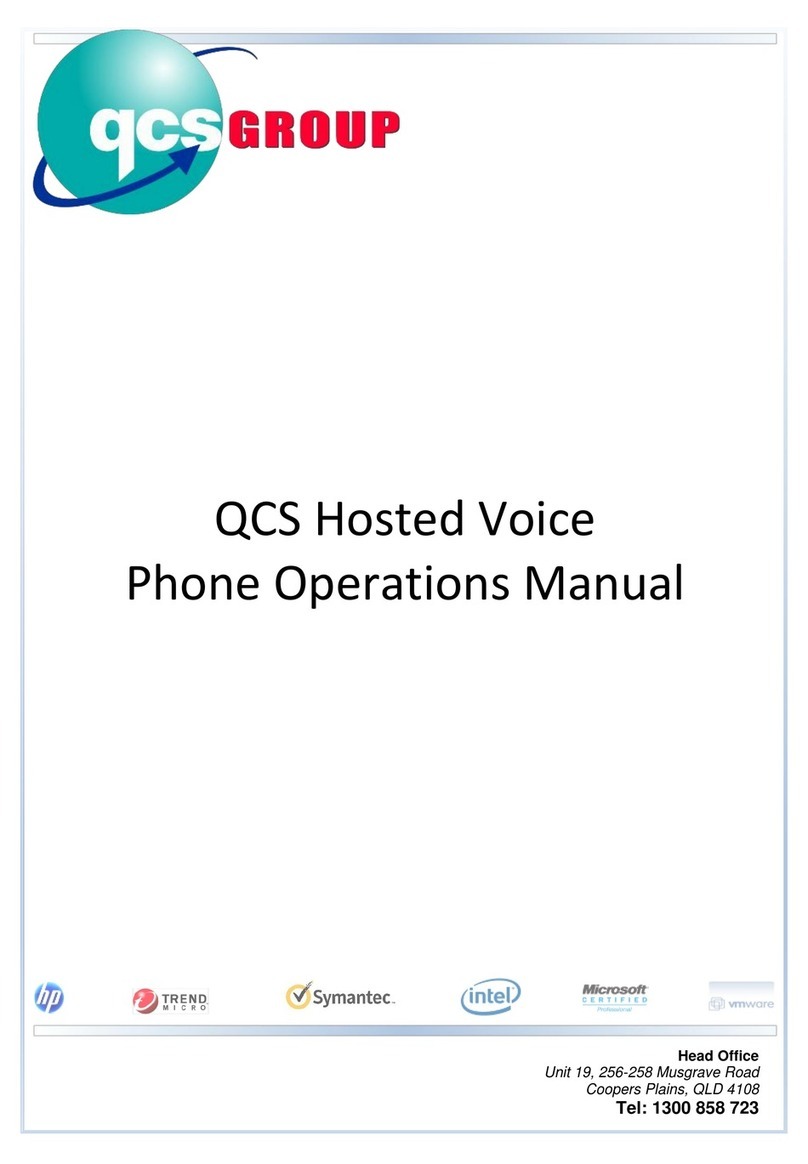Rev 5/1/18
8. Conference Calls
a. Press the Options soft key during a call, then select Conference
b. Enter the (internal or external) number you want to conference the call with
c. Press Conf right away to bring all 3 parties on the line, or press the handset icon, speaker icon or OK to
dial out and speak with the 3rd party prior to bringing them into the conference
d. Press the Conference soft key after the call is answered
9. Voicemail:
a. Setting up a voicemail greeting:
i. Press the envelope icon
ii. Press the down arrow to select the phone extension
iii. Enter your Access Code (the default Access Code is 4321).
iv. You will hear “This is the Main Menu of your mailbox”
1. To hear your messages, press 1
a. To delete your message, press 7
b. To save your message, press 9
2. To change your Access Code, press 2.
a. Enter your new access code.
b. Press 1 to use the access code.
c. Press * to return to the Main Menu and not save the new access code
3. To record your name, press 3
a. Record your name after the tone, then press #
b. To listen to the recording, press 1
c. To use the recording, press 2
d. To record again, press 3
e. To delete your recording and return to the previous menu, press 4
4. To record a personal welcome message, press 4
a. Record your greeting after the tone, then press #
b. To listen to the recording, press 1
c. To use the recording, press 2
d. To record again, press 3
e. To delete your recording and return to the previous menu, press 4
5. To record a message, press 5
6. To select your mailbox greeting, press 9
b. Retrieving new voicemails:
i. If you receive a new voicemail, there will be a red flashing LED just above the word Yealink at
the top of the display screen
ii. Press the envelope icon
iii. Select the phone extension and it will call the voicemail
c. To call another extension’s voicemail box: