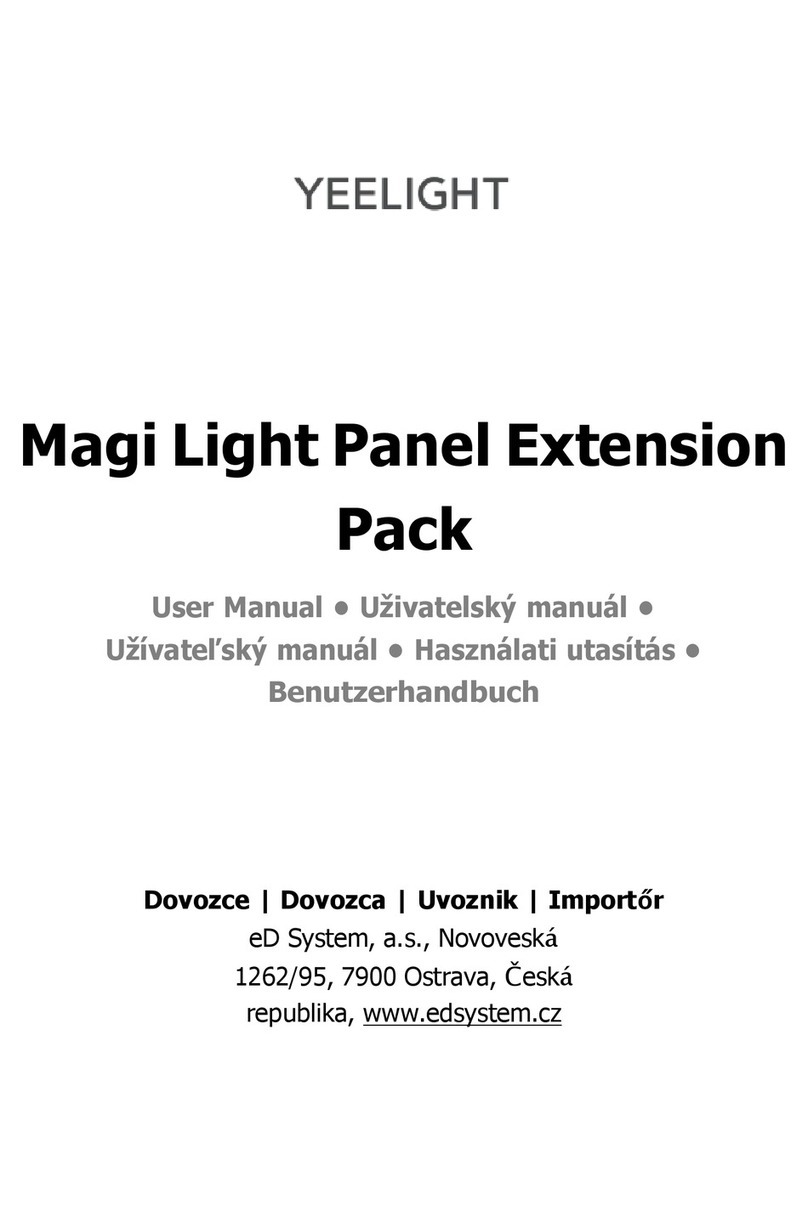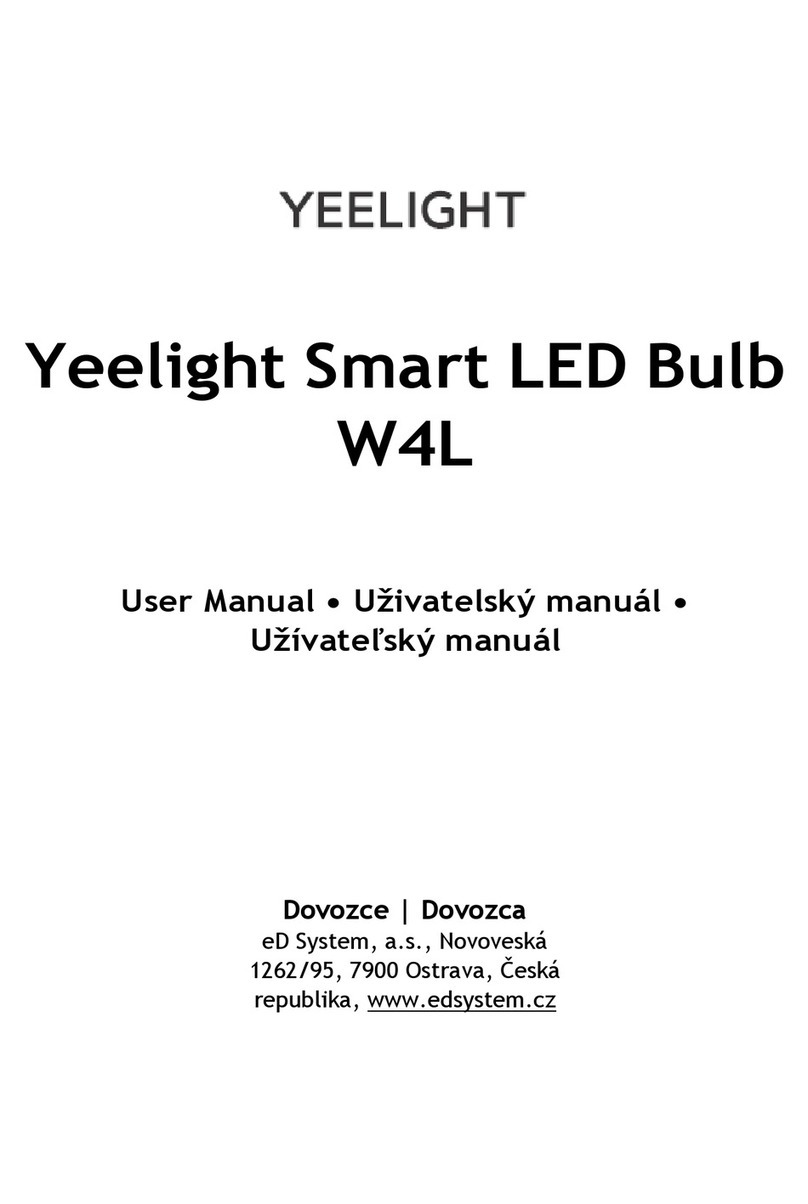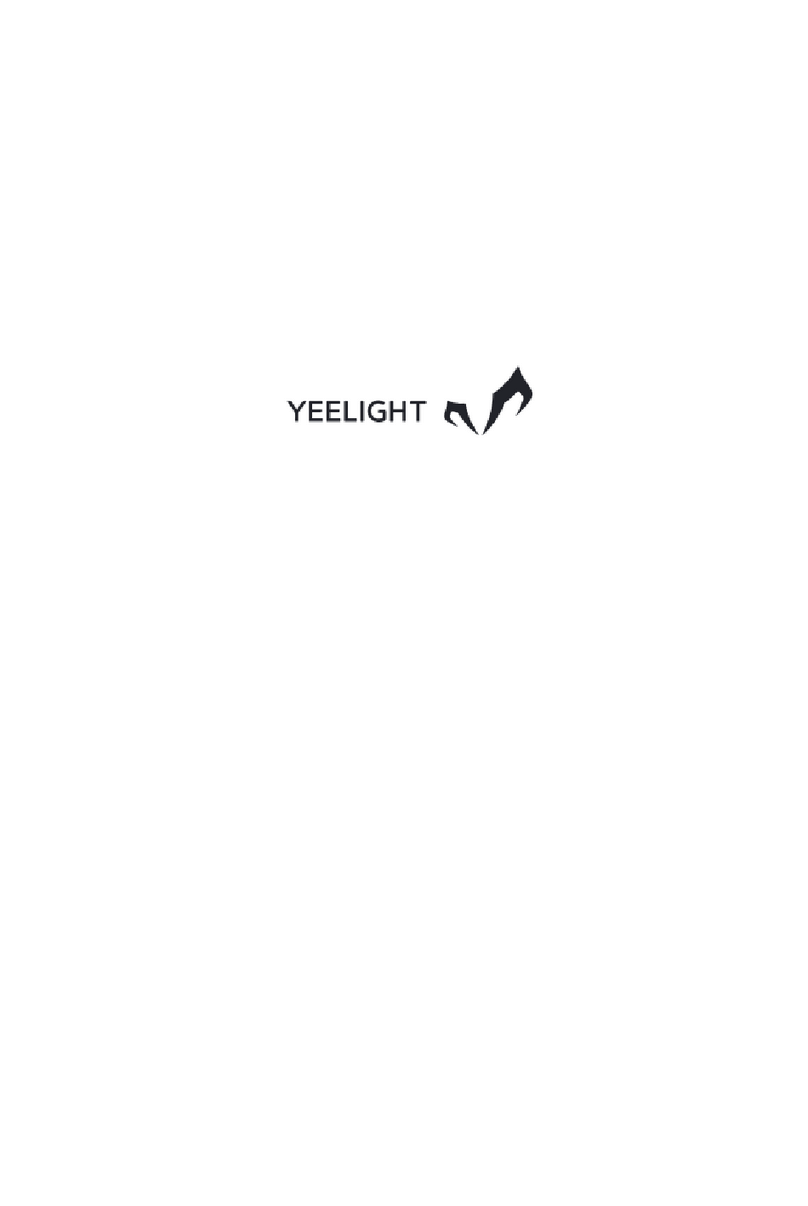7
DE
Hinweis: Vielleicht ist die App-Version inzwischen erhöht worden.
Folgen Sie den Anleitungen anhand der geltenden Version.
* Die App wird in Europa (außer in Russland) als Xiaomi Home
bezeichnet. Der angezeigte Name auf Ihrem Gerät sollte als Vorgabe
gelten.
„Funktioniert mit Mijia“ bedeutet, dass das
Gerät durch die App Mi Home oder Xiaoai
gesteuert werden kann. Beachten Sie, dass
„Funktioniert mit Mijia“ nur auf
Softwareebene abgleicht. Xiaomi und Mifia
sind nicht für Herstellung, normgerechte
Einrichtung und Qualitätsüberwachung der
Produkte und Unternehmen zuständig.
03 Funktioniert mit Mijia
Apple HomeKit Smart Steuerung
1. Önen Sie die Home-App auf Ihrem iPhone oder iPad.
2. Tippen Sie auf „Zubehör hinzufügen“ und folgen Sie der Anleitung,
um den QR-Code entweder auf der Rückseite des Benutzerhandbuch
oder an der Lampe zu scannen, oder geben Sie den 8-stelligen
Einrichtungscode über dem QR-Code ein, um der Apple Home-App
den Zugri zu gewähren.
*
Stellen Sie sicher, dass ein WLAN-Netzwerk mit Internetzugang
verfügbar ist (dieses Produkt unterstützt keine 5 GHz-Netzwerke).
Wir empfehlen, für die Steuerung dieses HomeKit-kompatiblen
Zubehörs iOS 9.0 oder höher zu verwenden.
Der HomeKit-Einrichtungscode ist im Benutzerhandbuch oder auf
dem Unterteil des Lampe aufgeführt, verlieren Sie ihn nicht.
Wenn Sie das Produkt zur Home-App hinzufügen, nachdem die
Werkseinstellungen wiederhergestellt