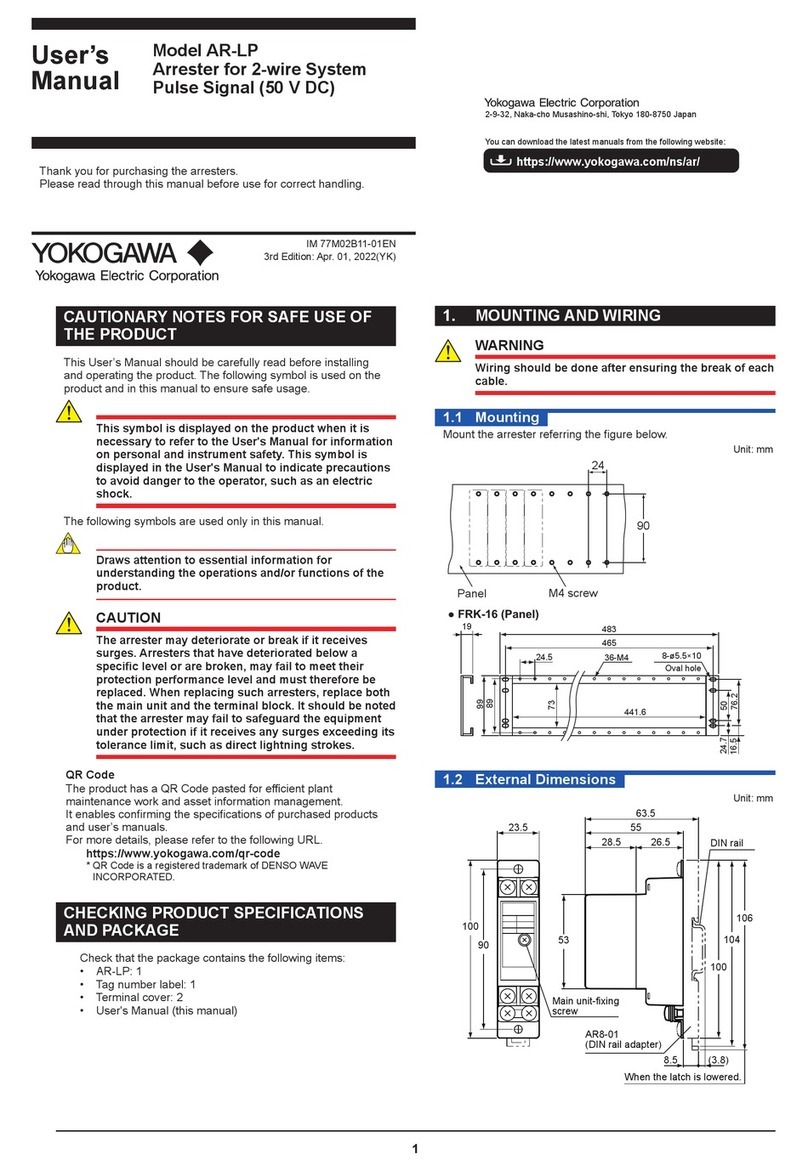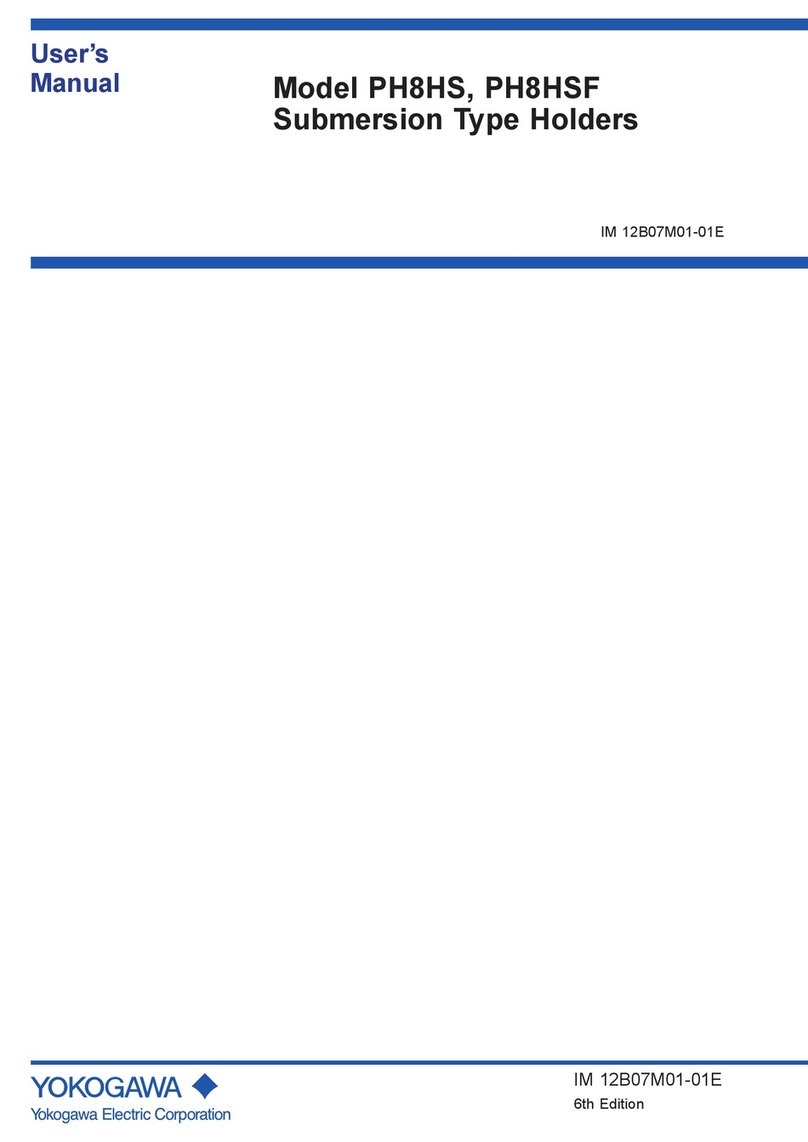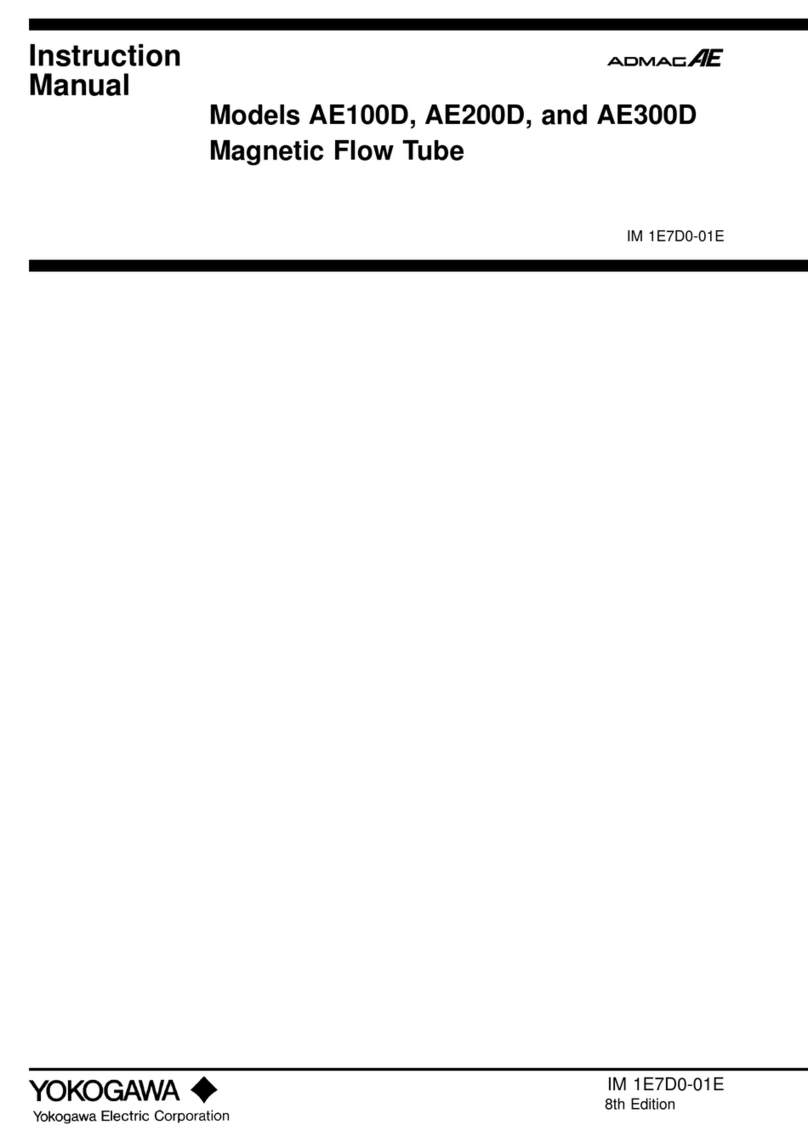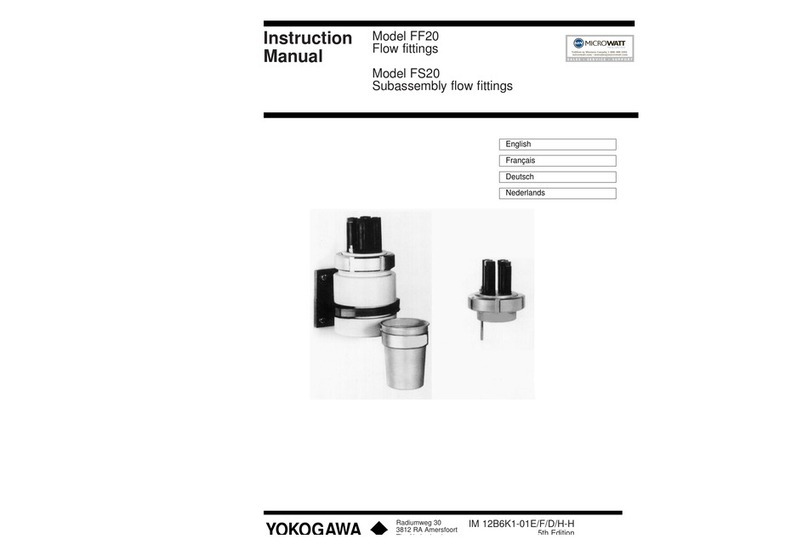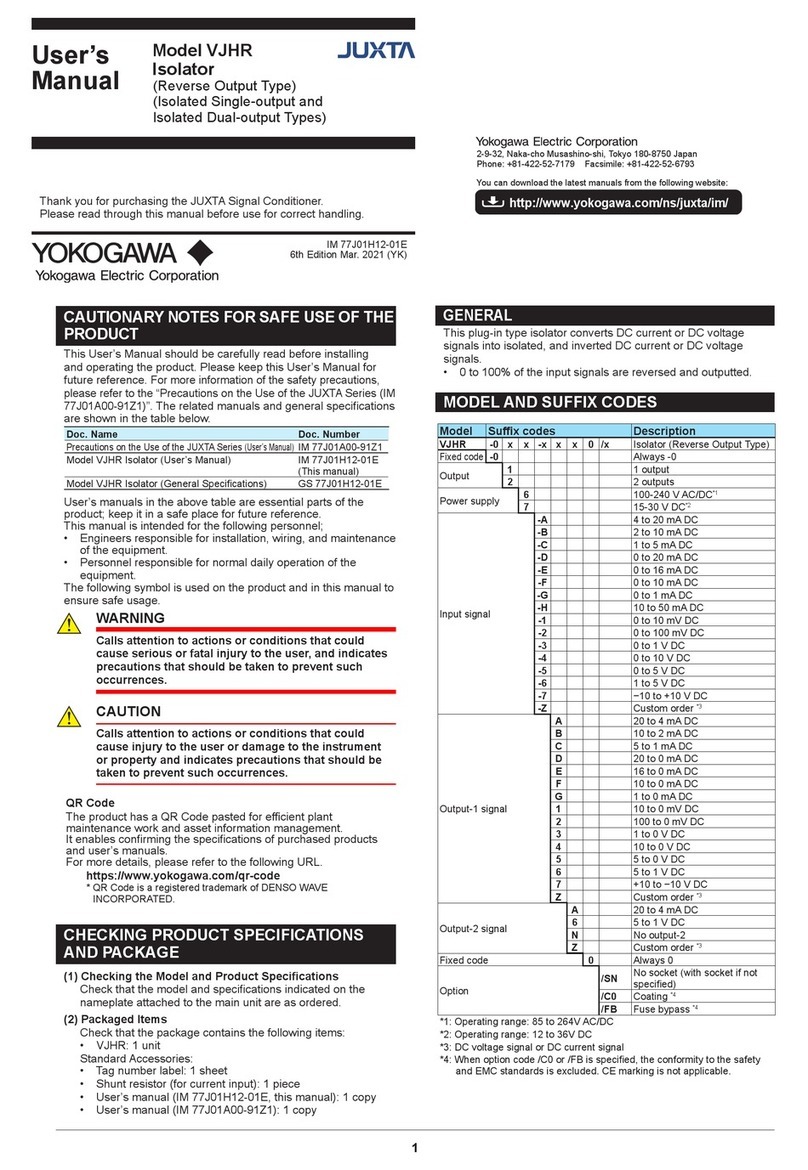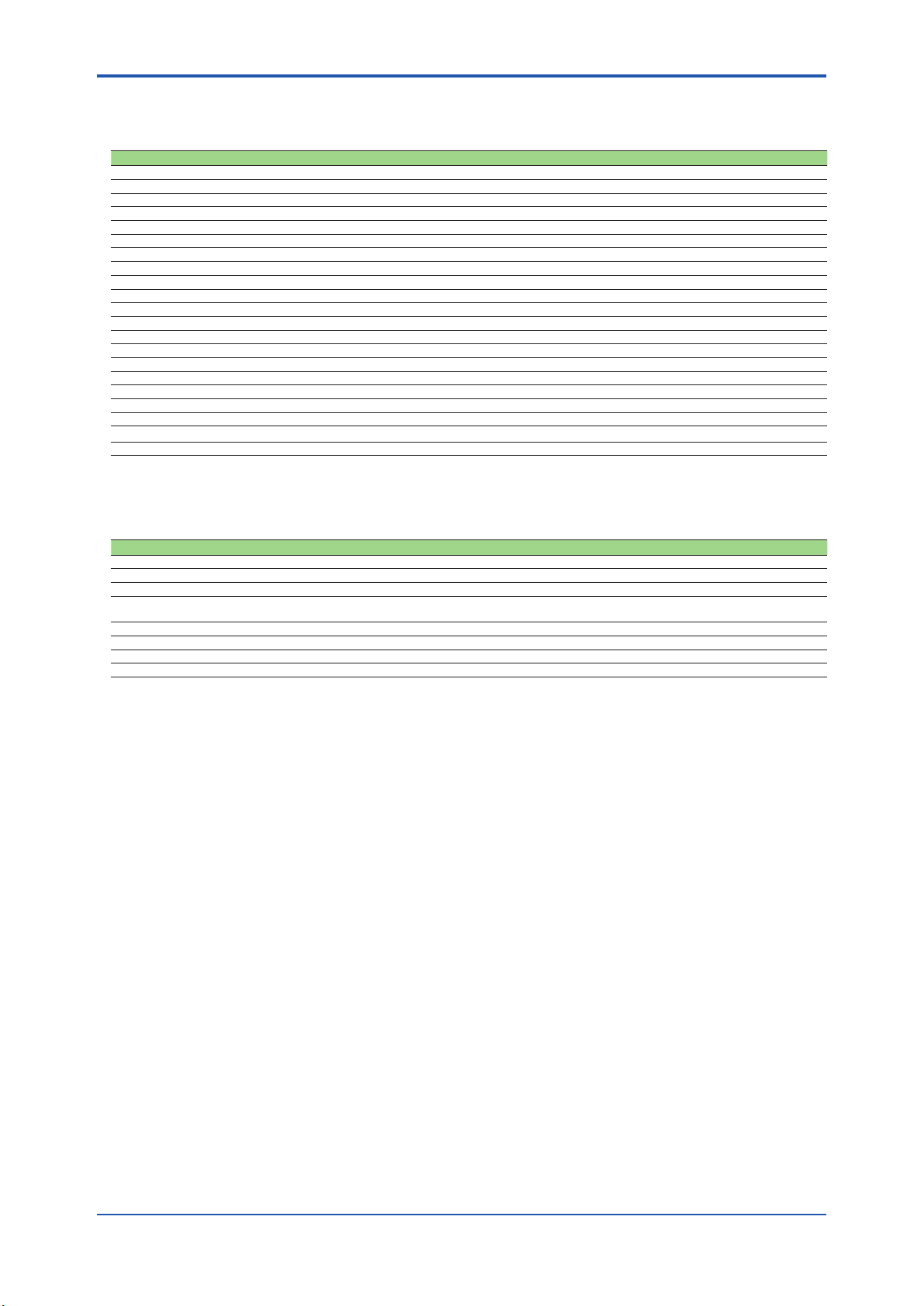IM 04L51B01-91EN
4
All Rights Reserved. Copyright © 2012, Yokogawa Electric Corporation
• Install the GX60/GM unit in a panel with a door.
• The instrumentation panel or panel used for support must comply with CSA/UL/EN IEC 61010-2-201 or must be
at least IP1X (degrees of protection) and at least IK09.
• To prevent electric shock while wiring, make sure that the power supply is turned off.
• To prevent electric shock, attach the included terminal cover after wiring.
• Make sure to use appropriate wires and crimp-on lugs.
• To prevent electric shock, do not apply voltages that exceed the ratings to the input or output terminals.
• If hazardous external voltage (30V AC or 60V DC or more) is applied to the I/O terminals, provide adequate
protection to prevent users or service engineers from inadvertently touching the terminals or tools or the like from
coming in contact with the terminals.
• Make sure to use appropriate wires, crimp-on lugs, and torque. To prevent electric shock due to damage, prevent
strong tension from being applied to the cords.
• Do not allow conductive wiring scraps, chips, or the like to enter inside the product. It cause electric shock, fire,
failure, or malfunction.
• On the GX90XA-10-V1, the insulation specification is 1000 VDC basic insulation when the common mode voltage
exceeds 600 V. When using the system in a common mode voltage environment that exceeds 600 V, install it as follows:
• The GX/GP/GM system and all devices without insulation equivalent to 1000 V supplementary insulation
connected to the GX/GP/GM system must be installed in a panel with a door.
• The GX/GP front-panel control area is also applicable. Install so that it cannot be touched from outside the panel.
• To prevent electric shock, do not allow cables other than protective ground and main power supply to be directly
connected to the outside of the panel.
• For other connections, connect to the outside of the panel after adding insulation equivalent to 1000 V
supplementary insulation to prevent electric shock.
• To prevent fire, insert overcurrent protection devices such as fuses between the measurement target and the
H and L input terminals of the high voltage input module. For the overcurrent protection device, select a device
that supports the common mode voltage to be used. Replacing it regularly is recommended to accommodate
degradation due to aging.
• Do not access the inside of the panel when the measurement target is turned on.
• The panel used for support must comply with CSA/UL/EN/IEC 61010-2-201 or must be at least IP1X (degrees of
protection) and at least IK09.
• To prevent fire, use 600 V PVC insulated wires (AWG20 to AWG16; JISC3307) or wires or cables with equivalent
or better performance.
• Use crimp-on lugs (designed for 4 mm screws) with insulation sleeves to connect both the power cord and the
protective ground.
• To prevent electric shock, be sure to close the transparent cover for the power supply wires.
• For safety, provide a double-pole switch in an easily operable location near the GX/GP/GM system to disconnect
the GX/GP/GM system from the main power supply. Put an indication on this switch as the breaker on the power
supply line for the GX/GP/GM system and indications of ON and OFF.
Switch Specifications
Steady-state current rating 1 A or higher (100 to 240 VAC), 3 A or higher (24 VDC/AC, 12 VDC, 12 to 24 VDC)
Inrush current rating 60 A or higher (100 to 240 VAC), 70 A or higher (24 VDC/AC, 12 VDC, 12 to 24 VDC)
Must comply with IEC60947-1 and IEC60947-3.
• For signal cables through which a voltage of 30V AC or 60V DC or more is applied to the input terminals, use
double-insulated cables that have sufficient withstand voltage performance for the measurement target and that
are suitable for the rating. To prevent electric shock, attach the terminal cover after wiring and make sure not to
touch the terminals.
• If a voltage of more than 30 VAC or 60 VDC is to be applied to the output terminals, use ring-tongue crimp-on lugs
with insulation sleeves on all terminals to prevent the signal cables from slipping out when the screws become
loose. Furthermore, use double-insulated cables (dielectric strength of 3000 VAC or more) for signal cables
through which a voltage of 30 VAC or 60 VDC or more is to be applied to the output terminals. For all other signal
cables, use basic insulated cables (dielectric strength of 1500 VAC). To prevent electric shock, attach the terminal
cover after wiring and make sure not to touch the terminals.
• If hazardous external voltage (30V AC or 60V DC or more) is applied to the output terminals of the GP10/GP20/
GX60/GM unit, be sure to install it in a location where people cannot touch the terminals carelessly or in a panel.
• When the output terminals of the GX90WD are connected to a voltage exceeding 150 VAC, the connection is
limited to a circuit (secondary power source) derived from the mains circuit (primary power source) of up to 300
V AC. Since the insulation specification between output channels is basic insulation, connect so that the potential
difference between adjacent channels does not exceed 30 VAC or 60 VDC. If the potential difference from
adjacent channel exceeds 30 VAC or 60 VDC, insert an unconnected channel between the two channels.
• To prevent fire, use signal cables for GX/GP system with a temperature rating of 70°C or more, for GM systme
with a temperature rating of 80°C or more.
• Be sure to check the manual before installation and wiring.
(From manual at URL: www.smartdacplus.com/manual/en/)
CAUTION
This instrument is a Class A product. Operation of this instrument in a residential area may cause radio interference, in
which case the user is required to take appropriate measures to correct the interference.