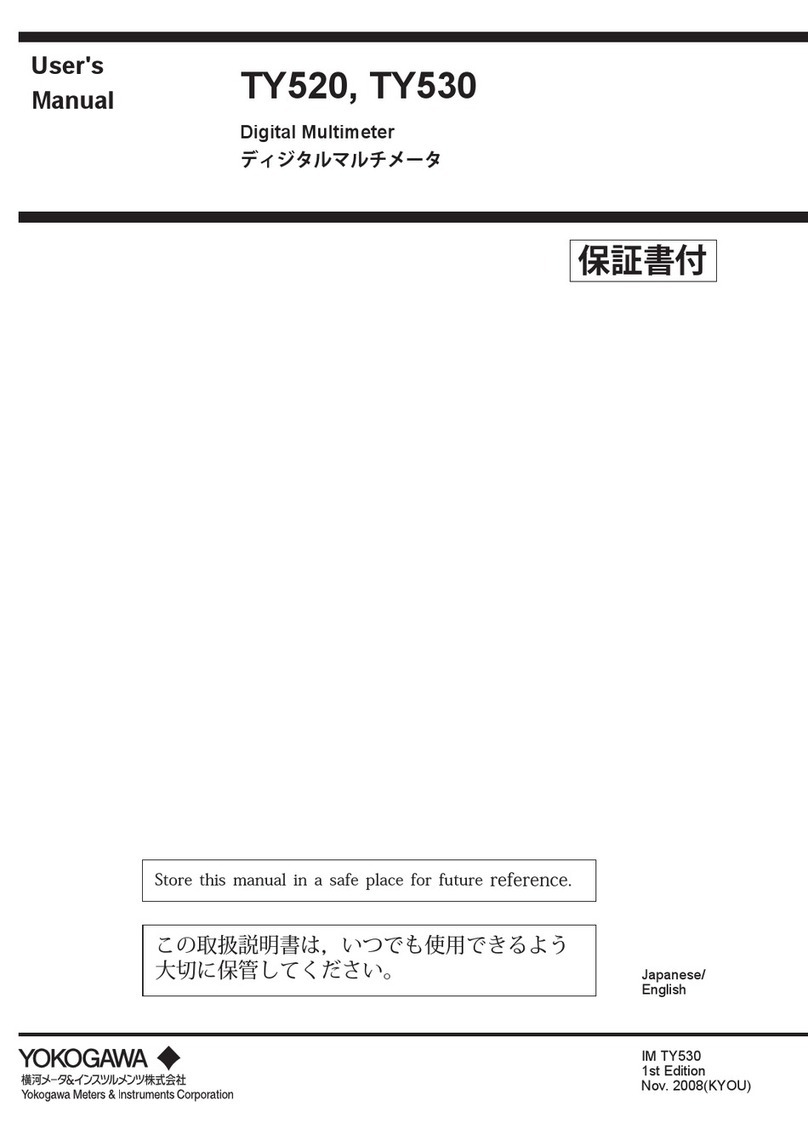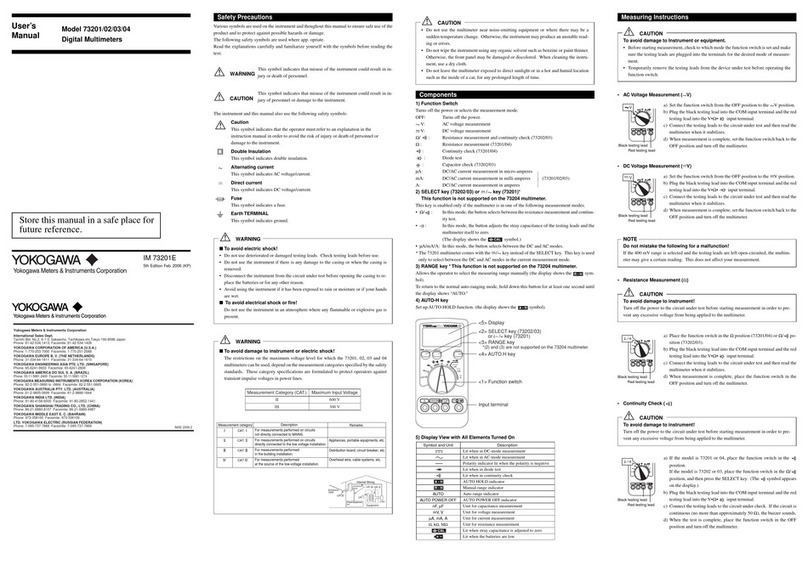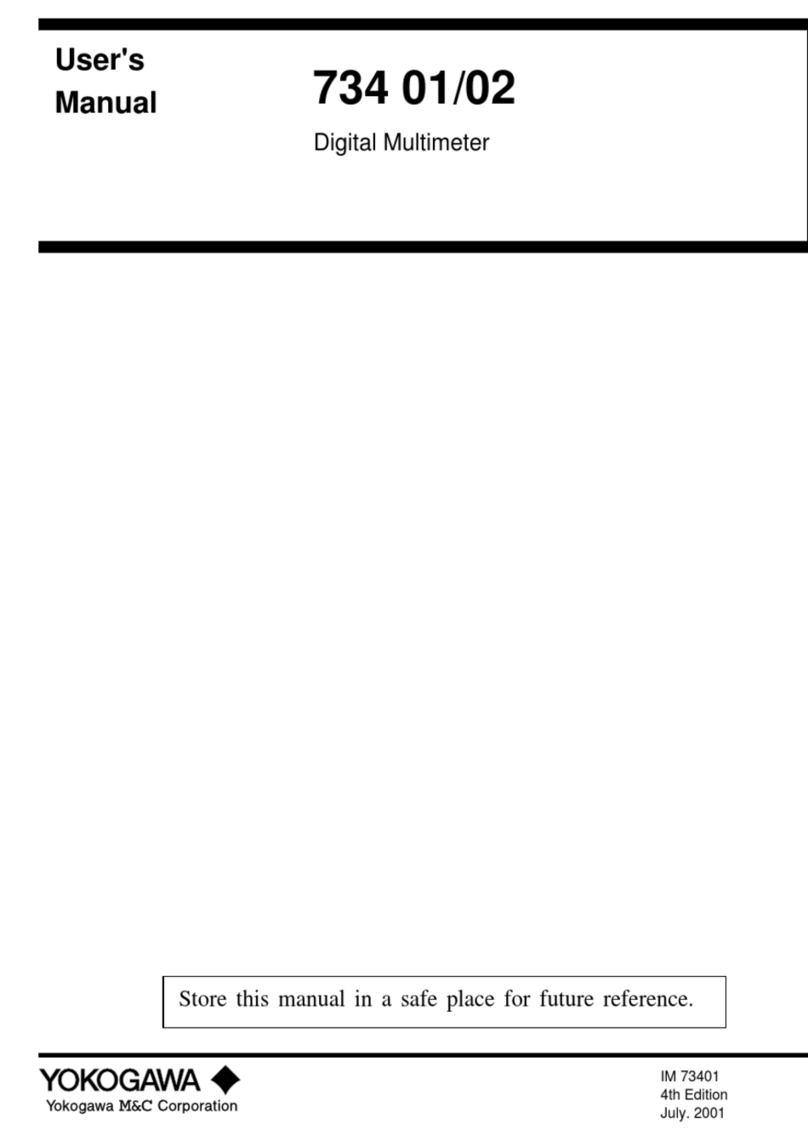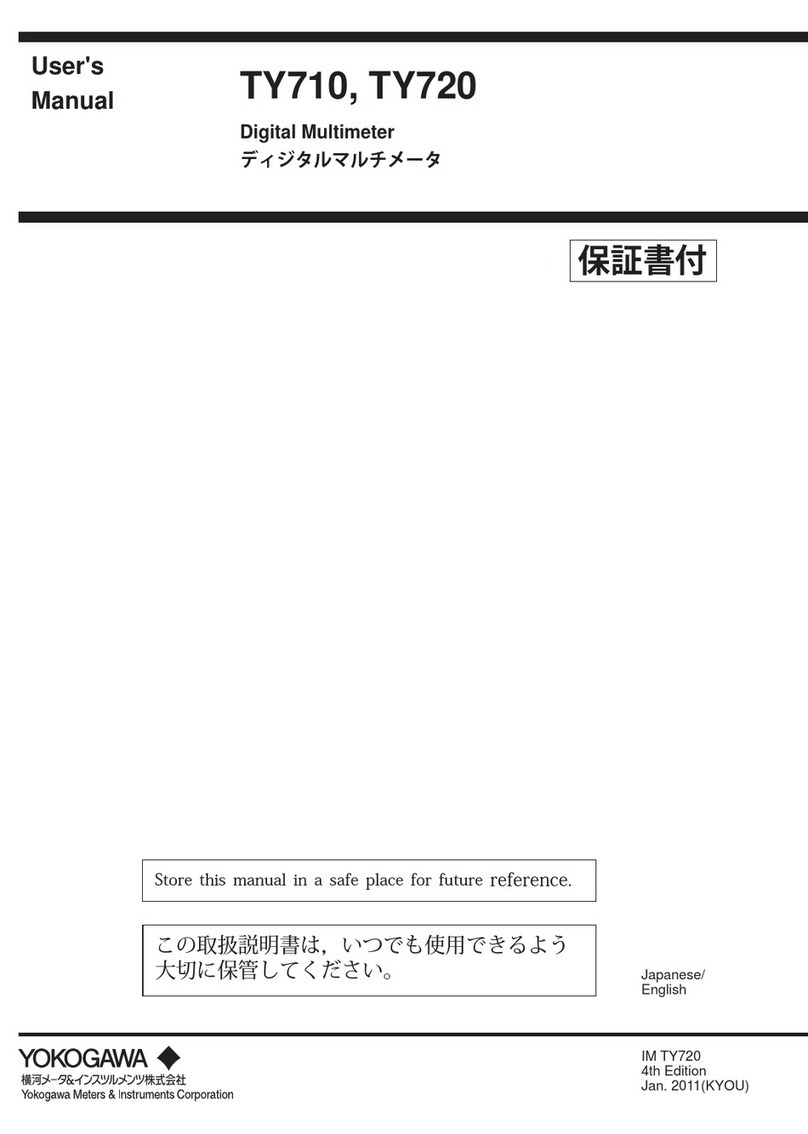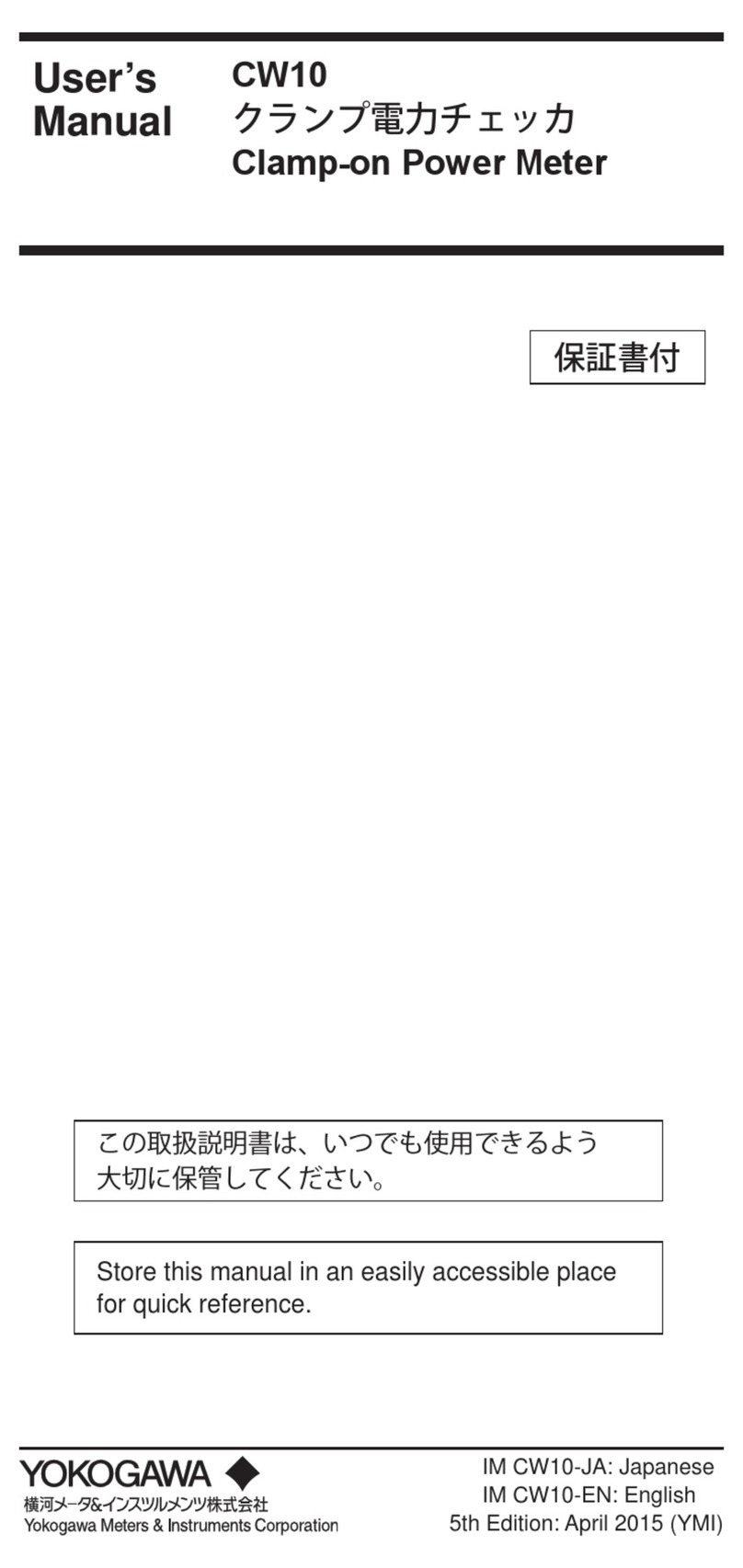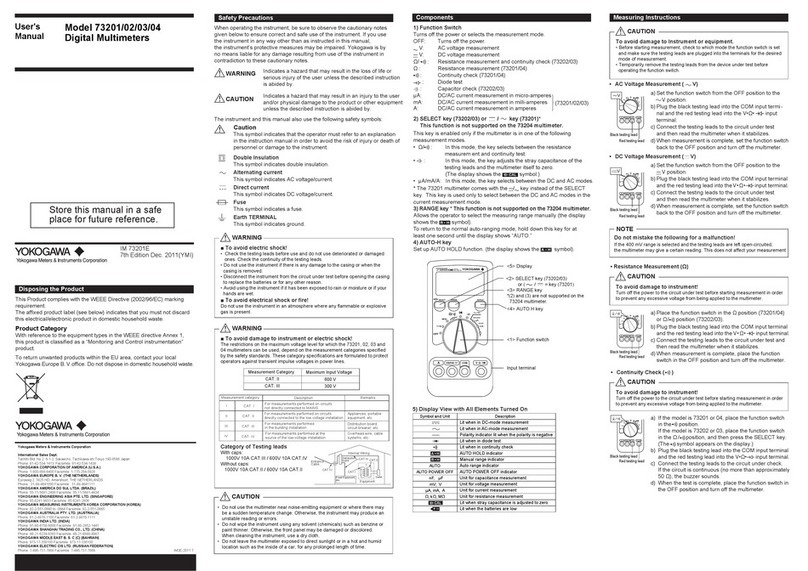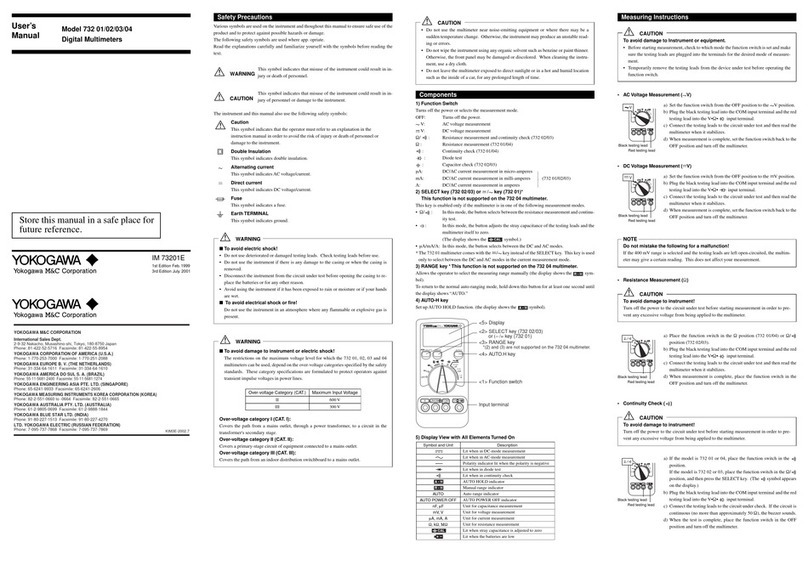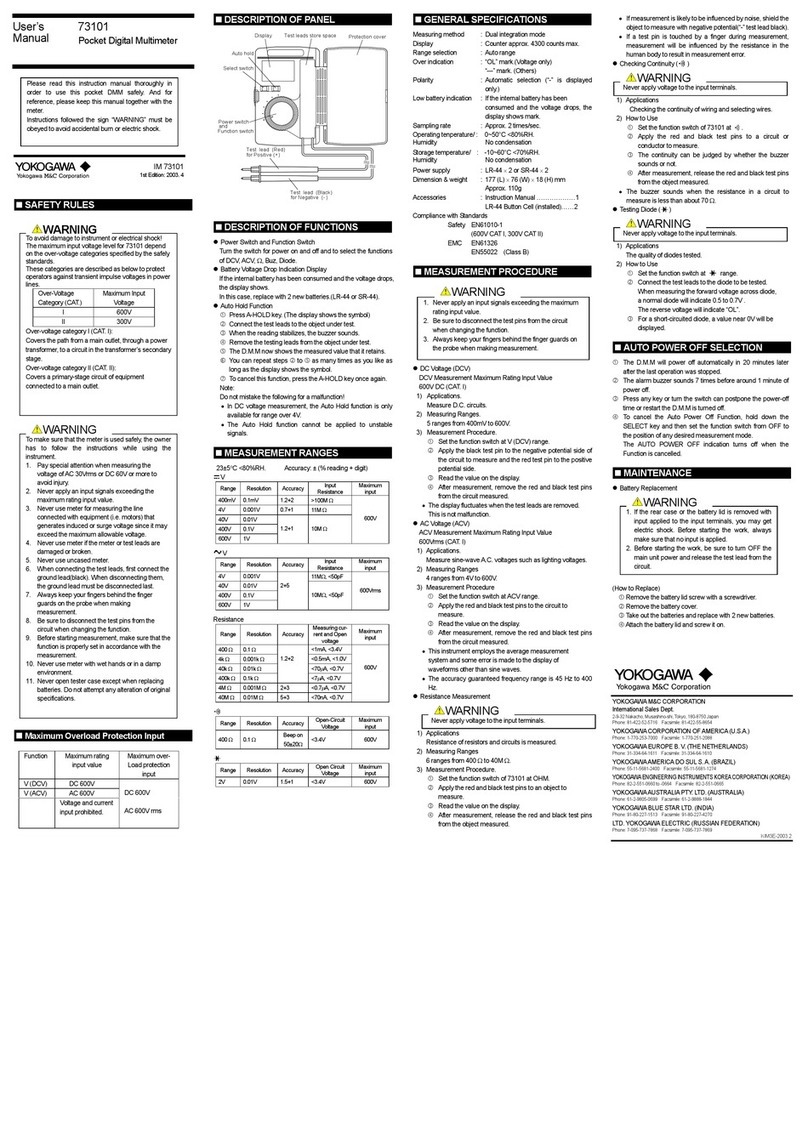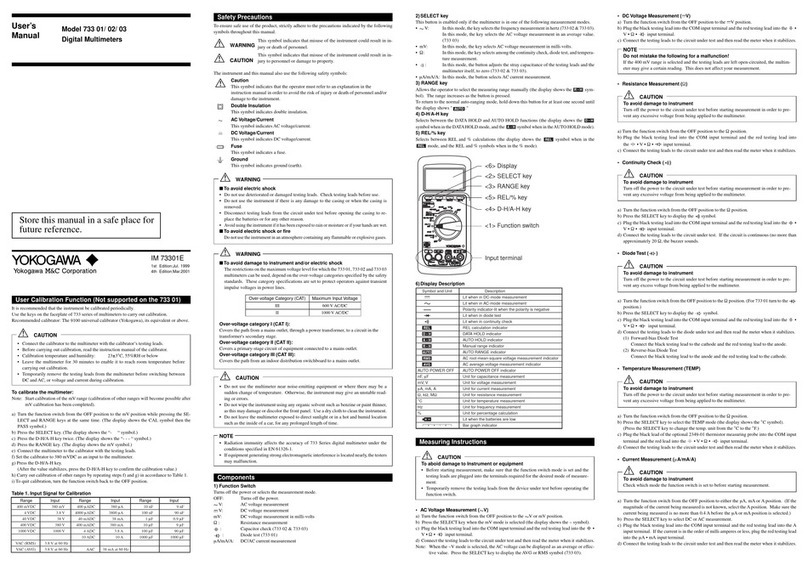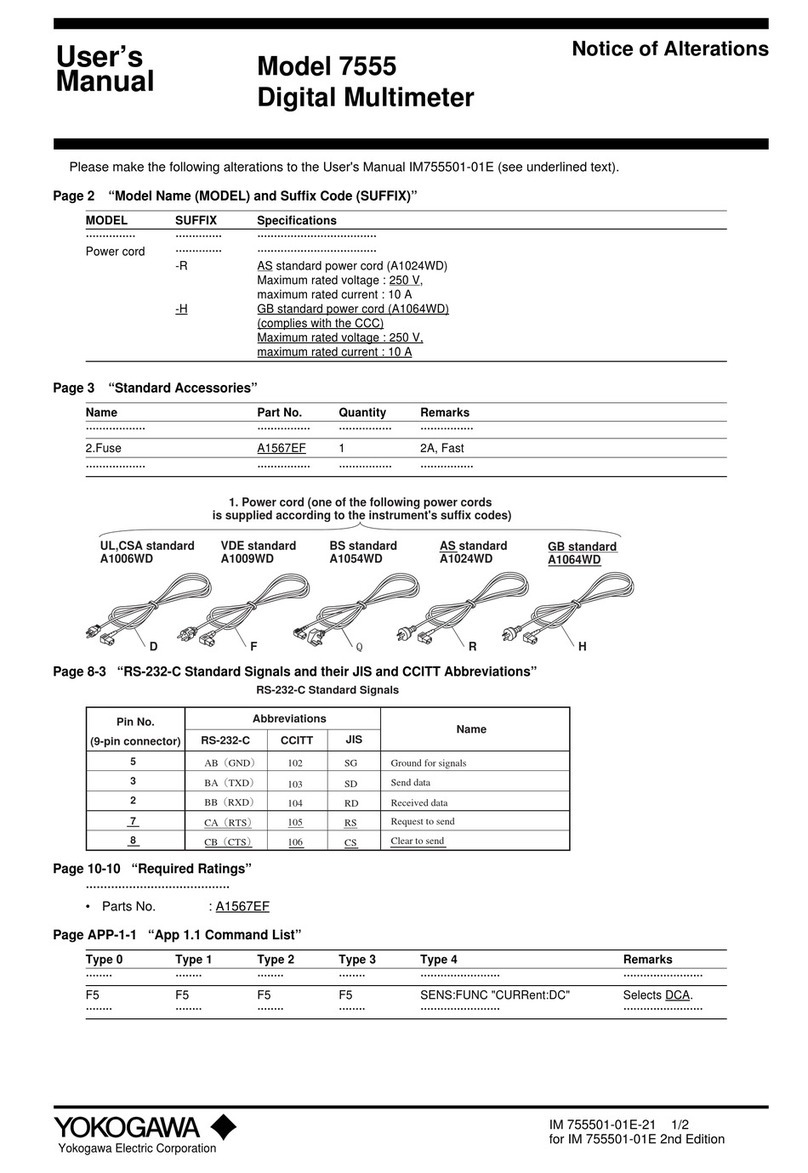7
4.6 Setup Function ....................................................................................... 40
4.6.1 Turning the Buzzer On and Off ...............................................40
4.6.2 SENSOR Mode Input, Display, and Unit Settings ..................41
4.6.3 Current Span Setting for the 100 mA
Range for DCmA Measurement............................................... 42
4.6.4 Setting the Slow Step Time...................................................... 43
4.6.5 Returning the Settings to Their Factory Default Values .......... 43
4.7 Additional Power-on Functions ............................................................. 44
4.7.1 Making All the LCD Elements Appear.................................... 44
5. User Calibration Function................................................................................. 45
5.1 Calibrating Measurements ..................................................................... 45
5.1.1 Peak Hold Calibration.............................................................. 47
5.1.2 Loop Power Calibration........................................................... 47
5.2 Calibrating Output ................................................................................. 48
5.3 What to Check after Calibration ............................................................ 50
6. Communication
................................................................................................. 51
6.1 Cable Connection and Interface Specications ..................................... 51
6.2 Communication Commands................................................................... 52
6.3 Detailed Command Descriptions ........................................................... 54
6.4 List of Errors.......................................................................................... 72
6.5 Communication Command Validity Table............................................. 73
6.6 Status Byte Format................................................................................. 75
7. Replacing the Batteries and Fuses .................................................................... 76
7.1 Replacing the Batteries .......................................................................... 76
7.2 Replacing the Fuses ............................................................................... 77
8. Calibration and After-Sales Service.................................................................. 78
9. Disposing This Product and Serial Number...................................................... 78
10. Troubleshooting ................................................................................................ 80