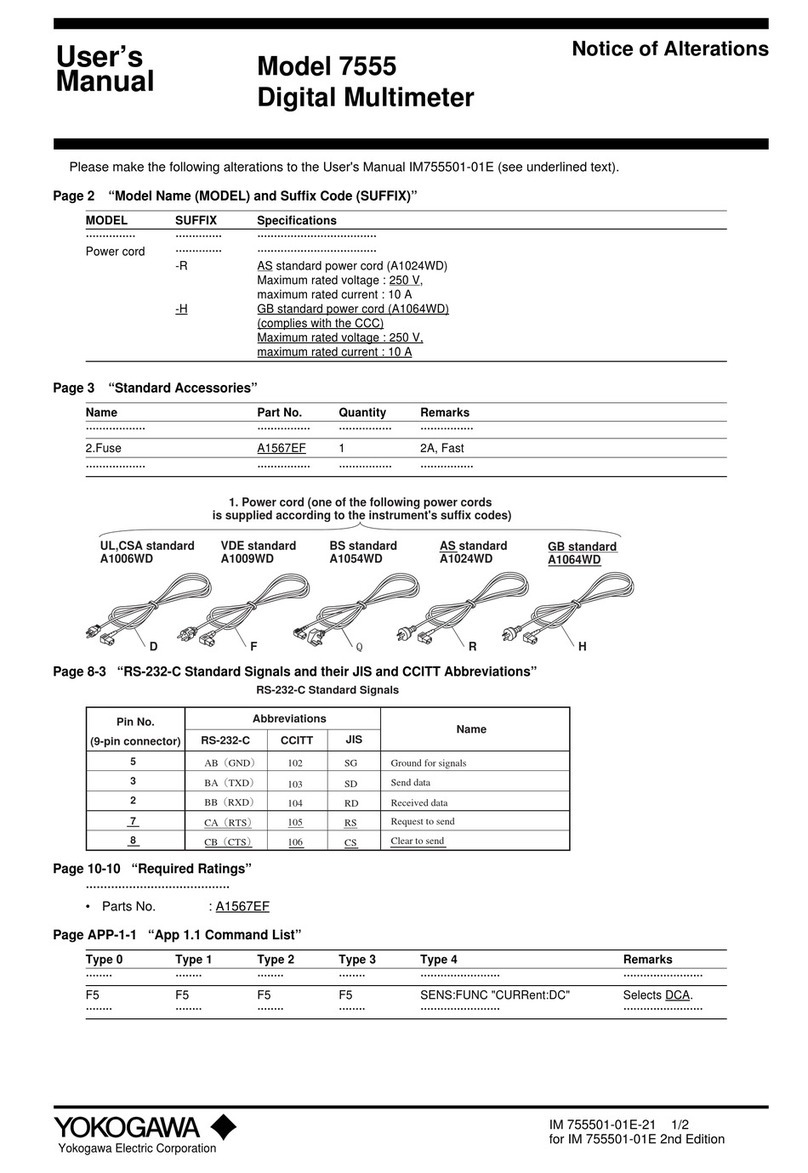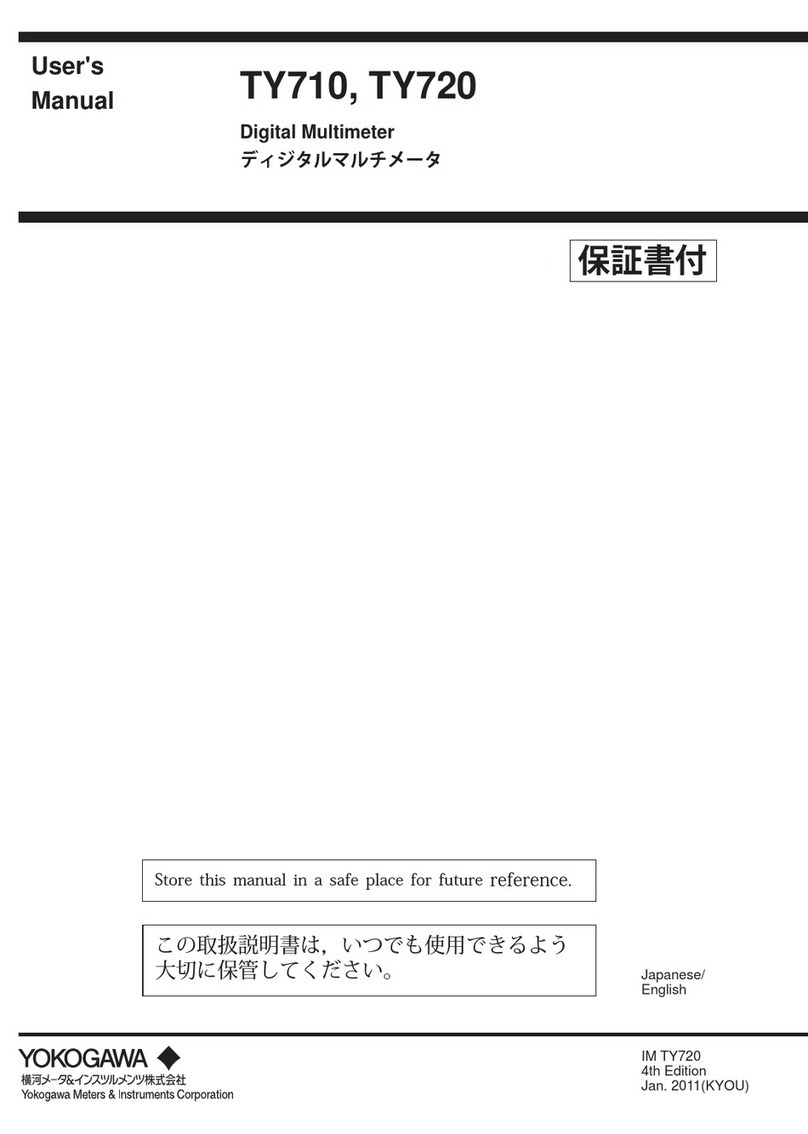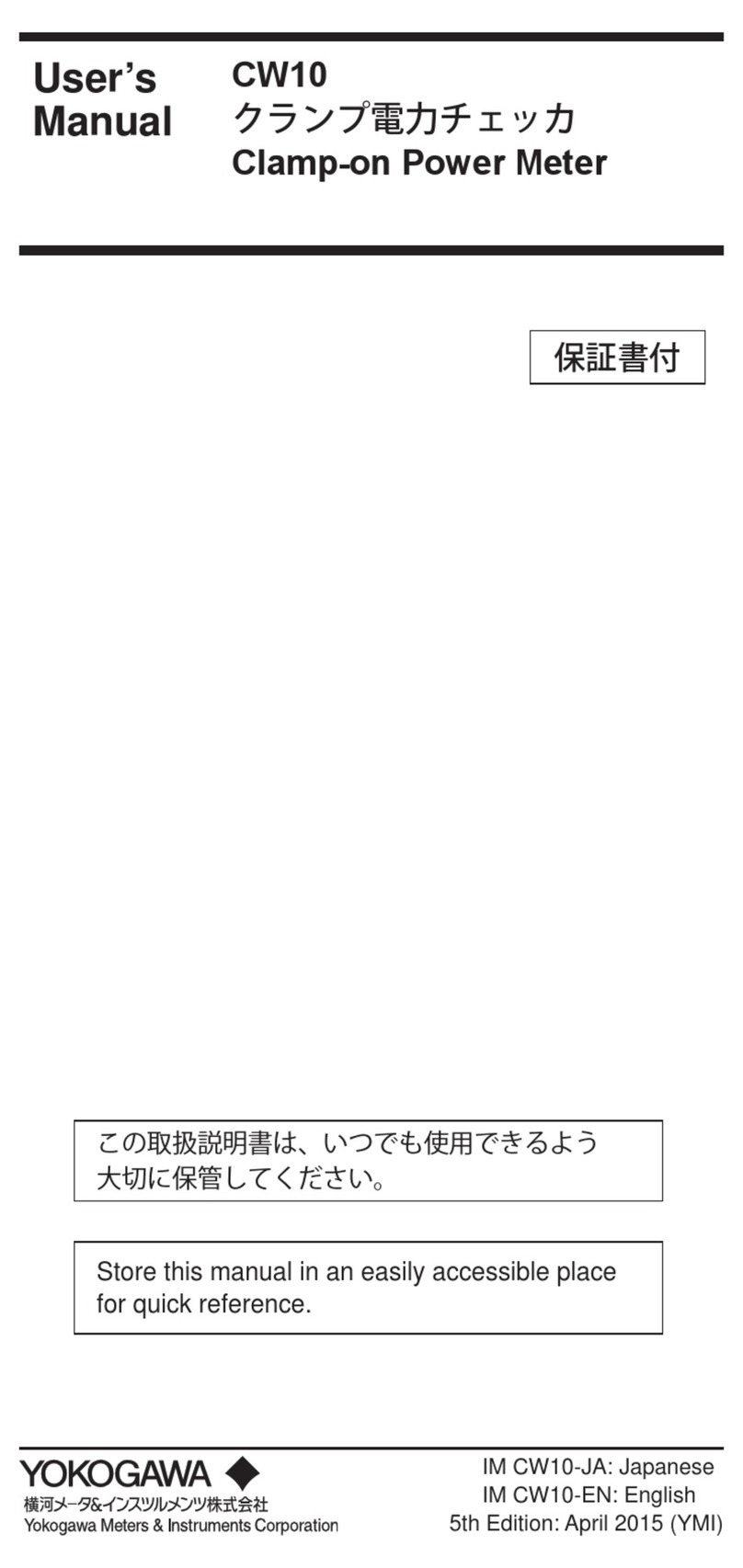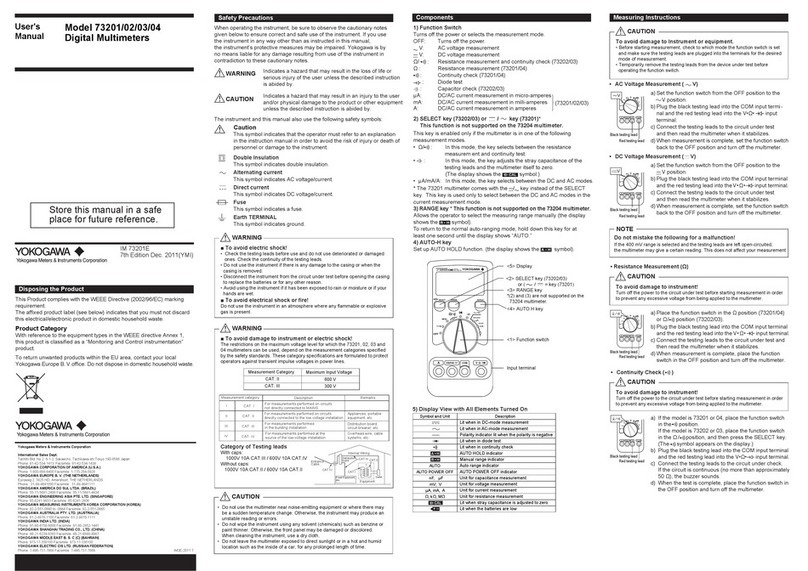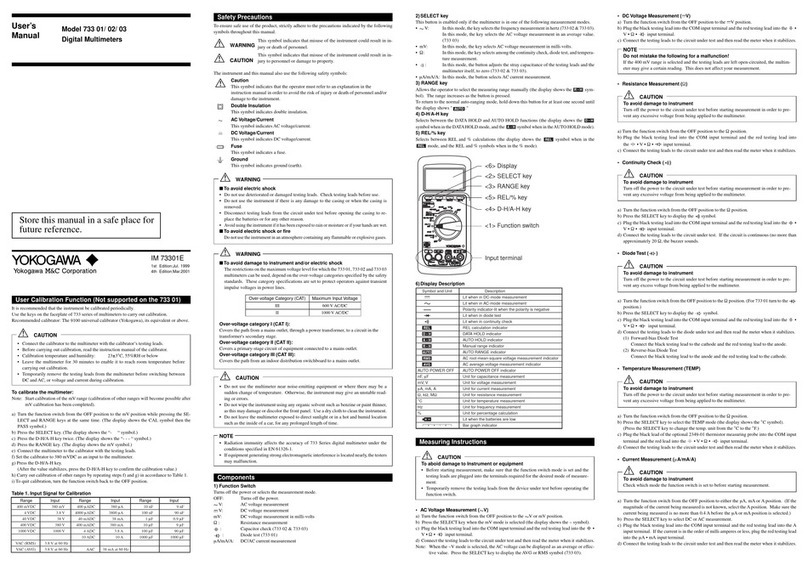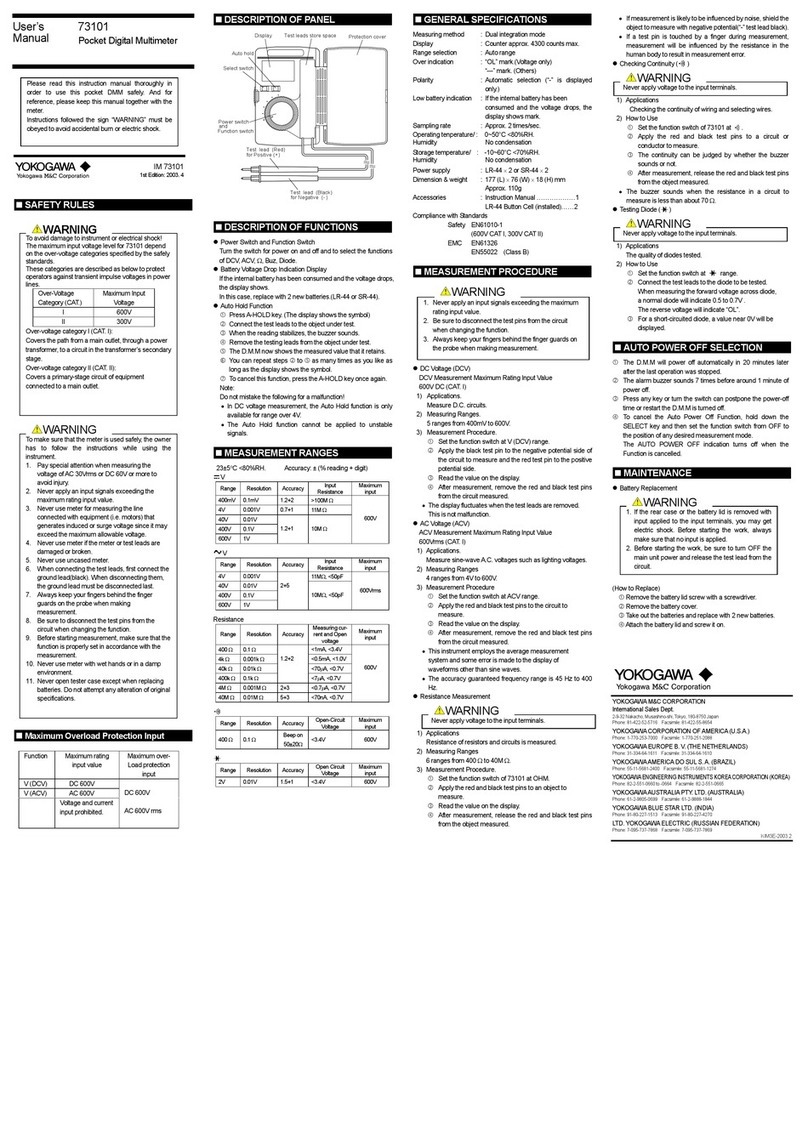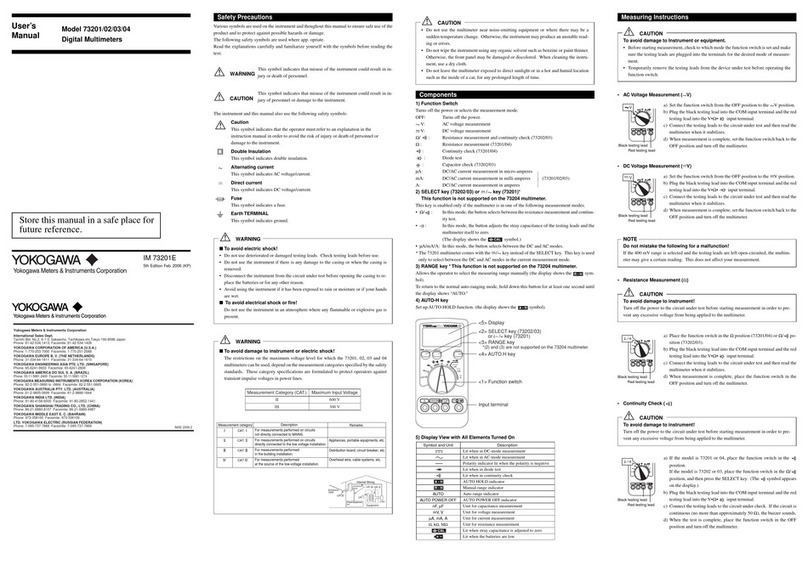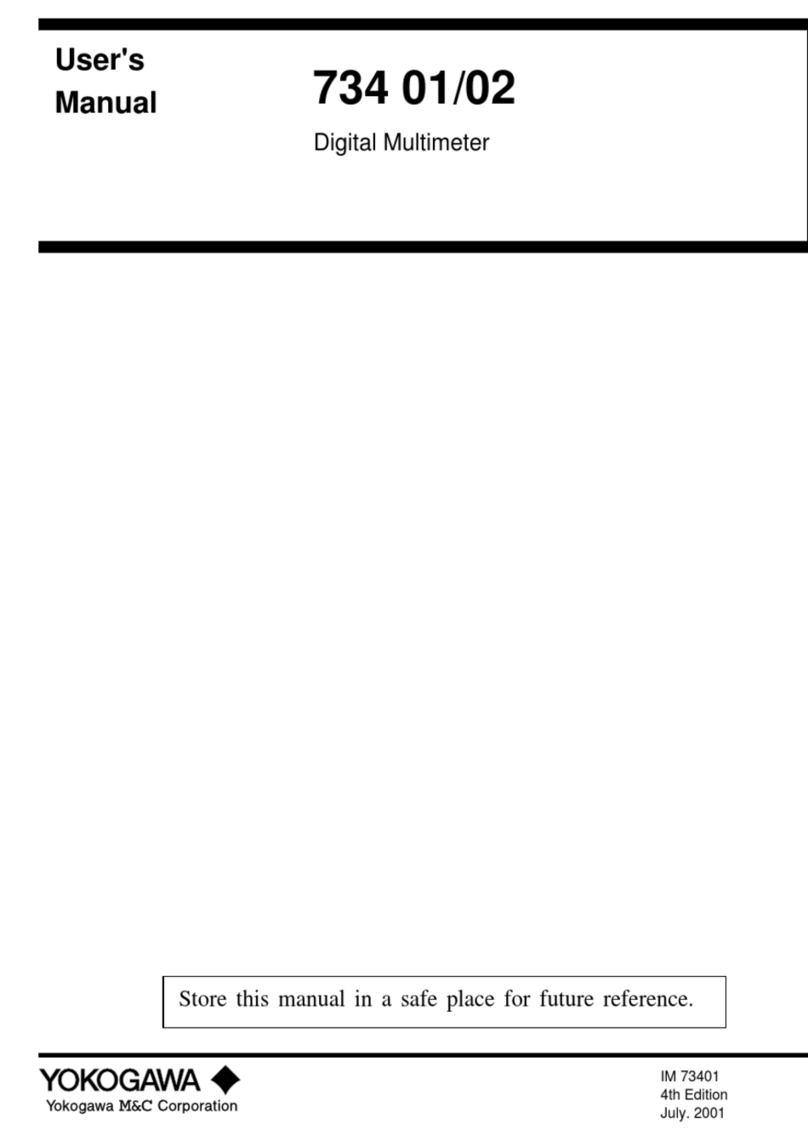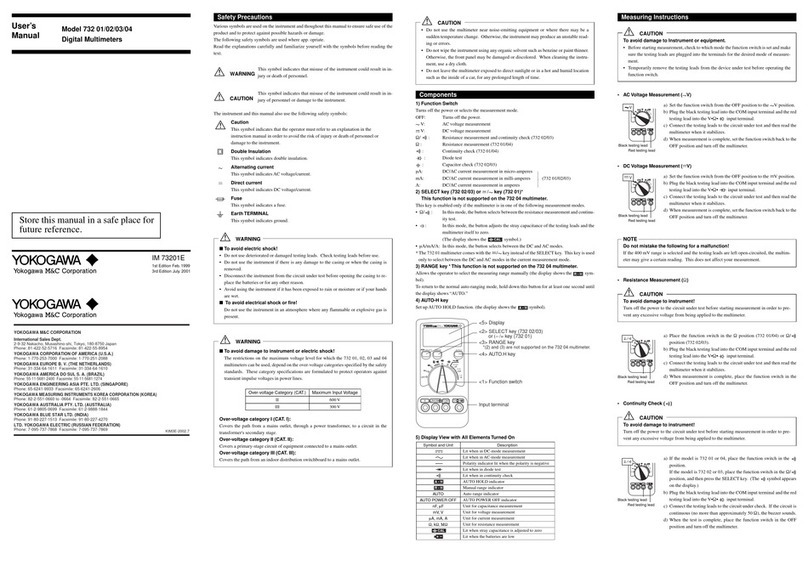40
Contents
1. Overview........................................................................................................... 41
2. Measurement Category ..................................................................................... 42
3. Specications .................................................................................................... 43
3.1 GeneralSpecications ............................................................................ 43
3.2 Accuracy ................................................................................................. 45
4. Operation .......................................................................................................... 48
4.1 PrecautionsBeforeMeasurement ........................................................... 48
4.2 Components ............................................................................................ 49
4.3 Measuring Instructions............................................................................ 53
4.3.1 ACVoltageMeasurement ................................................................ 53
4.3.2 DCVoltageMeasurement ................................................................ 53
4.3.3 MeasurementswithSENSOR.......................................................... 54
4.3.4 ResistanceMeasurement.................................................................. 54
4.3.5 Continuity Check ............................................................................. 55
4.3.6 Diode Test ........................................................................................ 55
4.3.7 Temperature Measurement............................................................... 56
4.3.8 Current Measurement ...................................................................... 57
4.3.9 Capacitor Measurement ................................................................... 57
4.3.10 Frequency Measurement ................................................................. 58
4.3.11
FunctiontochangeRMSdetectionto/fromMEANdetection
mode (TY530 only)...............................................................................58
4.3.12Functiontoturnthelteron/off...................................................... 59
4.3.13AUTOHOLDFunction................................................................... 60
4.3.14Relativeandpercentagecalculation................................................ 60
4.3.15 MIN/MAX/AVGFunction(TY530 only)....................................... 61
4.4 Memory Function (TY530 only) ............................................................ 62
4.5 AUTOPOWEROFFFunction............................................................... 64
4.6 Set-upFunction....................................................................................... 65
4.7 AdditionalfunctionssimplysetwhenPOWERON............................... 68
4.8 LCDCheck ............................................................................................. 68
5. UserCalibrationFunction................................................................................. 69
6. BatteryandFuseReplacement ......................................................................... 71
6.1 BatteryReplacement............................................................................... 71
6.2 FuseReplacement ................................................................................... 72
7. Calibration and Maintenance ............................................................................ 73
8 DisposingtheProduct....................................................................................... 73