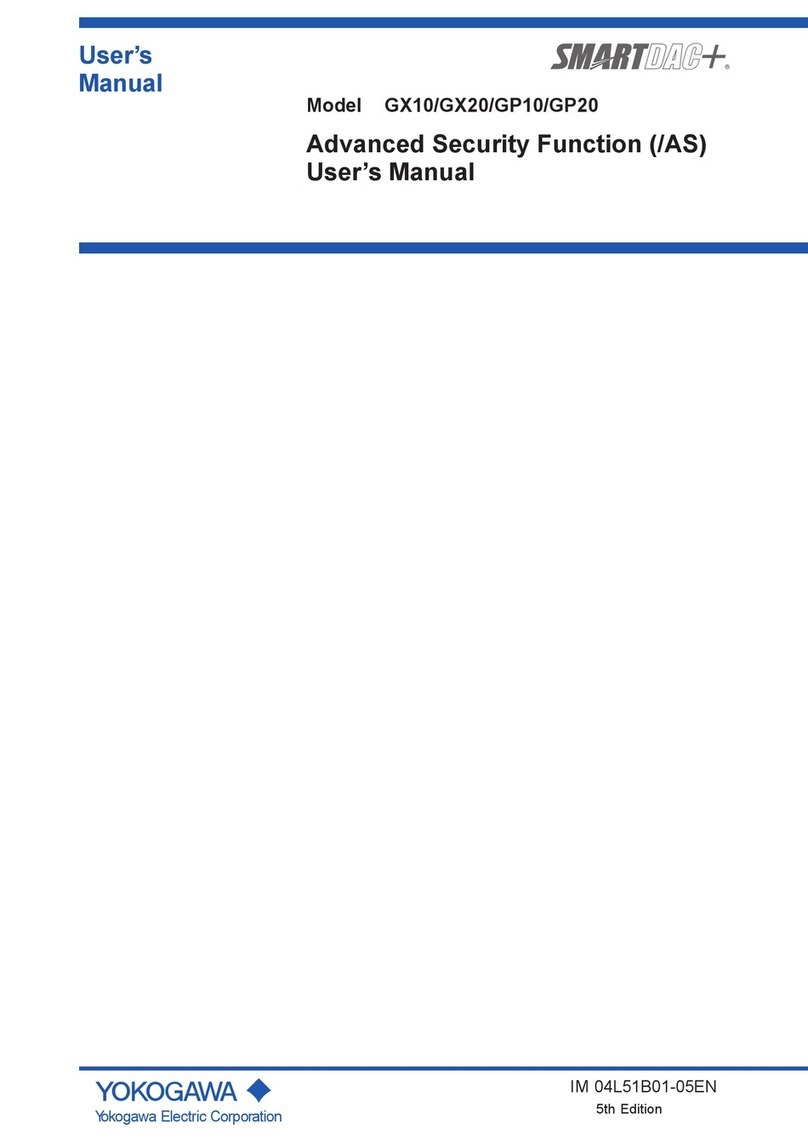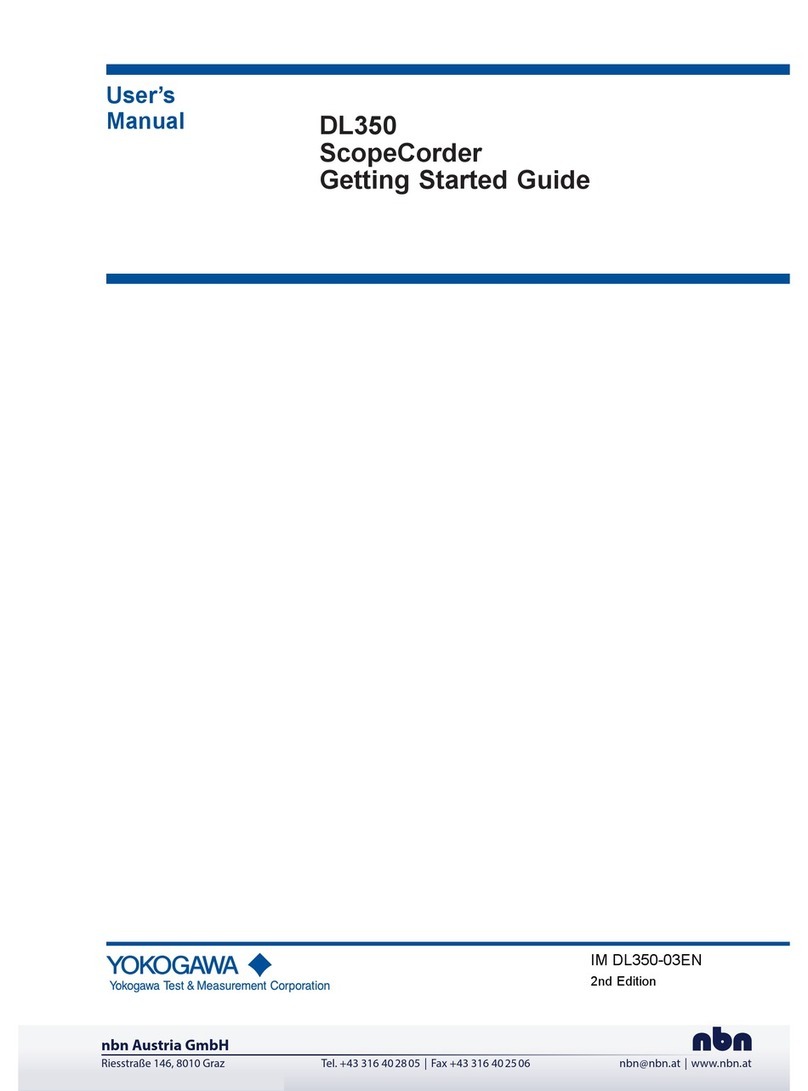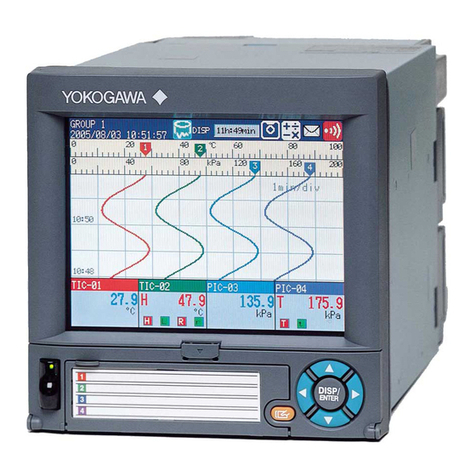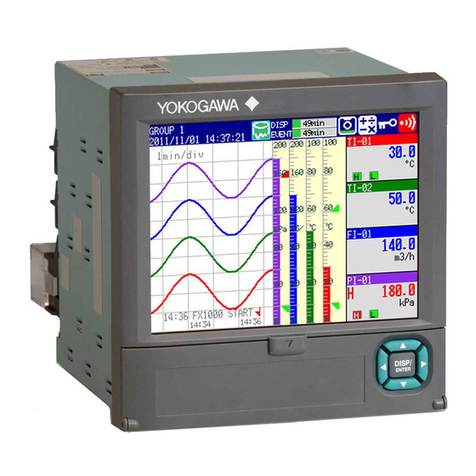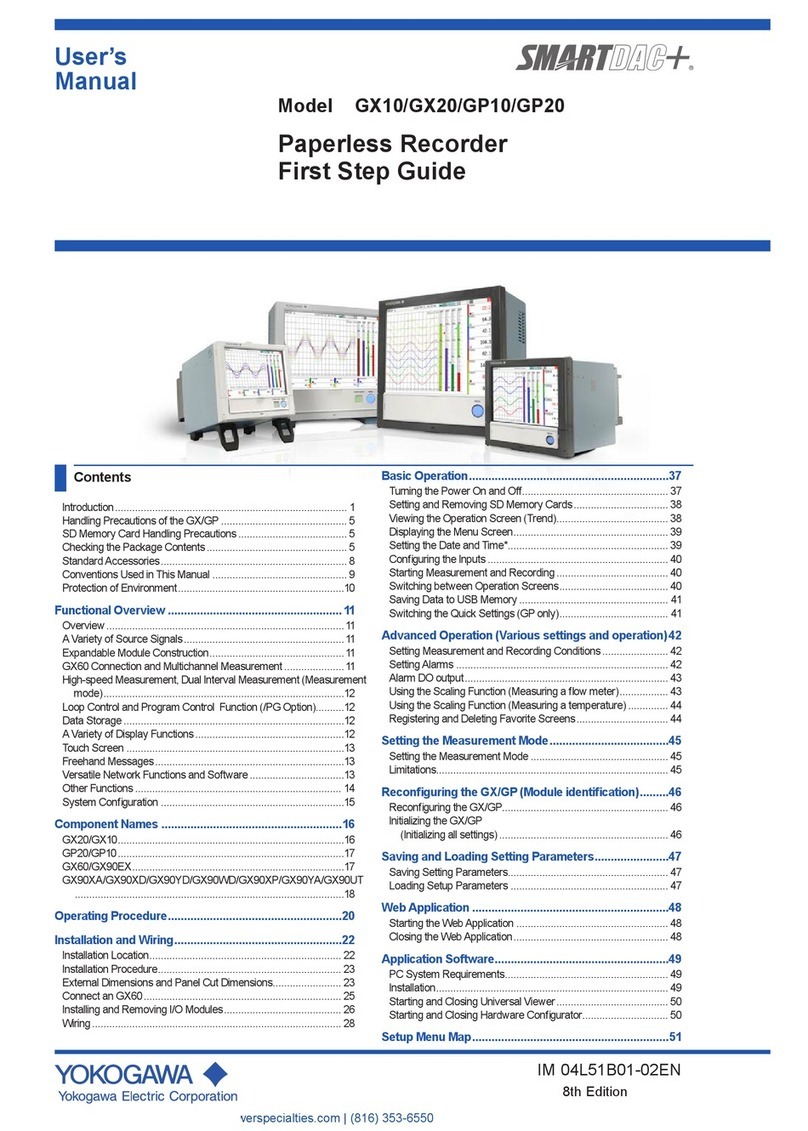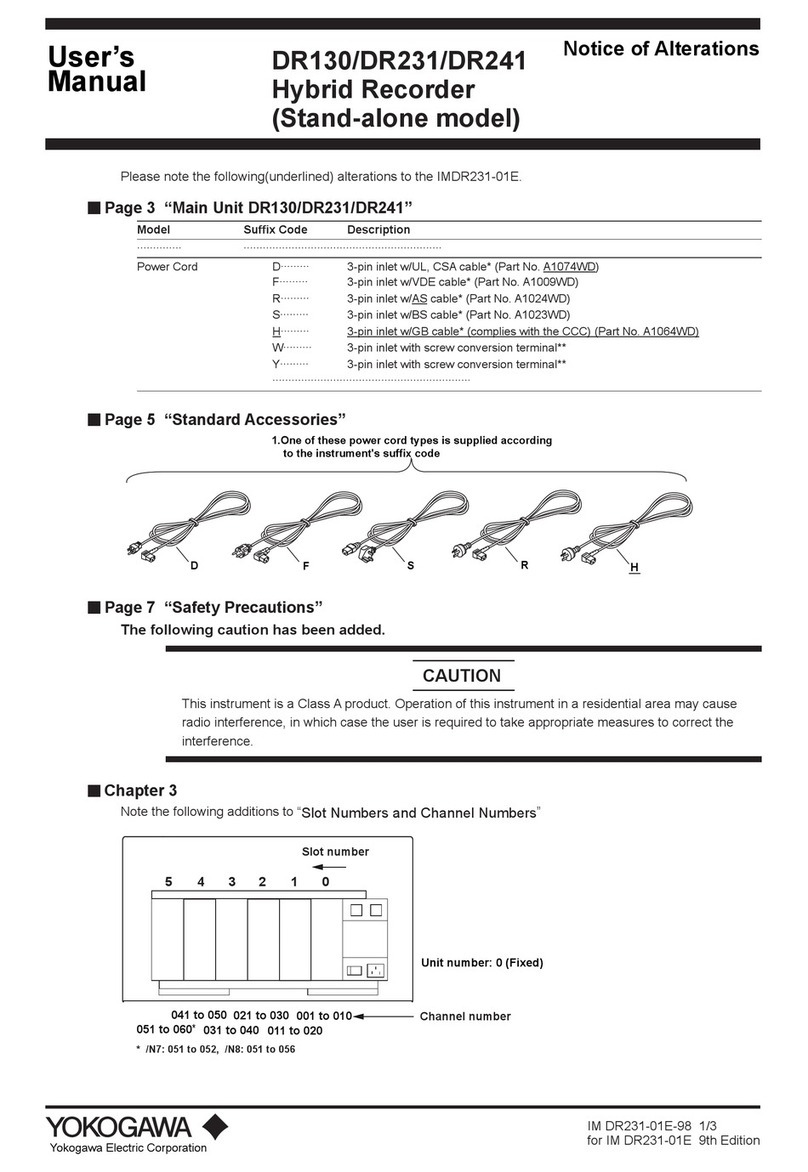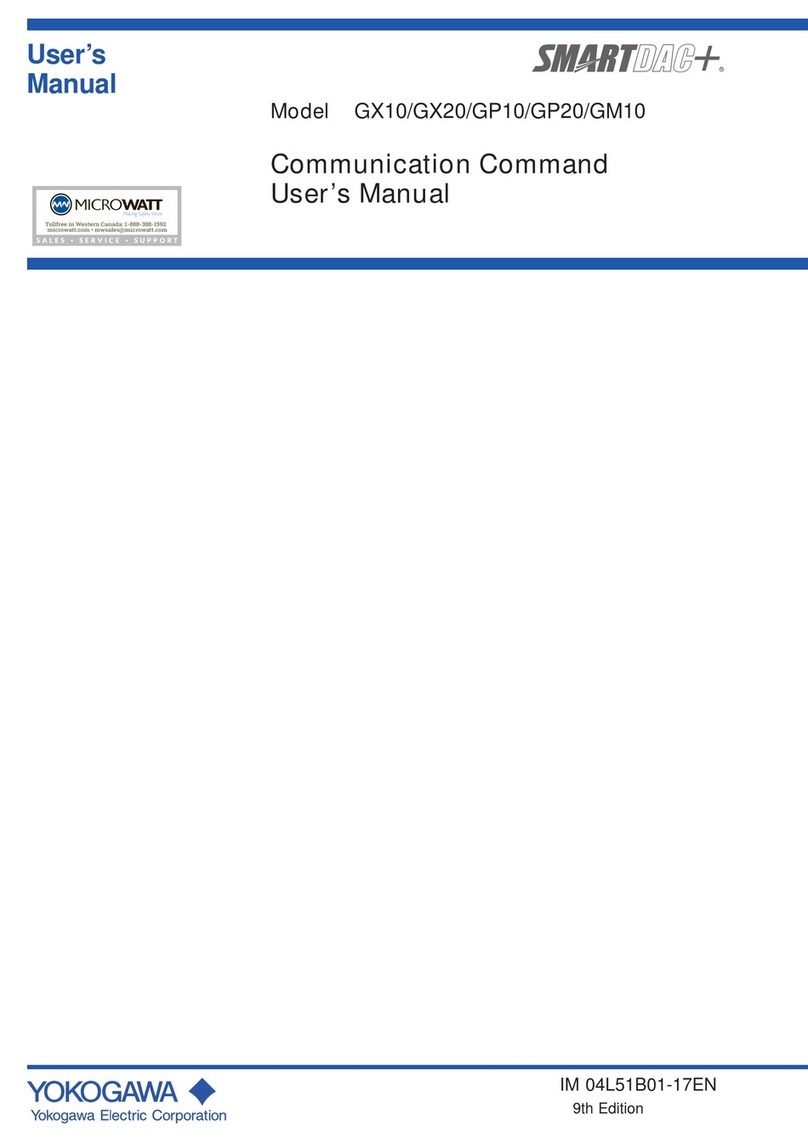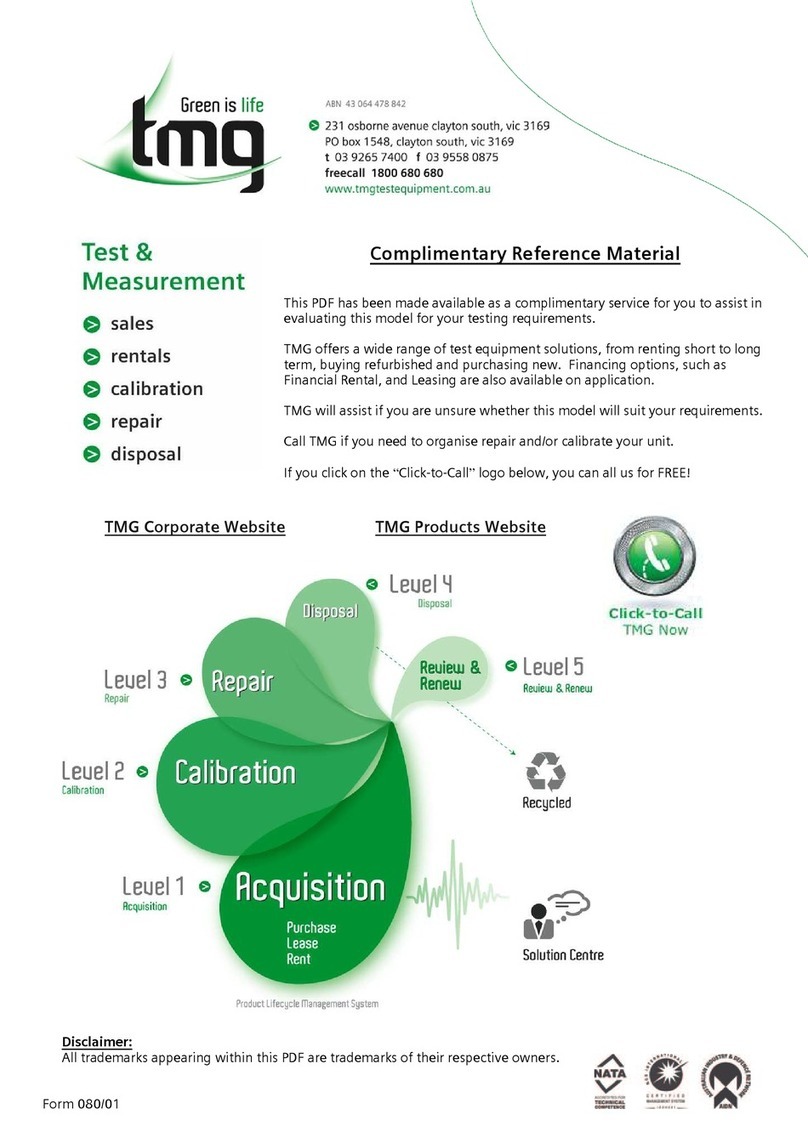IM 04L51B01-04Z1 page 1/2
User’s
Manual
IM 04L51B01-04Z1
Quick, Easy Steps
4th Edition : Dec. 2015
Connect I/O signals and power.
First Step Guide
(IM 04L51B01-02EN)
“Installation and Wiring”
Install modules.
Not required
if preinstalled
To connect an GX60,
install the modules in
the GX60.
Manuals for reference
First Step Guide
(IM 04L51B01-02EN)
“
Installation and Wiring
”
URL: www.smartdacplus.com/manual/en/
Product user’s manuals can be downloaded or viewed at the
following URL;
Make the GX/GP recognize the
modules (GX/GP reconfiguration).
Configure signal inputs.
Configure functions as
necessary.
Turn on the power.
Set the date and time.
First Step Guide
(IM 04L51B01-02EN)
“
Basic Operations
”
First Step Guide
(IM 04L51B01-02EN)
“
Reconfiguring the
GX/GP
”
First Step Guide
(IM 04L51B01-02EN)
“
Basic Operations
”
First Step Guide
(IM 04L51B01-02EN)
“
Basic Operations
”
First Step Guide
(IM 04L51B01-02EN)
“
Basic Operations
”
Start measuring/recording.
Paperless Recorder
User’sManual
(IM 04L51B01-01EN)
Dummy covers are
attached to empty slots
(with screws).
Modules (seven types)
GX10/GP10: Up to 3 modules can be installed.
GX20/GP20: Up to 10 modules can be installed.
Lit in red
Alarm activated
Off: Power off
Lit in blue
Running
(No alarm)
Alternates
If preinstalled, modules are preconfigured.
If you rearrange the modules or connect an
GX60, reconfigure.
Modules not installed Insert until a click is heard
and fasten with screws.*
Modules installed
(10 modules)
Power inlet on
the GP10/GP20/GX60 (Power
inret type)
Power switch
Recording stopped Recording in progress
MENU key
Browse tab
Set the date and time*.
Start measuring/recording.
Configure input and functions.
Common menu tab
To open, push the front door down and pull it toward you.
or
1 2 3
M3 screw
terminal
GX90XA
Analog input
module
GX90XD
Digital input
module
GX90YD
Digital output
module
Clamp
terminal
M3 screw
terminal
M3 screw
terminal
Clamp
terminal
To prevent electric shock when
wiring, make sure that the power
supply is turned off.
* Recommended tightening
torque: 0.6 N•m
Install an expansion module (GX90EX) into the GX/GP.
1GX60 address setting
2Connect the LAN cable bteween GX/GP and GX60.
3
GX10/GP10 : Slot 2
GX20/GP20 : Slot 9
Setting switch
(DIP switch)
GX90EX
GX90EX
GX60
Ex GX/GP
GX60
Connect an GX60
To connect an GX60.
First Step Guide
(IM 04L51B01-02EN)
“
Installation and Wiring
”
Ex GX/GP
GX90WD
Digital input/
output module
M3 screw
terminal
9
GX90XP
Pulse input
module
M3 screw
terminal
Clamp
terminal
* If you need to set the
time zone or DST (Daylight
Saving Time) or both, do
so before setting the date
and time.