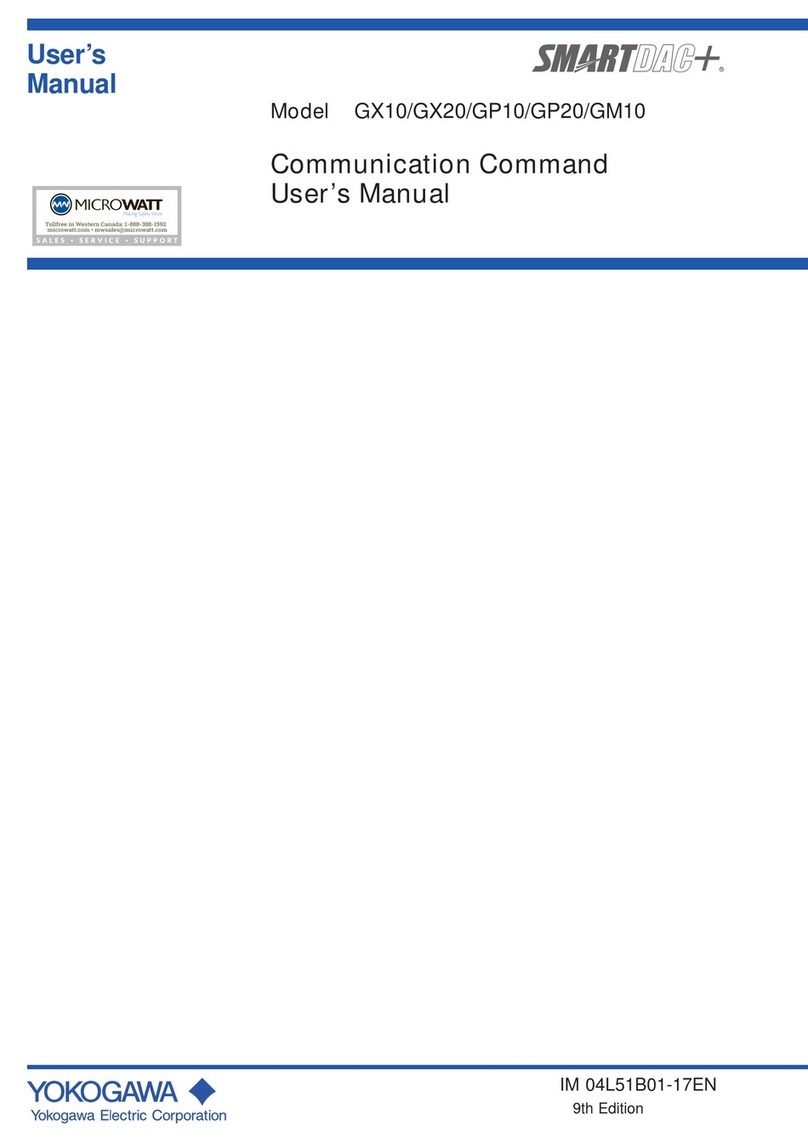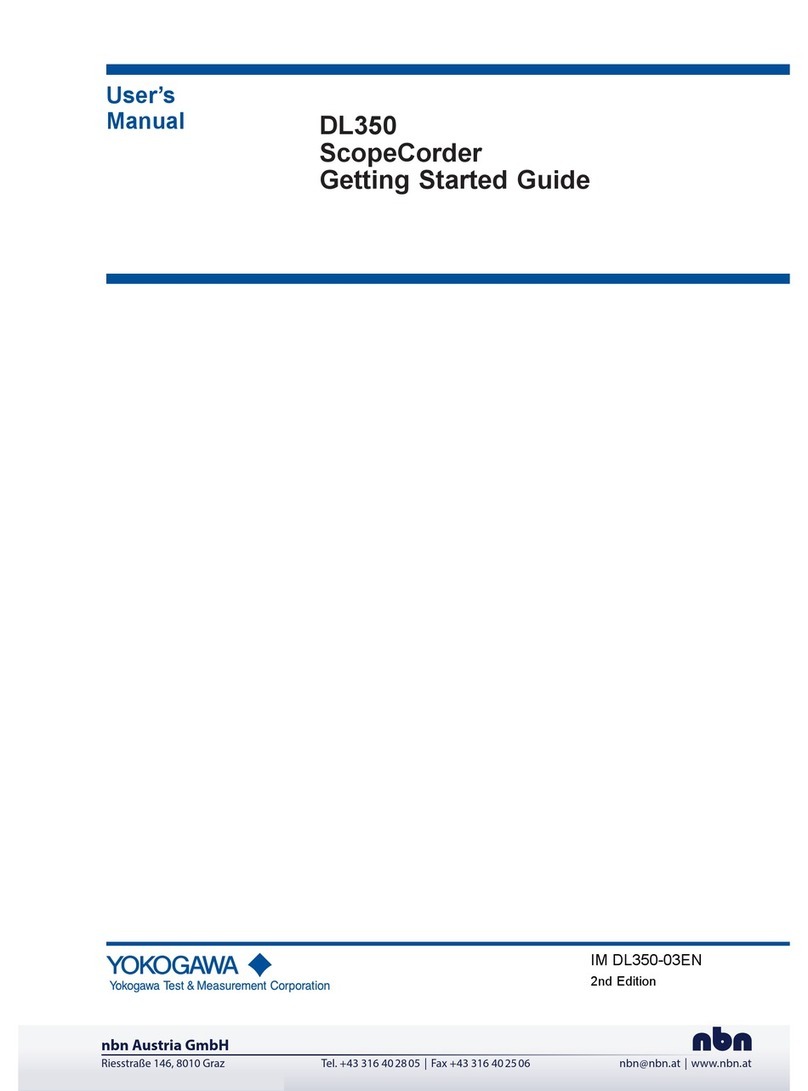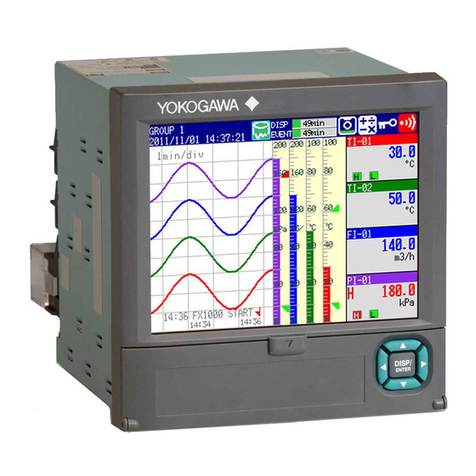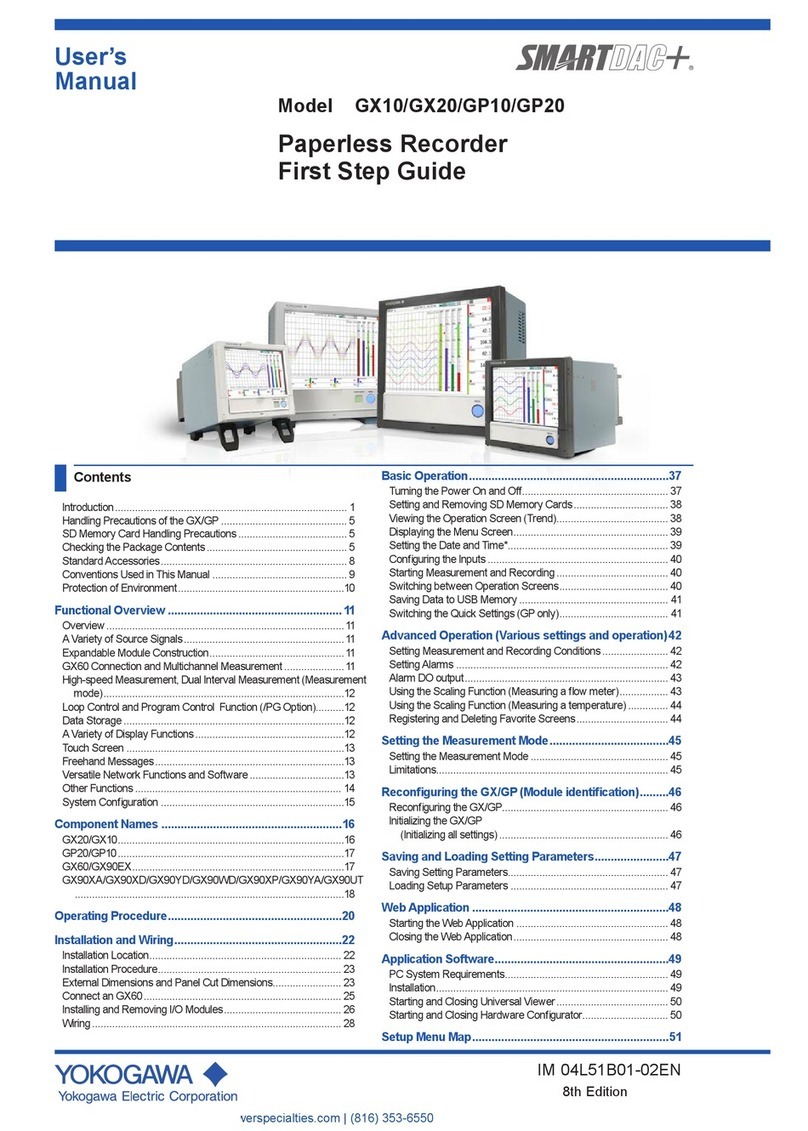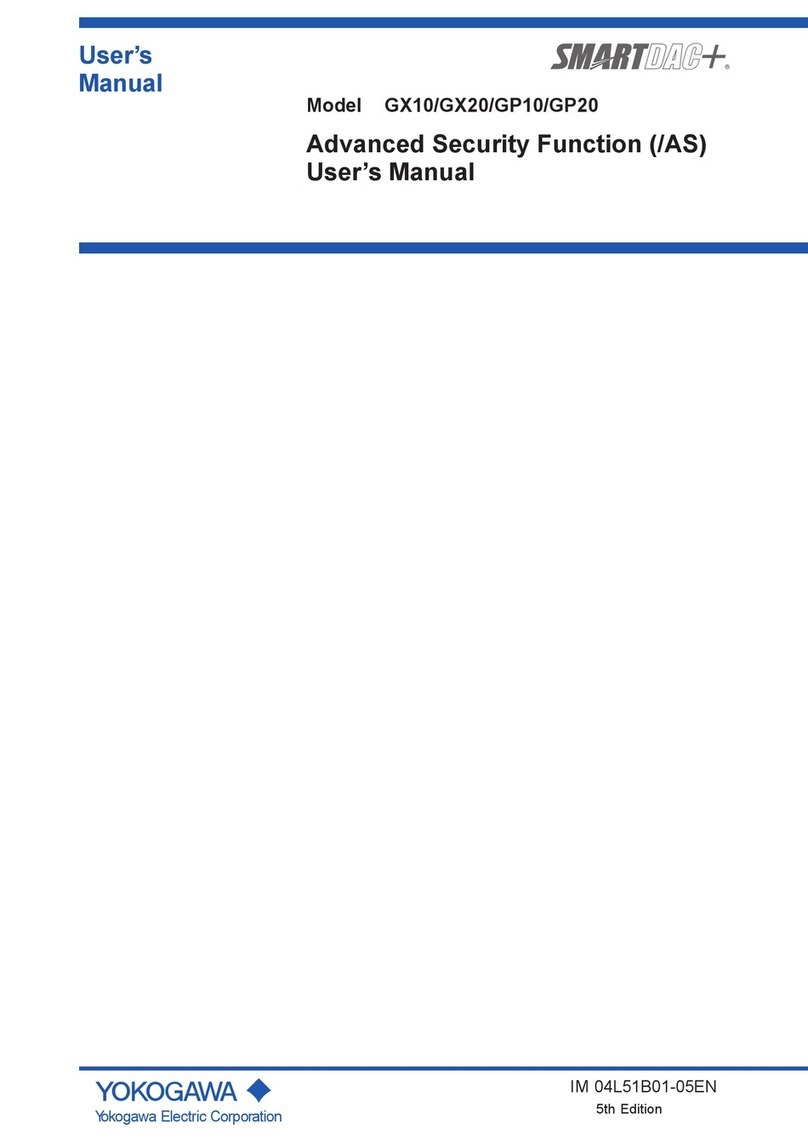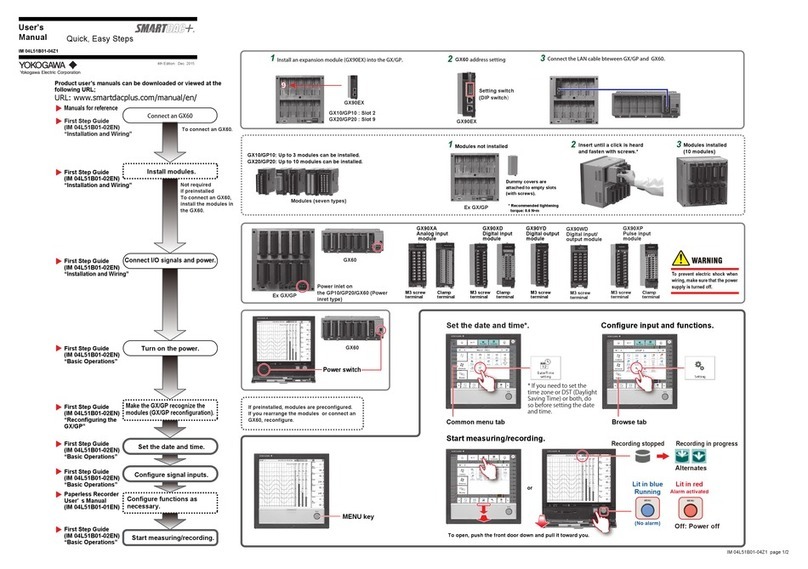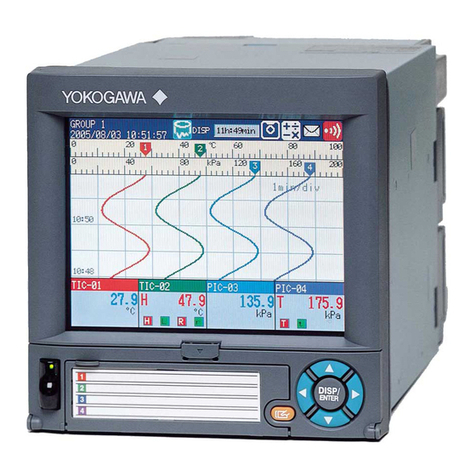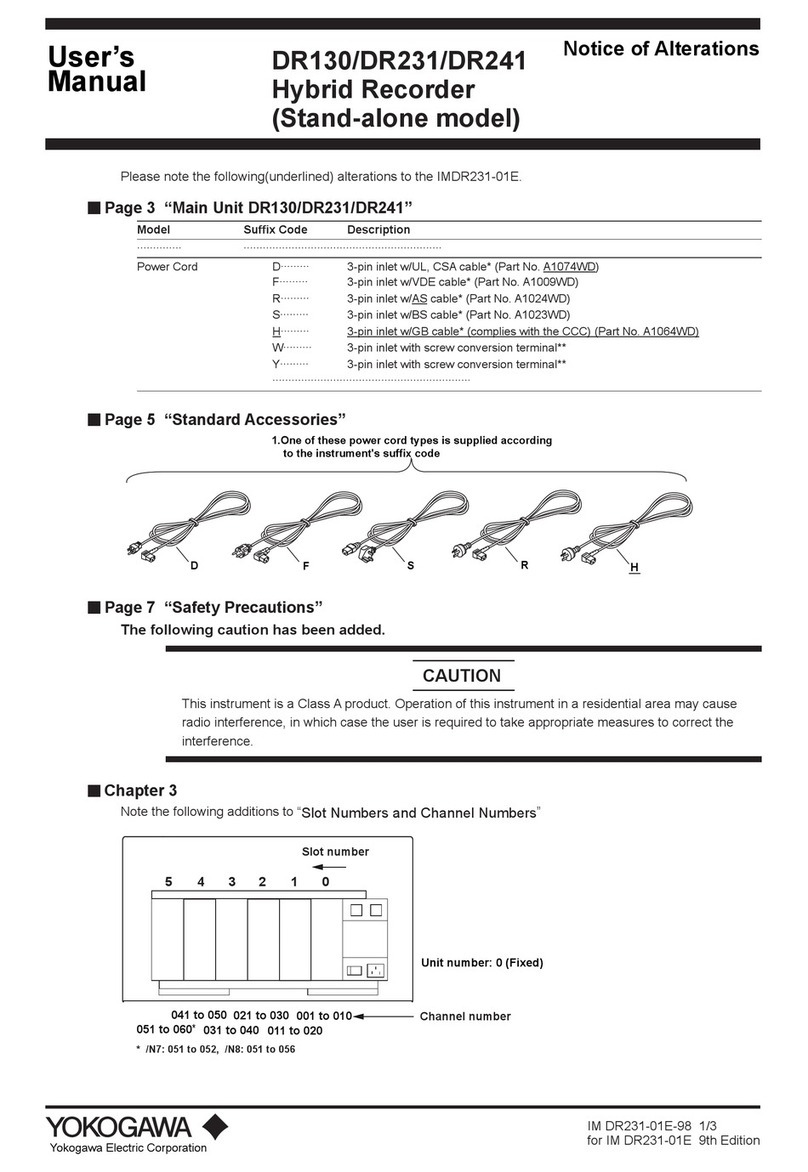3
IM DR231-01E
Checking the Contents of the Package
Unpack the box and check the contents before operating the instrument. In case the wrong
instrument or accessories have been delivered, or if some accessories are not present, or if they
seem abnormal, contact the dealer from which you purchased them. Futhermore, please contact a
Yokogawa representative to order any of parts as follows.
Main Unit DR130/DR231/DR241
Check that the model and suffix code given on the name plate are according to your order.
Model and Suffix Codes
Model Suffix Code Description
DR130 ....................... Hybrid recorder, portable model
DR231 ....................... Hybrid recorder, desktop model
DR241 ....................... Hybrid recorder, panel-mounted model
Memory -0 .................... No memory
-1 .................... 3.5inch floppy disk drive
Software 0 ................. Without data acquisition software
2 ................. With data acquisition software
Input Channel -1 .............. 10ch
-2 .............. 20ch
-3 .............. 30ch (for DR231/DR241 only)
Input Type 1 ............ Universal input, screw terminal
2 ............ Universal input, clamp terminal
3 ............ DCV/TC/DI input, screw terminal
4 ............ DCV/TC/DI input, clamp terminal
Power Supply -1 ......... 100-240VAC
-2 ......... 12-28VDC (for DR241 only)
Power Cord D ......... 3-pin inlet w/UL, CSA cable* (Part No. A1006WD)
F ......... 3-pin inlet w/VDE cable* (Part No. A1009WD)
R ......... 3-pin inlet w/SAA cable* (Part No. A1024WD)
S ......... 3-pin inlet w/BS cable* (Part No. A1023WD)
W ........ 3-pin inlet with screw conversion terminal**
Y ......... 3-pin inlet with screw conversion terminal**
* For DR130/DR231 only
** For DR241 only
Options /M1 .. Mathematical Func.
/M3 .. Report Func.
/C1 ... GP-IB interface
/C2 ... RS-232-C interface (/C1, /C2, /C3, and /C7 cannot be specified together)
/C3 ... RS-422-A/RS-485 interface (/C1, /C2, /C3, and /C7 cannot be specified
together)
/C7 ... Ethernet interface (/C1, /C2, /C3, and /C7 cannot be specified together)
/A4 ... Alarm module (10 make contacts)
/R1 ... DI/DO interface
/H1 ... Internal illumination (for DR231/DR241 only)
/H5 ... Carrying handle (for DR231 only)
/D2 ... deg F Display
/L1 ... Summer/winter time
/N7 ... Power Monitor module (single phase use)
/N8 ... Power Monitor module (three phase use)
/P6 ... DC Power supply (for DR130/DR231 only)
NO. (Instrument Number), Style number (equipment) and Release number
(software package)
Please refer to these numbers when contacting the dealer.