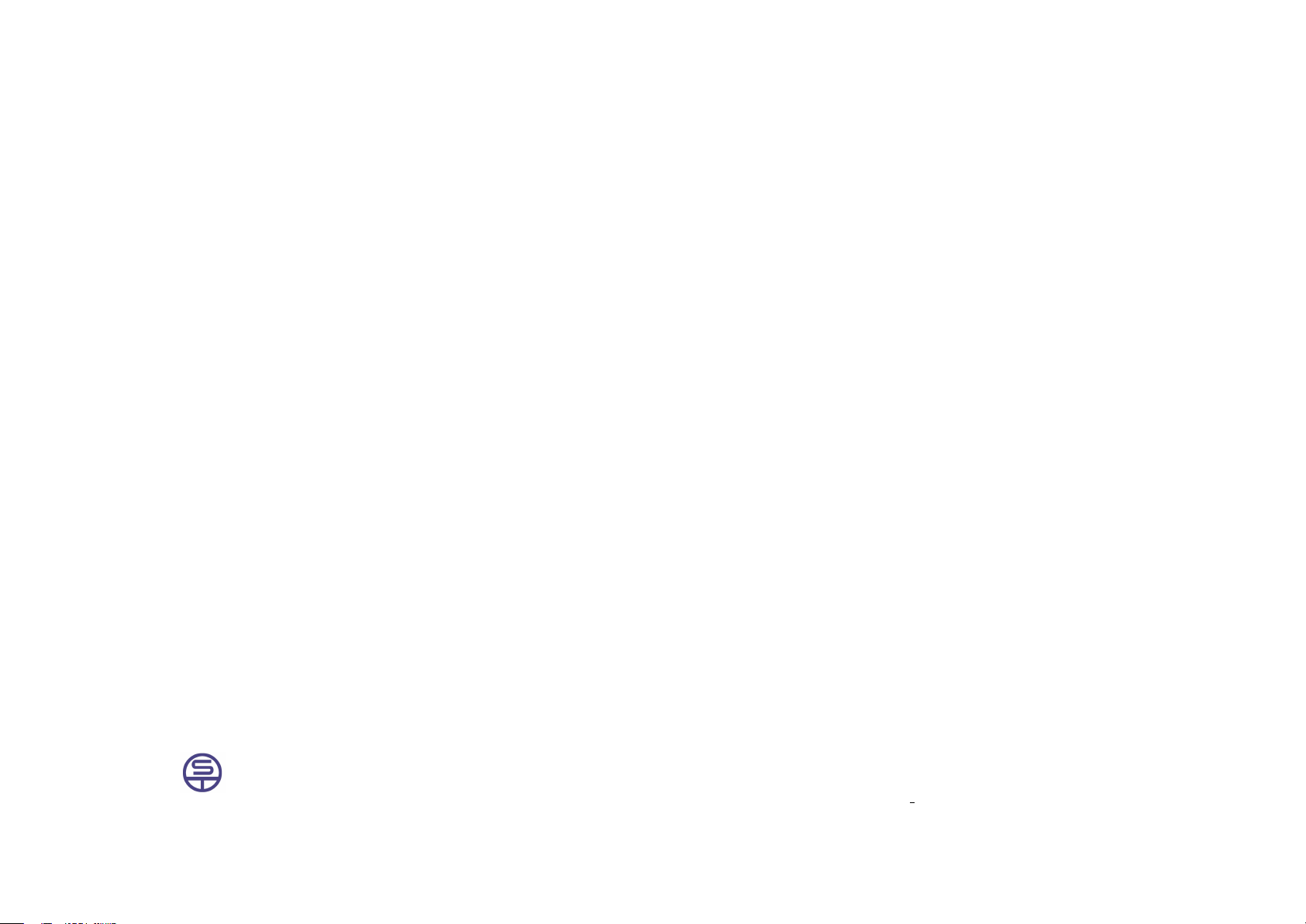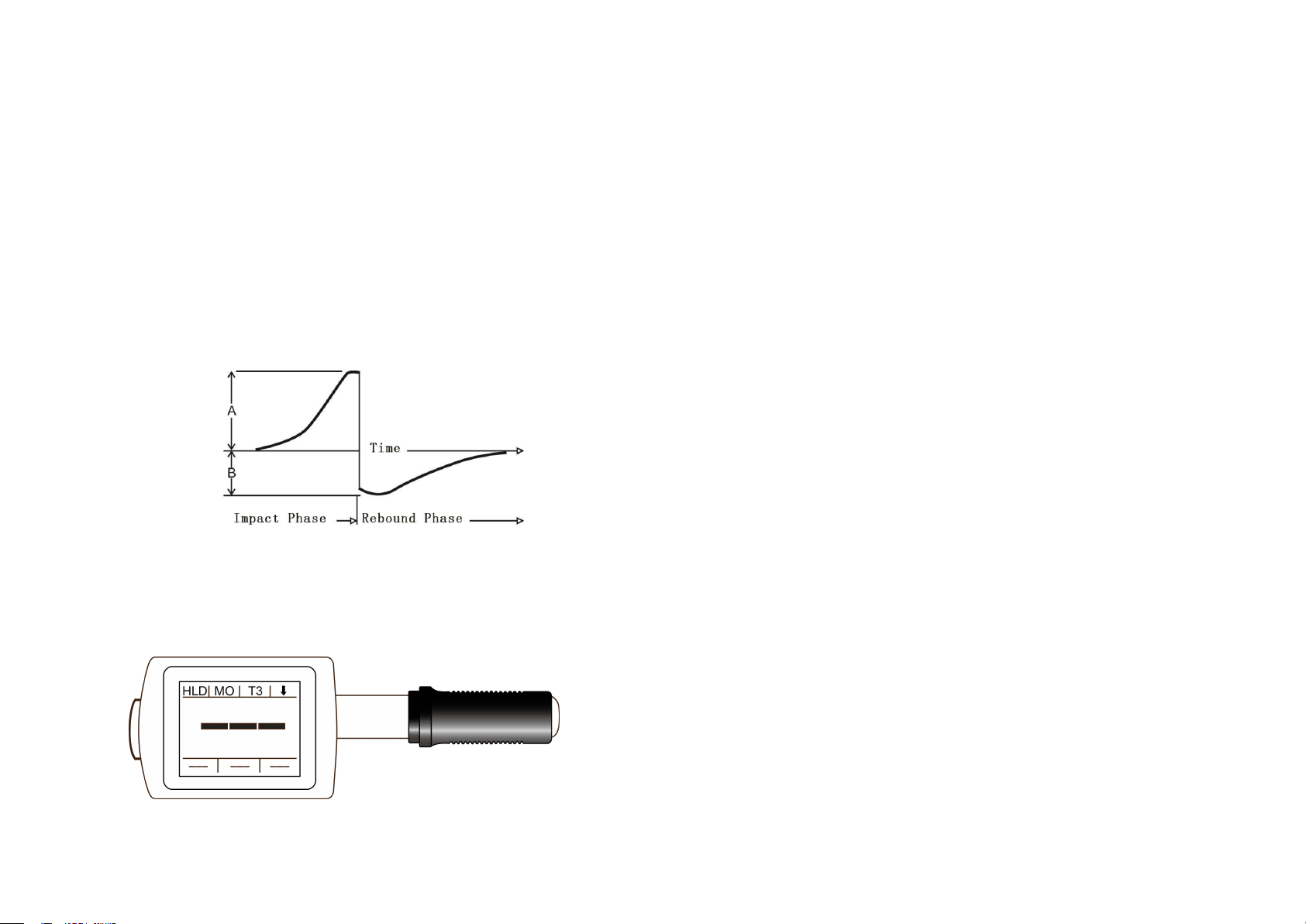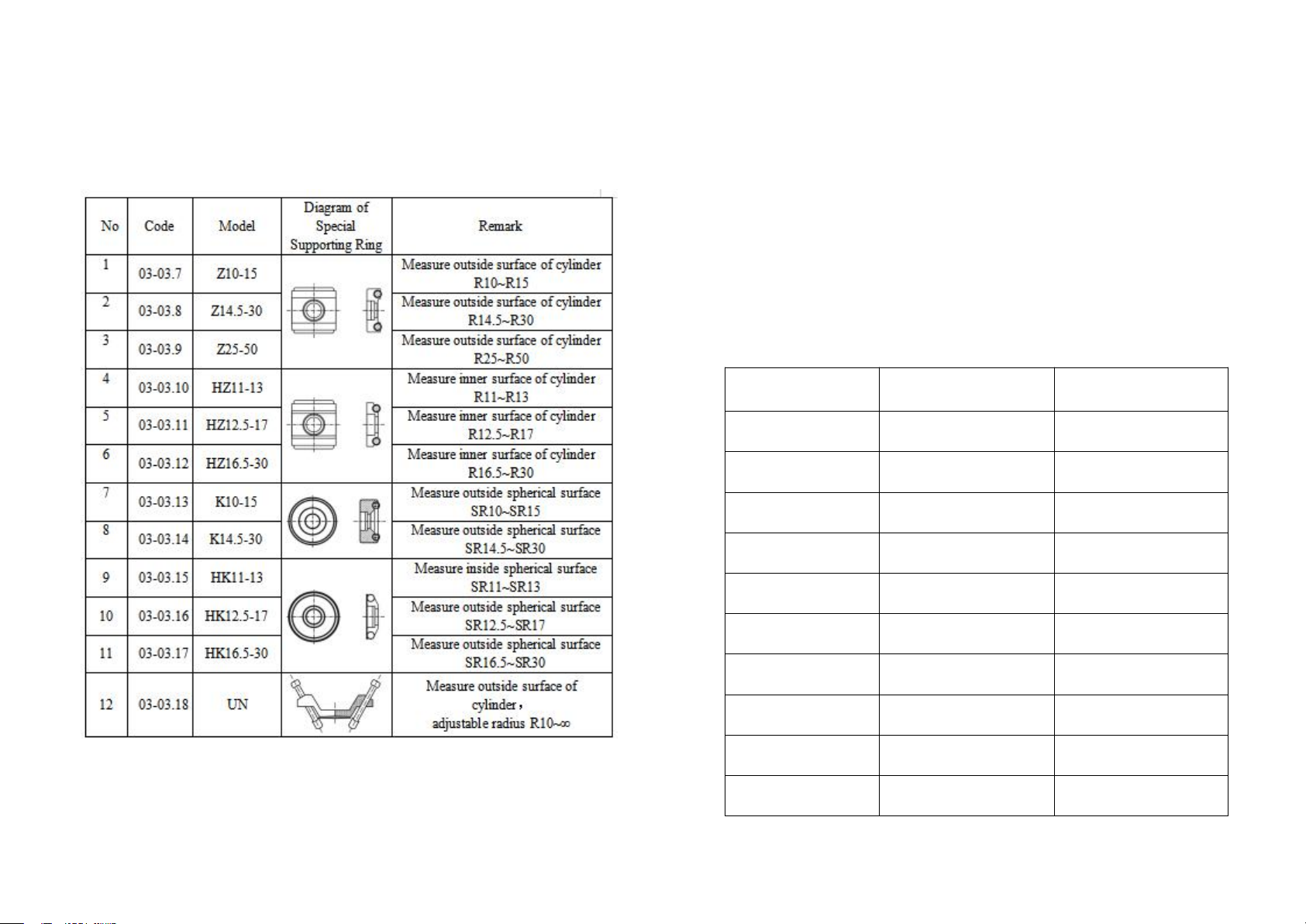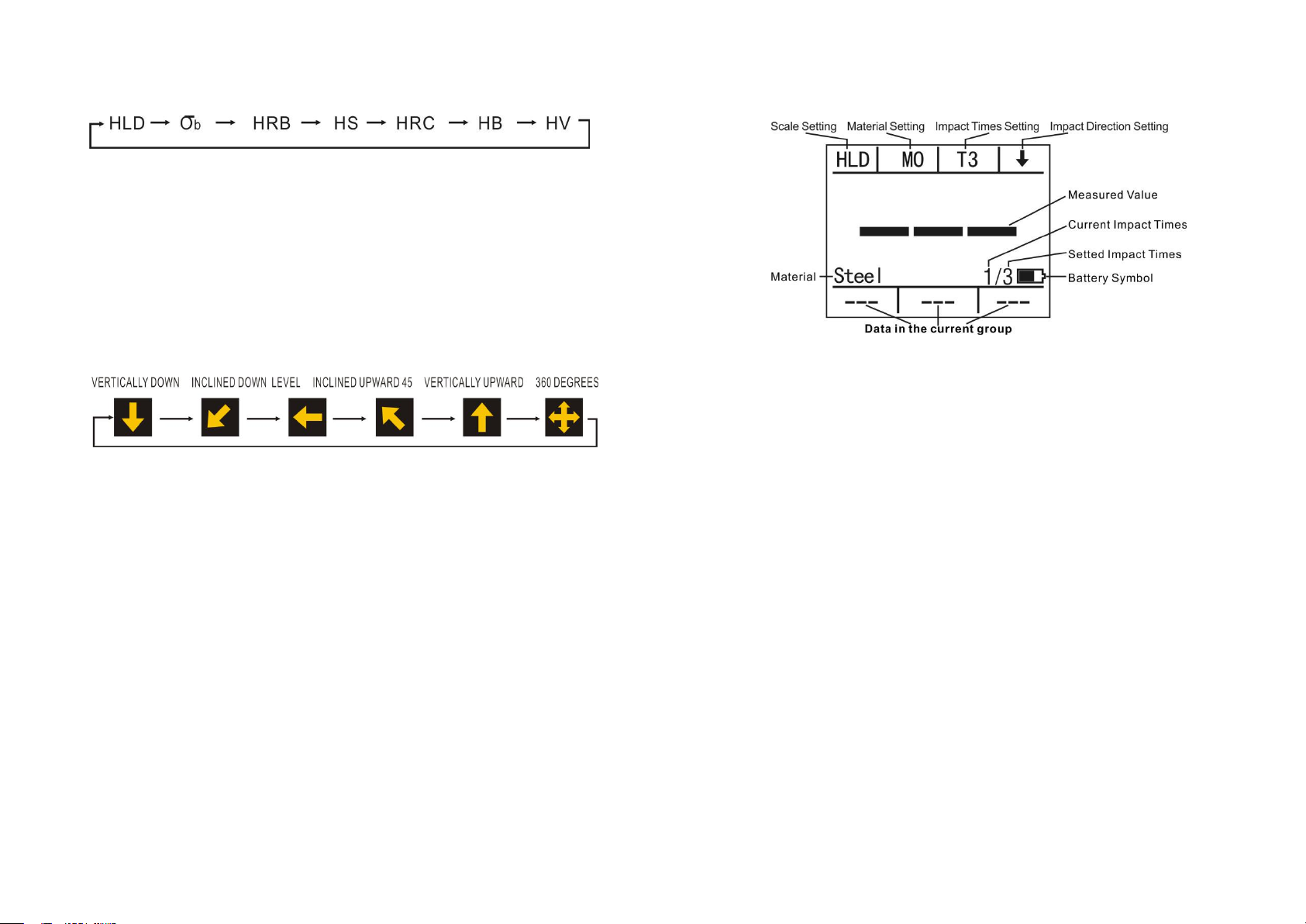CONTENTS
1. Principle of Leeb Hardness Testing Method.............................. 1
2. Instrument and Impact Device Diagram ...............................................1
2.1 Instrument Diagram......................................................................... 1
2.2 Standard Configuration .................................................................. 2
2.3 Optional Accessories........................................................................2
3. Functions And Applications.......................................................................... 2
3.1 Technical Specifications...................................................................2
3.2 Applications......................................................................................3
4.Pre-treatment of Workpiece............................................................................ 4
4.1 Workpiece Requirements.............................................................................4
4.2 Selection of Supporting Ring.......................................................................5
5. Operation.................................................................................................................6
5.1 Turn On the Instrument.............................................................................6
5.2 Parameters Setting..........................................................................6
5.2.1 Material.............................................................................. 6
5.2.2 Hardness Scale................................................................... 7
5.2.3 Impact Times......................................................................7
5.2.4 Impact Direction................................................................ 7
5.3 Measuring......................................................................................7
5.3.1 Operating............................................................................7
5.4 Interface Description.....................................................................8
5.4.1 Default Interface ............................................................ 9
5.4.2 Calibration Interface.......................................................... 9
5.4.3 Sub-interface of Read The Storage ................................10
5.4.4 Sub-interface of Read The Storage..................................10
5.4.5 Setting and Shutdown Interface....................................... 11
5.4.6 Storage Data Transmission...............................................11
6.Maintenance&Servicing.................................................................................11