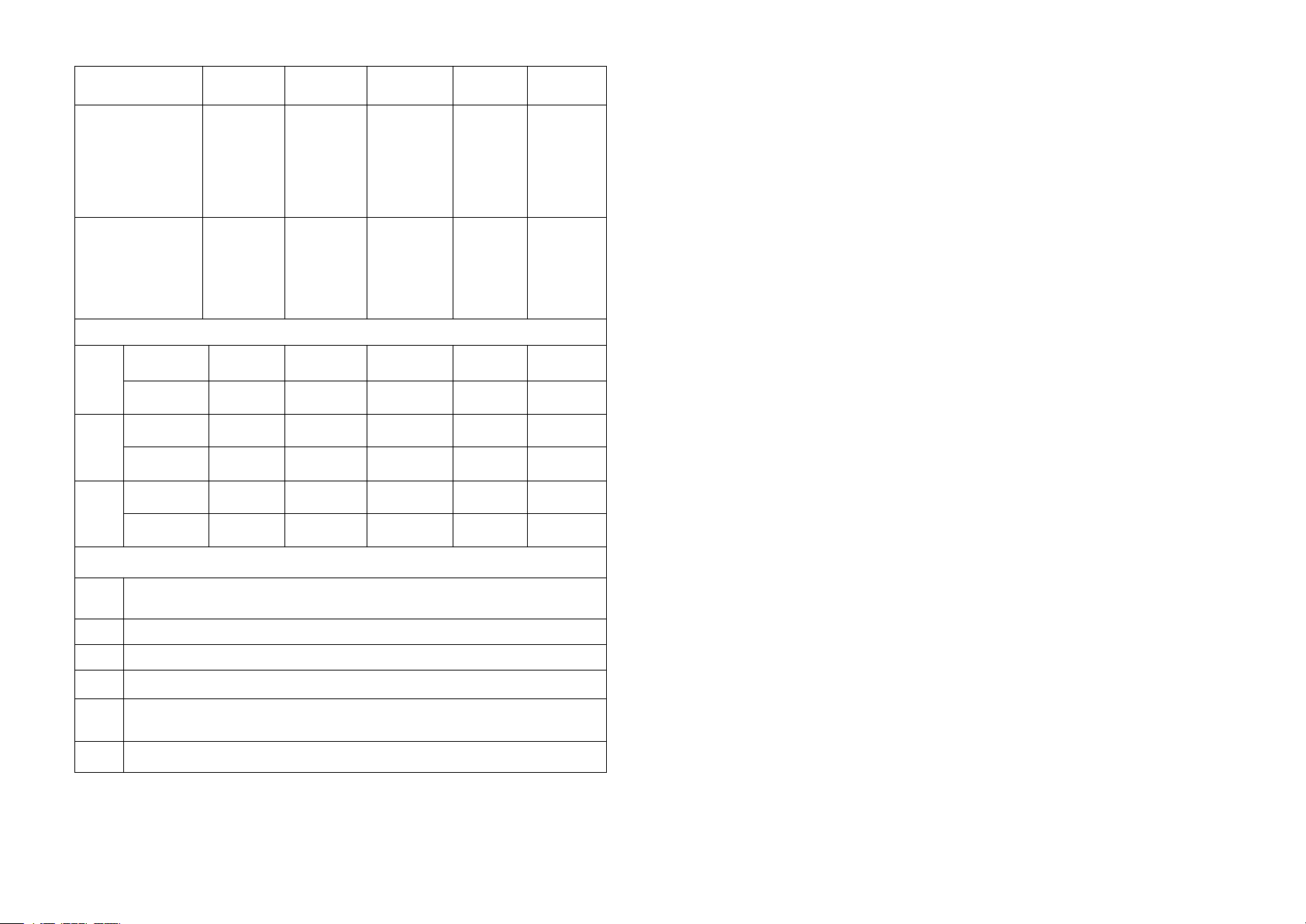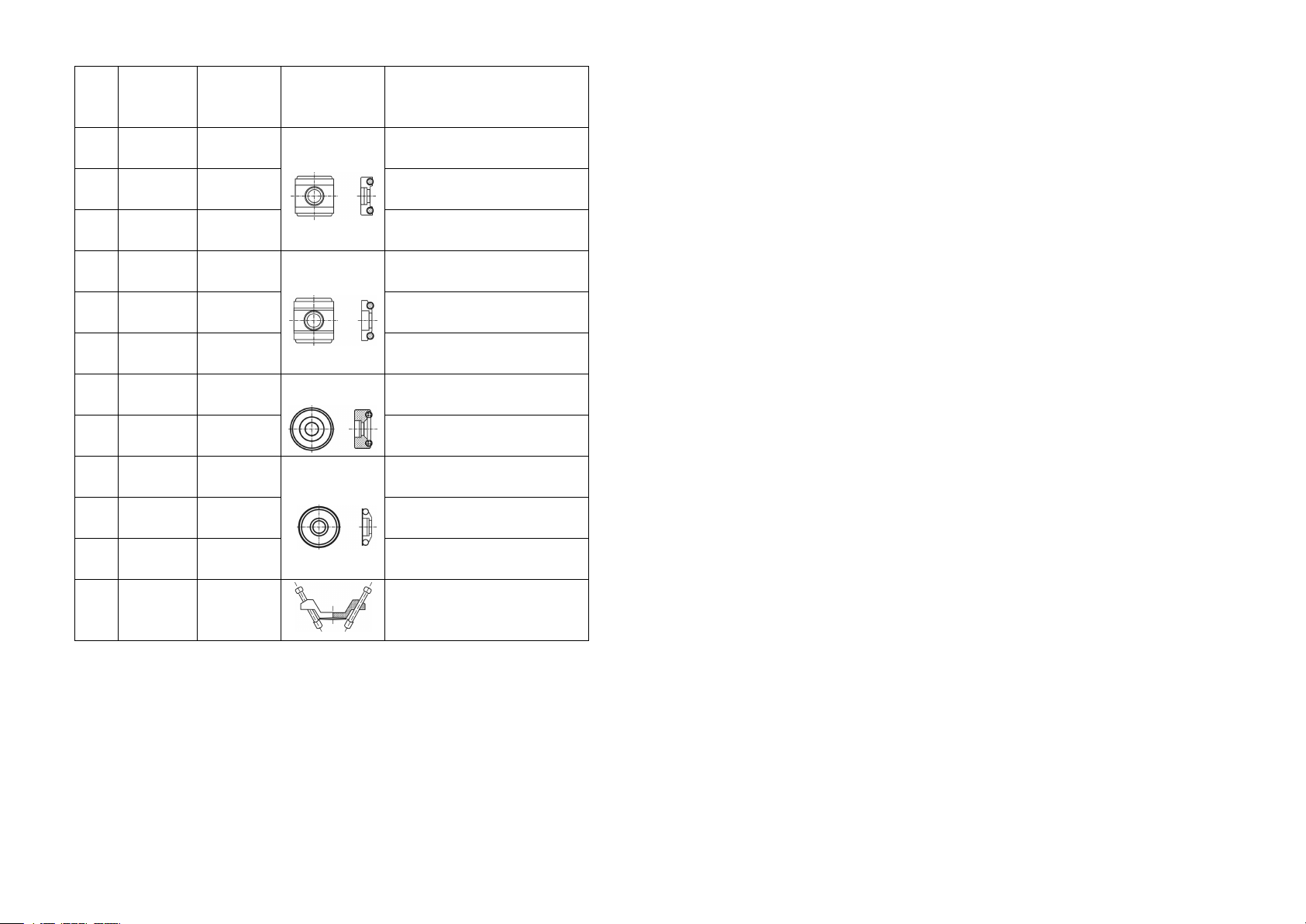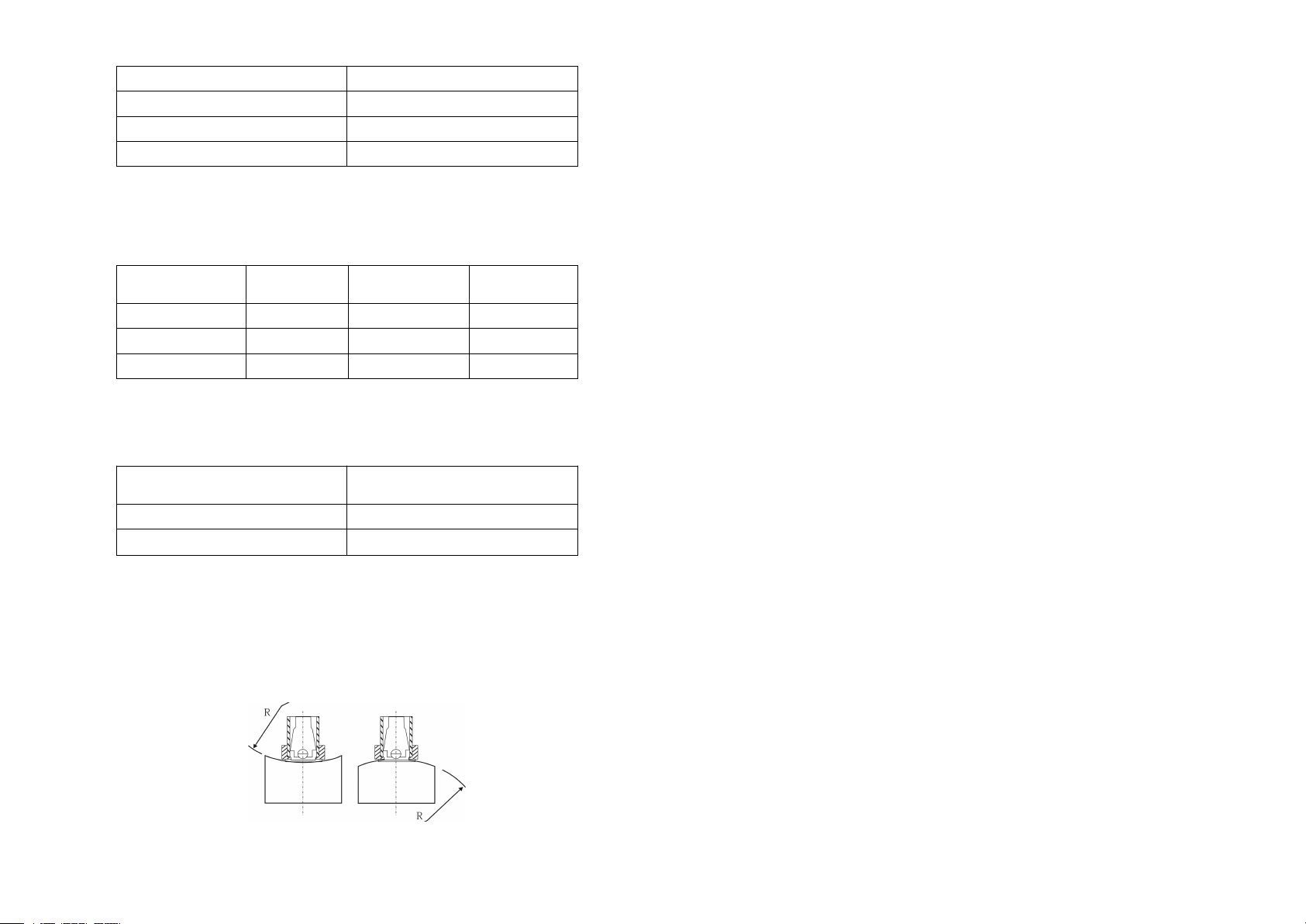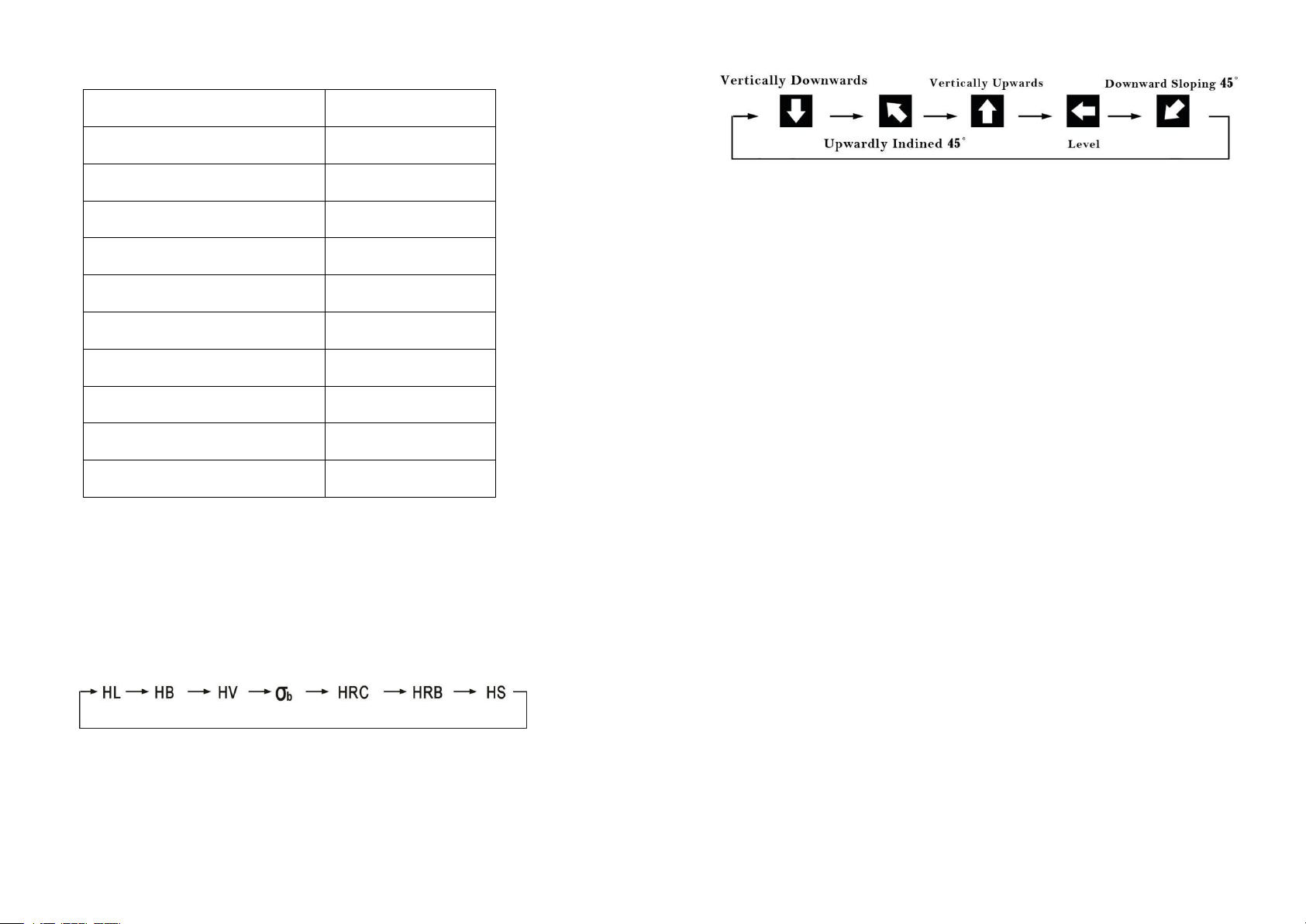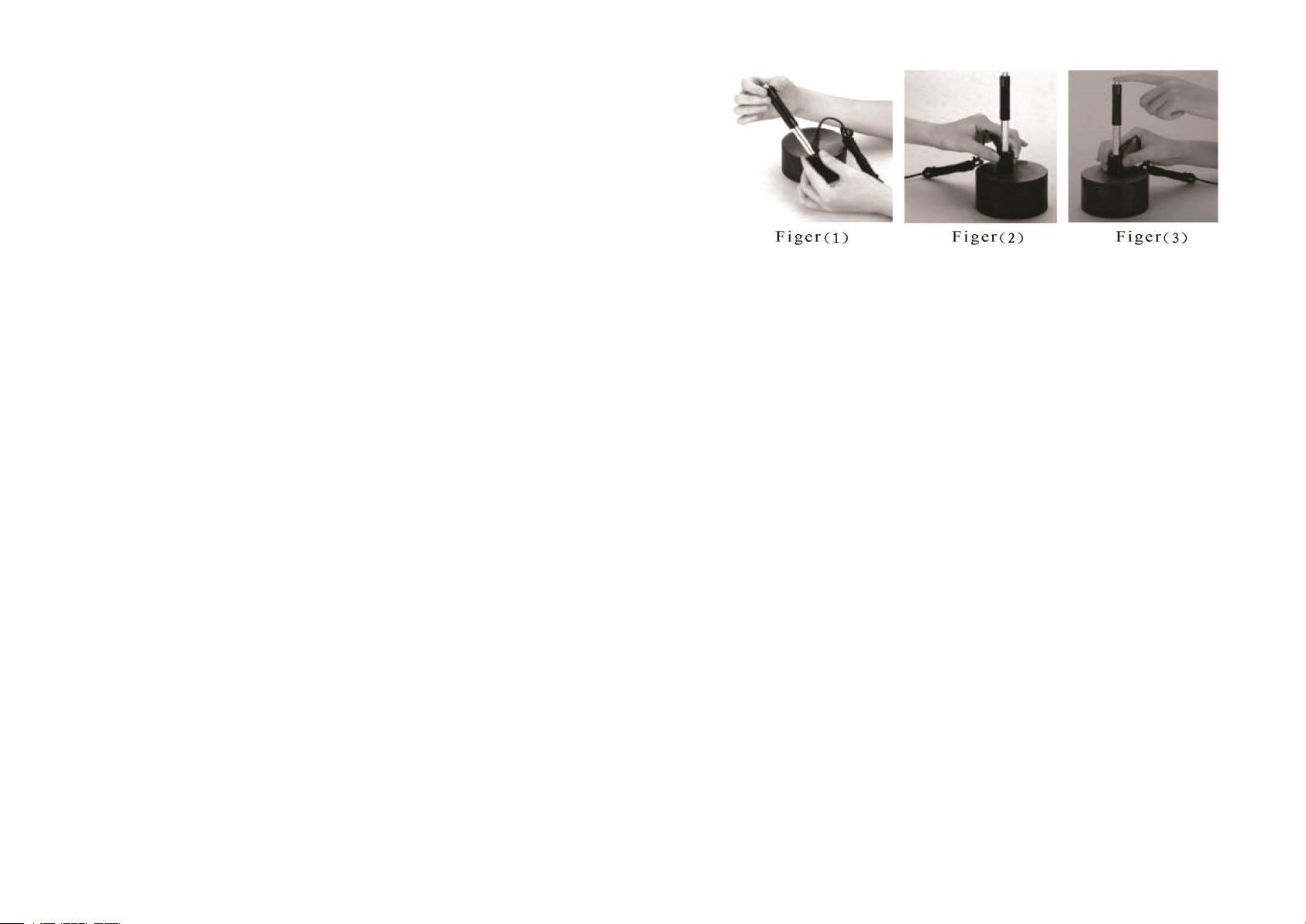CONTENTS
1.Principle of Leeb Hardness Testing Method................................1
2. Instrument and Impact Device Diagram.............................................2
2.1 Instrument Diagram ...................................................................... 2
2.2 D Type Impact Device Diagram....................................................... 3
2.3 Types of Impact Device.................................................................... 4
2.4 Impact Devices Specification........................................................... 4
2.5 Standard Configuration.....................................................................6
2.6 Optional Accessories.........................................................................6
3.Functions and Applications..........................................................7
3.1 Technical Specifications................................................................... 7
3.2 Applications.......................................................................................8
4.Pre-Treatment of Workpiece........................................................ 8
4.1 Workpiece Requirements.................................................................. 8
4.1.1 Surface Roughness Requirements......................................... 8
4.1.2 Weight and Thickness Requirements.....................................9
4.1.3 Surface Hardened Layer Thickness....................................... 9
4.1.4 Curved Surface Requirement.................................................9
4.2 Support of Test Piece...................................................................... 10
5.Operation....................................................................................10
5.1 View Switching............................................................................... 10
5.2 Keyboard......................................................................................... 11
5.3 Turn on the Instrument....................................................................12
5.4 Parameters Setting...........................................................................12
5.4.1 File Number......................................................................... 12
5.4.2 Material................................................................................ 12
5.4.3 Hardness Scale..................................................................... 13
5.4.4 Impact Direction.................................................................. 13
5.4.5 Impact Times........................................................................14
5.4.6 Set Upper Limit and Lower Limit Alarm............................ 14
5.4.7 Set the types of the Impact Device...................................... 15
5.4.8 Languages............................................................................ 15
5.4.9 Auto Power-Off Setting ..................................................... 15
5.4.10 Delete All Files.................................................................. 15
5.5 Measuring........................................................................................15
5.6 Average Value..................................................................................16
5.7Delete the Gross Error Value Manually 16
5.8 Data Save and Read Setting............................................................16
5.8.1 Storage Testing Result....................................................... 16
5.8.2 Reading................................................................................ 17
5.8.3 Delete................................................................................... 17
5.8.4 Data Transmission........................................................................17
5.9 Calibration..................................................................................... 17
6. Maintenance & Servicing........................................................... ..18
6.1 Clean the Impact Device................................................................. 18