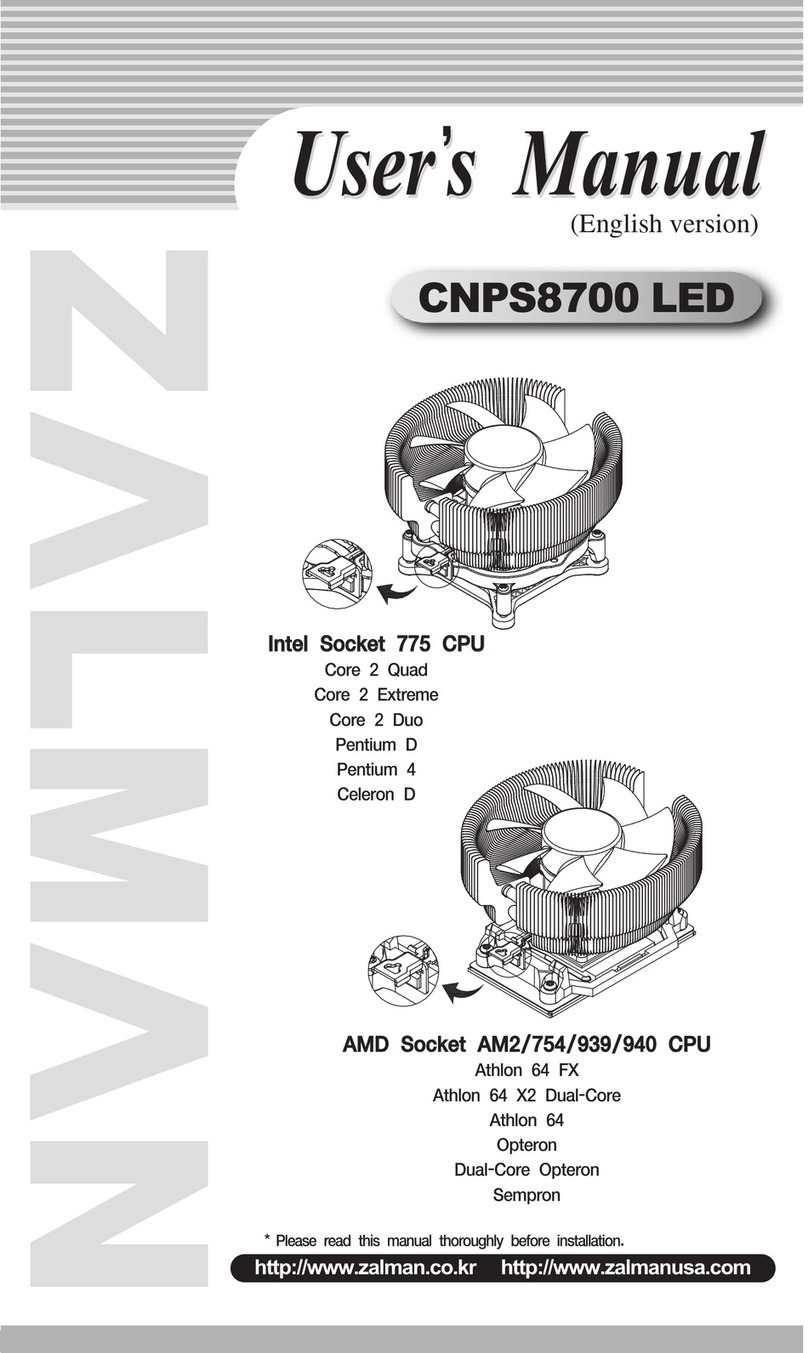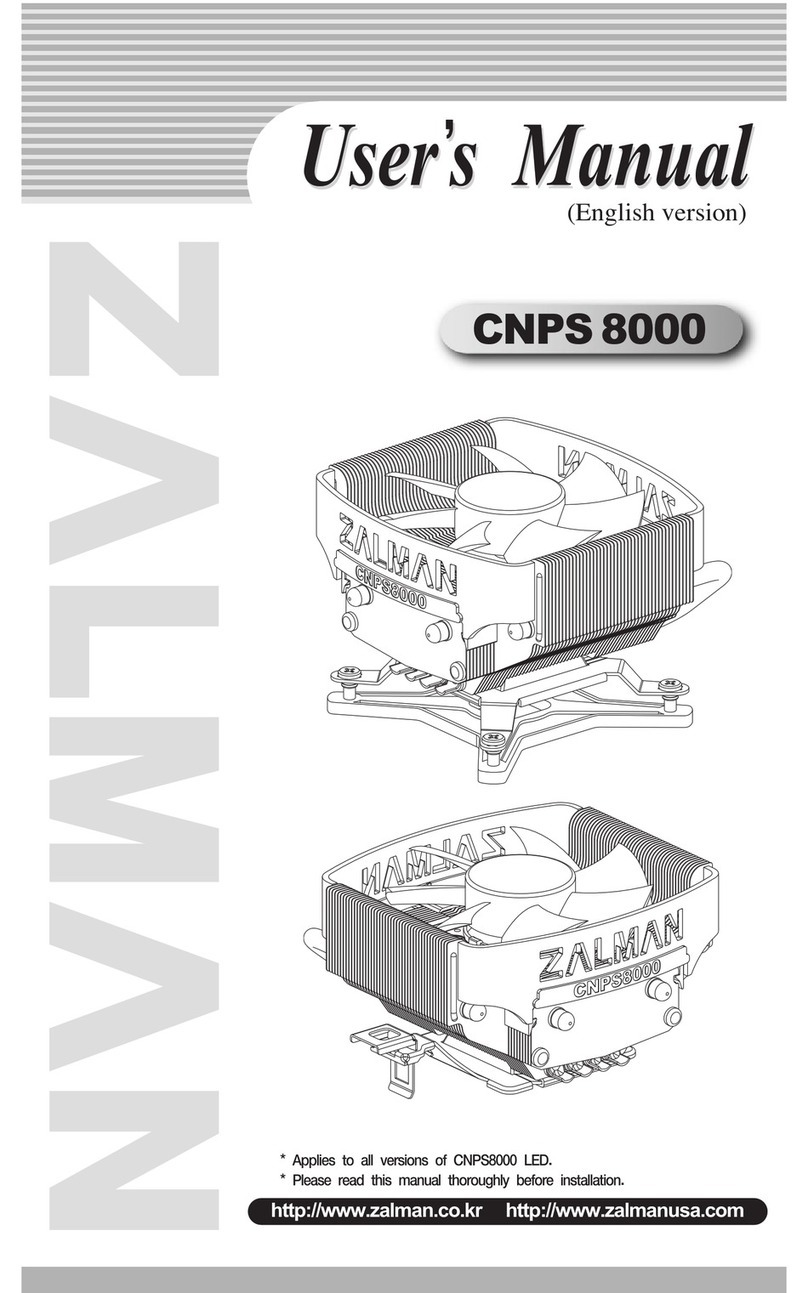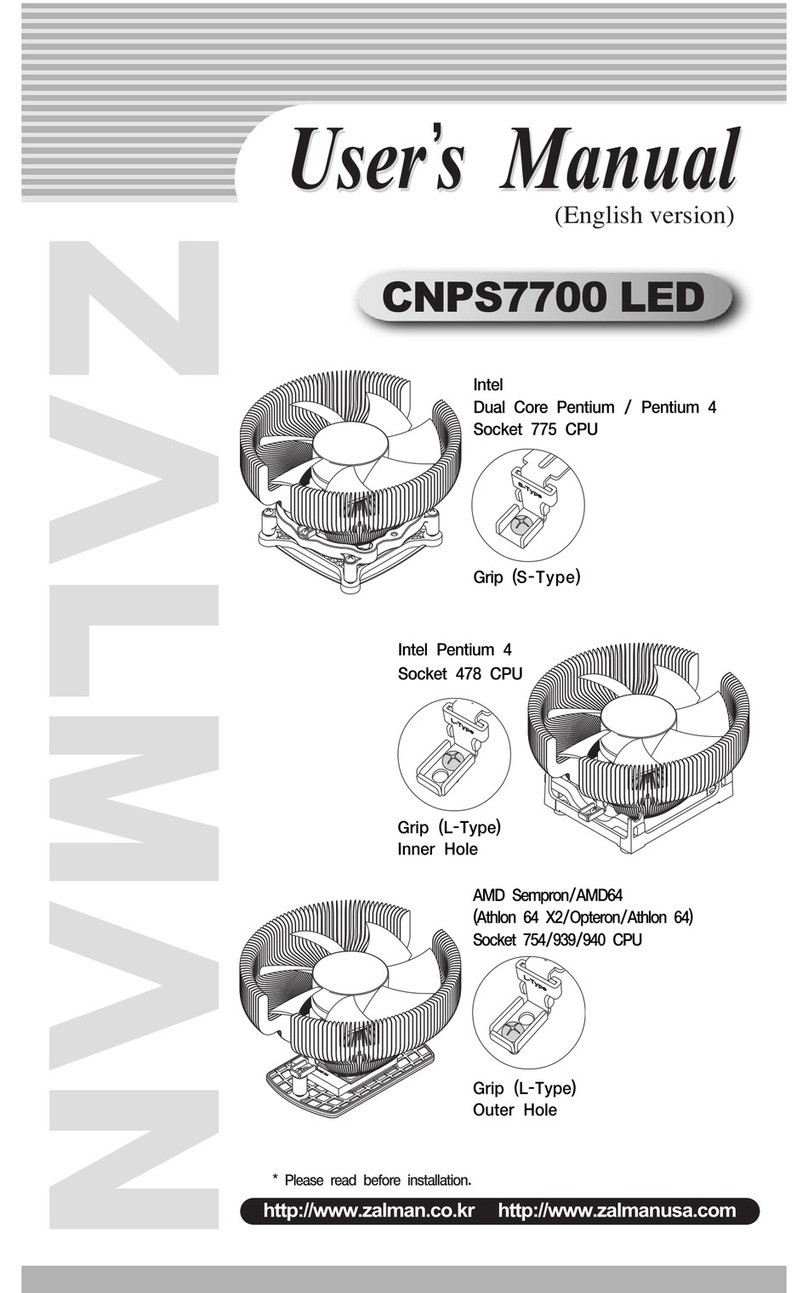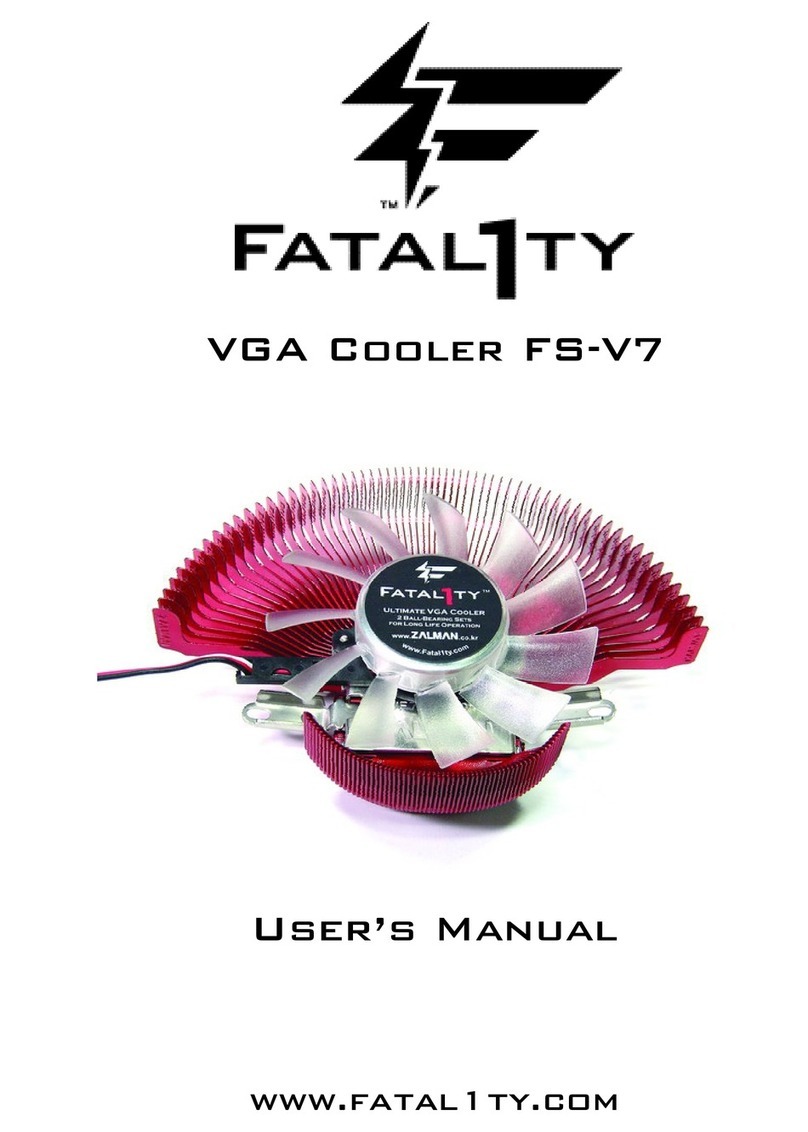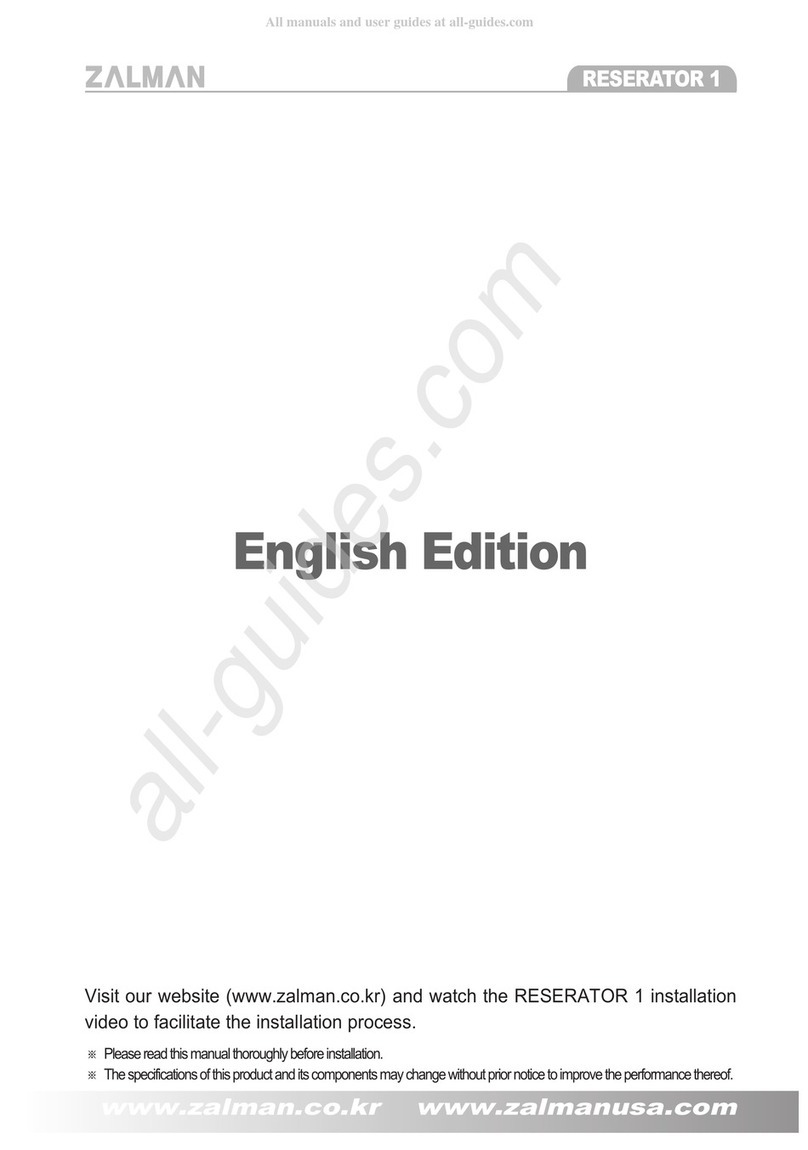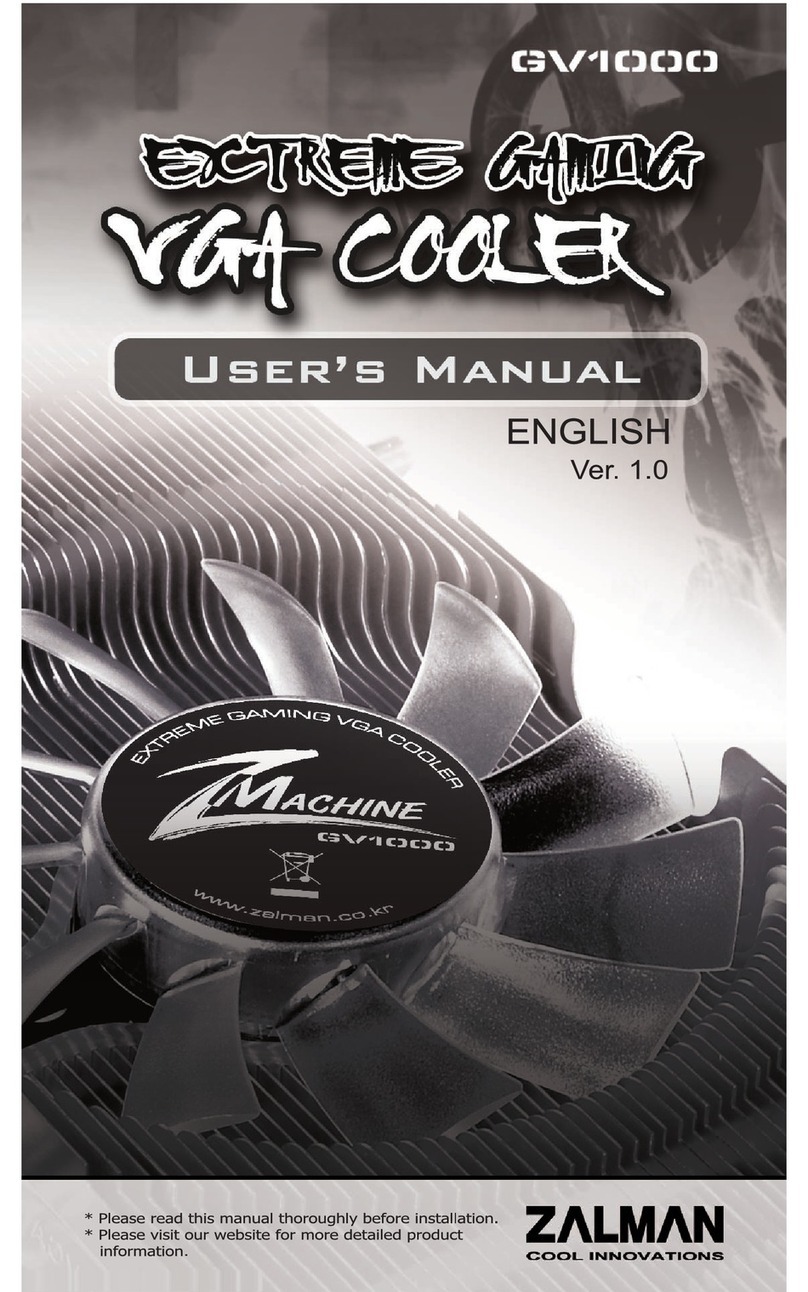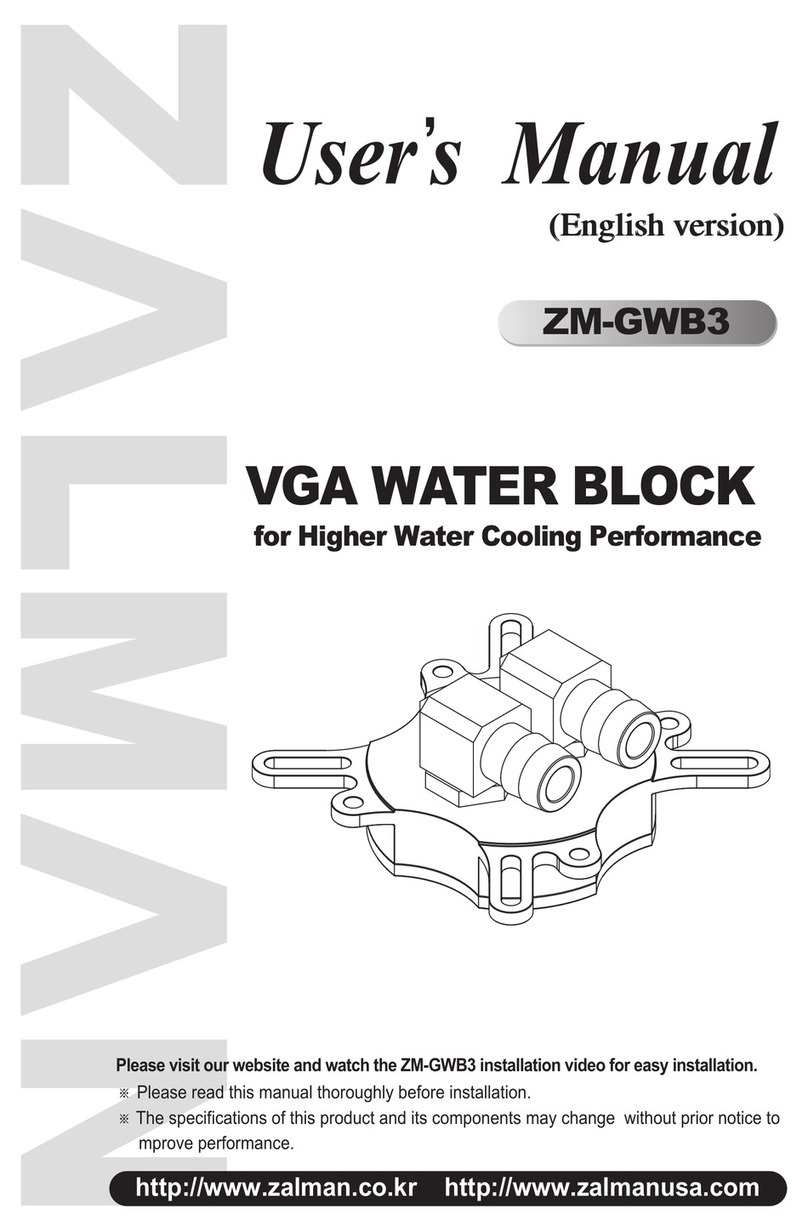ZM8 D-HP
www.zalman.co.kr www.zalmanusa.com
2
1. Please read this manual thoroughly before installation.
. This product is designed to accommodate an Optional Fan (ZM-OP1). You can expect satisfactory cooling performance with
this product alone, but If you want even more cooling, you can attach the Optional Fan (ZM-OP1).
3. If you are using a nVIDIA GeForce FX5800, an ATI Radeon 9800 Pro, a Matrox Parhelia, or a more advanced model, an Optional
Fan (ZM-OP1, sold separately) must be installed.
4. After installing this product on a VGA card (Video Graphics Card), the PCI slot adjacent to the AGP slot will be unusable.
5. If you plan to install this product on a recently released VGA card, check for compatibility at Zalman’s website (www.zalman.co.kr)
before installation.
6. If the heatpipe is tampered with or scratched by a sharp object, it may not function properly. Please handle with care.
7. Zalman does not recommend VGA card overclocking. Zalman is not responsible for any damage from VGA card overclocking.
8. After installing the VGA card, avoid shaking or exerting excessive force on the heatsinks on each side of the card, for it may
loosen the bolts in the Plate Spring.
9. To enhance the performance of this product, the use of a fan on the rear panel of the system’s case is recommended.
10. Do not eat the enclosed Thermal Grease.
Cautions & Warnings
On Use
1. This product can be installed if the Northbridge Cooler is shorter than
5 mm from the board’s base, or if taller be at least 5.5 mm away from
the AGP slot.
.If a Zalman CNPS7000 series Cooler is used, the CPU Retention Guide
should be at least 35 mm away from the AGP slot to install this product.
3. When installing the VGA card equipped with this product into a computer
system, opening up the PCI slot cover under the AGP slot can lower
the VGA Chipset temperature by as much as 4~5 ℃.
4. Since this product weighs 350 g, always firmly fasten the VGA card onto
the case with a screw. Special care should be taken while the computer
is being moved. Zalman is not responsible for any damage arising while
moving the computer.
5. If the components on the VGA card interfere in any way with this product,
you cannot install this product. In such case, stop the installation and
return the product.
6. Zalman is not responsible for any problems arising from incorrect
installation.
For installation
Fixing Bolt
❶❷
AGP Slot
(VGA Card)
open
PCI Slot Cover
❸
❹