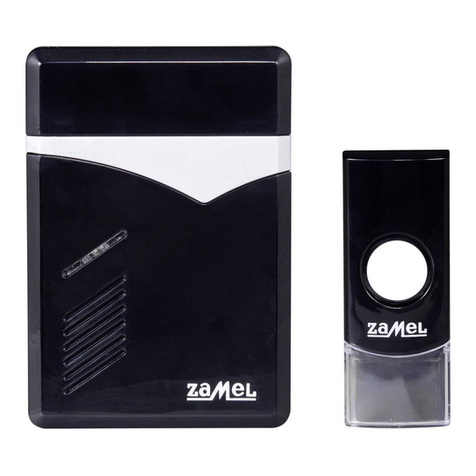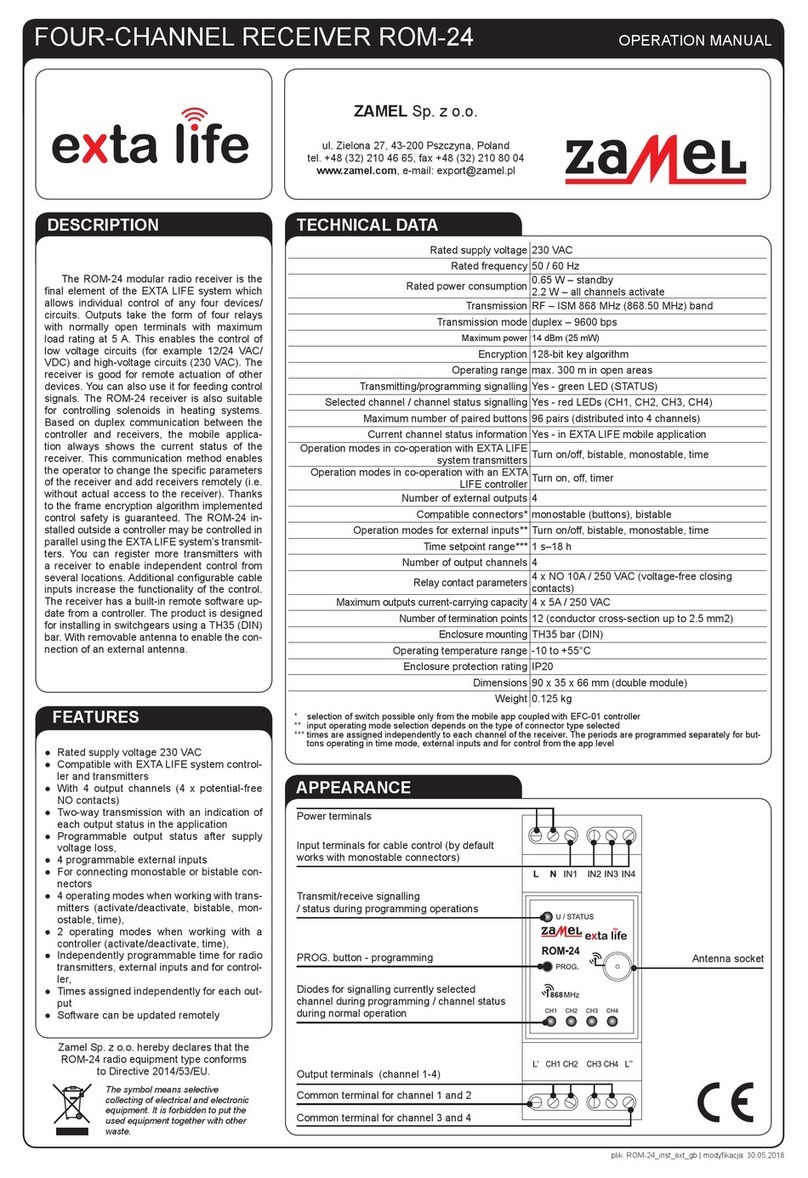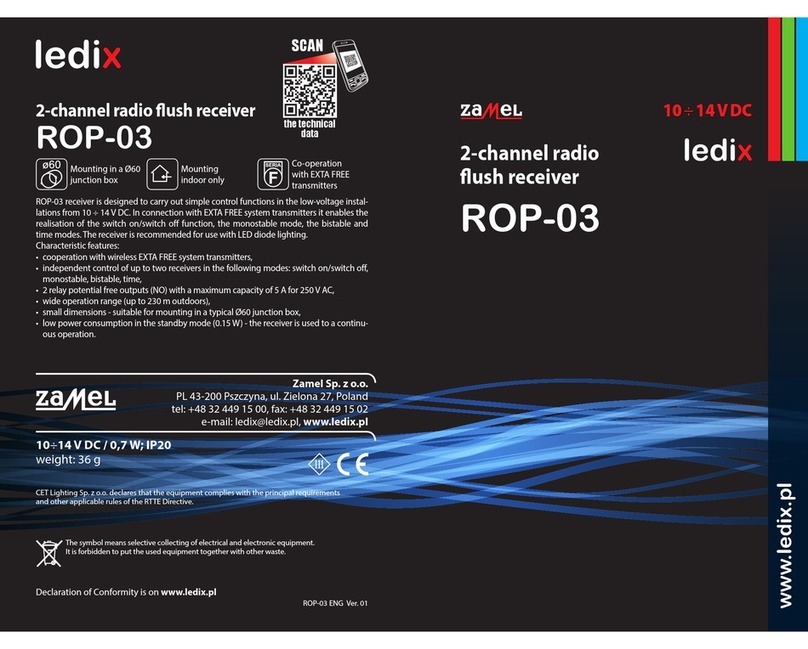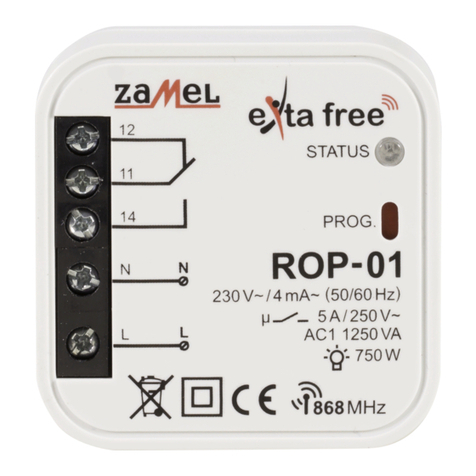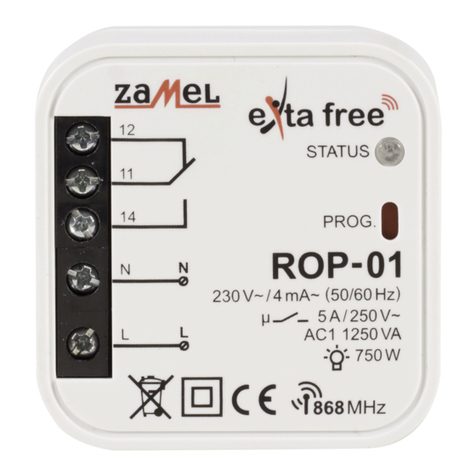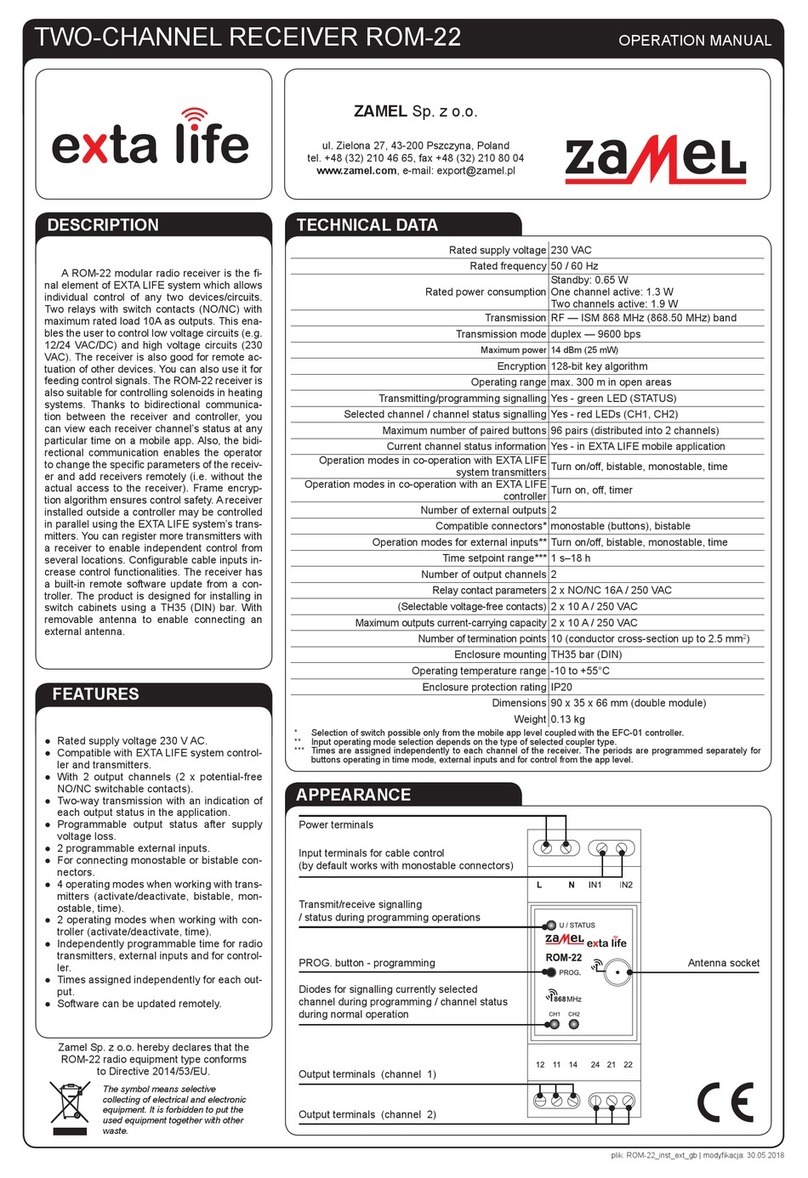230 V AC 14 V DC
CAUTION !The device is designed for single-phase installation and must be installed
in accordance with standards valid in a particular country. Installation, connection
and control should be carried out by a qualied electrician sta, who act in accord-
ance with the service manual and the device functions.
1. Disconnect power supply by the phase fuse, the circuit-breaker or the switch- discon-
nector combined to the proper circuit.
2. Check if there is no voltage on connection cables by means of a special measure equip-
ment.
3. Connect the power supply to 230 V AC.
4. Connect the output cables with appropriate receiver’s cables in accordance with the
connection diagram.
5. Mount the controller in the Ø60 junction box.
6. Switch on the power supply from the mains.
7. Add selected transmitters to the receiver (description in the TRANSMITTERS’ PRO-
GRAMMING section) and check if they work properly.
ROP-04 receiver is designed to carry out simple control functions in lighting installa-
tions equipped with LED diodes. This device in connection with any wireless EXTA FREE
(www.extafree.pl) system transmitter enables the realisation of the switch on/switch o
function, the monostable mode, the bistable and time mode independently for every
channel. ROP-04 is designed to a direct cooperation with any 10 ÷ 14 V power supply LED
diode lighting. The receiver has three MOSFET type transistor outputs with a maximum
capacity of 2,5 A. Small dimensions of the casing allow for a direct mounting of the re-
ceiver in the Ø60 mm junction box. The product is characterised by low power consump-
tion. Features of the controller:
•cooperationwithwirelessEXTAFREEsystemtransmitters,
•realisation of the control function in 10 ÷ 14 V power supply LED diode lighting installa-
tions,
•3 MOSFET type transistor outputs - maximum capacity of 2,5 A / output,
•the possibility of independent control of three circuits,
•multiplicity of operation modes: switch on / switch o, monostable, bistable, time,
•wide operation range (up to 230 m outdoors),
•a possibility to increase the operation range by using RTN-01 retransmitter,
•low power consumption in the standby mode (0,22 W) - a device designed for continu-
ous operation.
TECHNICAL DATA
MOUNTING
DESCRIPTION
DIAGRAM
APPEARANCE
Nominal supply voltage: 10 ÷ 14 V DC
Nominal power consumption: 0,22 W
Number of channels: 3 x MOSFET
Maximum current in the channel: 2,5 A
Modes: Switch on/switch o, Monostable, Bistable, Time
Control: EXTA FREE system transmitters
Radio transmission: 868,32 MHz
Transmission method: One-way without conrmation
Coding: Yes – transmission with addressing
Maximum number of transmitters: 32
Range: Up to 230 m in the open area
Time adjustment: 1 s ÷ 18 h
Ambient temperature range: -10 ÷ +55 oC
Mounting: In a Ø60 junction box
Casing protection degree: IP20
Protection class: III
Dimensions: 47,5 x 47,5 x 20 mm
Weight: 25 g
Reference standard: PN-EN 60669; PN-EN 60950; PN-EN 61000
Channel 1,2 ,3 terminals
Power supply terminals (+, -)
Optic signalling of the
receiver’s operation
Programming button
MAXIMUM CURRENT CAPACITY:
Up to 25 W for LED diode products supplied with 10 V
Up to 30 W for LED diode products supplied with 12 V
Up to 35 W for LED diode products supplied with 14 V
ZNP, ZNN or ZNM series power supply in 14 V DC version
Exemplary LEDIX series ttings