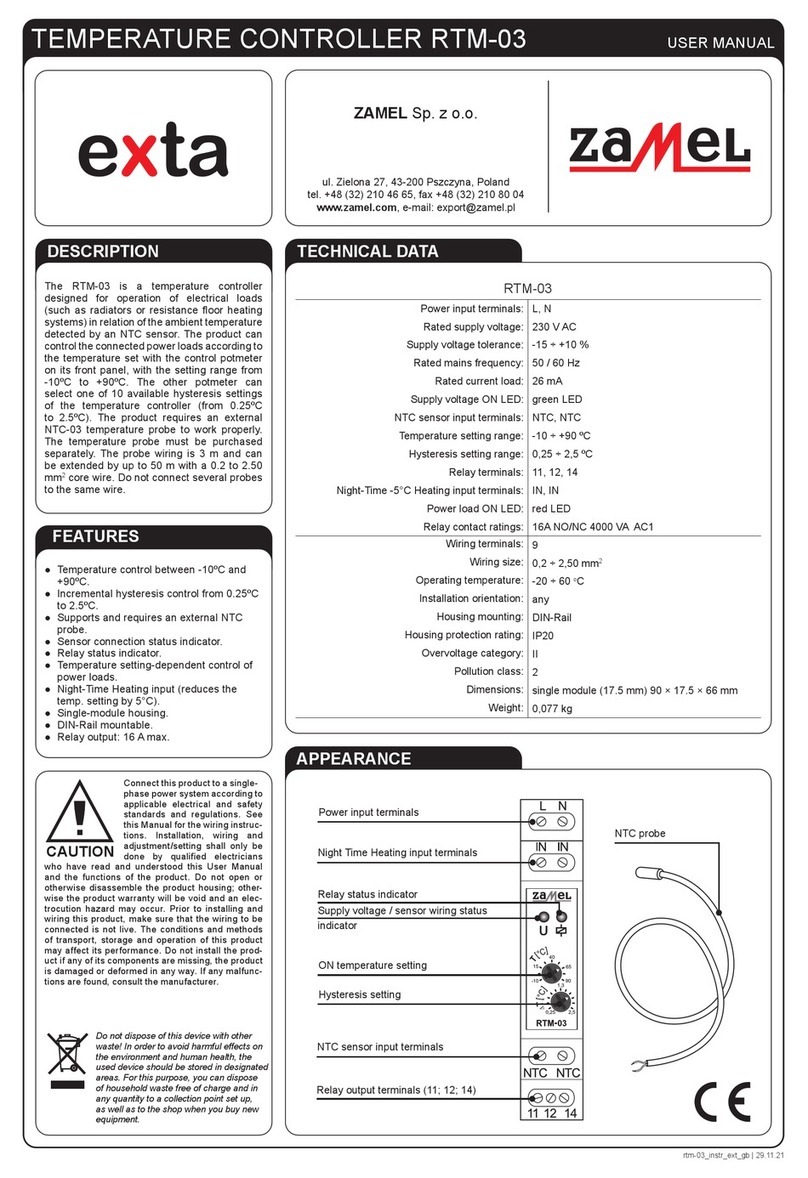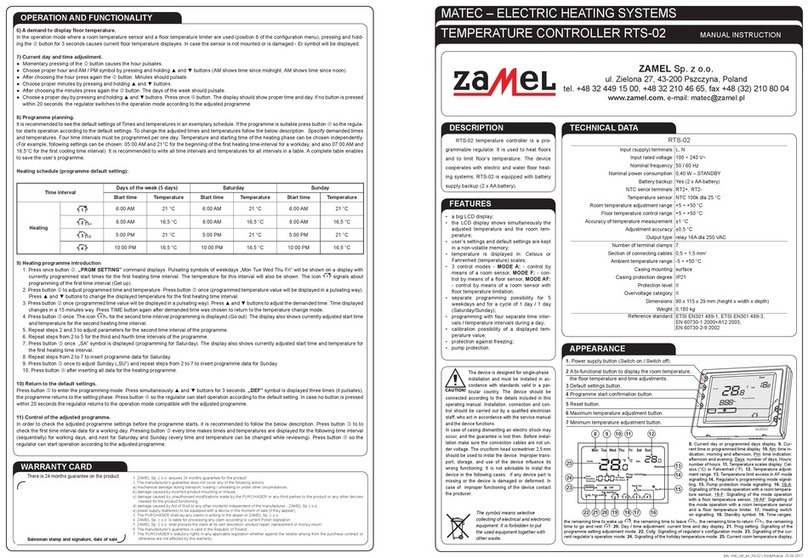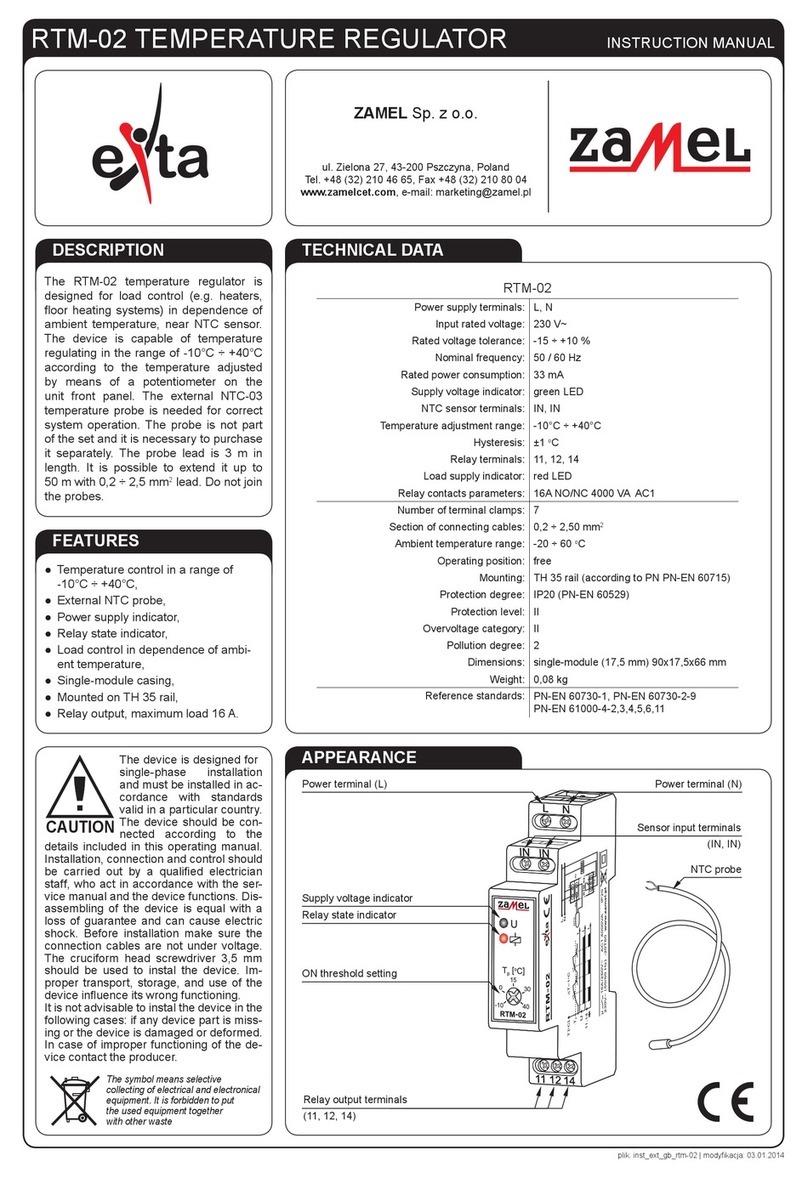RTM-30 TEMPERATURE REGULATOR MANUAL INSTRUCTION
sp.j.
J.W. Dzida, K. Łodzińska
ul. Zielona 27, 43-200 Pszczyna, Poland
Tel. +48 (32) 210 46 65, Fax +48 (32) 210 80 04
RTM-30
Power supply terminals: A1, A2
Input rated voltage: 85 ÷ 265 V AC
Nominal frequency: 50 / 60 Hz
Rated power consumption: < 1,5 W
Temperature sensor terminals: T1 (t reference), T2 (t expected)
Temperature sensor type: KTY 81-210
Temperature regulation adjustment range: 5 ÷ 95 oC
Hysteresis: +/- 0,5 oC
Relay output (supply) terminals: 11, 12, 14, 21, 22, 24
Receiver switch on indicator: LCD
LCD display backlight: amber
Output relay parameters: 2NO/NC 16A / 250V AC1 4000VA
Number of terminal clamps: 12
Section of connecting cables: 0,2 ÷ 2,50 mm2
Regulator ambient temperature range: -20 ÷ 60 oC
Sensor ambient temperature range: -20 ÷ 90 oC
Operating mode: freely
Mounting: rail TH35 (acc to PN-EN 60715)
Protection degree: IP20 (PN-EN 60529)
Protection level: II
Overvoltage category: II
Pollution degree: 2
Dimensions: double-modular (35 mm) 90x35x66 mm
Weight: 0,160 kg
Reference standards: PN-EN 60730-1; PN-EN 60730-2-7
PN-EN 61000-4-2,3,4,5,6,11
● Temperature level regulation in the range
of 5 ÷ 95 °C,
● two external temperature sensors,
● LCD display and keypad,
● output receiver’s temperature regulation in
accordance with the reference temperatu-
re,
● output receiver’s temperature regulation in
accordance with temperature differences,
● heating sources economical regulation
gives enormous savings during heating
period,
● simultaneous regulation possibilities of
cooling and heating sources,
● temperature regulation possibility by
means of blending valves,
● replacing possibility of a reference tempe-
rature regulator with a standard resistor,
● double-modular casing with a shield,
● TH-35 DIN rail installation,
● two output relays of max 16A capacity.
The temperature regulator operation is
based on heating/regulation curve which we
obtain by means of choosing points inclu-
ding both the expected temperature and the
reference temperature, by choosing a ready
made curve or by changing options for room
regulation. The regulator preserves the tem-
perature with the heating source suitable for
the reference point (e.g outer or inner tem-
perature), chosen during conguration pha-
se. Regulation algorithm causes the heating
costs lower and the same gives full comfort of
room and weather regulation. The regulator
uses two sensors for proper operation. There
is also a possibility of extending its existing
connection cable up to 50 m with a cable sec-
tion of 0,2÷2,5 mm
2
. The reference tempera-
ture sensor can be replaced with a standard
resistor, which causes one sensor operation
as in the standard temperature regulation.
The regulator is a perfect solution in eve-
ry situation we want to be sure there was a
full factor ciculation e.g.: cooling systems or
heating systems, but also in situations where
suitable temperature difference is necessary
for preserving best conditions with maximum
low costs e.g.: hot water circulation. Repla-
cing one temperature sensor with a standard
resistor has the effect of constant regulation
around one point in accordance with the ad-
justed curve, close to the chosen points.
Replacing one temperature sensor with a
potentiometer with similar functions has the
effect of changing a universal regulator into a
standard temperature regulator with differen-
ce regulation possibility by means of curve
and hysterisis. It allows to control, e.g., the
heating source in such a way its temperature
is higher than the adjusted one including dif-
ference corresponding e.g. the ambient tem-
perature loss through windows, etc.
VER. 002_20.05.2010
LCD display
Control pushbuttons
Temperature sensor clamps
(T1, T2)
Power supply
terminals (A1, A2)
Relay output (supply) terminals
(12, 11, 14, 24, 21, 22)
The symbol stands for selective
collection of electrical and
electronical devices. It is
forbidden to place the used
devices with other waste.
RTM-30 temperature regulator belongs
to RTM family product.
1. Disconnect power supply by the pha-
se fuse, the circuit-breaker or the
switch- disconnector combined to the
proper circuit.
2. Check if there is no voltage on con-
nection cables by means of a special
measure equipment.
3. Install the RTM-30 on the TH-35 DIN
rail in the switchboard.
4. Connect the cables with the termi-
nals in accordance with the installing
diagram.
5. Switch on the power supply from the
mains.
Outer temperature sensor
RTM-30 regulator
Room temperature sensor
Floor heating
Air-conditioner
L
N
Heating
Cooling
Device type:
01 - basic
02 - LCD display
03 - weather with LCD
display
Device symbol
xx
L
N
μC
KLAW.
LCD
ZAS. A/C A/C
RTC
There is 24 months guarantee on the product
1. ZMIE ZAMEL SP. J. assures 24 months guarantee for the product.
2. The manufacturer’s guarantee does not cover any of the following actions:
a) mechanical damage during transport, loading / unloading or under other circumstances,
b) damage caused by incorrect product mounting or misuse,
c) damage caused by unauthorised modications made by the PURCHASER or any third parties to the product or any other devices
needed for the product functioning,
d) damage caused by Act of God or any other incidents independent of the manufacturer.
3. The PURCHASER shall lay any claims in writing to the dealer or ZMIE ZAMEL SP. J.
4. ZMIE ZAMEL SP. J. is liable for processing any claim according to current Polish legislation.
5. ZMIE ZAMEL SP. J. shall process the claim at its own discretion: product repair, replacement or money return.
6. The manufacturer’s guarantee is valid in the Republic of Poland.
7. The PURCHASER’s statutory rights in any applicable legislation whether against the retailer arising from the purchase contract or
otherwise are not affected by this warranty.