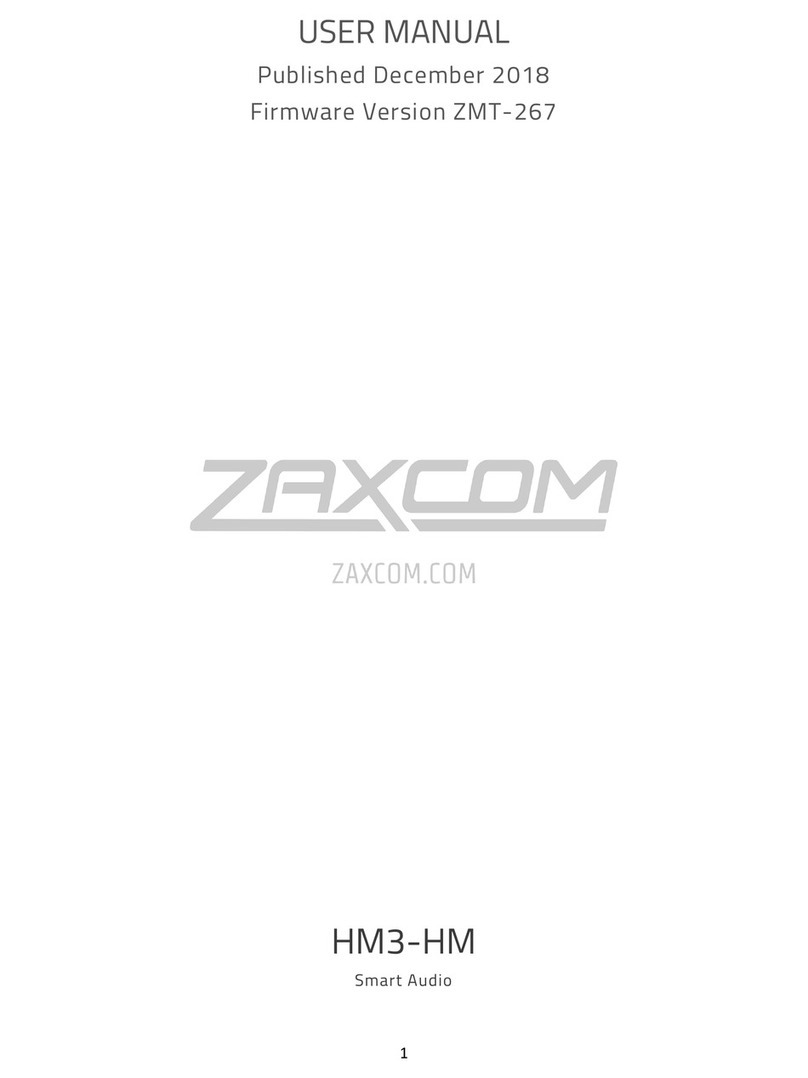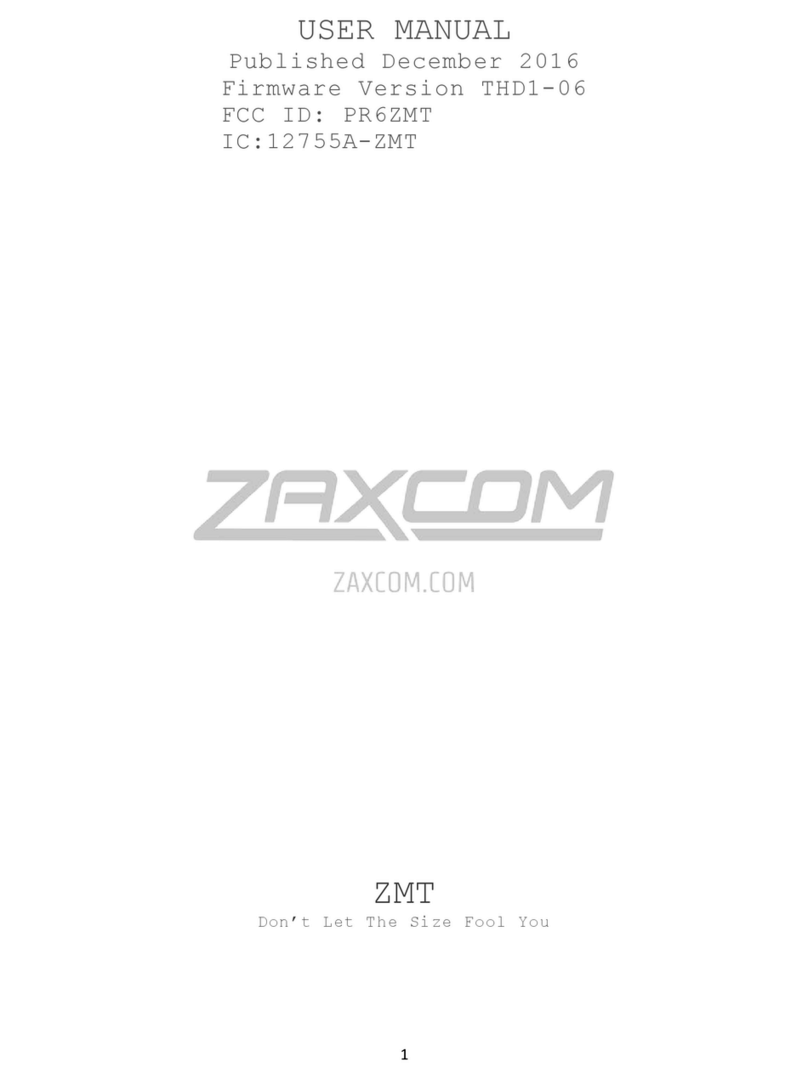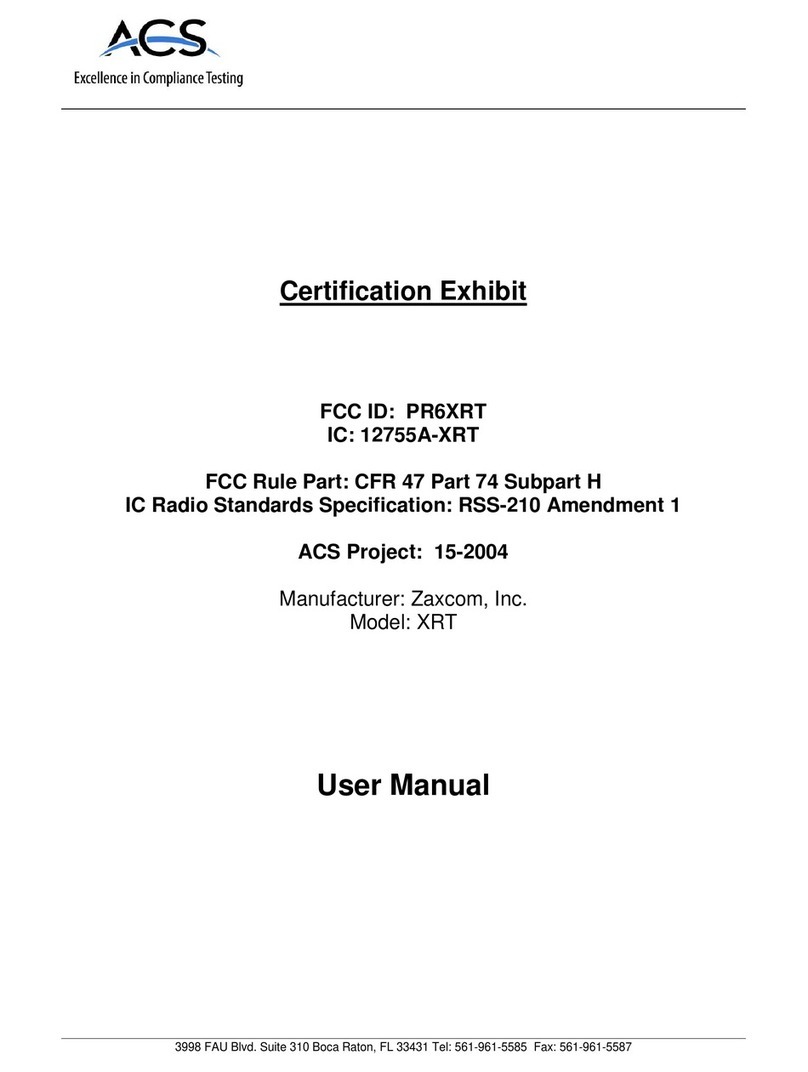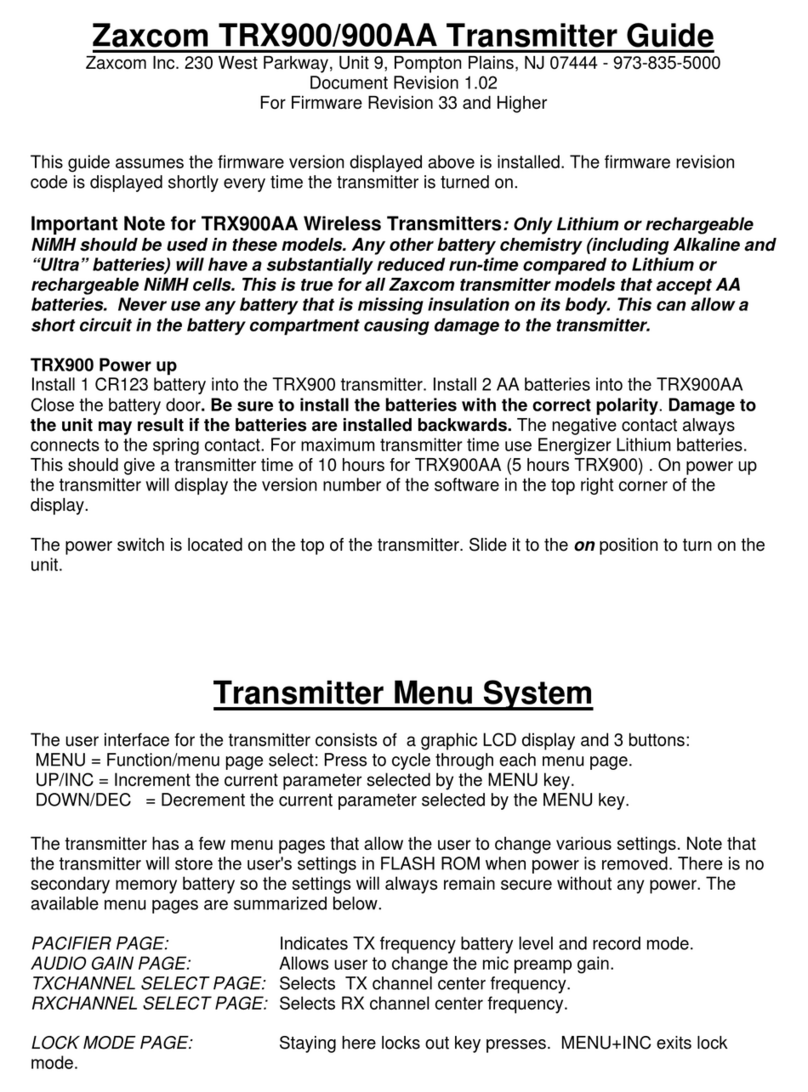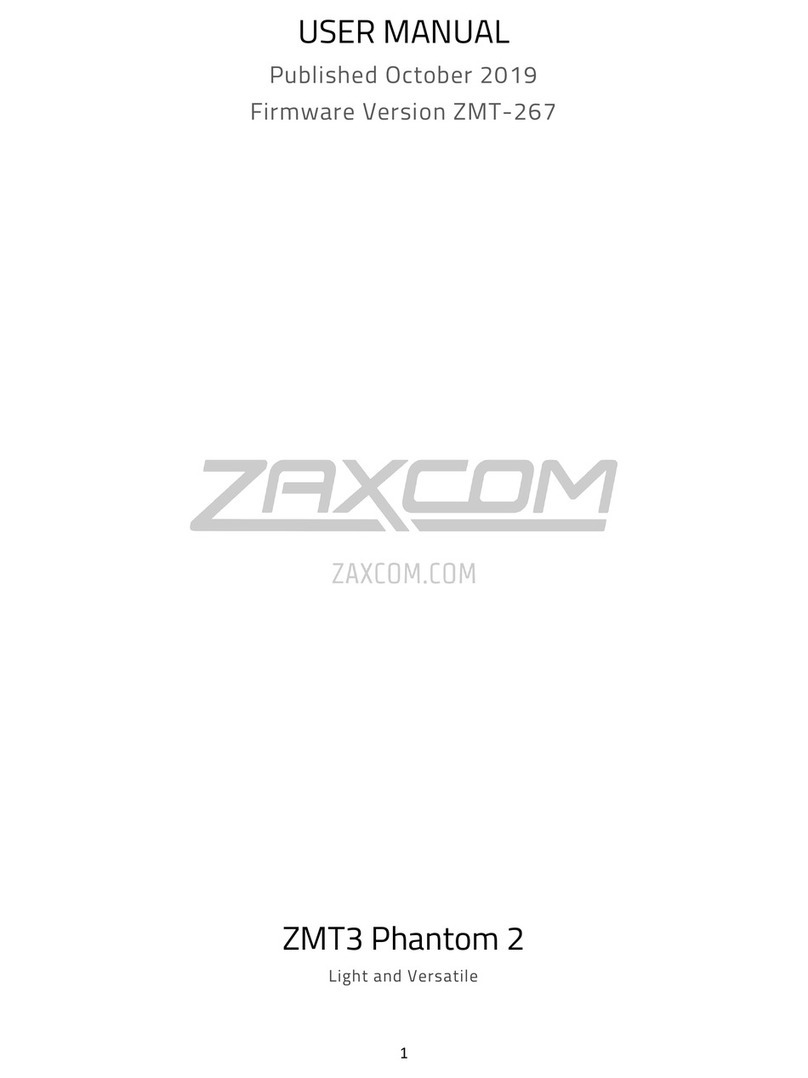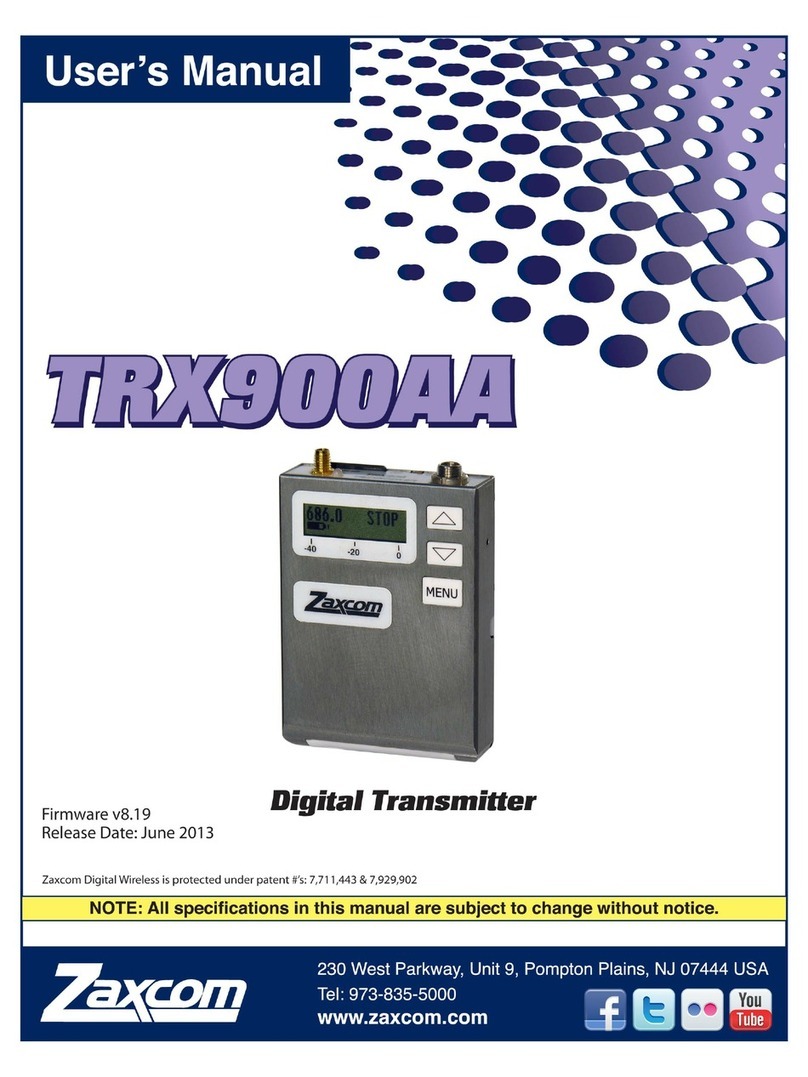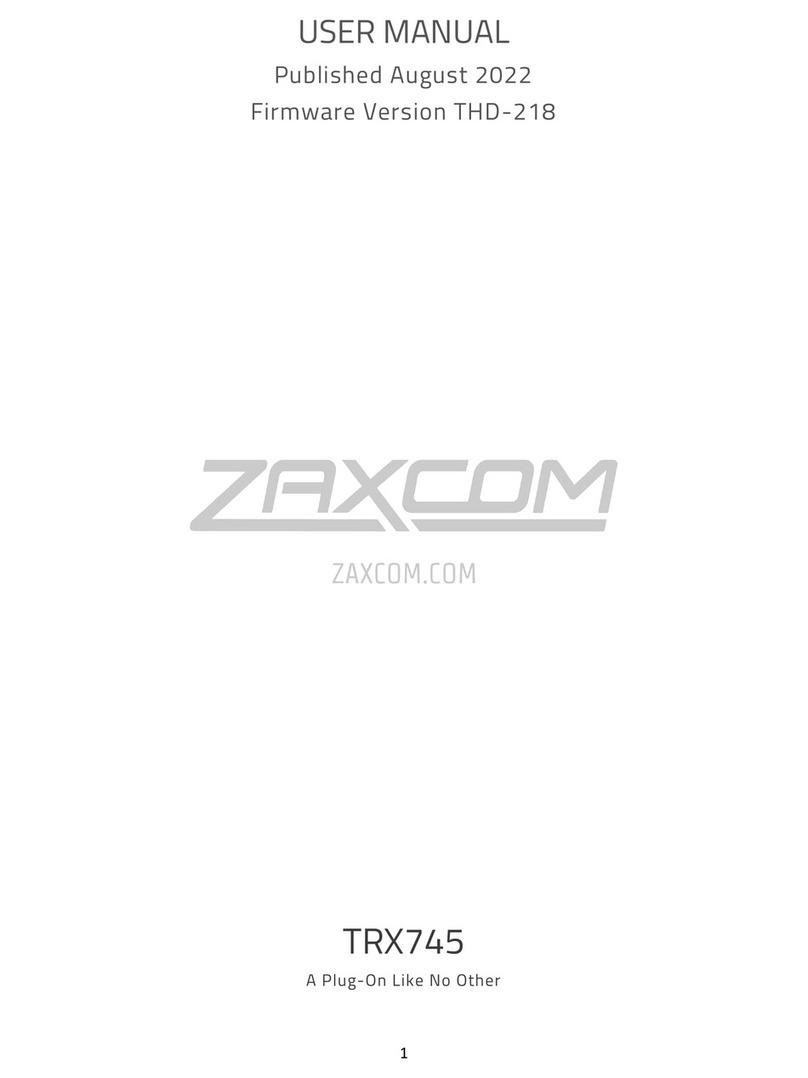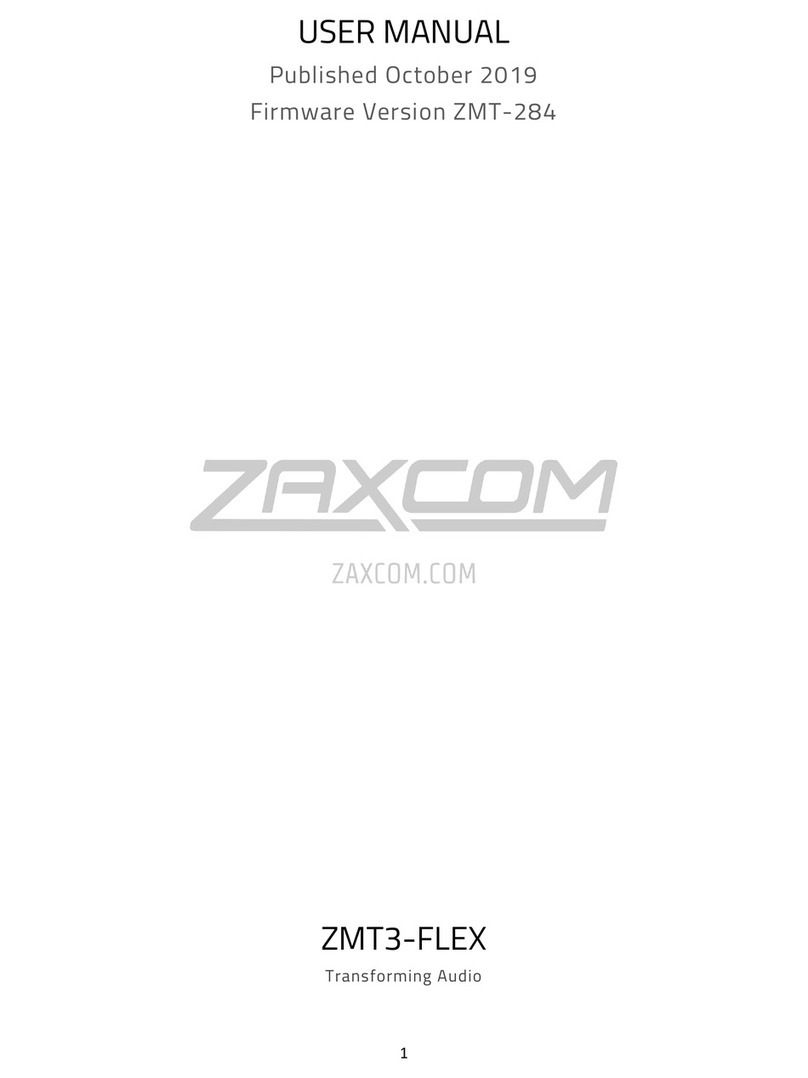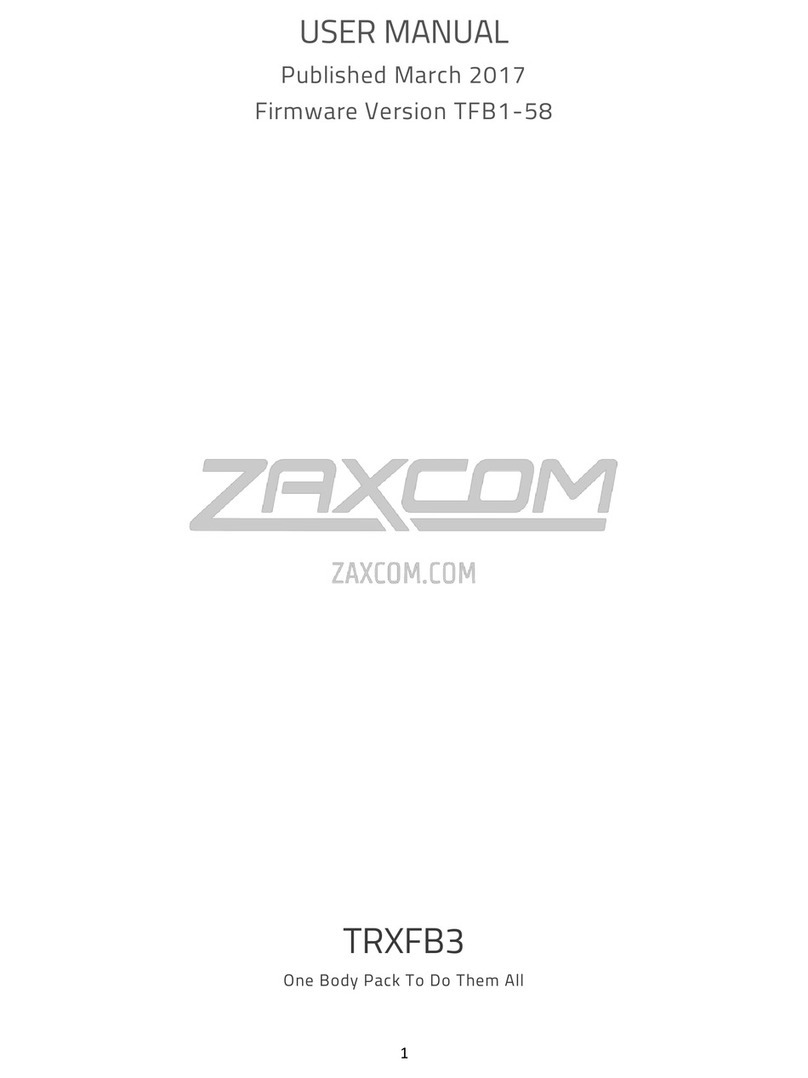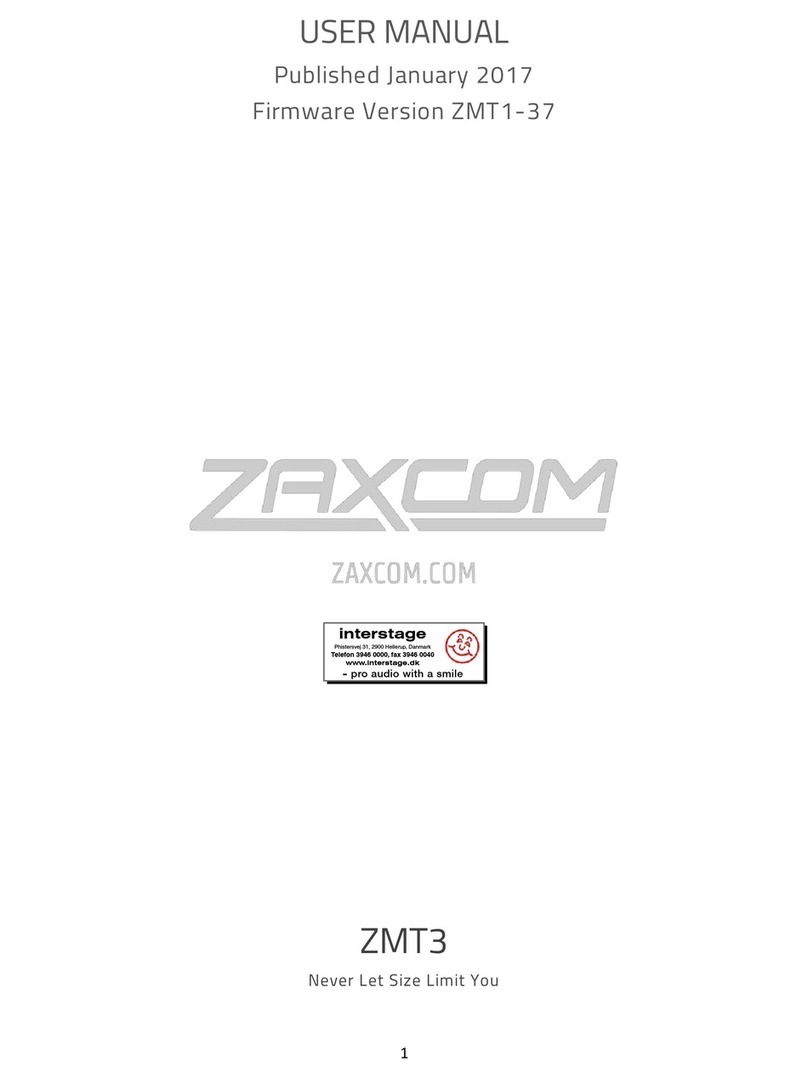2
Table of Contents
TABLE OF CONTENTS .......................................................................................................................... 2
KNOWING YOUR IFB-200 ..................................................................................................................... 4
HOME SCREEN ........................................................................................................................................ 6
ALTERNATE HOME SCREEN ......................................................................................................................................6
HOME SCREEN OPERATIONS....................................................................................................................................7
MAIN MENU ............................................................................................................................................. 8
NAVIGATING THE MAIN MENU ................................................................................................................................8
REMOTE GAIN ADJUST.............................................................................................................................................8
UNIT CODE SELECT .................................................................................................................................................8
REMOTE FREQUENCY ADJUST ..................................................................................................................................8
REMOTE POWER MODE ...........................................................................................................................................9
........................................................................................................................................................................... 1
PLAYBACK CONTROL ............................................................................................................................................10
TIMECODE ROUTING .............................................................................................................................................10
TIMECODE FRAME RATE SELECT ...............................................................................................................................1
IFB AUDIO MIX .......................................................................................................................................................1
LOCK PAGE ...........................................................................................................................................................12
EXTENDED MENU .................................................................................................................................13
NAVIGATING THE EXTENDED MENU......................................................................... ERROR!BOOKMARK NOT DEFINED.
EXITING THE EXTENDED MENU ................................................................................ ERROR!BOOKMARK NOT DEFINED.
1K NOTCH FILTER.................................................................................................................................................13
RECORD FORMAT..................................................................................................................................................13
IFB TRANSMIT POWER .............................................................................................. ERROR!BOOKMARK NOT DEFINED.
POWER ROLL.........................................................................................................................................................15
IFB MODE..............................................................................................................................................................14
IFB VOTING ENABLE ................................................................................................. ERROR!BOOKMARK NOT DEFINED.
ZAXNET IFB FREQUENCY......................................................................................... ERROR!BOOKMARK NOT DEFINED.
IFB DROPOUT COMPENSATOR ..............................................................................................................................15
POWER-UP MODE .................................................................................................................................................17
FORMAT MICRO SD CARD.....................................................................................................................................17
TIME CODE JAM MODE ............................................................................................. ERROR!BOOKMARK NOT DEFINED.
TIME CODE SOURCE ..............................................................................................................................................18
GROUP CODE SELECT............................................................................................................................................19
AUDIO INPUT SELECT ............................................................................................................................................19
MINIMUM FREQUENCY ...........................................................................................................................................19
MAXIMUM FREQUENCY ..........................................................................................................................................19
ERX SOFTWARE UPDATE.......................................................................................................................................20
RECORD ON BOOTUP...........................................................................................................................................20
INPUT PHASE INVERT .............................................................................................................................................20
HOME SCREEN TIMECODE DISPLAY ........................................................................................................................21
BACKLIGHT TIMER .................................................................................................... ERROR!BOOKMARK NOT DEFINED.
ENCRYPTION MENU...............................................................................................................................................21
ENCRYPTION CODE...............................................................................................................................................22