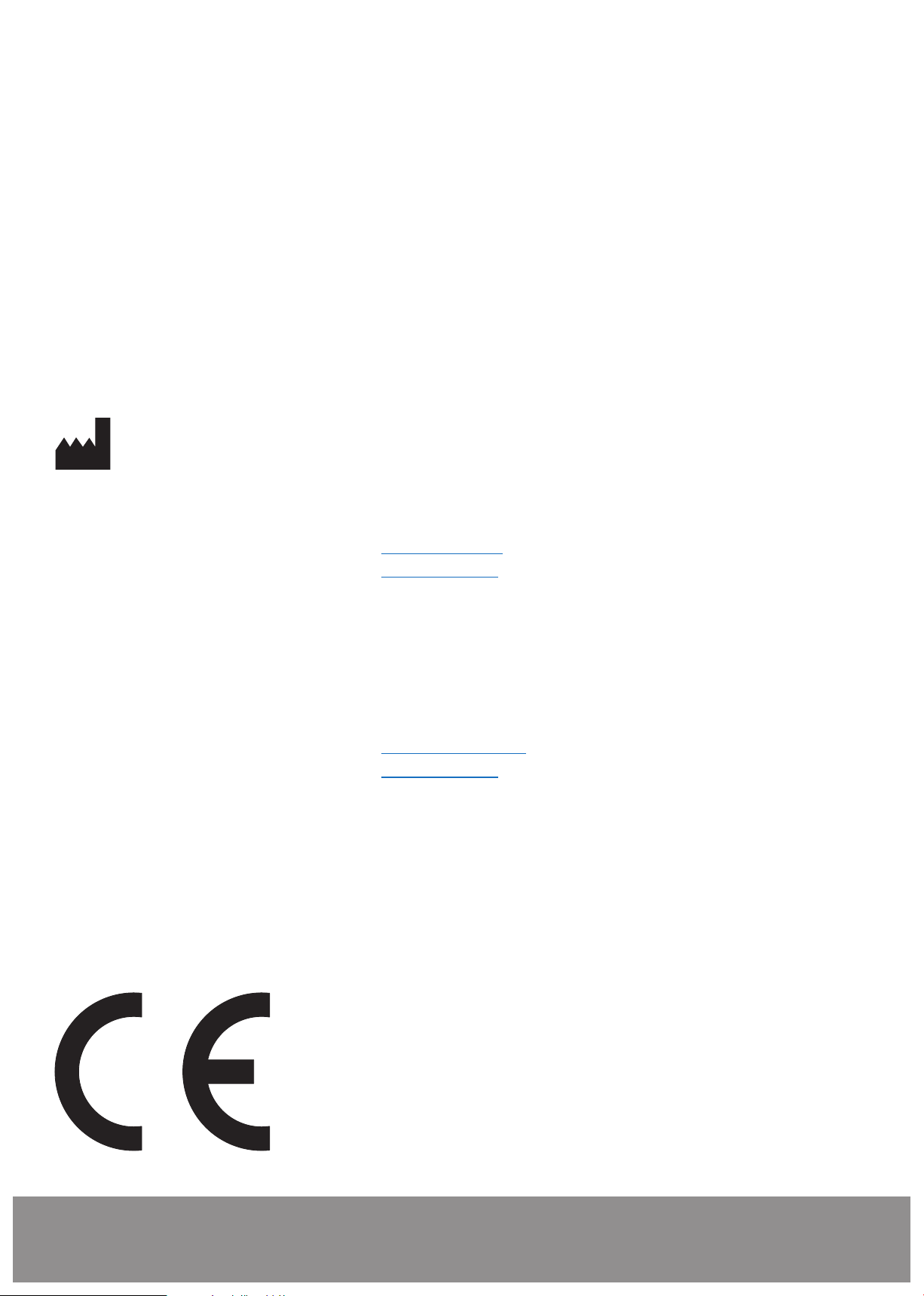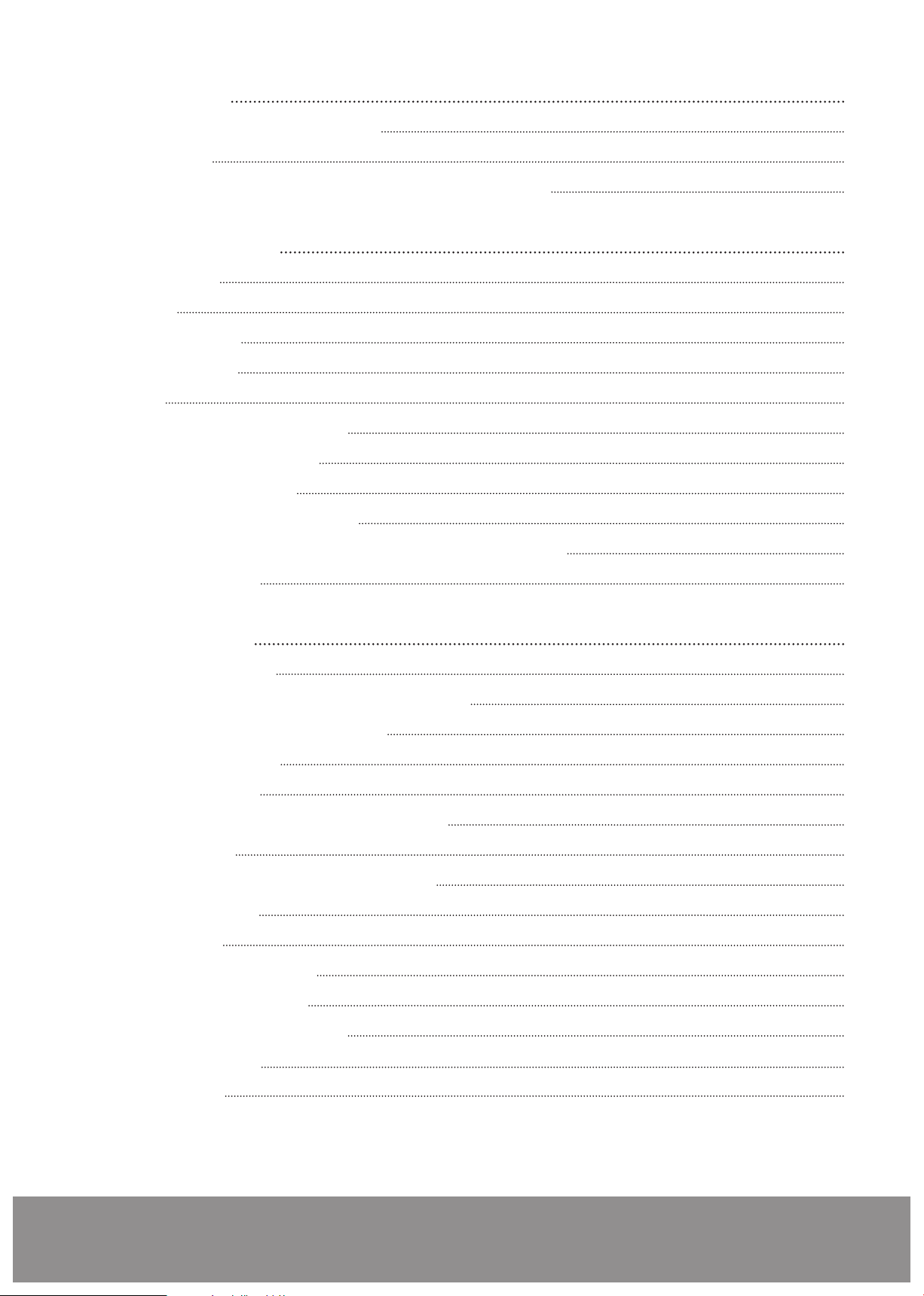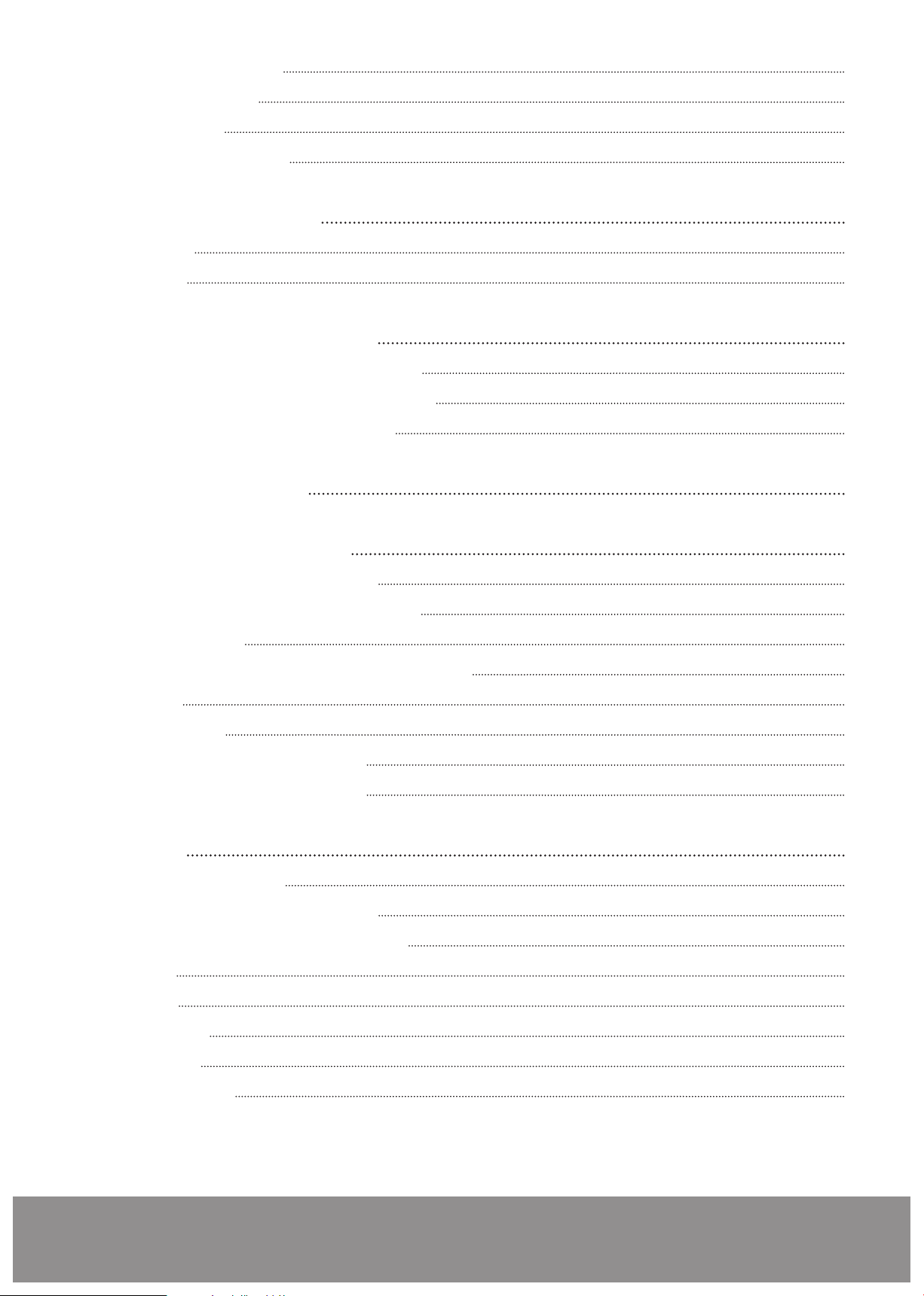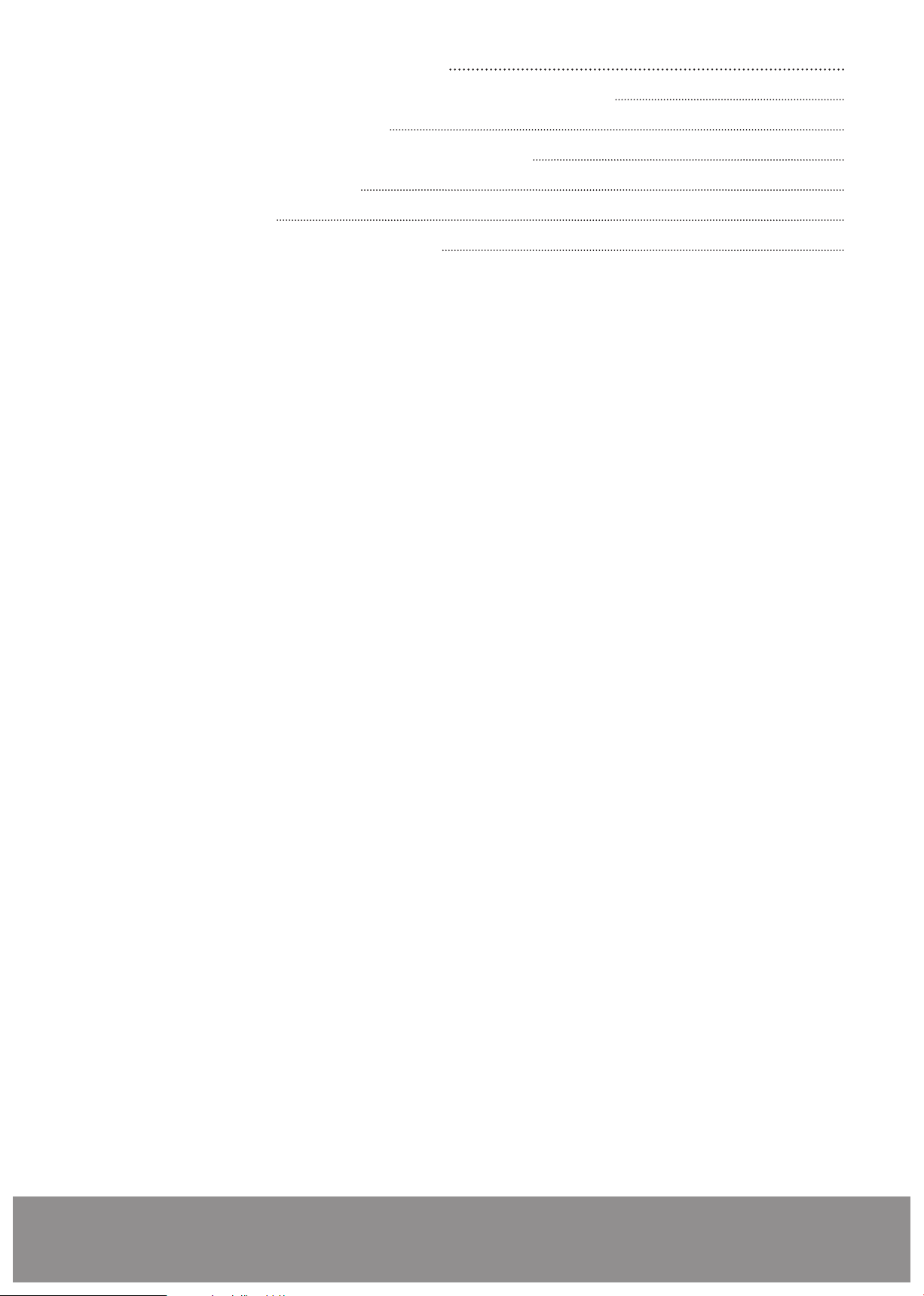Seite 8/69
Page 8/47JMA-Optic
2 Area of use and safety
2.1. Intended use
The JMA-Optic system captures the individual mandibular movements of the patient by optical
triangulation.
From the movement data, parameters are calculated and visualized, which serve to assist in the
design of functional dentures and bite splints.
The JMA-Optic systems also is able to calculate functional parameters for the programming of
virtual and mechanical articulators and export of data for further processing with CAD/CAM
or CBCT systems.
Furthermore, the system allows the therapeutic positioning of the mandible in a jaw relation.
The JMA-Optic system must be used by trained dentists and it’s application environment is
limited to dental facilities. A typical measurement is performed within 15 minutes.
Patients must be able to mentally follow the operators instructions exactly.
The device must not be used on open wounds in the oral and head area.
2.1.1. Use
The system consists of face bow and lower jaw sensor. The face bow is placed on the patient’s
head and is supported on the nose. The lower jaw sensor is temporarily fixed with an accessory
on the lower jaw. Subsequently, a measurement can be performed.
Through the visualization of positions and movements, disorders of the dental-oral-jaw system
(stomatognathic system) can be determined.
Functional analysis can be used to determine both discoordinations and movement limitations as
well as a neuromuscular jaw relation.
The system software calculation of adjustment data of fully adjustable articulators. It supports
several well established articulators.
Interfaces for data export enable the use of the movement data recorded by the JMA-Optic in
CAD/CAM systems and CBCT systems for the functional optimization of dental prostheses and
bite splints.
The use of the JMA-Optic is only permitted as an additional diagnostic tool. Measurements must
be verified by means of additional measures before invasive procedures are taken.
2.1.2. Data export
The XML export function allows the use of determined jaw movements in CAD/CAM systems and
CBCT systems for functional optimization of dentures and occlusal splints. As a reference for data
matching serves a bite fork. This carries reference marks which can be detected by imaging systems
such as surface scanner or CBCT.
2.1.3. Product life
Provided that the WINJAW+ software and the operating system of the measurement PC are kept
up to date, a product life of 10 years can be expected.