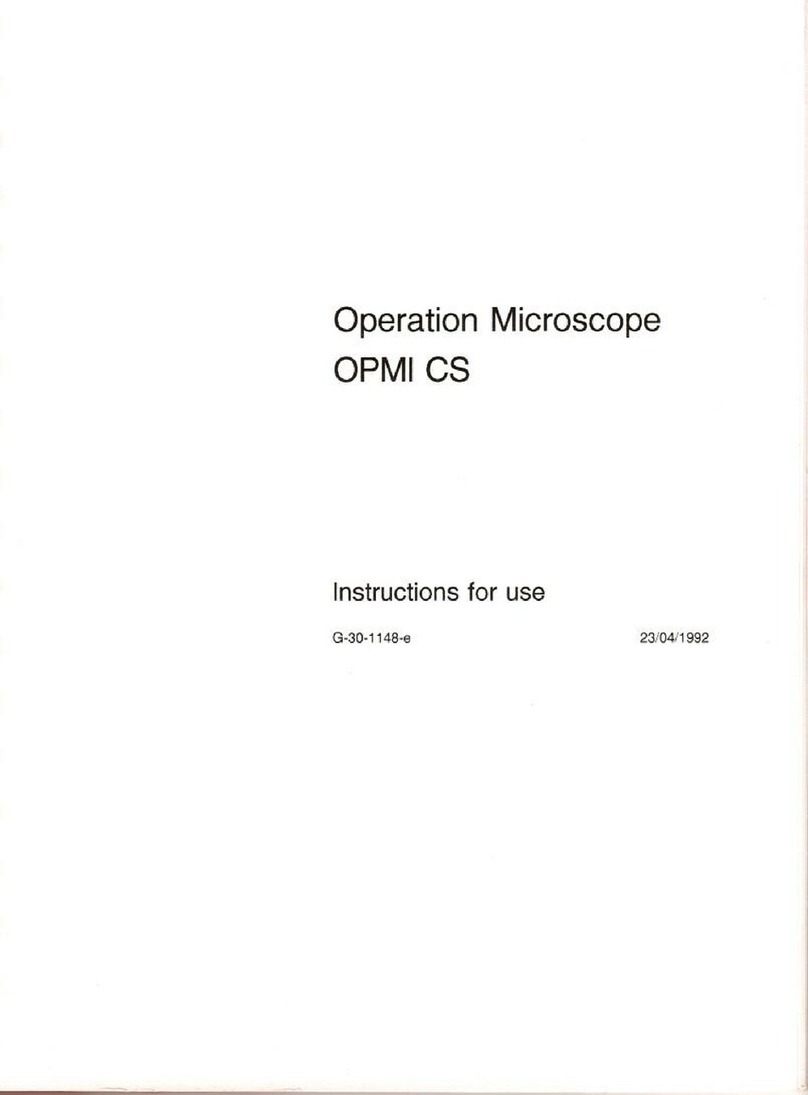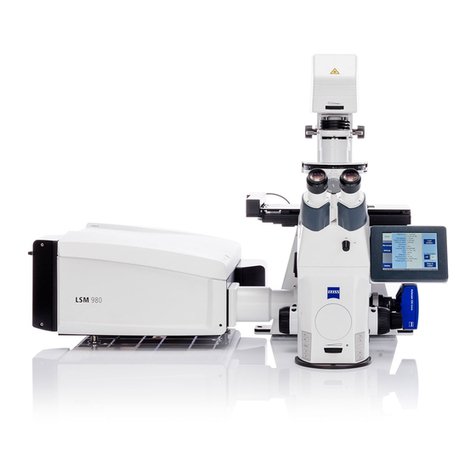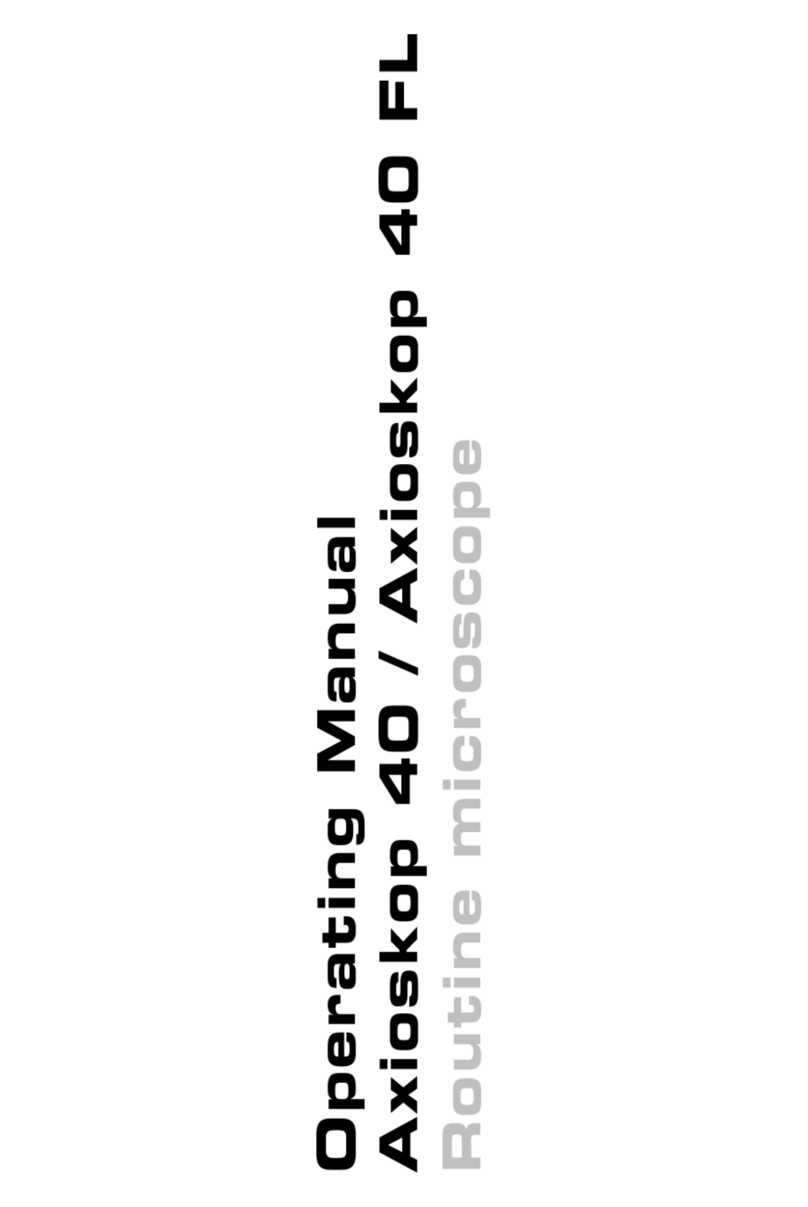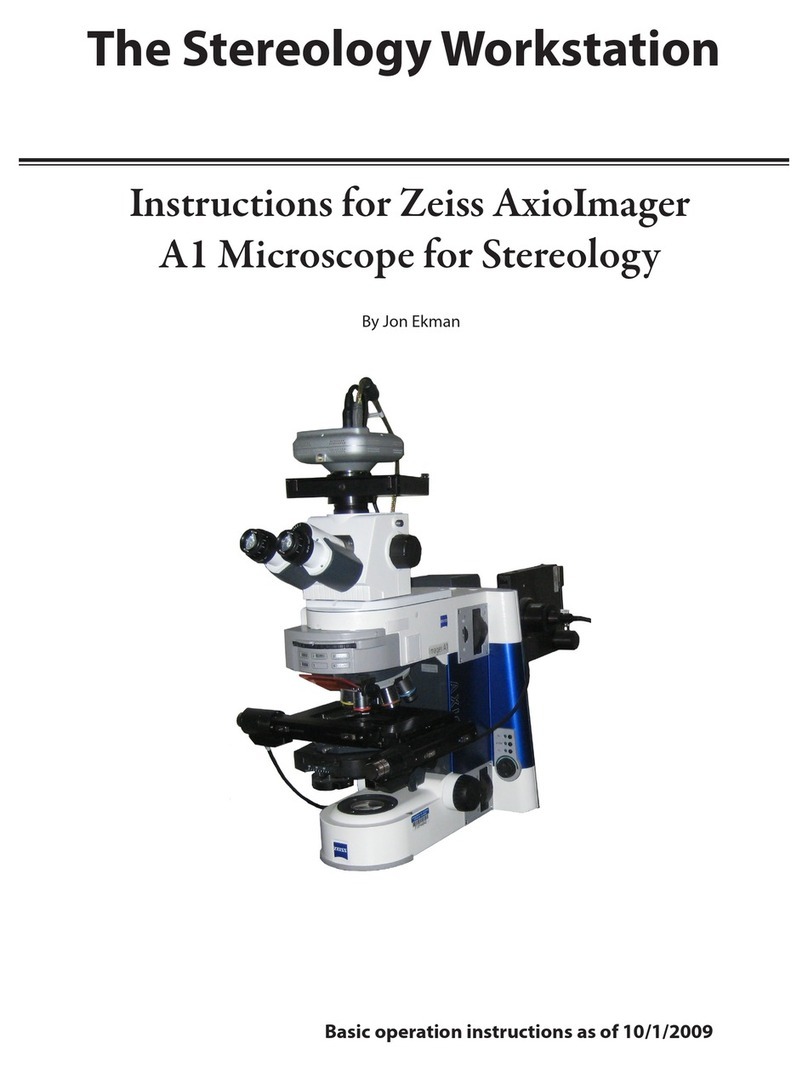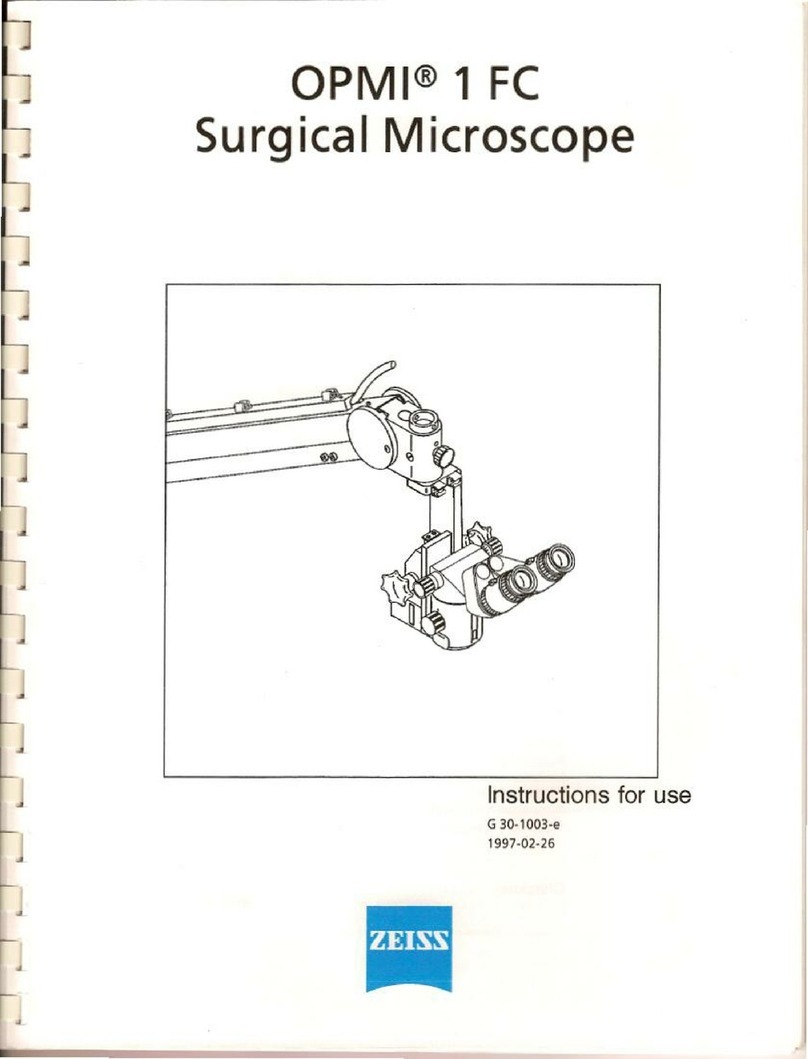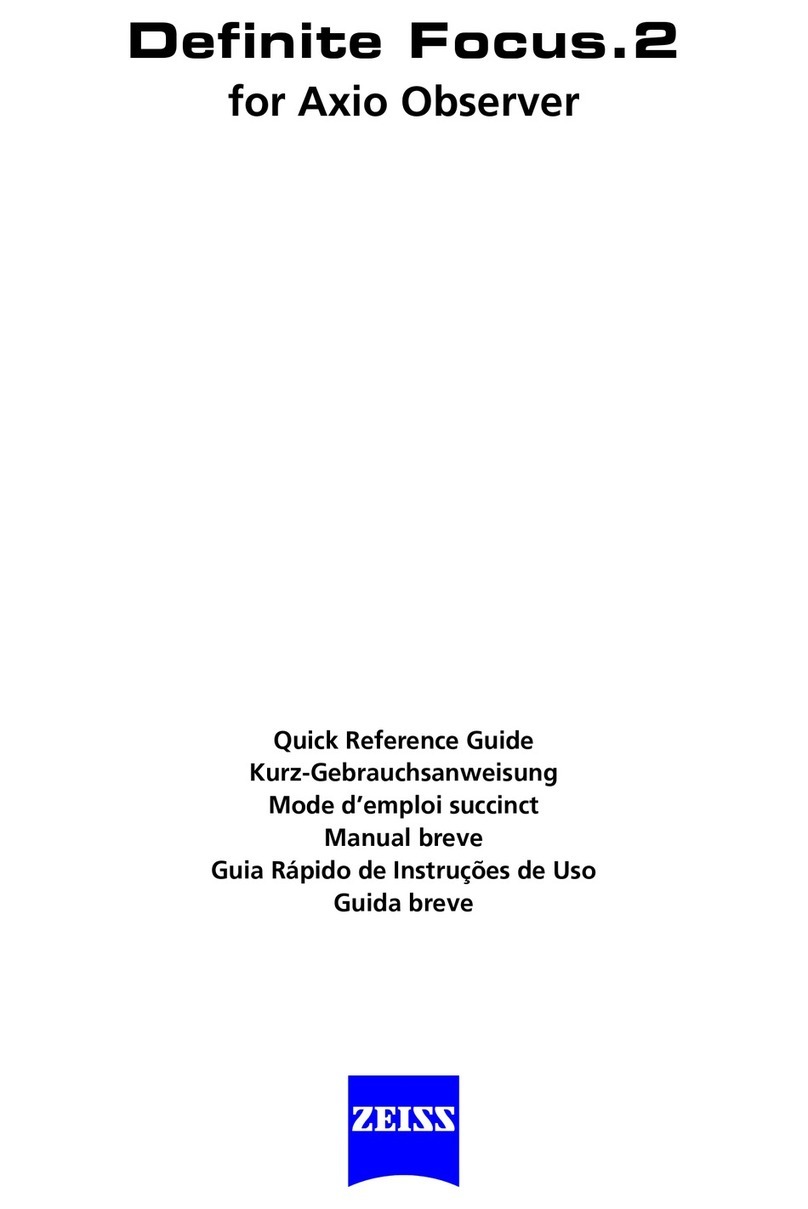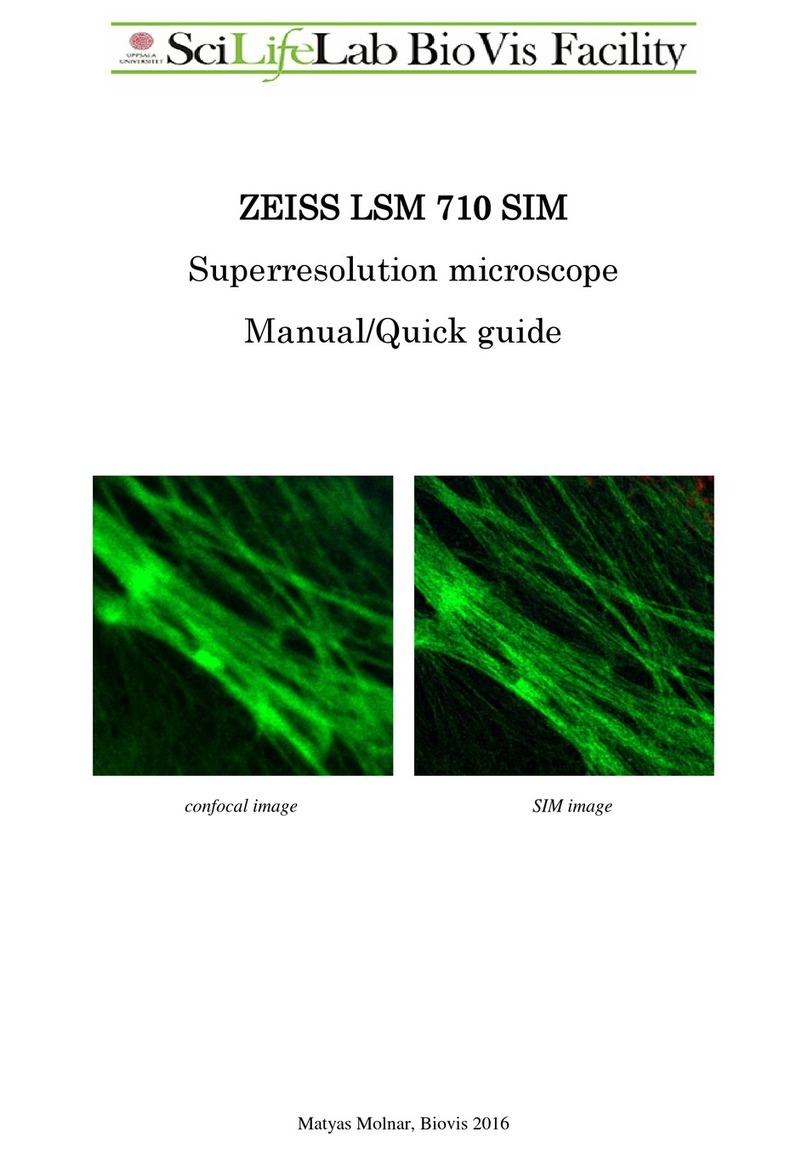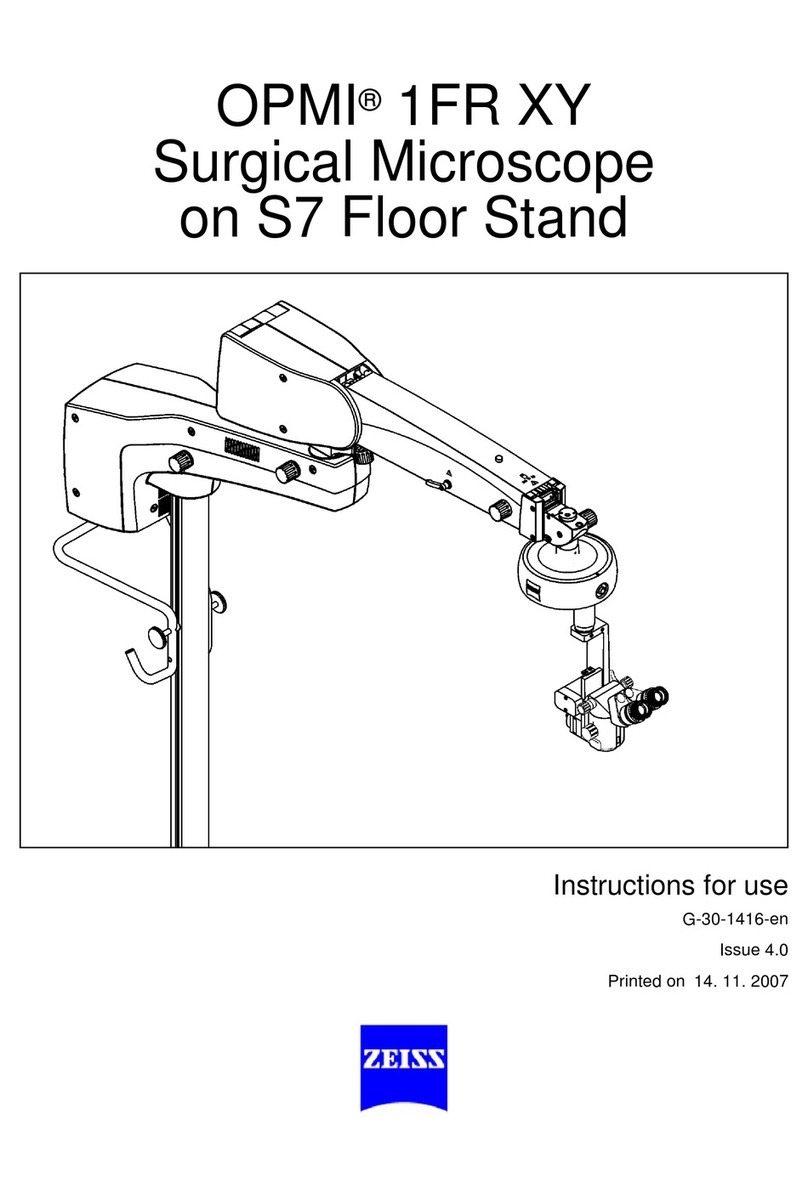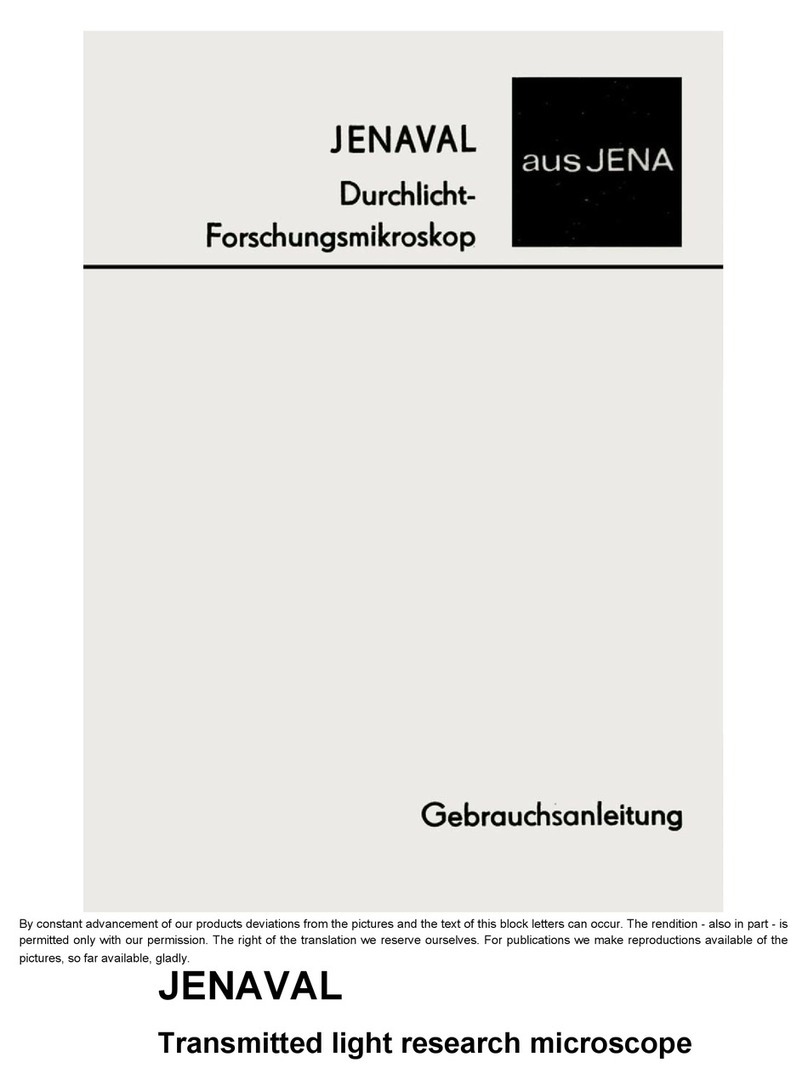Page | 3
General information
The system can only image green GFP/FITC, red DsRed/RFP/TexsRed and blue
DAPI dyes. As well as single dichroics, we have a double GFP/DS-Red for faster
imaging of these two dyes. We don’t have the optional Cy5 far red laser.
The Photometrics Evolve 512 Delta EM-CCD camera has a maximum resolution
of 512 x 512 pixels. It captures black and white images with a 16-bit depth of
65,536 grey levels (with 0 being pure black- and 65,535 being pure white).
The Evolve camera’s fastest frame rate is 15ms (67 frames per second). Images
are stored in the Zeiss *.czi format. To view these *.czi files on another
Windows 7 PC download Zen Lite via the Core’s Spinning Disk microscope
webpages.
All scans by Zeiss’s Zen Blue image acquisition software are automatically
saved in ‘My Pictures/Temp’ on the PC, but will be deleted when you leave Zen
(so save them first). In event of Zen crashing or PC mains failure the files will
remain in Temp.
Use ‘snap’ in Zen Blue to clear noise from the camera detectors before
imaging. Setting ‘snap’ for every image will slow down acquisition a lot, but
you can just ‘snap’ clear at the beginning of an image sequence. Adjust
exposure time, laser power and EM Gain for brightness in ‘Acquisition’.
Don’t go above 300 in EM Gain with the camera (there’s not safety warning).
The EM Gain going from 1 to 200 goes from the equivalent of ½ second to a
20ms to frame rate. Avoid putting too much light onto the cameras EMCCD
sensor. The Evolve camera needs to be triggered if you want extra speed.
Click Live for faster ‘preview’ imaging with more noise.
Smart setup for selecting fluorochromes (Channels) starts the laser power at
50% which will be too high for most samples. Fixed samples seem to bleach
very rapidly at these higher laser powers.
You can save configurations and the menu screen setup. You can reuse
microscope and camera settings from a stored image.