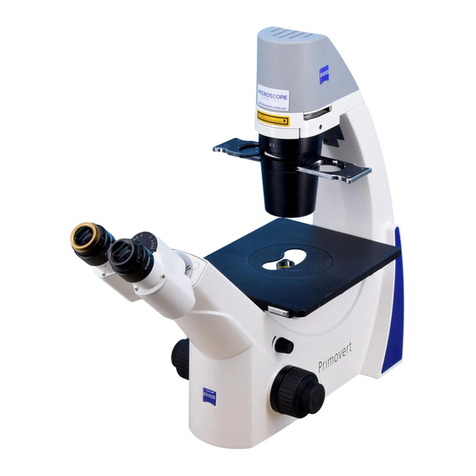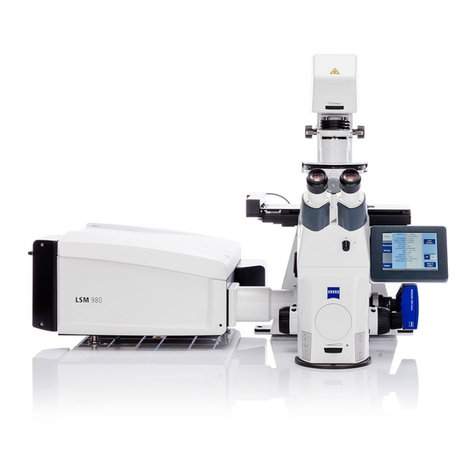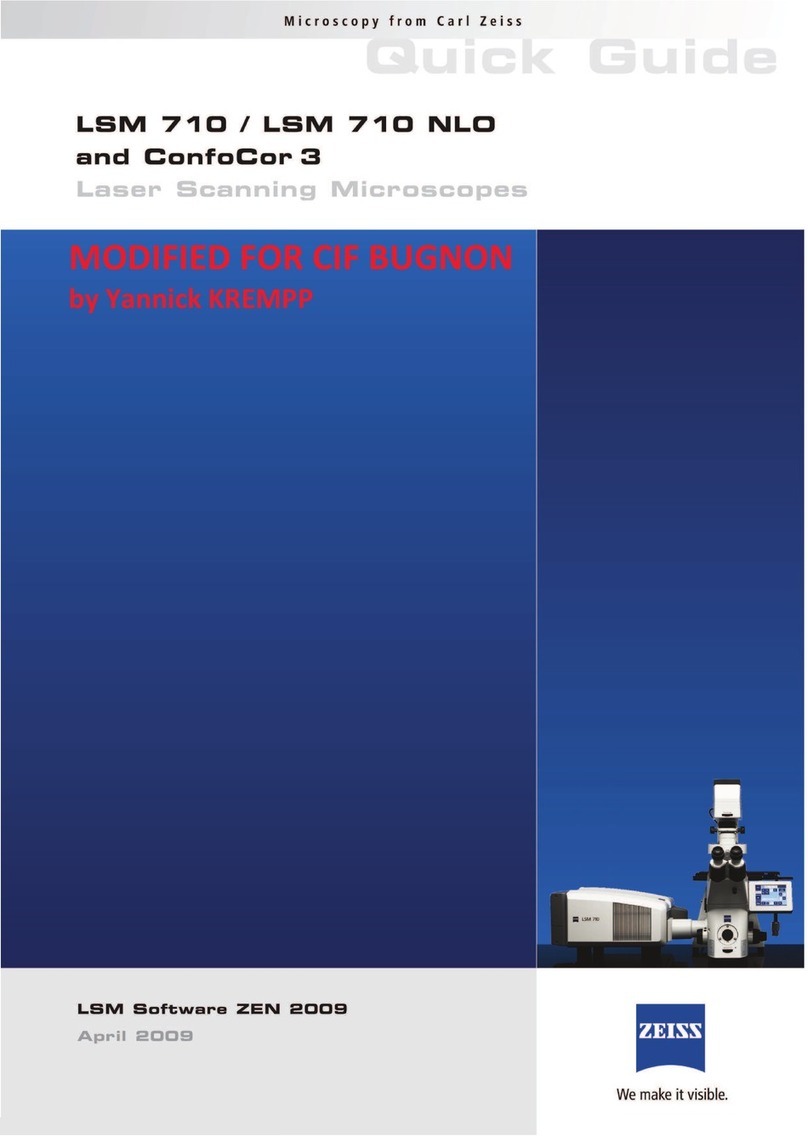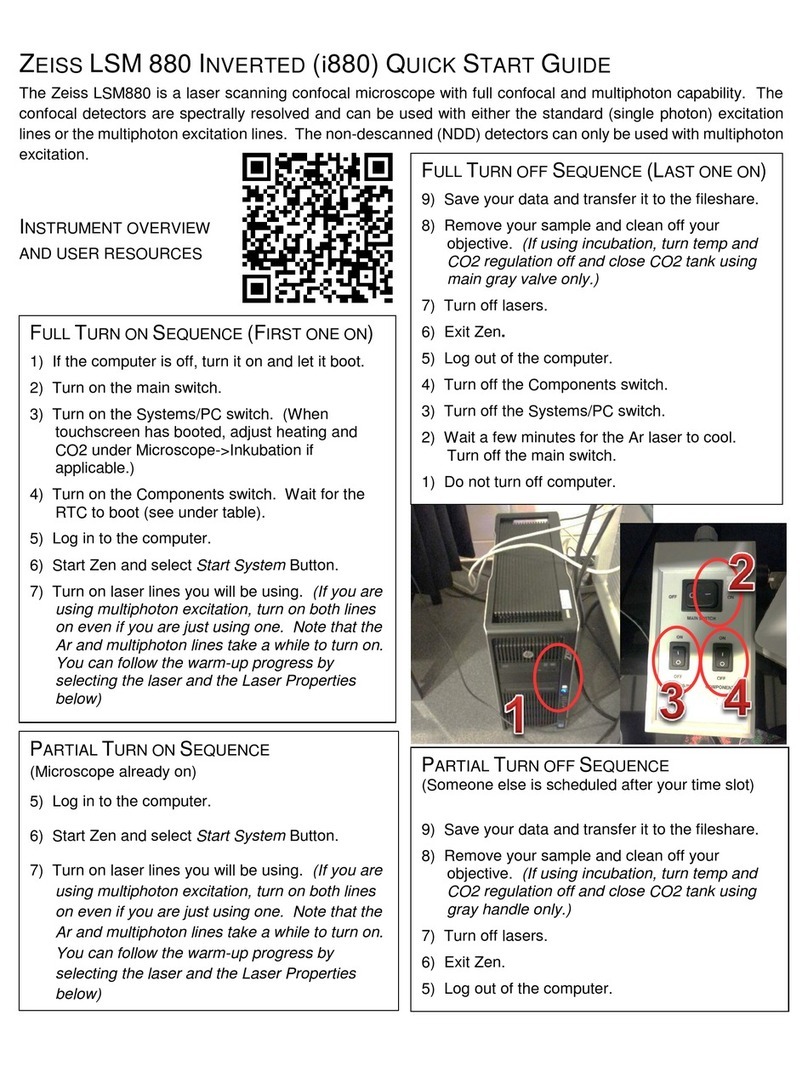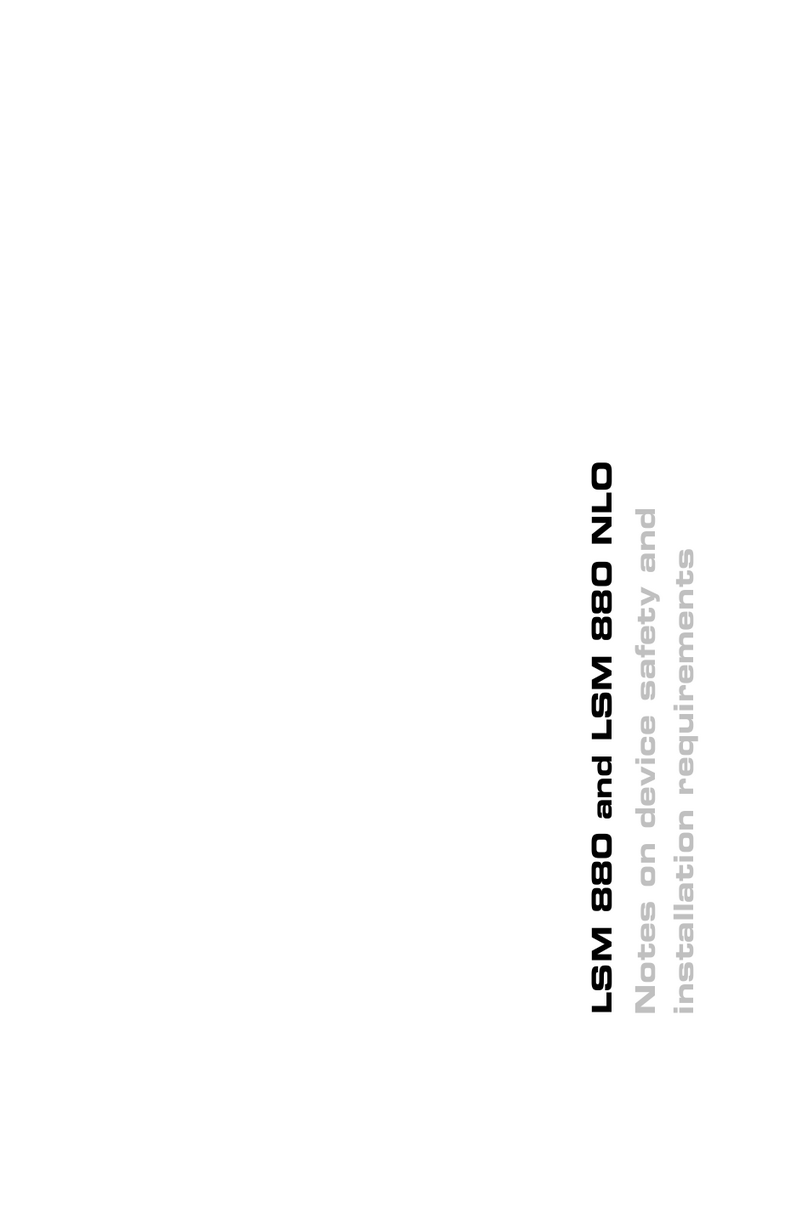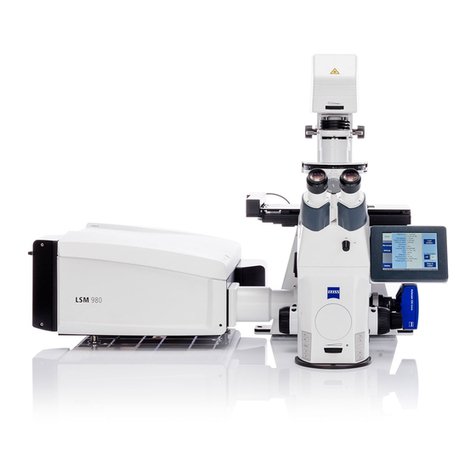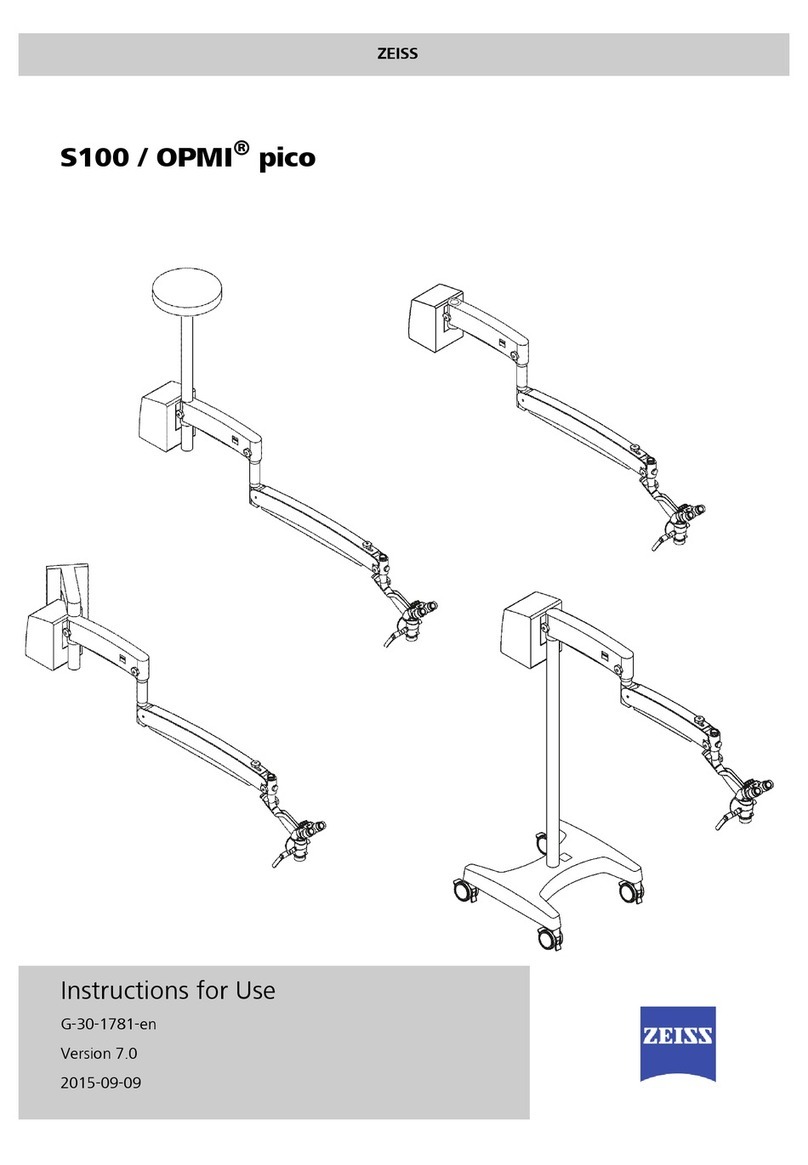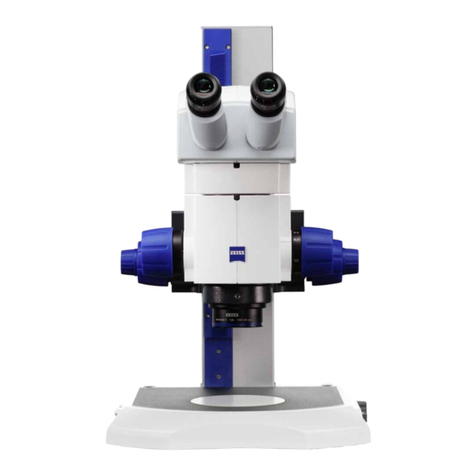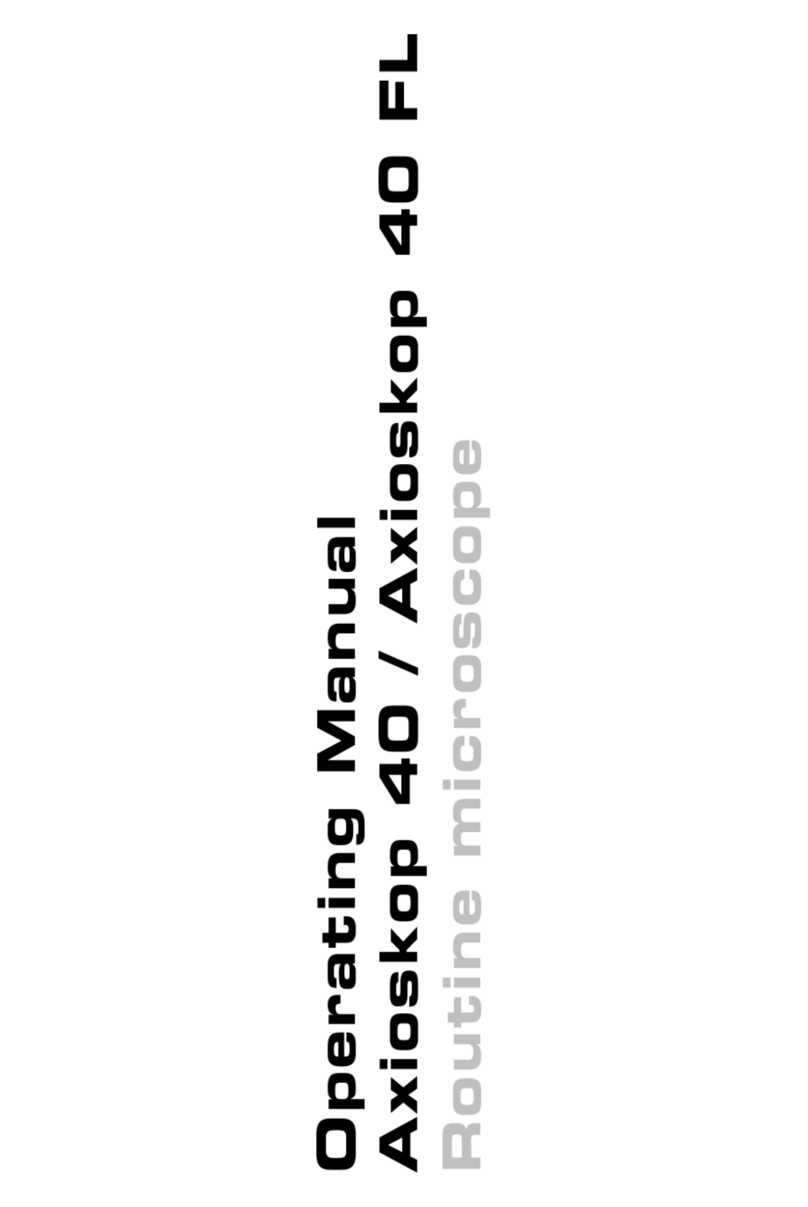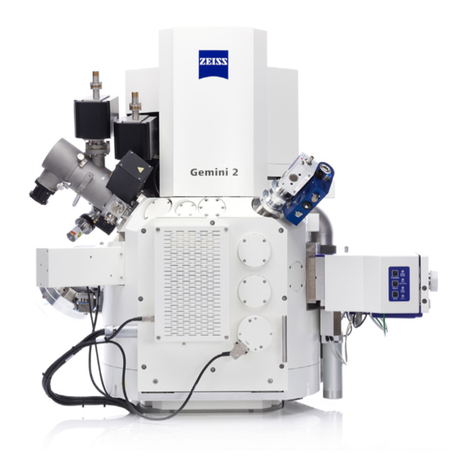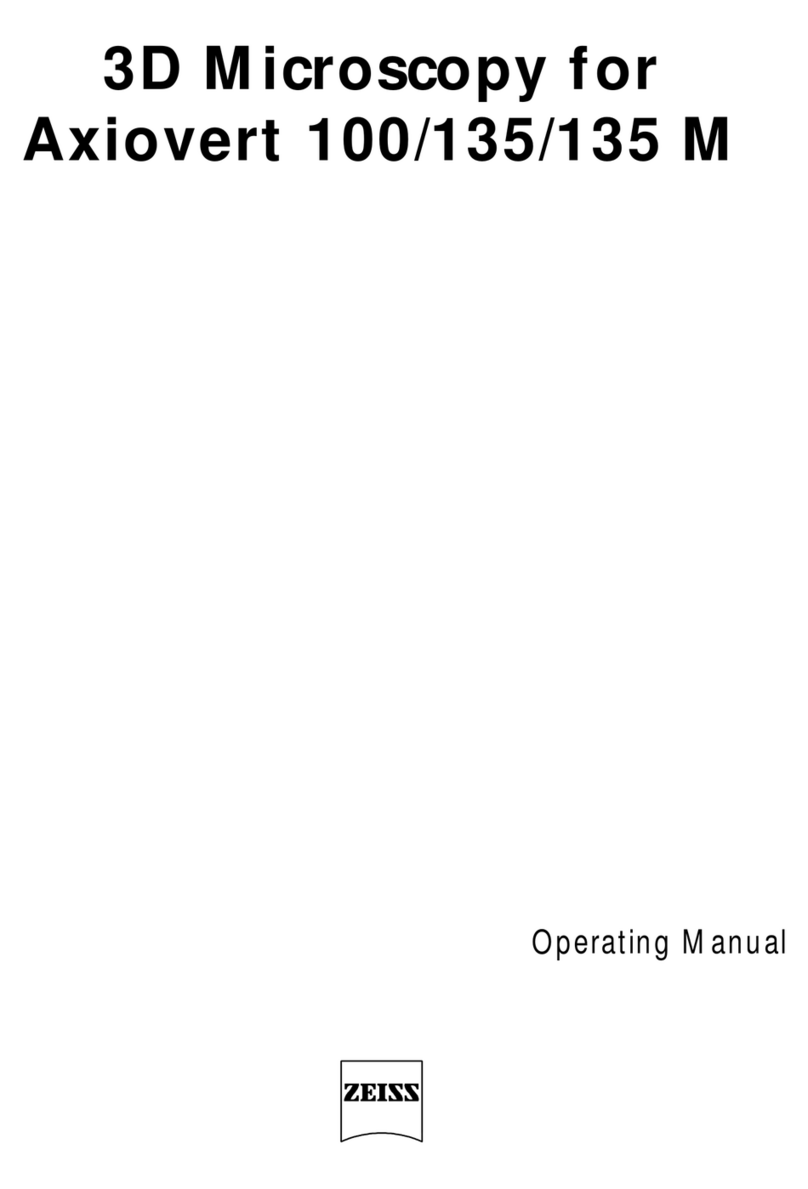Parameters and settings for the camera and microscope have an inuence on the quality of the recorded images of EXTARO 300
from ZEISS and the ZEISS Connect App. For more information about how to operate the microscope and the app, please read the
corresponding user manual.
Recommended Workow
7
Recording
Capturing images
A short click (t ≤ 0.8s) on the center of the
Mode Control knob captures an image.
Recording videos
A long click (t>0.8s) on the center of
the Mode Control knob starts video
recording. To stop the recording, repeat
the long click on the center of the knob.
2
Factory Camera Settings
Factory camera settings are optimized
for our customers. If any changes are
made, clicking on “restore to factory“
will return the camera to the optimized
ZEISS settings.
3
White Balance
The white balance can be adjusted, if
the colors in a white light image appear
unnatural. To obtain the best result,
please use the “One-shot-Auto” feature
and follow the instructions.
5
Light Intensity
Select the correct light intensity for your
observation. Rotate clockwise to increase
light intensity. Rotate counterclockwise to
decrease light intensity.
6
Focus
Focus on the detail of interest. Check to
see whether the image is focussed both
on screen and through the eyepieces.
4
Magnication
Select the correct magnication to
obtain maximum information from the
intended image with the manual 5-step
apochromatic magnication changer.
Magnication factors: γ = 0.4x, γ = 0.6x,
γ = 1.0x, γ = 1.6x, γ = 2.5x
Parfocality
Follow these instructions to obtain a
focussed image both on the monitor
and through the eyepiece.
• Use the image on the monitor for
reference
• Set surgical microscope to its highest
magnication
• Focus image using Varioskop® 230
• Look through eyepieces
• Adjust diopters for left and right eye
until image sharpens
1
8
Output
Images – 2.1MP
File format : JPEG / PNG
Videos – Full HD
File format : MOV / MP4
Bit rate: 8 Mbit/s
Frame rate: 30 FPS
File encoding: H.264