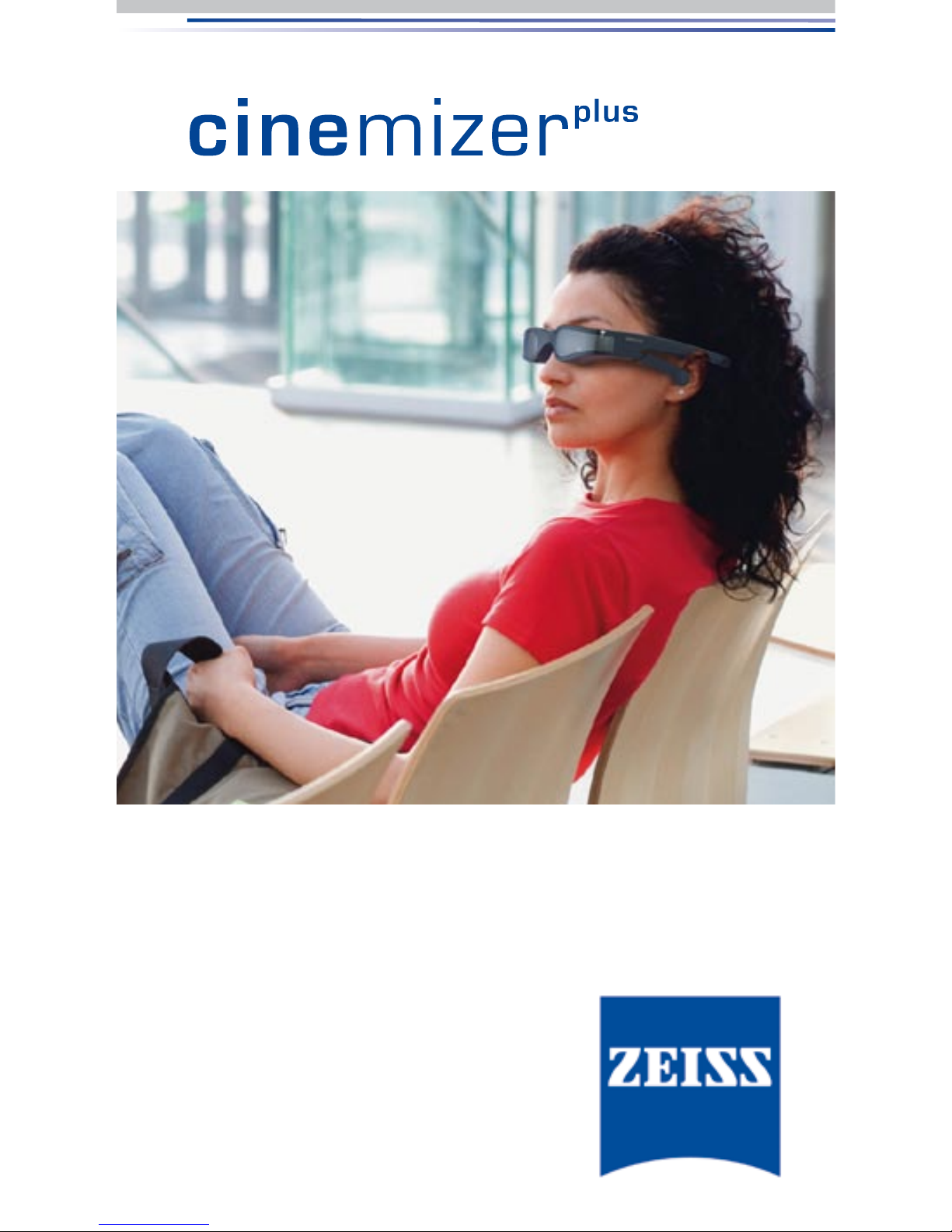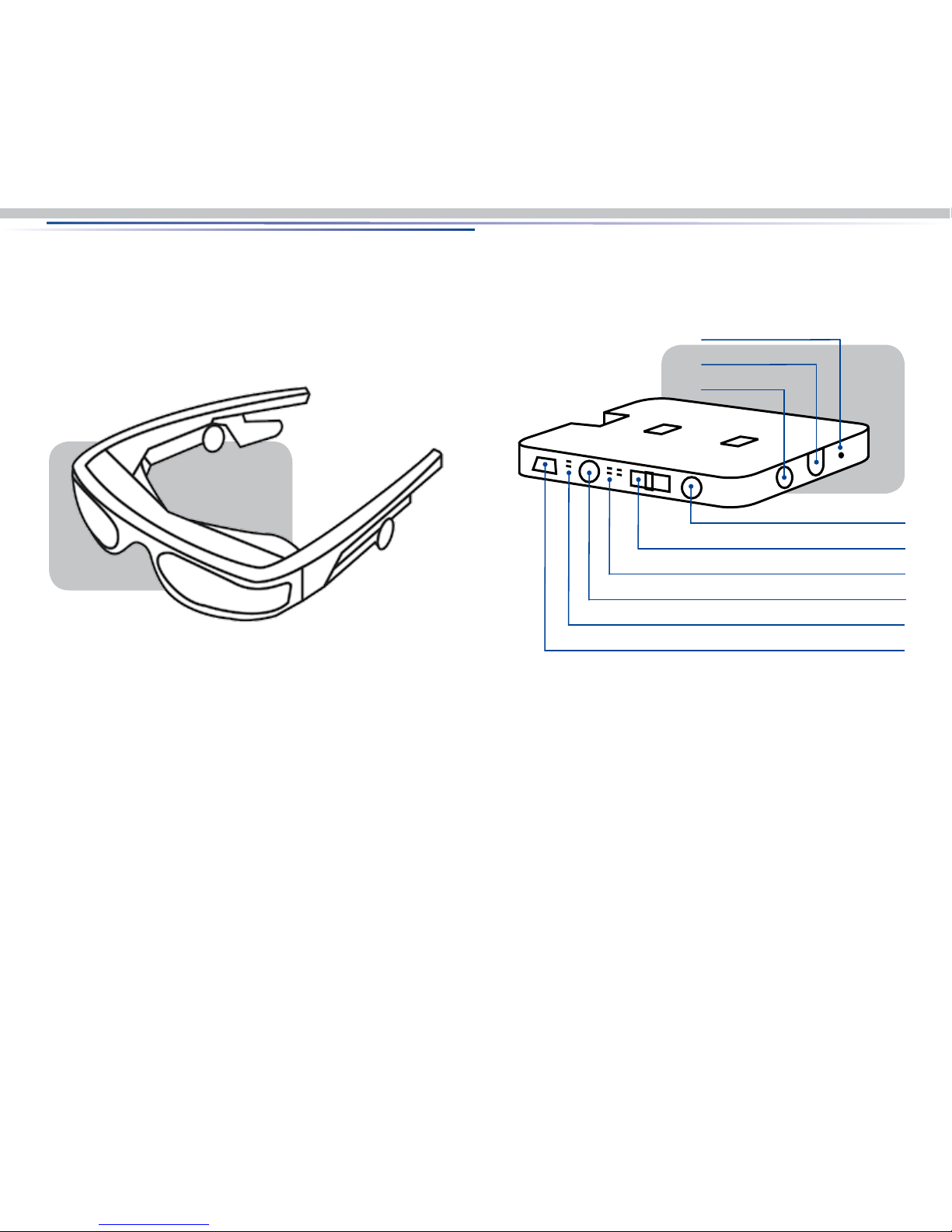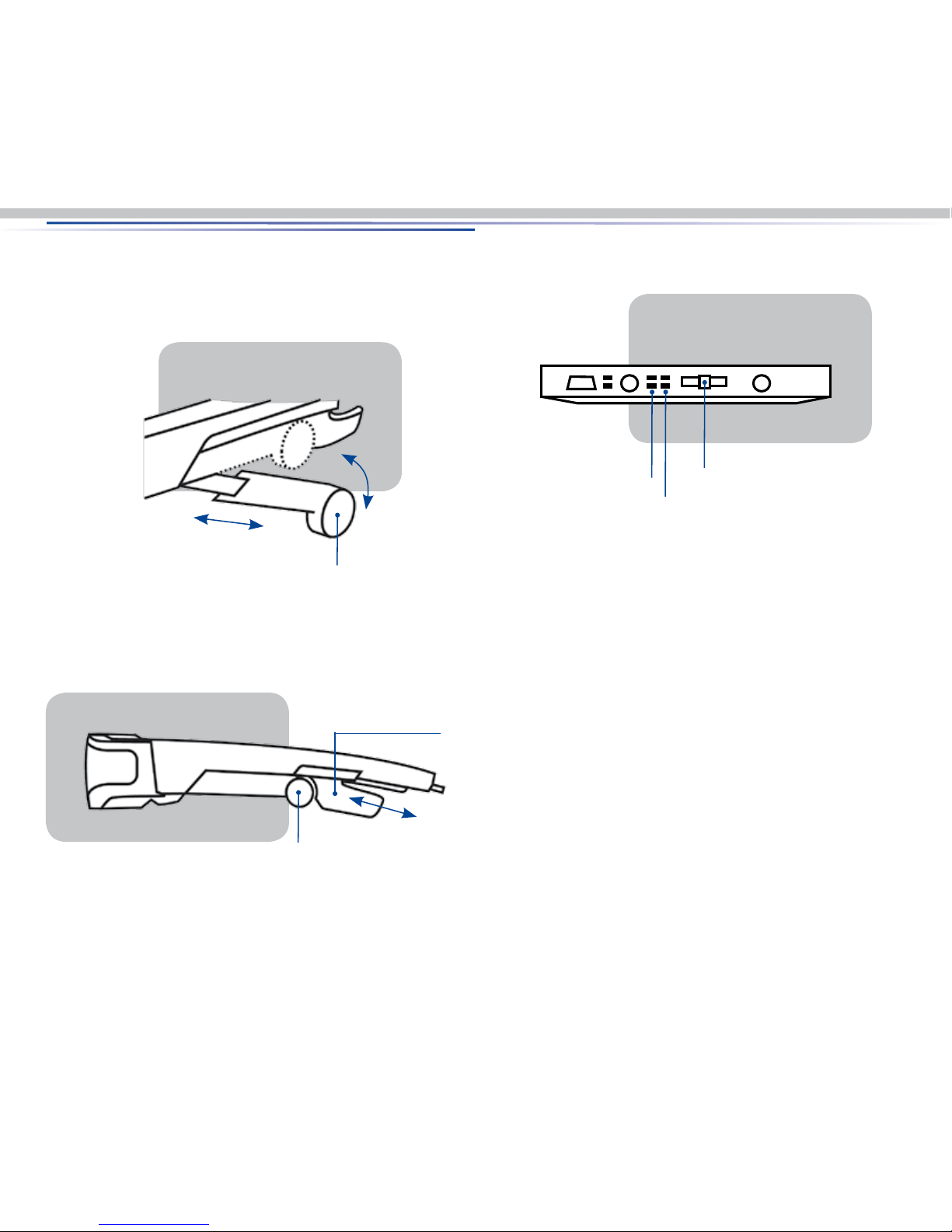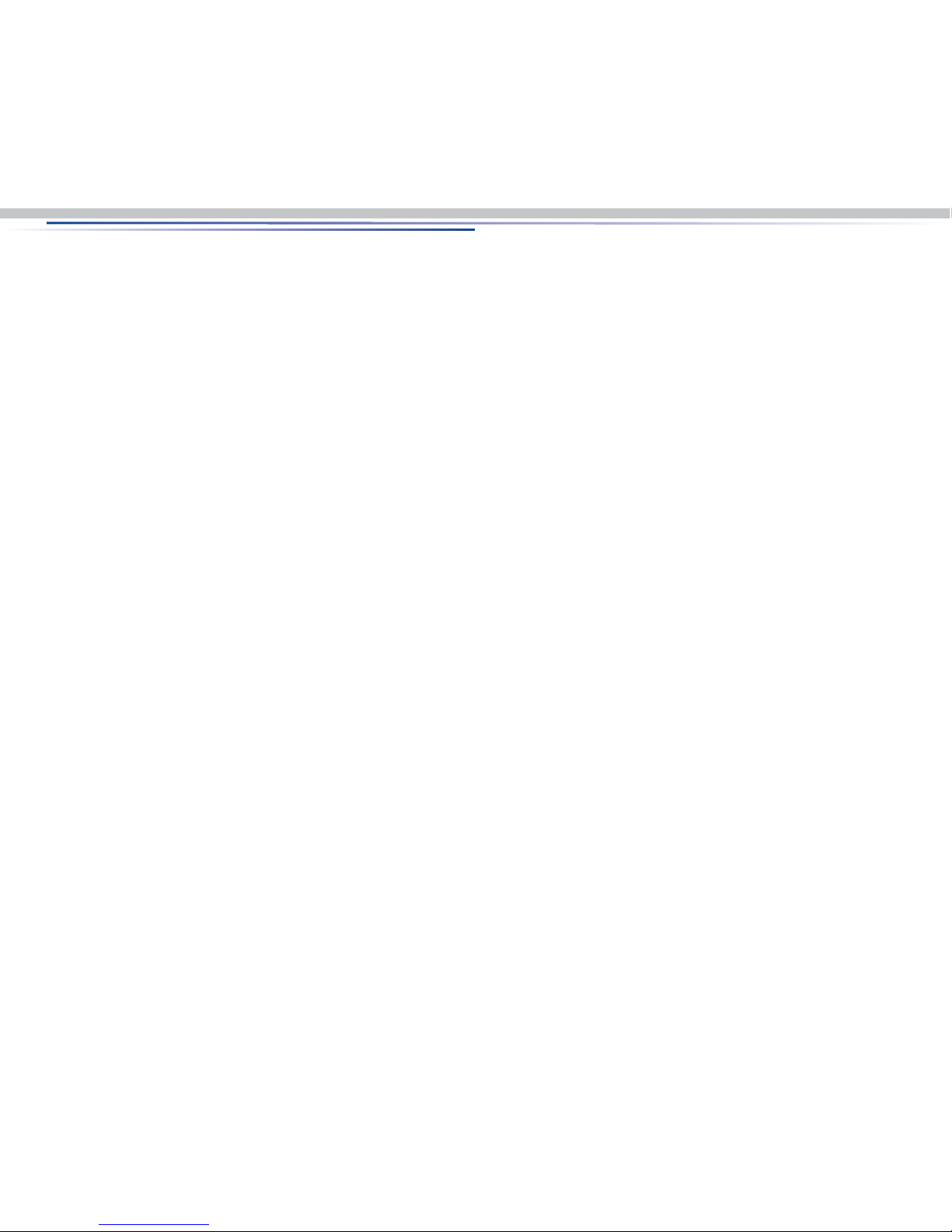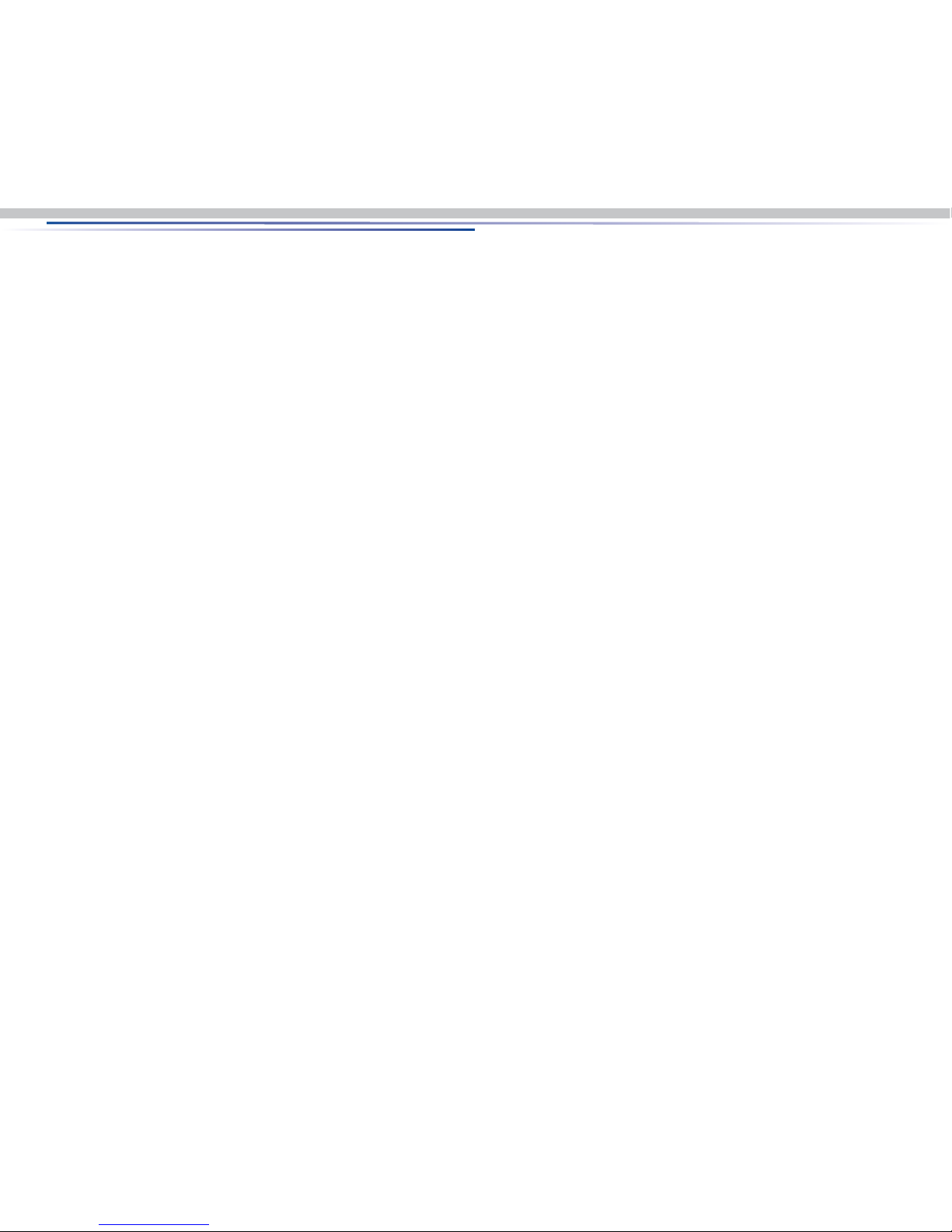flashing lights or light effects. These persons could possibly
suffer a seizure under such conditions. Even persons with no
prior medical history of epilepsy and who have never had an
epileptic seizure before may also be affected by this.
If you or a family member has ever had symptoms that could
possibly be associated with epilepsy (such as seizures or im-
paired consciousness) when exposed to flashing lights, please
consult your physician before using the cinemizer. If you expe-
rience symptoms such as dizziness, impaired vision, twitching
eyes or muscles, loss of consciousness, disorientation or any
kind of involuntary movements or cramps while using a com-
puter or video game, switch off the device immediately and
consult a physician before you resume using the video
glasses.
As with traditional TV viewing, children should use this device
under parental guidance. Please prevent excessive use of this
device. When children use the cinemizer, we advise usage
breaks at regular intervals.
The cinemizer and its accessories have to be stored out of
reach of small children under 5 years, as they may swallow
small parts like the nosepad or adapters or tangle themselves
in the cables. This may lead to accidents or injuries.
The video glasses isolate you from your immediate surroun-
dings while using them. Therefore you should use them only
12 13
when you feel absolutely secure in your surroundings and do
not have to react to external influences. Never wear the
video glasses in situations which require your attention, e.g.
walking, riding a bike or driving a motorcycle, automobile or
other vehicle.
Make sure you run the cables from the playback device to
the video glasses in a safe manner to avoid accidents.
Do not drop the video glasses. Do not use force to open, break
or bend the video glasses. Do not throw the video glasses into
an open fire and do not insert any objects into the device.
Avoid touching the optical surfaces of the video glasses and
protect these from fingerprints, dirt and dust.
When iPod/iPhone is connected to the battery box and
used for longer period of time, heat is generated. However,
this warming is within the operating conditions specified
by Apple when the iPod with video is in proper working
order.
Storage and Transport
Only use the video glasses in a temperature range between
5 ºC and 35 ºC / 41°F and 95°F. The battery run time will be
temporarily reduced if used at lower temperatures. Store the
video glasses in a temperature range between –20 ºC and
45 ºC / -4°F and 113°F.