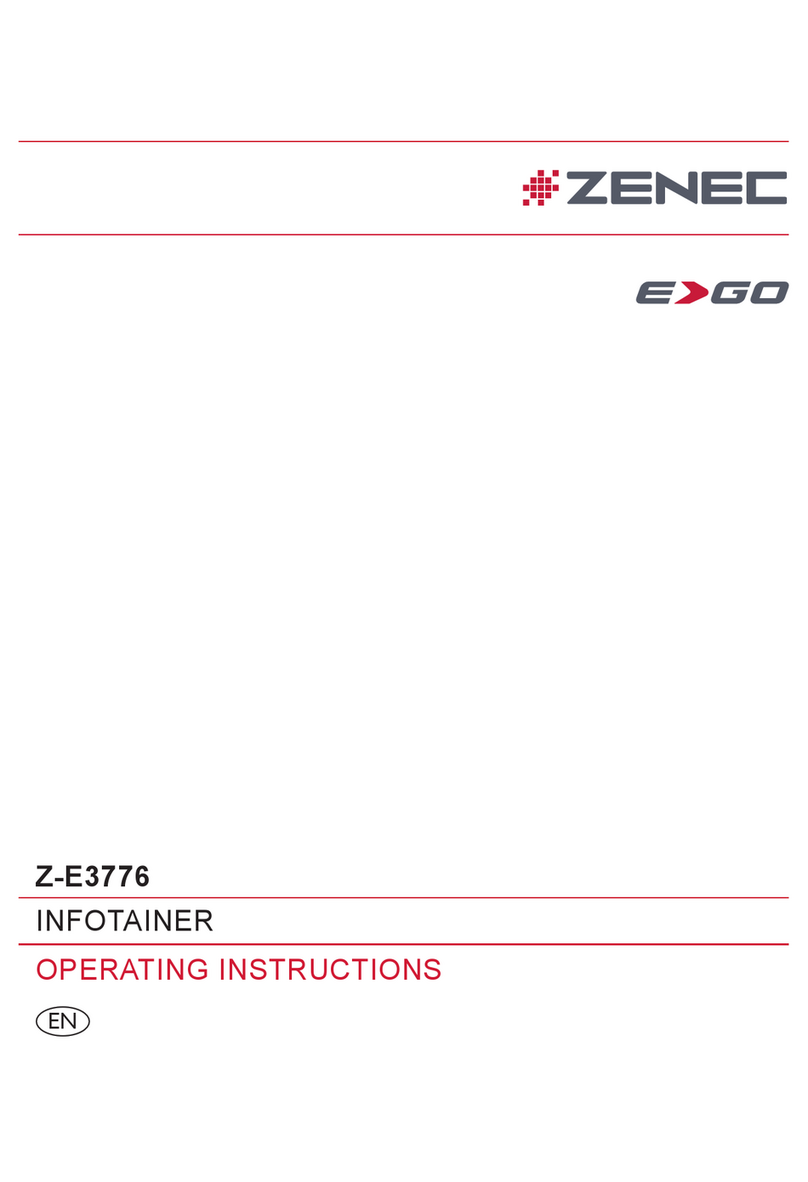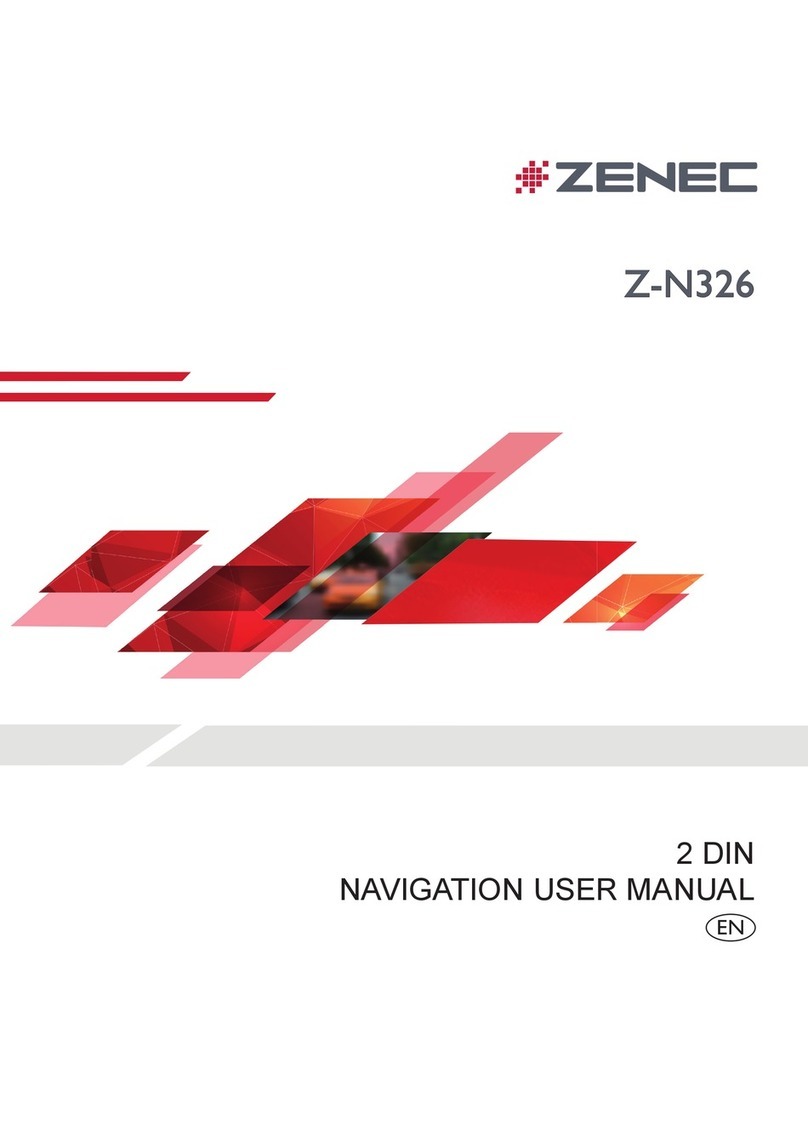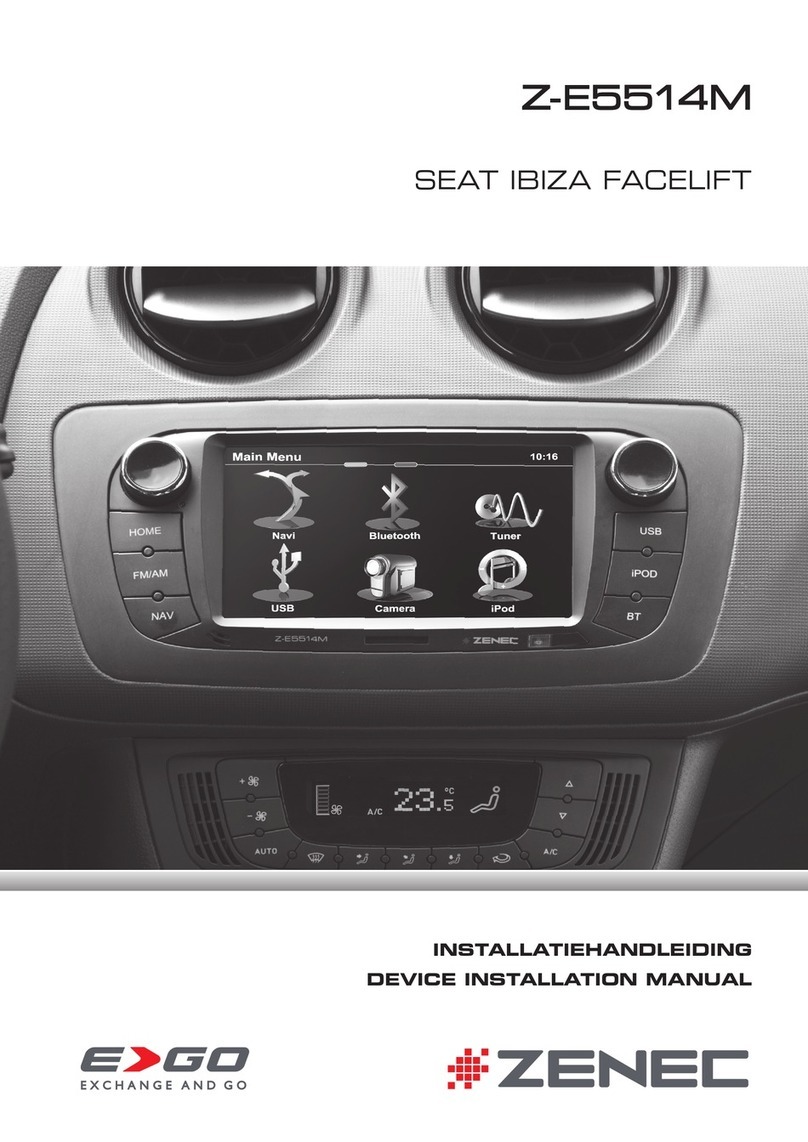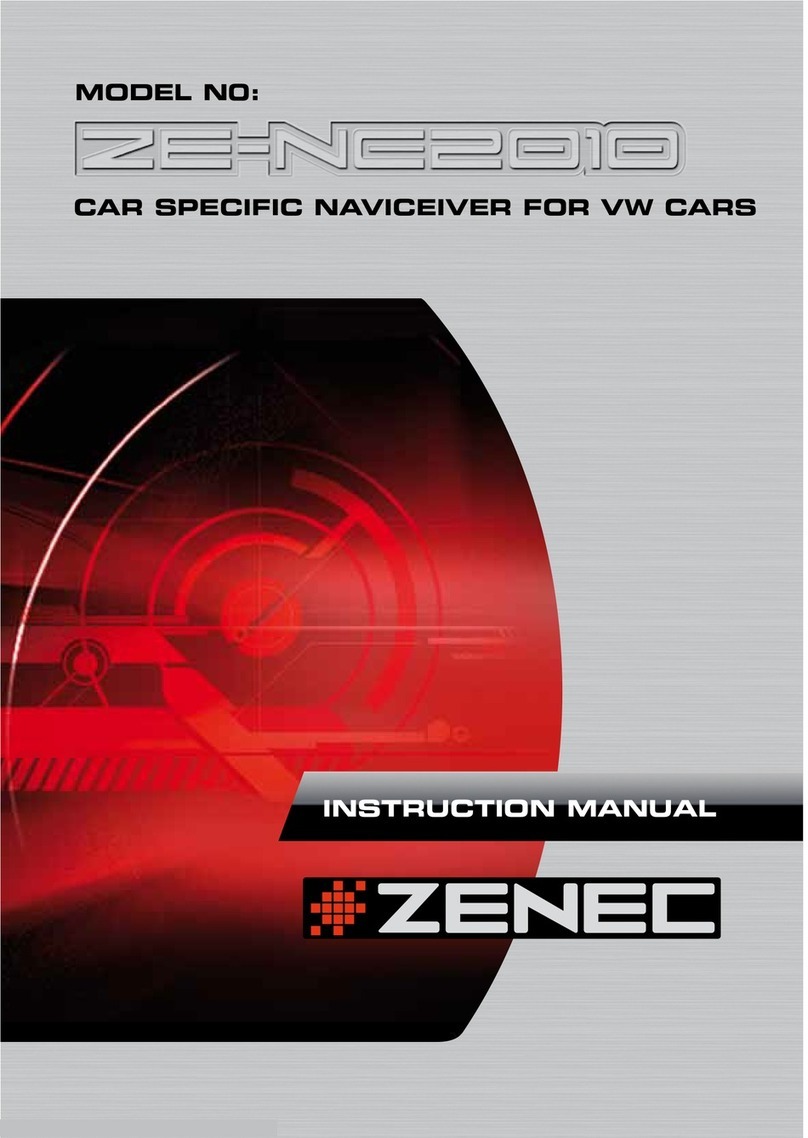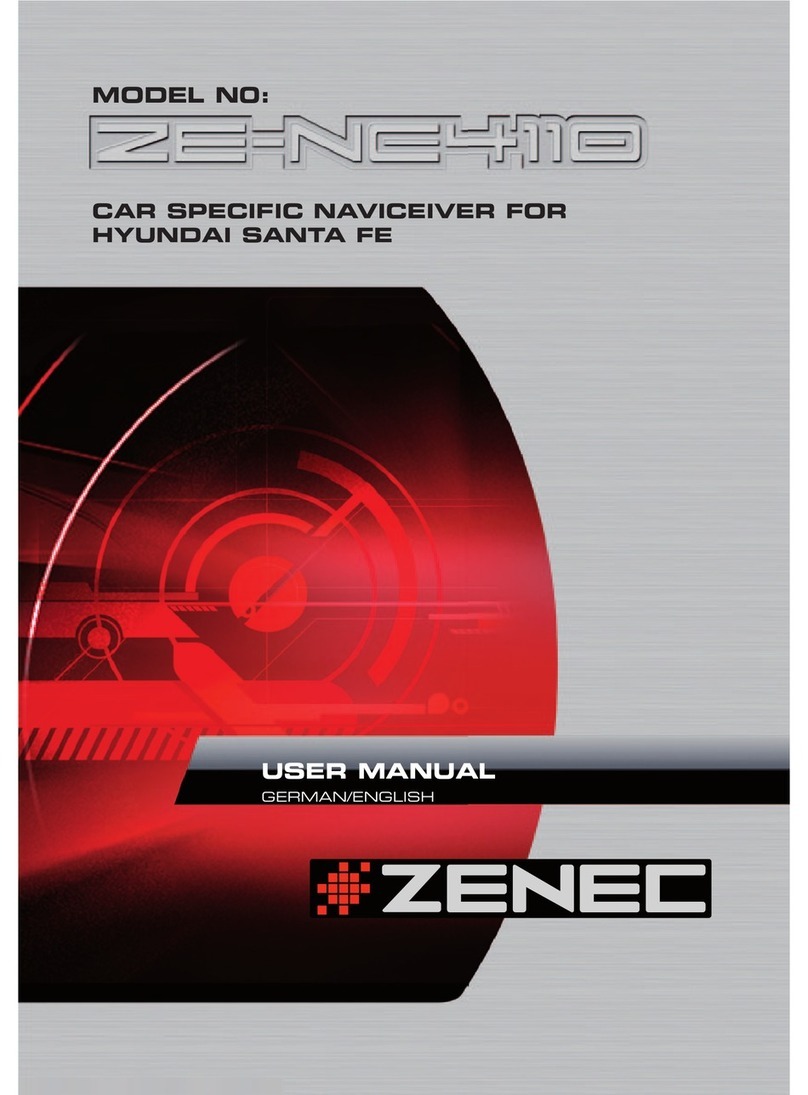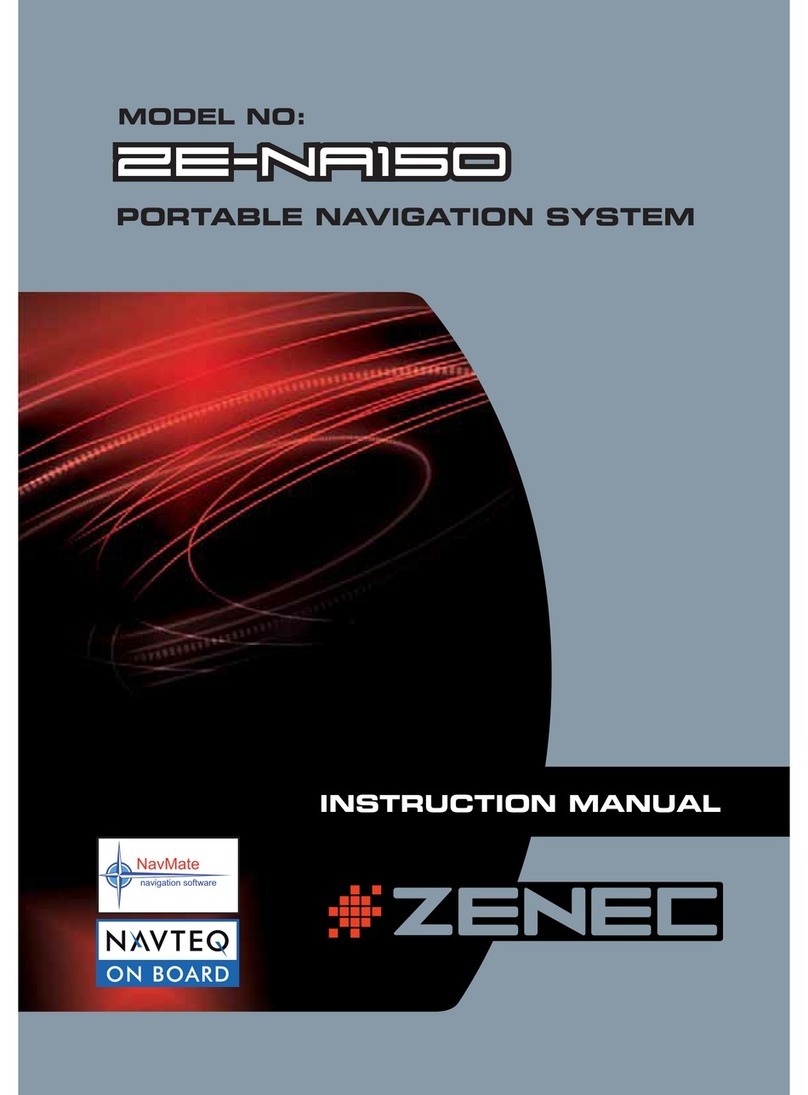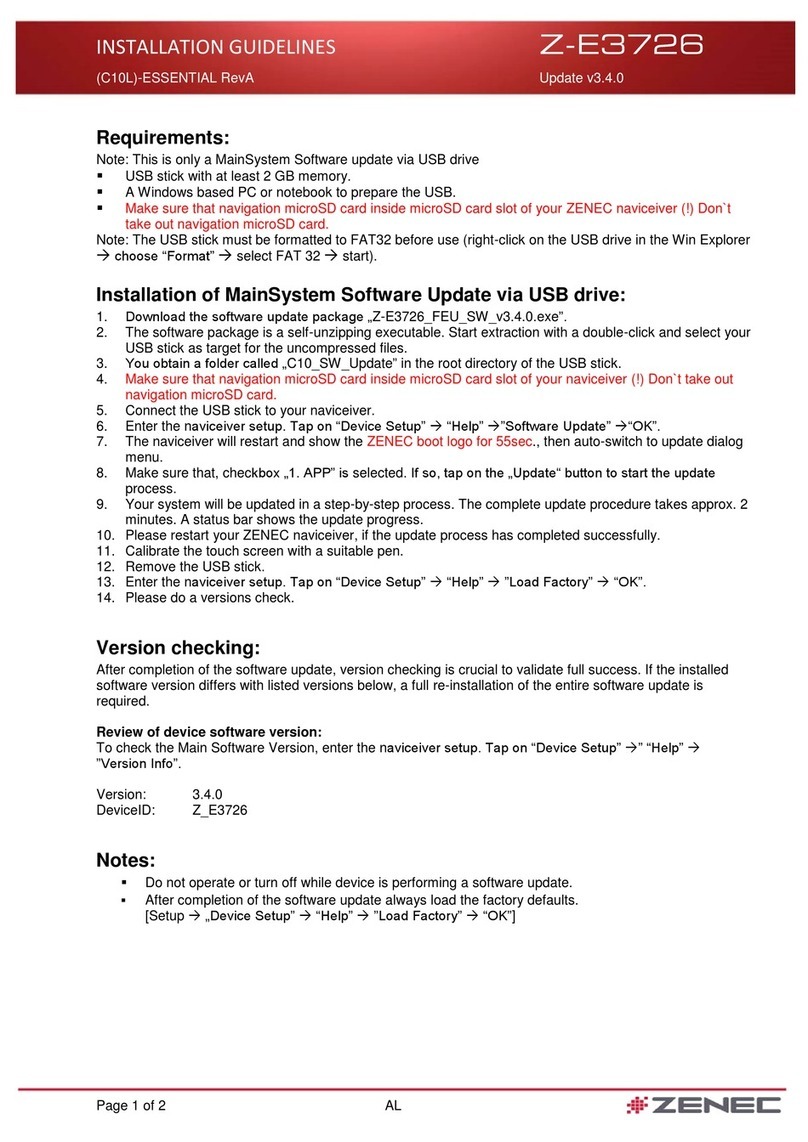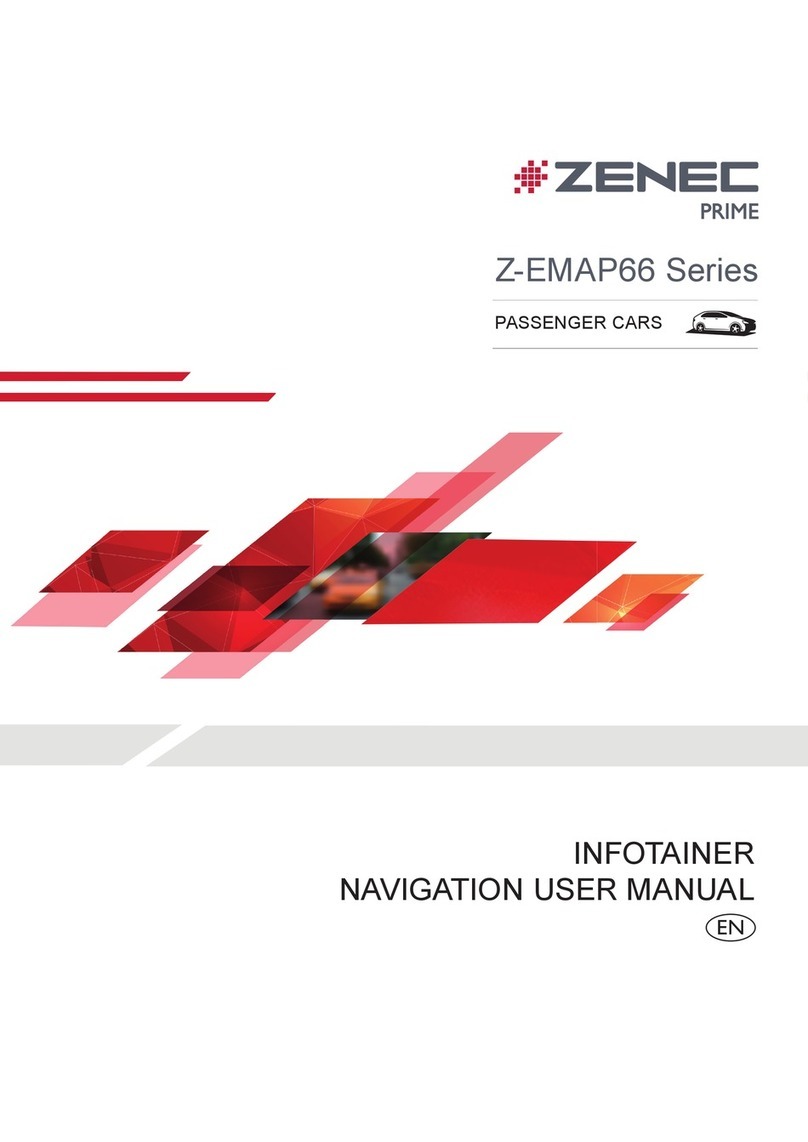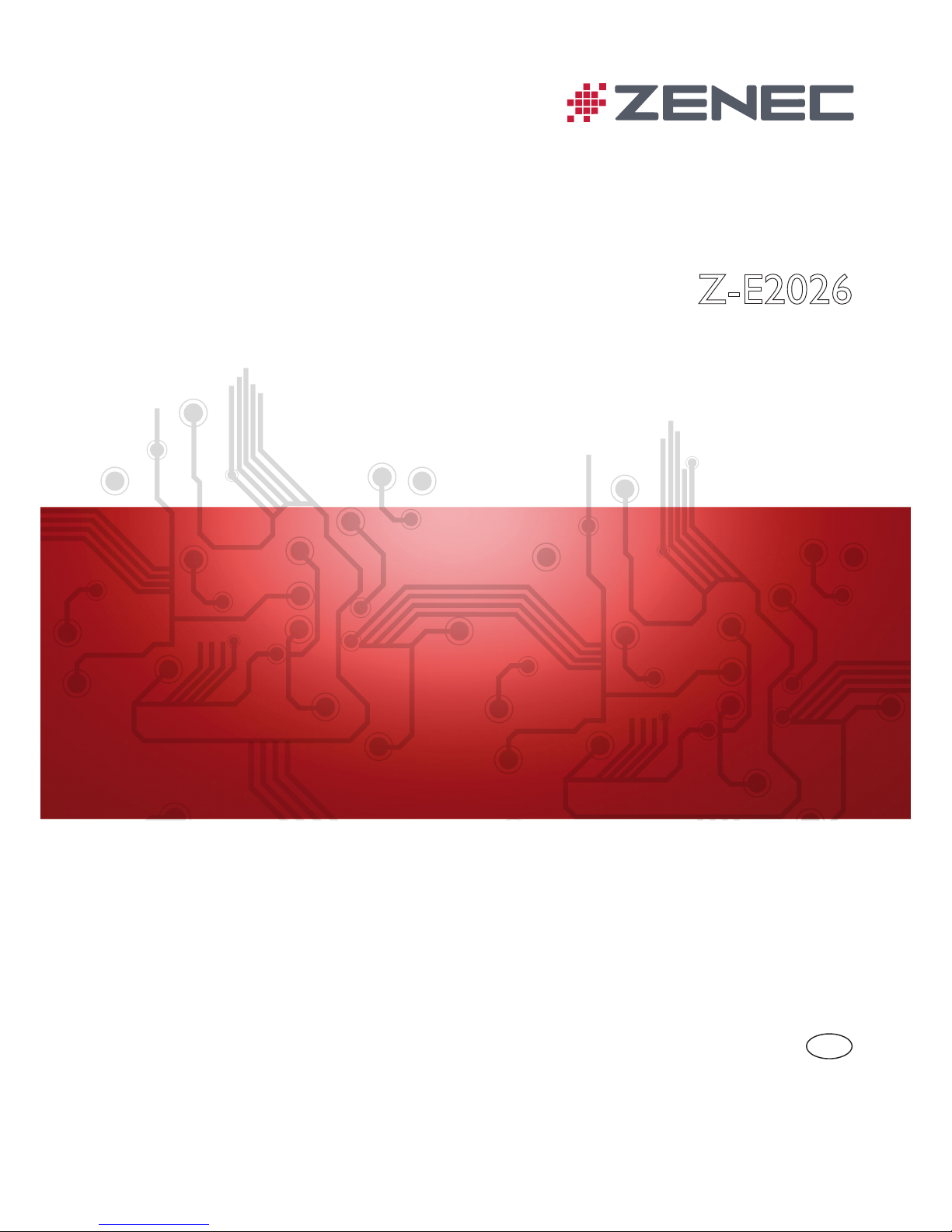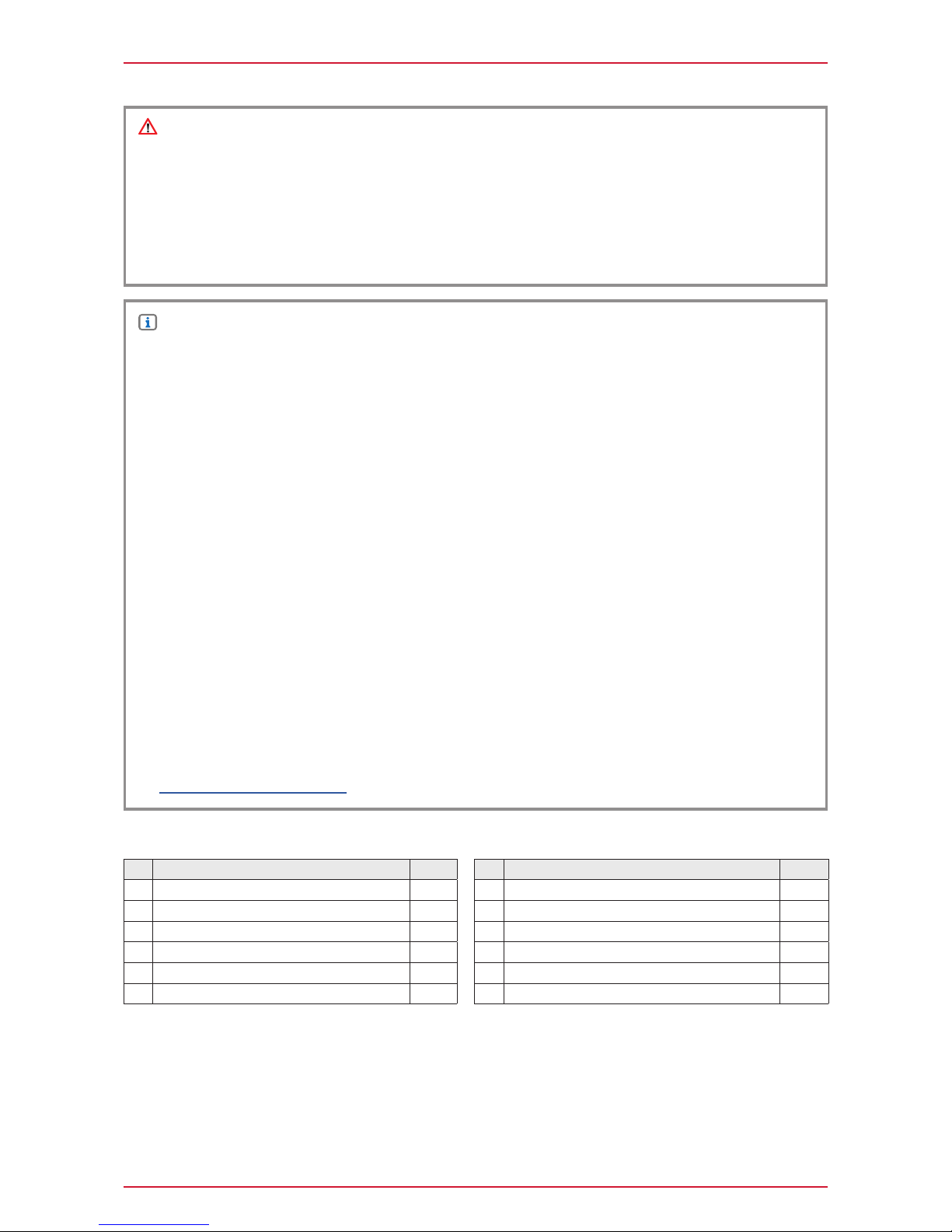3
● The installation of the ZENEC system should be carried out by an authorized installer. Specic
knowledge and tools are required to do the installation. Incorrect installation can cause damage to the
vehicle and the ZENEC system.
●Correct functioning can only be guaranteed when you use the ZENEC original accessories included
in the kit or those optionally available. The ZENEC system and the original accessories must under no
circumstances be modied or altered in any way. Inappropriate actions can cause damage to the
vehicle and the ZENEC system.
●Torx screwdriver T25
●Release tool for original radio / navigation system
●Release tool made of plastic
●Insulating tape
●The target vehicle must factory congured with one of the radio or navigation systems, listed on the
previous page. The ZENEC system is not compatible with vehicles, which are equipped with a hybrid
or electro drive ex factory.
●This device installation manual applies to vehicle platforms appearing in the compatibility list on the
previous page, and in a condition as offered by the respective vehicle manufacturer. Other differing
congurations and installations may result in complications and malfunctions.
●The ZENEC system is equipped with an integrated DAB+ receiver. To make use of this you will need
a suitable DAB antenna (not included in kit) that must be connected to the ZENEC system. Please
pay attention that the device does not have a phantom power for the voltage supply of an active DAB
antenna.
●If the target vehicle is already equipped with an original DAB antenna, it is still possible to use it in
combination with the ZENEC system. Please use the DAB antenna connector (Nr.8), which is include
in the kit, for connection.
●The ZENEC system is equipped with a AM/FM dual-tuner system (Phase Diversity). If the target
vehicle is equipped only with a AM/FM single-tuner system, the optional available accessory
“ZENEC ZE-NC-ANT3” is needed for the installation.
●Software updates to the ZENEC system are installed with a USB memory device. Therefore when
tting the system make sure that the USB connection of the ZENEC system will still be accessible
later (installation of USB extension cable or USB hub).
●If you have questions or problems relating to the ZENEC system, please contact the dealer from
whom you purchased it.
●Additional questions about the compatibility could be answered by using the ZENEC online
congurator:
www.zenec.com/congurator
TOOLS REQUIRED
No. Article Qty
1 ZENEC system 1
2 microSD card with adapter 1
3 GPS antenna 1
4 Bluetooth microphone 1
5 Main connection cable Quadlock II 1
6Main connection cable Quadlock III 1
THE KIT INCLUDES
No. Article Qty
7CAN bus interface 1
8DAB antenna adapter (Fakra – SMB) 1
9USB extension cable 1
10 24-pin connection cable (4.2, Cam, MZone) 1
11 18-pin connection cable (Mic, Cam) 1
12 Double-sided adhesive pad 1
●ZENEC ZE-NC-ANT3 (antenna interface)
ADDITIONAL MOUNTING ACCESSORIES
CAUTION
NOTE