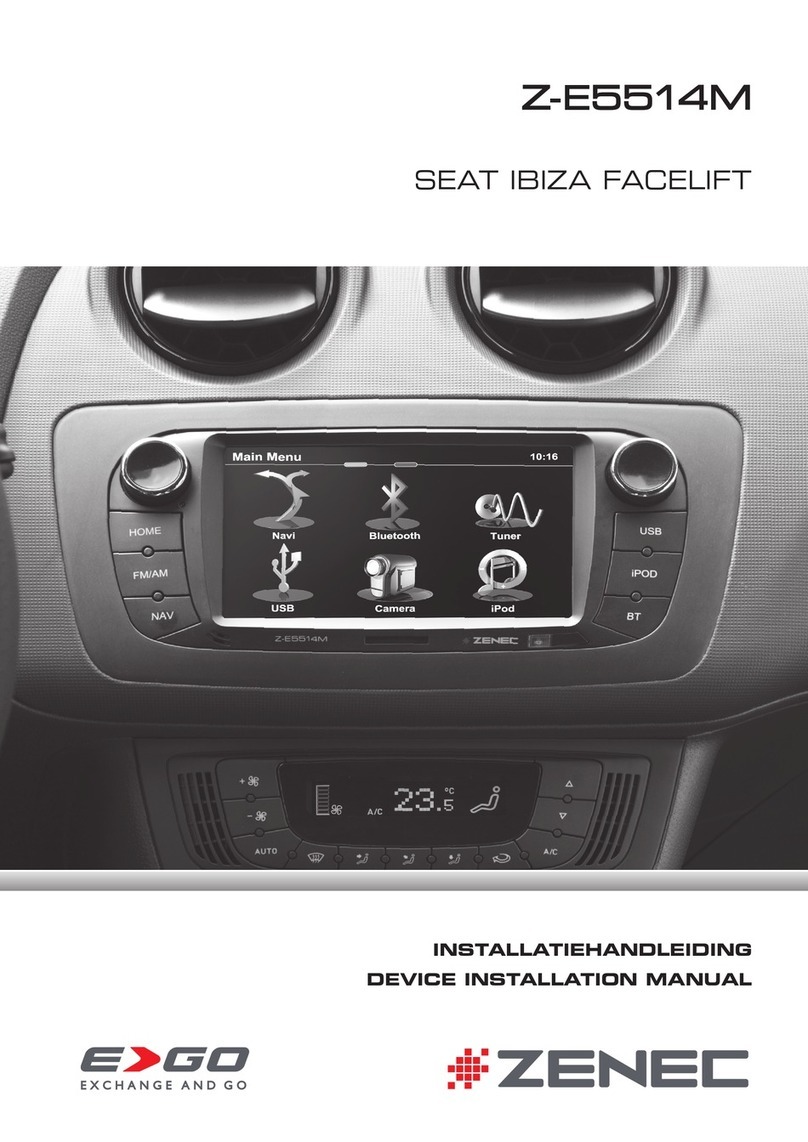ZENEC ZE-NC2010 User manual
Other ZENEC Car Navigation System manuals
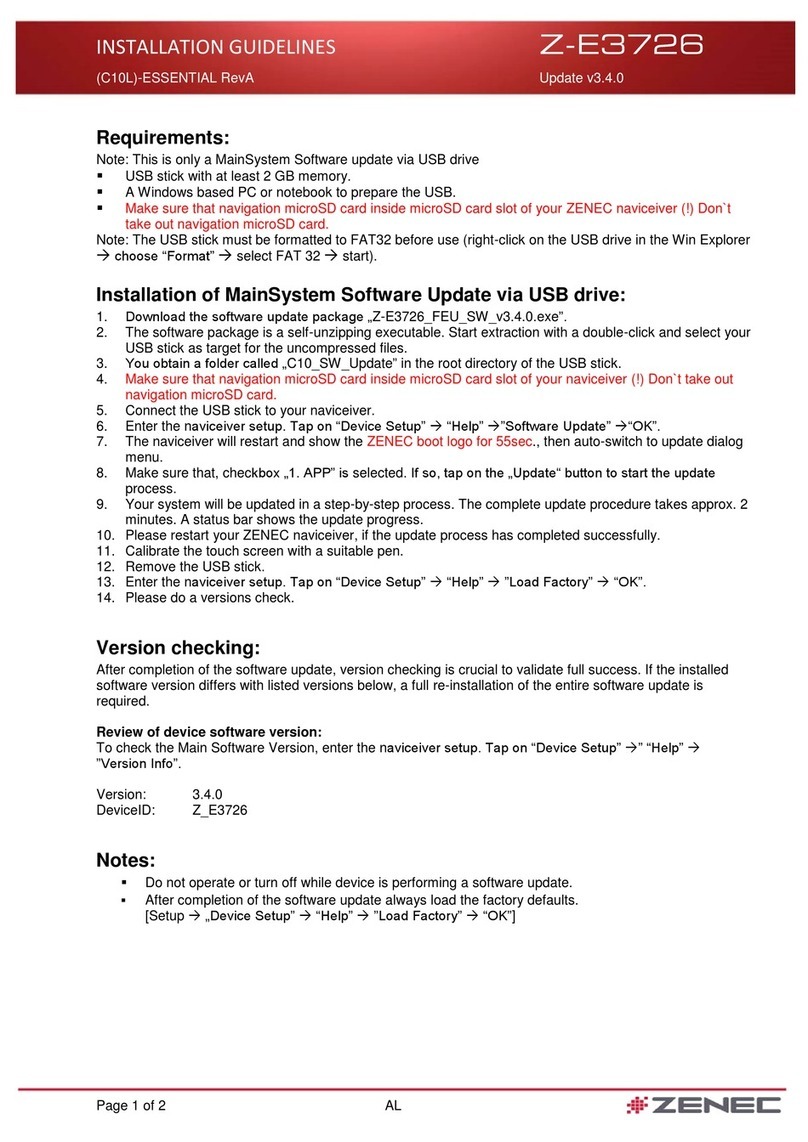
ZENEC
ZENEC Z-E3726 Instruction sheet

ZENEC
ZENEC ZE-NC5010 User manual

ZENEC
ZENEC ZE-NC2051D User manual
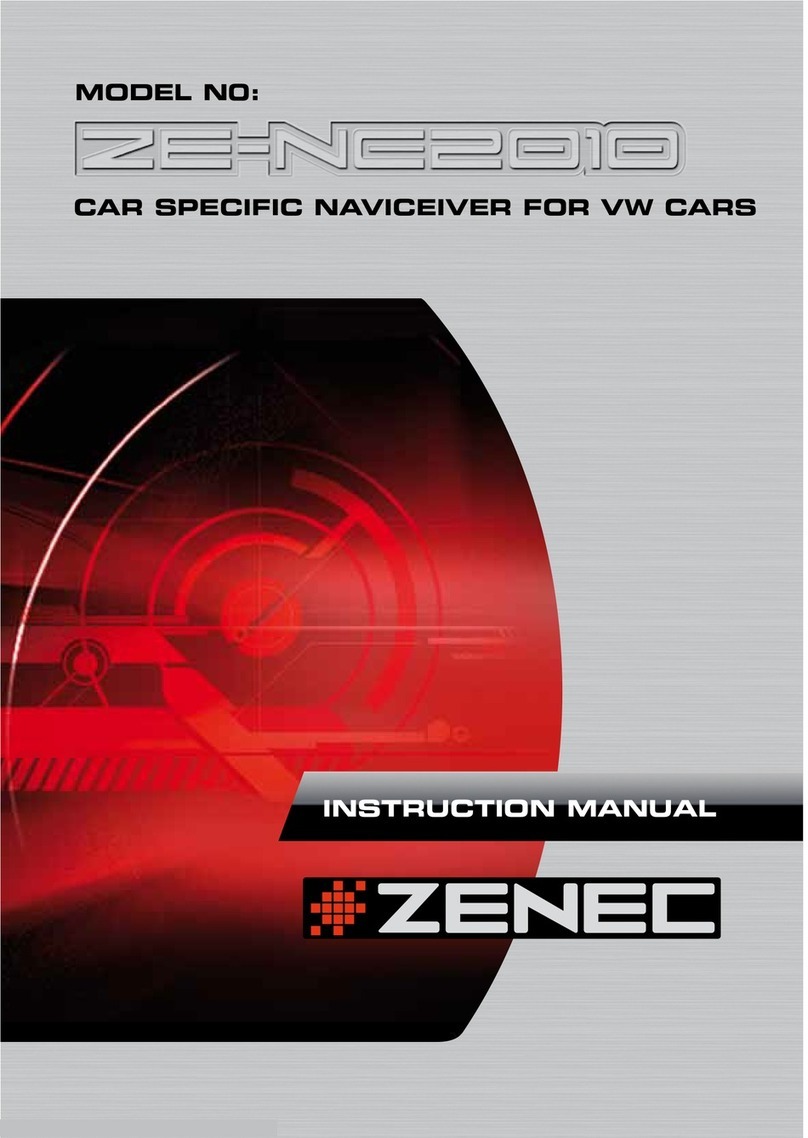
ZENEC
ZENEC ZE-NE2010 User manual
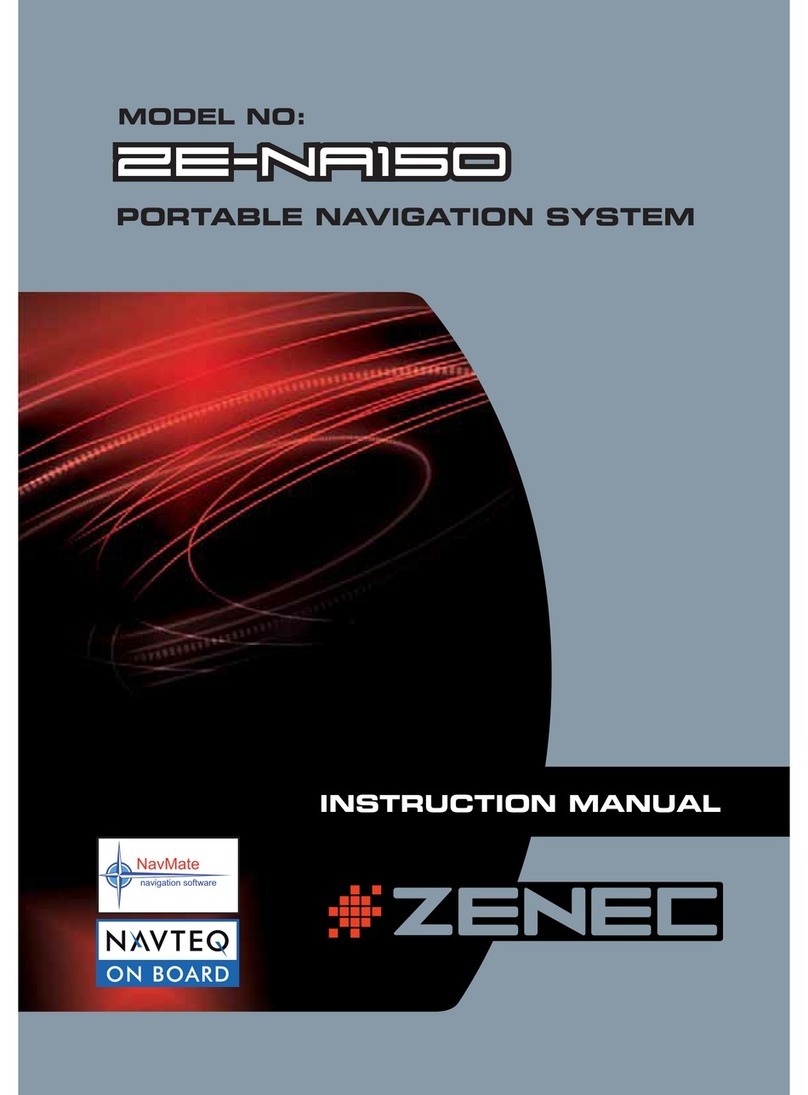
ZENEC
ZENEC ZE-NA150 User manual
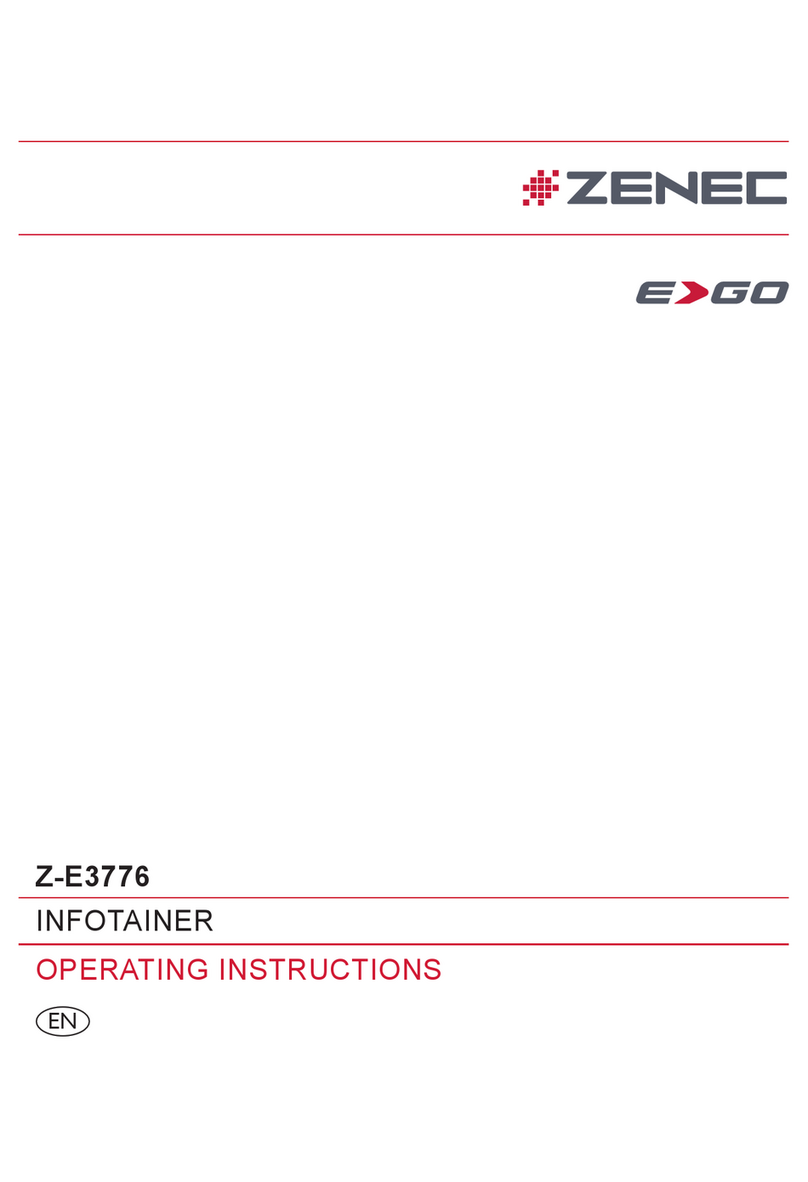
ZENEC
ZENEC Z-E3776 User manual

ZENEC
ZENEC Z-E4626 User manual
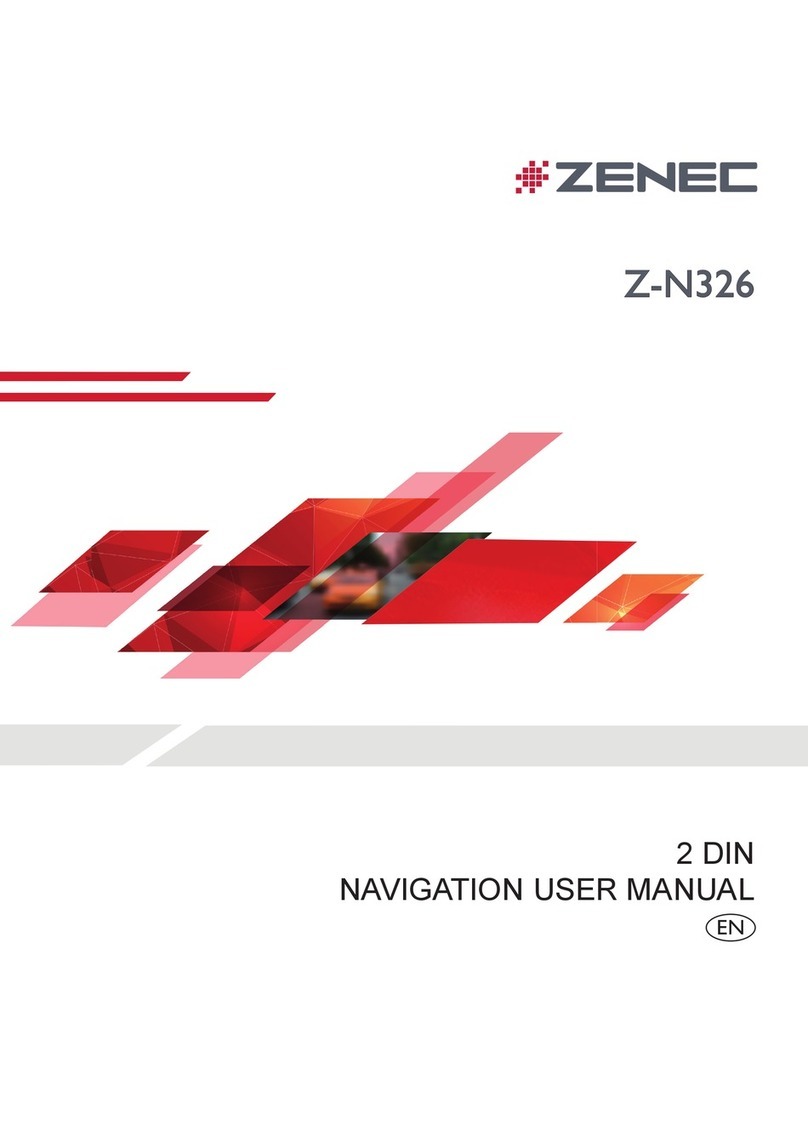
ZENEC
ZENEC Z-N326 User manual
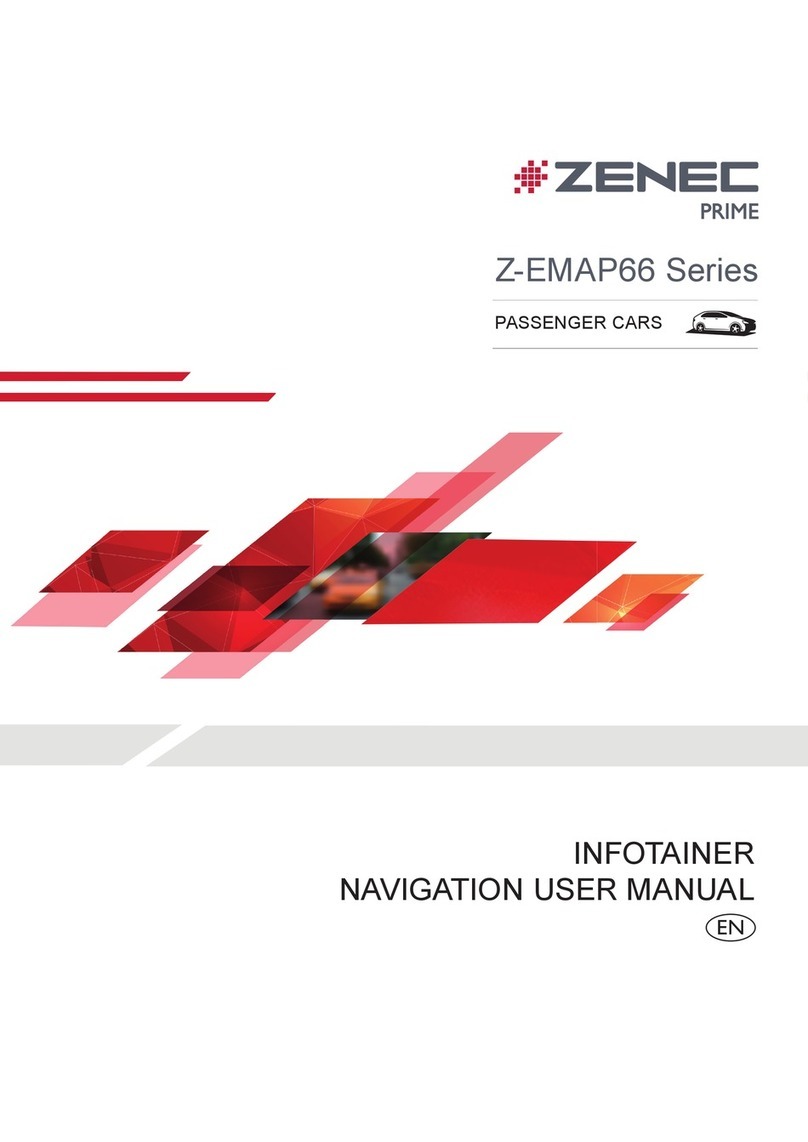
ZENEC
ZENEC Prime Z-EMAP66 Series User manual
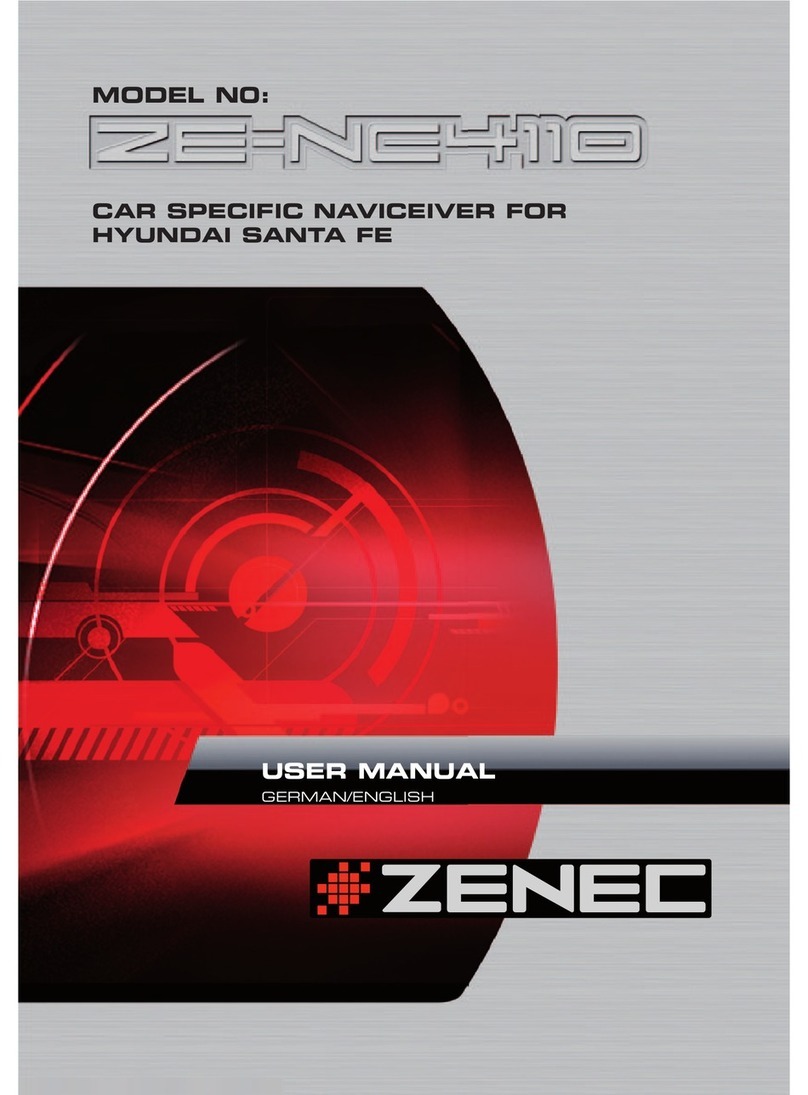
ZENEC
ZENEC ZE-NC4110 - MOUNTING INSTRUCTIONS FOR SANTA... User manual
Popular Car Navigation System manuals by other brands

Clarion
Clarion Navigation In-Car Entertainment user guide

Rosen
Rosen DP-1001 owner's guide

Alpine
Alpine INE-W970HD installation manual

Blaupunkt
Blaupunkt TravelPilot DX-N installation instructions

Pioneer
Pioneer MZ360500EX owner's manual

Sanyo
Sanyo NVM-4030 - Easy Street - Automotive GPS... instruction manual