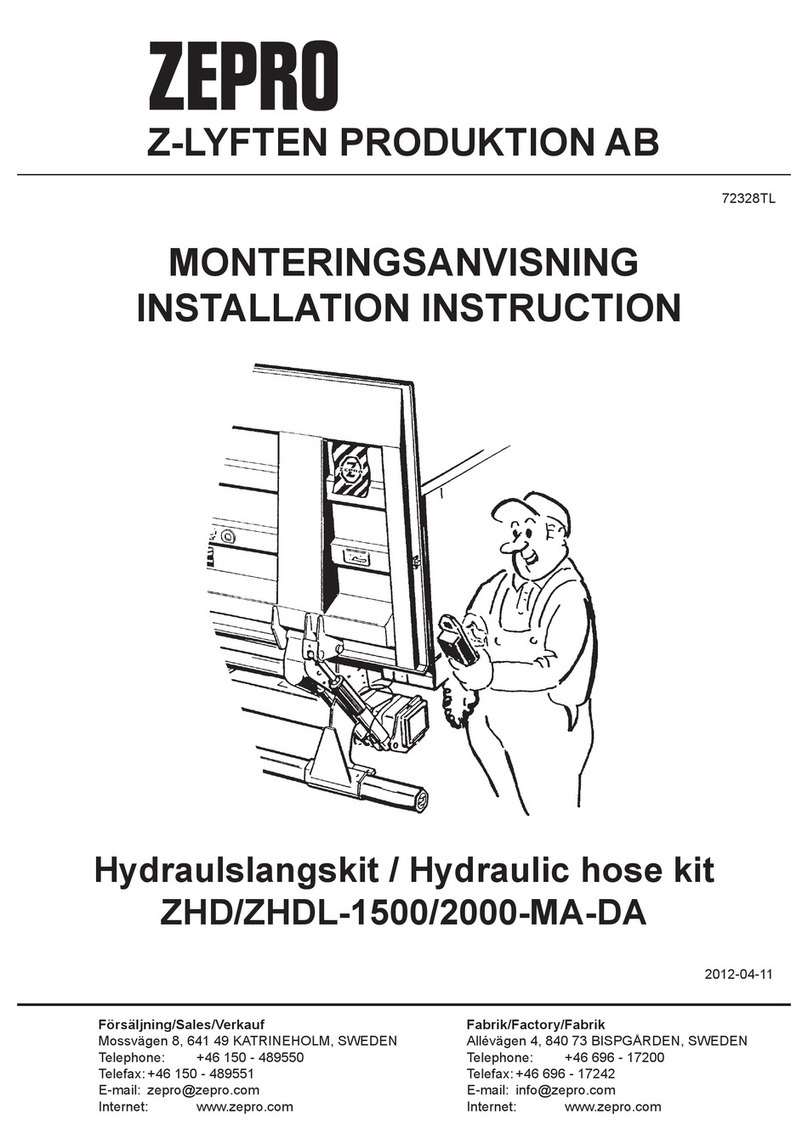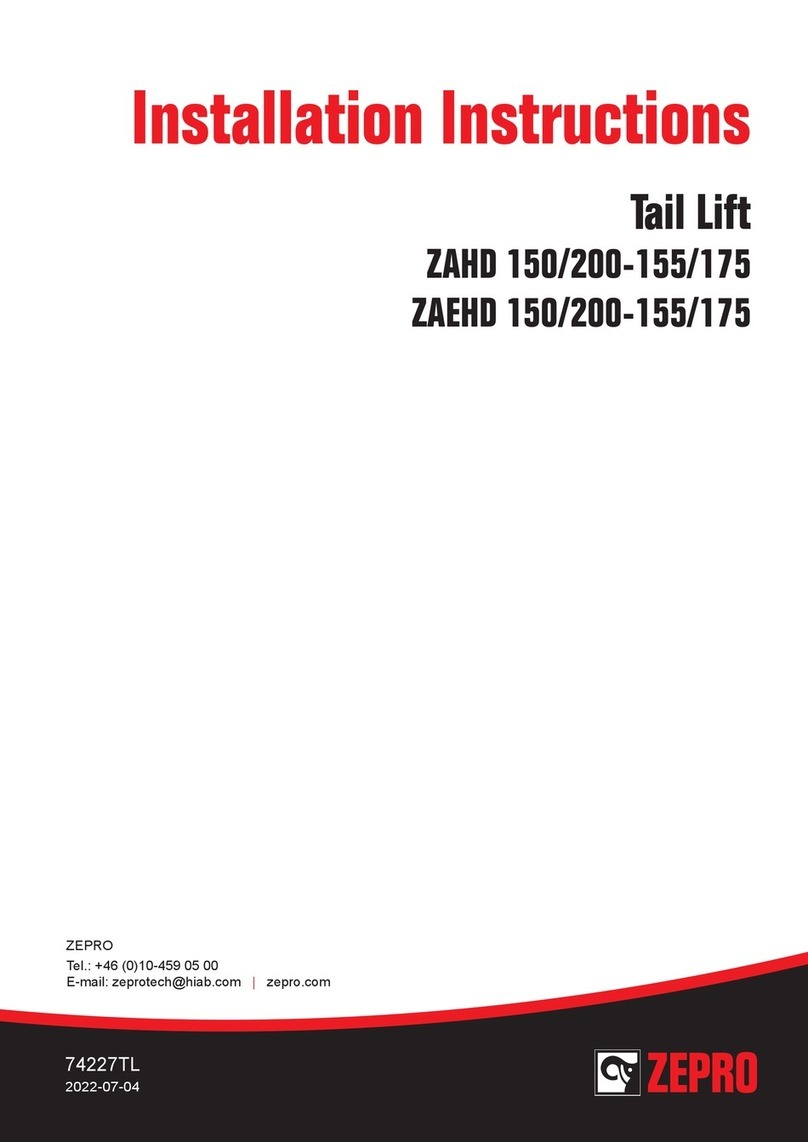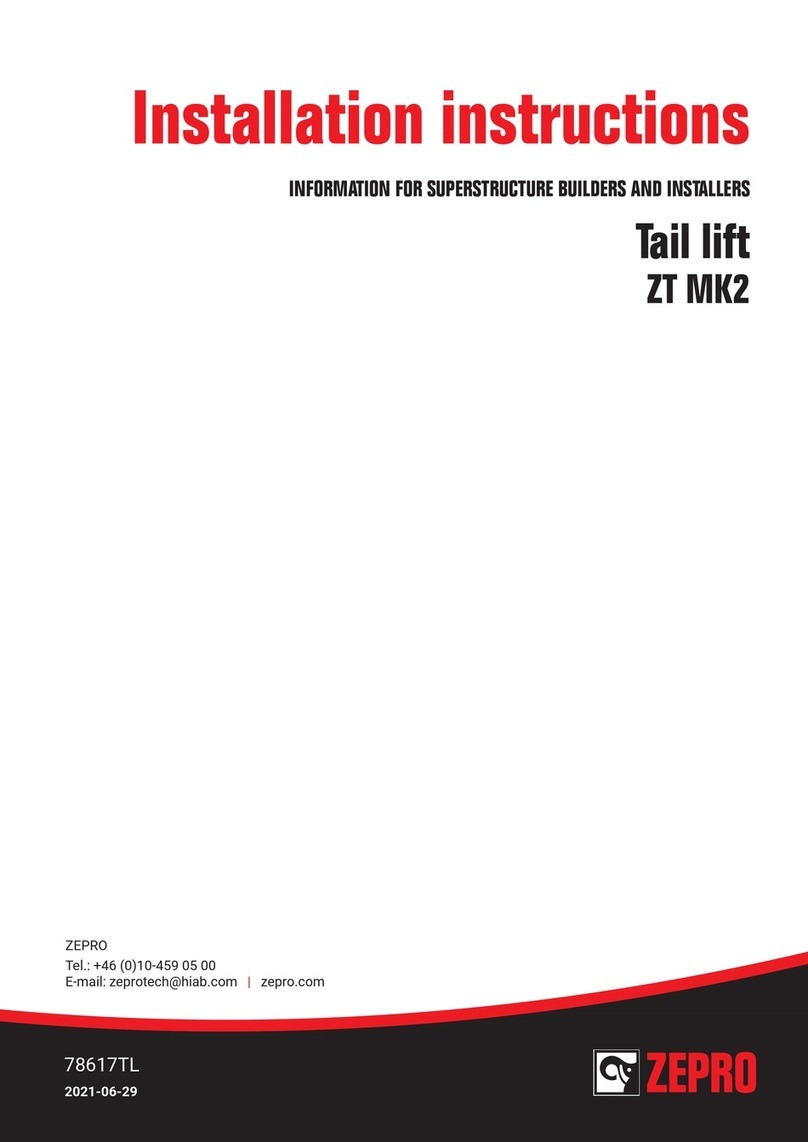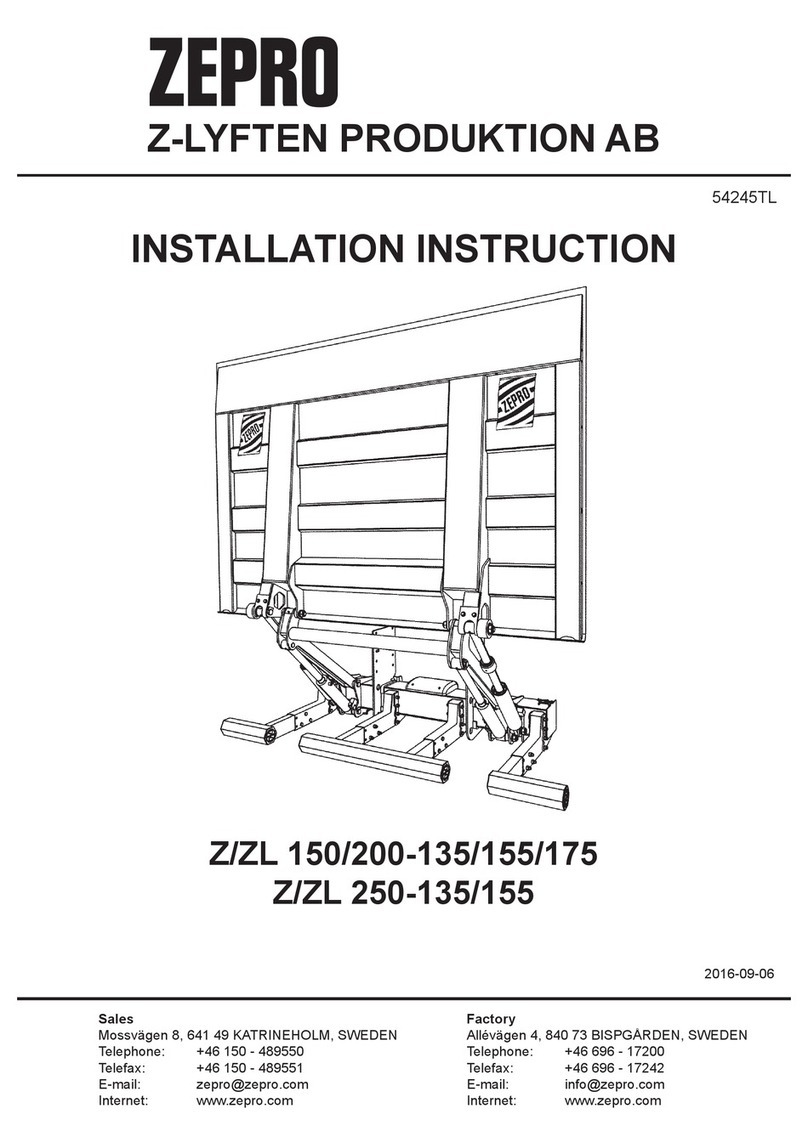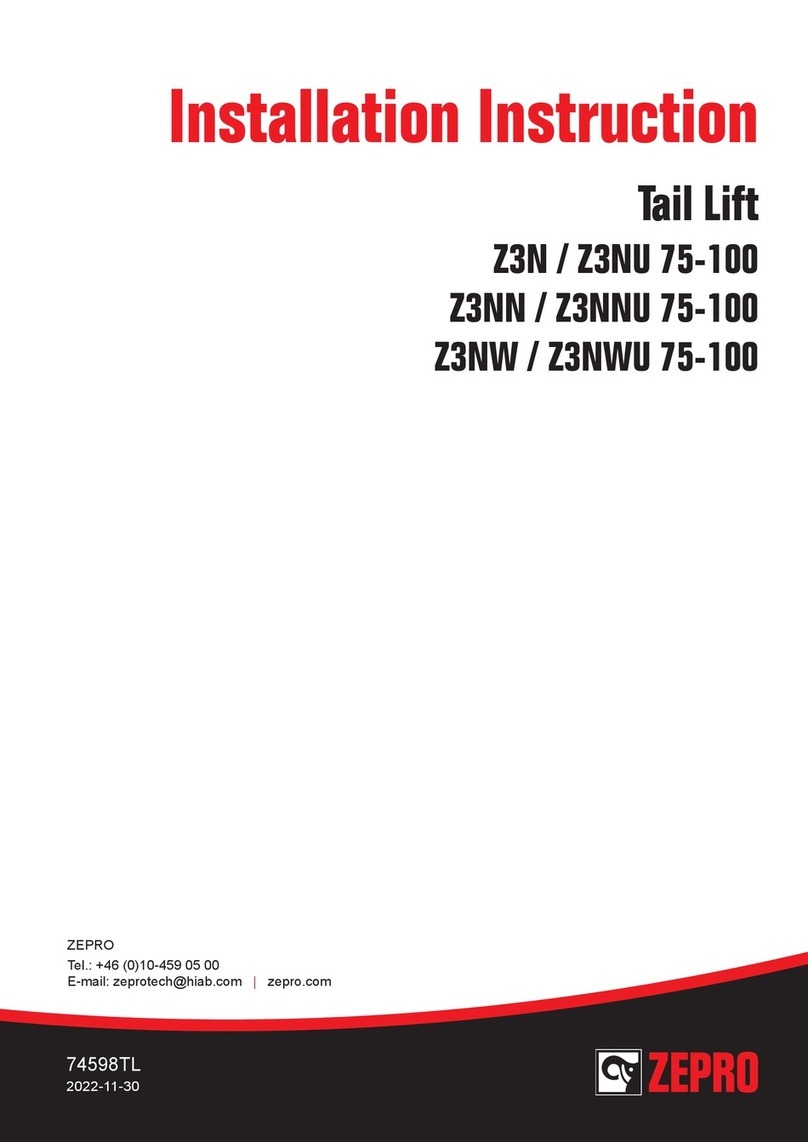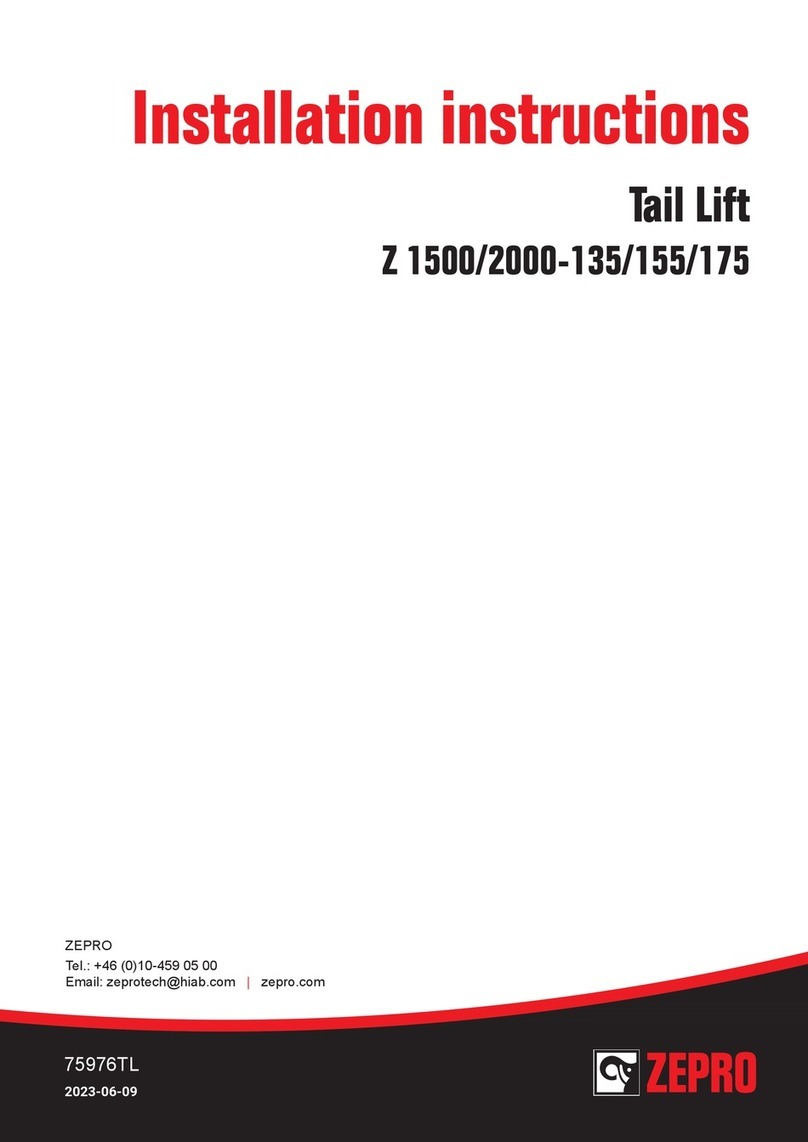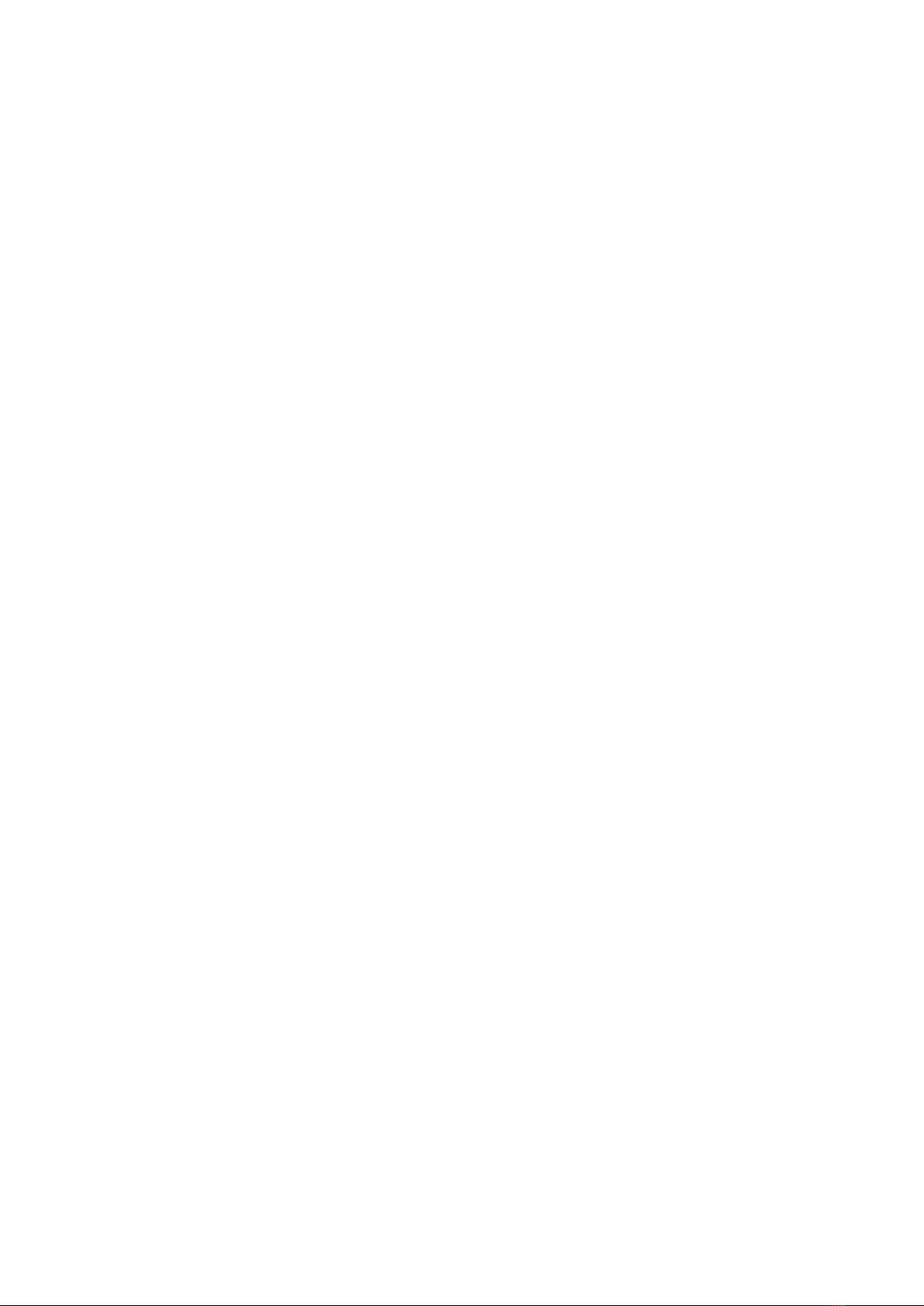ZHD 2500-130/150Contents
3www.zepro.com
Contents
1 Introduction ..................................................................................................... 5
1.1 Important ................................................................................................ 5
1.2 CE marking............................................................................................. 6
1.3 Product approval ................................................................................... 6
1.4 Hydraulic oil ............................................................................................ 6
1.5 Guarantee............................................................................................... 6
1.6 Identication ........................................................................................... 7
2 Safety rules ....................................................................................................... 8
2.1 Repainting .............................................................................................. 8
2.2 Transport plug......................................................................................... 9
2.3 Moving parts - free movement................................................................ 9
2.4 Third-party equipment must not be attached........................................ 10
2.5 Installation ............................................................................................ 10
3 Installation workflow...................................................................................... 11
3.1 Installing the support frame .................................................................. 11
3.2 Electrical connections........................................................................... 11
3.3 Installing the platform ........................................................................... 11
3.4 Installing cylinders ................................................................................ 11
3.5 Attaching decals ................................................................................... 11
4 Calculating the installed dimensions ........................................................... 12
4.1 C dimension ......................................................................................... 12
4.2 D dimension ......................................................................................... 12
4.3 A dimension .......................................................................................... 12
4.4 H dimension.......................................................................................... 12
5 Rear beam cut-outs........................................................................................ 15
6 Installation ..................................................................................................... 16
6.1 Support frame....................................................................................... 16
6.2 Control power cable.............................................................................. 19
6.3 Control devices..................................................................................... 20
6.4 Main power cable ................................................................................. 21
6.5 Installation of main fuse on vehicles without connection point ............. 22
6.6 Underrun protection.............................................................................. 23
6.7 Underrun protection.............................................................................. 25
6.8 Armstops .............................................................................................. 26
6.9 Angle sensor for autotilt........................................................................ 26
6.10 Sealing strip (horizontal)....................................................................... 26
6.11 Sealing strip (vertical) ........................................................................... 26
6.12 Platform ................................................................................................ 27
6.13 Purging the cylinders ............................................................................ 32
6.14 Transport lock ....................................................................................... 32
7 Temporary operation of lift............................................................................ 33
7.1 Connection ........................................................................................... 33
7.2 Operation.............................................................................................. 33
7.3 Disconnection ....................................................................................... 33